Atlassian Jira is a top-rated project management tool, but one size doesn't fit all. Check out these five Jira alternatives to find the software best suited for your business.
If you're involved in Agile software development, you've probably encountered Atlassian Jira.
Its Kanban-style task-tracking dashboards help teams stay on the same page regarding task status and priority. The tool also allows IT teams to track requests to fix software bugs.
However, Jira is not a one-stop solution. If your business needs a project management tool with team collaboration functionalities, such as document editing or video conferencing, then you need to use Jira add-ons, such as Confluence and HipChat.
You'll also have to look elsewhere if you need an advanced solution with resource management and portfolio management. Conversely, if all your business needs is a simple task management solution, it makes sense to opt for a more basic and affordable solution than Jira.
With that in mind, we've created this list of alternative solutions that you should check out if you're looking to replace or buy Jira. To ensure that the alternatives speak to business of different sizes and requirements, we've included a mixed bag of advanced project portfolio management software, collaboration tools, and basic task management software.
This article looks at five highly rated Jira alternatives. See the full list of Jira alternatives here.
How we selected the Jira alternatives
To make this list, products have to meet the following criteria:
Comparable pricing: We included only products that are priced at $10 or less per user, per month.
Core Jira features: The product has to offer core Jira features, such as Kanban/Scrum dashboards, project/bug/issue tracking, and reporting.
Minimum of 20 user reviews published on Capterra's site in the last two years: Recent reviews help us analyze the pros and cons of the alternatives.
High "likelihood to recommend" rating: The product should have an average recommendation rating of at least 9 out of 10 on Capterra.
High "features and functionality" rating: The product must have a minimum functionality rating of 4 out of 5 stars on Capterra.
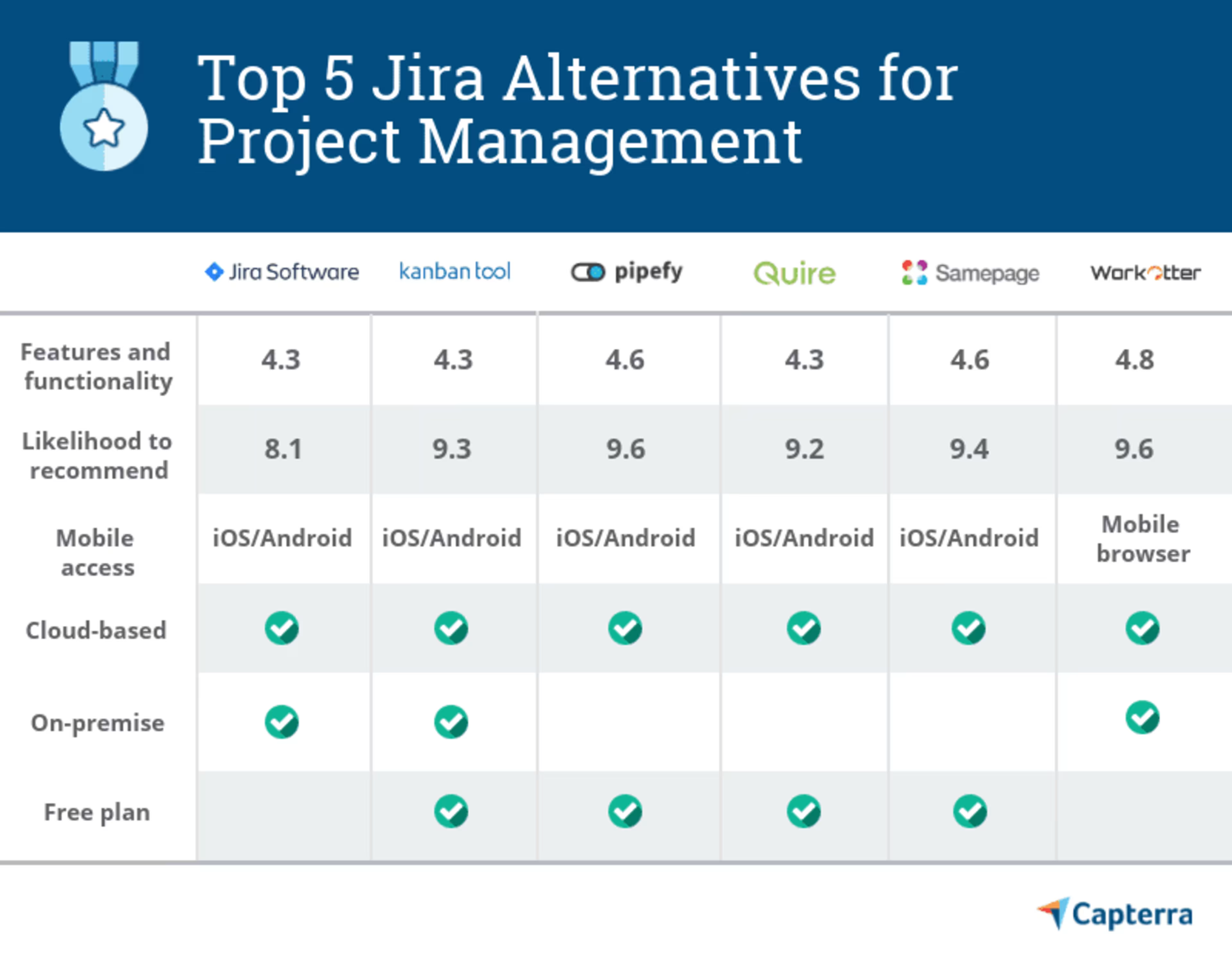
The top 5 alternatives to Jira (listed alphabetically)
1. Kanban Tool: Easy-to-use Kanban solution
Trial/Free Version
- Free Trial
- Free Version
Device compatibility
Kanban Tool is a project management tool that includes Kanban dashboards, file sharing, time sheets, and reporting. The tool has both cloud-based and on-premise versions and also includes mobile apps for iOS and Android devices.
Designed for Agile projects, teams can use it to track tasks, bugs, and other data on Kanban dashboards.
Pros | Cons |
|---|---|
Users mention that they can get started with the tool quickly because of its intuitive interface. | Some users mention that the tool's free version is limited as it supports only two users and two boards. |
Users like the tool's Kanban swimlanes functionality that helps them visualize and organize tasks. | Users say that it's difficult to export file attachments and create Gantt charts with the tool. |
How much does Kanban Tool cost? Kanban Tool has one free and two paid subscription plans. The free plan doesn't allow any file attachments and has a limit of two Kanban boards and two users. The paid plans start at $5 per user, per month and include features such as unlimited boards, time tracking, and reporting.
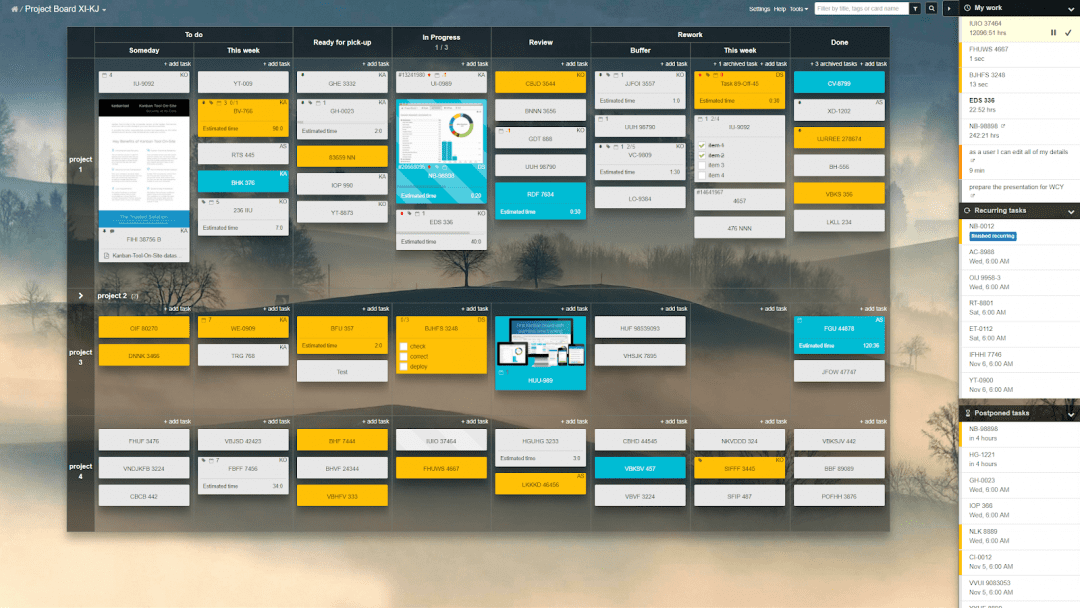
Kanban dashboard in Kanban Tool (__Source)
2. Pipefy: Multi-purpose workflow management software
Trial/Free Version
- Free Trial
- Free Version
Device compatibility
Pipefy is a project management solution that includes workflow management, Kanban dashboards, project templates, file sharing, and reporting. The tool offers several pre-built templates for teams to manage their projects, such as a sales pipeline template to track leads as they move through the sales funnel. Its iOS and Android apps allow managers to quickly access and track task status from anywhere.
The software is suitable for businesses that want a tool to automate project workflows for teams.
Pros | Cons |
|---|---|
Users mention that the support team is proactive and quick to respond to queries over email and via in-app chat. | Users mention that the Android app lacks an intuitive interface. |
Users like the ability to customize workflows for different business processes. | Users mention that the reporting feature is basic and doesn't offer customization options for connecting and visualizing disparate data sets. |
How much Pipefy cost? Pipefy has one free and three paid plans. The free plan allows you to create up to five project workflows, known as pipes, with up to 10 users. The paid plans start at $9 per user, per month, support 10+ users (there's a custom-priced plan for more than 50 users), and allow users to create unlimited pipes.
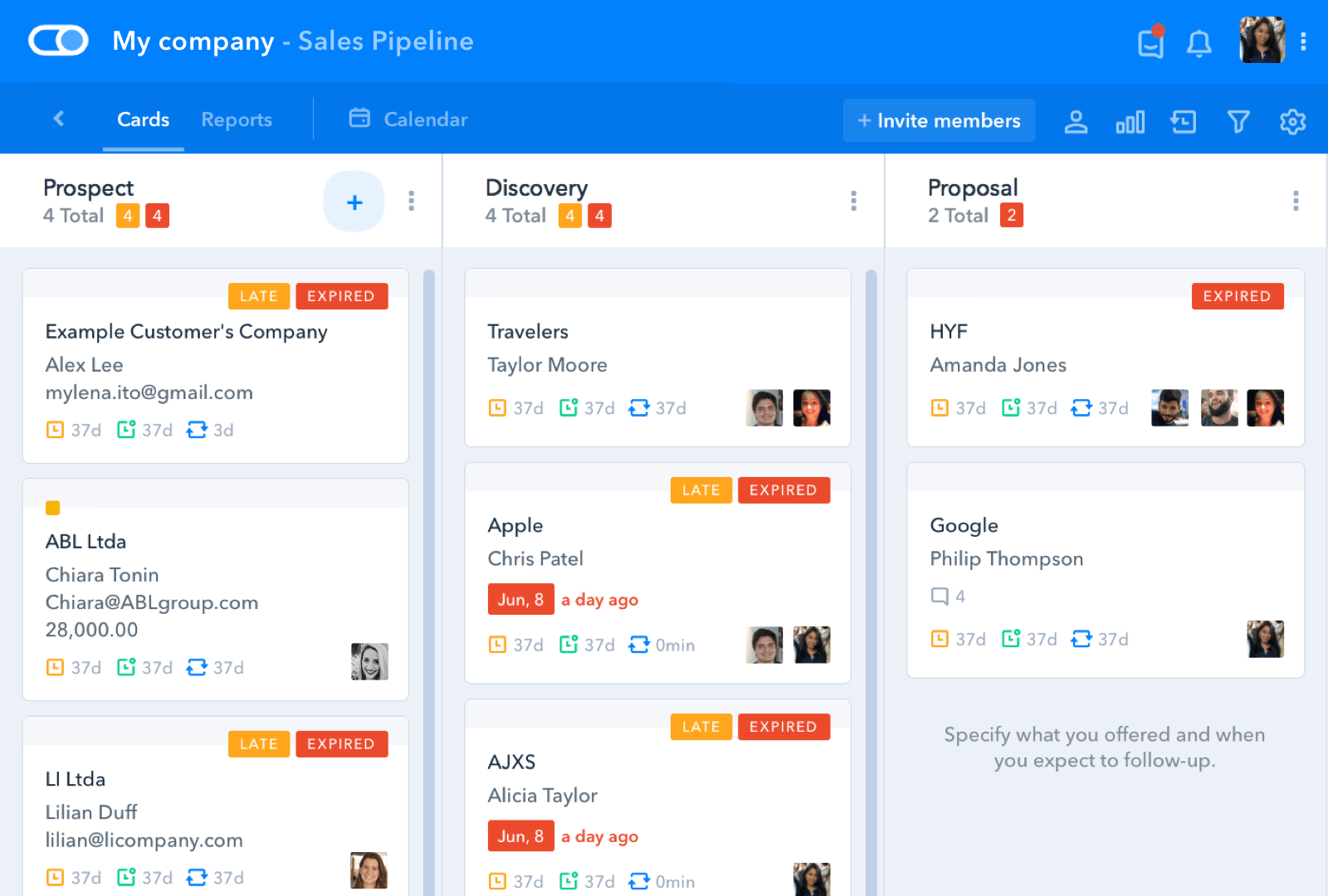
Creating a Kanban dashboard in Pipefy (Source)
3. Quire: Free task management tool
Trial/Free Version
- Free Trial
- Free Version
Device compatibility
Quire is a cloud-based task management tool that allows users to organize tasks as lists or cards on Kanban dashboards and view summary reports of task progress. The tool has both iOS and Android apps.
It's suitable for small teams looking to primarily organize and track tasks via visual reports.
Pros | Cons |
|---|---|
Users mention that the tool's drag-and-drop interface and keyboard shortcuts (that can be used for quickly reordering tasks) make it easy to use. | Users mention that the tool currently lacks a Gantt chart feature that could be useful for project planning. |
Users like the tool's task-tagging functionality that makes it easy to filter and search tasks by priority, department, and status. | Users say that the tool lacks a built-in calendar for tracking tasks. |
How much does Quire cost? Quire is currently available for free. However, the tool supports a maximum of 80 projects and 35 users.
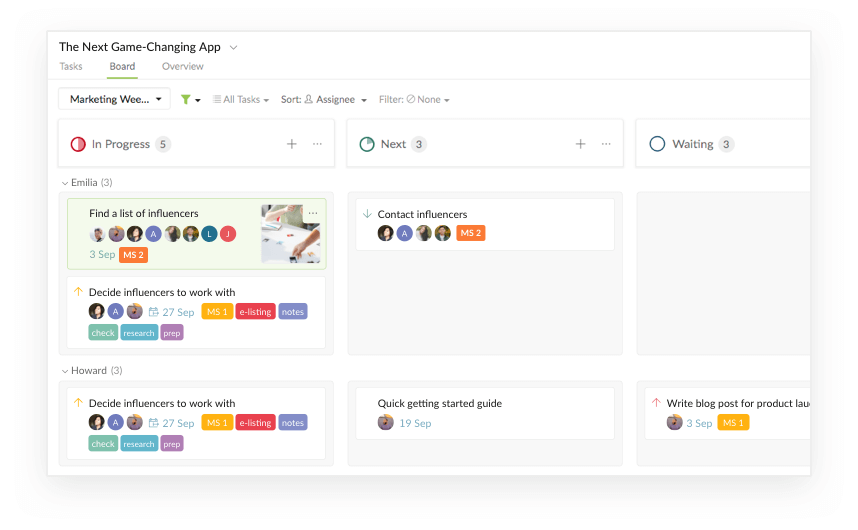
Kanban dashboard in Quire (Source)
4. Samepage: Team collaboration tool
Trial/Free Version
- Free Trial
- Free Version
Device compatibility
Samepage is a collaboration solution that comes with online team workspaces, Kanban dashboards, team chat, screen sharing, file sharing, document co-authoring, shared calendars, and task notifications. The tool has both iOS and Android apps.
It's suitable for teams that need a single solution for project management and team collaboration, allowing them to track tasks, collaboratively edit documents, and communicate in real time.
Pros | Cons |
|---|---|
Users mention that the tool offers a clean and user-friendly interface. | Users mention that video conferencing can be unreliable with frequently dropped calls and invites. |
Users appreciate the tool's audio conferencing, in-app/in-page chat, and file-sharing (with revision history) features. | Users mention that setting up notifications, especially for mobile devices, can be difficult. |
How much does Samepage cost? Samepage has one free and two paid subscription plans. The free plan supports file sharing and chat and accommodates unlimited users but is limited to 2GB of storage. The paid plans start at $8 per user, per month and offer 1TB of storage per member, advanced user control settings, and custom feature development.
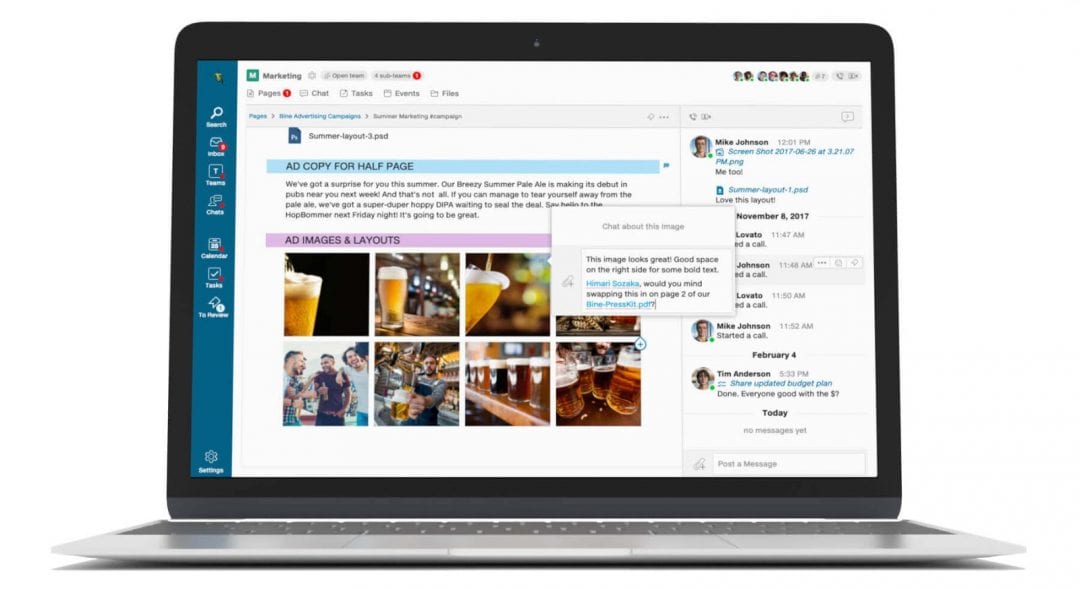
Commenting on documents in Samepage (Source)
5. WorkOtter: Project and portfolio management software
Trial/Free Version
- Free Trial
- Free Version
Device compatibility
WorkOtter is a project and portfolio management solution that includes resource management, workflow management, team collaboration, time and expense tracking, dashboard reporting, and program management. The tool doesn't have a mobile app but it can be accessed on mobile browsers.
WorkOtter is suitable for large teams that need an advanced project reporting solution that can help them track a large number of projects and effectively allocate resources.
Pros | Cons |
|---|---|
Users like the ability to create reports on task status and resource and budget utilization. | Users mention that the tool supports a single language (English) and currency (U.S. dollars), making it difficult to collaborate with clients on international projects. |
Users mention that the support team is highly responsive in helping teams onboard the tool. | Users mention that the tool's skin templates and color schemes are limited. |
How much does WorkOtter cost? WorkOtter has three paid subscription plans. The first plan starts at $10 per user, per month and includes features such as time sheets; the second plan includes features such as reporting, chat, and expense management; the third plan adds capabilities such as resource and portfolio management.
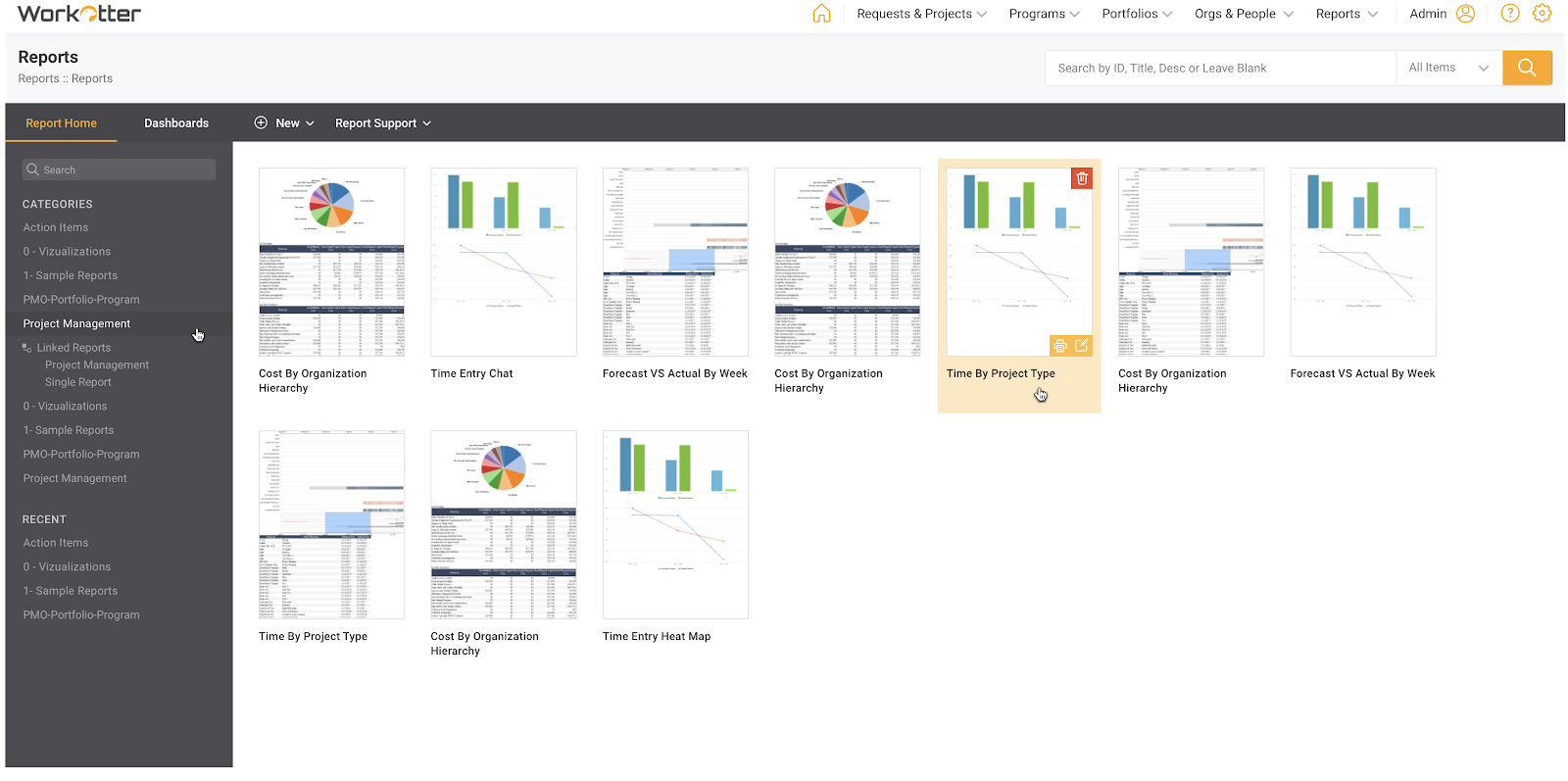
Viewing project reports in WorkOtter (Source)
The next step in your software search
The alternatives listed in this report are similar to Jira when it comes to project management functionalities, such as using Kanban dashboards for task tracking, sharing files on shared workspaces, and analyzing project performance with reports.
However, these alternatives are also different. For instance, if project management for you is more about team collaboration, then Samepage is a viable Jira alternative. Likewise, Pipefy excels at workflow management and WorkOtter for project portfolio management. Kanban Tool is ideal for teams with novice users and, finally, Quire is for small teams that want a basic task management solution.
That said, there're many more project management solutions beyond these five alternatives, which could better meet your requirements. You can review more products on our project management software directory and compare them by different factors such as features, price, and user reviews.




