Borders and walls might have been a central point of contention during the U.S. election, but their use on construction sites is far less controversial. For example, have you ever erected a fence around a work area to protect your assets? Or considered a barrier to keep people out, or to simply make tracking who is on site easier?
What if I told you that you could accomplish all of those things without a physical fence?
Welcome to geofencing.
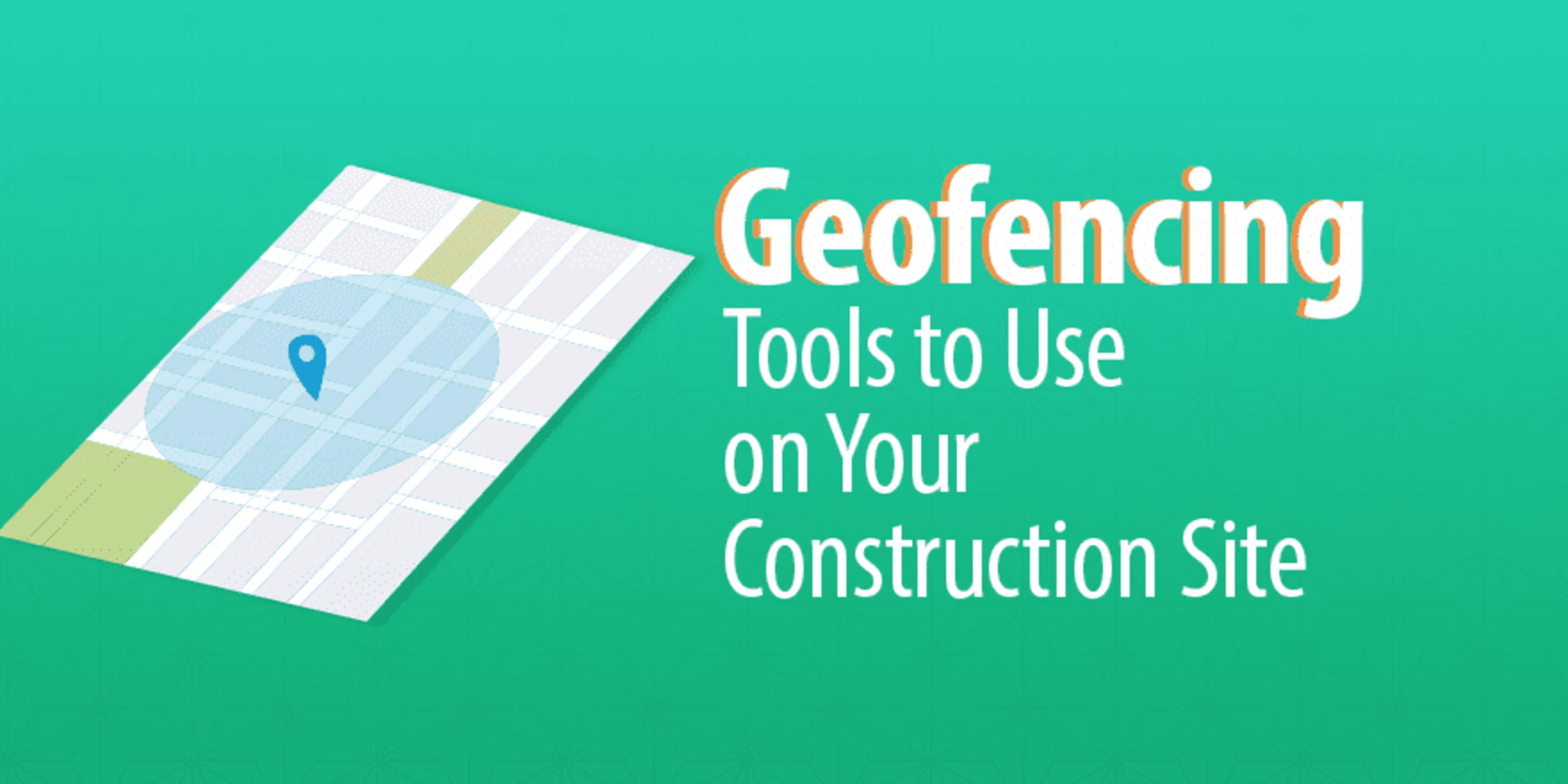
Below, I’ll detail what geofencing is, how to use it, and some tools that can help you adopt it to your construction site.
What is geofencing?
Gartner defines geofencing as “creating a virtual boundary in which a device, individual or asset can be tracked and monitored or detected if the boundary is violated.” In other words, geofencing is a tool that creates and tracks virtual boundaries. It uses GPS technology along with dedicated software to track equipment and people. The software can also send users alerts and notifications about the premises that they’re tracking.
Many industries use geofencing technology. For example, retailers use it to identify customers near their locations, helping them send targeted marketing messages. Transportation companies use geofencing to track their fleets. Healthcare facilities use it to improve patient care. Animal farms use it to track their herds.
In fact, geofencing is growing so rapidly that Global Market Insights predicts the global geofencing market will exceed $500 million by 2023.
Construction, along with the other abovementioned industries, should expect an explosion in the use of geofencing in the next few years.
How can geofencing help the construction industry?
Construction is a capital-intensive business. Contractors and other stakeholders invest a huge amount of time and money into building a property. A lot of heavy machinery and equipment is present at construction sites—not to mention the large dedicated labor force required to complete the job.
Construction equipment theft, labor mismanagement, and unruly trespassers should worry you. According to the National Crime Information Bureau, construction theft amounts to almost $1 billion annually. In 2014, only one in five of the items reported stolen from construction sites was recovered.
To keep from being another crime statistic, you might have tried building walls and fences to safeguard your property. You may also have hired security guards or installed burglar alarms to protect your premises.
A more effective tool could be geofencing. Using GPS technology, construction management software, and geofencing software, you can track the entry and exit of people, equipment, and vehicles to your premises. You can also receive alerts on your phone or through email whenever a piece of equipment or an asset moves in or out.
Both commercial and residential construction projects can use geofencing to monitor assets. However, geofencing isn’t cheap, and the upfront and maintenance costs required for it are quite high; smaller contractors may have to wait until the cost of geofencing drops over the next few years.
Large companies such as Nationwide Construction Group and Advanced American Construction have used it at some of their sites. They’ve successfully used geofencing to monitor equipment including trucks, pumps, steel beams, concrete mixers, and conveyors.
What are the benefits of using geofencing?
Security – Geofence and GPS trackers can help improve security. Geofence technology can alert you of any unauthorized movement of your equipment. It can also help you locate and recover any stolen equipment.
Jobsite safety – During work hours, geofences can act as a safety feature. Geofencing rules will automatically shut down equipment if operated outside a specified area.
Monitoring vehicle movement – Geofencing helps track your assets. It alerts you when a vehicle enters or moves out of a monitored area. Ground staff can track down the missing asset, if need be.
Employee clock-in/clock-out – Geofences around your jobsite can help monitor employee movement as well. Employees can download mobile geofencing software apps to automatically punch in and out based on their location.
When deciding to use geofencing tools, what should construction managers consider?
Area set-up – You’ll need to decide the area that you want to geofence. The area should not be too large, such as the size of a city, as it will lack location-based relevance. Ensure that the software can create fences of any shape and size.
Monitor unlimited locations – Make sure that you can track multiple locations at once. Some providers allow you to monitor only 10 – 20 places at a time. This can be a hindrance if you have a larger area or if there are more locations that you would like to monitor.
Reverse geocoding support – If you provide the longitude and latitude of your location, can the software automatically get its address or name? This will help you save time, money, and effort.
Hardware requirement – Can your provider integrate the geofencing tool as a plug-in to your mobile app (SDK)? With your smartphone’s sophisticated sensors, you wouldn’t need any additional hardware.
Mobile Apps – Having mobile apps for your geofencing software can help in tracking equipment and workers, even when you are on the move. Mobile apps can also help workers register their attendance directly from their phones using the GPS function.
What are the things to avoid?
Apps that cause battery drain – GPS is one of the most battery-consuming functions of a mobile device. Some geofencing software run GPS in the background 24/7. Look up whether this feature is customizable.
Poor accuracy – Some apps trigger alerts even when you are miles away. At times, multiple fences can get triggered at once. These indicate poor accuracy of the app. Be sure to look at reviews before committing to the software.
Expensive software – Geofencing tools are costly. According to T-Sheets, the average upfront cost of a mid-range geofencing app is $50,000 – $150,000. In addition, geofencing apps require regular maintenance and upkeep. It is important to keep your budget in mind when buying a geofencing tool.
What are some standout geofencing applications?
With those features and drawbacks in mind, I’ve distilled a list of six outstanding geofencing tools specific to construction. They are listed below alphabetically.
1. GPSTRAQER.com
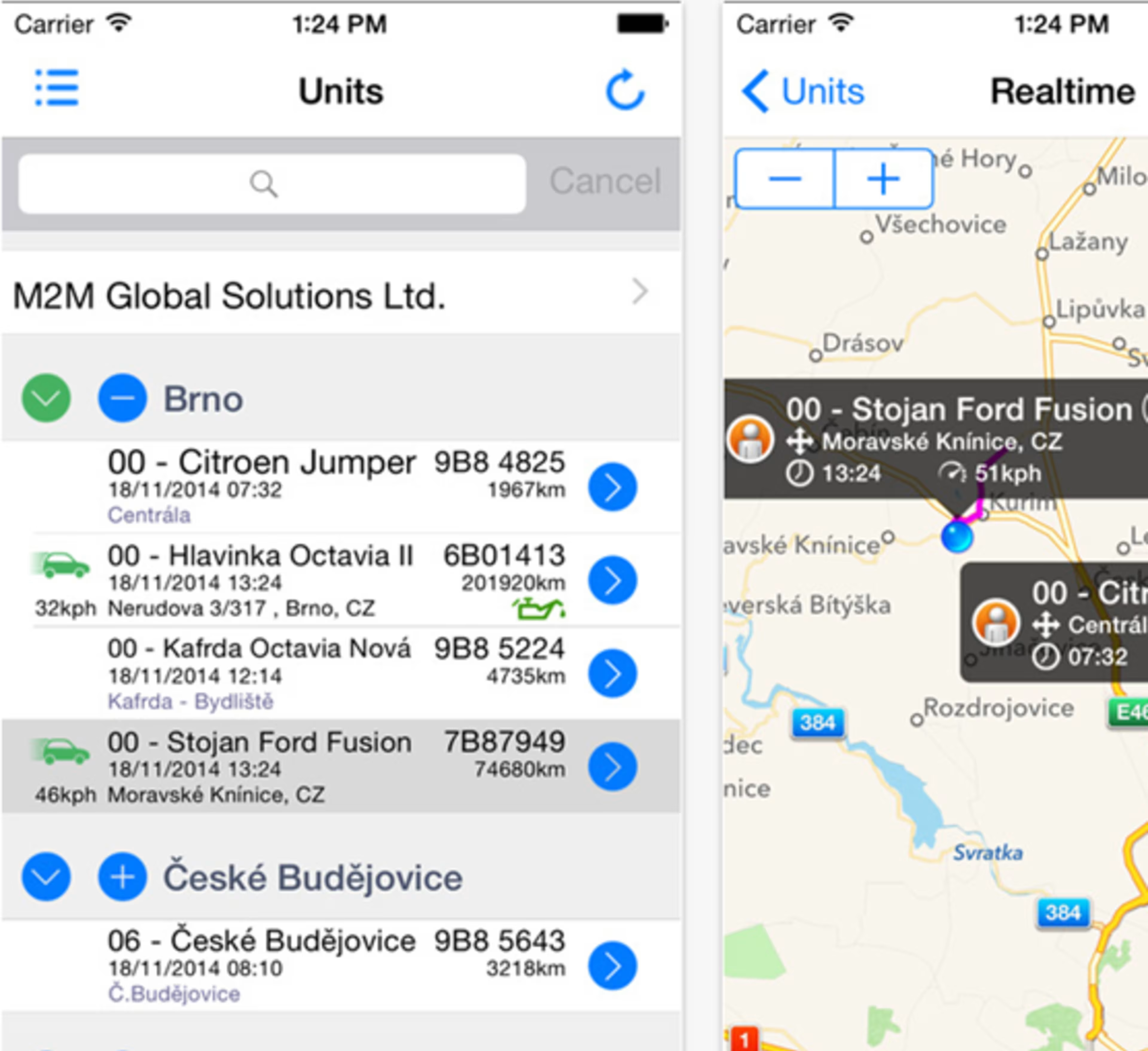
GPSTRAQER.com is a GPS tracking platform. It helps to track construction equipment such as mobile cranes, towers, and trucks. The software alerts you when any asset changes position. You also get reports on how many times an asset has crossed pre-defined boundaries.
You can track equipment using GPS maps. The software notes the GPS position of vehicles and people. It helps to reduce idle time and track and recover stolen materials. GPSTRAQER.com also provides reports on fleet status, engine hours, and more. You can download it on Android and iOS devices.
Price: You can contact the vendor for pricing information.
2. GreenRoad

Besides a large army of workers, you may also have a huge fleet of vehicles. It is this fleet of trucks, vans, and cars that help to ferry materials and labor. A fleet management software with geofencing capabilities can help you track your fleet efficiency.
GreenRoad is one standout option. Its features include route optimization, vehicle tracking, geofencing, real-time alerts, and reporting. You can set up geofenced areas and landmarks using the GreenRoad portal. You can also import a list of landmarks in CSV format via the GreenRoad app to set up the geofence locations.
Using the client portal, you can monitor driver entry and exit from job sites or restricted areas. The software also helps you measure the time spent by vehicles and crew at warehouse locations, project sites, etc. You can discover unauthorized vehicle usage, set fleet schedules, and limit fleet usage to specific areas. You’ll also receive reports on fleet trip history, fleet hotspots, or fleet live map.
GreenRoad has an open integration platform. It lets you integrate the software with your existing ERP software or other reporting systems.
Price: Pricing is not publicly available. Please contact the vendor for pricing information.
3. LinkWise by RedTrac
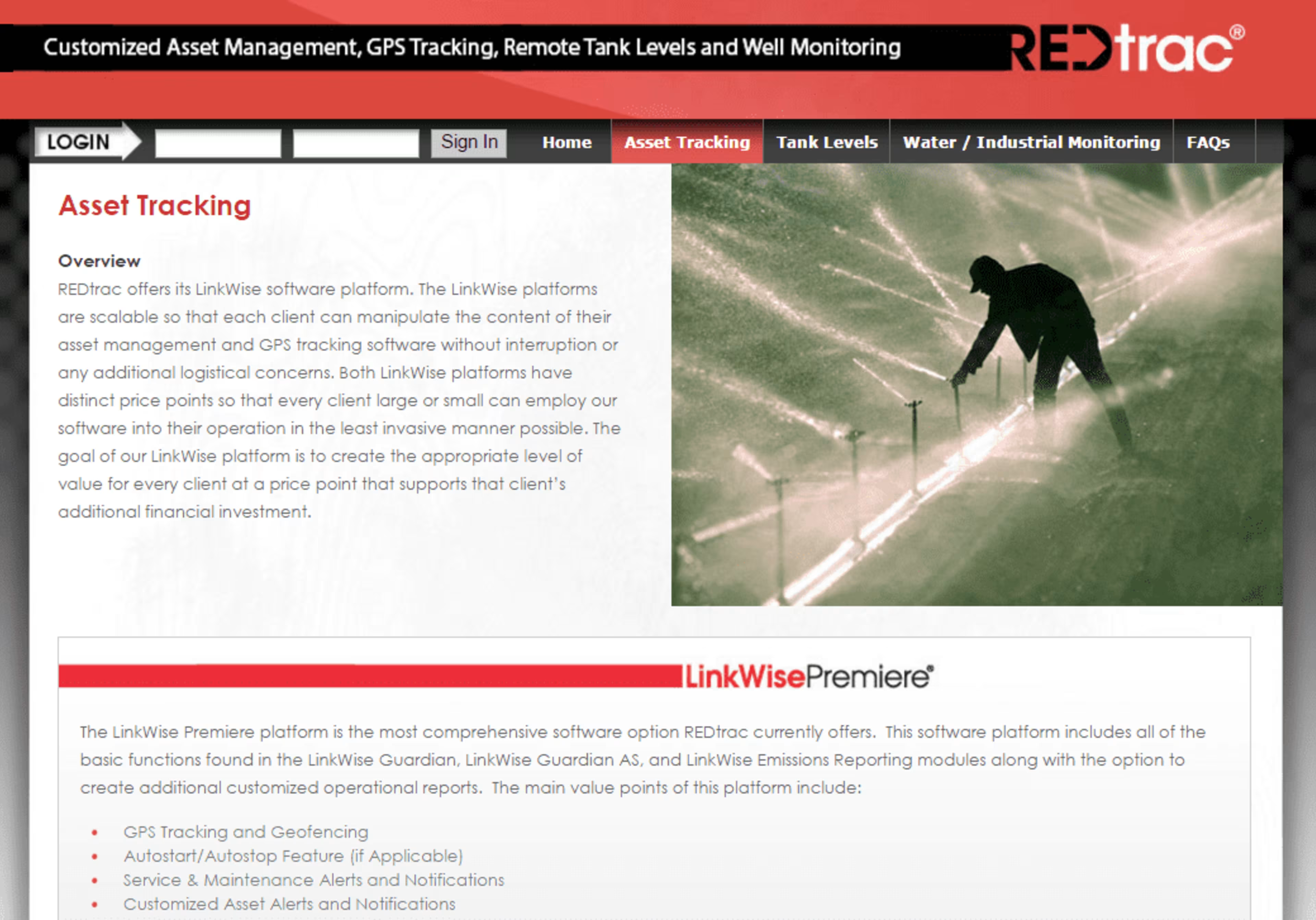
LinkWise helps construction and fleet management companies track assets using GPS technology. You can access the software on mobile devices as well. Its major features include GPS tracking and geofencing. You can also receive customized alerts and reports.
RedTrac uses complex technology such as satellite transmission and telemetry to gather data. Despite all this complexity behind the scenes, the software offers a user-friendly interface. The LinkWise platform lets you create reports and review or export data. You can also manage your payroll system using the app.
LinkWise is available both as a cloud-based app as well as in an installed version.
Price: Contact Michael McAllister (Business Development & Marketing) for more details.
4. mJobTime

mJobTime is a time-tracking software primarily designed for the construction industry. The software offers equipment management, labor management, GPS tracking, and document management features.
mJobTime helps to capture GPS coordinates of employees and reports the locations using Google Maps. Jobsite geofencing technology is a new feature of the software. It lets you set a geofence radius around every location. The software notifies supervisors if the GPS coordinates of workers differ from the job site coordinates. The system also notes how long an employee has been out of the job site geofence. You can access the software on iOS, Android, Windows, or BlackBerry phones.
Price: If you are interested in this software, contact the vendor for pricing information.
5. Telogis
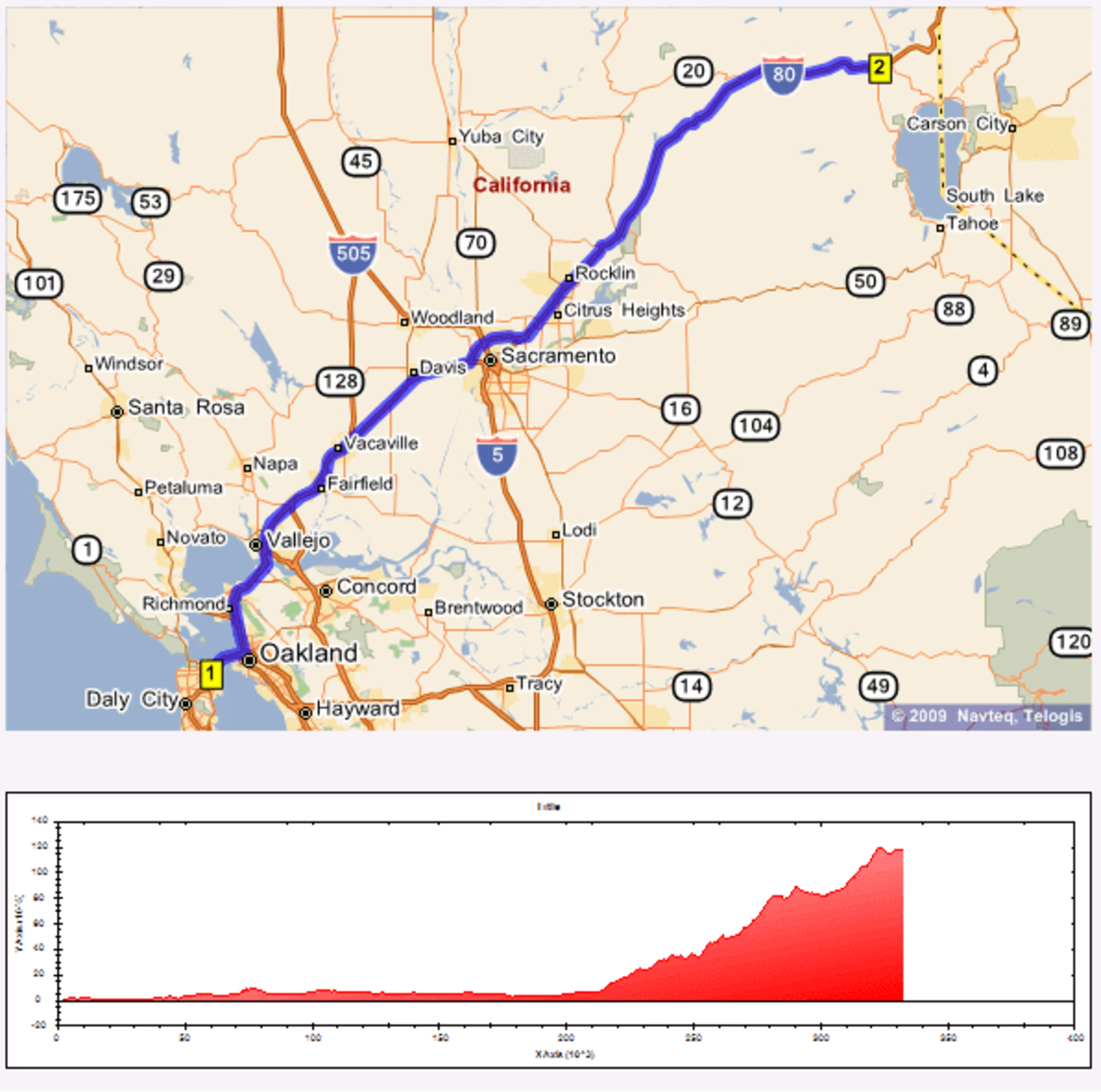
Telogis is a Verizon company that offers geofencing capabilities. Telogis GeoBase is its geospatial software. The software helps in geocoding and reverse geocoding. It supports GIS map layering and satellite imagery integration. You can also check GPS points in relation to custom geofences using the software.
Telogis GeoBase supports commercial map data for over 80 countries and localized geocoding. You can import third-party spatial data and compile it in the GeoBase file format, adding things like power lines and building dimensions to your maps. You can also use the software to manage your vehicle fleet and solve routing problems. The software is either installed on-premises or hosted on the cloud. Major industries supported by the software include construction and oil and gas.
Price: Software prices are not publicly available. You can contact the vendor, if interested.
6. Timesheet Mobile
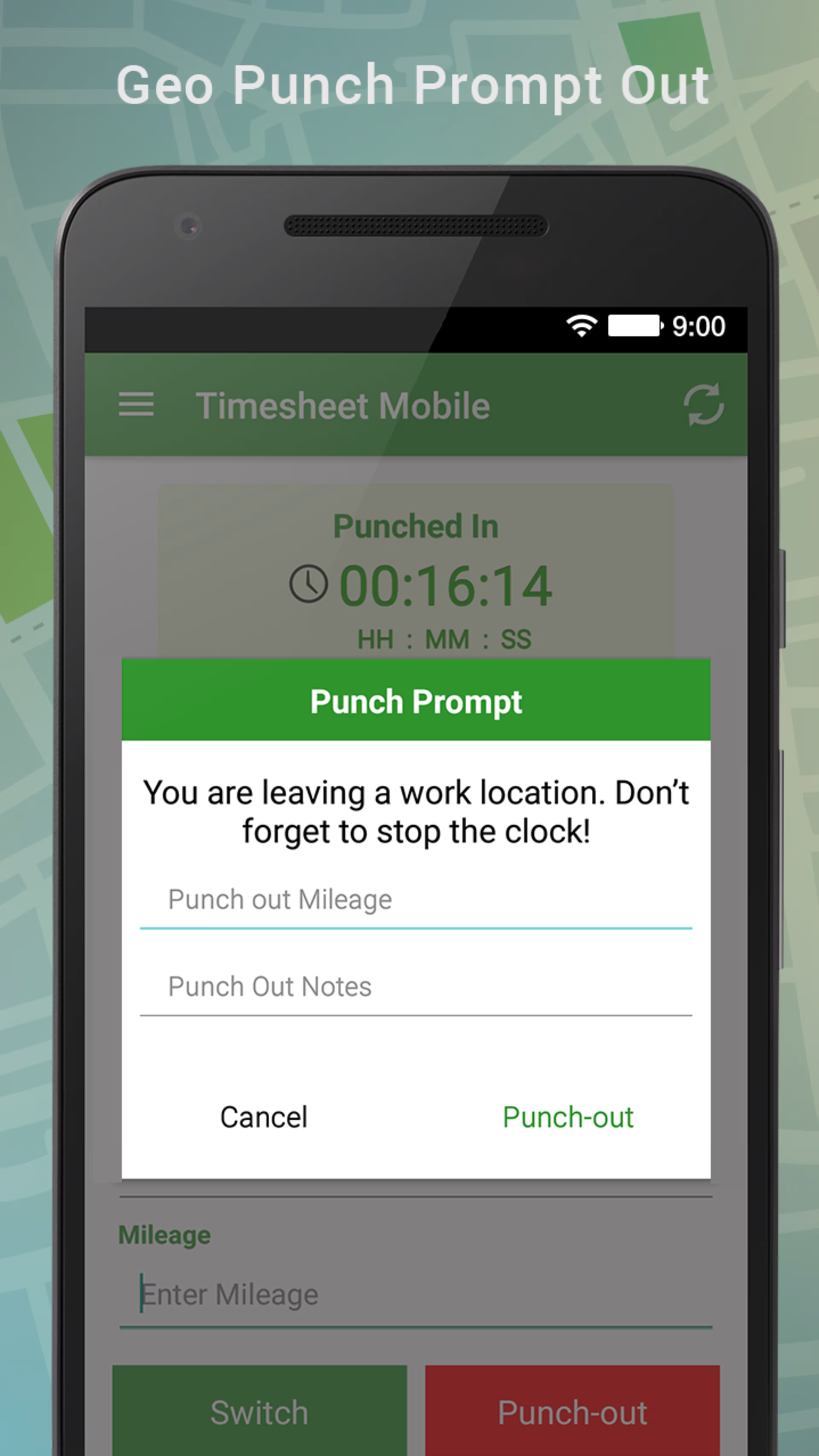
Timesheet Mobile helps to track your labor force. Businesses in construction, healthcare, and energy use the software.
Timesheet Mobile uses geofencing to track the location of employees. The software maps the GPS location of employees and sends alerts when they are away from the job site. Employees can also choose specific job locations if they are within the range of many geofences. The software auto logs-off workers from previous jobs when they sign into new projects.
Timesheet Mobile helps you to geofence job sites accurately. It integrates with QuickBooks and allows data export to ADP and Sage payroll systems. Timesheet Mobile is a cloud-based software. You can access it using native iOS and Android apps.
Price: Prices start at $29.99 per month. You can click here for more pricing details, or contact the vendor.
Conclusion
Geofencing technology uses GPS and related software to track your assets—from your workers to your heavy equipment. You can reduce idle hours and improve employee efficiency by keeping a close eye on all the moving parts of your business.
If you're already using geofencing technology, please share your experiences with us. Let us know about the software you are using and how it has helped you by leaving a comment below.