Zendesk has some great features, but it may not be suitable for all businesses. Here are the top five Zendesk alternatives to try.

Having a strong customer service tool is key to your ability to manage client interactions across channels, including your website, social media, and mobile apps. And Zendesk is a top-performing tool in the customer service software category, according to Capterra’s 2021 Shortlist report.
Zendesk helps businesses provide personalized customer support using AI-powered chatbots. Its integrated help center and community forum provide quick solutions to common customer queries and free up agent time.
But while Zendesk is a popular customer support tool, it may not be the best fit for your business. It could be over your budget or not integrate with some of your existing software tools. So, if you’re looking for a Zendesk alternative that suits your unique business needs, this article is for you.
We’ve analyzed Capterra’s Customer Service Shortlist report and identified the five highest-rated tools (listed alphabetically) that are good Zendesk alternatives. Read our complete product selection methodology here.

Trial/Free Version
- Free Trial
- Free Version
Device compatibility
EngageBay is an integrated customer management tool that offers help desk, live chat, marketing automation, and CRM capabilities. Its customer service automation module helps automate support processes using automatic ticket routing, support macros, and canned responses.
It provides a centralized ticket management platform to track and store customer interactions. Your agents can sort and group support tickets based on various parameters, such as the date of ticket creation, assignee name, and query status.
The software offers reporting features to track metrics related to tickets that are resolved, unassigned, or pending at any point of time. Reports also let you track agent productivity and the overall performance of your customer support team.
Pricing information: EngageBay offers a free version that supports 1,000 contacts and 1,000 branded emails. Its paid plans start at $14.99 per user per month (billed monthly).
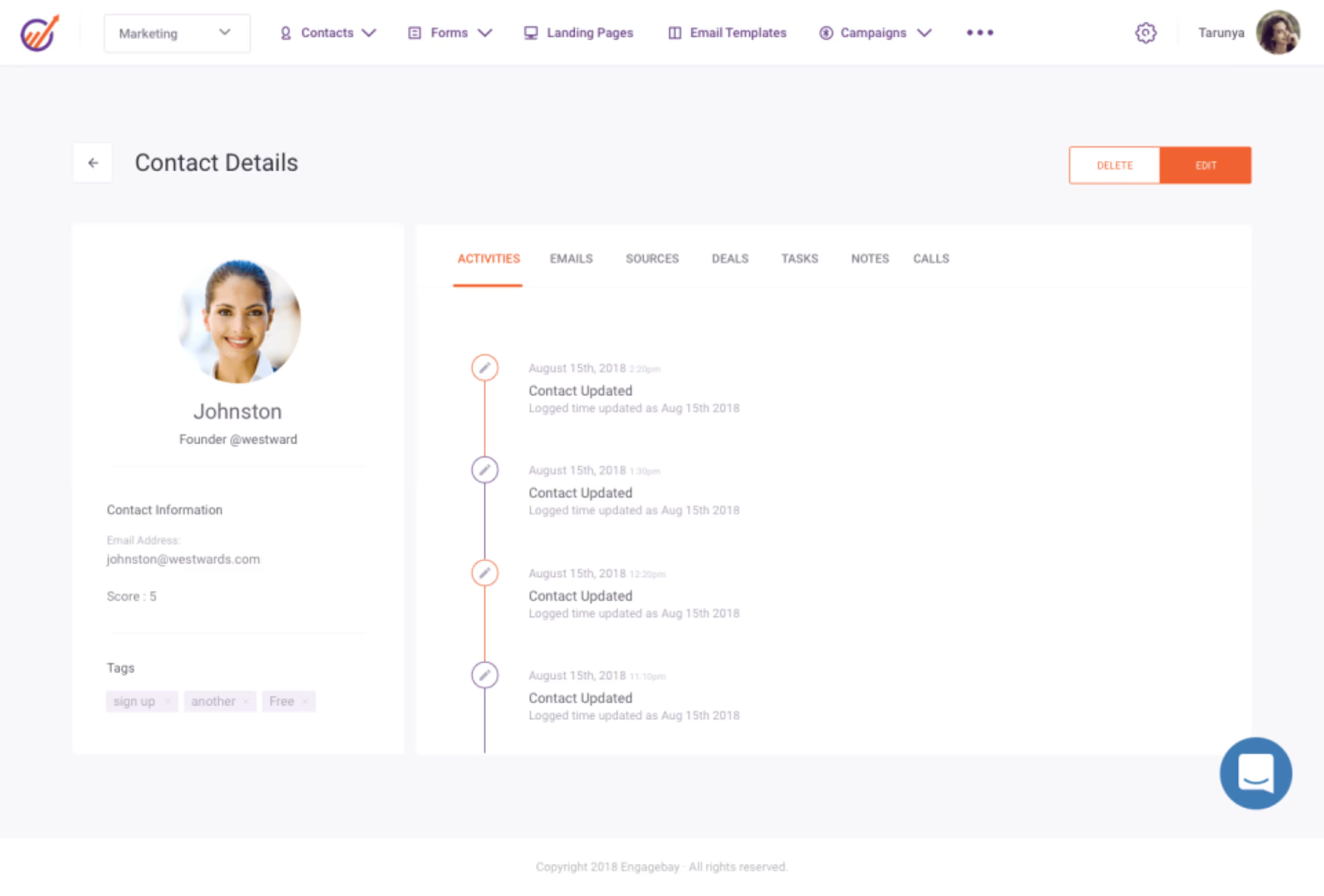
Contact details of a customer stored in EngageBay (Source)
Trial/Free Version
- Free Trial
- Free Version
Device compatibility
Freshdesk is a customer support software solution with a shared inbox to track and manage service tickets. Its agent collision detection feature helps save time by ensuring multiple agents don’t reply to the same customer query or work on the same ticket. It also offers an AI-powered chatbot that provides automatic answers to common customer questions.
The software can automatically route tickets to agents based on their skills and workload as well as send follow-up notifications to customers. It also lets your agents respond to social media conversations or queries directly from the Freshdesk platform.
The tool’s reporting and analytics feature allows you to track metrics such as the average response time and number of tickets resolved. It also offers a mobile app that lets you create service tasks, schedule appointments, and track agents’ time using your Android and iOS devices.
Pricing information: Freshdesk offers a free help desk plan that supports an unlimited number of agents and offers the following features: email and social ticketing, ticket dispatch, knowledge base, ticket trend reports, and choice of data center location. Its paid plan starts at $19 per agent per month (billed monthly).
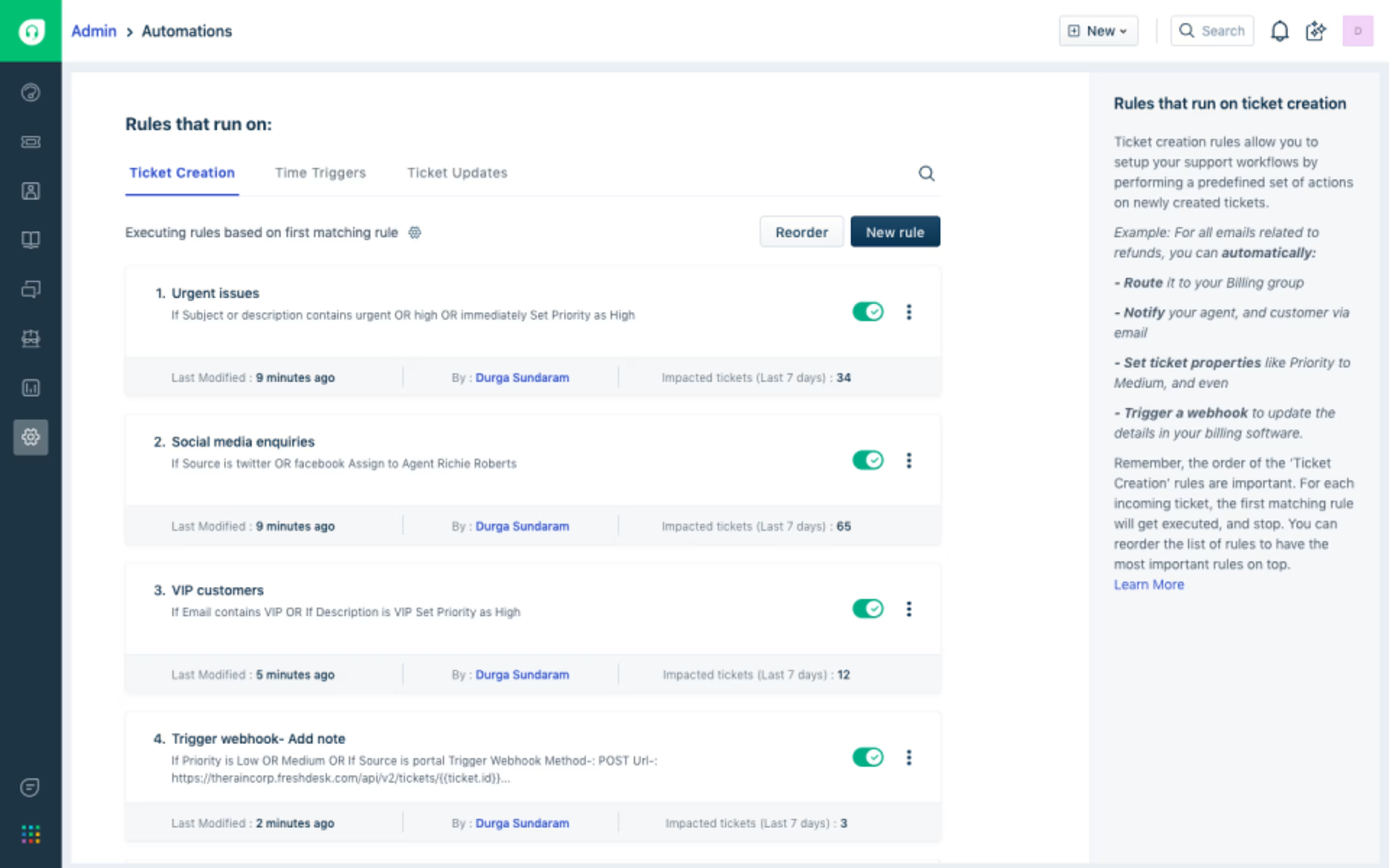
Automation rules for ticketing management in Freshdesk (Source)
Trial/Free Version
- Free Trial
- Free Version
Device compatibility
HelpCrunch is a live chat and ticketing system that offers email marketing, help desk, and chatbot capabilities to help you connect with your customers and resolve their issues.
It collects and tracks customer data, such as the number of visits made to your website, to help personalize client interactions. It also allows you to build an online knowledge base to let customers self-service their requests.
The software provides an option to schedule emails and chat messages, so they are automatically sent at your specified time. You can also use HelpCrunch to add live chat functionality to your iOS and Android mobile apps.
Pricing information: HelpCrunch’s base plan costs $15 per user per month (billed monthly) and offers one chat widget, three chat auto messages, three pop-ups, a help desk, and a knowledge base. The tool doesn’t offer any free plan, but a 14-day free trial is available with most paid plans.
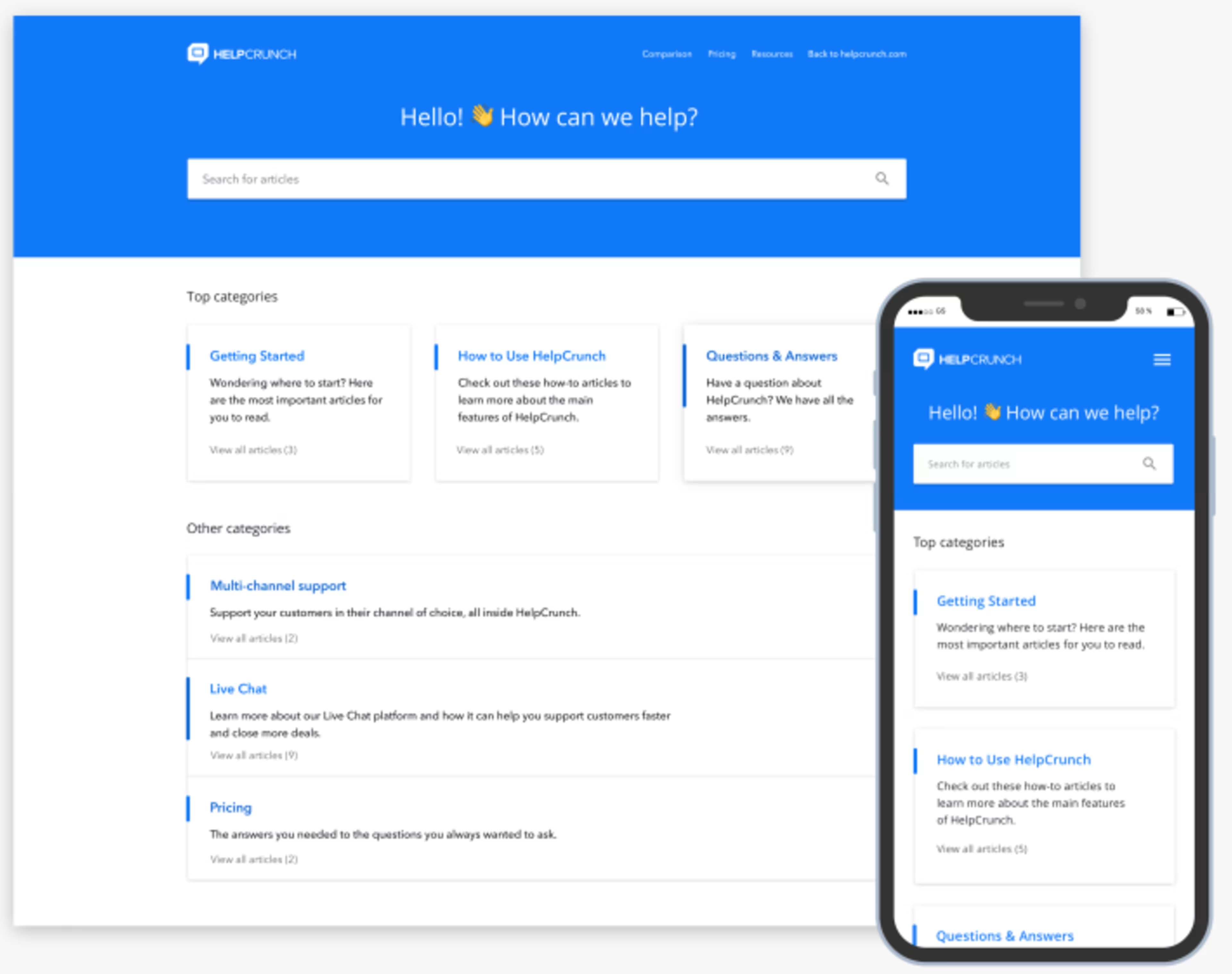
Knowledge base management in HelpCrunch (Source)
Trial/Free Version
- Free Trial
- Free Version
Device compatibility
Help Scout is a customer service and help desk solution. It offers a shared inbox that supports tagging and collision detection to prevent multiple support agents from responding to the same customer request. It also offers a knowledge base to let customers self-service their queries.
The tool’s built-in messaging and live chat features help engage leads and provide proactive support using automated messages. Its reporting functionality offers insights into various customer service metrics, such as trending topics, ticket volume by channel, and number of interactions per agent.
The software displays customers’ contact details, app activities, and historic conversations to help agents deliver fast, personalized support. It can integrate with various apps, including MailChimp, Slack, Google Apps, Facebook, and Cyfe.
Pricing information: Help Scout’s base pricing plan costs $25 per user per month (billed monthly) and supports three mailboxes, live chat, reporting, and automated workflows. A 15-day free trial is available with the plan.
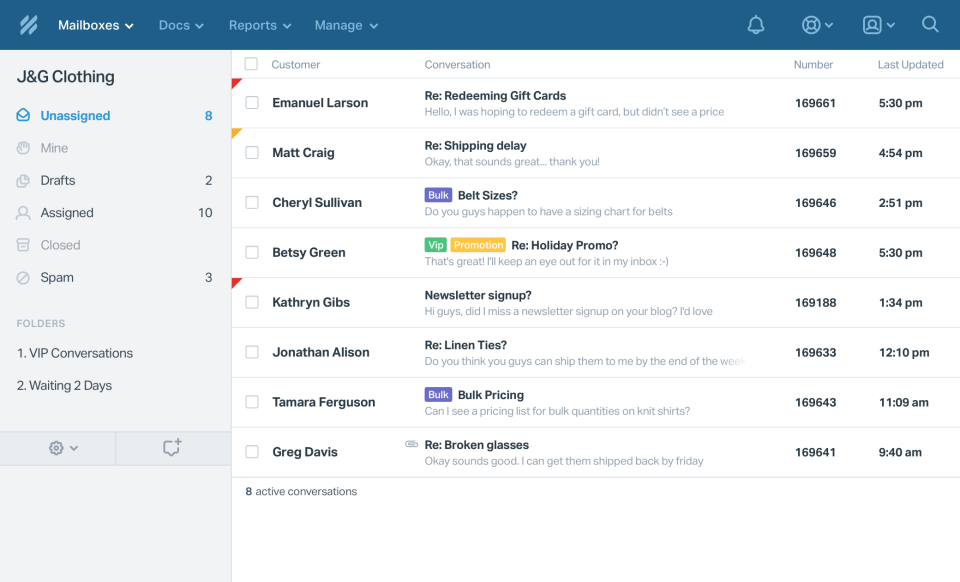
Shared inbox in Help Scout (Source)
Trial/Free Version
- Free Trial
- Free Version
Device compatibility
Kommunicate is a chatbot and help desk solution that uses conversational AI to solve customer queries. It lets you build custom chatbots using its no-code chatbot builder Kompose. You can embed the custom chatbot into your website or mobile app using Kommunicate’s codeless bot integration functionality.
The tool also offers the live chat feature to provide real-time human assistance to customers. The feature supports automated quick replies, personalized messaging, and reporting. You can even customize the live chat widget per your brand colors and style.
Kommunicate’s knowledge base offers answers to common customer queries, helping users resolve simple issues faster. You can measure and analyze customer satisfaction and feedback using the tool’s customer satisfaction ratings feature.
Pricing information: The starter plan costs $30 per month for two users (billed monthly). It offers unlimited bots, live chat, predefined messages, and basic reporting capabilities. A 30-day free trial is available with all the plans.
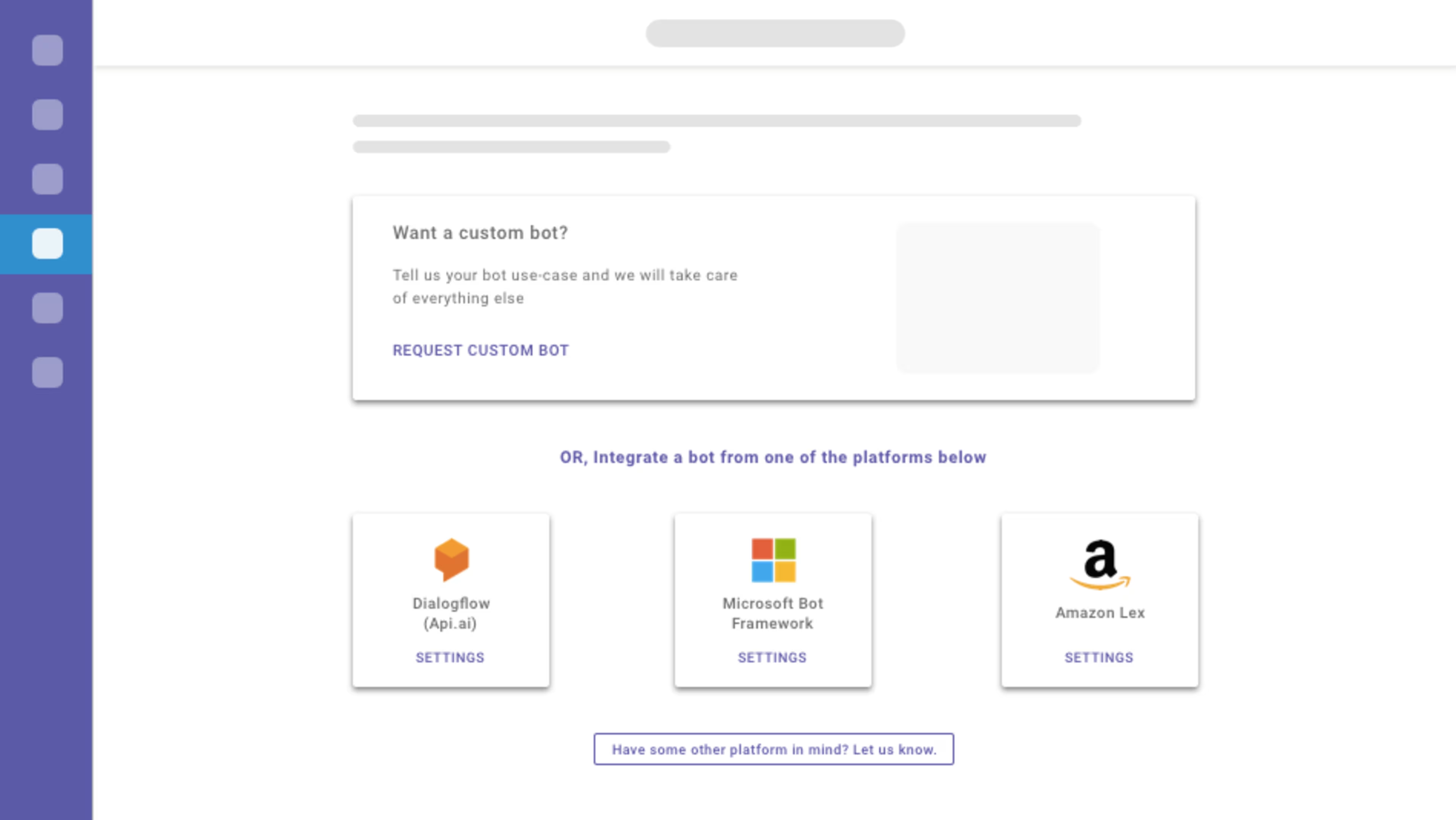
Chatbot builder in Kommunicate (Source)
The final decision: Which Zendesk alternative should you choose?
Now that you’ve gone through the Zendesk alternatives listed in this article, the next step is choosing a tool that suits your business needs. Here are some handy tips to select the right software for your business:
Shortlist products based on your team size and customer support requirements. How many agents do you have in your company? What customer service features do you need the most? Match your business needs with the features offered to see which solution best fits your team’s requirements.
Select products within your budget. How much are you willing to spend on customer service software? Once you decide on a budget, eliminate products that fall outside of your range.
Demo the products. Use free trials or ask for product demos to get a hands-on feel of how the tool works. Talk with the vendor’s sales rep to better understand product functionality. You can also negotiate on pricing and customization options as needed.
Read user reviews. Before finalizing any tool, be sure to read user reviews on third-party websites such as ours. Reviews will help you learn about the tool’s features and pros and cons. They’ll also let you see if its performance meets your needs and expectations.




