People are looking for your church. Can they find it?

Maybe they’ve moved or will be moving. Maybe they are new believers. Or perhaps they’re not happy with their current church. Regardless of why they’re looking, they’re likely looking online.
On question-and-answer site Quora, the most upvoted answer to “How do people find a church?” begins “Look on the internet. Most churches have a webpage.”
People are searching for a new church online. To get their visits, you’ve gotta show up in search.
Search engine optimization (SEO) is a massive industry and can get technical. Luckily, there’s no need to be an SEO (or website) expert to get found by prospective church visitors. These six tips should be more than enough to get your church visible in search.
These six church SEO best practices are listed in the order in which you should complete them in an ideal world, not in order of importance. If you are pressed for time and can only do one thing, do step 4. It’s the most important step.
1. Figure out where you are
What keywords are people who are looking for a church like yours putting into Google?
They might type something like, “small Baptist church in Sylacauga, Alabama” in Google search, or they might type something like, “Baptist church near me.”
Either way, the first results are likely to be Google local results.
Here’s what it looks like when I Google “baptist church” on desktop:
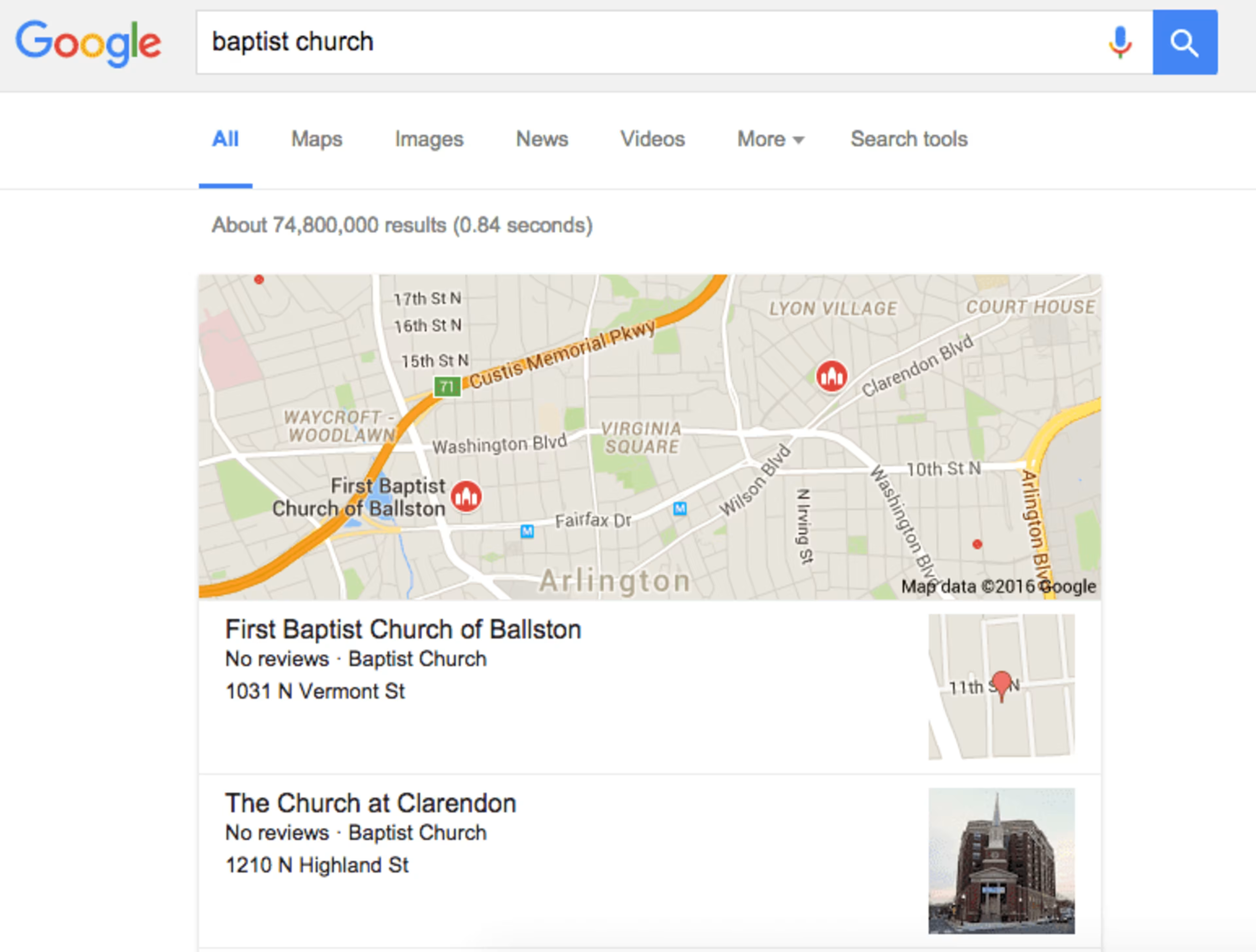
Here’s what it looks like when I Google “baptist church sylacauga alabama” on desktop:
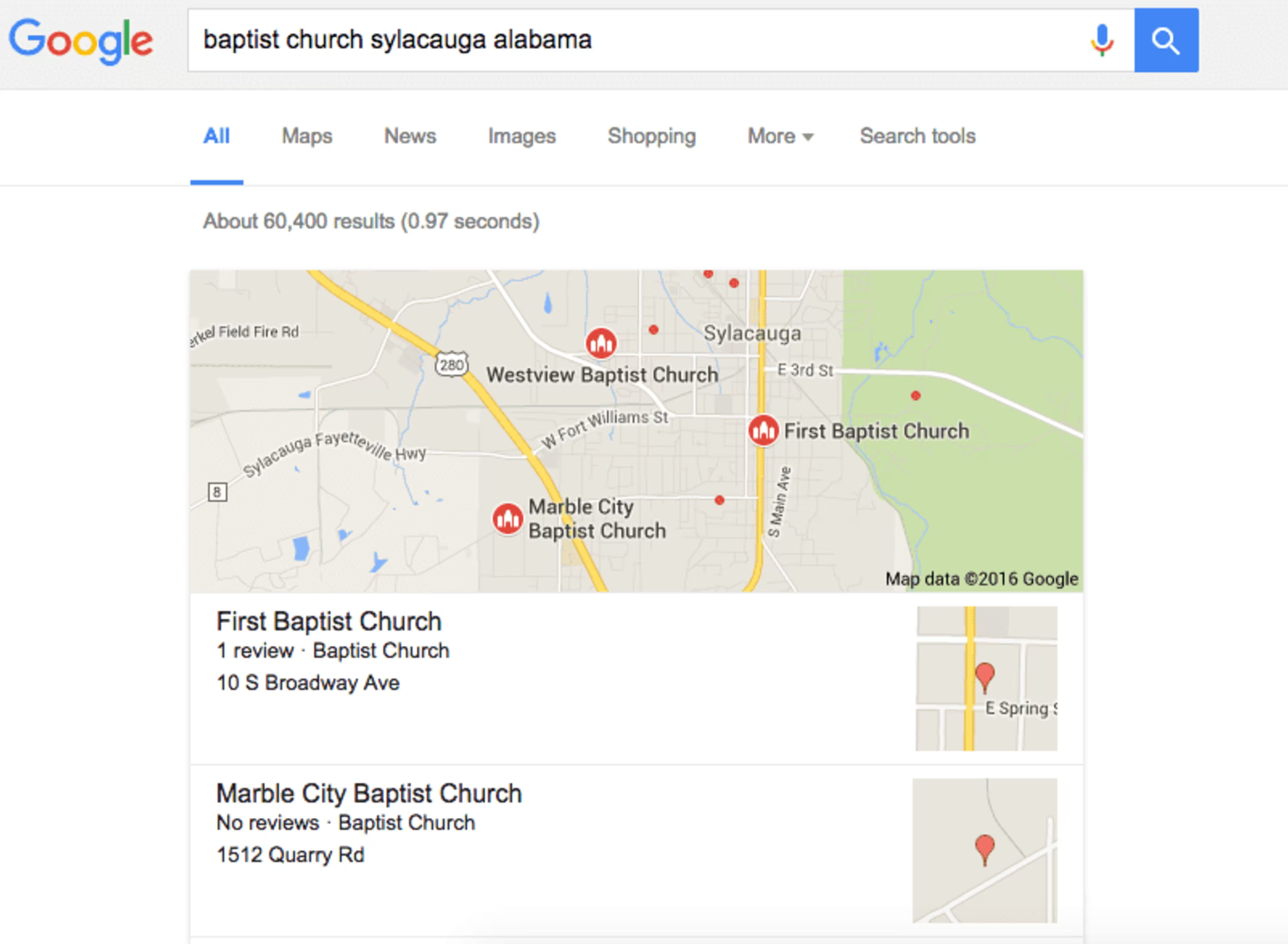
Here’s what it looks like when I Google “baptist church near me” on mobile:
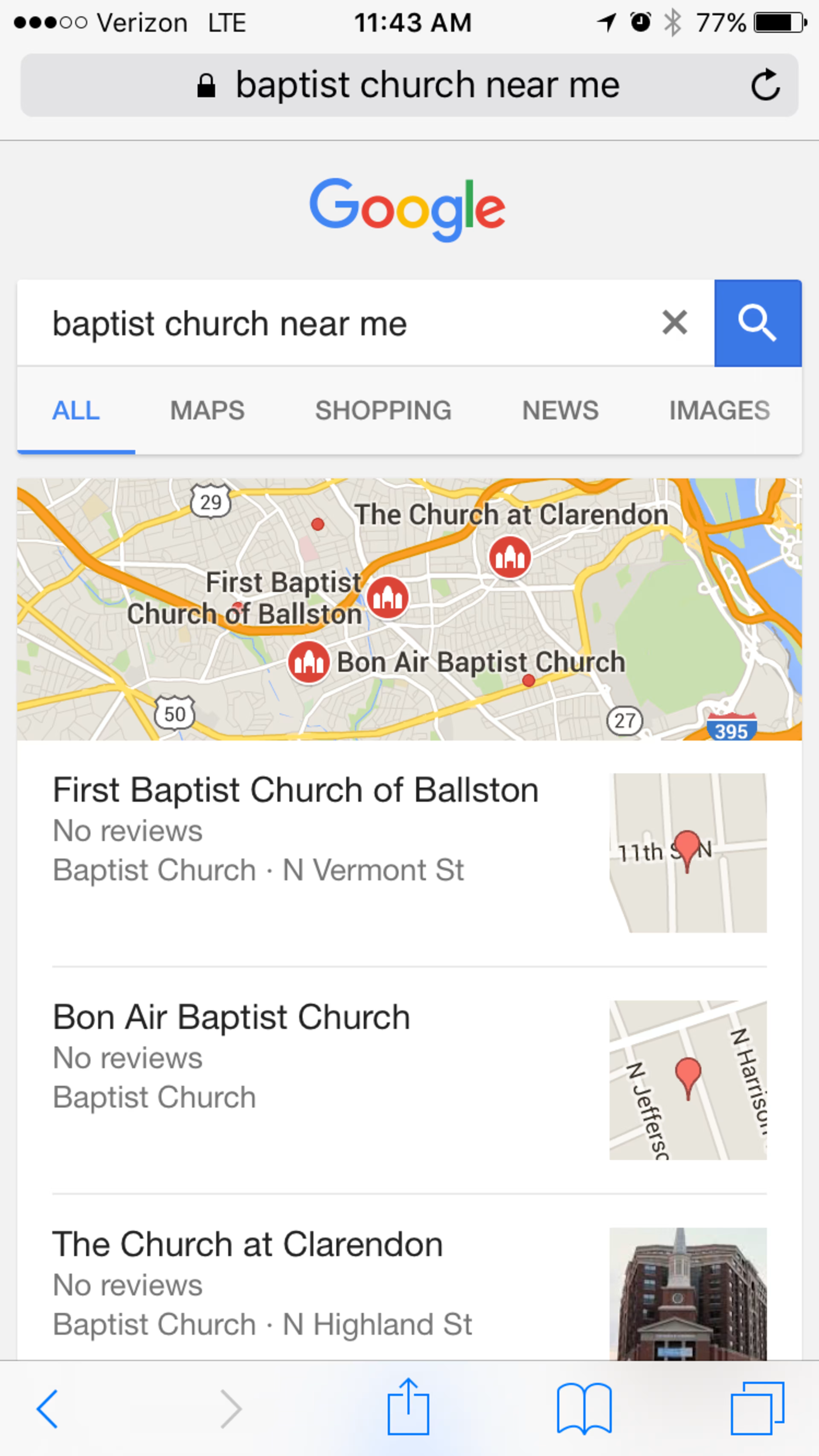
Here’s what it looks like when I Google “baptist church sylacauga alabama” on mobile:
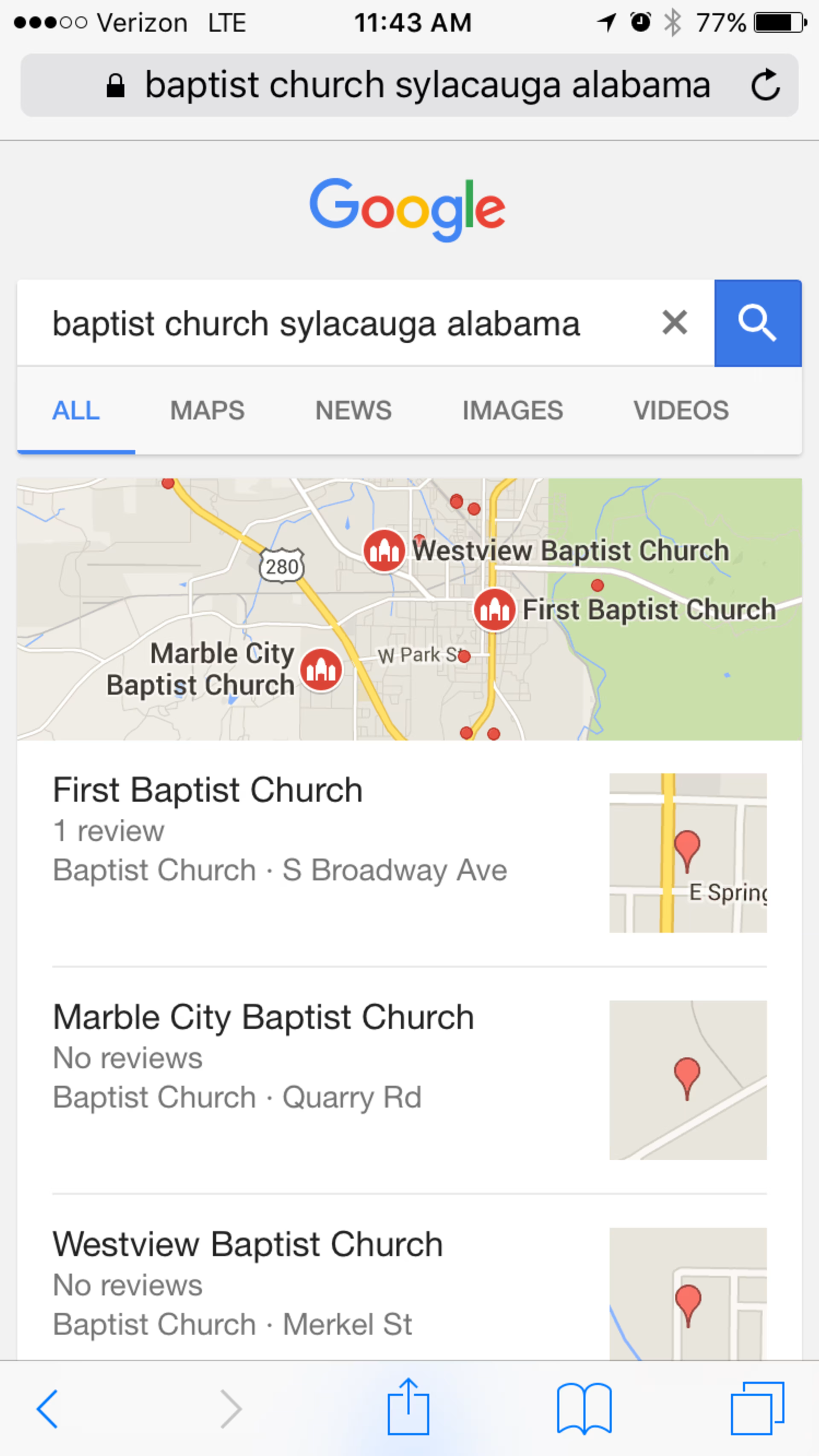
Google a few phrases you think people might Google to get to churches like yours. Keywords should likely include your denomination, the size of your church, and its location.
They say “Grow where you’re planted.” You’re not doing an all-out SEO campaign, just a few tweaks. You’ll get the best results if you optimize for the phrases you’re getting some traction on. If you’re ranking for any phrases, it’ll be easier to rank better than it will be to rank for phrases you’re not ranking for at all.
If you’re not ranking for any phrases, that’s okay too. You’ll just optimize for the phrase that yields churches that are most similar to yours.
2. Put your keyphrase these three places
Let’s say you choose to target the key phrase “small baptist church sylacauga alabama.”
Put that baby everywhere on your site. Specifically, make sure it’s in these three places:
Title tags
Your title tag is (among other things) the text that you click on to get to a website from Google.
A good way to write your title tags for your church website is to begin every one with your keyphrase, then identify the page. For example, your home page’s title tag should read “Small Baptist Church Sylacauga Alabama - Home” and your About page’s title tag should read “Small Baptist Church Sylacauga Alabama - About Our Church.”
H1
Your H1 tag is the HTML tag used to indicate that a phrase is the headline of your page.
It’s not a bad idea to make your home page’s H1 say “Small Baptist Church Sylacauga Alabama.”
Body copy
You’ll also want to include the phrase “small Baptist church Sylacauga, Alabama” in the copy of your website, at least on the home page.
3. Add your physical address in schema
Your site probably includes your physical address. However, it might not be in the ideal format.
For example, it might be in an image. Or it might be on a map. Or it might be directions only. Or it might be contained in Google Maps.
All those are fine, but in addition, you need a Google-readable, copy-and-pastable text version of your physical address. Preferably on every page of your site.
You’ll also want to be careful about the formatting, because it’s important you are consistent across channels. For example, you don’t want to use “St” one place and “street” another. It might seem like a minor difference to you, but Google is a machine, not a person. Any discrepancies between your address on your website and on Facebook or Google My Business will count against you in search.
This is kind of advanced, so feel free to skip it or pass it on to your website developer. But another good move is to mark up your physical address with schema. This just tells Google that the text is a physical address.
4. Set up a Google My Business
Warning, this isn’t a quick or easy process.
However, it’s the most important thing you can do for church SEO. I didn’t list it first only because it’s best if you do the other steps first. You want to do the other steps so you know which keyphrase to use when claiming your listing and so that the information on your website matches what you put in your listing. Matching information is important because consistency is a trust signal to Google. Data that is steady across property is more likely to be correct than data which is supposed to be the same but differs from place to place.
However, you can totally setup your Google My Business now and then change the information on your website later.
These instructions are adapted from Claim and Verify your Church Google Page from FindMyChurch.com.
The first step is to create a new Google account. Don’t use your personal Gmail. If you already have a Google account dedicated to your church that’s great.
You want this because you want one account for your personal Google Calendar and Google Drive, for example, and one account for your church Google Calendar and Google Drive. Don’t worry, you can forward email from the church’s Gmail to your personal Gmail. But it should live on its own account.
You don’t need to create a new email address either. You can sign up for a new Google account using an existing email address, such as info@mychurch.com.
Now that you’ve got an account for this purpose, log into it.
Then search for your church on Google again. Once you find it in the local listings, click on it.
You’ll see a link to “Claim this business.”
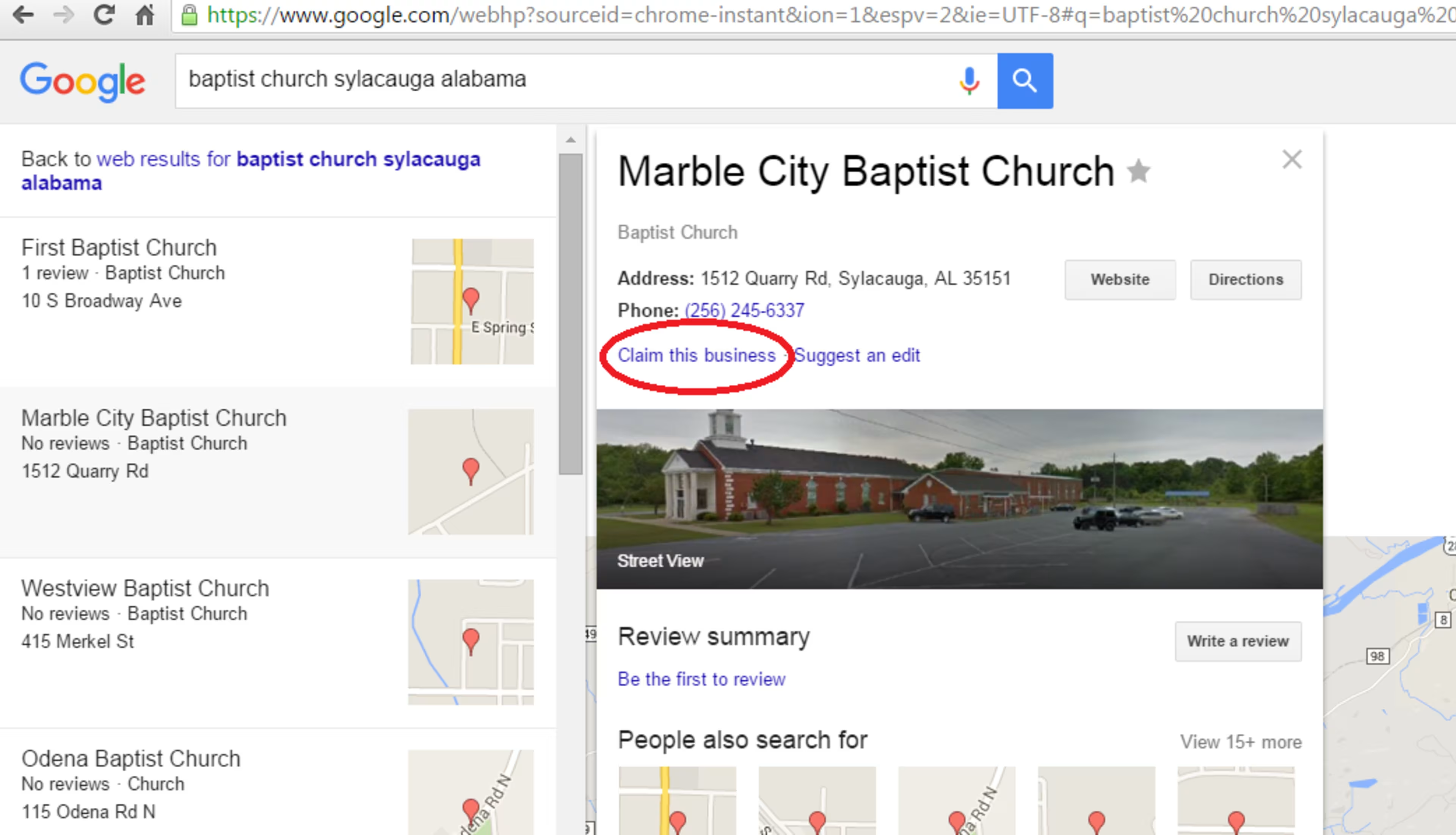
If the address and phone number correct, click “Claim this business.”
If they are not, click “Suggest an edit.”
If you clicked “Claim this business” on the next page you’ll click the box that says “ I am authorized to manage this business and I agree to the Terms of Service” and then click Continue.Then you’ll need to verify that you are a authorized to own the listing either through a phone call or a postcard.
If the information was incorrect, you’ll need to wait until Google accepts your change before you can verify that you are a authorized to own the listing.
After you’ve claimed your listing and verified ownership, you’ll want to edit your listing. You’ll want to use your keyword in all the places on the listing that you can, especially the description and category.
Give Google as much information as possible. Complete information is a trust signal.
5. Optimize images
Whew. Okay. That was a bit of a doozy.
This one is much simpler. Just name your images. When you upload an image, the filename will usually be something useless like IMG256456.jpg. Change that to whateveritis.jpg. This helps Google understand what the image is.
6. Ensure your design is responsive
This is the second most important step, after claiming your Google My Business listing.
You have to do this because:
More and more online searching is happening on mobile
Not everyone will stop at local listings
Google is prioritizing mobile-friendly sites
As I pointed out before, people are doing more and more of their searching on their phones.
While most people will want to use Google Local Listings to find a church (that’s why Google puts it at the top) some people will want to go straight to church websites from search. That’s why you want your site to rank, not just your Google My Business listing.
In order to give your site a better chance at ranking, you want to be sure it’s mobile-ready. That’s because Google prefers to rank sites that look good and function well on mobile above the sites that only look good and function well on desktop. In fact, on April 21, 2015, Google started penalizing websites that aren’t “mobile friendly.” Before they just highlighted mobile-friendly sites. Now they actually rank them higher.
Most importantly, your church prospects (and members) want a mobile-friendly experience. Making people zoom, scroll, and turn sideways to use your website on their phone tells them you are behind-the-times and don’t care about making your site easy for them to use. Not the impression you want to start out with.
To figure out whether Google considers your site mobile-friendly, search for your church from your phone again.
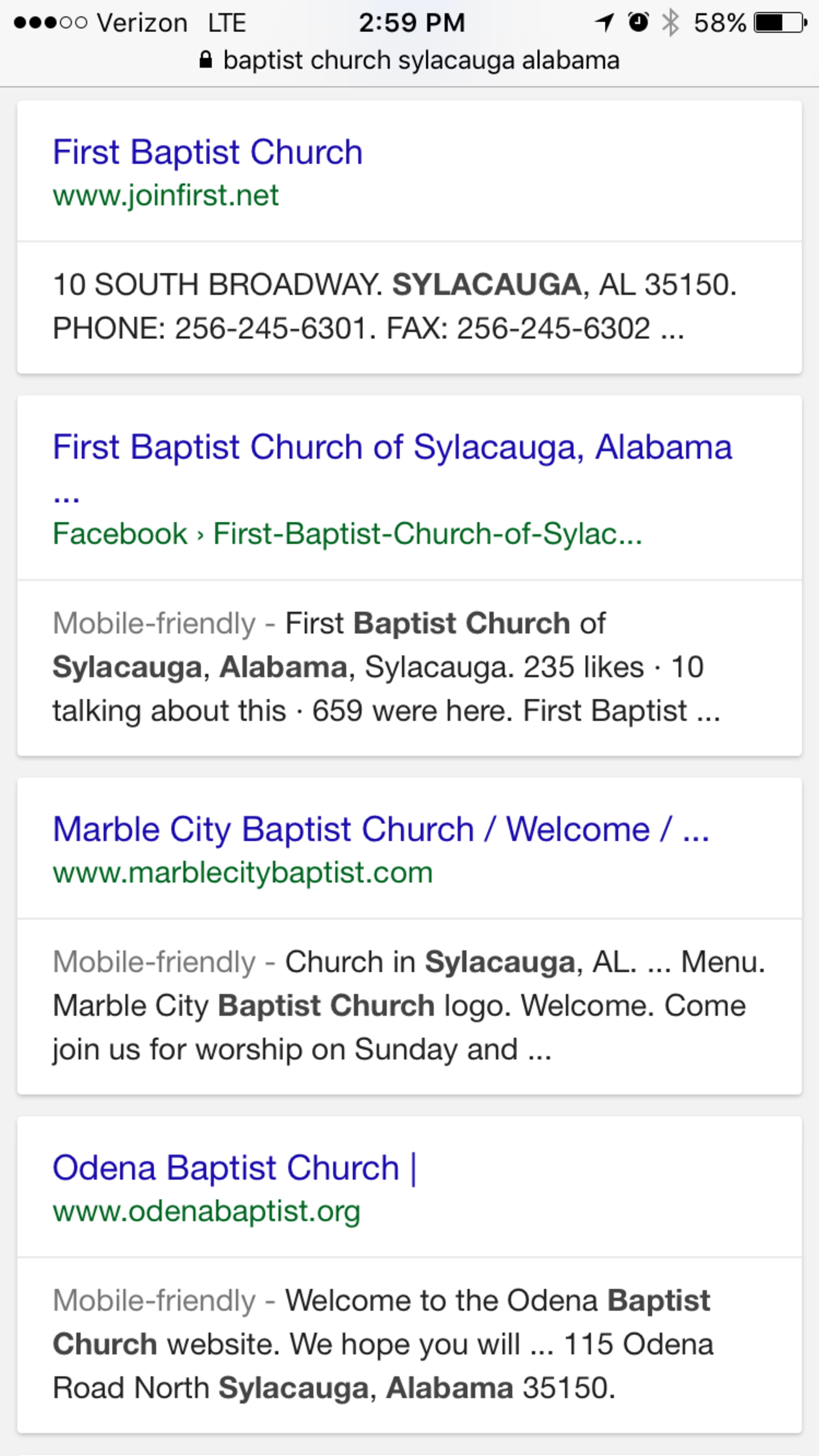
If Google considers your site mobile-friendly, you’ll see it in the search results, before your title tag.
You can also use Google’s Mobile Friendly Test.
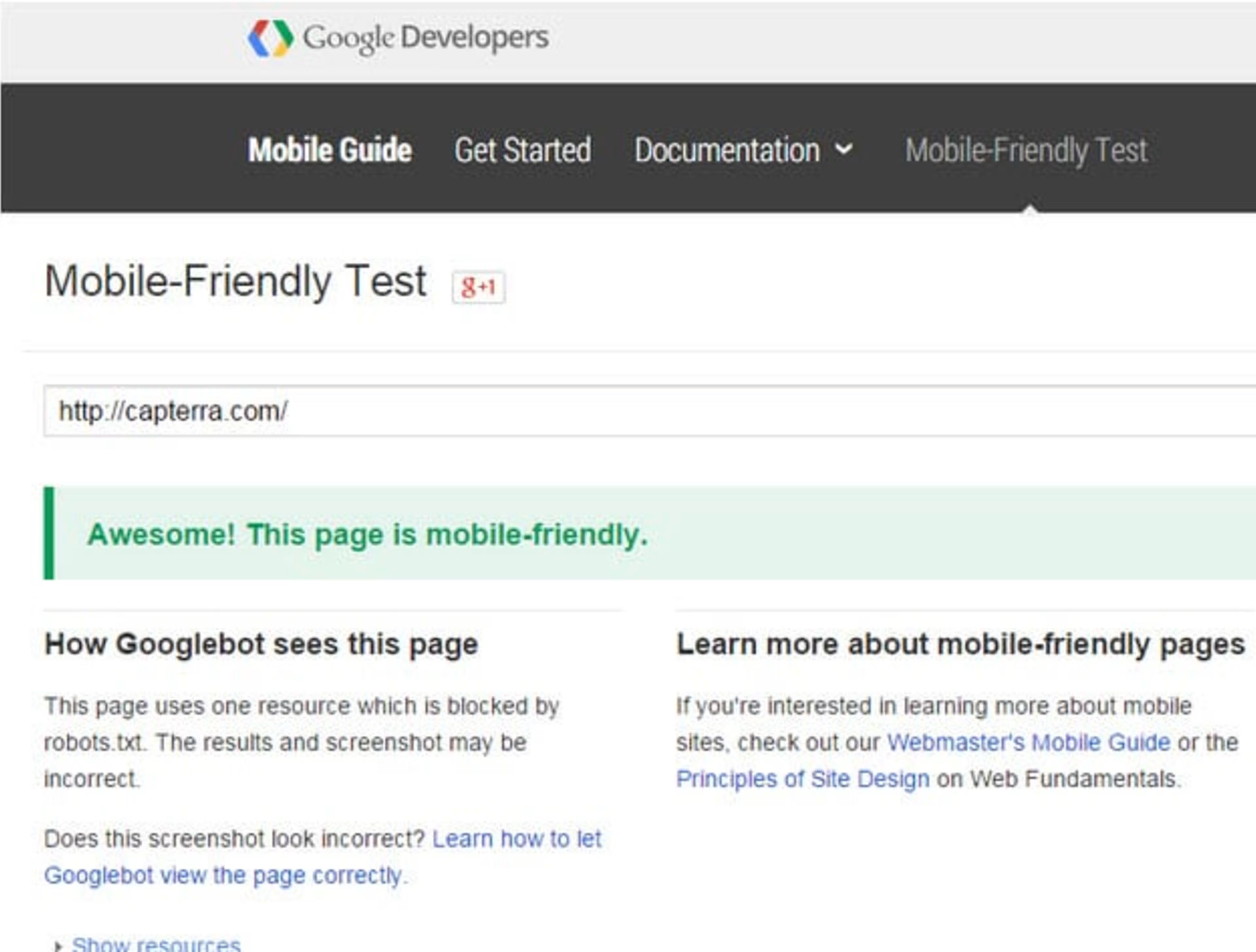
If your site is mobile-friendly, you’re done! If not, it’s time to get to work.
The thing you’ll want to do is to get a responsive design for your site.
Web design is responsive when it automatically rearranges each page to adapt to each screen size.
To see an example of a responsive church website, check out http://vwcaz.org/. It looks equally good and works equally well on desktop and mobile.
The easiest way to get a pretty, inexpensive, responsive web design is to have a designer customize a responsive web design template.
If your current website isn’t responsive and you haven’t yet invested in church management software, now might be a good time to kill two birds with one stone. Many ChMS packages incorporate website creation, and going with this option can have some huge benefits. Just make sure the option you choose comes with a responsive website.
If you’re building or rebuilding separate from ChMS, some web developers might try to sell you on a separate mobile site. I don’t recommend this. First, it creates some SEO problems including duplicate content and domain authority split. It also creates more work for you down the road when you have to make any change on two different websites.
Instead, have your designer customize a responsive template. A template is cheaper in the short term than paying someone to build you a custom design from scratch. And it’s cheaper in the long term, since you get to avoid paying a web designer to make every update and change by hand.
Not only that, but templates are generally more search friendly, and often involve less code bloat for faster load times. Speaking of faster load times, here’s a bonus SEO tip: As I mentioned earlier, page load time is a ranking factor for desktop and mobile. It’s especially important for mobile users, because not everyone will be browsing on wifi. For mobile data, 4g still isn’t as fast as most wifi and most users don’t even have access to that most of the time. Google’s PageSpeed Insights will show you what you can do to make sure users aren’t waiting too long to get to your site.
Conclusion
So, those steps again, this time in order of importance:
1. Find out where you are2. Claim your Google My Business listing3. Make sure your site is responsive4.Put your key phrase in those three important places5. Optimize your images6. Add your physical address in schema
For more info on how to improve your church website generally, check out our Epic Guide to Building a Great Church Website.
Want to learn about hiring an SEO service for your business needs? Our list of the top SEO services and their features will help you narrow your search. Read more in Capterra’s SEO company hiring guide.
Header by Rachel Wille