In the modern world, you either go digital or you fail.
This is true for people (who seem out of touch without knowledge of the digital world), businesses (that go under when they refuse to keep pace with tech), and legal cases.
It's hard to catch people in person long enough and often enough to sign off on all the paperwork inherent in nearly any legal case.
And that's why eSignatures exist. Digital signature software is helpful to attorneys, judges, paralegals, and office workers who need to round up signatures and keep track of paperwork.
DocuSign is a great choice for anyone who needs trustworthy, reliable digital signature software. It's $10 per month per user, a fairly middle-of-the-road price point. It's also highly rated (4.5/5 stars by more than 100 users) and popular.
It's a good choice, but that doesn't mean it's your only choice, or necessarily the best choice for your small firm. What are your other options?

What are alternatives to DocuSign?
I've collected the top four alternatives to DocuSign here. They're below, ranked by number of reviews and positivity of rating in Capterra's database. For more information on each option, check out their listing in Capterra's free and comprehensive eSignature Software list.
This article looks at four best DocuSign alternatives. See the full list of DocuSign alternatives here.
1. PandaDoc
Rating: 4.5/5 (by 150+ reviewers)
Cost: $19 per month for a solo user, and $39 per month per user for small and medium businesses
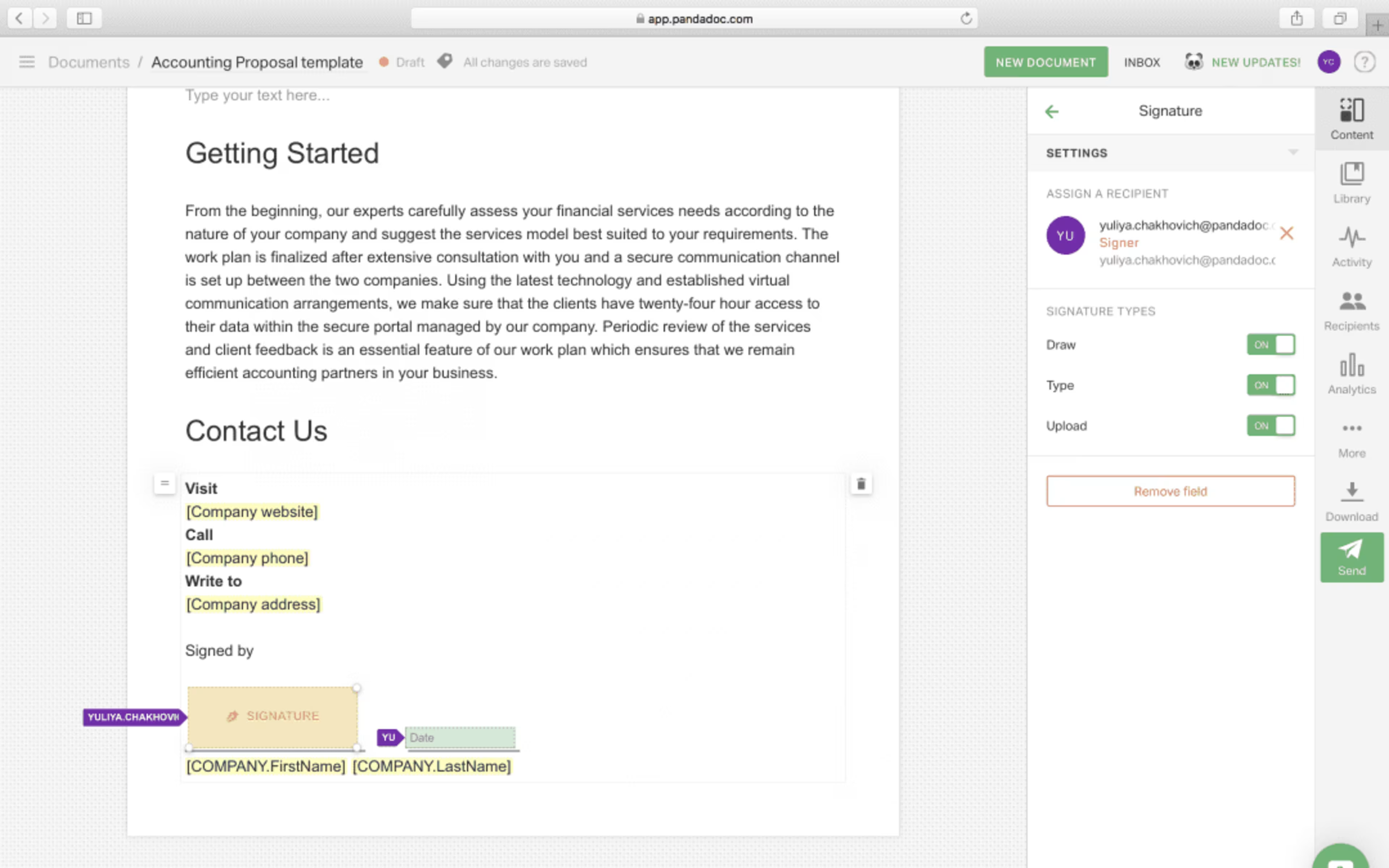
PandaDoc
PandaDoc is on par with DocuSign in terms of rating and sheer volume of reviews. PandaDoc is eSignature software with a decent list of integrations (including Zoho, Salesforce, Google Docs, and others), document tracking, and a nifty drag-and-drop user interface.
Reviewers love PandaDoc's integrations, analytics, and ease of use, as well as their time-saving efficiency. Reviewers say:
“The ability to set up standard text blocks, products, and pricing tables greatly reduces the time to prepare a proposal. Add to that the analytics, which lets me know when the document was opened, how much was read, etc., I can understand what is working and not working in my proposals."
“The ability to integrate with our CRM really helped efficiency and accuracy. The platform helped us make all of our assets stronger. The intelligence helps our sanity.
It's a young platform so there are areas for improvement with role designation and content editing. We've seen steady improvements in a short time."
“It is easy to use and makes sending proposals very easy. I like using the templates and the tokens. I like getting notified when someone has opened the proposal. I like sending reminders to people—of course, wish that could be automated on the pro version."
2. EverSign
Rating: 5/5 (by 40+ reviewers)
Cost: Starts at $9.99 per month; also a limited free option
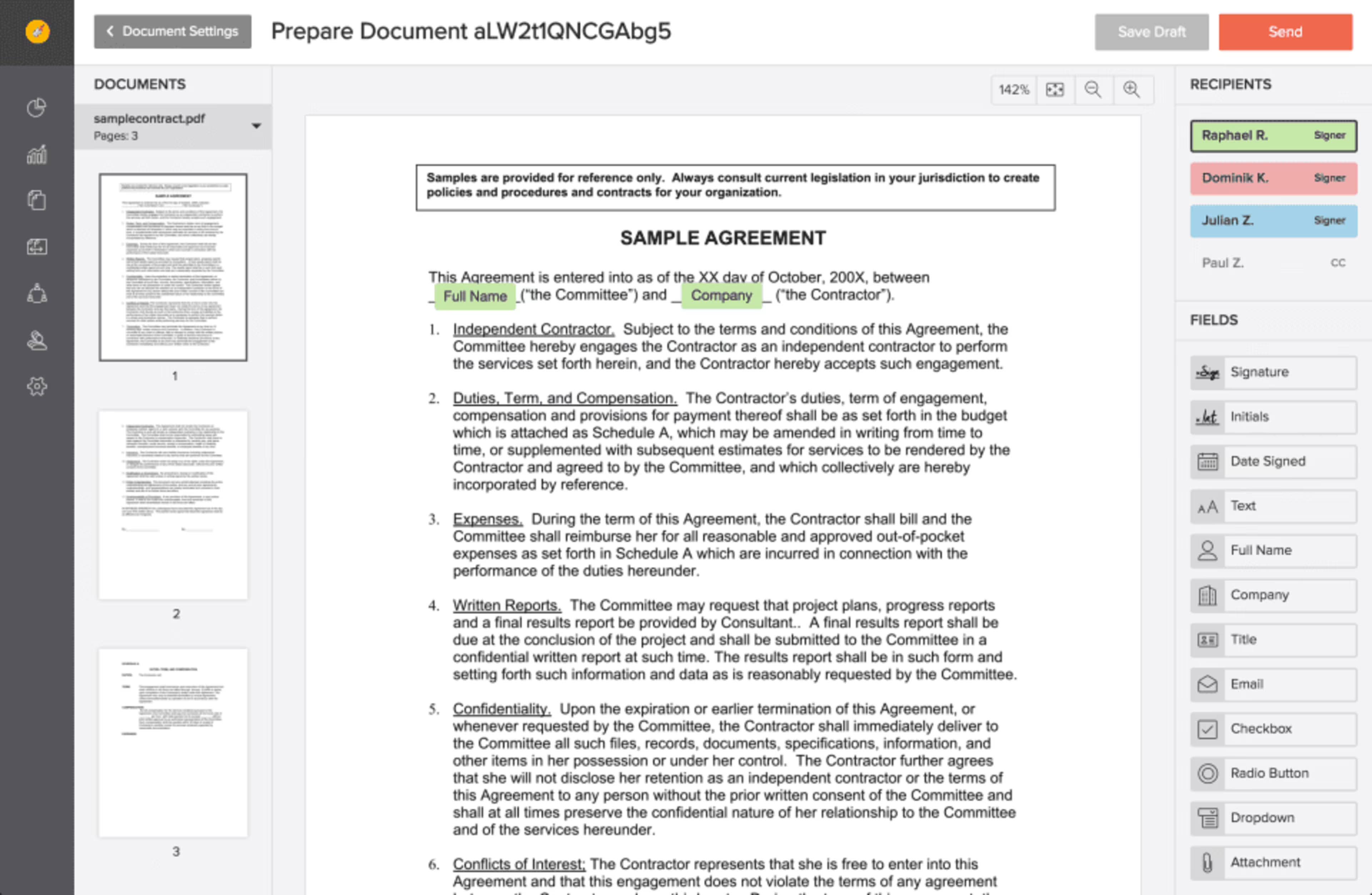
EverSign
EverSign is very functional, unfussy eSignature software. It offers a tiered pricing system that allows you to choose the level of functionality and comprehensiveness that fits your business, making it a great choice for a small firm looking to grow over time.
Reviewers love EverSign's ease of use, low cost, and the user-friendly interface. Reviewers say:
“As a (very) small business, EverSign let me send contracts out to be e-signed in a secure way without having to subscribe to a monthly plan. This let me stay within my budget, but also be able to get electronic signatures without making my clients jump through hoops."
“It was super easy to add contacts, create signature lines and send contracts to clients. I absolutely love the pricing tiers that allow me to expand services at my pace as my business grows."
“Very easy to use the software to get exactly what you want. The price point is also great when you compare it to other sites that provide a similar service. The Dashboard is also laid out fantastically so you can find everything you want very quickly. Overall I definitely see myself using EverSign within my business both internally and externally."
3. SignRequest
Rating: 5/5 (by 40+ reviewers)
Cost: Starts at $7 per month per user; also a limited free option
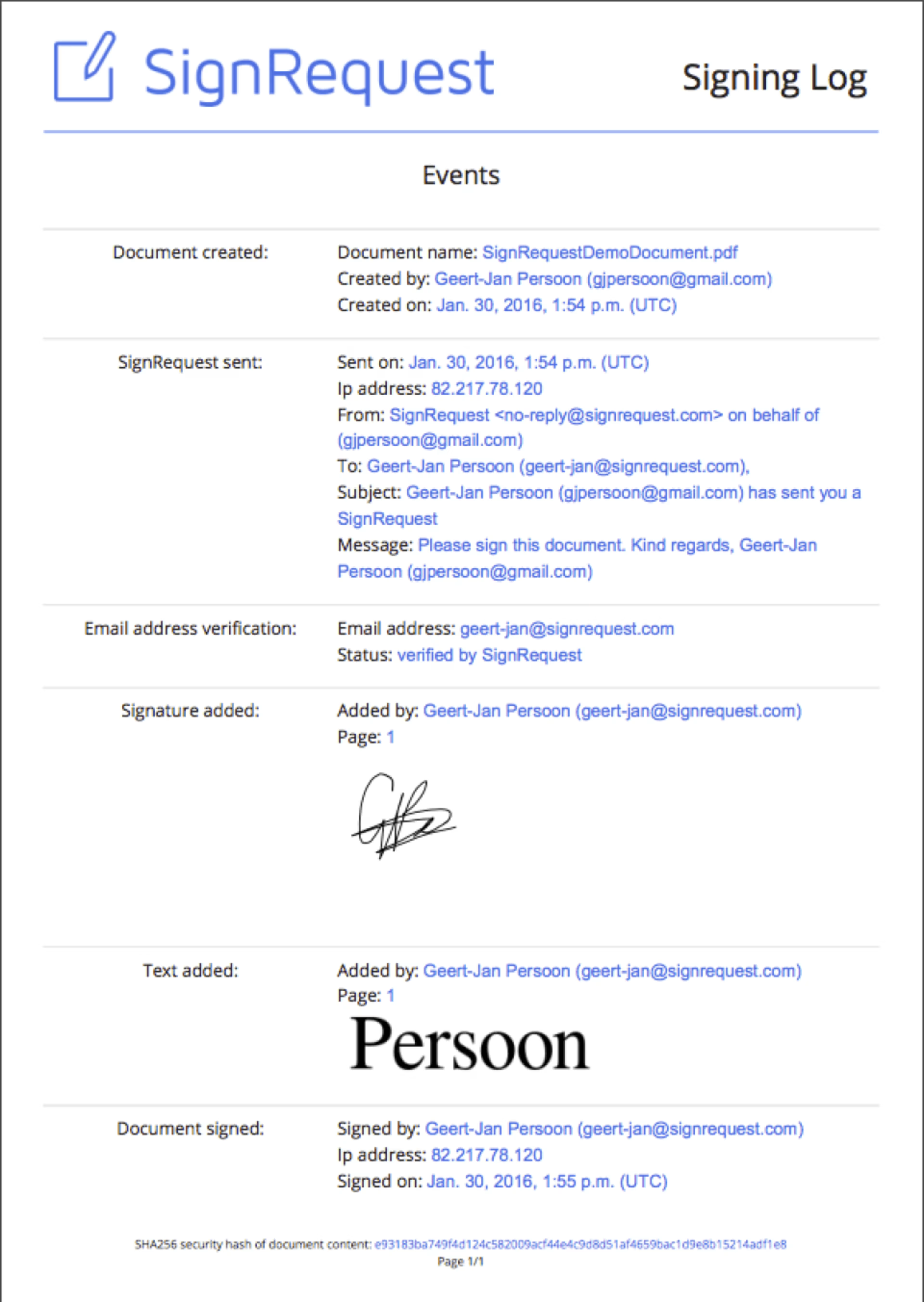
SignRequest
SignRequest is another great choice for anyone looking for a straightforward and simple eSignature software. It's on the less expensive end of eSignature software, starting at $7 per month per user, but doesn't skimp on functionality. SignRequest is very direct without a lot of additional frills or options, but in this case, that's a good thing.
Reviewers love SignRequest's signature tracking that informs you if and when documents are signed. They also rave about how easy it is to use and the convenient templates, not to mention the customer service. Reviewers say:
“The ease of use—like showing where we need to sign etc. I also like the fact that I am able to see whether or not the recipient has viewed and/or signed the document I have sent them. The fact that there is the legal aspect which has also been covered is great."
“It is very simple to use and for free! Good service; I asked a question and got my answer in a few hours. If you would like to add a link to your own e-mail you would have to use the template (great if your documents are always the same, but mine are not) or add a phone number for SMS verification (extra costs)."
“SignRequest saved me time. I had used another similar program but was unhappy with it because it seemed cumbersome. SignRequest is so responsive and customer focused. It is easy to use and I receive my finalized documents as soon as they are signed. I like the signing log that I receive for each document."
4. Adobe Sign
Rating: 4.5/5 (by 40+ reviewers)
Cost: Starts at $9.99 per user per month
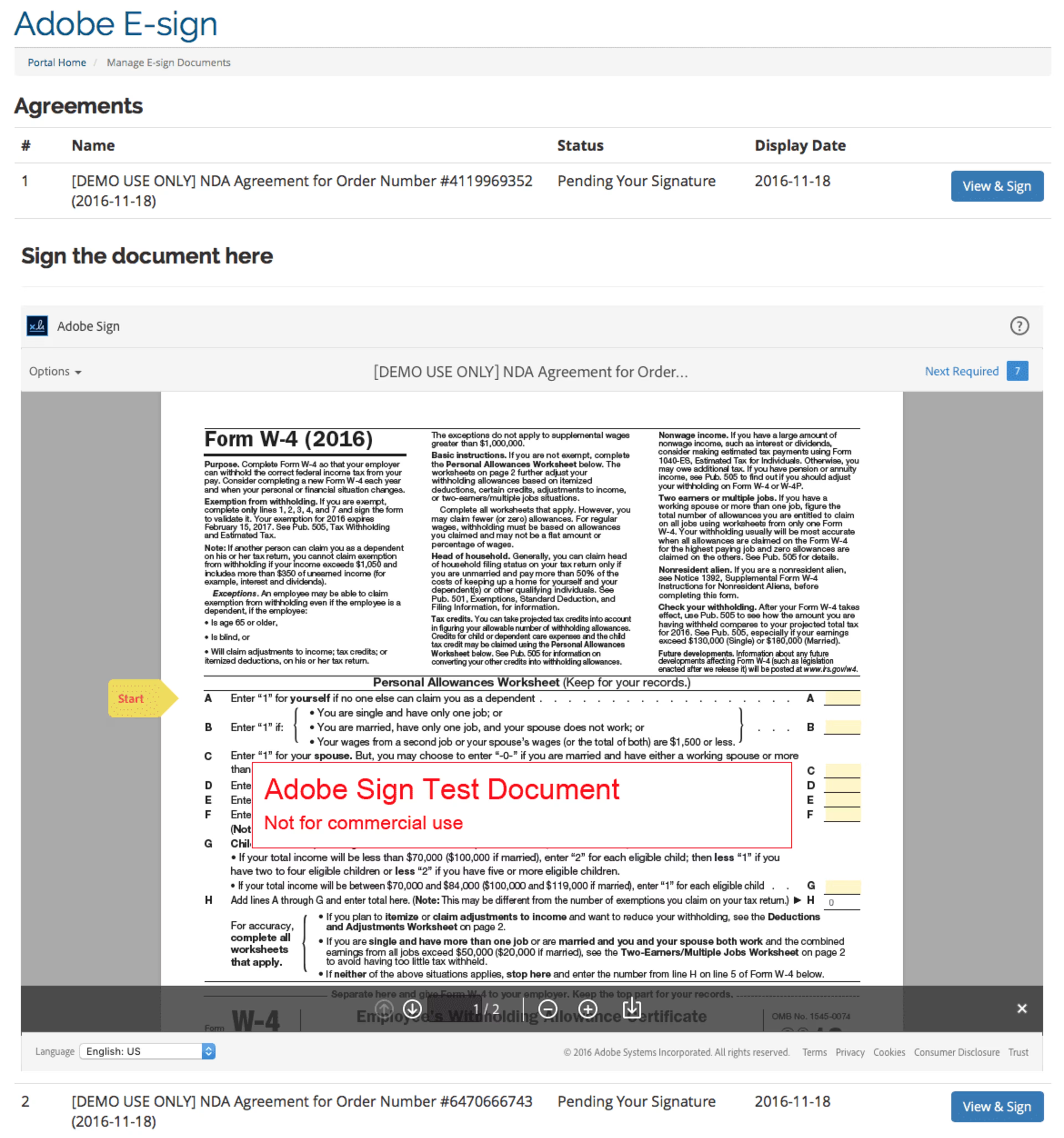
Adobe Sign
Oh, Adobe. You are a familiar face (well, icon) in many an unfamiliar software type. Seriously, is there anything Adobe doesn't have software for?
Adobe Document Cloud offers a subprogram called Adobe Sign. You're not going to get much more straightforward than this, as Adobe tends to be a default program for online documents and PDFs. The signature function turns your digital document management into an all-in-one.
You might find yourself wishing for a more modern, user-friendly interface if you like the swishy attractiveness of the other software options on the list.
Reviewers are fans of Adobe's user friendliness, cloud base, quick start up, and robust options and offerings. Adobe is also a household name that instills trust in your clients. Reviewers say:
“It's easy and simple. Don't have to be a computer whiz or tablet expert. I have it on my tablet and I can access my files anytime I want with no problem and I can scan, upload into the cloud! Love it!"
“I work from home and two offices. Adobe Cloud allows me to access and edit documents wherever I am. Recently added Acrobat and use it daily. Excellent product for the money!"
“Adobe Document Cloud is great if your company wants something that works great right out of the box. Once my team was able to create our contract templates, there was little upkeep until we needed to update the contract language. What makes this software great is that it is a trusted company and external parties are willing to use it without much push back. Overall, Adobe document cloud is a very robust software with very little bugs, however that also means that there is little to no space for user requested enhancements."
Is a DocuSign alternative right for you?
So maybe you read this list and said “Nah, I'll stick with DocuSign." Or maybe you're already signing up for an alternate program. Either way, good for you, you go getter!
If you're somewhere in the middle, feel free to drop me a line in the comments below or reach out to me on Twitter @CapterraHalden to chat about it.