Google got into the LMS business in July of last year with their release of Google Classroom.
With this free product aimed at institutions with a Google Apps for Education account (so only academic institutions, nothing for corporate trainers yet), Google hopes to make classrooms everywhere paperless, more efficient, and more effective.
Have they succeeded?
While Google Classroom is a great tool for a lot of teachers, it doesn’t live up to every single one of its promises.
Look and feel

It’s no surprise that a product built by Google has a clean, simple layout, and an intuitive user interface. Big buttons and a built-in tutorial direct teachers to create new classes, assign new homework, and communicate with students through comments and an activity stream. Those already familiar with Gmail and other Google apps will feel right at home.
However, the pared-down look is not without its limitations, and some functionality can be confusing to first-time Google users, such as buttons with only icons, or grading sections that are not clearly buttons/interactive.
Additionally it’s not clear that the class activity feed updates automatically, and students may miss things if they don’t click “refresh” on their browsers.
Course Content
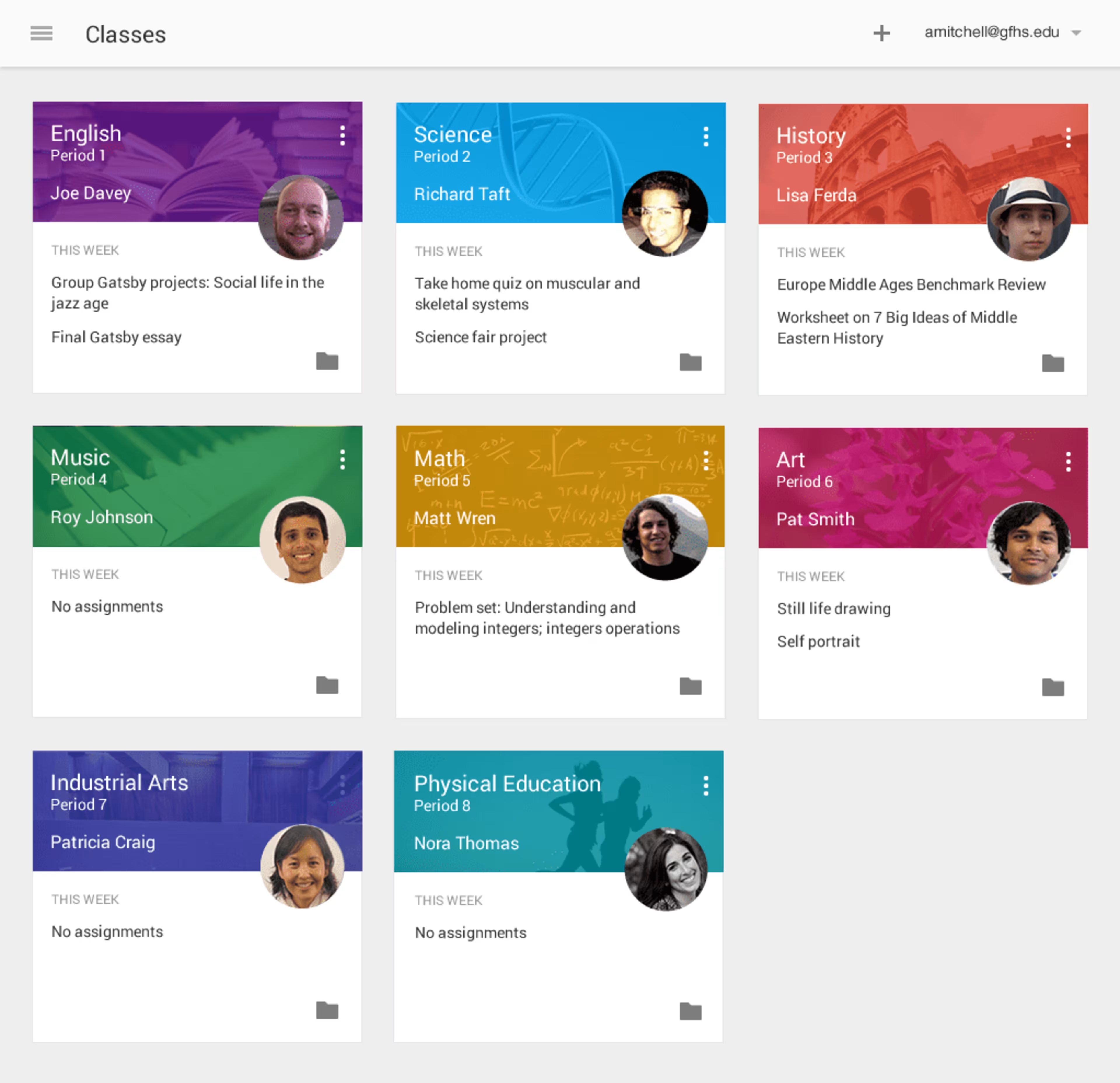
Full integration with Google Drive means all sorts of content can be easily created, integrated, and shared with the class. From Google Docs for essay assignments, to embedded YouTube videos to share important concepts, adding and pushing out this content to students is easy.
However, support for other tools like Microsoft Word is not built-in, and content is limited to things and assignments the teacher manually uploads. There are no automatic course paths, quizzes or tests, or automated grading.
Student management
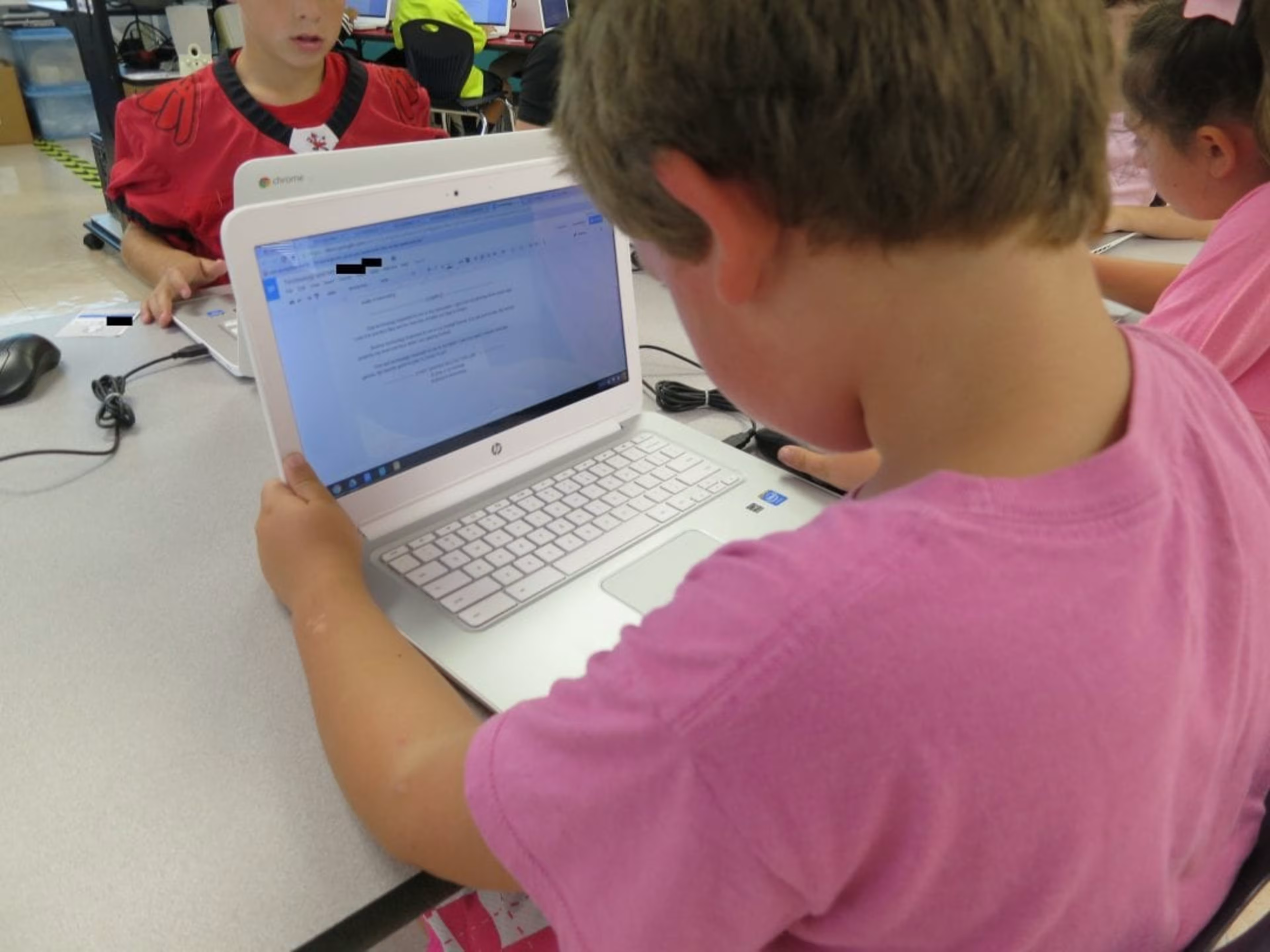
Students can easily login, add themselves to classes using a special class code, see announcements from the teacher, and receive/complete assignments all through the tool. They can also comment on individual pieces of course content, going so far as to be able to comment on a specific location of a picture. Mobile access as well allows for offline caching and access to assignments, and the ability to upload photos.
Unfortunately, Google Classroom requires a separate Google Apps for Education account, so students (and teachers) may have difficulty juggling multiple Google accounts if they also have a personal Gmail. And while there is grading functionality for individual assignments, it’s a manual process that must still be done by the teacher.
Conclusion:
Google Classroom is probably best described as a good start. It’s intuitive, with plenty of genuinely useful features for teachers and students, and could actually help to cut down on paper used in schools. But it’s also not a robust tool to replace a full-featured learning management system. It doesn’t have automated quizzes or tests, can’t automatically add students, and supports much more of a blended learning model than an asynchronous/completely online one.
What’s been your experience with Google Classroom so far? Add your thoughts in the comments!