Update 1/31/17: After some feedback from readers like you and some additional info from Clio, we’ve decided to go in and update our comparison. If you’ve got feedback, let us know in the comments below.

Small-firm lawyers only spend 61% of their time practicing law. For solos, that number is 55%. Fully 21% of your time goes to managing your firm and administration.
When asked, solo and small-firm lawyers said their most pressing challenges were:
Signing on new clients (27%)
Pressure from clients for more value for less money (21%)
Administrative tasks taking up too much time (15%)
Software can’t find new clients for you. But it can help you cut the time you spend on administrative tasks and help you (and your clients) get more value out of your time. Two popular solutions for solo and small-firm lawyers are Clio and MyCase.
All law firm practice management software will help automate and manage aspects of your practice including:
Correspondence
Documents
Calendars
Timekeeping
Billing
The differences are mainly in usability (learning curve), support, features, integrations, and cost.
MyCase and Clio have many things in common. They are both are web-based, not installed. They both integrate with QuickBooks. They both have iPhone and Android apps.
But let’s dig into the differences between them.
Features
When it comes to standard law practice management software features, MyCase and Clio are nearly identical. They both offer a ton of awesome features, including the ability for clients to login to online portals to view their case information, documents, and bills (depending on what your privacy settings are). They can even pay their bills online.

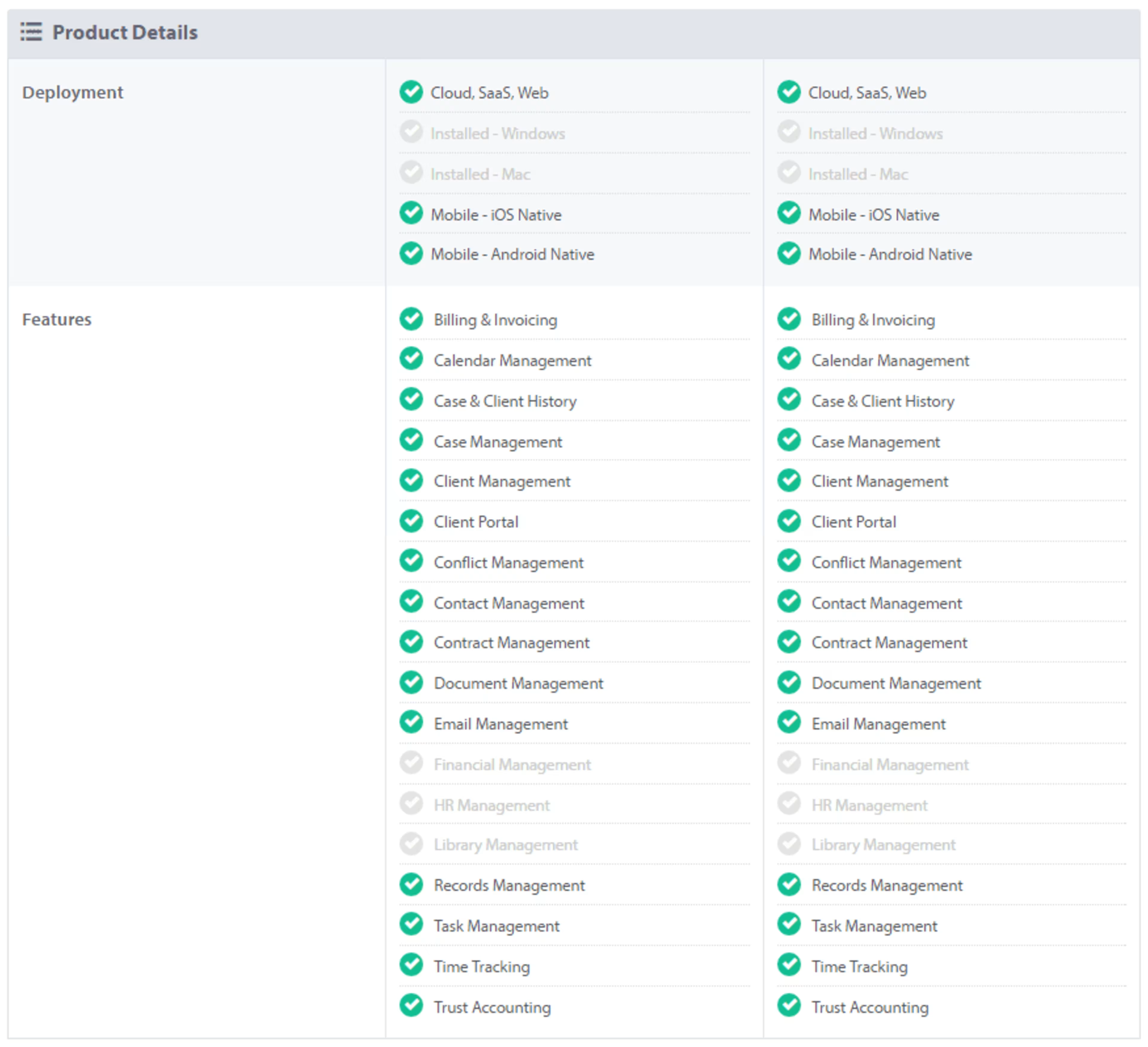
There are a few minor differences between the two.
Clio
You probably have more than one client, so you may be able to make use of more than one timer. Clio’s timer allows you to pause it for one client, and start a separate timer for another. Say, for example, you are working on one client’s case, and another calls. No need to miss that time or write it down separately.
The other standout feature is that Clio serves global customers, as well as US customers, though all calls are based in a European call center.
MyCase
When you accept payment from clients online, MyCase links those payments right to your trust account. (As of this update, Clio now has this feature as well.)
While both MyCase and Clio have a task management system, MyCase’s workflow is particularly flexible: it allows you to create predefined lists of tasks and calendar events that you can apply to a matter. They also feature a very cool Facebook-esque activity feed.
Integrations
According to GetApp, when it comes to the number of integrations, Clio is the clear winner.
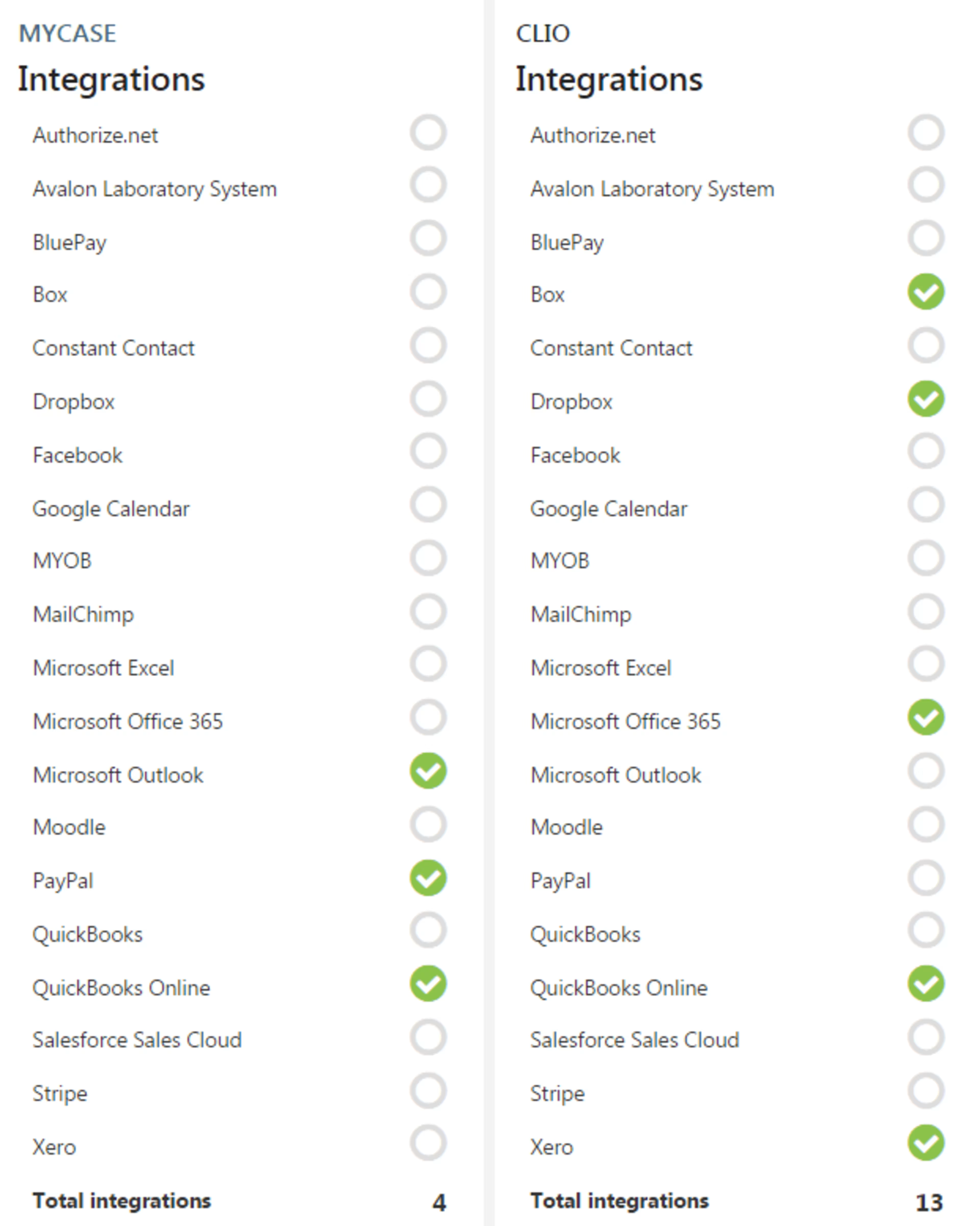
Clio
Clio is the only practice-management software which integrates with the affordable legal research platform Fastcase. Once you subscribe to Fastcase, you can start a Fastcase session from Clio, start a Clio timer from Fastcase, and import Fastcase search results into Clio and save them directly to a matter.
Clio’s integrations include Zapier and JurisPage. And, of course Gmail and Outlook 360.
MyCase
While MyCase integrates with Google Calendar, it won’t integrate with existing calendars on that platform. But a user does not need to create a new calendar in Google. A new calendar for the sync is created after being installed. Other than that, expect to see Outlook, G Suite, and QuickBooks.
Of course it's important to remember that not all integrations are created equal. MyCase strategically chooses high-value integrations, leaving more capacity to support and maintain seamlessness and rely less on third-party vendors.
Learning Curve and Support
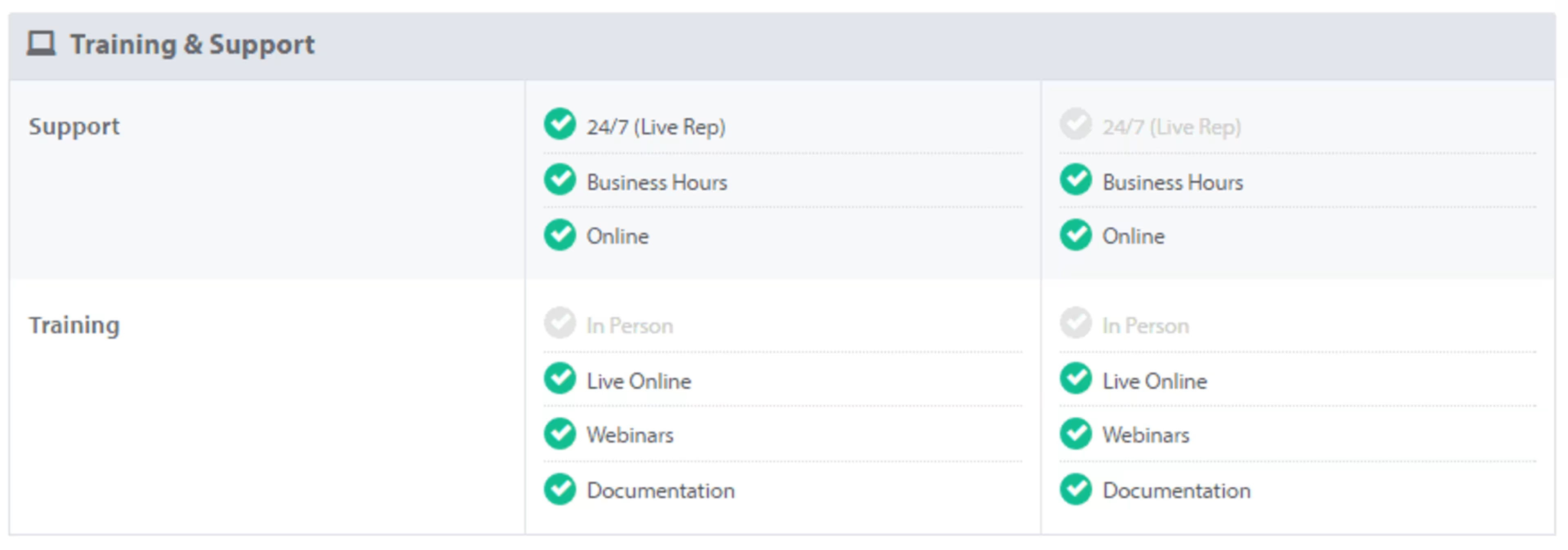
MyCase
Capterra reviewers give MyCase a 4.5-star rating. They describe setting up MyCase as “generally intuitive.” One reviewer remarked that MyCase is “constantly improving features by user suggestions.” The same reviewer described invoice generation and tracking as fast and easy. Another reviewer described the website as user-friendly, “particularly their client portal.” And described MyCase customer service as “prompt and efficient.”
Their customer support was awarded a Gold Stevie Award for Customer Service Department of the Year in 2015 and 2016.
However, learning it can be a bit daunting. The same reviewer remarked, “Can be a bit cumbersome to setup and take full advantage of all features when you are just a solo.”
If you’d like to review MyCase for yourself, click here.
Clio
Capterra reviewers give Clio a 4.5-star rating as well. One reviewer who has been using Clio for years wrote, “The team has been incredibly supportive and helpful. The product is great, mainly because the company has such a great relationship with users. I can't imagine how much time and money I've saved because of Clio. It's a lot. A whole, whole lot.” Another wrote, “Right from the outset I have found the support at Clio to be fantastically helpful.” This reviewer found that every customer support agent they spoke to has been “friendly, knowledgeable and will do all they can to help you. And if they don't know, which is rare, they will find out and get back to you. And they do get back to you! Plus every phone call is followed up with an email.”
But like with MyCase, reviewers noted that there are a lot of features and so learning them all can take a good chunk of time.
If you’d like to review Clio for yourself, click here.
Cost
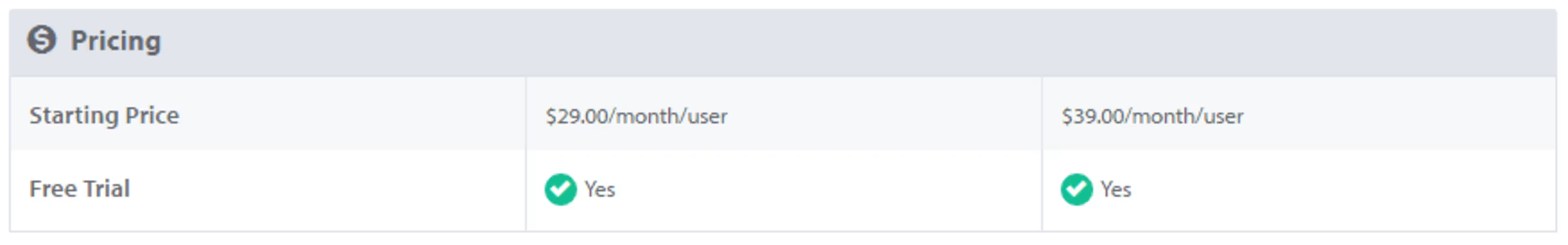
Check out our pricing guide to learn more about average prices for law practice management software. Click the column headers to sort, and click the product name to get more information, product videos, and user reviews. For a full listing of Law Practice Management tools, see Capterra’s Legal Software Directory.
Overview
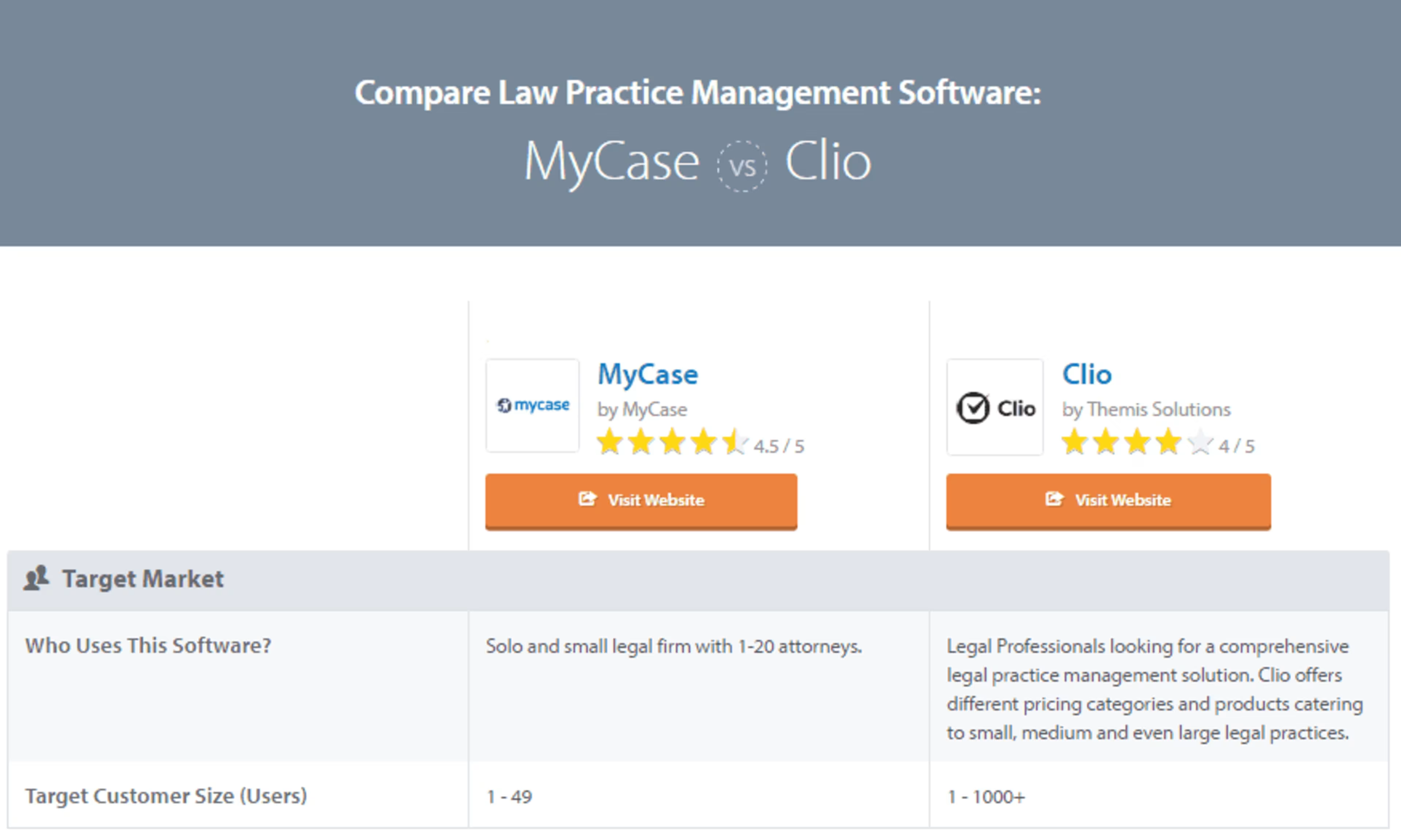
With the exception of billing features, Clio is probably a better case management system than MyCase. If you have a lot of clients, or very complicated matters, and you’ve got billing mostly under control, Clio can be an excellent option. Mycase's billing is better. Keep in mind that billing and other comparable features cost extra with Clio. If you need help streamlining your billing, accounting, and reporting, MyCase is a great option. And many find it very easy to use. If you want a more robust case management system but you have billing mostly under control, you should go with Clio.
MyCase vs. Clio: Bottom Line
When comparing MyCase vs Clio, which is best for solo and small-firm lawyers really comes down to what you need most. If neither suits your fancy, check out our Legal Software Directory to compare more options.