Does anyone remember the days when pharmacists had to process prescriptions by hand? The days before pharmacy software?

I don’t.
But my former boss does.
He told me that navigating the paper-prescription process was like living with an anxiety-laden paper cut that never healed.

Uncomfortable.
Aren’t pharmacists glad they have pharmacy software to handle the prescriptions for them now?
Yes.
And no.
Theoretically, these software systems were supposed to make a stressful job easier and give pharmacists more time to interact with their patients.
Unfortunately, some do this task better than others.
You might be asking, “how intricate do these software solutions have to be? Can’t a pharmacist just shove some pills in a bottle and throw a label on it?”

At the end of the day, as a pharmacy employee who has used many large enterprise-level systems, I can tell you what pharmacists really want from their software solutions. A deeper dive into the larger retail pharmacy software solutions can provide some insight into what the big guys thought was important to have and what they didn’t need.
Those needs are different for independent pharmacies, but the takeaways are the same.
So, let’s look at some proprietary retail pharmacy software first, and then look at their alternatives.
Proprietary Retail Pharmacy Software
This is the pharmacy software that comes from the big boys. I’m talking Walgreens, CVS, and Rite Aid.
Every pharmacist has used proprietary retail pharmacy software at least once in their career. Remember being a pharmacy technician just trying to get into pharmacy school?

These solutions were developed to give greater control to the pharmacist and, seemingly more importantly, the business.
Whether they accomplished that goal is up for debate.
I can’t count the number of times I’ve turned away patients because our “system was down” or that the inventory system said we had pills that weren’t anywhere to be found.
Developing company-wide solutions could have been a great fix, but many pharmacists want to pick up the computers that boast these big software “solutions” and dump them in the trash.
Intercom Plus
Walgreens originally developed the system called “Intercom” in the early 1980’s as a way to integrate their pharmacy transactions across their country-wide locations. Intercom Plus, which uses both broadband and VSAT satellite connections to operate, was the first system created that could connect over 8,000 of their retail locations across the country.
So, now for the down-and-dirty about my experience with Intercom Plus:
Pros
Email: It might not seem like a huge deal, but when I found out I could have my own email to interact with drug companies, insurance handlers and more, I was thrilled. I could email AmerisourceBergen in 5 seconds and hear back faster than I would wait on hold if I called. Email access equaled an amazing increase in time I could spend on the phone with doctors and patients.
Mildly Annoying
Scale Sign On: Yes, this method of pharmacy checks-and-balances (no pun intended) is the norm now. But the speed at which the Intercom Plus system interacts with the scales is so slow, you could probably just hand-write the label before it prints out.
You would find yourself just standing at the counter, staring at the scale, then the computer… back at the scale… back at the computer… nothing’s happening… I could feel myself aging.

No Multiple Users: Do you need to look at a prescription a technician entered so you can help them figure out the correct doctor? They have to enter it in completely and then you can take a look. There’s no “share screen” capability with Intercom Plus.
Cons
Strategic Inventory Management System (SIMS): Anyone who has ever used SIMS will tell you that manually adding drugs into the system or reconciling drug counts every morning is a pain in the tuckus. Surely there has to be a better way to do this than pulling down bottles of 1000+ pills and hand counting them for an update?
And the most annoying “feature” of Intercom Plus?
Proprietary Sig Codes: Whoever designed this software decided that their medical shorthand and sig codes were better than the universally accepted shorthand that every doctor, pharmacist, or nurse learned in school.
What does that mean?
That means that everything the doctor writes on a prescription now has to be translated by a pharmacist or pharmacy technician in order to be entered into Intercom Plus.
“T” now stands for “Tablet” instead of “Take.” For example, let’s look at “TUD,” known in medical world as “take as directed.” At Walgreens, “TUD” actually means “Tablet - system doesn’t understand UD.” (This is followed by time-consuming “delete that insert TK+UTD.”)
Why? Why did they have to make it more difficult?
Do they think they’re better than the rest of the pharmacy world? They get to have their own language?
Shame on you Walgreens for making everyone memorize another set of sig codes that won’t work anywhere else but at your stores.
RxConnect
In late 2010, CVS Pharmacy introduced RXConnect as new pharmacy software system to replace RX2000. It relies solely on broadband connections to operate, so cloudy days have no effect on its operability. Many users of RXConnect have nothing bad to say about the interface at the introductory level, but have concerns about its usability for more complex pharmacy jobs.
Pros
Have a mouse? You won’t need one with RXConnect. You can use keyboard shortcuts for nearly everything.
One of the biggest pros of RXConnect is it’s super easy, keyboard-based functionality that allows fast and accurate prescription processing. If you’re a pharmacist of pharmacy technician, all you have to do is memorize your sig codes and get to typin’. You’ll be finished with scripts in minutes. Just remember to look up from the screen and actually look at your patients every once in awhile.
Mildly Annoying
Transfers: Go up to a CVS pharmacist and tell them you need to do a transfer. See how their eyes glaze over and their mouth turns into a straight line of hate? That’s how RXConnect makes pharmacy workers feel about transferring prescriptions. There are hard-to-understand jargon associated with the CVS system and you can go through the entire transfer and accidentally press “x” only to have to re-enter all that information again. That’s pretty soul-crushing and time consuming.
Training: Users noted that the training aspect of this pharmacy software is lacking, but once you get through the steep learning curve, you’re good to go.
Cons
Wait for it…
...
Still waiting?
That’s the biggest complaint from RXConnect. The seemingly never-ending lag. Because this system operates through broadband, anytime there is an update the system slows down. This creates back-ups at the pharmacy-level… and angry patients.
NexGen
I’m not going to lie, I loved using NexGen when I was with Rite Aid. The system was created in the early 2000’s when Rite Aid was at a particular high point in their business. Since then, the company has slowly declined, but the software is still surprisingly good. If you can get through a year with NexGen without having your keyboard’s Tab or Comma keys fall off though… you’re not working hard enough.
Pros
Interface: NexGen boasts an incredibly intuitive and easy interface. When I was with Rite Aid, I could shoot a prescription through that bad boy in about 30 seconds and definitely get my patients out the door in under 15 minutes.
Mildly Annoying
Prior-Authorizations/Any External Communication: If I needed to re-send some paperwork to a doctor and I wasn’t sure their EHR was receiving our electronic requests, I had to print it out and sent it through the fax machine. So old school. So dangerous for HIPAA compliance.
Cons
Email: What email? There is no email or connection to the outside world at Rite Aid. Google? Forget about it. If you’re using NexGen, you are a pharmacy island on which you can only use your cellphone to access some external pharmacy apps, like Epocrates, to help you do your job.

What Pharmacists Really Want In Their Pharmacy Software
Speed and Accuracy
Patients want it. Pharmacists want it.
Remember the last time you were really sick, went to the pharmacy to drop of a prescription, and they told you it would be an hour (or longer)?

Believe me, pharmacists wish they could fill that prescription faster. They want to get you home to your tissue cocoon, humidifier, and chocolate ice cream too.
What can make them faster?
Software that doesn’t fight with them. Ideally, software that makes it easier to communicate with your doctors and insurance company.
Pharmacy staff should be able to scan your prescription, enter the necessary data, and print a label in under 2 minutes.
That’s the pipe dream at least.
Ease of Use
It’s difficult enough to decipher what a doctor has written on a prescription.
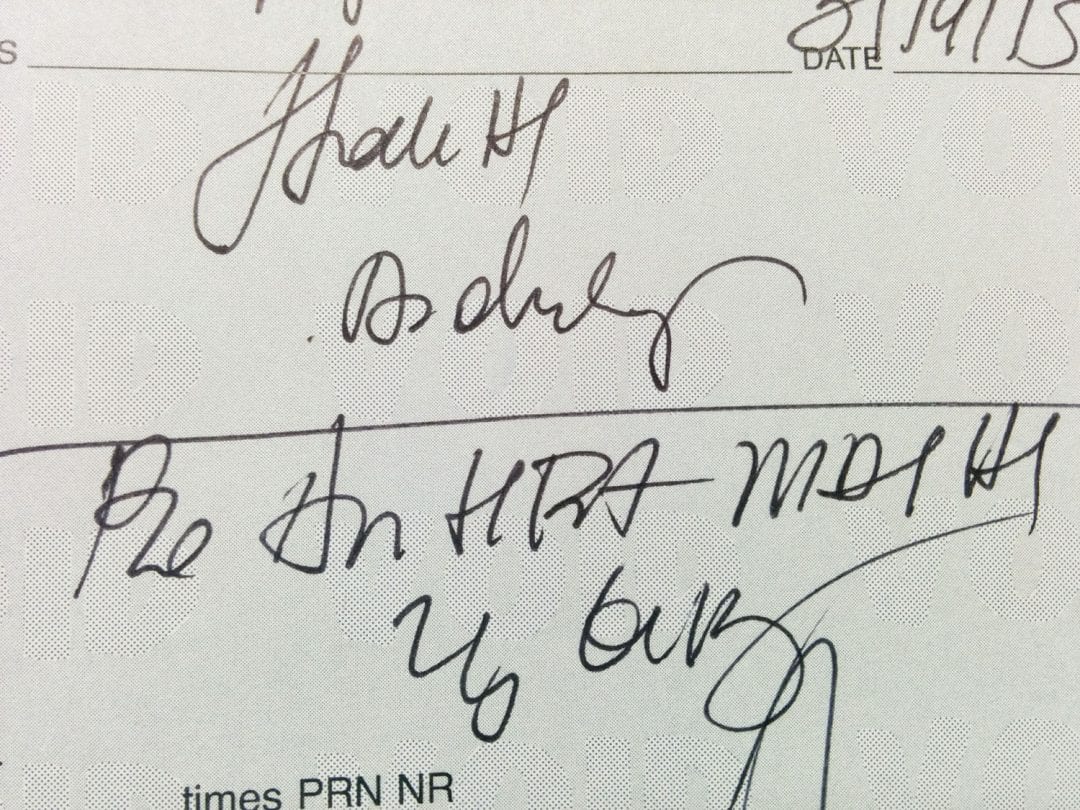
Just in case you’re wondering, this says: “Z-Pack as directed AND ProAir HFA Inhaler 2 puffs every 6 hours"
Adding an additional step, or steps, to the prescription-entering process is just asinine. Pharmacists want to focus on keeping their doctors from killing them, and for that, they need more time. Time that shouldn’t be spent translating scribble into programmer-created sig codes.
Communication and Reach
Competition with mail-order pharmacy has increased exponentially over the past few years. How are smaller pharmacies supposed to compete if they have multiple locations that can’t “talk” to one another?
The holy grail of pharmacy software applications includes one simple thing: the ability to communicate quickly. The ability to reach doctors and patients from their smart phone or email is necessary in today’s medical environment.
A Better Way To Handle The Dreaded Electronic Prescription
“They don’t reduce errors—they just make them more legible... Doctors don’t always understand the drop-down menu—advising patients to take a cream “one tablet daily,” for example—and patients think their medication will be ready in seconds. It won’t.”
Alternative Pharmacy Software Systems
So what’s a pharmacist to do if they have their own independent pharmacy? Obviously these enterprise-level powerhouse pharmacy software options aren’t built for the finesse required of a small pharmacy.
Take a look at these proprietary pharmacy software alternatives that knock the big-boys off their pedestal.
AbacusRx

First on our list of wonderful pharmacy software alternatives is Abacus Pharmacy Plus Software, otherwise known as AbacusRX. This pharmacy-world wonder has been around since 1984 and has been innovating new ways to help pharmacists help patients ever since. Also, this option has great reviews across the board for usability and customer service.
Neat features:
Mail-Order Software Available: Dream of starting a mail order pharmacy? AbacusRX can fulfill those needs from HIPAA compliance to claims tracking.
Pill Database: One of the most useful things a pharmacist can have when a patient asks, “I have this white pill.... What is it?”
High-Volume Management: Of course your independent pharmacy is a town super-star. If you have tons of scripts coming in, you need software that can handle the influx. This is that software.
Liberty Software

Users have great things to say about Liberty Software. They find the interface easy to use, the help desk responsive, and the features extremely helpful.
The first thing I noticed about the reviews of this software is the comments on customer service. Instead of the horrible CBTs most retail pharmacies use to train their staff on pharmacy software, Liberty sends out a technician to not only set up your software, but train your staff on the product as well. That’s awesome.
Standout features:
Potential for multi-store management. This is great for those small-but-growing independent pharmacies that want to communicate faster with each other.
Point of Sale Specifically Designed for Pharmacy Use. We all know that we need signatures with prescriptions. Liberty makes that easy.
Compounding and Inventory Audit Reports. No more waiting days to hear back from an inventory team on your projected overage. This software keeps a running tally for you.
Pioneer Rx
Another wonderful option for pharmacy software is Pioneer RX, which also has great reviews. According to their website, “In the past 4 years, almost a third of independent pharmacies who purchased new pharmacy software have chosen PioneerRx. That’s more than double the sales of any other pharmacy system.” That’s a lot of pharmacies that trust PioneerRx to help keep their patients healthy and safe.
Cool features:
Quick Disaster Recovery: Just gone through a natural disaster? It’s ok. All your pharmacy data is backed up in PioneerRx’s cloud.
They listen: “In 2015, [PioneerRx] averaged 12 new updates every week. MOst of those updates are inspired by [users]! Our pharmacists play a large role in our weekly innovation.”
Family Owned: Maybe I’m a sucker for family-grown businesses, but the fact that PioneerRx is backed by a family-owned business that’s been passionate about independent pharmacy since 1841 makes me happy inside. Pharmacists unite!
Other Things Pharmacists Want (That Software Can’t Fix)
1.To be able to sit down.
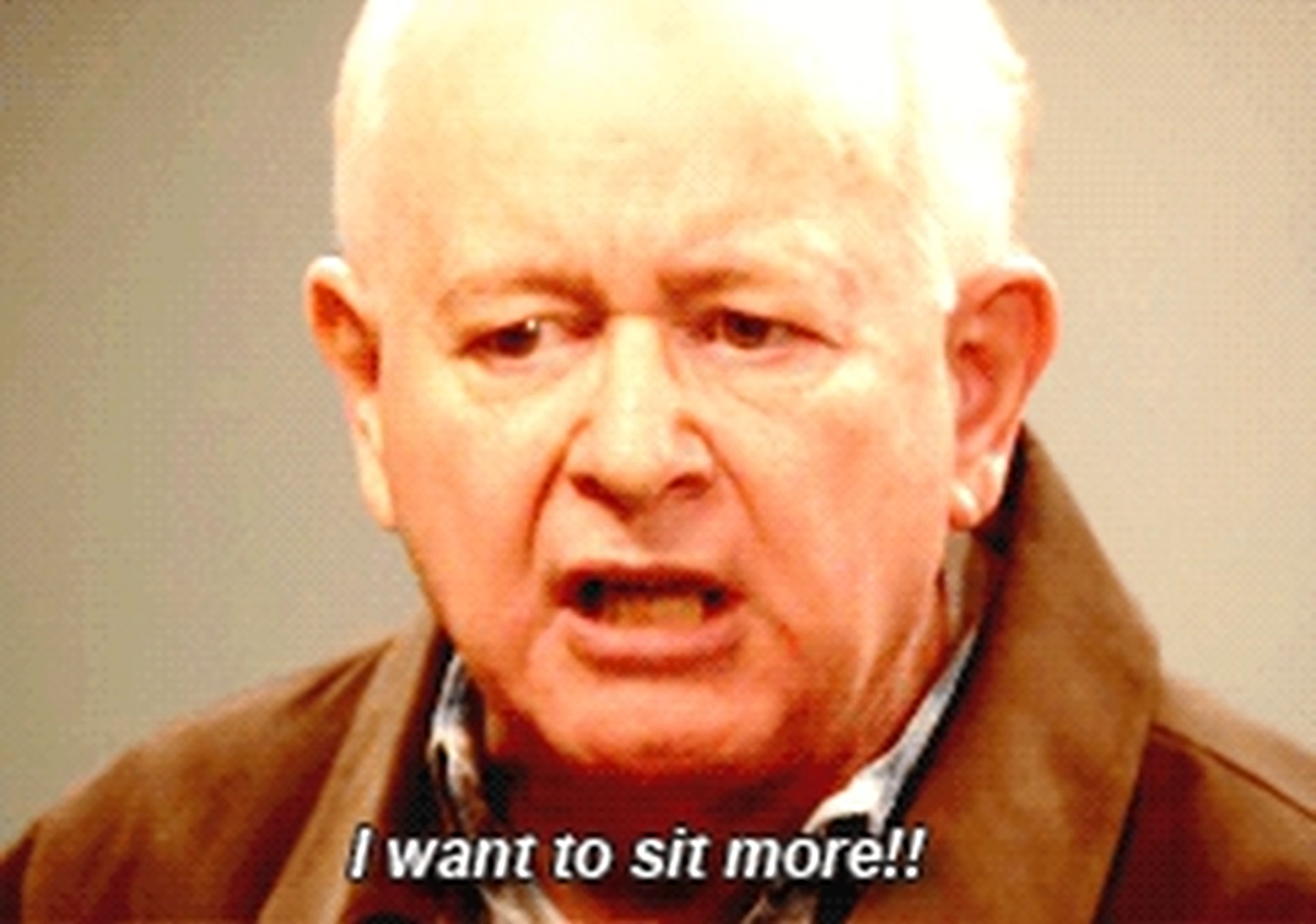
No really, take a look behind the counter. Do you see a chair? Didn’t think so.
2.A lunch break.

Usually pharmacists have so many prescriptions coming in during the day that they can’t take a lunch break, and snack at their computers while standing.
3.No dirty prescriptions.
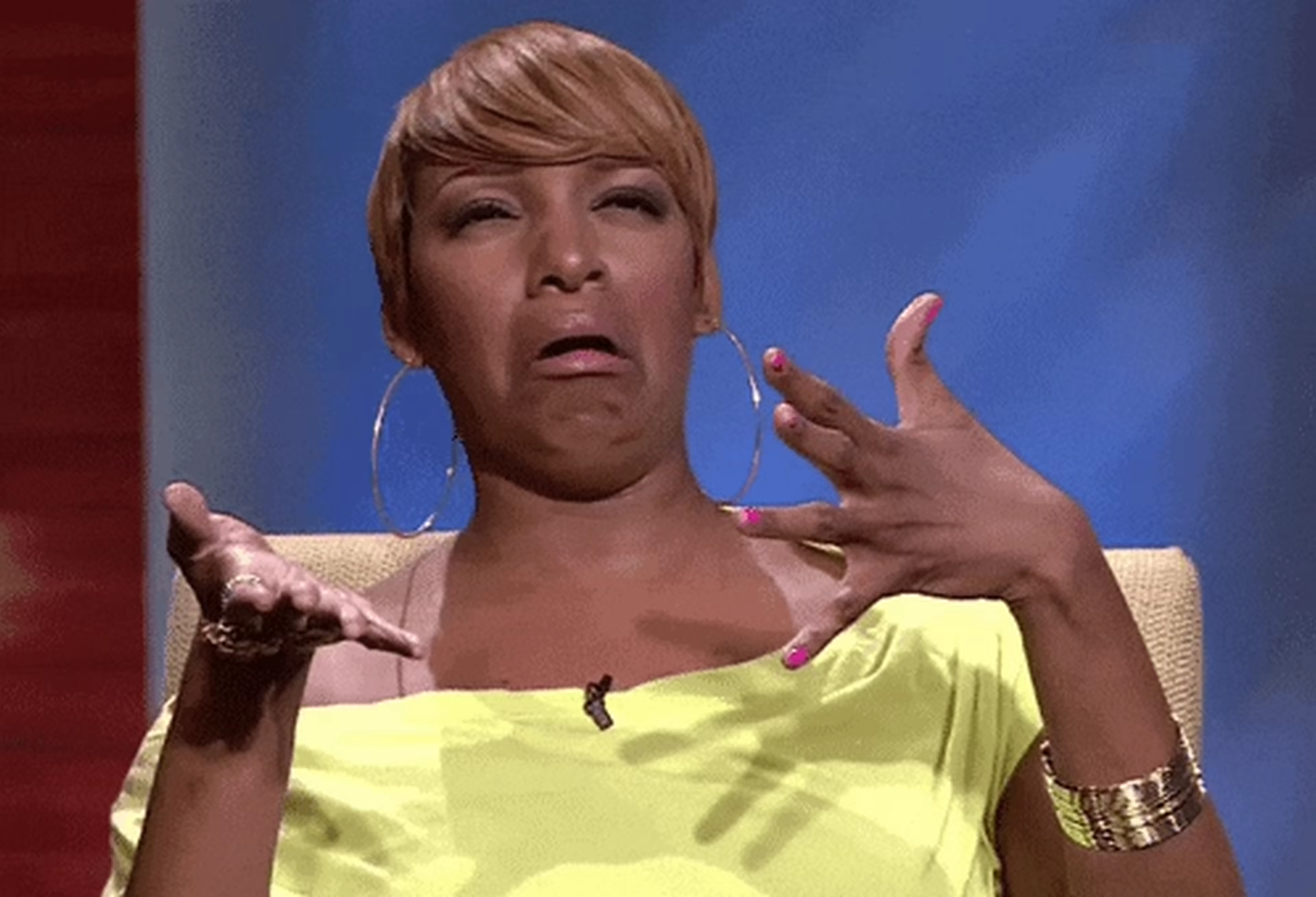
Literally. If I never see a blood-stained piece of paper again during my life, it will be fine with me.
How about you?
What do you wish pharmacy software offered? Do you have any reviews of the software I listed above? Write a review or tell me in the comments below.