Create and deliver high-quality eLearning courses with the help of LMS software.
As a training and education manager, you must create effective courses to help employees grow. Creating and managing these courses can be time-consuming, but fortunately, there are learning management tools that will make your job easier and help you create more engaging courses.
Learning management software (LMS) provides a virtual learning environment for delivering and tracking online learning materials, as well as assessing user understanding. While many LMS tools offer advanced features, small businesses may find a free LMS tool sufficient for their needs.
In this article, we highlight the top three free LMS software products for small businesses, in alphabetical order, based on verified software reviews. Read more.
Check out the full list of the best LMS management software in Capterra’s software directory.
In order to present the most up-to-date information, the product information below shows the latest real-time ratings, which may differ from the ratings values at the time this report’s analysis was conducted, since new reviews may have been left in the meantime.
1. Eduflow: Provides social learning experience with peer reviews and collaboration
Eduflow is an LMS platform used for corporate training and higher education. This software offers multiple collaboration features to enable social learning. You can collaborate with your learners, provide real-time feedback, and organize sessions to discuss performance gaps. Learners can use the tool to request peer reviews, rate team member performance in group activities, and interact with course authors for personalized feedback.
Free featuresFile storage: Store up to 3GB of files in the LMS system for easy access.
Unlimited courses: Create unlimited eLearning courses for your employees or students.
- SCORMShareable Content Object Reference Model is a collection of standards (detailed descriptions of exactly what is required) for web-based electronic educational technology. It defines communications between client-side content and a host system, which is commonly supported by a learning management system.import: Import SCORM files and test your created program using the SCORM framework for the expected outcome.
Customer support options: Help articles, email, and phone.
Trial/Free Version
- Free Trial
- Free Version
Cost to upgrade
Device compatibility
Screenshots
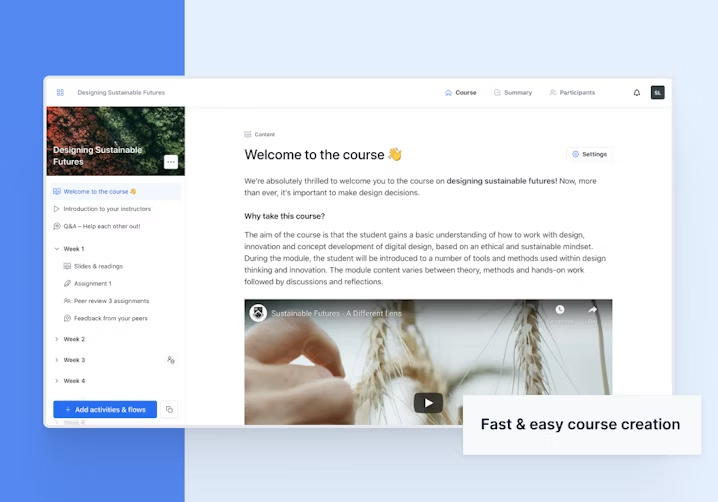
Course creation in Eduflow (Source)
2. TalentLMS: Allows you to add different types of media to courses
TalentLMS is a learning management system that allows you to build courses and add media, such as videos, presentations, and docs, to your courses and make online training engaging. You can also conduct tests by creating quizzes, assignments, and surveys. This LMS tool also allows you to host videoconferences for live discussions, feedback sessions, and more. TalentLMS comes with mobile applications for Android and iOS mobile devices.
Free featuresCourse builder: Build courses from scratch using a drag-and-drop tool and insert your own brand logo, colors, and branding elements for customization.
Real-time reports: Generate reports to understand the performance of your courses (course completion, active/inactive users, test-taker scores, etc.).
Email support: Get unlimited access to email support to resolve software-related issues or to understand its functionality better.
Customer support options: FAQs, email, and phone.
Trial/Free Version
- Free Trial
- Free Version
Cost to upgrade
Device compatibility
Screenshots
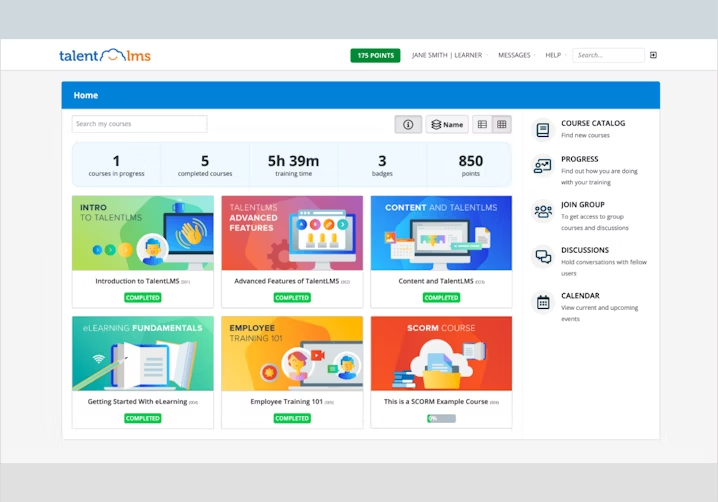
Home page in TalentLMS (Source)
3. Thinkific: Access to detailed learning data analytics
Thinkific is a learning management solution that allows you to create and sell online training courses. It lets you access your learners’ performance data, such as activity time, engagement, and the number of courses completed. You can use such insights to develop new courses or enhance the existing ones to deliver better learning outcomes. This LMS tool features ready-to-use course templates that you can customize based on your topic and add your own branding elements.
Free featuresUser profiles: Create profiles for every user so they can view, add, or edit their details (name, contact information, qualifications, etc.) and review their actions, such as ongoing courses, courses completed, and more.
Community: Build a community to bring users with similar interests together for discussions.
Web notifications: Enable web notifications so that community members are notified via emails about the conversations happening.
Customer support options: FAQs, help articles, and email.
Trial/Free Version
- Free Trial
- Free Version
Cost to upgrade
Device compatibility
How to choose the right free LMS software
Here’s a list of key considerations for you to keep in mind when selecting the best learning management system.
Analyze assessment capabilities. If you want to test your learners' knowledge, you should analyze the assessment capabilities of the LMS tool you are looking at. The tool should allow you to create quizzes or surveys to test your learners. Moreover, having the option to distribute course completion certificates after successful assessment of the learners will be a great add-on.
Check the data and analytics capabilities. Analyzing the performance of your training courses by gathering feedback and identifying any loopholes and resolving them helps ensure continuous improvement. Having said that, check that your selected LMS tool provides learner insights (engagement, sessions attended, assessments taken, etc.) that are key to improving your outcomes.
Assess the tool for different learning requirements. Learning requirements differ for different types of learners, who may be anybody—from elementary scholars to high-skilled professionals. You need to find a tool that meets learner-specific requirements, such as activity-based elementary learning or formal corporate training.
What is the cost to upgrade from a free LMS software plan to a paid one?
If course management and tracking are all you need, then free LMS software will fulfill your requirements. However, if you wish to give out course completion certificates, create schedules to launch courses automatically, or have course compliance tools, you may have to upgrade to paid LMS software. Understanding the pricing of LMS tools is easy as most LMS software in the market is priced on a per-month basis and can be divided into three pricing tiers based on their starting price:
Price ranges:*
$8 - $27
$28 - $57
$58+
*The pricing included is for the entry-level/lowest-priced offering found on vendor websites on February 20, 2023. These ranges correspond to the 25th, 75th, and 100th percentiles of pricing information gathered from vendor websites of sample products.
Hidden costs associated with LMS software
The above pricing list summarizes pricing for the base plans of most products. However, even free LMS software plans may have some hidden costs. These costs may include an additional fee to add branding elements to courses or to add extra users. Integrating the LMS solution with other systems, such as data analytics software, may cost extra. System upgrades and maintenance are other areas where there may be extra costs. Therefore, make sure to check with your vendor for any hidden costs that may be associated with the product you are considering.
Frequently asked questions when selecting free LMS software
You can ask your shortlisted software providers the following questions to make an informed decision when vetting a free learning management system.
What are the interactivity features offered by the tool?
Interacting with the learners is a crucial part of the online learning process. You should be able to work on documents and add comments in real time, either by sharing your screen on call or sharing the document with the learners. Ask the selected software vendor if their LMS tool offers interactivity features and how to use them to engage with your learners.
Does the tool allow customization to specific learning needs?
Free tools often offer limited features. However, you can upgrade and add more features specific to your school’s or organization’s needs. In addition, some software vendors also customize their tools with features that match your teaching methods and learners’ requirements. Ask for the available customization options with your selected LMS software.
Does the tool offer additional features to upgrade the courses?
In addition to uploading the already-created course modules, the tool should allow you to upgrade your courses and create new learning frameworks, such as hosting live sessions, including interactive quizzes or videos, integrating assessments, and much more. Check if this feature is available with your chosen LMS platform.


