With a name like Blackboard, you know that this software is made to cater to training and education. And since 1997 (basically forever in software years) Blackboard has been the learning management system of choice for more than 16,000 organizations and over 24 million users.
And for good reason.
As the industry standard, Blackboard Learn is a robust, mature product that sets the bar for features and functionality. From social learning features such as chat and discussions, to foundational functionality such as video course content and grading, Blackboard offers it all.
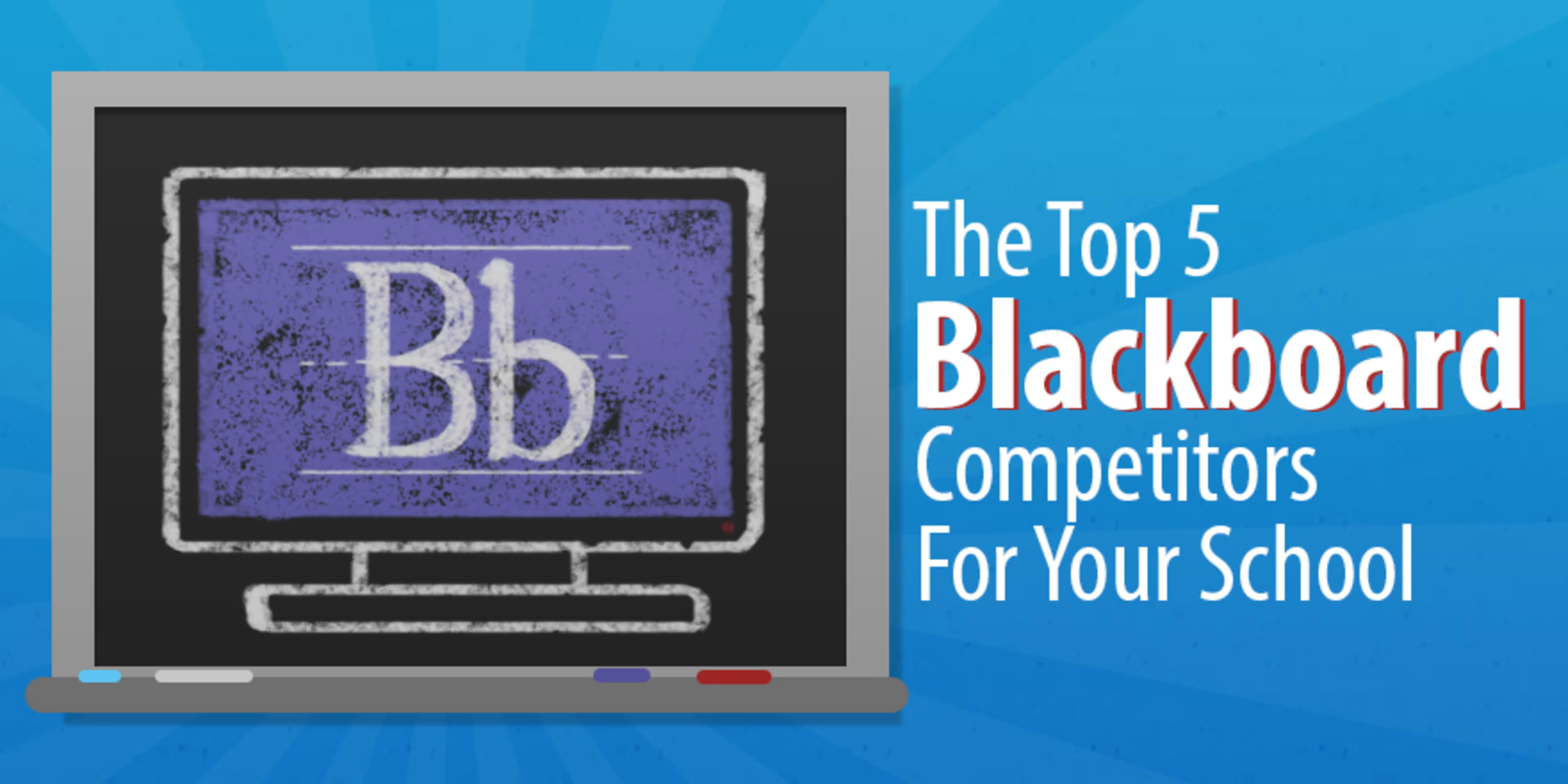
Which is not to say it's perfect for every organization or school out there.
In fact, many small and midsize businesses are looking for or are already implementing Blackboard alternatives, whether out of a desire for open source options, or to get different functionality than Blackboard offers.
If your organization happens to fall in that group, take a look below at the top four Blackboard competitors, based on Capterra's research (check it out—it's totally free!) on the most popular LMS systems. Each option is also, like Blackboard, designed to work for both schools and corporations.
1. Edmodo
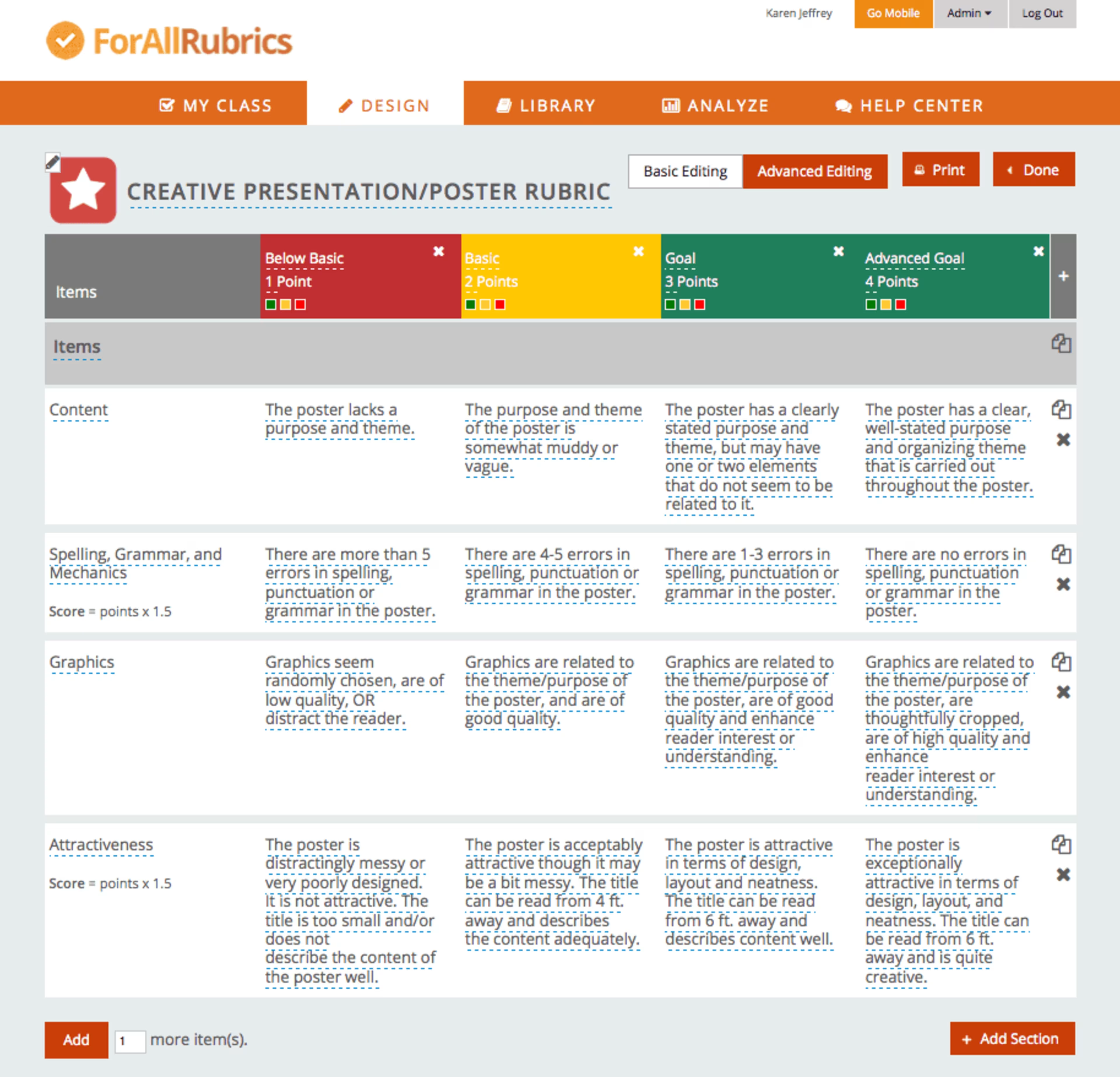
Edmodo's rubric creation page
If you're looking for a straightforward but extremely effective LMS, Edmodo is a great choice for you.
Reviewers tend to be particularly fond of Edmodo's ease of use, with a clear and intuitive layout that is visually based on a lot of social media websites, so odds are you'll have an idea of how to navigate as soon as you log in for the first time.
Edmodo also has great social learning options, so if you want to encourage group work at any point, you'll find it simple to do. You can create groups based on assignments or classes, which also makes assessment easier for you.
Pricing: Edmodo is a freemium plan, where any one user can create a free account, but an organization needs to buy a plan to give all their users premium accounts.
2. Moodle
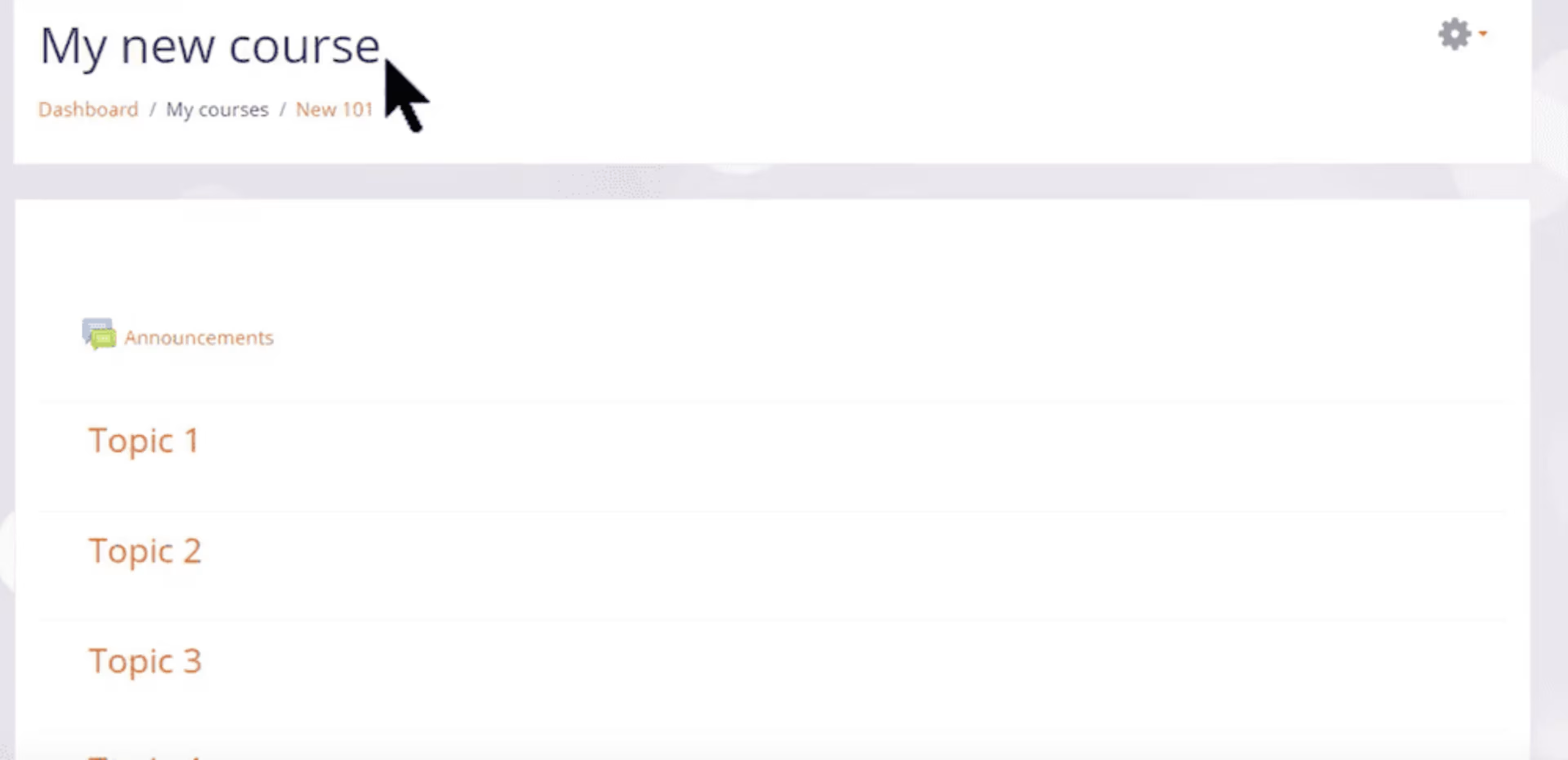
Moodle's course creation page
We've written about this open source LMS giant before and, as a free option, it's a very attractive alternative for a lot of businesses such as Subaru and Cisco.
Moodle is supported by a huge development community, and you can find add ons and modules for just about any feature your organization might need. It's also led to a strong ecosystem of third-party developers, support companies, and tech resources to aid in implementation and ongoing maintenance.
In fact, Blackboard itself even got into the game by purchasing Moodlerooms, an open source eLearning company, in order to serve the vast Moodle user market.
Pricing: Moodle is open source and therefore won't cost you a thing.
3. SuccessFactors
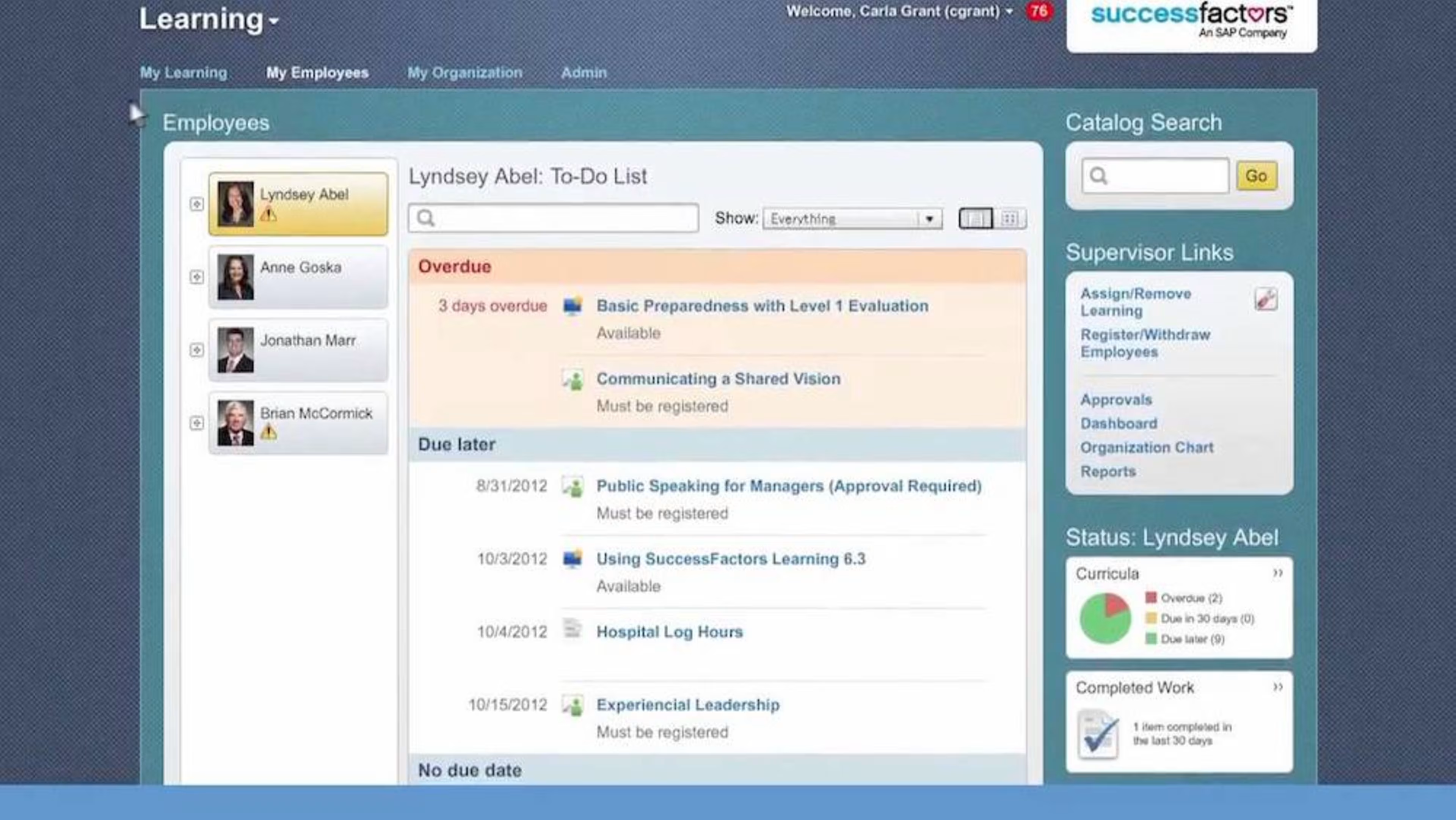
SuccessFactors learning and development
If you recognize the name SuccessFactors, that might be because your business is already using it for HR purposes with your talent management software. And, if so, the addition of SuccessFactors' training software is good news for you. Integration between HR and education is made much easier with software that automatically clicks together.
SuccessFactors is also a solid LMS in its own right, and is one of the most popular choices on the market, with more than 6,000 companies and 45 million users making use of it.
Some of SuccessFactors' standout features include a robust blended learning setup, which allows you to meld in- and out-of-classroom work with online and offline work to custom craft the perfect mix for your learners.
Pricing: SuccessFactors starts at $84.53 per year per user.
4. Cornerstone
A course list in Cornerstone
Cloud capable? Yup. Mobile optimized? Sure! If you're looking for nearly any standard LMS feature, Cornerstone can give it to you, which I know because it checks all but one of Capterra's feature boxes, which is no small feat.
Part of that is because Cornerstone offers an extremely high level of customization for users. You can work with them to figure out which features you need and how you want your learners to interact with the system, and Cornerstone can help you create a unique experience that's exactly what you were hoping for.
That said, your experience with the software might depend on how much you decide to customize it, as some choices can impact other areas of the LMS. Piling all the choices on like an overflowing buffet platter can cause system slowdowns.
Still, you may appreciate the bespoke nature of Cornerstone, along with the fact that it has a wide array of integration choices.
Pricing: Cornerstone uses a pricing calculator to determine prices, depending on the choices you make of what to include in your LMS and the size of your business.
What's your favorite Blackboard alternative?
Is your favorite LMS on this list? Or are you a Blackboard die hard? Tell us why in the comments below, or tweet me @CapterraHalden with your questions and comments.
If you liked this article, consider sharing it on Twitter, LinkedIn, and Facebook!