What comes to mind when you hear the word “CRM?” If you’re like most people, the first thing you probably think of is sales. So when you hear the term “sales force automation,” or “SFA,” you most likely think of CRM. Pot_ay_to, pot_ah_to, right? Wrong!
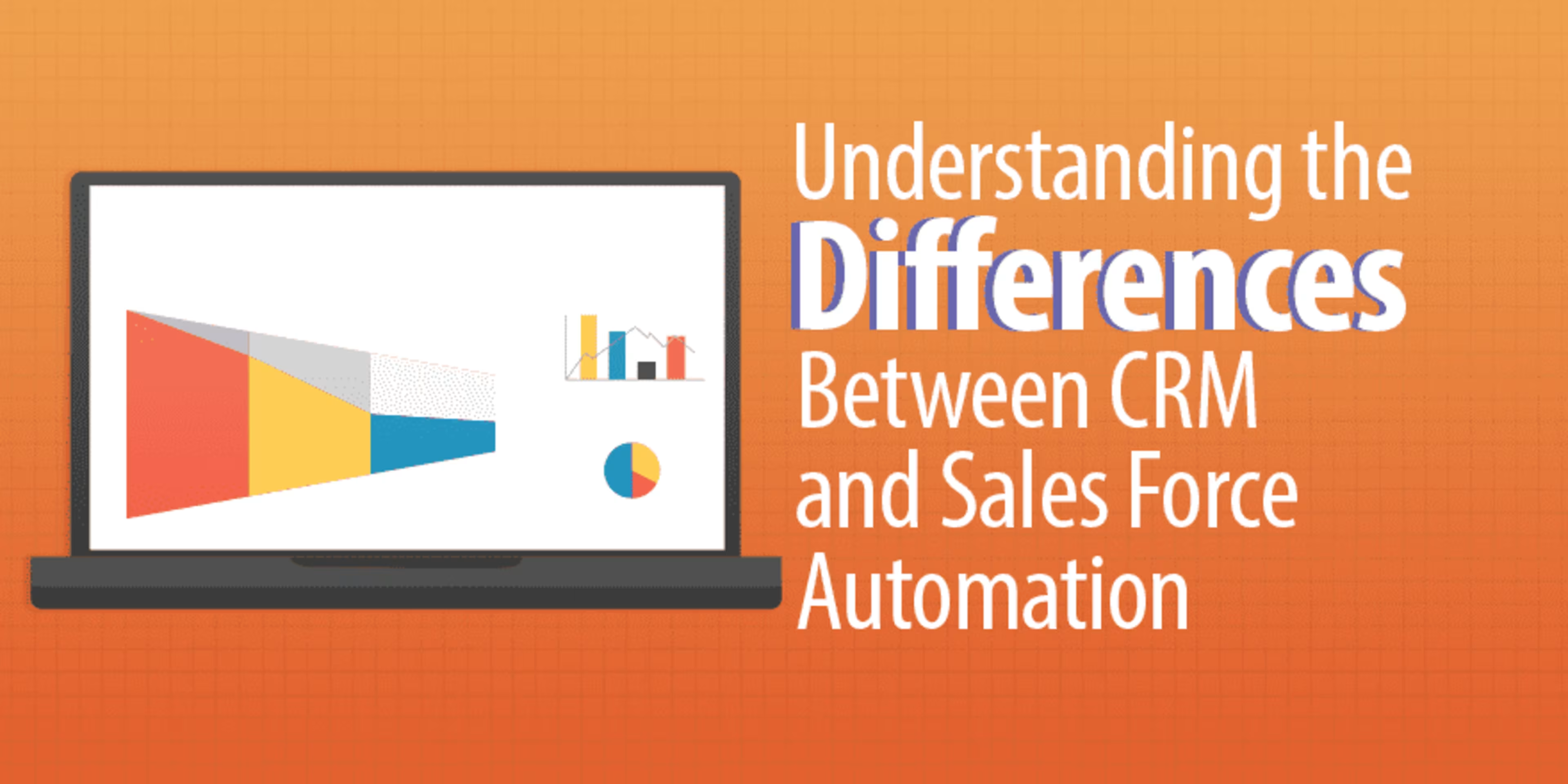
While these two terms are often considered synonymous, this assumption couldn’t be further from the truth. And unfortunately, this misconception has caused disappointment for many companies who go into a CRM implementation expecting one thing, and come out with another.
So what are the key differences between CRM and SFA, and how do you know which one your business needs?
The Who
Let’s start with a simple naming exercise. CRM stands for “customer relationship management,” which implies that CRM platforms are intended for those employees within an organization who are responsible for growing client relationships.
While sales does play a role in this effort, salespeople usually spend much more time building prospect relationships. Once a prospect becomes a customer, the relationship is typically transitioned from the sales rep to an implementation and/or account manager, who then oversees the client’s ongoing partnership and success.
The What
As the name implies, CRMs offer a host of tools for keeping track of client engagement, organizing account information, and monitoring customer needs and success. According to TechTarget:
Customer relationship management (CRM) is a term that refers to practices, strategies and technologies that companies use to manage and analyze customer interactions and data throughout the customer lifecycle, with the goal of improving business relationships with customers, assisting in customer retention and driving sales growth.
While SFA is listed as a feature of most CRMs, it’s important to remember that it is just one of the many customer lifecycle challenges that these solutions are aiming to solve, alongside marketing automation, help desk management, billing and invoicing and more.
As such, while good CRMs serve as a single repository of client information and can help companies learn a great deal about their customers, most are unable to offer the breadth and depth of functionality needed by sales to truly manage, measure and maximize performance.
This shortcoming explains why 74% of sales teams have low CRM adoption rates, as well as why approximately 20% of SMB companies searching for SFA solutions already have a CRM in place.
Many of today’s marketers have outgrown traditional CRMs. They’re buying marketing automation, content marketing and marketing planning software built to automate and optimize everything from targeting to editorial calendars to list management. Sales teams also consider solutions built specifically to improve the success of sales-specific activities.
According to research and advisory firm SiriusDecisions, SFA functionality can be broken down into five key categories:
Lead management
Account management
Contact management
Opportunity management
Reporting
Rather than seeking to nurture client relationships and understand the entire customer lifecycle, SFA tools are dedicated to increasing sales team productivity, optimizing processes and pipeline management, improving prospect communication and meeting other sales-specific needs that ultimately amount to increased revenue generation.
The chart below illustrates the features and functionality that were found to be most important to SFA buyers in the 2016 Sales Force Automation Software Small Business Buyer Report:
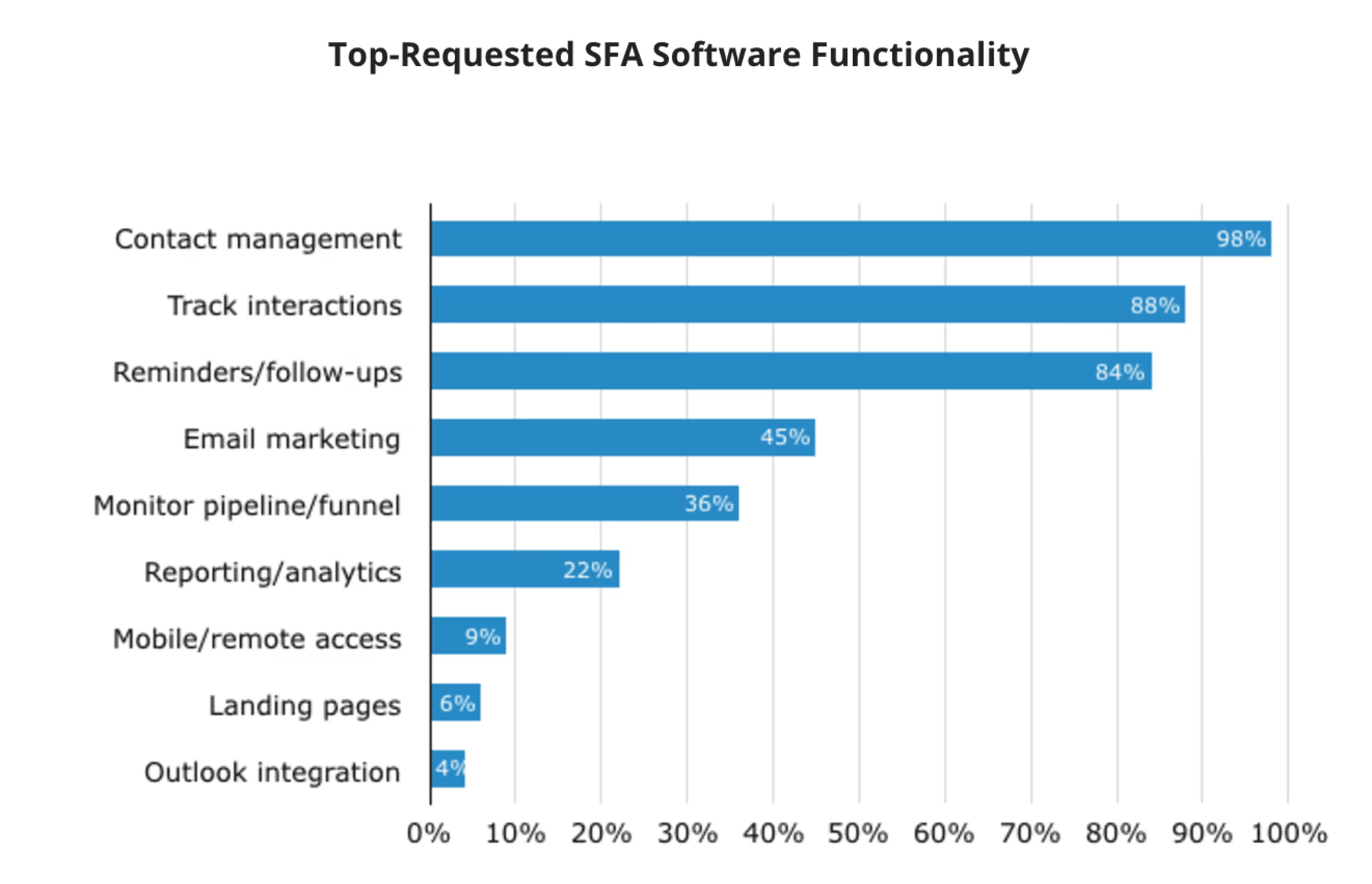
The Why
Given these clear differences between CRM and SFA solutions, the reasons why a company may choose to implement one or the other are fairly obvious and straightforward:
Why CRM | Why SFA |
Centralized system for managing customer lifecycle data Generates robust client profiles to power customer learnings Aids in decreasing churn, identifying upsells and improving communication One-stop-shop with high-level functionality for each department | Dedicated to optimizing conversion rates and revenue-generation Measures and manages sales activities, pipelines and processes Helps improve sales productivity, prioritization and performance Built with sales-specific challenges and requirements in mind |
Second only to the synonymous usage of “CRM” and “SFA” is the major misconception that businesses must choose between these two solutions to power their sales performance. In reality, CRM and SFA platforms are actually complementary solutions that can be used together. By integrating and facilitating the exchange of data between CRM and SFA platforms, companies can provide both sales and customer-facing teams with a greater quantity and quality of information, making everyone’s job easier.
For example, knowing when a customer is unsatisfied with a particular aspect of their implementation helps sales avoid poorly timed upsell conversations. Also, a clear understanding of the profiles of customers that are most satisfied and successful helps sales better target and prioritize outreach.
Similarly, having detailed knowledge of the process a prospect went through before becoming a customer - conversations that were had, resources that were shared, objections that were raised, etc. - can help customer success better manage expectations and kick the relationship off on the right foot.
Of course, every company’s technology stack is different. No CRM in place? No problem. SFA platforms can also be integrated directly with other departments’ dedicated solutions, including those for generating contracts, sending emails and campaigns, managing support tickets and more. By connecting these specialized solutions, companies can ensure that each team has access to the cross-functional information most relevant to their roles.
Apples and Oranges
Once you fully understand the differences between CRM and SFA, it’s a lot less like pot_ay_to, pot_ah_to, and a lot more like apples and oranges. Or, perhaps because these two solutions work so well side-by-side, it’s even more like peanut butter and jelly. Whichever route you choose to go, knowing the who, what, and why behind each of these distinct solutions will help you build the best possible stack for your organization.
To easily compare SFA options, check out Capterra’s SFA directory.
How does your business use CRM and/or SFA? Share your success stories in the comments below!