When I look at a blank Microsoft Word document, I feel like panicking.
There are so many directions I could go with my writing and there are so many words I have to pack into an article by the end of a day. Luckily, I mitigate this with careful research and planning, so by the time I go to write, I’m ready.
Speeches should invoke the same kind of fear. For many, they don’t.
“I’ll just wing it,” some presenters say. “I know what I’m going to talk about and I’ll do fine.” Sure, you’ll be able to stumble through your presentation, but in all honesty: it probably won’t be something you’re proud of.
Here’s how to change that.

Leverage the right presentation software to engage audiences and drive your points across. You can find the best fit for your needs in the Capterra directory.
Project presentations are unique. You have to address a massive amount of information in a short period of time in a high-pressure situation. Here are the eleven steps you should take to make sure you deliver the best presentation possible.
1. Really understand the presentation’s purpose.

Determining the reason for your project presentation is key to preparing your entire speech. Presenting on project scope? That would be an entirely different presentation than on success factors, project milestones, or your risk management.
Figure out if your presentation is meant to inform your audience—most likely, as a project manager—or persuade. Knowing what kind of project presentation you’re giving will help form your approach to your speech. But before you start outlining…
2. Know your audience.

Who is behind the smiling faces that will make up your audience? Is it your boss? Your boss’s boss? Your team leaders? Considering the power relationship between yourself and your audience will help you organize what points are most important to them, and what can be left out. Knowing your audience will also shape what language you use and how you present your ideas.
Knowing your audience doesn’t stop at where they are in the corporate chain in relation to you. You also have to consider how many people you’ll be speaking to. Toastmasters advises, “Talking to 10 people or fewer is a conversation. Getting up in front of 20 people is a speech. If there are 40 people in the audience, it’s is a performance. 100 people or more is a show.” Plan accordingly.
3. Research.

Now you know why you’re giving this presentation and who it’s for, so ask yourself: what do these people care about? Chances are your project management presentation will cover a whole lot of metrics. Beyond stated goals and scope analysis, make sure that you have your financial information readily available. Use your project management software to help identify risk points and project progression. Does your project relate to other company projects? Make sure to have that information as well.
It doesn’t matter (yet) if your research is in a bundle, but it will help to compile it into one place. I personally use a word document with bolded headers to organize my findings, but I’ve also heard that Scrivener and Evernote are great for organizing research as well.
4. Choose your main points.

Break out a new sheet of paper: you’re ready to select your main points. Main points are like little thesis statements; they’re claims that require substantiation. For example:
We should consider expanding our scope.
I would like to try using Scrum for this project.
Let’s work on fixing our customer service feature for this sprint.
Selecting your main points should be pretty apparent if you’ve done your research and know why you’re presenting. They are the most important topics that need to be presented in your speech. Write them down, then brainstorm what facts are available to support your claims.
For example, if your claim is, “We need to extend our deadline,” substantiate it with “We had a service outage last week that has made it difficult to produce timely results” and “We’ve worked in some buffer time for this sprint; pushing the deadline one extra day isn’t a problem. This is why we plan.” Organize your supporting information under the appropriate main points.
Now you’re ready for your introduction.
5. Write your introduction.

Any good introduction has three parts:
Attention-getter
Thesis
Preview
Your attention-getter will be the first thing that comes out of your mouth when you start your presentation—it’s also, arguably, the most important part of your speech because it will encompass the first few seconds that your team will judge you as a speaker. Make it count.
Start your speech off with a quote, statistic, or a story. Unless you’re intimately familiar with the team you’re presenting to, forgo options—like a goofy joke—that could jeopardize your credibility. Quotes, statistics, and stories, while seemingly dry on paper, can quickly engage an audience and get them excited about your project.
Your thesis is simply a summary of your main points—think big picture. A good example would be, “Overall, the project is going well, but we need to make some small tweaks to move forward,” or “I have a detailed project plan that I’m going to show you today.”
Aristotle had it right—tell them what you are going to tell them, tell them, then tell them what you told them. That rhetorical approach to speeches is most visible in the preview. The preview outlines your main points. It might look something like this:
“First, I will talk about the goal of the project. Then I will present our timeline, and finally I’ll end on deliverables.”
You have the first 2/3rds of your speech written! Now all that’s left is the conclusion.
6. Write your conclusion.

Everyone wants to end their speech with a bang—and that’s hard to do with a business presentation. The best way to keep your audience on track for the last few bits of your presentation is to summarize and close.
The summary is very similar to the preview; reiterate what you’ve already said to the audience. Taking the above example, you could simply say, “Our project has clear goals, a tight timeline, and strong deliverables.”
The close is simply a single sentence beyond “thank you” that lets the audience know that you’re done with your presentation. Two of the simplest closes are asking for questions or thanking your team mates.
Congrats! You’ve written the basic outline of your speech. Now it’s time to perfect it.
7. Think about transitions.
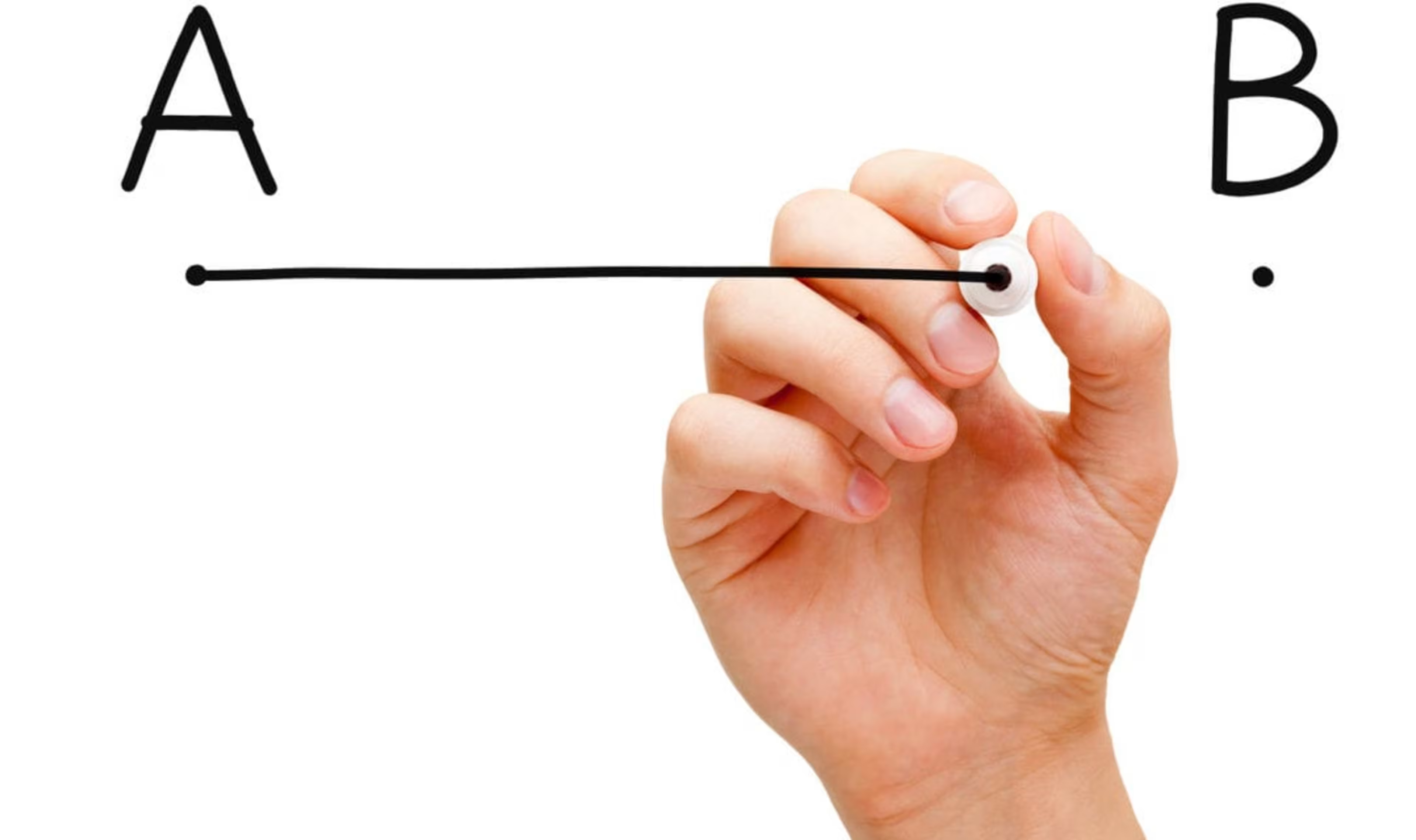
Your outline should look like this at this point:
Attention-getter:
Thesis:
Preview:
Point 1:
Supporting point 1A:
Supporting point 1B:
Supporting point 1C:
Point 2:
Supporting point 2A:
Supporting point 2B:
Supporting point 2C:
Point 3:
Supporting point 3A:
Supporting point 3B:
Supporting point 3C:
Summary:
Conclusion:
Jumping from point to point can get choppy. That’s why, when I was a speech coach, I recommended using transitions and signposts. A transition is pretty easy—it reminds the audience of what topic you just covered and then directs them toward your next point. For example, you can always say something like, “Now that we have covered our project’s goals, let’s talk about the timeline.”
Signposts are one-word transitions like “however” or “as a result” that helps illuminate the course of your logic. Your audience can’t flip back through your speech if they forget where your point started, so transitions and signposts help keep them on track.
8. Now it’s time to think about style.

Some speeches are funny. Some speeches are exciting. Other speeches manage to take incredibly dry information and make it engaging. All of these presentation qualities come from the presenter’s style.
Your personality is going to shine through your presentation no matter what, but it’s important to keep in mind these three characteristics of a quality speech.
They’re clear, concise, and concrete. Your delivery should be clear. Avoid “ums” and jargon. You should be concise: anything that doesn’t substantiate a main point or is a transition should be cut from your overall presentation. And you should be concrete: make sure you provide your team with action items and descriptive language that helps them move forward.
9. It’s time to start practicing!

You and your presentation have already been through a lot. You’ve outlined your entire speech, fiddled with the wording, injected transitions, and maybe even created a PowerPoint to complement your meeting. But you’re not quite ready for the boardroom yet. You must practice.
Practicing helps presenters narrow down their speech even more than picking through it for clarity and obscure language. Words that sound great on paper might feel awkward to speak out loud. The transition that you thought was killer might fall flat upon delivery. That awesome joke that you thought would be an ice breaker? It can sound pretty dead in a room with no people (or an unresponsive audience). Practicing your speech is the only way to bulletproof yourself against foreseeable problems.
I recommend speaking extemporaneously. You don’t necessarily need to memorize your speech—in fact, I think that’s pretty hard to do and it sounds canned—but I don’t recommend reading from text either. You should have your outline ready to be transferred to notecards (you are probably the only person in the room that thinks it looks silly) or to be printed out in large readable text.
Your notes shouldn’t have a word-for-word description of what you’re going to say, but they should give you enough of a prompt to keep you going through the speech.
10. Learn how to temper your anxiety.
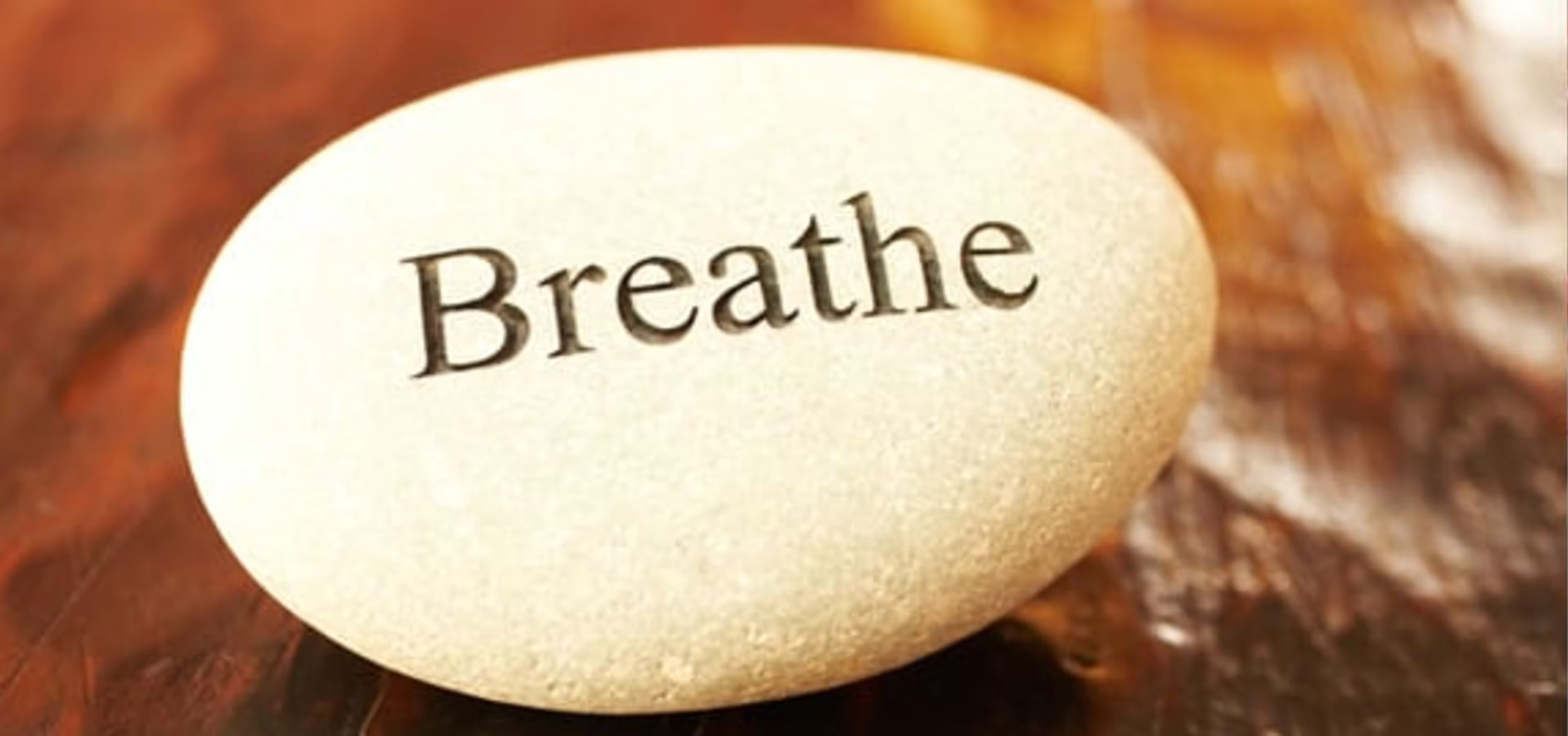
If you practice your speech, you will feel less nervous.
This bears repeating.
Practice.
Your.
Speech.
The more comfortable you are with your source material, the easier it will be when presentation day comes. Anyone who relies on presentations for a living—from dancers to comedians to presidents—will rehearse over and over to make sure that they’re comfortable with what they are presenting. And if the speaker is relaxed, the audience will relax with you, making for an overall comfortable experience. Using notecards will also help ease your anxiety—write them well and you won’t forget anything!
If you still have the pre-speech jitters—as a majority of the population does—there are ways to help ease your fear. A podium that you can hold on to will help with any shaking that might come with giving a speech. Also, bring in a glass of water. Taking a sip every once in a while will give you a pause from the presentation itself, allowing you to regroup.
And it should go without saying, but taking care of your body will help ease your anxiety as well. Get a full night’s sleep for three consecutive nights before your presentation. Eat well the day before and morning of. Exercise—it’ll make you feel better. Having a healthy body supplements your mind, helping you remember your script and why you’re even presenting in the first place.
Just remember: you’ve practiced for this. You can rock this presentation. Don’t let your own anxiety get in the way of your success.
11. Give the speech! You’ll do great!

At this point, we’ve covered a lot of ground. From determining the point of your speech to prepping your body the day before, this all-inclusive guide has you ready for game day. You will do well because you’ve rehearsed your speech enough and then feel incredible for the rest of the day. Your speech will be organized, clear, and entertaining. And your coworkers will thank you for it—no one wants to sit through a presentation where the speaker is uncomfortable—that just makes everyone else ill at ease. You owe it to your audience to do well—and now you have the tools to do so.
More?
This guide covered a whole lot. Hopefully by now you’ve learned how to effectively research and outline your speech, tailor your style to fit your needs, learn the importance of rehearsal, and find ways to help curb the pain of speech anxiety. How do you prepare for presentations? Is there a tip or trick that I missed? Add it to the comments below!