Want to tank your LMS course fast? Don’t ask your learners how they feel about your material.
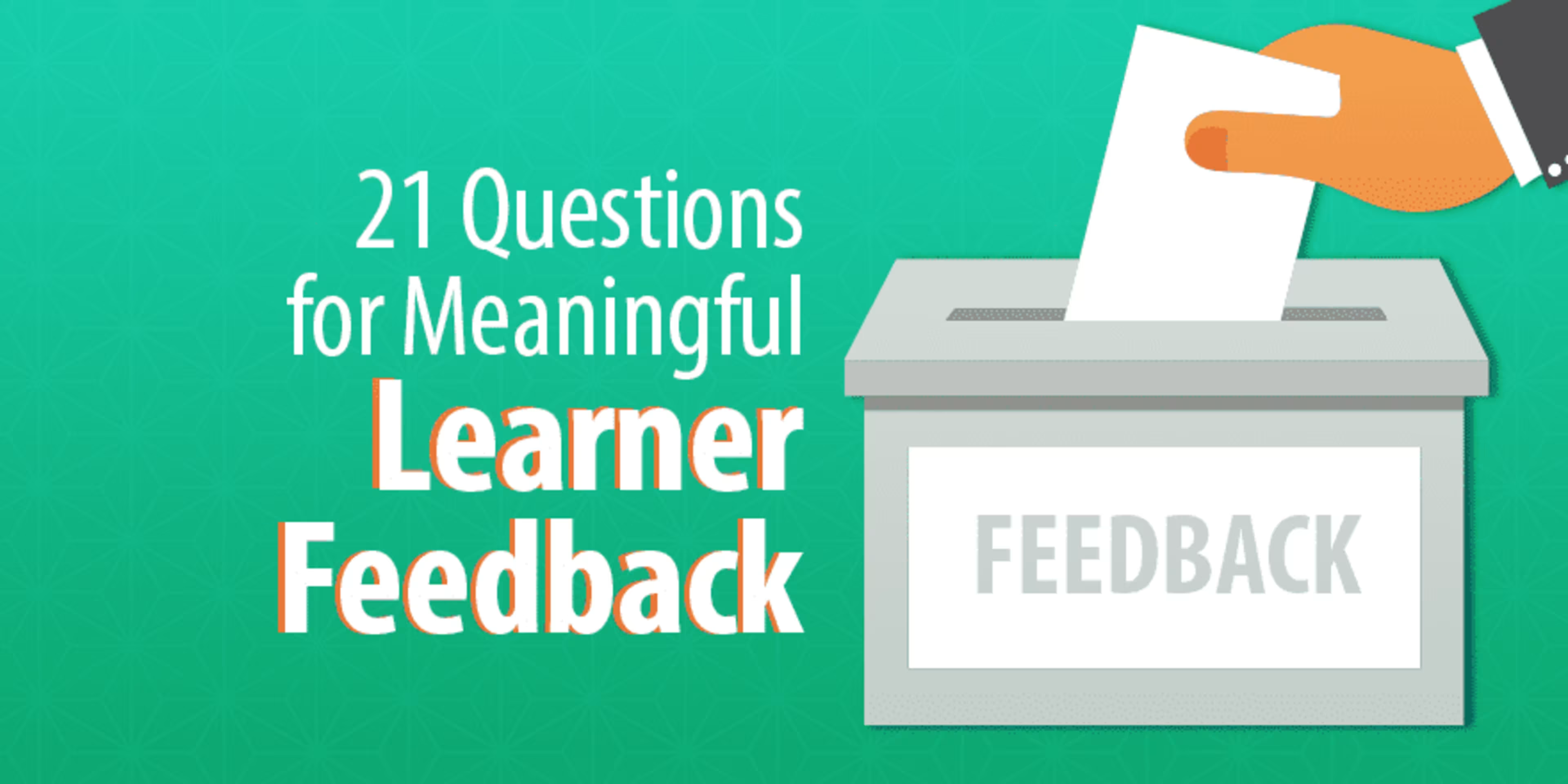
You need learner feedback.
If you don’t know what your learners think about your learning management system software (LMS), your lesson material, and the teaching methods you’re using, then your course will inevitably grind to a halt. It’s a terrible thing to have good information that’s being shared poorly because your design has stagnated.
But how do you approach gathering learner feedback? What do you ask? How do you ask it? How do you develop a plan for gathering and using that feedback?
It’s not as daunting as it sounds. Here are twenty-one questions you can ask and why they’re helpful.
1. [Write-in] Did you find all of the information easily?
Knowing how easily and quickly your learners found the information they needed helps you know how strong your design is. Your layout needs to be as clean and as obvious as possible.
2. [Yes/No] Did all of the links work?
If your students came across broken links, fix them.If you use Moodle, there’s an app for that.
3. [Yes / No] Did the course’s organization make sense?
Some courses have straightforward organization. They may be chronological or perhaps the lessons build upon themselves. Others take more guesswork. Knowing how learners responded to the flow you’ve organized will help you improve the organization in the future.
4. [Yes / No] Were the fonts easy to read?
Accessibility in your lessons is vitally important. Consider using a font optimized for dyslexic or visually impaired readers.
5. [Yes / No] Did the images used enhance the lessons?
You don’t want images that distract from your lesson or look out of place. Tailor it for your course by getting specific: Did the graphs make sense? Did you enjoy the memes?
6. [Ranking] Rate the quality of the multimedia in this course.
So you gamified. That’s great. Did you do it right?
7. [Write-in] Which multimedia aspect did you like best?
Perhaps you feel that you used infographics to great effect. But maybe your learners liked your videos better. You won’t know if you don’t ask!
8. [Write-in] Did you access any additional or outside information? Was it helpful?
If your learners are seeking out information outside of the course to help them, you may want to investigate. If the outside content enriches your current course, find a way to incorporate it.
9. [Write-in or multiple choice] Which topics do you wish were more in-depth / had more follow-up?
If a certain topic gave your learners a lot of trouble, you need to know about it. You may not need to redesign the whole course around it, but perhaps you could make that section easier. For example, you could offer a review sheet or assign more guided activities.
10. [Yes / No] Did your quizzes ask relevant questions?
Expect some standard deviation here for those who are frustrated with their own performance. If you hear that your material didn’t cater well to your quizzes, or that the reviews were too easy, you need to redesign your assessments.
11. [Yes / No] Was it easy to contact IT / admins?
Glitches are unfortunately a part of online training—and of course you want to fix them. However, part of providing a positive user experience is how your learners receive support. Use this question to find out if their problems were adequately addressed.
12. [Write-in] How did this course fit with your existing schedule?
On-the-job training and continued education are difficult because your learners likely have responsibilities outside of your course. It’s important to find where and how people fit the training into their lives so that you can plan your lessons most effectively.
13. [Yes / No] Did you have enough time to complete this course?
Sometimes you have no control over the timeframe of your corporate training courses. Sometimes you do. If you do, you need to know how to plan them, and if you don’t and your learners are too rushed, it will be helpful to have data to prove it.
14. [Yes / No] Did you feel rushed by this course?
It’s no good if a course drags. But it’s not helpful if a course moves too quickly for your learners to feel that they’ve absorbed the material, either.
15. [Write-in] Give three ways this course could have been improved.
Rather than asking if your course can be improved, ask your learners how it can be improved. It’s easy for your learners to say “no” and move on without being specific about what you’re looking for. Asking for specifics often leads to actionable responses.
16. [Write-in] Did you return to any of the material after finishing it? Why?
Sometimes a student may come back to a section that they feel they did not fully understand. Other times they return to the material is particularly useful or interesting. Find out where they did this and why to find your best and worst spots.
17. [Yes / No] Did you get fatigued reading the material?
If you consistently hear that your eLessons make your learners tired, they may be too long. Try breaking them down into smaller chunks, or try gamified or micro learning.
18. [Multiple choice] How much time did it take you to complete the course material?
Knowing how much time students can expect to be working on a course will help you plan when and how to present the material.
19. [Write-in] What, for you, was the most frustrating part of the course?
If you can find your learners’ pain points, you can find ways to make them better.
20. [Yes / No] Would you feel comfortable teaching this material to someone else?
Teaching is one of the most effective ways to learn. Push this question a step further by encouraging social learning to let your students teach one another.
21. [Yes / No] Do you feel prepared to use this information in a real-world situation?
This may be your most vital question. After all, you are trying to prepare your learners for real-world situations they could potentially encounter.
We've all had that nervewracking feeling before receiving feedback, but without meaningful feedback we have limited potential for growth. The following video explains how to bring joy into the feedback process.
And some advice for the road…
If you want to copy and paste this list and use it all at once as your user engagement survey…
Don’t.
Can you imagine sitting through this entire survey without your eyes glazing over? If you do this, your users will halo effect their way through it at best, ignore it entirely, or, at worst. click randomly to get through it.
Instead, take just two to five of these questions. This will make your users more engaged and give you a better idea of a few aspects rather than a bad idea of a lot of aspects. Good quizzes shouldn’t take more than ten minutes.