Bills. Bills. More bills.
Everyone's got bills, but it can be a fun change of pace to be the one sending them for once, instead of just paying them. It's an especially sweet update after years of paying those student loan bills from law school.
That is, until the novelty wears off. Then sending bills is just another chore that needs to be done around the office.
Sick of it? Then you might want to have a look at billing software like the ones in this list.

Legal billing software
Oh, and because when you're worried about bills the last thing you want is more bills, all of the legal billing software options on this list are either totally free or insanely inexpensive — costing you less than $50 a month, often way less. I've also taken the liberty of ranking the software by cost, because a life spent shopping online has taught me well.
This article looks at four free legal billing software options. See the full list of free legal billing solutions here.
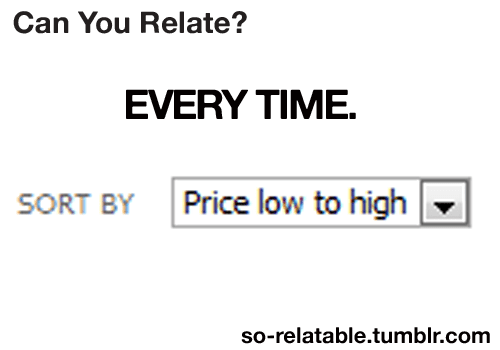
Seriously, does anyone not do this?
1. Practice Panther
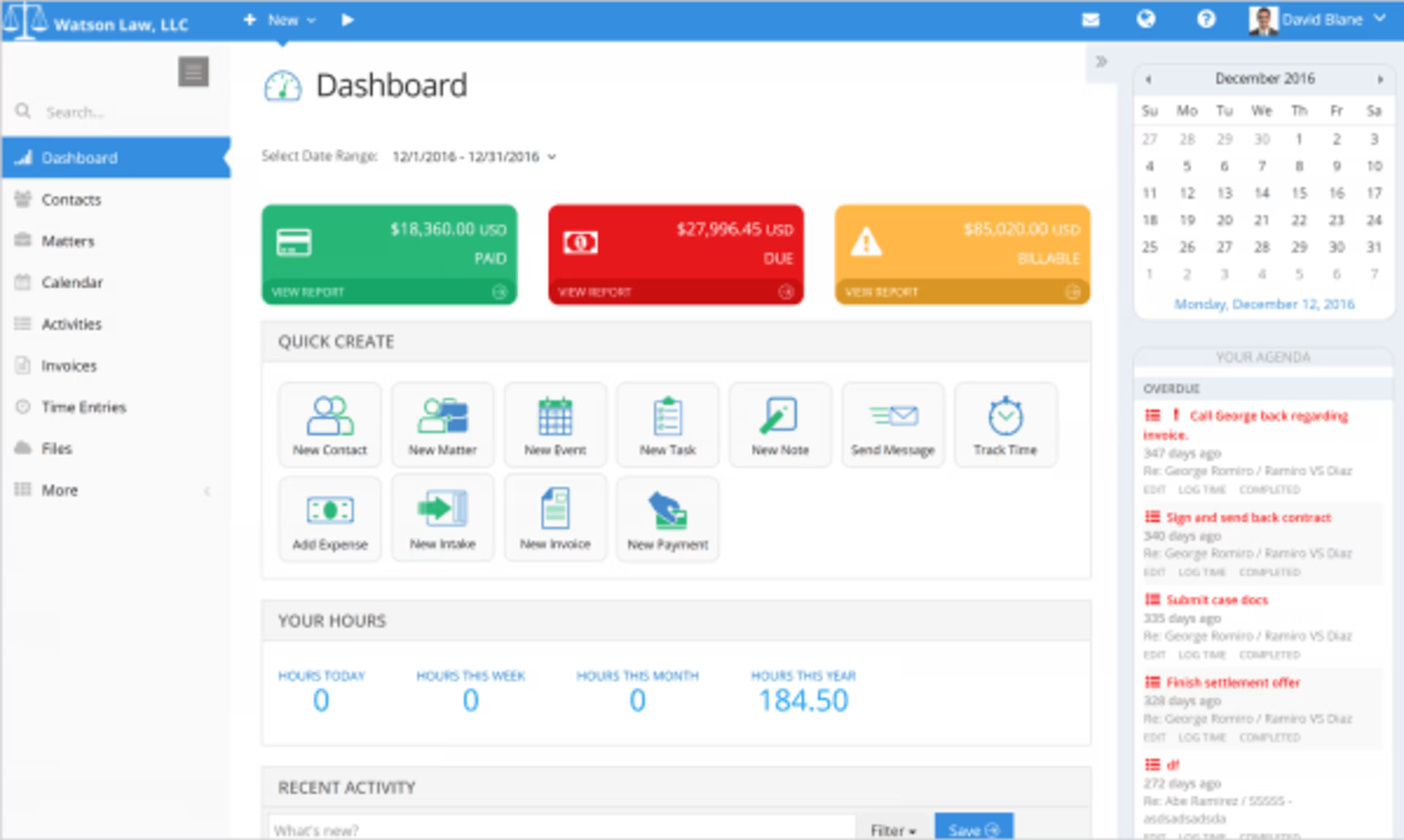
?
5 Stars (from 90+ reviews)
Practice Panther, a ridiculously popular (just look at those reviews!) legal software suite, has the added benefit of being a freemium software. It begins at $49 per month if you opt for the “full" version, but for a particularly small firm or a solo lawyer, the three-client or three-case max might work out fine.
The software includes white-labelled bill design, expense and time-tracking billing options, and a variety of payment options including PayPal, Stripe, and LawPay.
Reviewers say:
“The software is simple to use and intuitive. As a small firm attorney, the software has reduced the time I spend on non-legal work so I can concentrate on the important aspects of lawyering. Take advantage of the intake and template feature. Those two features will free up a paralegal or assistant."
“The invoicing system is phenomenal. It keeps track of all of my client banking accounts. I can see at any time how much is in my IOLTA account, how much is in my operating account, how much a client owes, how much a client has paid and how much I have billed a client but not yet invoiced. I can do this client by client, matter by matter or as an overall total. LawPay is free if you sign up through PracticePanther which is awesome because it handles my credit card transactions and when a client pays, it automatically updates my invoicing and accounts. PracticePanther also knows how to deduct things from a client's retainer when sending out an invoice so you don't have to worry about that either. Their timing device feeds right into the system. It is awesome."
“Before PracticePanther, I kept an excel spreadsheet and manually kept time for my cases. I looked around for a practice management system and even tried several of them out before I made a decision. After trying out Practice Panther, it has streamlined my whole process.
I like the ease of invoicing a client and the ease of editing it before I send it out. Where it used to take me hours, it now takes me a couple of minutes."
Tried Practice Panther?Review it here!
2. SlickPie
5 stars (from 30+ reviews)
In spite of having the weirdest name ever, SlickPie is an awesome legal billing option.
Designed for small businesses of any type, SlickPie is primarily an accounting software, making it ideal for anyone who already has a law practice management software and really just wants a program to focus on billing and nothing else. SlickPie offers invoice creation, quote and estimate creation, bill management, multi-currency and multi-method payment options (Paypal, Stripe, and credit cards), recurring invoices, and late payment reminders, and that's just a few of their offerings.
The cost for all this? $0.01 per year. Oh, or there's the pro, extra fancy version which weighs in at a whopping $9.95 per month.
Woah. High roller alert! A seriously great price for a well-reviewed program.
Reviewers say:
“It is just nuts a number of features offered for a free app. At least in my case, there are more features than I even need. Of course, I use all the rice and beans of accounting like invoices, reports, bank reconciliation, recurring invoices, and tax management, but there is a lot more stuff there. It is a nice surprise in this bloated accounting software market."
“I have been using SlickPie to do my entire business accounting administration. The software is pretty straightforward with all-in-one accounting. I use it mostly to see my business financial report, to get paid faster, and to use the automation features such as automated payment reminder, auto-recurring invoices and their new automated data entry called MagicBot."
“The app is fast and glitch-free when compared to similar competitors. The loading times are literally a fraction of a second, the transactions are concluded right away, the bank feeds are updated on daily basis, and everything else works fine. I don't need dozens of features to do my business¿ accounting, so this app is ideal for me. I can send invoices, get paid, reconcile my bank accounts, and keep a close eye on the expenses, and that's all I need."
Tried SlickPie?Review it here!
3. BillQuick
5 stars (from 20+ reviews)
Track your time, track your expenses, track your accounts, track your dog… just kidding about the last one, but honestly, if BillQuick told me they handled that too, I wouldn't be surprised.
BillQuick offers law-firm specific billing software, including QuickBooks integration, so you'll never be fighting against the program to get what you need as an attorney. They also have some decently robust reporting features, in case you're wondering how you're doing.
All the features you need for a measly $14.95 per month. I spend more than that on Starbucks, and if you've been keeping yourself up all night trying to do billing through Excel sheets, so have you. Try this instead.
Reviewers say:
“BillQuick lets me program the things I do the most (send bills, receipts, run reports). It's nice to know they're always done right and on time. Also, I put the reports I look at most often on a dashboard, and now I just glance at them whenever and I feel like I have a good idea of how our company is doing in just a minute or two, without having to generate the reports fresh each time."
“Several years ago we began using BillQuick to manage our invoicing, instead of only for time-tracking purposes. The company was extremely helpful throughout this transition process. Moving our invoicing efforts to BillQuick was a great decision, as it automated billing and made everything so much easier and more accurate. The solution saved me approximately five days each month."
“Even though we are a very small law firm (two attorneys), transitioning to BillQuick nevertheless saves us several hours weekly. Our time/expense tracking and billing are now streamlined and seamless. BillQuick allows us to reduce our administrative costs by significant gains in efficiency and (just as important) has vastly reduced the amount of manual date entry, making for much happier, more productive administrative staff."
Tried BillQuick?Review it here!
4. Clio
4.5 stars (from 150+ reviews)
I think it says something excellent when the most expensive software on the list is still only $39 per month per user. Clio is one of those big guys in the legal software world. Even if you don't use them personally, you probably know more than one attorney who does.
There's a good reason for that. Clio is crazy-comprehensive, offering ultra-professional looking invoices, document and case management, client statements, account tracking, time tracking, and integrations with both QuickBooks and Xero.
Reviewers say:
“Clio has been a great add-on for our firm for the last several years. We are relying on it more and more each month. I usually have Clio pulled up in 3 distinct windows at a time to facilitate instant navigation. As it updates upon refresh, and instantly within its window, it has been a great way to multitask across client issues such as scheduling, time entries, and specific tasks. We primarily use Clio as a task manager and billing, but there are many other functions that we have not utilized but are looking forward to. We will be sticking with Clio."
“Our firm just started using the software, but already my days have shortened from all the integrations. I've also found a ton of time that I didn't know I wasn't billing! The platform is not the most intuitive to use at this point, but the customer service is SUPER responsive, has workarounds, and is great at submitting (and delivering on) feature requests. Looking forward to what this program will become."
“I have done extensive research on the law practice management platforms on the market as I teach Law Practice Management and Technology at a local law school. I actually use Clio as a platform through which I teach my class as it is the best example of a comprehensive law practice management tool available. My students in class and the attorneys at my firm find the software easy to use and broad in its application. I strongly recommend any attorney look at this option before making a decision on their law practice management solution."
Tried Clio?Review it here!
What free legal billing software is your time saver?
Do you use a billing software already? What did you think of it? Looking to make the free or open-source switch? Tell me how it went in the comments.
And if you loved this list, subscribe to my mailing list for more great articles on legal tech and innovation.