Reviewers rate Evernote highly, but that doesn't mean it's the right tool for every business.

As a note-taking and organization app, Evernote is highly rated by Capterra reviewers for project collaboration, with a 4.5 out of 5 rating. The tool is great for dispersed teams that need online workspaces to discuss ideas, share status updates, and access project documents.
However, Evernote's controversial pricing strategy and change management issues are some of the reasons behind its diminishing popularity over the years.
In addition, the solution may not work for businesses that want additional project management functionalities such as Gantt charts for project timeline planning. In this case, you will be better off with an alternative solution that has project collaboration and advanced project management functionalities.
When researching Evernote's alternatives, we compared the recommendations and ratings given by Capterra users for project collaboration capabilities. Then, we selected the top five for this report. The solutions also had to meet the following criteria to be selected as an alternative:
Should offer core project collaboration features offered by Evernote such as team communication (facilitates discussions and idea sharing), document management, and basic task management.
Must have more than 20 reviews on Capterra.
This article looks at five highly rated Evernote alternatives. See the full list of Evernote alternatives here.

Let's check out the top 5 Evernote alternatives for project collaboration.
The Evernote alternative solutions listed below offer similar collaboration features that allow teams to communicate, share documents, and track project progress effectively.
However, there are some key differences between these solutions.
Evernote is known for its note-taking feature, which helps teams that conduct frequent brainstorming sessions capture ideas and meeting notes. The alternative solutions listed below not only help businesses discuss project ideas but also let them track team tasks to determine the project deliverables.
1. Wrike: Centralized online workspaces for faster collaboration

Conversations within a team workspace in Wrike
Standout features
Wrike is a project management tool with online workspaces that let team members collaborate effectively with their colleagues, clients, and other project stakeholders. For instance, teammates can tag each other using @ mentions as well as share task calendars and project documents on these workspaces.
Evernote helps teams share their work, for example by editing notes, and get feedback. Likewise, Wrike lets teams discuss, proof, and approve design documents, videos, and images.
What Capterra reviewers like about the system
Users like the Gantt chart feature that helps them plan and manage complex projects effectively.
It helps users organize tasks under folders for quick access.
It makes it easy for users to assign tasks and sub-tasks to project members.
Improvements customers want
Build an instant messaging feature that allows them to chat with other project members.
Give users more color and font customization options so that they can highlight task comments.
Offer better training so that new users can quickly get up-to-speed on using the tool and tracking the updates.
Pricing
The basic plan starts at $9.80 per user per month.
2. Basecamp: Simple collaboration for small teams
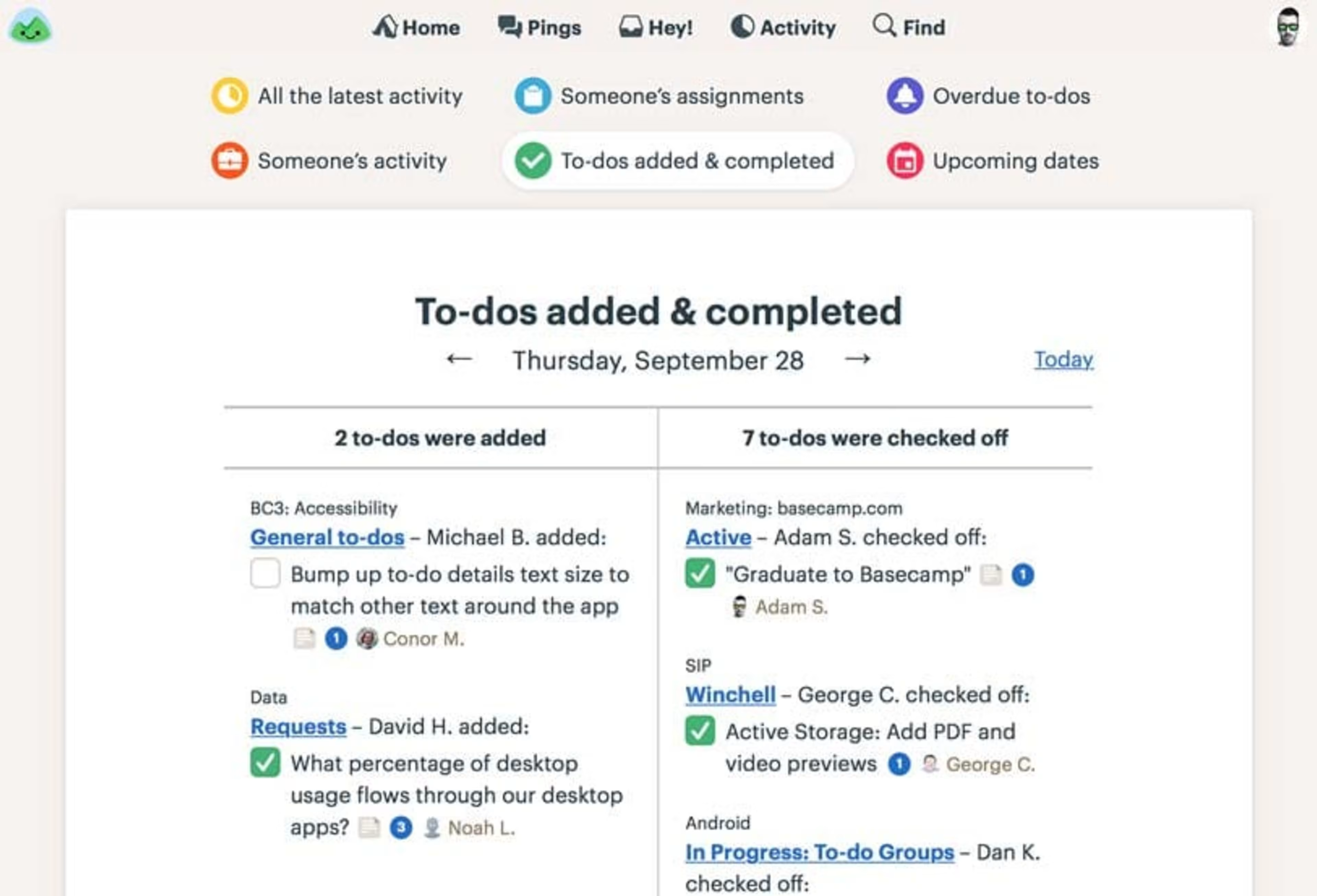
Viewing to-dos on a Basecamp dashboard
Standout features
Basecamp is designed to help small businesses collaborate effectively on projects. It allows project members to create/assign to-dos to each other on team calendars. It also lets them start group conversations on centralized message boards. Its other features include document storage, project reporting, and task notifications.
As a team collaboration solution, Basecamp offers similar features like Evernote such as centralized team dashboards and file sharing. The difference is that Basecamp is more about collaborative deadline management, while Evernote is good for collaboratively keeping track of project information, ideas, leads (customer contacts), etc.
What Capterra reviewers like about the system
The drag-and-drop interface helps first-time users easily execute functions such as rearranging tasks.
Users like the ability to customize the text as well as change colors and formatting options (bullet points) when commenting on the group message boards.
On-the-go task notifications in iOS and Android devices help users stay updated about the next steps.
Improvements customers want
Improve the project calendar features so that users can easily view the progress on certain tasks.
Enhance the document management search functionality to allow users to quickly locate specific documents.
Users would like to have more visual components, such as kanban boards, to easily track team workloads.
Pricing
Basecamp offers a flat $99 per month pricing but charges extra for third-party integrations.
3. Gsuite: Real-time collaboration and document control
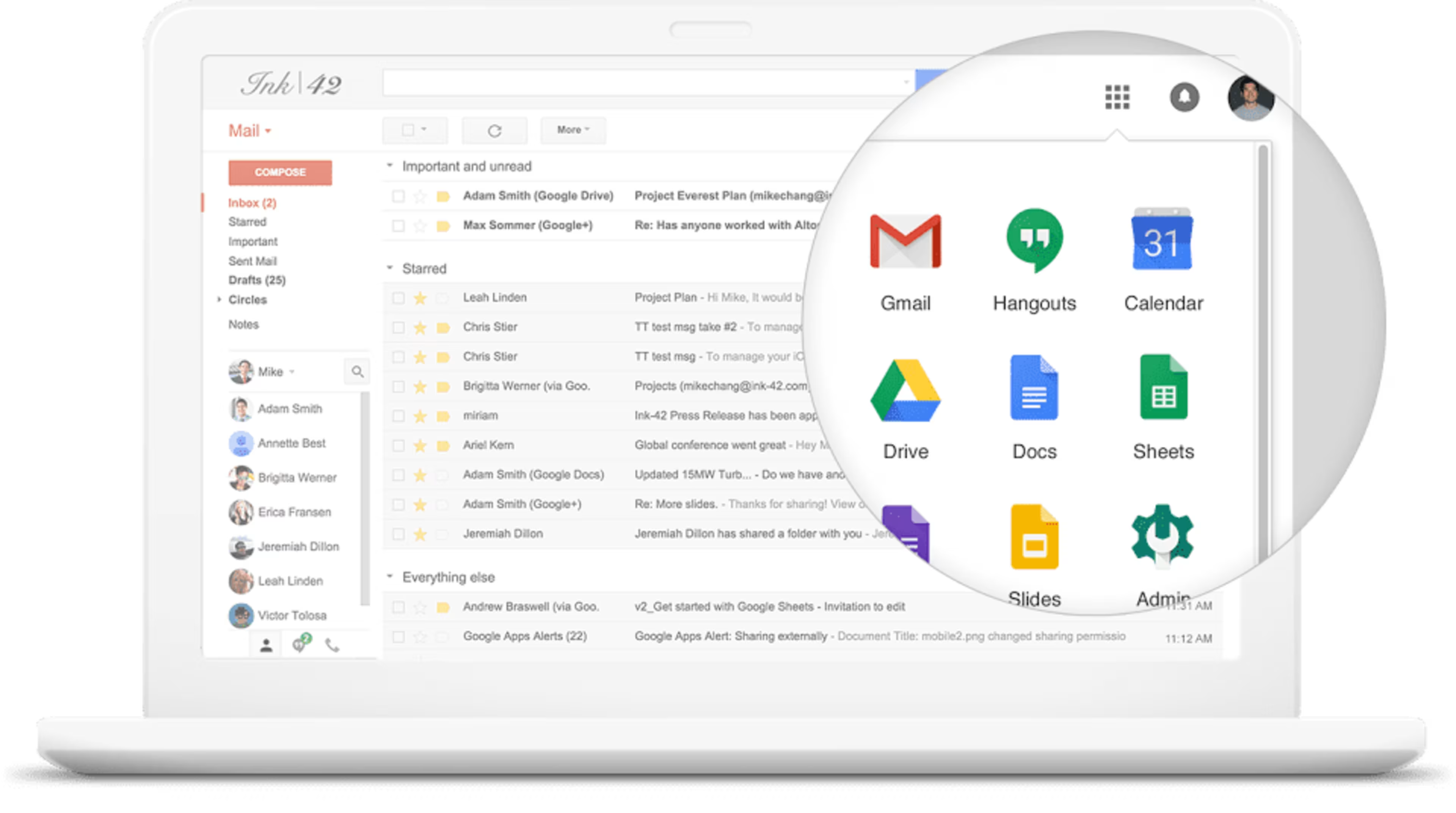
Snapshot of the core Gsuite applications
Standout features
Gsuite offers various project collaboration tools that help teams share and access project files in a central location, conduct group or one-on-one online meetings, and live chat with project members. The solution can be used for all kinds of collaborative work—from note-taking with Google Docs to tracking group task deadlines on Google Calendar.
Businesses that need real-time collaboration on project documents will find Gsuite to be cheaper than Evernote. However, for collaborative work where they need to discuss a number of topics and ideas, Evernote is the tool of choice.
What Capterra reviewers like about the system
Users find the tool's features easy to use, owing to its clean, drag-and-drop interface.
It lets users collaborate (editing in Docs and Sheets) and communicate (meeting in Hangouts) easily in real time.
Users like the fact that Google Drive offers them extensive storage space at an affordable price, when compared with Evernote.
Improvements customers want
Enhance the features of Google Docs, Slides, and Sheets so that users get greater formatting and customization options.
Make the Google Admin tools more intuitive so that users can easily perform administrative tasks such as managing group members.
Offer better integrations with popular tools, such as Microsoft Office and Adobe Acrobat, so that users can easily edit PDFs as well.
Pricing
Gsuite starts at $5 per user per month.
4. Asana: Feature-rich collaboration solution for large projects
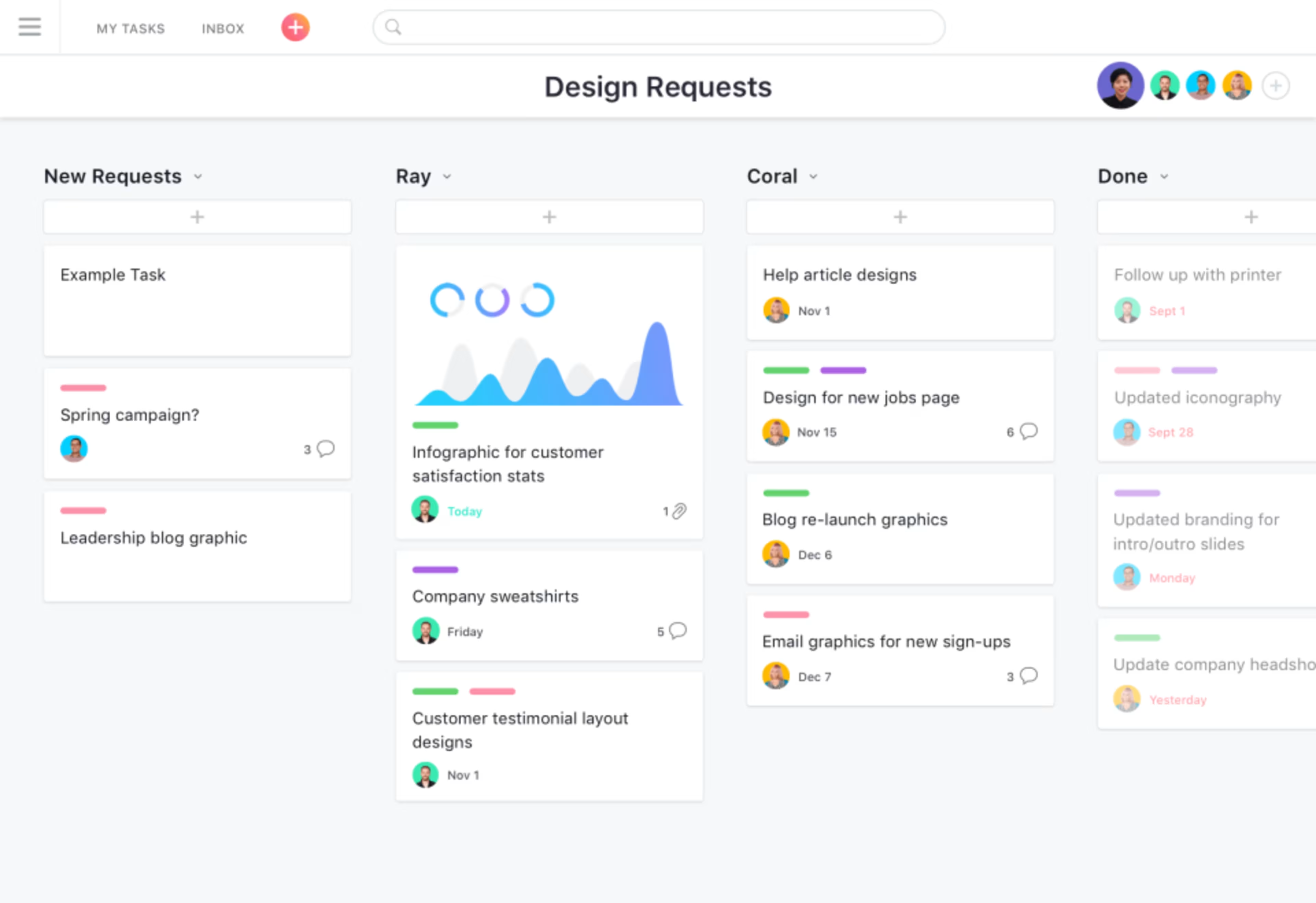
Kanban board in Asana
Standout features
Asana is a project management solution with various functionalities such as kanban boards for task visualization, shared online dashboards to facilitate project communication, and task timeline mapping to calculate project deadlines.
Asana is ideal for teams that collaborate on multiple, varied projects. Its functionalities let you manage business operations, marketing campaigns, product development, and more. On the other hand, Evernote is primarily a collaboration tool to improve team communication during projects. It has limited project tracking features.
What Capterra reviewers like about the system
Users find the timeline feature helpful in monitoring project progress and key tasks of project members.
Effective product support and a large, active community helps users quickly find answers to their issues.
Users like the fact that the tool offers a wide list of third-party integrations with file sharing tools, time tracking solutions, and more.
Improvements customers want
Make the functionalities, such as dashboards and communication tools, more intuitive for first-time users.
Offer a chat feature that helps users instantly message and communicate with team members.
Improve the task management functionality such as allowing users the ability to view all tasks at a glance.
Pricing
The Tier 1 plan for Asana starts at $9.99 per user per month.
5. Airtable: Collaboration tool with flexible capabilities
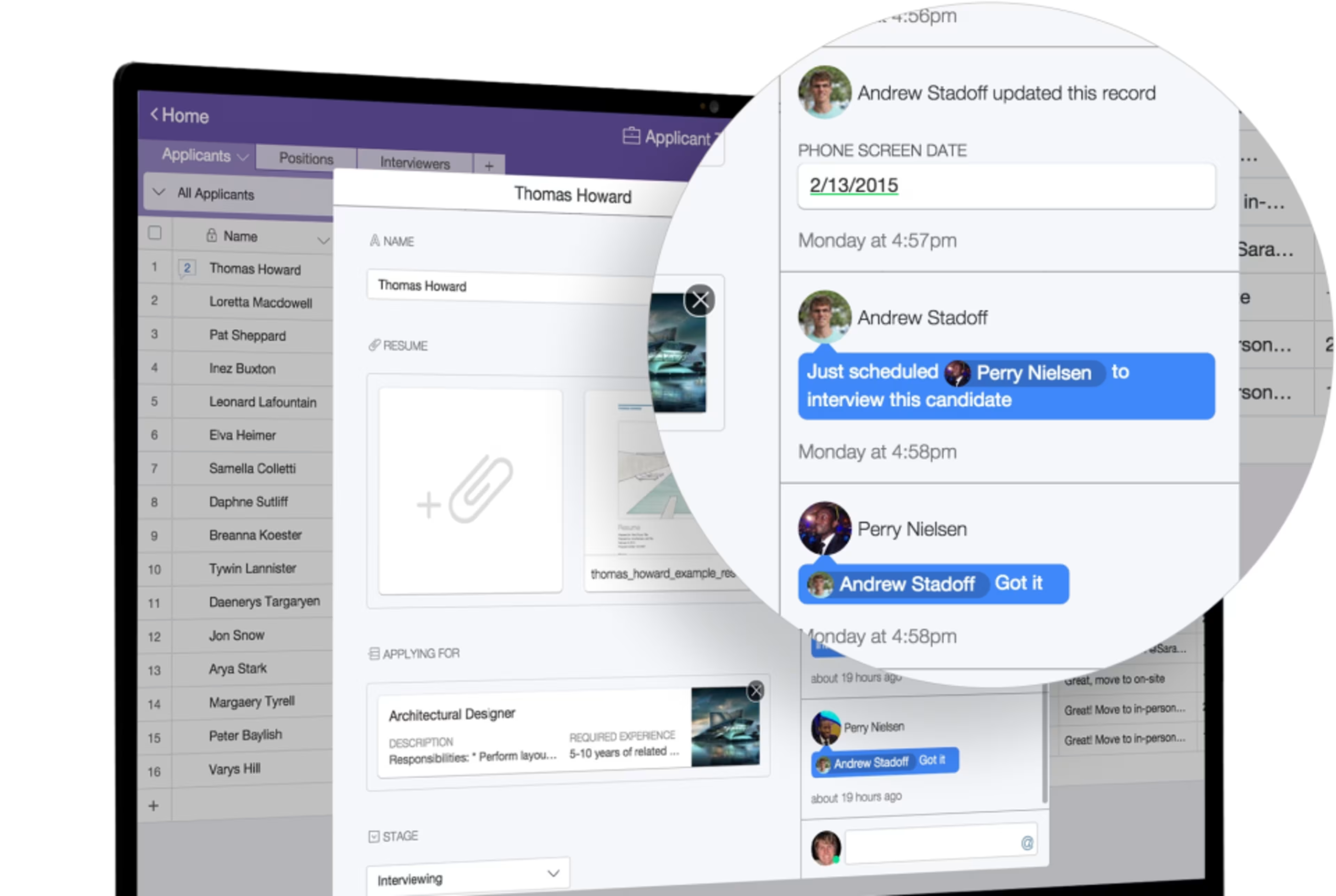
Commenting on tasks in Airtable
Standout features
Airtable helps teams plan and execute projects by collaborating via online workspaces. Teams can share files, send/receive messages, comment on tasks, make edits to documents, and receive automated notifications of project status.
Airtable stands out as a collaborative tool that offers project tracking dashboards such as kanban boards, spreadsheets, and calendars. On the other hand, Evernote is designed like an online journal that lets business centrally capture, visualize, and share project-related information such as new client account details or a checklist of to-dos.
What Capterra reviewers like about the system
Users like the collaboration dashboards that help them centrally track project conversations and comments.
They save time and effort in setting up projects by using predefined templates.
The tool's data management capabilities help users track not just tasks, but all types of information.
Improvements customers want
Improve the mobile app, so that it offers all the features included in the browser version.
Simplify the user interface so that first-time users can easily create and collaborate on projects.
Offer better functionalities for collaborative task management such as the ability to create task dependencies.
Pricing
The basic pricing starts at $10 per user per month.
Which Evernote alternative is best for your small business?
Wrike is a tool for businesses, such as a content marketing and design firm, that need to create a workflow approval process to manage project documents.
Basecamp is designed for small businesses that need an affordable and easy-to-use project collaboration tool with task management functionalities.
Gsuite offers a range of tools that help businesses effectively collaborate on projects; these include Drive for managing different document versions or Meet for holding online meetings.
Asana is for businesses that want a tool with collaboration and project management functionalities such as project planning (creating task timelines) and scope planning (identifying risks/determining project deliverables).
Last but not the least, Airtable is suitable for businesses that need to manage collaborative databases.
All the Evernote alternatives mentioned in this report help businesses manage project collaboration. They are different from core collaboration solutions that include a wider selection of tools from web-conferencing software to event management solutions.