Practicing law requires a lot of research.
But all of those documents and searches quickly add up to more money than most people want to spend, especially if you’re using LexisNexis, the popular legal research tool. This site offers terabytes of legal material and annotations, but its steep price tag and confusing pricing plans make it less appealing, especially to smaller firms.

Lucky for you, there are plenty of more affordable alternatives for all of your legal research needs. None of them provide quite the depth of resources that Lexis does, but if you use a variety of these sites you’ll significantly cut down your costs without sacrificing the quality of your research. From completely free databases, to more expensive but feature-rich sites, I’ve rounded up the Top Five Legal Research Alternatives to LexisNexis.
This article looks at five LexisNexis alternatives. See the full list of LexisNexis alternatives here.
1. Casetext
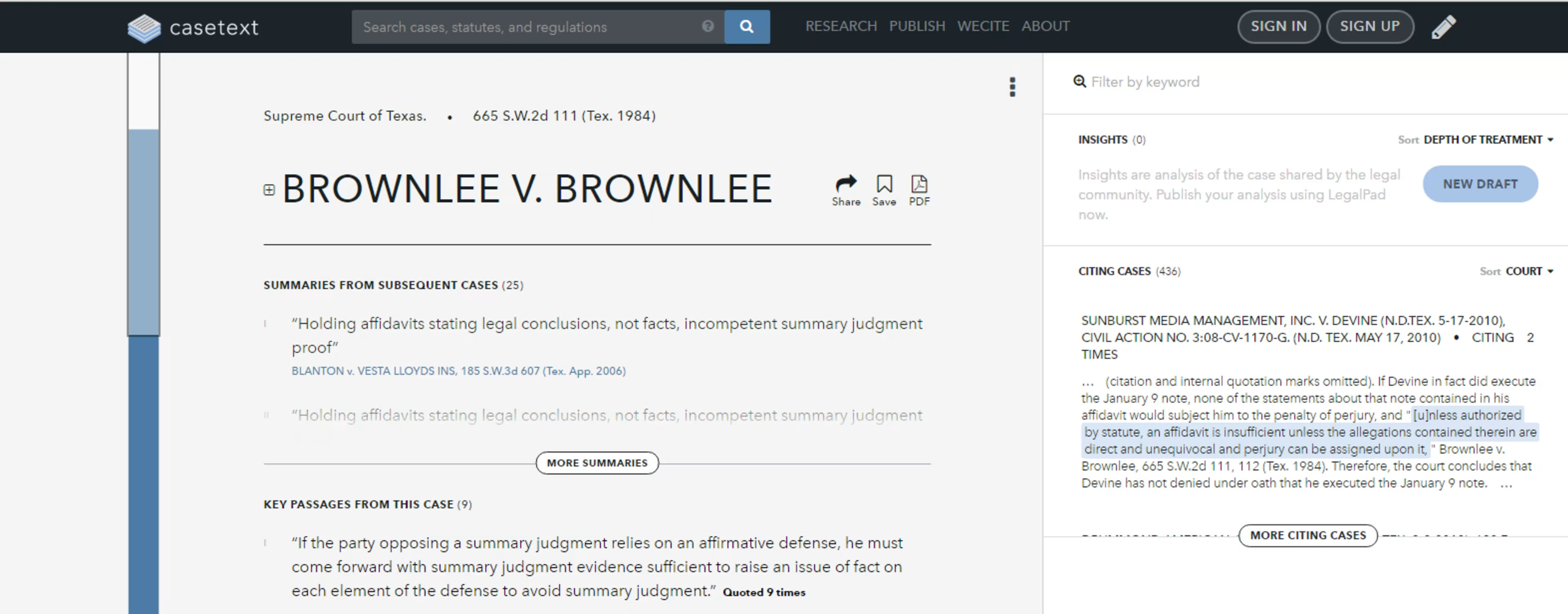
Casetext is a legal tech startup that gives users access to millions of cases, statutes, and regulations annotated by members of the legal community. The site is growing rapidly and currently features 100,000 posts from around 35,000 users. Founder Jake Heller used crowdsourcing to create a huge collection of legal data in a short amount of time. “Much of this is incredibly valuable content that attorneys publish to demonstrate expertise and mastery of legal developments to peers and clients” says Heller. The Casetext library includes federal cases (Supreme Court, appellate, and district court) since 1925, and appellate cases from all 50 states. It also has federal statutes and regulations, and state statues from California, Delaware, Florida, New Jersey, and New York.
Pros:
Free
Human generated annotations
Supports natural language and Boolean searching
Visually pleasing
Cons:
Only includes statues from five states
Search terms not highlighted in case display
Annotations depend on users, so many cases still lack them
2. Casemaker

Casemaker is a research tool available for free to all members of bar associations who join the Casemaker Consortium. After each bar association pays a license fee, there are no additional costs. No individual subscriptions are currently available. The site offers a search engine, accurate citation services, and good organizational features. Previously harder to navigate, the site has recently been upgraded, making it more intuitive and easier to search through. You can also choose their optional service, Casemaker PRO (prices vary by state) which offers a negative citator, case alerts for new appellate court decisions, and a brief analyzer that automatically creates a table of authority.
Pros:
Free if your bar association is part of the Casemaker Consortium
Intuitive interface and good organizational features
Optional service Casemaker PRO with extra features
Cons:
Individual subscriptions not available.
3. Fastcase
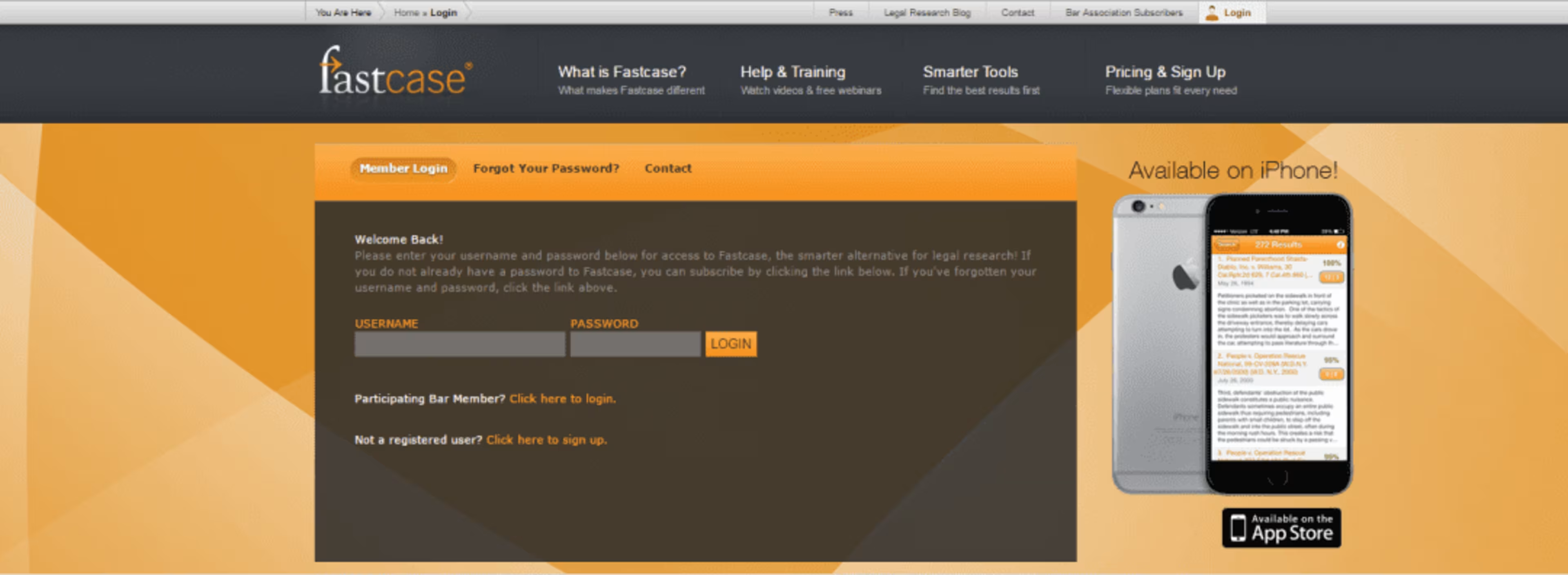
Fastcase is a legal research site that provides access to federal and state case law and statutes. It also has bankruptcy cases, Tax Court decisions and decisions of the Board of Immigration Appeals. The site has currently partnered with 21 state bar associations to provide free research to their members. Even if you’re not a member, Fastcase offers a free iPad app that offers access to case law for all 50 states. You can search its libraries by keyword, natural language, or citation lookup. It even offers a newspaper search, which allows you to search through many different publications. They offer two subscriptions plans: premium ($95/month or $995 a year), and appellate ($65/month and $695/year).
Pros:
Free, if you’re a member of a subscribing bar association.
Intuitive search interface that supports natural language and Boolean searching
Gives you a research trail and the ability to save documents to your “library”
Cons:
No way to tell if a case is good law.
Lacks headnotes, locate, and annotations
4. Questia
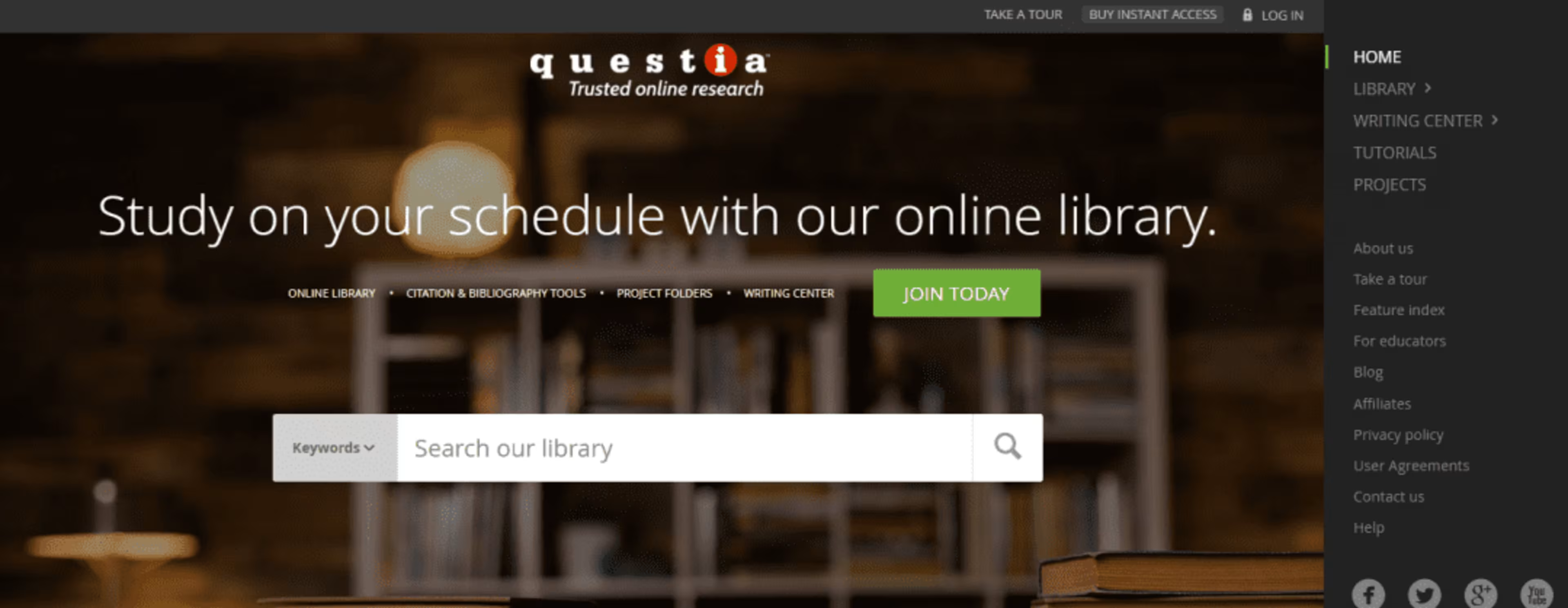
Offering more than 10 million articles from thousands of publishers, Questia is a research tool which provides services for a much smaller fee than the larger databases. Check out the specific books and journals that Questia offers to see if they have the ones you need. If so, you can often save a lot of money accessing them here. The library is easily accessed, and has a search engine with an advanced search option. The site offers an annual membership for $99.95, a semester membership (four months) for $49.95, and a monthly membership for $19.95.
Pros:
More affordable than paying per article.
More books and articles than other alternatives
Cons:
Clunky interface
Has less law journals than LexisNexis
5. Google Scholar
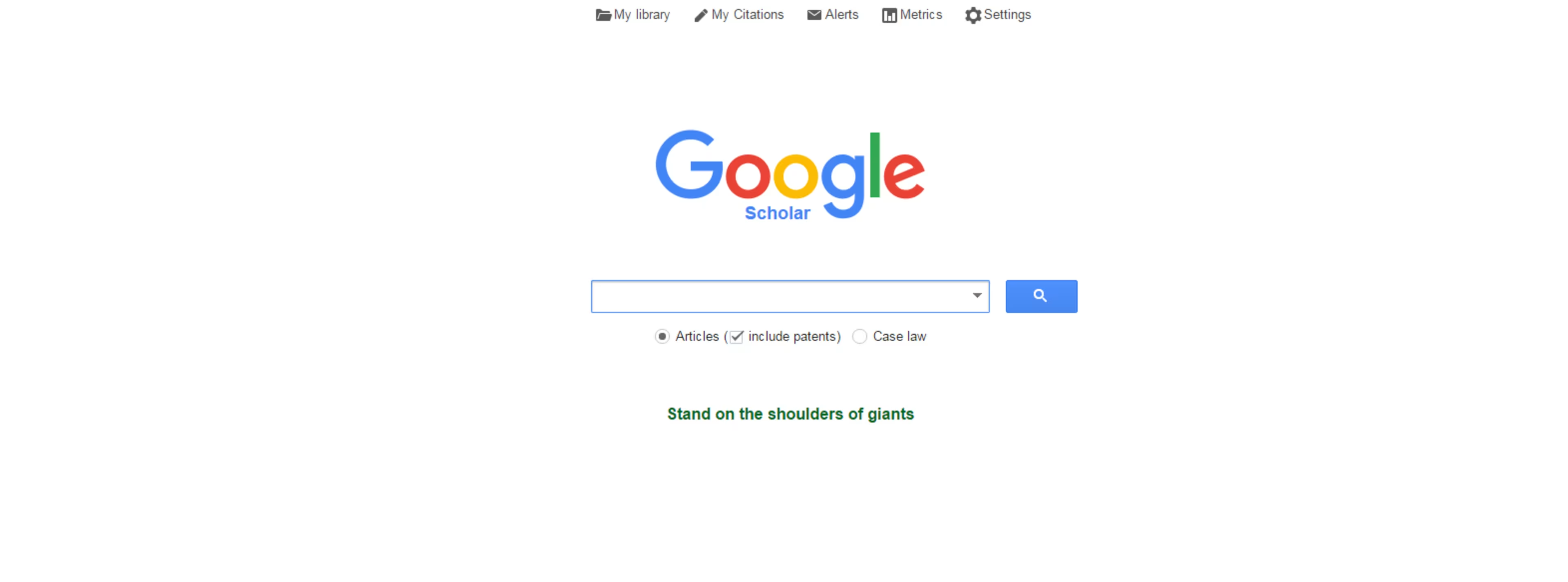
For a free database, Google Scholar is surprisingly powerful. It offers full text state and federal case law and statutes, articles, and patents, without any membership required. Use the advanced search option to limit results to specific district or state courts, terms, publications, authors and more. It even includes a tab which shows the context in which the case you’re reading has been previously cited. Google Scholar includes case law over 50 years old and federal options over 80 years, but is missing older case law. It also doesn’t provide keynotes to summarize cases.
Pros:
Free
Fully searchable access to state and federal case law and statutes, patents, and scholarly articles.
Citations within results are hyperlinked to relevant opinions
Cons:
No way to tell if a case is good law.
Missing older case law.
Doesn’t provide keynotes to summarize cases.
Conclusion
Accessing high quality research material doesn’t have to break the bank. Next time you need legal information, try using one of these more affordable sites. And If you need a better way to organize all those documents, check out Capterra’s list of the Top Legal Document Management Software Products.
Do you have any other favorite legal research alternatives? Let us know in the comments below.