Have you ever looked at an online lesson plan and thought, "Wow, that's beautiful. All the information is clear and concise, the quiz is clever, and the multimedia really hammers the point home."
And then you might think, "How did they do that?"
Odds are, whoever made it has course authoring software.
Course authoring software allows users to create engaging, visually-appealing lessons, quizzes, and course material for eLearning courses. If you're looking for a way to take your design game to the next level, these innovative programs will help you do it.

What do reviews have to do with it?
Reviews are a powerful tool in any shopper's arsenal, and that tool becomes more vital than ever when buying something such as software.
According to a study by BrightLocal, 97% of consumers read online reviews before making purchases, and 85% trust online reviews as much as personal recommendations from friends.
The software options below are the five top-rated course authoring software options in Capterra's software directory. (If you're not familiar with us, we're kind of like Yelp, but for software. We review and write about software so you can make the best possible choice. And we're totally free. Yes, totally!)
1. iSpring Suite
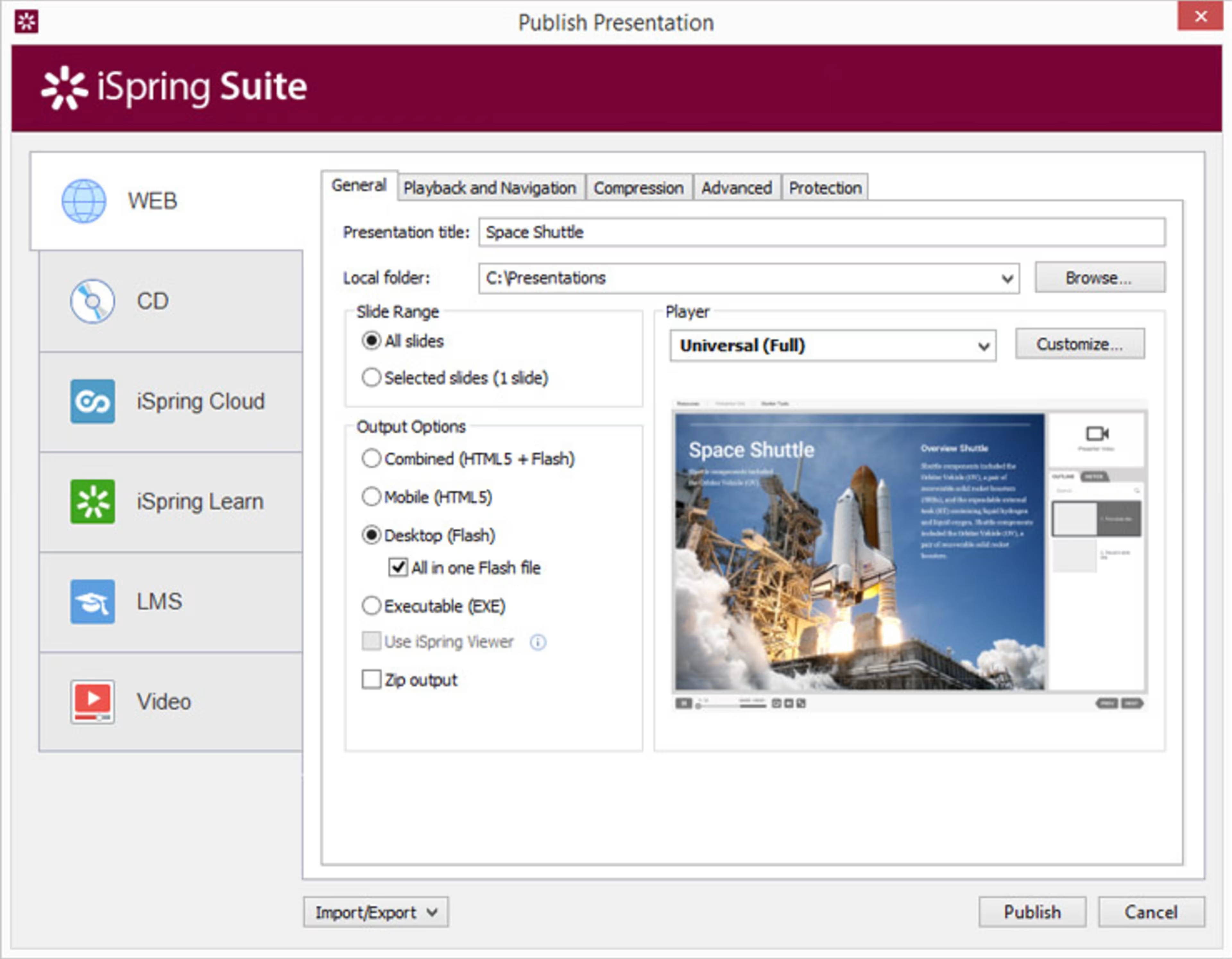
iSpring Suite's presentation publishing view (Source)
If you're looking for highly-regarded course design software, it's hard to beat more than 300 positive reviews. iSpring Suite runs on Windows, but allows you to create content for multiple platforms.
Reviewers are especially fond of iSpring Suite's ease of use, and report that there is a short learning curve for operating the software.
The biggest downside is that iSpring is on the pricey side for course authoring software, but it does offer a free trial so you have ample time to test it out before committing.
Rating: 5/5 stars by 300+ reviewers
Price: $720.00 one-time startup fee per user
2. Articulate 360
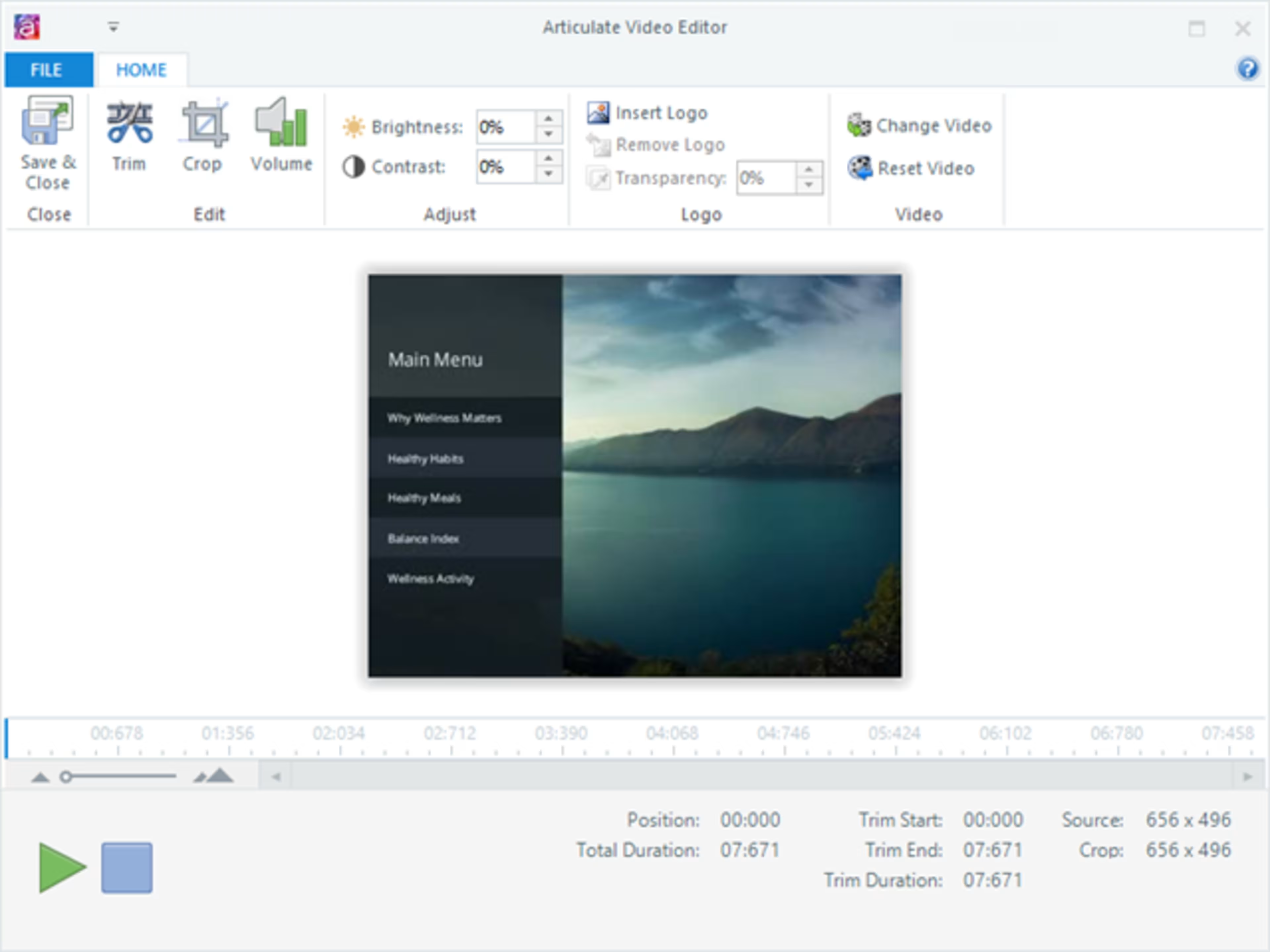
Designing a main page in Articulate 360
Articulate 360 is a set of course design apps that allow you to craft content quickly and easily. They also offer built-in materials and elements you can incorporate into your content, including templates and images. The materials library has over 2 million items for you to choose from, offering a diverse and comprehensive selection.
Reviewers note the easy startup and consistent, innovative updates that keep the software fresh and current.
Like iSpring, Articulate360 is on the more expensive end, but it also offers a free trial period.
Rating: 5/5 stars by 45 reviewers
Price: Starts at $999 per user
3. Kannu
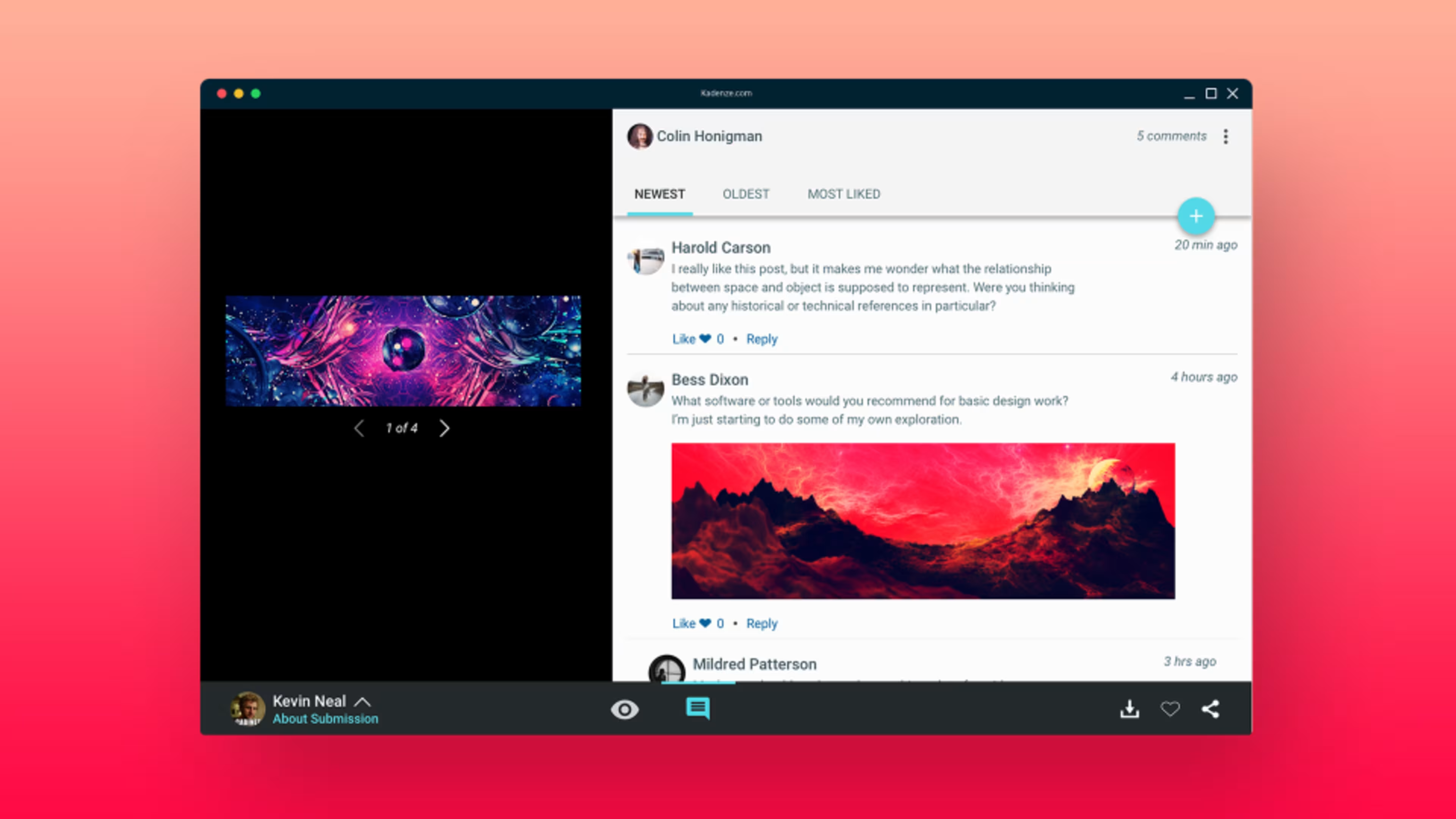
A submission discussion in Kannu
A web-based content developer toolkit, Kannu is a highly scalable software that is LMS-agnostic, meaning you can use it to create content for as many people as you need, on any learning management software you prefer.
Some of Kannu's standout features include tools that make social learning easy, such as message board creation and peer assessment options.
Reviewers say they love how Kannu can be used to make content for many different platforms, and how it has a modern design. Many of the reviewers note that they've been course designers and content creators for a long time, which means Kannu is a hit with experienced industry folks.
Rating: 5/5 stars by 40 reviewers
Price: Kannu offers custom pricing quotes
4. 360Learning LMS
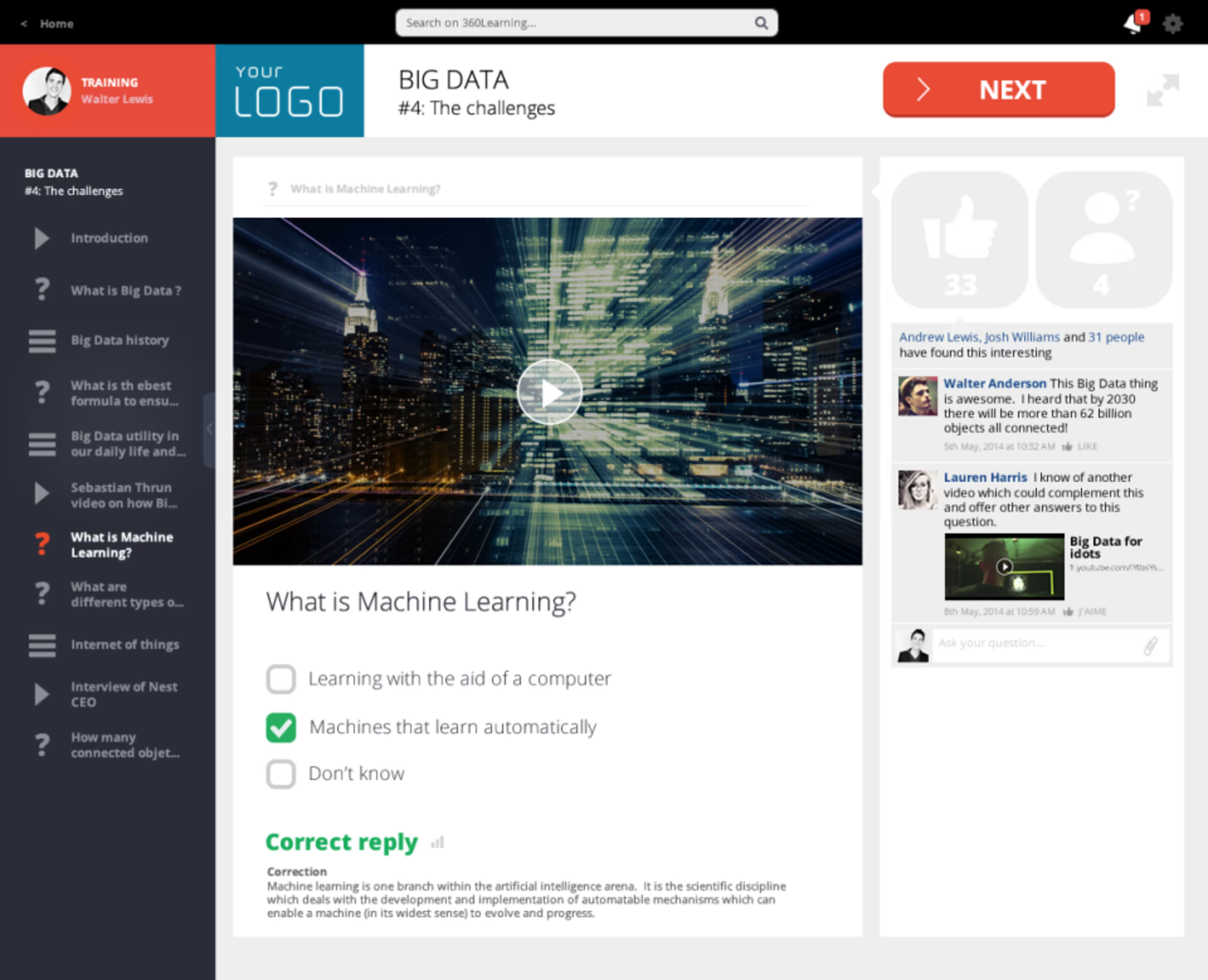
A 360Learning quiz
Many of the features offered by 360Learning are noticeably unique. One such feature is a quick rollout option, which helps you keep a project on track as you plan to release it over days rather than quarters.
Another interesting feature is their built-in document option, which helps you avoid having to use Google, Word, or Pages for your in-app attachments, letting you instead use the software's native word processor. This eliminates the need for users on different operating systems to backbend around formatting incompatibilities.
Reviewers mention how much faster their work process became after using 360Learning. They also comment frequently on 360Learning's crisp and beautiful design.
Rating: 4.5/5 stars by 32 reviewers
Price: Packages start at 8€ (about $9.50) per person per month
5. Easygenerator
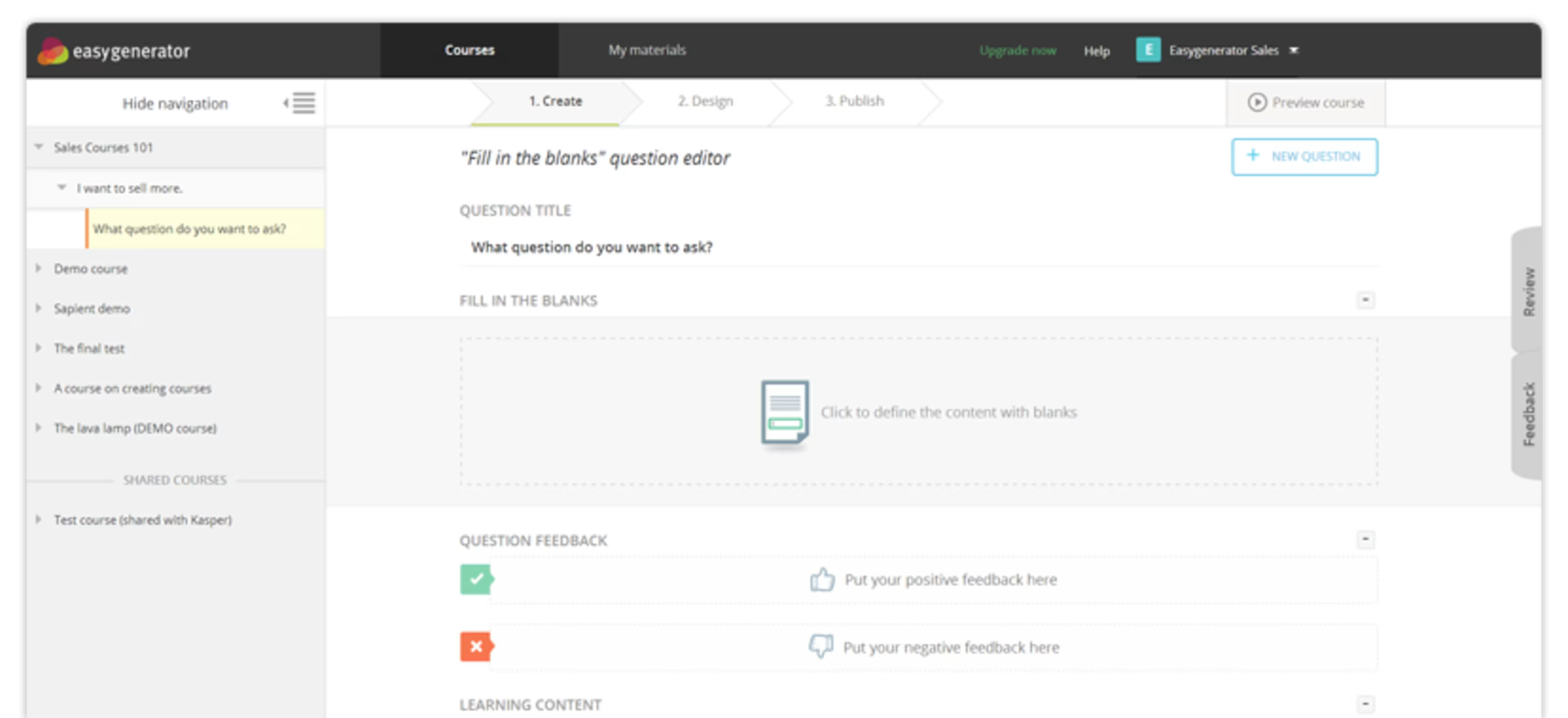
Easygenerator question creation view
A cloud-deployed eLearning design system, Easygenerator is relatively new on the scene, created in 2014. But it's had time enough to gain quite the following, with over 30,000 users to date. The design choices include a wide variety of truly interesting and creative question types, allowing you and your students to think outside the box in your lessons.
According to reviewers, Easygenerator's collaborative design options (which allow multiple people to craft the same content) are a big win. Reviewers also praise the helpful and fast support team, which is what you want to hear if you've got zero time for technical difficulties.
Rating: 5/5 stars by 23 reviewers
Price: Starts at $23 per user per month
What's your favorite course design software?
Was it on the list? Or are you stunned I missed your fave? Tell me about it in the comments below or tweet me @CapterraHalden and tell me what you think.
If you like this article, don't forget to share it on Facebook, LinkedIn, and Twitter, and give us a shoutout!
If you're looking for great course design software, check out Capterra's ridiculously helpful (and totally free) software directory. Click that link to help us help you.