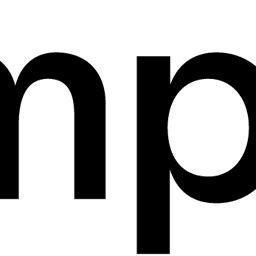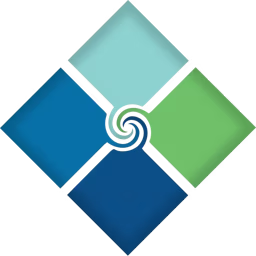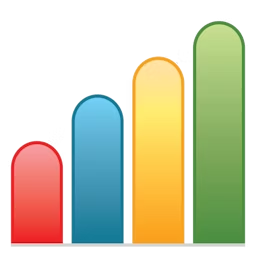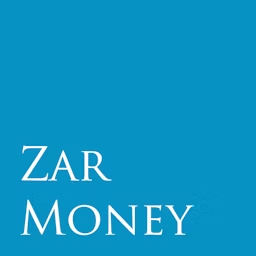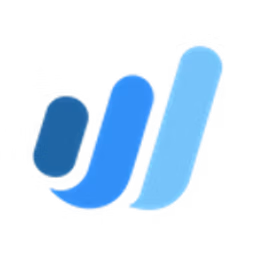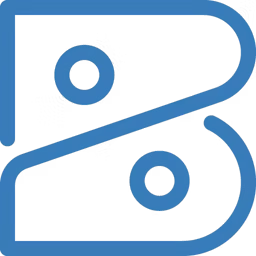Compare pricing for top accounting software with the highest ratings.
We hear from software buyers time and again that price and functionality are two of their top considerations when investing in a new accounting solution. Budget is a constraint for most businesses, but affordability alone doesn't make a product valuable—it must also offer the required functionality.
Accounting software automates data entry and bookkeeping reducing errors and manual effort. This increases efficiency and data integrity, providing real-time financial insights for informed decision-making. The software simplifies tax filing and ensures compliance with regulations, minimizing associated risks. Accounting software generates various reports such as balance sheets, income statements, and cash flow statements, providing organizations with insights into their financial health and performance.
Pricing of accounting solutions can range from $7 per month to over $299 per month, but a higher price may not always mean higher value. Read the accounting software buyers guide to further understand the benefits of the software, considerations when buying software, and more.
In this report, we've ranked the most valuable accounting software products based on user reviews: those with the highest ratings for both value for money and functionality. We’ve also included the starting price and functionality details for each product.
Accounting software with the highest value-for-money and functionality ratings
The graphic below shows accounting products that offer the best value for money and functionality according to user ratings. Products are arranged in increasing order of their value-for-money ratings (bottom to top) and functionality ratings (left to right).
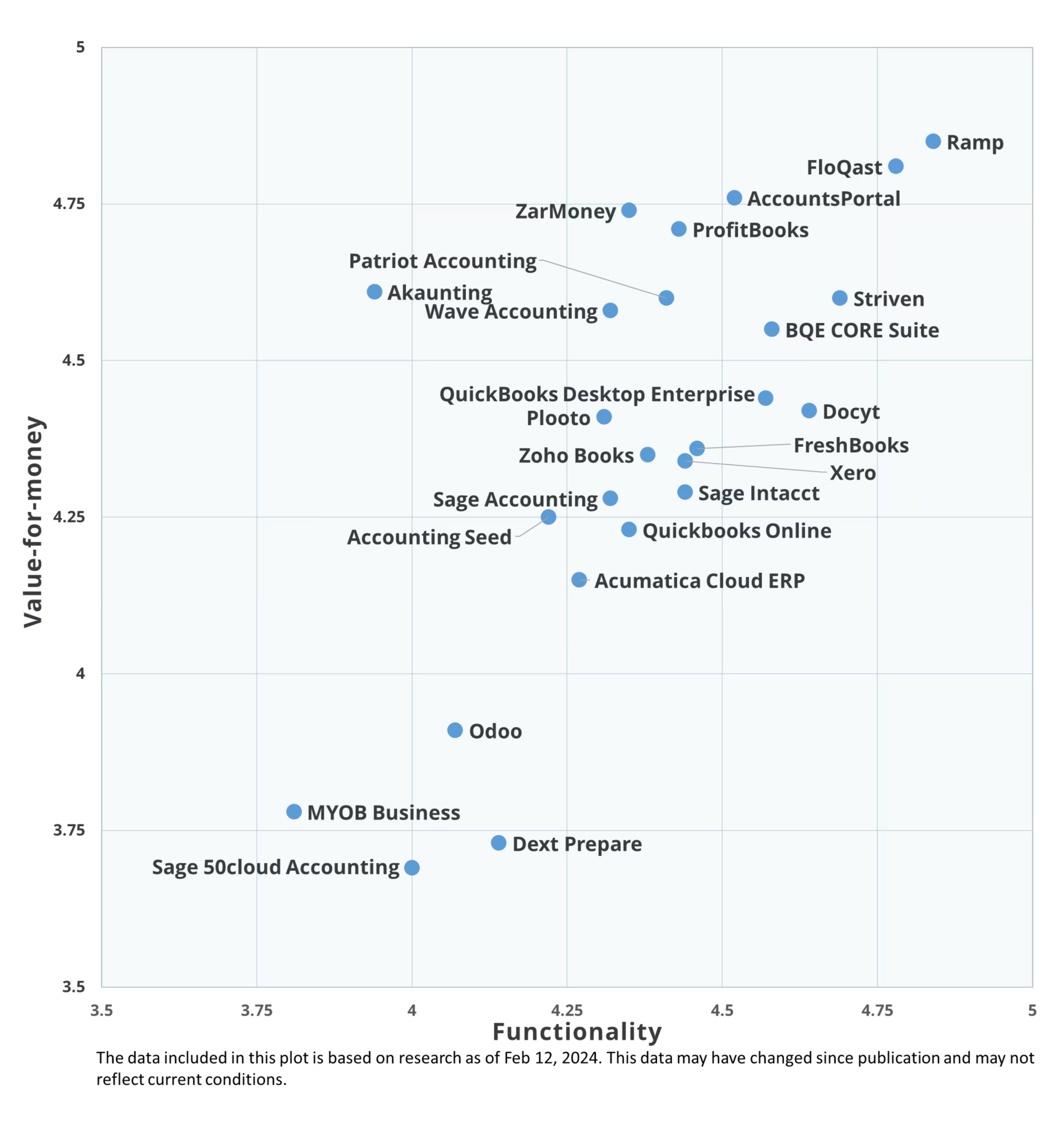
Note: While products in the top-right zone of the graph rank higher in terms of both functionality and value-for-money ratings, all products in this graph are top-rated.
Price comparison for top-rated accounting software
The cost of accounting software products may vary based on the number of users, features, or other factors, and comparing pricing for multiple products can be time-consuming.
We’ve created a table to highlight how different accounting tools stack up against each other in terms of starting prices, free trials, and free versions—allowing you to compare these products side by side.
From the products mapped on the scatter plot above, only those with publicly available pricing information on vendor websites are listed in the price comparison table below. They are arranged in decreasing order of their combined ratings—value for money plus functionality.

We selected products for this article based on their average ratings between December 2021 - December 2023, which may differ from their current overall average ratings.
1. Ramp
Trial/Free Version
- Free Trial
- Free Version
Overall rating
Value-for-money rating
Functionality rating
Device compatibility
Starting price: $12 per user, per month, billed annually
Features available at starting price: Ramp offers a starting pricing plan that encompasses essential features such as expense management and basic financial reporting.
Cost to upgrade: Available on request
Features available in advanced versions: Advanced reporting tools, integration capabilities with third-party software, and enhanced financial support services.
2. Striven
Trial/Free Version
- Free Trial
- Free Version
Overall rating
Value-for-money rating
Functionality rating
Device compatibility
Starting price: $35 per month, billed monthly. An extra $25 is charged for each additional user.
Features available at starting price: It includes core accounting features integrated with project management and CRM tools, facilitating seamless collaboration and financial tracking within the organization.
Cost to upgrade: $70 per month, billed monthly
Features available in advanced versions: Advanced versions include additional functionalities such as customizable reporting options, expanded project management capabilities, and enhanced customer support.
3. AccountsPortal
Trial/Free Version
- Free Trial
- Free Version
Overall rating
Value-for-money rating
Functionality rating
Device compatibility
Starting price: $12.60 per month, billed monthly
Features available at starting price: AccountsPortal's starting pricing plan offers fundamental accounting features such as invoicing, expense tracking, and basic reporting tools, catering to the needs of small businesses and freelancers.
Cost to upgrade: Offers only one pricing plan
Features available in advanced versions: A single plan includes all the features.
4. ProfitBooks
Trial/Free Version
- Free Trial
- Free Version
Overall rating
Value-for-money rating
Functionality rating
Device compatibility
Starting price: $15 per month, billed monthly. Includes unlimited users.
Features available at starting price: ProfitBooks' starting pricing plan includes essential accounting features such as invoicing, inventory management, and basic financial analytics, designed to meet the needs of startups and small businesses.
Cost to upgrade: Offers only one pricing plan
Features available in advanced versions: There is a freemium plan and a paid plan. The paid plan includes all features available.
5. ZarMoney
Trial/Free Version
- Free Trial
- Free Version
Overall rating
Value-for-money rating
Functionality rating
Device compatibility
Starting price: $15 per month, billed monthly. One user included.
Features available at starting price: The solution offers fundamental accounting features such as invoicing, expense tracking, and basic reporting tools.
Cost to upgrade: $20 per month, billed monthly. Includes two users, and beyond that $10 per user.
Features available in advanced versions: Advanced inventory control, multi-currency support, and customizable reporting options, enabling businesses to scale their operations and tailor their financial management to suit their specific needs more effectively.
6. Docyt
Trial/Free Version
- Free Trial
- Free Version
Overall rating
Value-for-money rating
Functionality rating
Device compatibility
Starting price: $299 per month, billed monthly
Features available at starting price: Automated expense tracking, invoice processing, and basic financial analysis, simplifying financial tasks for businesses seeking efficiency.
Cost to upgrade: $499 per month, billed monthly
Features available in advanced versions: AI-driven automation, enhanced security features, and integration with other business applications, allowing for more seamless financial management processes. Supports 100 bills/month, up to three revenue systems, and up to 250 custom charts of accounts.
7. QuickBooks Desktop Enterprise
Trial/Free Version
- Free Trial
- Free Version
Overall rating
Value-for-money rating
Functionality rating
Device compatibility
Starting price: $1,922 per year, billed annually. Available for up to 1-10 or up to 30 users block.
Features available at starting price: The basic plan supports advanced inventory management, customizable reporting, built-in payroll, and enhanced security features.
Cost to upgrade: $2,363 per year, billed annually
Features available in advanced versions: Industry-specific tools such as intercompany transactions, data restoration, workflow automation, advanced payroll management, and expanded user permissions.
8. Wave Accounting
Trial/Free Version
- Free Trial
- Free Version
Overall rating
Value-for-money rating
Functionality rating
Device compatibility
Starting price: $16 per month, billed monthly
Features available at starting price: The starter plan offers features such as invoicing, expense tracking, and online payment processing to streamline financial management. It allows users to automate the import of bank transactions and categorize them.
Cost to upgrade: Offers only one pricing plan
Features available in advanced versions: A single plan includes all the features
9. FreshBooks
Trial/Free Version
- Free Trial
- Free Version
Overall rating
Value-for-money rating
Functionality rating
Device compatibility
Starting price: $7.60 per month, billed monthly. Includes invoice generation for up to five clients.
Features available at starting price: Includes features such as invoicing, time tracking, and basic expense management. Additionally, users can access basic reporting functionalities and accept online payments.
Cost to upgrade: $13.20 per month, billed monthly. Allows invoice generation for up to 50 clients.
Features available in advanced versions: Advanced versions offer more comprehensive features such as advanced reporting options, and automated recurring invoices. Users also gain access to features like double-entry accounting and project profitability tracking.
10. Xero
Trial/Free Version
- Free Trial
- Free Version
Overall rating
Value-for-money rating
Functionality rating
Device compatibility
Starting price: $29 per month, billed monthly. Includes up to 20 invoices.
Features available at starting price: The starting plan offers features such as invoicing, bank reconciliation, and expense tracking, providing users with core accounting tools to streamline their financial processes. Users can also access basic reporting functionalities and collaborate with an accountant or bookkeeper.
Cost to upgrade: $46 per month, billed monthly
Features available in advanced versions: Advanced versions include multi-currency support, advanced inventory management, and payroll processing. Users also gain access to more robust reporting options and integration capabilities with third-party apps such as Square and Shopify.
11. Zoho Books
Trial/Free Version
- Free Trial
- Free Version
Overall rating
Value-for-money rating
Functionality rating
Device compatibility
Starting price: $20 per organization, per month, billed monthly. Includes up to three users.
Features available at starting price: Includes features such as invoicing, expense tracking, and basic reporting tools, catering to the needs of small businesses and freelancers. Users can also manage vendors, track time, and reconcile bank transactions.
Cost to upgrade: $50 per organization, per month, billed monthly.
Features available in advanced versions: Advanced versions offer advanced inventory management and automated workflows. Users also gain access to more customizable reporting options and integration capabilities with other Zoho applications, empowering businesses to streamline their financial processes and make informed decisions with greater precision.
12. Plooto
Trial/Free Version
- Free Trial
- Free Version
Overall rating
Value-for-money rating
Functionality rating
Device compatibility
Starting price: $24 per month, billed monthly
Features available at starting price: Includes features such as payment processing, invoicing, and vendor management, providing businesses with essential tools to manage their accounts payable and receivable processes. It also allows users to set custom approval workflows with unlimited approvers.
Cost to upgrade: $499 per month, billed monthly
Features available in advanced versions: Offers features such as bulk payments, automated approval workflows, and integration with third-party accounting solutions such as QuickBooks and Xero. Users also gain access to enhanced security features and dedicated customer support, enabling businesses to manage their payments securely.
13. QuickBooks Online
Trial/Free Version
- Free Trial
- Free Version
Overall rating
Value-for-money rating
Functionality rating
Device compatibility
Starting price: $30 per month, billed monthly. Up to one user included.
Features available at starting price: Includes features such as invoicing, expense tracking, and basic reporting tools.
Cost to upgrade: $30 per month, billed monthly. Up to three users are included.
Features available in advanced versions: Supports multi-currency transactions. It allows users to manage and automate bill payments.
14. Akaunting
Trial/Free Version
- Free Trial
- Free Version
Overall rating
Value-for-money rating
Functionality rating
Device compatibility
Starting price: $8 per month, billed annually
Features available at starting price: Supports up to one company. It offers one user and one accountant per seat alongside customer support. Users can send up to 1,000 invoices and choose up to four apps (different apps are available for CRM, inventory management, and payroll), and beyond that pay extra per required app.
Cost to upgrade: $24 per month, billed annually
Features available in advanced versions: It supports up to 10 companies or businesses, includes 10 users, and allows users to create and send up to 10,000 invoices. It includes ten of the aforementioned apps per user.
15. Odoo
Trial/Free Version
- Free Trial
- Free Version
Overall rating
Value-for-money rating
Functionality rating
Device compatibility
Starting price: $7 per user, per month, billed annually
Features available at starting price: Odoo allows users to create and send professional invoices to clients. It allows users to track business expenses and categorize them for financial reporting. It also includes reporting and analytics tools, allowing users to generate various financial reports such as profit and loss statements, balance sheets, and cash flow statements.
Cost to upgrade: $11 per user, per month, billed annually
Features available in advanced versions: It allows access to more advanced customization options and dedicated support. It also allows users to integrate with its e-commerce platform, allowing businesses to manage their online sales channels directly from the accounting software. This integration streamlines order processing, inventory management, and financial reporting for online sales.
16. Dext Prepare
Trial/Free Version
- Free Trial
- Free Version
Overall rating
Value-for-money rating
Functionality rating
Device compatibility
Starting price: $30 per month, billed monthly. Includes up to five users.
Features available at starting price: Includes features such as automated data extraction and organization, facilitating effortless management of receipts, invoices, and expenses. Users can also categorize transactions and reconcile accounts.
Cost to upgrade: $58 per month, billed monthly. Includes up to 10 users.
Features available in advanced versions: It allows users access to more advanced automation features, enhanced security measures, and integration with accounting software like QuickBooks and Xero. Additionally, users benefit from priority customer support and personalized training sessions, ensuring smooth implementation and optimal use of the software.
17. Sage 50cloud Accounting
Trial/Free Version
- Free Trial
- Free Version
Overall rating
Value-for-money rating
Functionality rating
Device compatibility
Starting price: $59 per month, billed monthly. Includes up to one user.
Features available at starting price: Includes features such as invoicing, expense tracking, and basic reporting tools. It includes features that allow users to manage income, expenses, and payments on a single platform.
Cost to upgrade: $96 per month, billed monthly. Includes up to one user.
Features available in advanced versions: Includes features such as advanced inventory management, payroll processing, and project costing. Users also gain access to features such as multi-user collaboration and advanced budgeting tools.
18. MYOB Business
Trial/Free Version
- Free Trial
- Free Version
Overall rating
Value-for-money rating
Functionality rating
Device compatibility
Starting price: $30 per month, billed monthly. Includes payroll for up to two employees.
Features available at starting price: Supports payroll for up to two employees. It allows users to send unlimited invoices and quotes.
Cost to upgrade: $55 per month, billed monthly
Features available in advanced versions: The advanced pricing plan offers more extensive functionalities such as multi-currency support, employee rostering, payroll management, and inventory tracking. It allows users to create advanced financial reports.
Check out Capterra Shortlist for accounting software to view the highest-rated and most popular products.
Accounting software pricing models and related costs
Perpetual license: You pay an upfront sum for a license to own the software and use it in perpetuity. This is a more traditional model and is most common with on-premise applications.
Subscription: You pay a monthly fee to use the software for a specific amount of time. Subscription-based pricing gained popularity, thanks to the increasing adoption of Software-as-a-Service (SaaS).
Open-source license: Open-source licenses are usually free of charge, which reduces your upfront investment. Implementation, integration, and ongoing maintenance, however, can be major expenses.
Watch out for these often-overlooked costs:
Data migration: While this can be done in-house, you might want to pay the vendor to transfer your existing data to the new system.
Training: Web-based training is often included in your plan, but vendors might charge for in-person training.
Hardware and IT: This could be a major expense for on-premise software buyers who need their own servers.
Maintenance and upgrades: Some vendors charge for updates, patches, upgrades, and other maintenance activities.