Revisit security, app integrations, and artificial intelligence to take full advantage of digital transformation

When I worked at a PR firm, we migrated to a cloud-based project management system from a homegrown on-premise version. Rather than spending time learning how to maximize the capabilities of the new system, I mainly stuck to my old way of doing things. Why? Because it takes an investment of time rather than just moving ahead with my to-do list for the day.
I think this is something many of us are guilty of. While I made the comfortable choice, it wasn’t necessarily the right one, and the consequences meant that we were wasting money on inefficiency, until a dedicated project manager helped us get organized.
So how can we use our software to capitalize on the advantages of digital transformation? The disruption of COVID-19 could provide a good opportunity for you to assess what changes you can make now to promote growth for the long term. Below are three things to look at as you use this time to plan for the future.
Make sure your software is secure as you take advantage of digital transformation
Because more businesses added digital revenue streams due to COVID-19, it becomes even more important to ensure they have the right cybersecurity in place to protect those revenue streams. As you audit your current software vendors or shop for new platforms, it’s important to ask about their security features. While every software platform is different and every business will have different security needs, you’ll want to do your research on items like the following:
How is secure data stored on the platform?
What is the vendor’s data backup policy, and how often do they back up data?
Are they compliant with privacy regulations like GDPR or California’s Consumer Privacy Act?
Does the vendor require multi-factor authentication when available?
Have they had a security breach in the past?
Does the vendor have a dedicated security team?
These questions can help you gauge how top-of-mind security is for your vendor and ensure you’re protecting your company’s data while still taking advantage of the tool.
For a complete guide to getting your team’s software set up for remote work, check out GetApp’s guide to managing remote teams and developing a remote work policy.
4 ways to become a software power user
The software buying process can be long and cumbersome, so when I transition to new software, I’m ready to stop thinking about it. However, it can be a mistake to not take the time for regular training.
Schedule time each week to become familiar with your software. See if your vendor has training material or tutorials, or see if your rep can schedule customized lunch-and-learns with your team.
For example, when it comes to project management specifically, you could look at some of the following integrations, upgrades and ways to become a power user.
1. Time tracking
Many project management systems integrate with other applications like time tracking software so your team can be even more efficient. This helps eliminate employees having to enter time twice—for instance, during the planning and execution phases. Integrating time tracking can also help inform post-mortems so you have a better sense of the actual versus estimated time it took to complete a project.
Time tracking on multiple devices in TSheets
2. Risk management
You could also look at upgrading your system to include a risk register. This tool can help you see the impact of delays, budget overages, and scope creep on your projects. Some risk registers allow you to do if/then planning, so you can create backup plans if needed.

Risk register in nTask
3. Enterprise resource planning
Integrate enterprise resource planning (ERP) to track budgets and/or invoicing. If you sell consulting services, this enables your team to see the status of invoices without having to switch into another system.
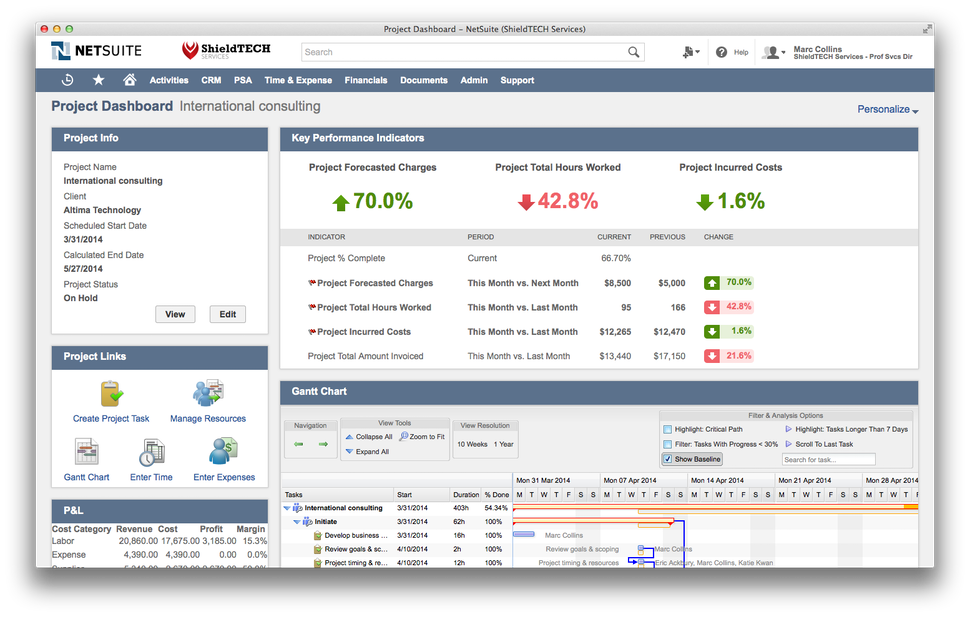
ERP project scorecard in Netsuite
4. Use multiple project models
Some platforms also allow you to integrate both agile and waterfall methods. Workfront, for example, allows users to easily switch from a kanban view to a waterfall task view.
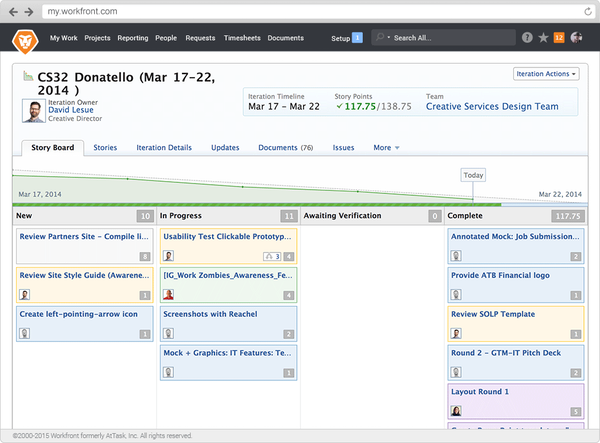
Agile storyboard in Workfront
There are likely many ways you can streamline your tools to help your team become more efficient. With a bit of research, conversations with vendors, and internal team training, you can ensure everyone is on the same page and maximizing your tools.
Incorporate AI or better data analytics
You don’t need to employ a data scientist to take advantage of AI advances—you can outsource this to your vendors. As you evaluate your tech stack, ask your vendors what kind of AI they’re incorporating.
Some CRM tools incorporate AI that uses machine learning for faster data analysis and predictive capabilities. A platform can collect your past data as well as other available data and give your customers lead scores to predict who would be more likely to purchase from you.
Whether or not you decide to use AI tools, you can always take advantage of better data analytics. Here’s a story that illustrates an example of how a yoga studio can be better about tracking data:
The quarantine conditions led me to explore trying new, free yoga classes. One of the studios I tried required an email address to sign up for a class before you could access the Zoom link, whereas another simply made the Zoom link to the class freely available to everyone.
The first studio has a better chance of starting a relationship with a customer by collecting more data. As part of the sign-in process, they can auto opt-in customers to their newsletter list. The second studio could be missing out on opportunities to nurture relationships with new customers or expand their email list.
Learn about email management software so you can better nurture relationships with your own customers.
Invest in your software today to get ahead post-pandemic
If you’ve already done the hard work of adding digital revenue to your business model, why not take full advantage of digital transformation by being smarter about your software use?
As I learned when my PR team switched over to a new project management platform, a software purchase is usually only the first step in improving your company’s systems. Once you have a good platform in place, it’s important to revisit often and seek ways to integrate with other platforms, as well as see what new features and apps are available to make your teams more productive and grow your business.
Learn more about how to keep your business moving forward with these articles from Capterra.