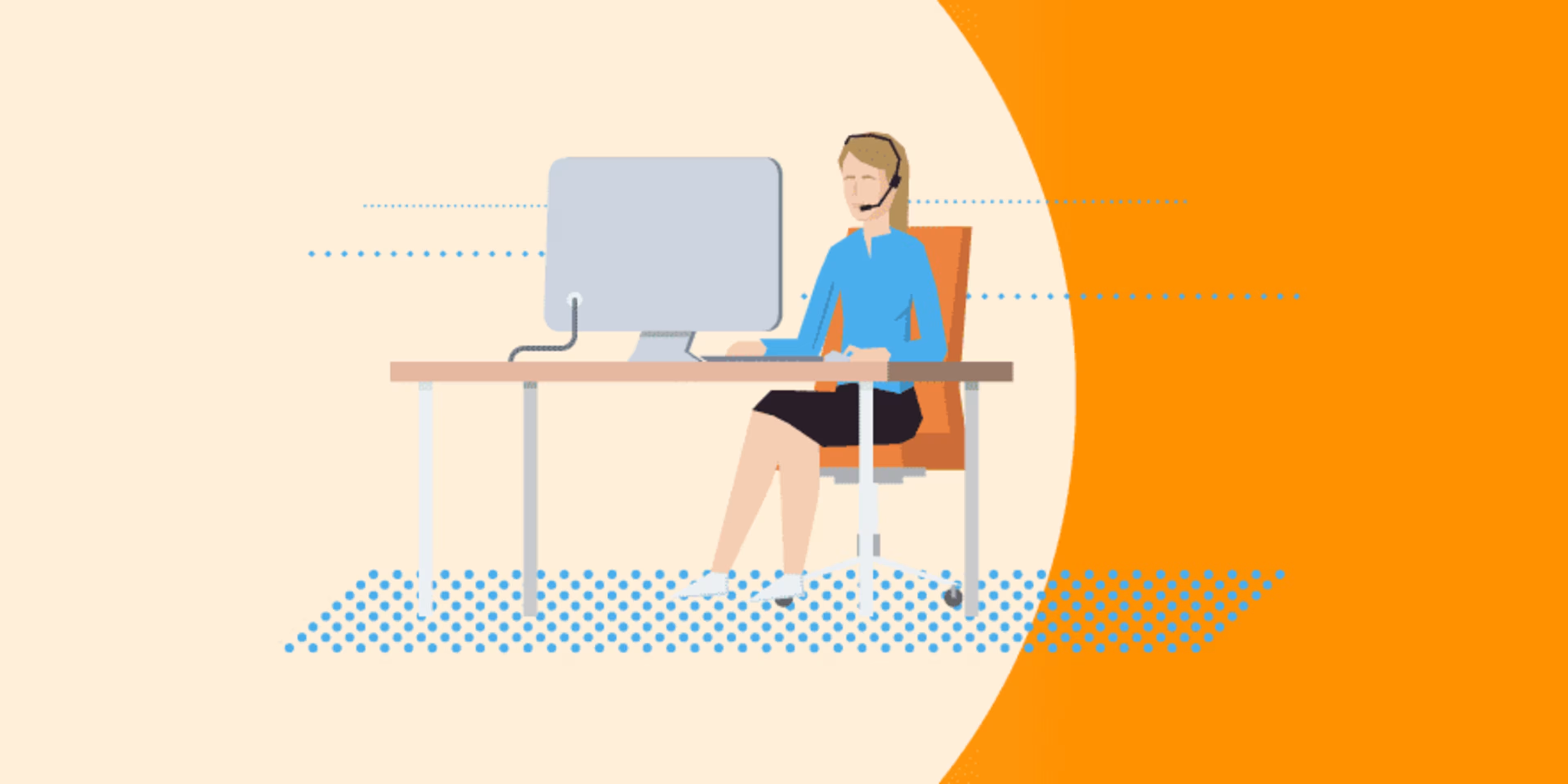
These days, call centers heavily rely on call center software, which reduces cumbersome, manual tasks associated with placing and receiving customer service and sales calls.
By automating tasks like call routing, queue management, and reporting, these systems help businesses save money while allowing employees to focus on what only they can provide: high-quality conversations.
Saving time and money is especially valuable for small business owners and solopreneurs. But call center software can be pricey. The average cost for systems evaluated by Capterra? $3,556 per month.
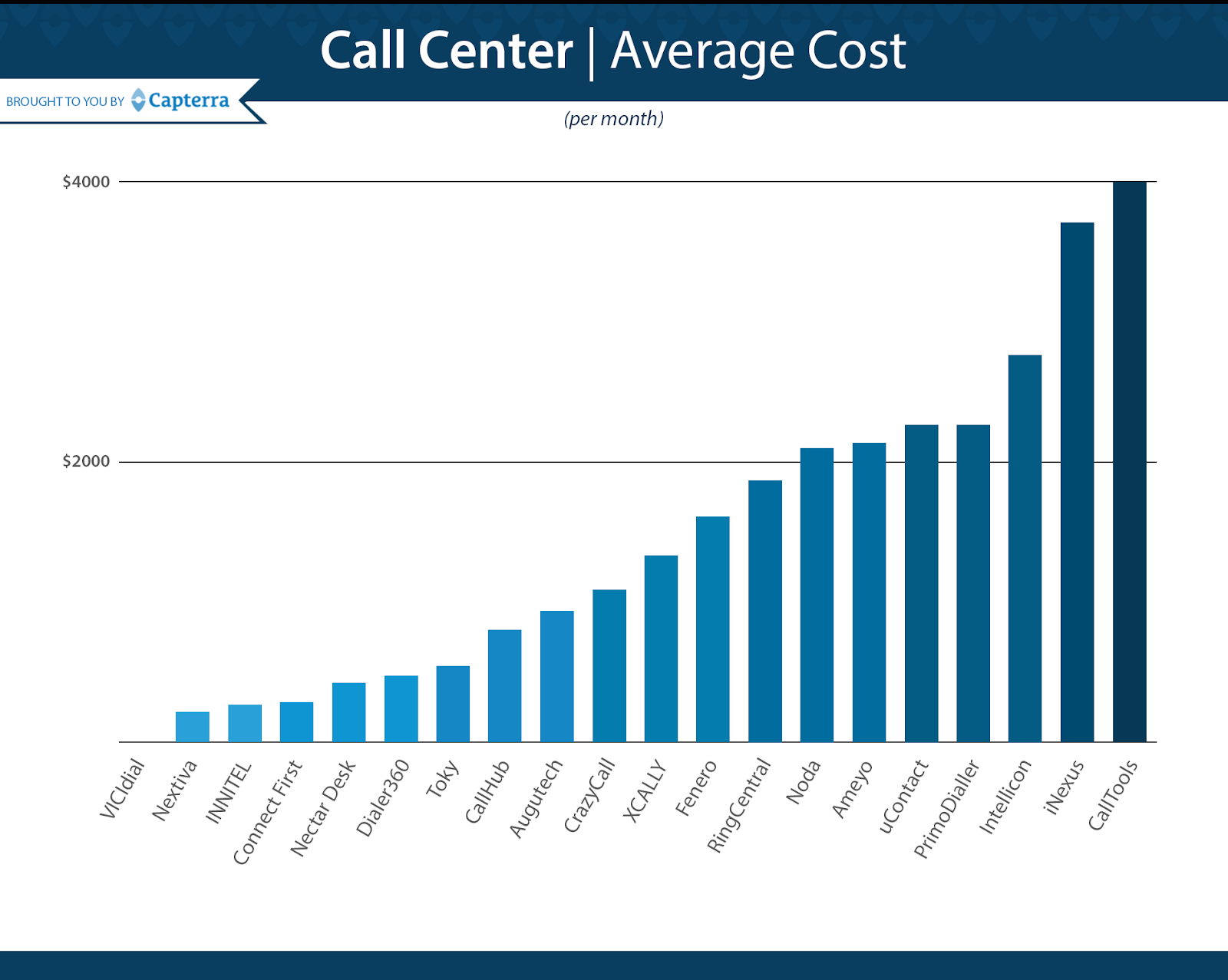
Average cost of call center software
This is more than many startups and small businesses want to (or can) pay. Perhaps that's part of why VICIdial is so popular; it ranks first on Capterra's "Top 20 Most Affordable Call Center Software" report.
But that doesn't mean it's right for everyone. In this post, we'll take a look at VICIdial and three similar options that deliver all of VICIdial's core features without breaking the bank.
This article looks at three VICIdial alternatives. See the full list of VICIdial alternatives here.
Criteria for inclusion
To find affordable alternatives to VICIdial, I dove into Capterra's most affordable call center software list, which is compiled based on a combination of three factors: average monthly cost, total number of features offered for that cost, and customer reviews. (Learn more about our methodology here).
I excluded options that had fewer than 20 reviews on Capterra to provide a more comprehensive and accurate view of what using the product is actually like.
I also excluded options without 24/7 customer support via live chat, as well as those that don't offer all of the following features:
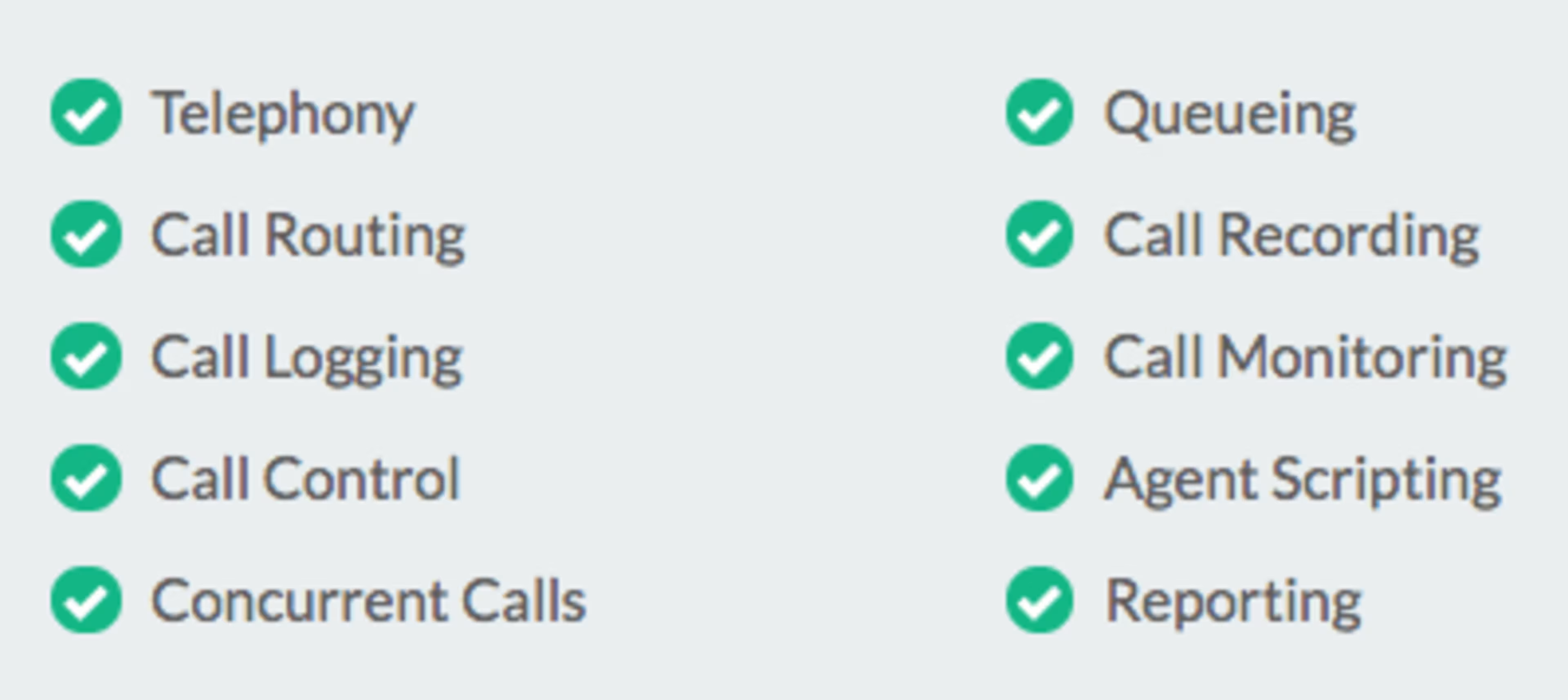
That left me with (in order of appearance on this list): Connect First, CallHub, and XCALLY.
In this post, you'll find a high-level overview of these three affordable call center software options. I've compared them based on ratings, features, reviews, integrations, and price points to help you find the system that best meets your needs.
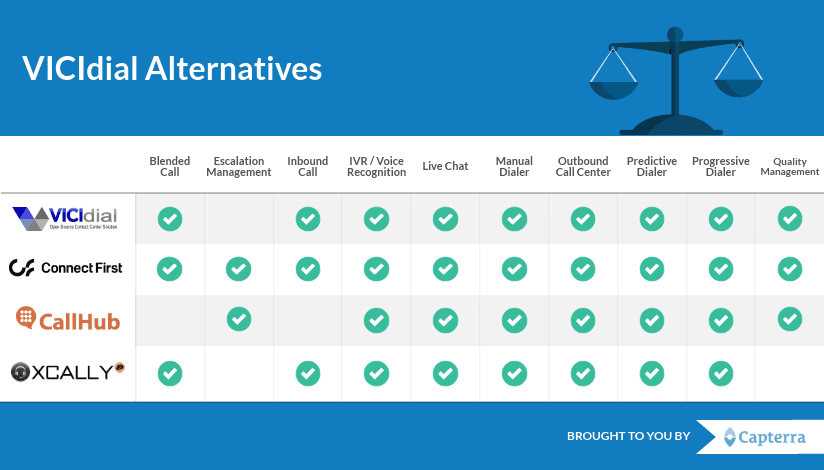
VICIdial alternatives feature comparison chart
Before we get started, though, let's take a quick look at VICIdial so you can see how they measure up.
VICIdial
VICIdial overview video (Source)
Overview:
Capterra reviewers had good things to say about how easy open source VICIdial is to install and integrate via API with your CRM (or other third-party software). Users raved about the hardware's low load time and requirements. They also found the user community in online forums active and helpful for questions or issues.
Things to keep in mind:
Users weren't in love with VICIdial's user interface, describing it as a bit dated, hard to customize, and difficult to use. For example, some users noted that the many settings options in “campaign management" aren't labeled into sections, meaning you need to do lots of reading and scrolling to find what you're looking for.
In addition, the system lacks a dashboard for reporting, requiring you to download all reports in raw text format.
Features:
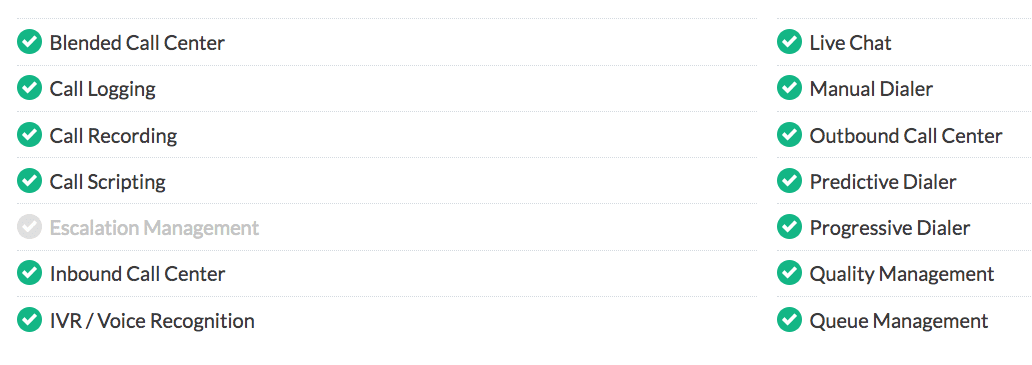
VICIdial feature list (Source)
Extra features:
MySQL back end allows you to use SQL queries in case you need to change anything manually
3 affordable VICIdial alternatives
1. Connect First
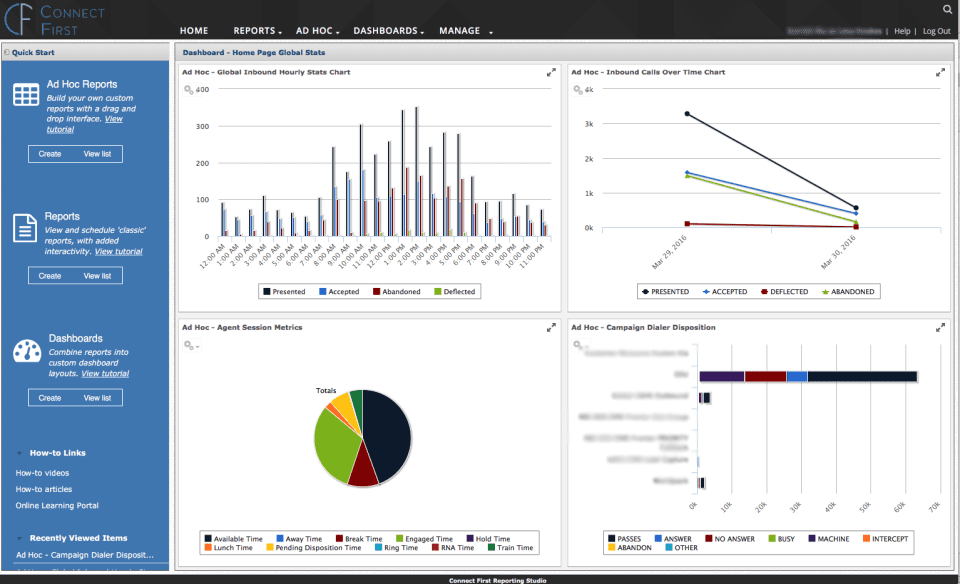
Connect First screenshot (Source)
Overview:
Capterra reviewers find Connect First fairly easy to use and customize. But where the software really shines is in its real time reporting dashboards. Users find the dashboards easy to read, easy to customize, and helpful for staying on top of agent activity.
There's a ton of data available to help you decide where to make adjustments and increase both agent and customer happiness.
The other big thing users appreciate is the system's reliability; Connect First has very little downtime. Reviews also complimented the vendor's customer service offerings.
Things to keep in mind:
There weren't many complaints about Connect First. A few users don't love the new reporting interface, finding it a bit more complicated and less intuitive than the earlier version. Others pointed out that customization is limited and noted that the system doesn't record and store all calls by default.
Features:
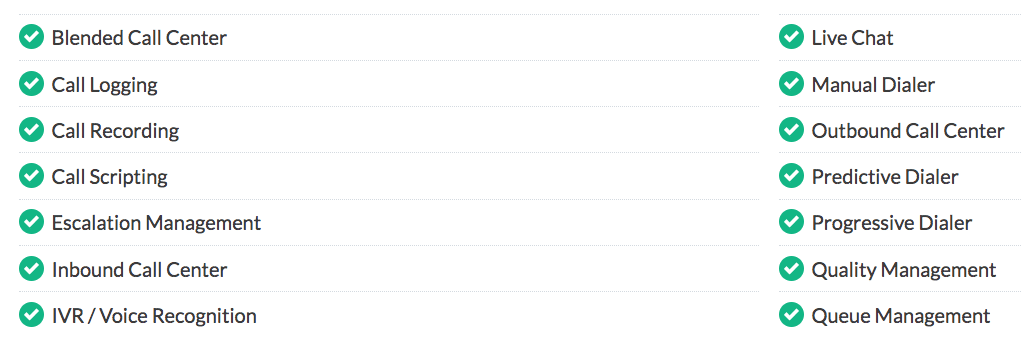
Connect First feature list (Source)
Extra features:
Advanced search function for recorded calls
HTML-enhanced surveys
2. CallHub
CallHub overview video (Source)
Overview:
The one thing that sets CallHub apart from the other options on this list, according to Capterra users, is its user interface.
Reviewers raved about how user-friendly the system is to set up and use. There were also numerous compliments about CallHub's customer support; users appreciate that the development team responds quickly to questions and requests for new features.
Things to keep in mind:
The biggest reviewer-cited drawback to CallHub is bugs. During calls, users reported experiencing delays and disturbance, in addition to records being deleted after calls. Other reviewers cited issues while downloading call campaign reports and running surveys.
Features:
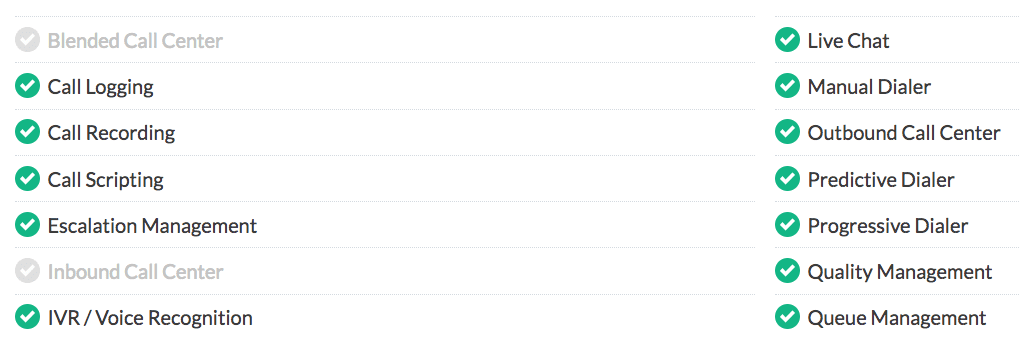
CallHub feature list (Source)
Extra features:
Integrates with Salesforce and Nationbuilder
3. XCALLY
(Source)
Overview:
XCALLY's support offerings got a lot of compliments from users on Capterra. Reviewers lauded the system multi-channel functionality; it offers unified support for interactions on Facebook Messenger, Twitter, WeChat, email, voice call, fax, and SMS.
XCALLY also drew reviewer enthusiasm for its user interface, described as intuitive to use and learn, without taking too long to get up and running. With its drag-and-drop IVR designer, users can quickly build complex call routing rules.
Reviewers said that its real time reporting dashboard is easy to use and noted that XCALLY is quick to add requested features and fixes.
Things to keep in mind:
Though XCALLY's reports are customizable, not much else is. It's also the only VICIdial alternative on this list without escalation management or quality management functionality.
Features:
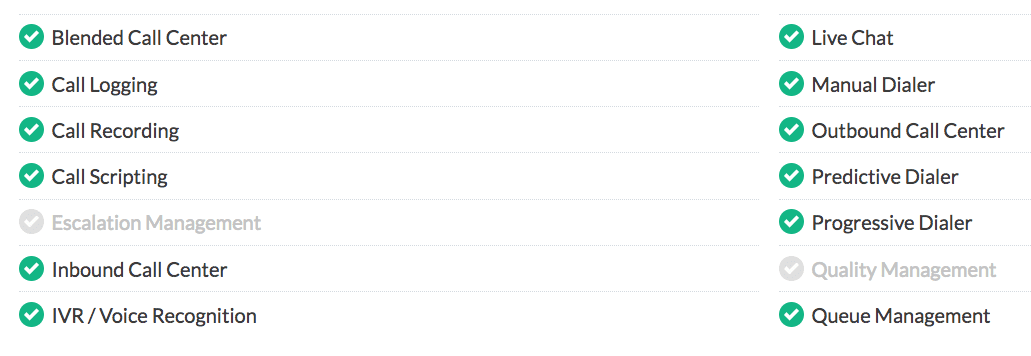
XCALLY feature list (Source)
Extra features:
Integrates with Salesforce, SugarCRM, Zoho, Freshdesk, Zendesk
iOS app
The bottom line: choosing the right call center system for your business
To recap: we've compared the three most affordable call center software alternatives to VICIdial with more than 20 reviews on Capterra, the same core features, and 24/7 support via live chat.
But which one is right for your business? That depends on your needs.
Here's a cheat sheet to help you decide:
Connect First is best if reporting, reliability, and a full feature set are priorities for your business, and you don't need much customization.
CallHub is ideal if you need an intuitive user interface with great support from developers and you don't mind not having a blended call center or inbound capabilities.
XCALLY is a great choice for companies that want to offer multi-channel support without breaking the bank on software or sacrificing usability, all while needing much customization.
To compare even more options, check out Capterra's free call center software directory. You can compare more than 300 options side-by-side and narrow your list by functionality using the directory's powerful filtering tool.