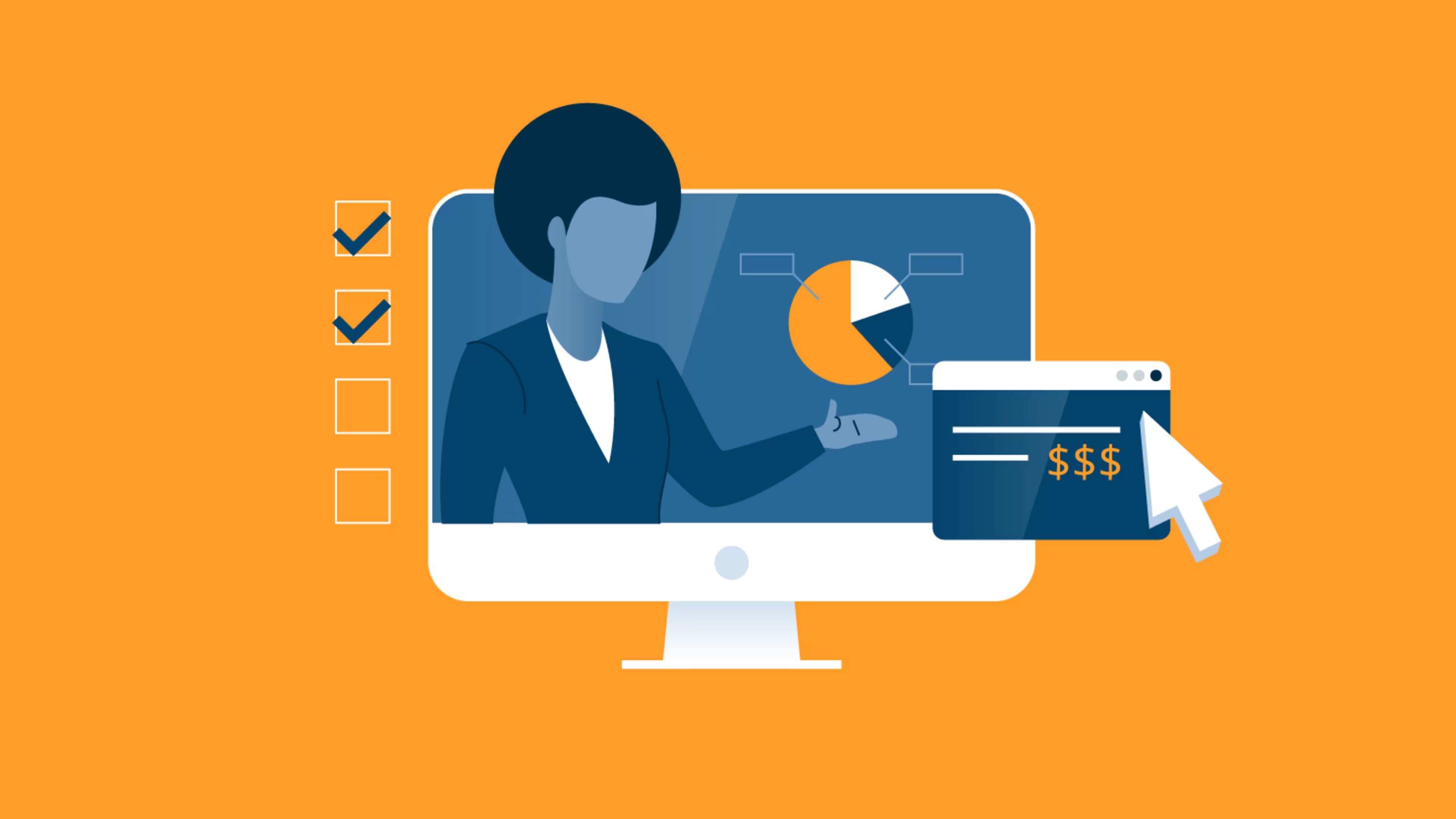Learn how to present your departmental budget and gain the approval of decision-makers.
Every year, leaders are responsible for creating an annual budget for their department. It’s one thing to grapple with the numbers, but presenting the budget can be a more challenging task.
If your annual budget isn’t convincing enough, chances are you won’t get everything you require to run your department the way it needs to. Anything less than what is required and you’ll have a rough time getting through the coming year.
We’ve put together a list of five steps designed to help you prepare an exceptional annual budget presentation that cannot go unnoticed. Using this step-by-step approach will help you convince executive leaders that every component of your budget is absolutely necessary to run your department and meet company goals.
1. Reevaluate company and departmental goals
Before determining your annual budget, go back and review your company’s and department’s goals. Note anything that’s changed from previous years. This is particularly important in the case of a changing economy and market or disruptions in business due to the pandemic and other unexpected events. As goals change, so must the budget—pay close attention to all historical data. As you develop your departmental budget, you want to ensure that it aligns with your department and the company’s overall goals and objectives.
2. Gather budgeting information
Allow plenty of time to gather all of the intel needed to create a detailed and accurate budget. Don’t merely go by the departmental expenses and payments made during the previous year. Your previous year's budget is important, but also pay attention to the actual records to identify shortfalls or a surplus in the budgeted items.
When creating a budget, you have different options on how you approach it and especially when presenting it. Of course, this can all depend on your industry, company, and specific department. Following are the different types of budgets that companies most often use:
Master budget | Combines all of the smaller budgets (e.g., marketing, HR, and other department budgets) into a single budget, providing a comprehensive overview of your company’s finances. |
|---|---|
Strategic plan budget | Creates a vision and plan for your company’s long-range budget for more than one year. |
Cash flow budget | Tracks the timing of expenses and income to make sure your company has enough cash from week to week. |
Capital budget | Allocates money for maintaining and acquiring fixed assets, such as equipment and property. |
Financial budget | Maintains a strategy for managing your company’s assets, income, expenses, and cash flow. |
Sales budget | Estimates your company’s total revenue in a set time period. |
Operating budget | Estimates your company’s expenses and income over a set time period. |
Production budget | Calculates the amount of products that need to be manufactured during a specific time period. |
Labor budget | Calculates the financial costs and actual labor expenses of total production and service goals. |
Also, discuss budgeting with team members and other stakeholders to ensure that you cover all of your bases. However, every piece of budgeting information should be based on facts rather than opinions. That way, you’ll be sure to have a budget that’s appropriately allocated.
3. Set up the annual budget
Next, sit down to create the actual budget. Depending on your preferred method, or that of your company, you can use spreadsheets or budgeting software. Each budget typically includes the following basic elements:
Estimated revenue | Amount of revenue a company expects to receive from all sources during a budget year. |
|---|---|
Fixed costs | Costs—such as rent or lease agreements and loan payments—that do not change, no matter if production or sales increase or decrease. |
Variable costs | Costs—production supplies, delivery fees, and commissions, for example—that change as volume changes. |
One-time expenses | Expenses, such as relocation fees, that occur outside of a company’s usual activities. |
Cash flow | The movement of money in (e.g., money earned from selling products) and out (e.g., payroll) of a company. |
Profit | A financial gain. |
In addition to the basic items, you may also want to consider additional and unexpected expenses that may occur. You may think of different scenarios that could arise and determine how they might impact your business and affect your budget. You may then tweak the budget as you see fit. This allows you to plan ahead and be well-prepared for any adversity that may surface.
4. Create a convincing budget presentation
Carefully setting up your annual budget and aligning it to your company’s and department’s goals will make the following creative bit easier. The worst thing to do is try to throw together a budget while creating the presentation. You must have your budgeting ducks lined up in a row first.
presentation tips
As you plan out your presentation, consider including the following to help you convince the decision-makers:
Budget presentation title
Budget presentation agenda
Executive summary
Company SWOT analysis
Business challenges
Budget plan and allocation
Budget process and timeline
Departmental deliverables
Steps following budget approval
There are many ways to make an effective and impactful presentation. It can be anything from a simple printed booklet to an interactive multimedia presentation. It doesn’t have to be over-the-top but should show that your budget is well organized, thorough, and fact-based.
5. Present your budget and win!
It doesn't matter how you choose to present your budget—you can use PowerPoint or other media—but it should include graphics and other information to make your case. Here are a few tips to keep in mind:
Keep it brief (not more than 10 slides).
Include charts, diagrams, graphs, etc. for better data visualization.
Showcase your problem-solving skills by giving solutions.
Show enthusiasm, but don't deliver a long speech.
Enhance your annual budget presentation
Unless you’re an experienced accountant or a natural penny pincher, you probably cringe at the thought of creating an annual budget. Even more so, it can be frustrating trying to get your boss to accept your budget. That’s why it’s critical to know how to create an impressive and convincing annual budget presentation that wins the approval of business stakeholders.
There are plenty of options available to help you enhance your presentations to showcase an annual budget that will garner a “yay” rather than a “nay.” At Capterra, we’ve done all the dirty work to compile a list of presentation software for you to easily compare and choose from. Our shortlist gives you the top-ranked suggestions, so you can see which software ranks the highest.
If you need help getting your numbers in order before you’re ready to present, take a look at the available budgeting software, including the best free budgeting software for small businesses.