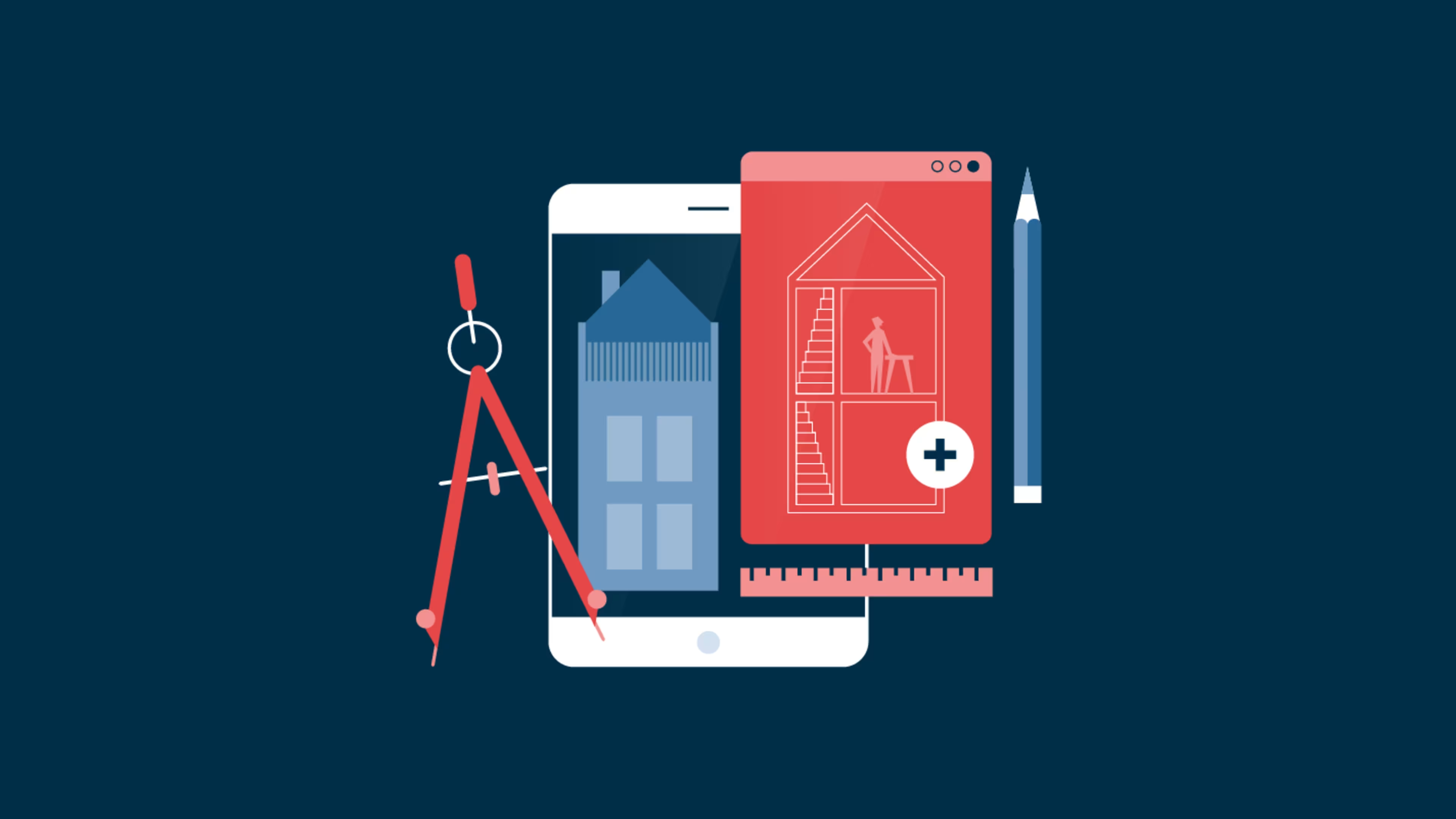Create accurate building designs with digital architecture drawing tools.
Whether you are a novice or an experienced architect, you must be using a set of physical tools (pencil, ruler, tape, tracing paper, sketchbook, etc.) to create, edit, and organize your building designs and models. Manually managing these physical tools can be painstaking, but what if a software solution could take care of that for you?
Provided in the form of software, digital architecture drawing tools automate various design processes for which you would otherwise use physical tools. From drawing and editing architectural designs, such as building models, floor plans, and blueprints, to converting images into animation, architecture software helps you complete tasks quickly and accurately.
You can use the software to create multiple prototypes of a design or replicate a single change across an entire design. You can also build multidimensional structures that offer a 360-degree view to visualize design elements and lighting effects, among others.
If you’re looking to present your building designs with more accuracy and enhanced visualization to clients, architecture drawing tools are a good option. In this article, we explain the different types of digital architecture drawing tools and how they help bring your designs and models to life.
What are digital architecture drawing tools?
Digital architecture drawing tools are software tools that help contractors, engineers, and architects digitally create high-quality architectural designs. Instead of using multiple physical stationery items (such as pen, pencil, eraser, and color palette), design professionals can use a single software tool to create and edit architectural designs.
Digital architecture software can also be used as a project management tool to manage the workflow of architectural projects as well as ensure timely delivery to clients.
What are the different types of digital architecture drawing tools?
There are three categories of architecture drawing tools: sketching, visualizing, and photo editing. You can use a combination of these tools to create and visualize architectural designs, such as building models, floor plans, and blueprints.
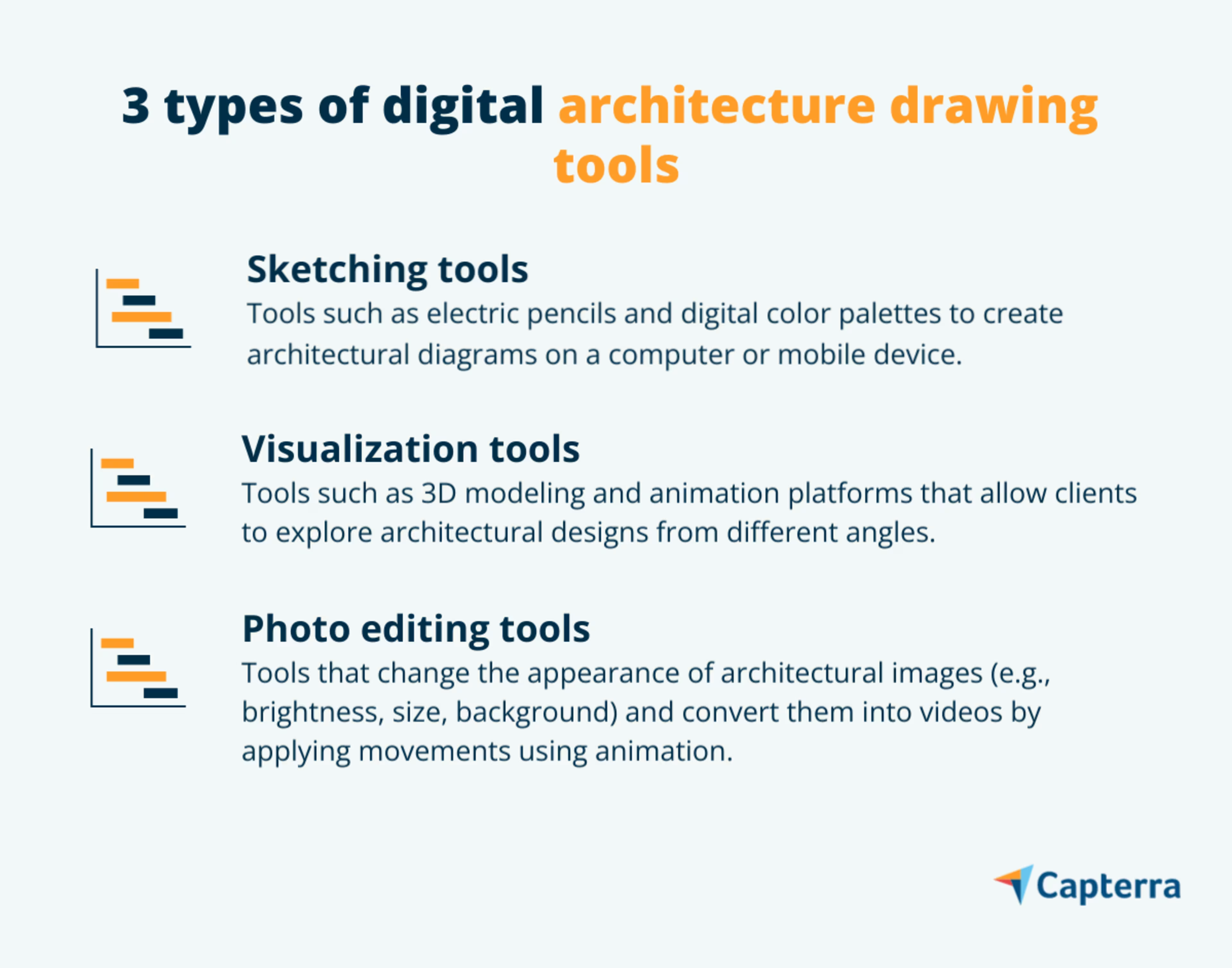
1. Sketching tools
Digital sketching tools include pencils, pens, erasers, brush sets, and color palettes that are offered in the form of software. These tools work along with hardware devices such as your computer mouse or smartphone stylus pen to help create architectural designs on your computer or mobile device.
Using digital sketching tools is similar to using the Paint application on your computer. You can create building models, floor plans, site plans, section drawings, and much more. You can also make major to minor changes in an architectural diagram without recreating the entire design.
2. Visualization tools
Architecture visualization tools, such as 3D modeling and animation platforms, let you visualize and explore your design from different angles for accurate building construction. Visualization tools are often paired with sketching tools and offered as a single software package.
From mimicking real-world lighting effects to analyzing the impact of physical elements such as weather conditions, visualization tools present a realistic architectural design view for your clients. This helps improve the client experience, as you get to showcase accurate building designs.
3. Photo editing tools
Photo editing tools allow you to make changes to your existing architecture designs. You can import any image and turn it into an editable design. You can change the appearance of the image (e.g., brightness, contrast, size) and even replace its background.
Editing tools allow you to zoom into and go deeper into different layers of an architectural design to make as minute and accurate changes as possible. This ensures your design looks realistic even after editing. Apart from editing, the tools also allow you to convert images into videos by applying movements using the animation feature.
Why should you use digital architecture drawing tools?
To answer this question, first understand the challenges you’re facing using physical or manual drawing tools. Time-consuming edits and inaccurate design measurements are some challenges with manual paper-based drawing methods. If any or all of these are your concerns, you should invest in digital architecture drawing software.
In the next sections, we discuss the benefits of digital architectural drawing tools in detail.
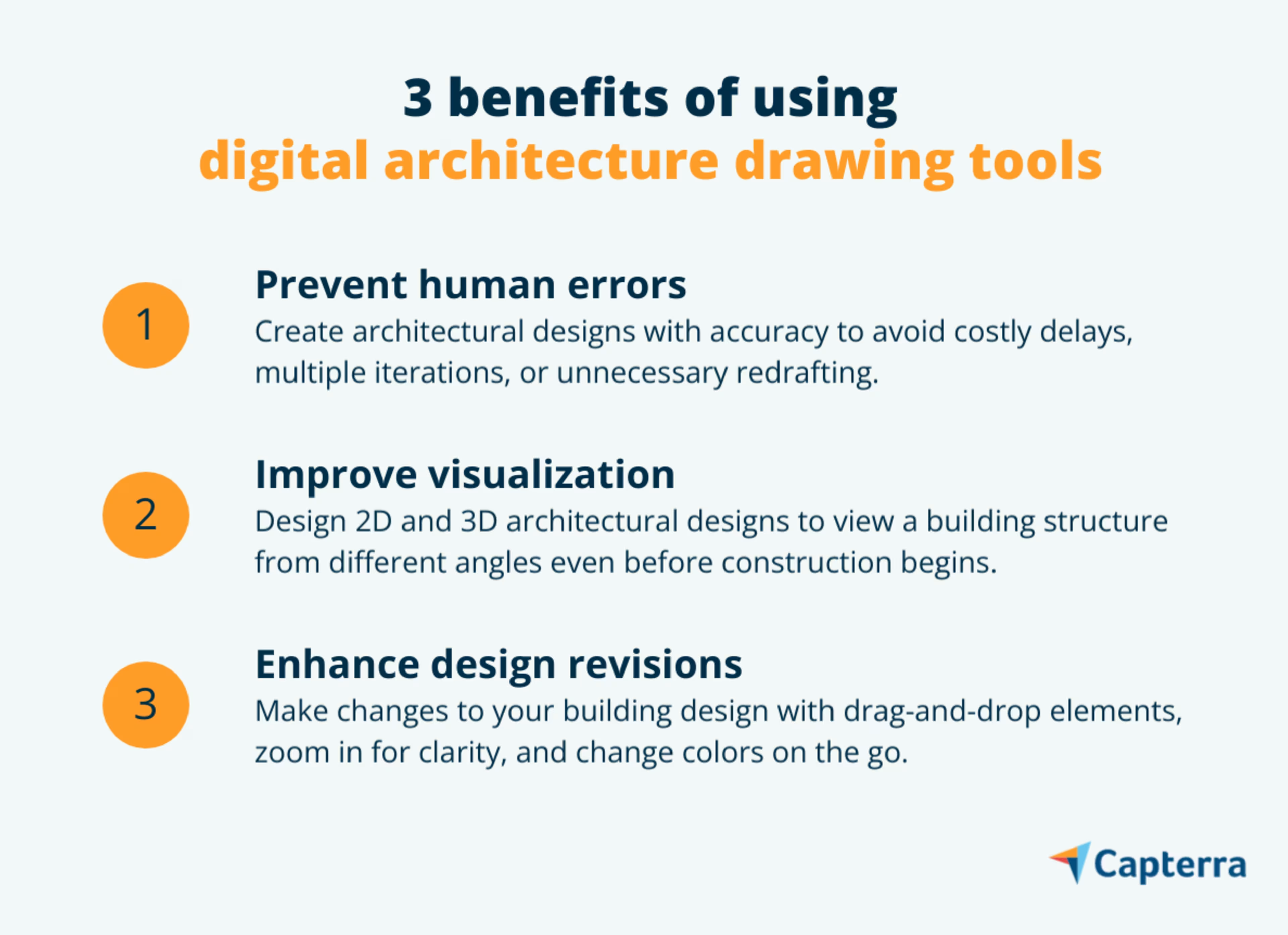
Prevent human errors
Using digital drawing tools can save your time by maintaining consistency and accuracy in designs. These tools not only prompt a message in case of mismatched measurements but also let you replicate a single change across the overall architecture design with a single click.
Improve visual elements
Paper-based architecture designs have limitations in terms of visualization. For instance, you can’t view a paper-based image from different angles unless you draw multiple images from multiple angles.
Digital architecture drawing tools let you create 2D and 3D designs that can be viewed from a 360-degree angle. Multidimensional views help clients better understand the entire building structure even before construction begins, thereby offering a superior user experience.
Enhance design revisions
Making design edits on paper can consume a lot of time. You may also have to recreate some diagrams from scratch. However, using digital drawing tools makes this task quick and convenient. You can drag and drop different elements, zoom in for clarity, change colors, and much more.
These tools allow you to edit drawings as many times as you want but without recreating them. In addition, you can collaborate with other team members working on the architectural project and make real-time changes in the design without any confusion.
Tips to find the right architecture drawing tools
When it comes to selecting digital architecture tools, you have a lot of options. But multiple options also make the selection process challenging, especially when you’re not sure whether you’ll get all the design tools within a single software package. Here are some tips to find the right software for your needs:
Look for a solution to your problem. Try identifying solutions to the challenge you’re facing with physical design tools or manual processes. Only after you tackle the original problem, think about enhancing existing workflows for creating and managing your architectural designs.
Analyze your existing tech stack. Check if any tools in your existing software stack can address your challenge. Plan to buy new software only if you don’t get the desired solution. This will help you not only save time but also reduce the cost of resources.
Explore the ease of use. Check if your team members can work with your shortlisted software without any hassles. Opt for free trials and training sessions to help your team get a better understanding of the software features and functionality.
Read Capterra’s software buying tips to get more guidance on how to find the right architecture software. You can also check out Capterra’s architecture software category page to compare top-rated products based on user reviews and ratings.