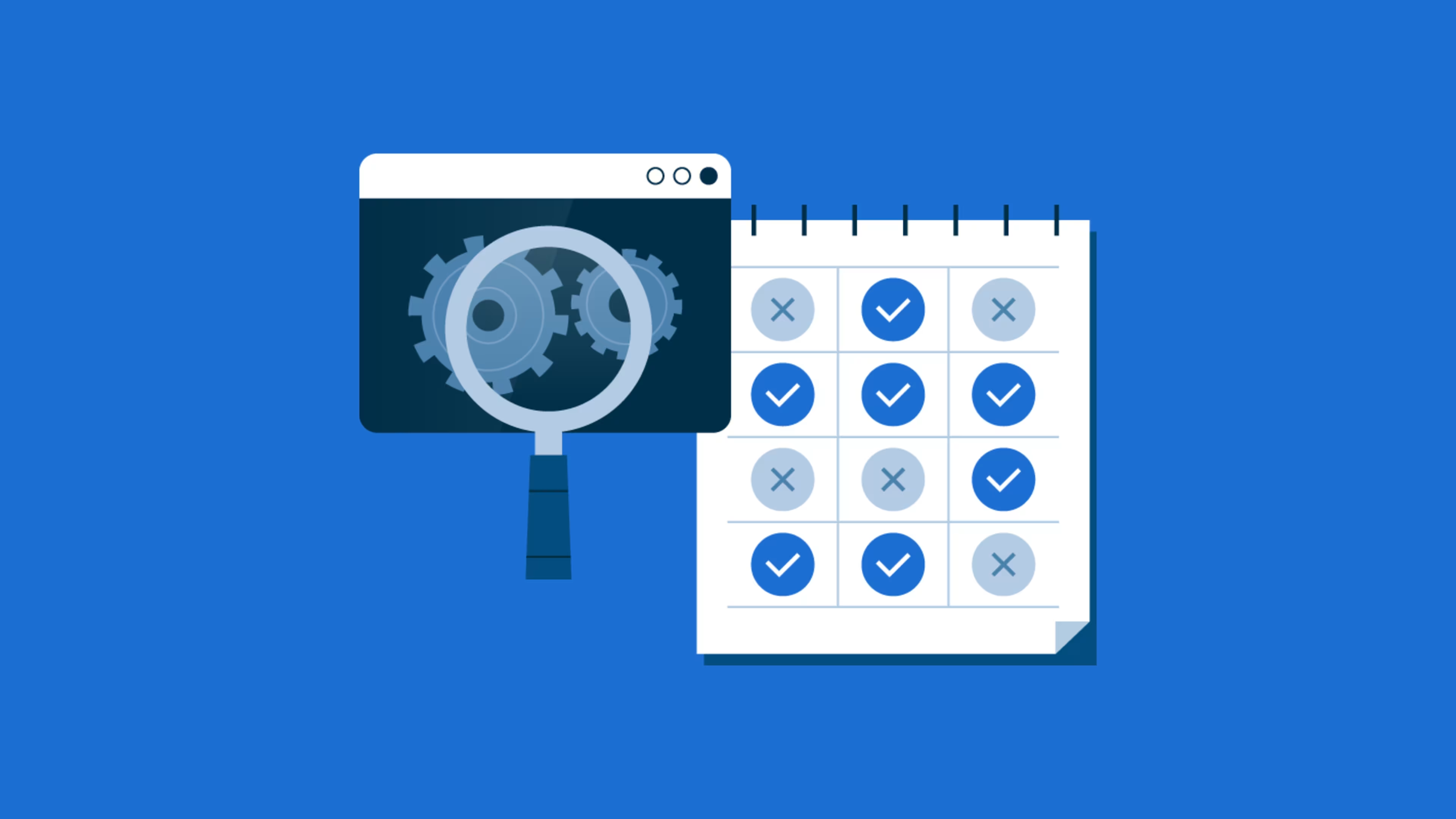Use this downloadable template to make sure software features don’t fall short in functionality.
Choosing new software can be a timely process from start to finish. Before you reach a decision, it’s good practice to build a list of potential software options to assess in order to determine which solutions have the features you need to get the job done.
While this is a good starting point, make sure you aren’t looking past the usability of those features.
Think of it like shopping for a new house—you see a few listings that meet your needs for square footage, bedrooms, and bathrooms. But you can't really spot cracks in the foundation or potential leaks without taking a tour and getting a feel for it yourself.
It’s important to avoid committing to a product simply because it boasts your list of desired features without taking a deeper look at how those features perform in terms of functionality.
Features don't equal functionality, and you need both for success
To distinguish the two, features are the tools you use within a solution to complete a set of tasks while functionality is how well those features actually work within a software system.
For example, let’s say you are in the market for new warehouse management software. In your research, you find a solution with necessary features such as billing and invoicing, backorder management, and supply chain management. But with a system that requires different components to talk to each other and make real-time updates that can impact the entire business, how can you be sure that it will cohesively integrate with your existing tools?
That’s where assessing the functionality of the software’s features comes into play.
/ Pro tip
To take a closer look at features and learn more about their specific functionality, Capterra’s software directories let you filter by features, read reviews from real software users, and even proceed to the demo stage so you can see it in action.
Many software reviewers on Capterra detail how they use particular software features in their day-to-day. These case studies can be an advantageous way of learning how well a software serves the needs of others in your industry. As you’re reading through, take note of any essential features reviewers call out.
Whether you are weighing user reviews, comparing notes taken during a software demo, or a combo of both—we built a template to help you stay organized and document the different features of all the software you’re considering.
Free Tool: Software Comparison Chart
Download this tool to weigh your software options and determine which one best meets your needs.
Use our free software comparison tool to assess functionality in a few steps
There are a couple of ways you can use our software comparison tool to assess the value of the solutions you’re considering. If you have attended a software demo or used either a free trial or sand-box version of the software, use your experience to score the features and functionality of each option.
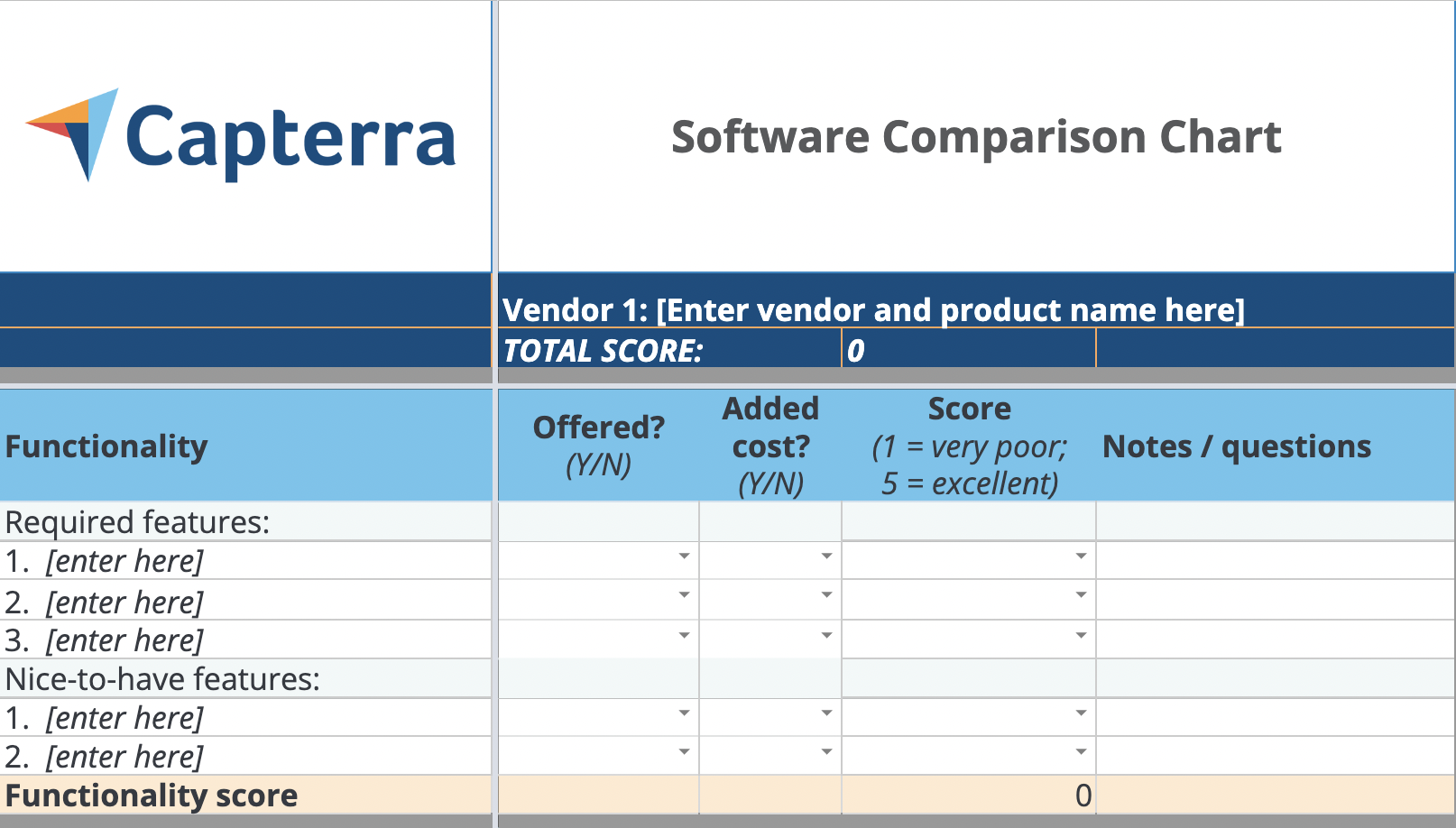
Capterra’s Software Comparison Chart
If you haven’t had a chance to see a tool in action or use it yourself, head to the Capterra page for each software option on your shortlist. In addition to real user reviews, you’ll find ratings broken down by several factors such as features and value for money.
You can easily plug these ratings into the comparison tool since they’re already scored from 1-5.
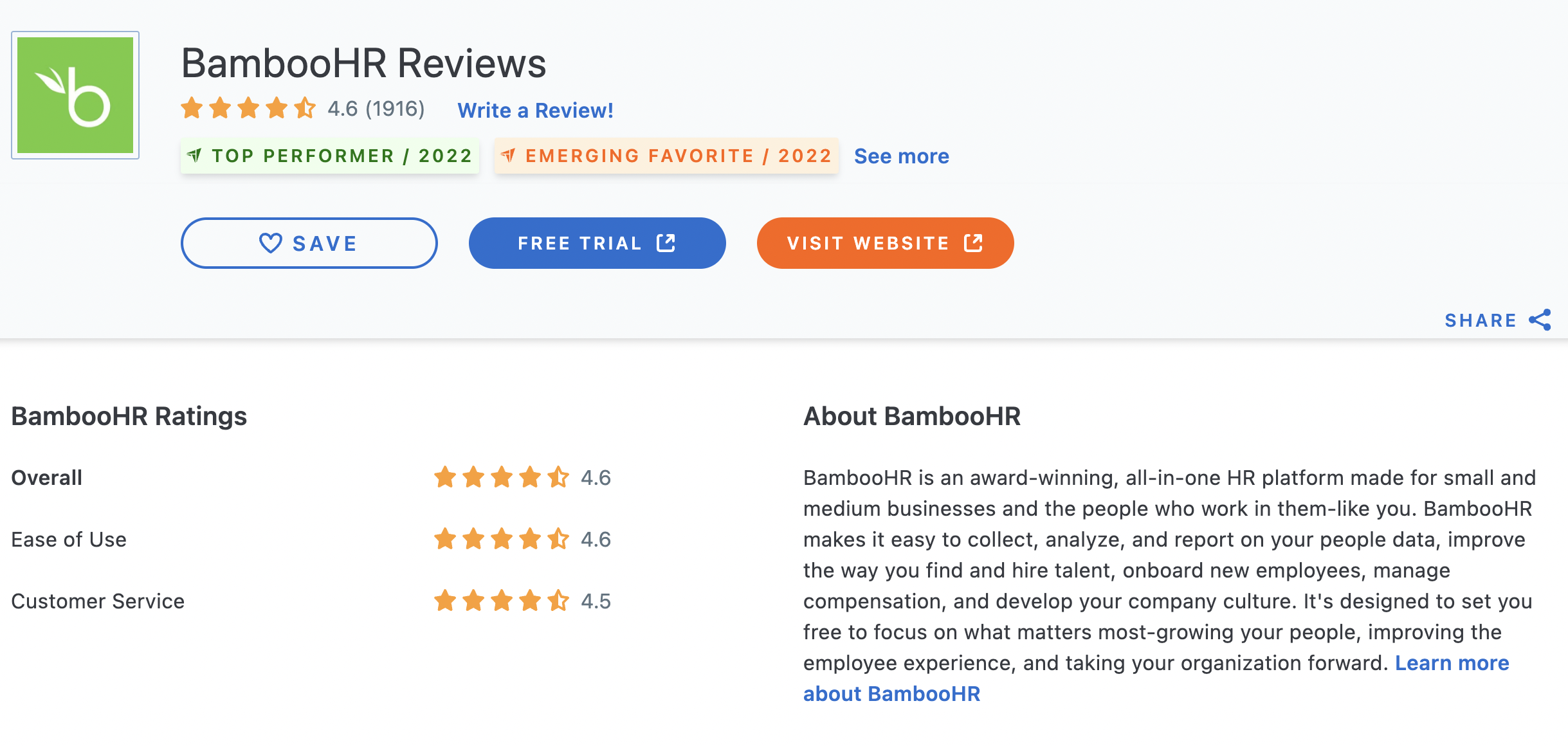
A sample product page on Capterra (Source)
After you’ve filled out the template, you’ll see an aggregate rating at the top of the spreadsheet for each tool you scored. The software product with the highest total score offers the most of your predetermined requirements.
Now that you’ve put in the work, the final step can be as easy as pressing “purchase” on a vendor’s website or as difficult as going through a stakeholder approval process.
Either way, with this tool and assessment, you can feel confident in your choice and have the answers in-hand when it comes to doing your due diligence to get buy-in.
Need more help choosing software for your business? Check out these articles: