Free timekeeping software helps lawyers manage client billable hours.
Capterra offers free software discovery and selection resources for professionals like you. Capterra is free for users because vendors pay us when they receive web traffic and sales opportunities. Being the most comprehensive and helpful resource for software buyers has been our mission since we started in 1999. Our complete software lists, verified user reviews, sort and filter tools, and articles are all available to help in your task of finding the right solution for your needs.
We conducted this analysis based on reviews and ratings data as of August 2021. In order to present the most up-to-date information, the product cards below show real-time ratings. Please note that this means the ratings value in the product card may not reflect the ratings value at the time of analysis.
Keeping track of billable hours as a lawyer can be challenging, especially if you run a law firm. One of the most common problems for you and your associates might be not having insights into the number of hours you spend with clients and other firm-related tasks such as report generation, creating briefs, expense tracking, and billing and invoicing.
Successful legal teams in big or small law firms have superior time and case management processes that are made possible with the help of timekeeping software for lawyers. With such a solution, you can strategically plan and organize how many hours you and your team spend with clients and increase productivity
This article highlights the five best free timekeeping software for lawyers, sorted alphabetically.
See the full list of free timekeeping software for lawyers in Capterra's software directory.

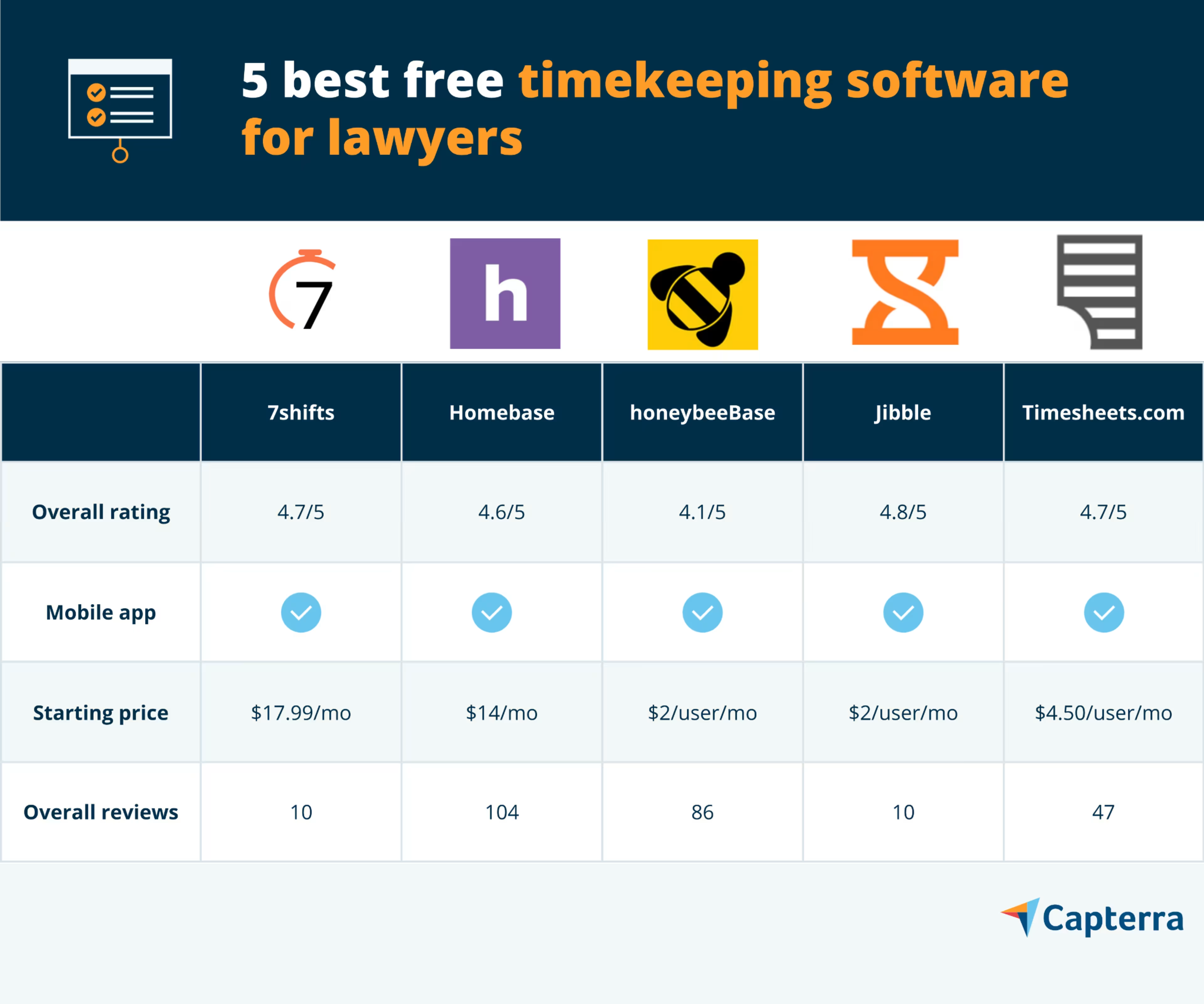
1. 7shifts: Offers shift scheduling
7shifts is a timekeeping software solution designed to help users manage time and attendance and improve employee accountability. The tool offers an easy drag-and-drop schedule builder for you and your team.
7shifts helps you track and record your team’s time on multiple devices so that you can document billable hours. The tool also syncs with your payroll system so you can easily keep track of payments and ensure that your team gets paid on time.
7shifts offers email, chat, and phone support. The tool is web-based and also has a mobile app for both iOS and Android devices.
Key Features
- Access controls/permissions
- Alerts and notifications
- Automated scheduling
- Calendar management
- Email management
- Employee scheduling
Trial/Free Version
- Free Trial
- Free Version
Cost to upgrade
Device compatibility
Screenshots
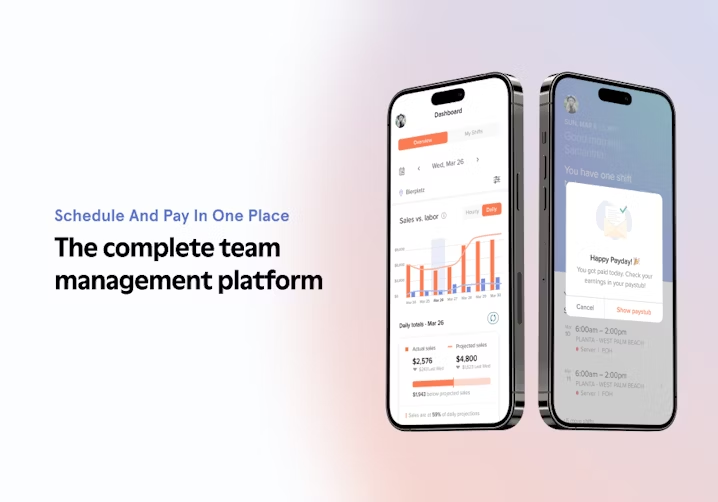
Schedule management in 7shifts
2. Homebase: Features a live time tracker
Homebase is a timeclock software solution that helps you manage your team, schedule employee working hours, and track billable hours and payroll.
Homebase lets you create employee schedules in real-time and keep your calendar up to date. The tracking software also offers a built-in messaging platform for swift communication between employees.
As a lawyer, you can set or change meeting hours with your clients according to your needs with the software. You can also use the platform to track and forecast the availability of your associates.
Additionally, you can use Homebase to share crucial work information with your associates thanks to its built-in messenger. The platform also allows you to set meetings, share documents, and add company events to your schedule.
Homebase offers email, chat, and phone support. The tool is web-based and also has a mobile app for both iOS and Android devices.
Key Features
- Alerts/notifications
- Automated scheduling
- Automatic time capture
- Document management
- Employee database
- Employee scheduling
Trial/Free Version
- Free Trial
- Free Version
Cost to upgrade
Device compatibility
Screenshots
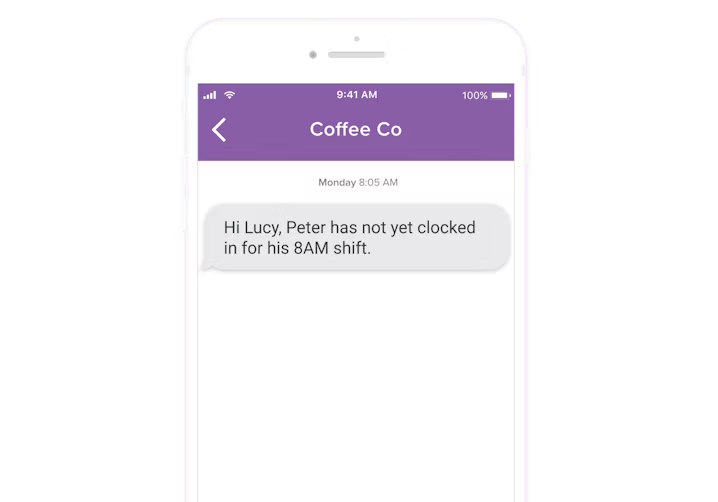
Employee scheduling in Homebase
3. honeybeeBase: Provides calendar management
honeybeeBase is an employee scheduling and timekeeping software solution. Built for legal professionals, it helps you track and manage your team.The software also works as a time tracking tool to track employee hours.
With honeybeeBase, you can plan and manage your cases with the help of a built-in task management dashboard. You can create categories and lists for tasks and assign them to specific associates in your firm. Additionally, you can monitor all work progress through an activity feed.
The tool also offers calendar management that helps plan and set meetings with clients and a real-time communication platform to make it easier for remote teams to work together.
honeybeeBase also offers time off tracking when your employees go on vacation. This feature tracks the number of available days each employee has and automatically adjusts their calendar once the time off is approved.
honeybeeBase offers email, phone, and chat support. The tool is web-based and also has a mobile app for both iOS and Android devices.
Key Features
- Automated scheduling
- Automatic time capture
- Billable-and non-billable hours
- Calendar management
- Collaboration tools
- Employee scheduling
Trial/Free Version
- Free Trial
- Free Version
Cost to upgrade
Device compatibility
Screenshots
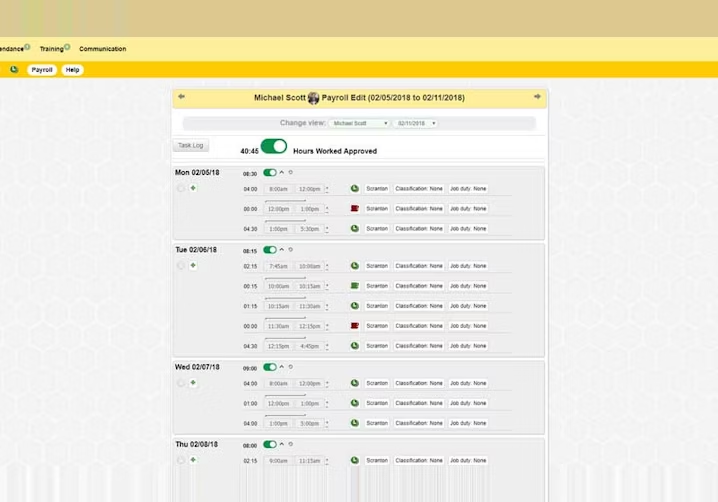
Shift management in honeybeeBase
4. Jibble: Includes custom tags for time entries
Jibble is a time tracking software solution that helps you track attendance, compliance, and payroll. The tool offers a staff clock-in and clock-out system for employees.
With Jibble, you can track your billables from a mobile device in real-time and eliminate the need to fill in your hours after you meet a client. You can create custom tags for your time entries, mention the activities and projects you worked on, and even send detailed reports of billable hours to your clients.
The software also lets you collaborate with your team by letting you view their time entries and individual timesheets so you can plan for future projects accordingly.
Jibble offers chat and email support. The tool is web-based and also has a mobile app for both iOS and Android devices.
Key Features
- Activity tracking
- Automatic time capture
- Billable and non-billable hours
- Biometric recognition
- Employee management
- Multiple billing rates
Trial/Free Version
- Free Trial
- Free Version
Cost to upgrade
Device compatibility
Screenshots
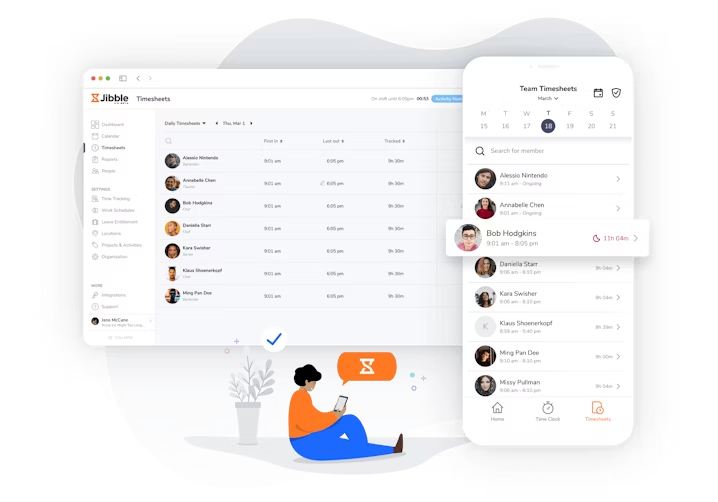
Timesheets for payroll in Jibble
5. Timesheets.com: Features employee reimbursement tracking
Timesheets.com is an online time tracking system that helps you track and manage employees, payroll, billing, and job costing. Additionally, the tool lets you track expenses for employee reimbursement.
With timesheets.com, you can view real-time attendance, review time off for your associates, and generate reports for payroll. Additionally, you can share your billable hours along with invoices to clients.
Timesheets.com also features a leave management system that helps you manage employee time off requests, supervise approvals, and adjust their calendar. For remote teams, there is a GPS-enabled time tracking feature that helps capture billable hours for client work.
Timesheets.com offers email, phone, and chat support. The tool is web-based and also has a mobile app for both iOS and Android devices.
Key Features
- Activity tracking
- Approval process control
- Billable and non-billable hours
- Calendar management
- Employee database
- Employee scheduling
Trial/Free Version
- Free Trial
- Free Version
Cost to upgrade
Device compatibility
Screenshots
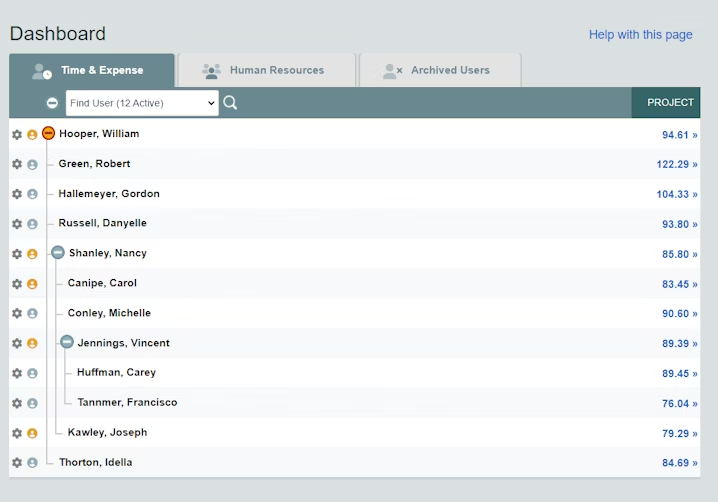
Project time tracking for billing in Timesheets.com
Read our time clock software buyers guide to understand the benefits and common features of these tools.
How to choose the right free timekeeping software for lawyers
Keeping track of billable hours is crucial for legal practitioners, and the right timekeeping software will help you achieve the level of control you need when it comes to managing your time. Keep these considerations in mind before finalizing a vendor:
Choose a tool that captures billable hours as part of a project: While most timesheet software tools are standalone, you should ideally look for a solution that tracks your billable hours and automatically associates them with the right project. Such tools analyze client data from documents and files, predict the clients involved, and eliminate manual data entry during invoice creation with autosuggestions.
Choose a tool available on multiple devices: Timekeeping software should ideally be available on various devices, more so if you work in a remote setup. Being able to punch in time and billable hours from any device with a timekeeping app will help you be more efficient and accurate when logging in hours.
Choose a tool that offers a high level of security: Working in the legal field involves dealing with highly confidential data. If your timekeeping software is not secure, you could risk losing all your valuable client data. Therefore, before investing in a solution, check the security features and safeguards the tool has in place against cyberattacks and data leakages.
Common questions to ask while selecting free timekeeping software for lawyers
These are some common questions you can consider asking vendors to shortlist the right timekeeping software for your law firm:
Does the free tool integrate with my existing tech stack? An ideal timekeeping software should easily integrate with your current tech stack, such as legal billing software, and seamlessly share client data.
Does the free tool offer reporting and analytics? Select a tool that lets you measure the time spent on clients and identify your most profitable clients, as it will help you plan and organize your time with clients better.
What kind of technical support should I expect? Check the technical support available under the free plan. Often, paid users get priority support for issues such as server downtime. Assess the nature of your legal practice management and the number of clients you work with, and decide if the available support options suit your needs.
How did we choose these products? We didn’t—you did
To find your ideal software match, you need information you can trust so you can save time, stay on budget, and focus more on growing your business. It’s why we vet and verify all our user reviews and recommend only the tools endorsed by people like you.
In other words, our product recommendations are never bought or sold, or based on the opinion of a single individual—they’re chosen by your peers, reflecting the views and experiences of our independent base of software reviewers.




