Accounting document management software helps businesses manage accounting-related paperwork.
Managing paper-based accounting processes is both time-consuming and complicated. Paper documents can get misplaced or lost, and if you don’t label them correctly, you’ll have a hard time finding a specific document or record when you need it.
If you’re an accounting manager at a small business and such issues sound familiar to you, then it’s time to invest in document management software. A document management solution eliminates paper-based storage and helps organize and centralize all your accounting documents. This article looks at the five best document management software trusted by real users from the accounting industry. (Read how we selected these products.)
What features does accounting document management software offer?
The core features of an accounting document management system are:
Document capture: Convert physical documents into digital files.
Document storage: Store documents in a centralized repository for easy access.
Full-text search: Look through accounting documents to find specific information such as a customer’s invoices.
All the products listed in this report include the features mentioned above.
Besides these core features, accounting document management systems also commonly offer:
Access controls/permissions
Archiving and retention
Collaboration tools
Compliance tracking
Document classification
File conversion
File management and sharing
Employee data portal
Optical character recognition
Version control
What we cover for each product
For each product, we cover the following:
How have users rated the featured products on different aspects?
We analyzed 71 reviews across all products to uncover how users perceive these products on parameters such as ease of use, customer support, value for money, and functionality.
What do users say about the products?
For each of the featured products, we’ve included some review excerpts from the trailing year.
How are the products priced?
Pricing models are generally one of the following: flat rate, usage based, per user, or per feature. Also, most of the time, the payment frequency is either one time, annual, or monthly.
Are the products a good fit for your accounting team?
Some tools are specifically built for enterprises, while others work perfectly for small or midsize companies. Knowing the typical user base of these products is another differentiating factor to help decide the right fit for your accounting department.
Top 5 accounting document management software
Note: The products are listed alphabetically.
1. Dropbox Business
Trial/Free Version
- Free Trial
- Free Version
Ease-of-use rating
Customer support rating
Value-for-money rating
Functionality rating
Commonly used by
Pricing
Device compatibility
Screenshots
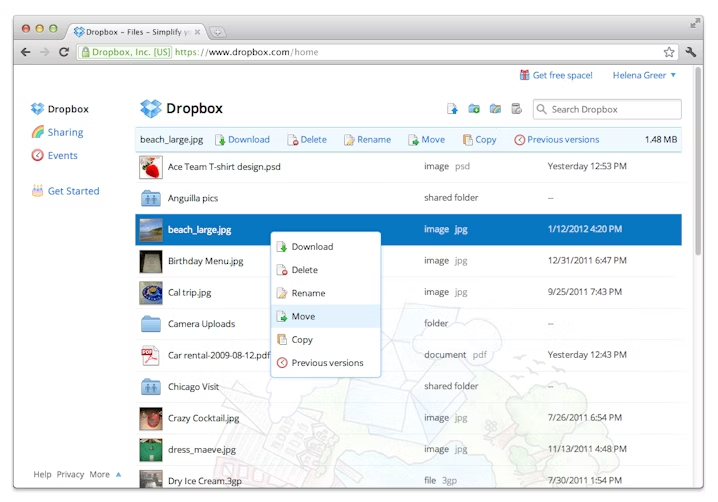
Managing files in Dropbox Business
Excerpts of the most positive reviews for the product:
"Features are great and very useful tool for my documents and a fair pricing support. It's is also very perfect for collaboration or integration with other softwares."
"A huge advantage of Dropbox is the possibility of using it on many devices. Instant synchronization makes working as a team easier. Ease of use and a large disk space in the cloud are the greatest advantages of this tool."
"Dropbox Business is excellent for data storage because it allows external users to access information without requiring access to my secure corporate network.. . It is an excellent piece of software because its ability to quickly and securely share files makes my job easier. It's simple to use, has an excellent user interface, and offers a variety of storage options."
Read all Dropbox Business reviews here.
2. Google Drive
Trial/Free Version
- Free Trial
- Free Version
Ease-of-use rating
Customer support rating
Value-for-money rating
Functionality rating
Commonly used by
Pricing
Device compatibility
Screenshots
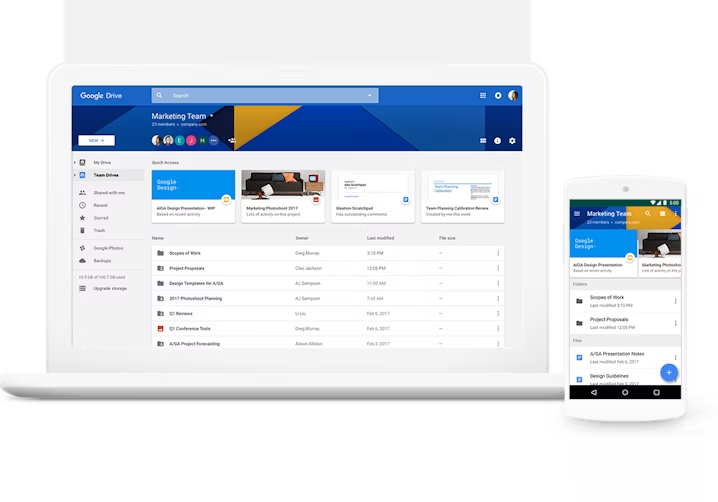
Managing documents in Google Drive
Excerpts of the most positive reviews for the product:
"As with most Google products it pretty easy to use has a good user interface. Is excellent for storing pictures documenting videos and the ability to share them simply is very important."
"Used it for years, great way to store, backup and share files with others. Nice features are that you can select who to share what with which helps with confidentiality and privacy. I often access work files from my phone while out and about so this cloud storage is really useful!"
"Drive is a great beginner and even backup product for the really important stuff. The free 15GB storage is wonderful and I appreciate the file types you can create. There is also a broad range of plugins that enhance it's already robist features. Collaboration features are excellent!"
Read all Google Drive reviews here.
3. Microsoft 365
Trial/Free Version
- Free Trial
- Free Version
Ease-of-use rating
Customer support rating
Value-for-money rating
Functionality rating
Commonly used by
Pricing
Device compatibility
Screenshots
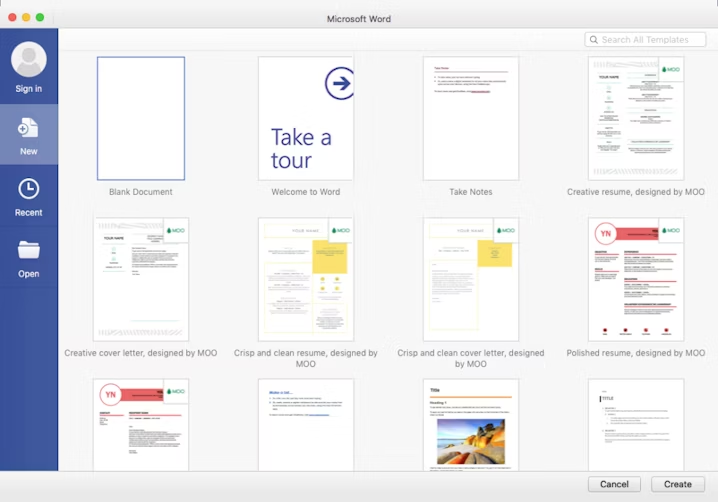
Creating a new document in Microsoft 365
Excerpts of the most positive reviews for the product:
"Microsoft Teams has been my best features as I could work with my team effortlessly. One Drive has been an excellent feature as it gives accessibility to saved documents and files from anywhere. Office 365 is a large solution that enhances efficiency and productivity which has a great user interface. Sharepoint was integrated with one of our MFT solutions; Globalscape Enhanced File Transfer."
"We can work from any part of the world just with the internet access. It help us in boosting the productivity with its robust security and reliability. It has all the collaborated application that we normally use like excel,word,powerpoint,outlook etc."
"What I like best is the fact that it can be easily navigated and easy to understand. Makes doing work a bit more enjoyable as well due to the many features "
Read all Microsoft 365 reviews here.
4. Microsoft SharePoint
Trial/Free Version
- Free Trial
- Free Version
Ease-of-use rating
Customer support rating
Value-for-money rating
Functionality rating
Commonly used by
Pricing
Device compatibility
Screenshots
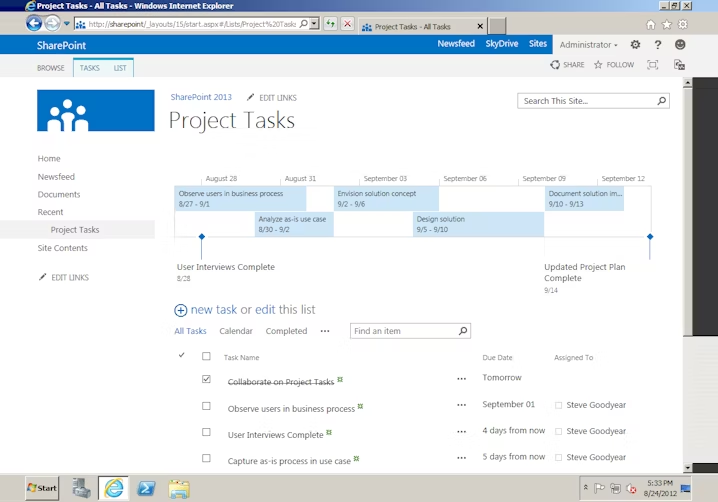
Task management in Microsoft SharePoint
Excerpts of the most positive reviews for the product:
"No download and unfriendly installation files. Awesome design and layout.. Functions and features are easily accessible for intermediate and beginner users. Love the way that we could collaborate with each other. The integration with other apps is perfect and effortless."
"SharePoint has been such an amazing tool in helping my recruitment team get and stay organized. All of our important documentation is in one place for future reference and use, and it has certainly made things easier from a functional perspective."
"Microsoft SharePoint helps us better streamline and organize information between teams! It is easily accessible by new users and it is a great advantage that we are able to customize our sites to our needs. Whether we need more of a File Sharing base or more of an Informational hub, this program is so versatile!"
Read all Microsoft SharePoint reviews here.
5. OneDrive
Trial/Free Version
- Free Trial
- Free Version
Ease-of-use rating
Customer support rating
Value-for-money rating
Functionality rating
Commonly used by
Pricing
Device compatibility
Screenshots
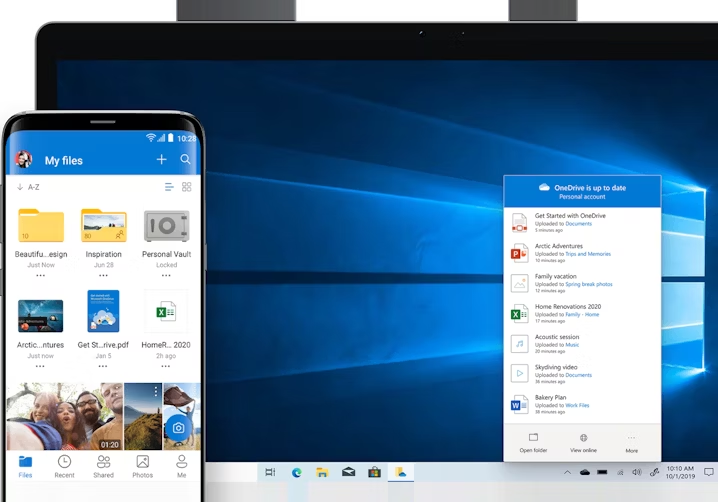
Document dashboard in OneDrive
Excerpts of the most positive reviews for the product:
"OneDrive is the tool you need if you want to securely and easily share your most important files. It is also a great alternative to free up some space of your local storage units and have a secured backup in the cloud."
"OneDrive is rich in features and has a great, friendly interface that is super fun to work with. It synchronizes with different devices very quickly and at ease, and the mobile app is a must have, as it makes it easier to have access to folders."
“Great cloud system that we can store our most important information in. Very secure and can be accessed from any device if the user has permission. . . Highly recommend to small businesses."
Read all OneDrive reviews here.
How to choose the right accounting document management software for your business
Purchasing software can be challenging if you don't know what to look for. Here are some recommendations to keep in mind when shortlisting document management software for your accounting team:
Assess whether the software provides document restoration. This feature will let you recover and restore accounting documents in case of accidental deletions. An ideal document management system will maintain a backup of all your accounting-related records and documents to prevent data loss.
Look for the document scanning service. Manually keying in data from a paper document into the software is a time-consuming task. But if your chosen software offers document scanning functionality, you can easily scan paper files to convert them into digital or electronic documents.
Check whether the software offers administrative control features. An ideal document management solution must safeguard sensitive accounting information by letting you approve which employees get “read-only” or “editing” access to financial documents.
Common questions to ask vendors when buying accounting document management software
Does your software offer text search for documents?
An ideal document management tool should let you search for specific documents, such as customer invoices or contracts, using a text search feature to help make the document search and retrieval workflow more efficient.
Can I store documents under various categories and control user access?
It’ll become easier to search for information if your document management software lets you store documents under multiple sub-categories, such as accounts receivable data and payable data, and share them with specific people within your organization. When shortlisting software options, ask vendors if their product lets you segment document types and restrict user access to them.
Does your software integrate with third-party platforms?
The document management software you buy should be able to integrate with third-party applications so you can easily migrate and transfer important financial documents and ledger data. Be sure to ask vendors whether their product has such integration capabilities.
How did we choose these products? We didn’t—you did
To find your ideal software match, you need information you can trust—so you can save time, stay on budget, and focus more energy on growing your business. It’s why we vet and verify all our user reviews and recommend only the tools endorsed by people like you.
In other words, our product recommendations are never bought or sold, or based on the opinion of a single individual—they’re chosen by your peers, reflecting the views and experiences of our independent base of software reviewers.
The accounting document management tools featured in this article are the most recommended based on verified user reviews. However, if they don’t meet the document management requirements of your accounts team, you can check out our document management software directory to find a best-fit solution.




