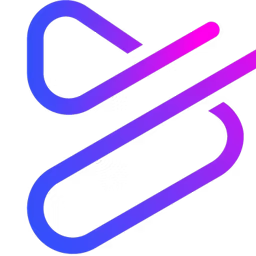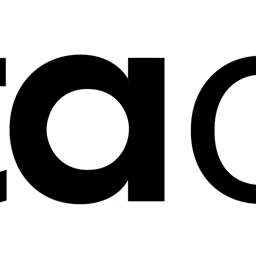Creating interactive 2D and 3D graphics from scratch has never been easier than with animation software.
Whether you work as a freelancer or an animator in a creative studio, finding the best animation software is not as difficult as it may seem. Animation software can help you generate moving graphics from visual files and animate existing 2D, 3D, hand-drawn, or computer-generated graphics with greater efficiency.
However, animation software is not always cheap, and for those on a tight budget, it can become difficult to finance the need for a versatile solution that can do it all. In such cases, going for free software makes a lot of sense, especially if your business is just starting out or you have a small setup.
This article highlights the five best free animation software tools (sorted alphabetically) that offer all the features you need.
See the full list of the best animation software in Capterra’s software directory.

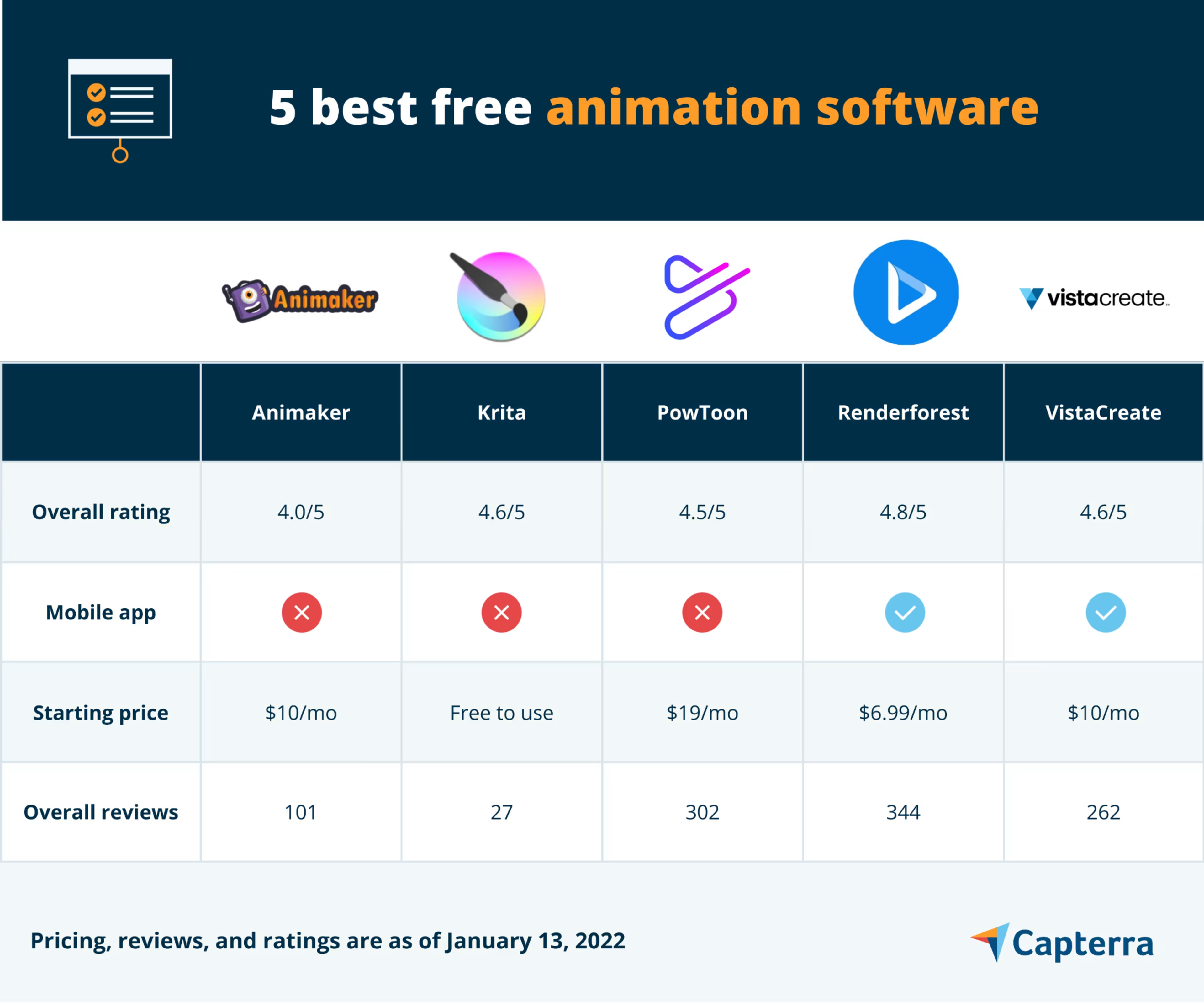
1. Animaker: Offers a text-to-video AI tool
Animaker is an animation software solution that helps you create animated videos and presentations for your creative projects. A platform meant for beginners, non-designers, and professionals, Animaker offers an online do-it-yourself style of video making.
The software features multiple pre-designed templates and backgrounds to set scenes, a character builder for character animation, and stock photos and videos that you can add to your project.
Additionally, Animaker features a built-in artificial intelligence (AI) tool called Steve.ai that helps you create videos from text. The AI engine reads the text and scans millions of photos and videos to produce the desired scenes. The tool also helps you create stop motion animation.
Animaker offers email, phone, and chat support and is web-based.
Key Features
- 2D drawing
- Animation
- Animations & transitions
- Audio capture
- Collaboration tools
- Audio file management
Trial/Free Version
- Free Trial
- Free Version
Cost to upgrade
Device compatibility
Screenshots
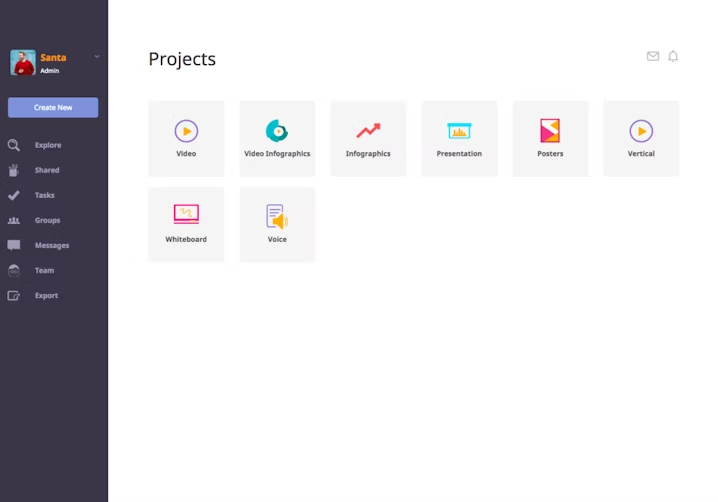
Multi-user collaboration in Animaker (Source)
2. Krita: Provides 100+ brushes with multiple effects
Krita is a professional drawing tool and animation program for digital artists for creating and editing illustrations. The software helps you create concept art, comics, and motion graphics.
The program contains simulations for various techniques such as watercolor, oil paint, charcoal, and pastel chalk. Additionally, you get a series of customizable brushes, pencils, and pens to create mockups of animations for your projects.
Krita also has a built-in vector graphics tool to create comic panels and brush stabilizers to draw different kinds of textures. You can also customize the software layout and build application programming interfaces (APIs) to create custom widgets and extend Krita’s capabilities.
Krita offers email and phone support. The software is web-based and also has a desktop application.
Key Features
- 2D drawing
- Animations & transitions
- Data import/export
- Design management
- Image editing
Trial/Free Version
- Free Trial
- Free Version
Cost to upgrade
Device compatibility
Screenshots
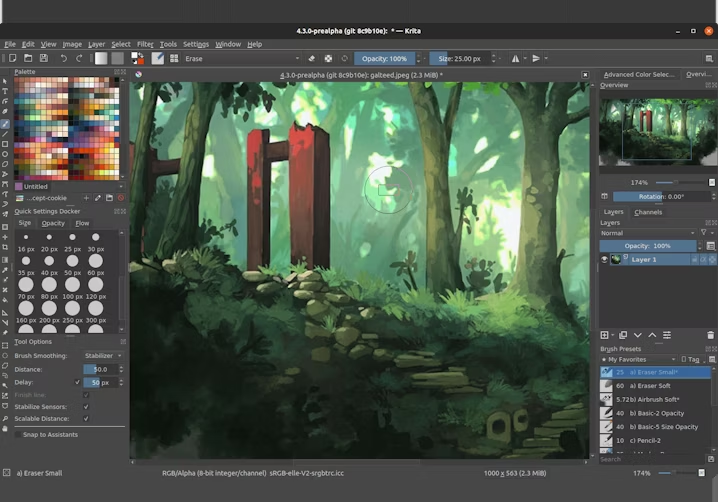
Dashboard in Krita (Source)
Ready to hire a design agency for your business needs? Browse our list of companies in the following areas:
3. PowToon: Helps you create custom animated characters
PowToon is a video management platform that helps you create customized animated videos and presentations. The software provides visual templates, animated characters, stock footage, video backgrounds, and soundtracks to use in your projects.
As a visual communication platform, PowToon gets used in many industries such as HR, marketing, IT, sales, and consulting. The tool helps create animated presentations, training and onboarding videos, and visual sales pitch videos.
PowToon also helps convey internal messages visually with the help of visual decks and also allows users to collaborate on projects on a dashboard.
PowToon offers chat and email support and is web-based.
Key Features
- 3D objects
- Audio capture
- Brand overlay
- Customizable branding
- Media import
- Offline presenting
Trial/Free Version
- Free Trial
- Free Version
Cost to upgrade
Device compatibility
Screenshots
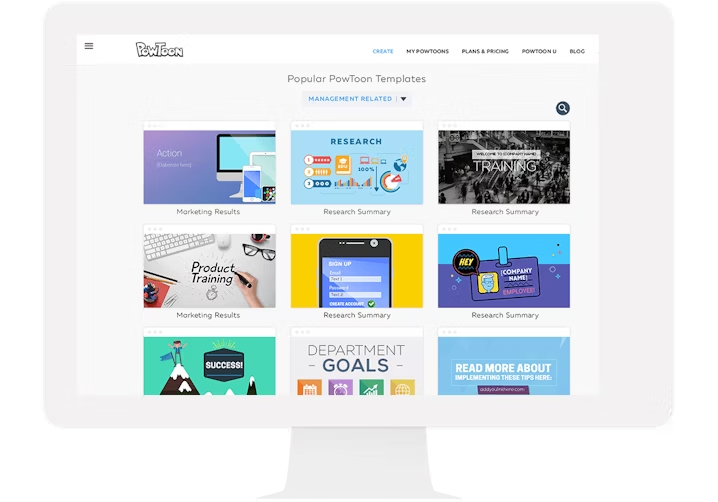
PowToon (Source)
4. Renderforest: Provides a whiteboard animation toolkit
Renderforest is a video editing and management solution that helps create interactive videos, websites, graphics, logos, and mockups. The software provides customizable offers to viewers that let them create graphic assets in various file formats.
Additionally, Renderforest also features a website builder that doesn't require coding knowledge to operate. You can create websites from scratch using pre-designed templates.
The video animation software also has an AI-enabled logo-making module that automatically creates logos based on the descriptions you provide. The tool also helps you make illustrations for posters and business cards.
Renderforest offers email, chat, and phone support. The software is web-based and also has a mobile app for iOS devices.
Key Features
- 2D drawing
- Content library
- Customizable branding
- Drag & drop
- Media library
- Pre-built templates
Trial/Free Version
- Free Trial
- Free Version
Cost to upgrade
Device compatibility
Screenshots
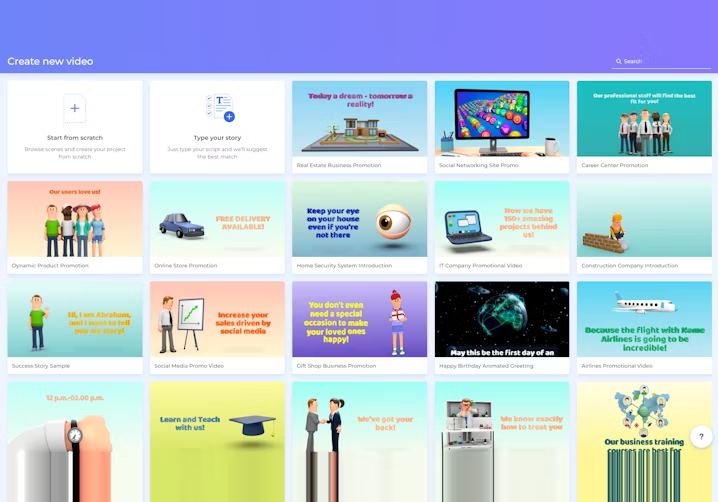
Creating an animated video in Renderforest (Source)
5. VistaCreate: Offers API integration
VistaCreate is a graphic design and professional animation platform that helps you create a variety of visuals, such as animated graphics, social media posts, posters, flyers, and logos.
The software offers thousands of pre-built templates that you can use to create customized videos and stylized images for your animation projects. Additionally, you can edit videos and add sounds and background scores to create multi-dimensional assets.
Integration is possible through an API that allows you to connect VistaCreate to your website and directly build graphic assets.
VistaCreate offers email, phone, and chat support. The professional animation software is web-based and also has a mobile app for both iOS and Android devices.
Key Features
- Animations & transitions
- Content library
- Customizable branding
- Design management
- Media import
- Pattern, color, & art storage
Trial/Free Version
- Free Trial
- Free Version
Cost to upgrade
Device compatibility
Screenshots
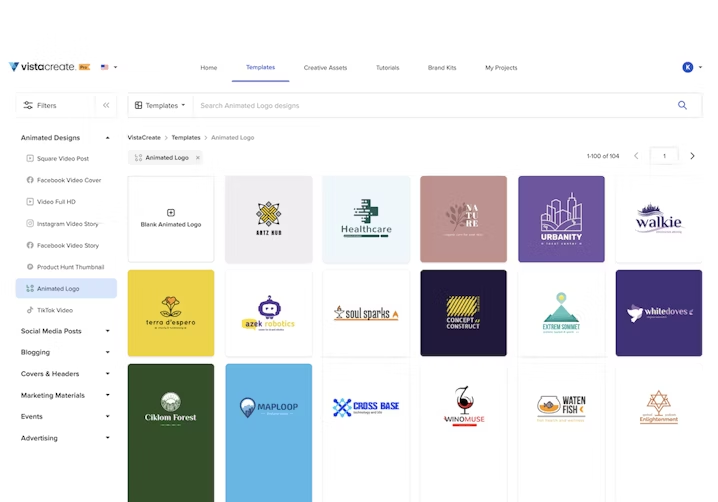
Logo maker in VistaCreate (Source)
How to choose the right free animation software
Whether you are just starting out with basic animation or are a professional animator, it is crucial to have a tool that caters to your needs. These are some considerations to keep in mind when choosing an animation software solution:
Check if the tool offers both 2D and 3D animation capability: Some free tools limit the type of animations you can create. Before finalizing your software purchase, make sure the vendor supports both 2D and 3D animation creation capabilities.
Assess the difficulty of the learning curve of the tool: Each tool has a learning curve. When selecting an animation software solution for your needs, go with the one you feel the most comfortable working with, based on your level of expertise.
Select a tool that offers more cloud storage: Most free animation software tools have limited cloud storage capabilities. When choosing animation software, look for tools that provide sizable storage with their free version.
Common questions to ask while selecting animation software
Free animation software often comes with limitations, but these limitations shouldn’t stop you from working on your projects. Ask the vendor these questions to avoid selecting an animation tool that doesn’t fulfill your needs.
What are your integration options?
Several animation software tools offer API integrations, making it easier to create animations directly on your website or system and share assets efficiently.
Is the software backwards compatible?
Sometimes projects saved in earlier versions of a software might not open in the new version. Always go for a tool that is backwards compatible and allows you to access and edit past projects.
How frequently do you update the software?
Animation is a fast-moving industry with new technologies being released every year. Before finalizing a vendor, check how frequently they update their software to keep up with the industry.
How did we choose these products? We didn’t—you did.
At Capterra, we objectively select and rank products based on a methodology developed by our research team. Some vendors pay us when they receive web traffic, but this has no influence on our methodology.
To find your ideal software match, you need information you can trust—so you can save time, stay on budget, and focus more energy on growing your business. It’s why we vet and verify all our user reviews and recommend only the tools endorsed by people such as you.
In other words, our product recommendations are never bought or sold, or based on the opinion of a single individual—they’re chosen by your peers, reflecting the views and experiences of our independent base of software reviewers.