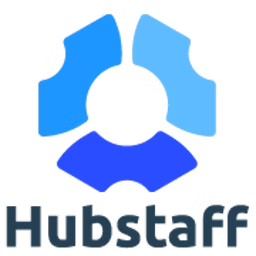Employee monitoring software helps with workforce surveillance.
Employee tracking and monitoring might sound like an invasive practice, but if done right, it can lead to increased employee productivity and a safer work environment.
As an HR manager, you can easily recognize an employee's positive attributes, monitor instances of company policy violations, and identify people with leadership qualities with the help of a monitoring tool.
Investing in free employee monitoring software can help you assess your options without hurting your budget.
This article highlights the five best free monitoring tools (sorted alphabetically) based on ratings and reviews from users like you (read the complete methodology here).
Check out the complete list of the best employee monitoring software solutions in Capterra's software directory.

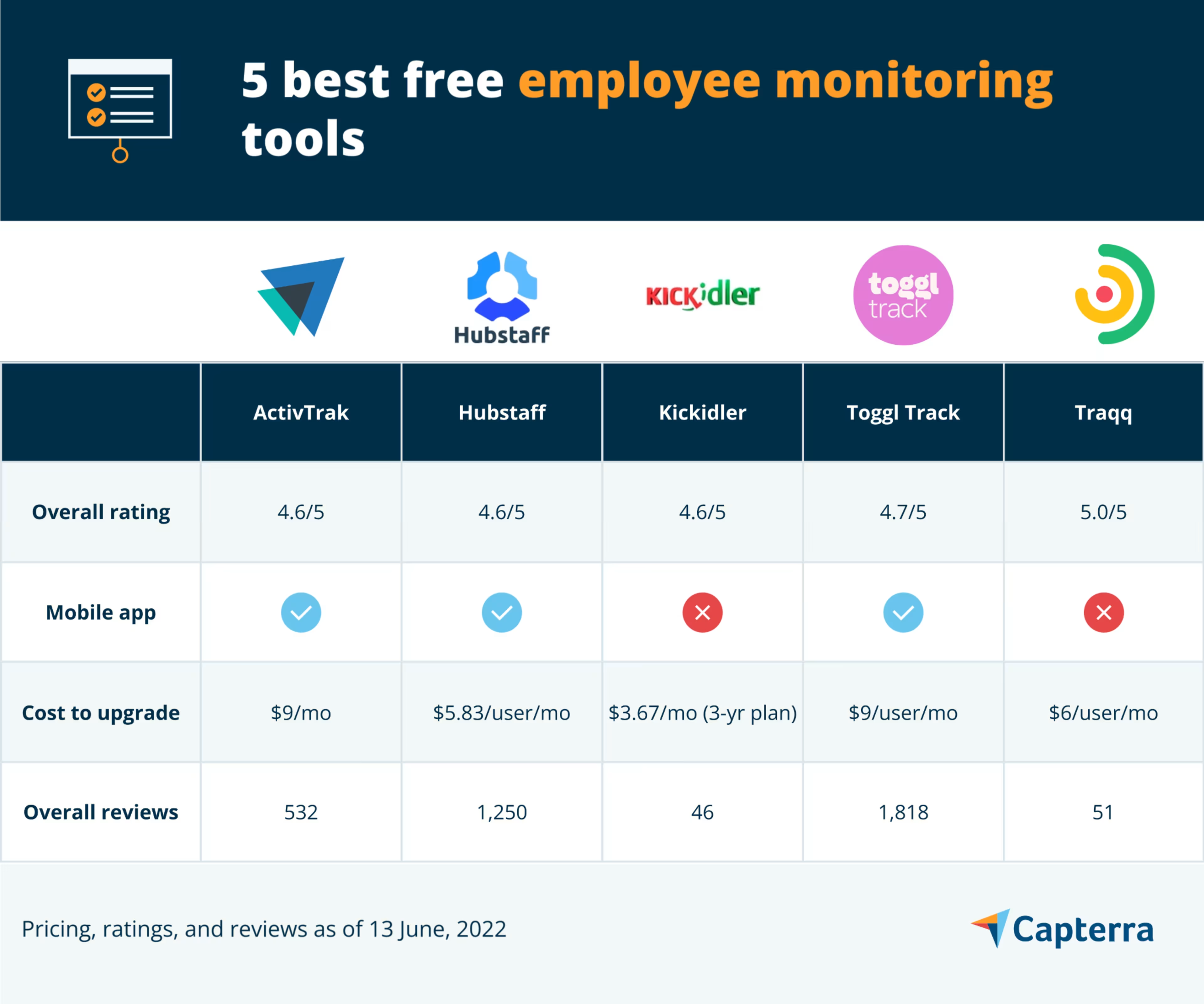
1. ActivTrak: Offers productivity coaching to employees
ActivTrak is an employee monitoring and workforce analytics tool that provides predictive insights into workplace conduct and helps leaders and managers better understand their workforce.
The software helps you visualize employees' productivity patterns while ensuring privacy and security compliance, and offers productivity coaching to employees. With their efficiency insights, you can enable flexible schedules for your staff and promote a healthy work-life balance.
You get near-real-time visibility of employees’ performance with their activity level data, helping you manage a remote or hybrid workforce. Additionally, if your organization uses many software applications, you can categorize them by business function and department to report how much time your workforce spends on specific activities.
The software also helps employees log their daily start and end time and work duration. You can review productive and unproductive time by day, week, and month at individual and team levels.
ActivTrak offers chat, email, and phone support. The software is web-based and has a mobile app for Android and iOS devices.
Key Features
- Ad hoc reporting
- Benchmarking
- Browsing history
- Dashboard
- Data import/export
- Employee activity monitoring
Trial/Free Version
- Free Trial
- Free Version
Cost to upgrade
Device compatibility
Screenshots
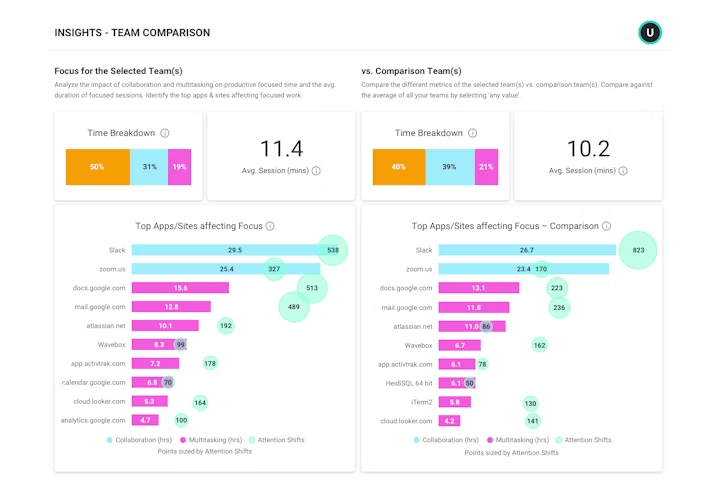
Team pulse dashboard in ActivTrak
2. Hubstaff: Tracks employee mouse movements and keystrokes
Hubstaff is an employee monitoring and time-tracking software solution for HR managers. The software lets you see how your workforce works in real time. The tool tracks daily employee activity and analyzes the websites they visit. You can also set up Hubstaff to take screenshots of your employees' screens periodically.
You can also identify areas that need improvement and improve project planning and resource allocation with insights provided by the tool. The software also helps track mouse and keyboard activity without comprising sensitive information.
Hubstaff offers chat and email support. The software is web-based and has a mobile app for Android and iOS devices.
Key Features
- Activity dashboard
- Activity tracking
- Automatic time capture
- Billable and non-billable hours
- Browsing history
- Calendar management
Trial/Free Version
- Free Trial
- Free Version
Cost to upgrade
Device compatibility
Screenshots
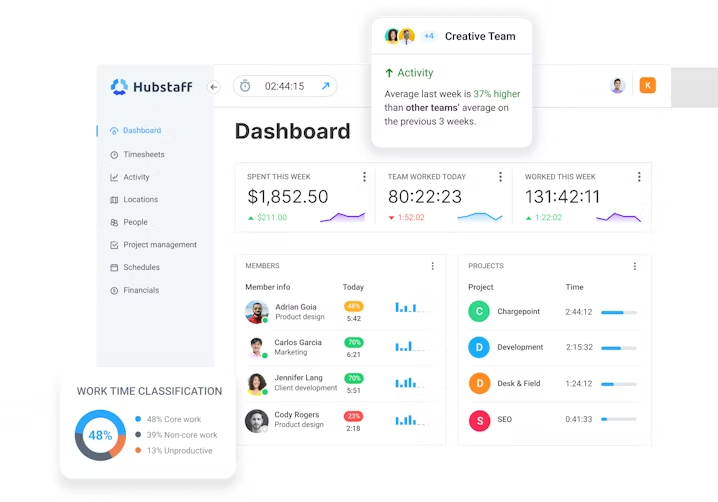
Dashboard view in Hubstaff
3. Kickidler: Offers multiple screen monitoring sessions simultaneously
Kickidler is an employee monitoring and user activity monitoring solution that helps increase business efficiency by actively monitoring on-site and remote employees.
The software comes with a built-in interface called Quadrator that helps you carry out multiple monitoring sessions simultaneously to track employees and find out what websites they visit.
The employee time-tracking feature lets you monitor your workforce’s work hours and tracks overtime, lateness, and breaks between work. The software also features a workforce productivity calendar that lets your employees configure their work schedule.
The employee productivity analysis feature lets you create reports with individual and team-level productivity stats.
Kickidler offers chat support. The software has a desktop application for Linux, Mac, and Windows devices.
Key Features
- Alerts/notifications
- Browsing history
- Employee activity monitoring
- Idle time monitoring
- Keystroke recording
- Productivity analysis
Trial/Free Version
- Free Trial
- Free Version
Cost to upgrade
Device compatibility
Screenshots
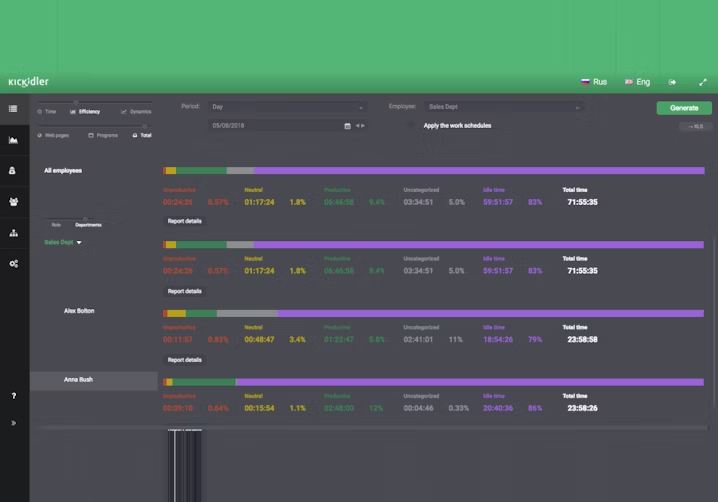
Productivity analysis in Kickidler
4. Toggl Track: Offers revenue tracking
Toggl Track is a flexible time-tracking app for small and large teams. The software offers an intuitive time-tracking widget that lets your on-site or remote employees submit accurate and exportable time reports. You can use its dashboard to filter reporting data by user, task, or project.
Toggl Track integrates with multiple third-party software and also has a browser extension to monitor how much time gets spent on work projects on a daily, weekly, or monthly basis.
You can assign billable rates for individual team members and projects and track how much revenue does each teammate brings in. Using the software, you can also forecast project timelines and track progress in a given period.
Toggl Track offers chat and email support. The software is web-based and has desktop and mobile applications for Linux, Mac, Windows, Android, and iOS devices.
Key Features
- Billable and non-billable hours
- Billing and invoicing
- Employee database
- Mobile time tracking
- Multiple billing rates
- Offline time tracking
Trial/Free Version
- Free Trial
- Free Version
Cost to upgrade
Device compatibility
Screenshots
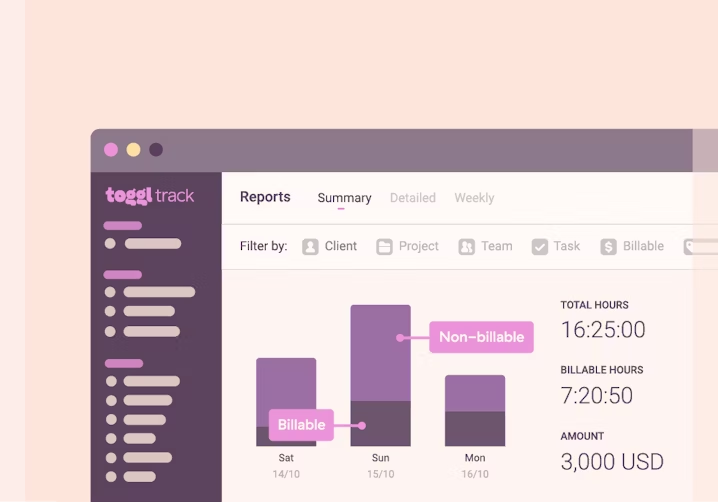
Visualizing time reports in Toggl Track
5. Traqq: Provides user-data protection
Traqq is a time-tracking and employee monitoring app for remote and on-site teams. The software lets you record your employees’ work hours and monitors your team's productivity. Traqq tracks user activity with automated screenshots. The software also helps you record short videos and screenshots in the background and blurs sensitive information to protect the privacy of your employees.
You can measure and analyze the computer activity levels of everyone in your workforce and export the reports in multiple file formats. The reports help identify areas that need improvement and can help you optimize your staff's performance with productivity tracking.
Traqq offers chat and email support. The software is web-based and has a desktop application for Linux, Mac, and Windows devices.
Key Features
- Activity tracking
- Alerts/notifications
- Automatic time capture
- Browsing history
- Employee database
- Idle time monitoring
Trial/Free Version
- Free Trial
- Free Version
Cost to upgrade
Device compatibility
Screenshots
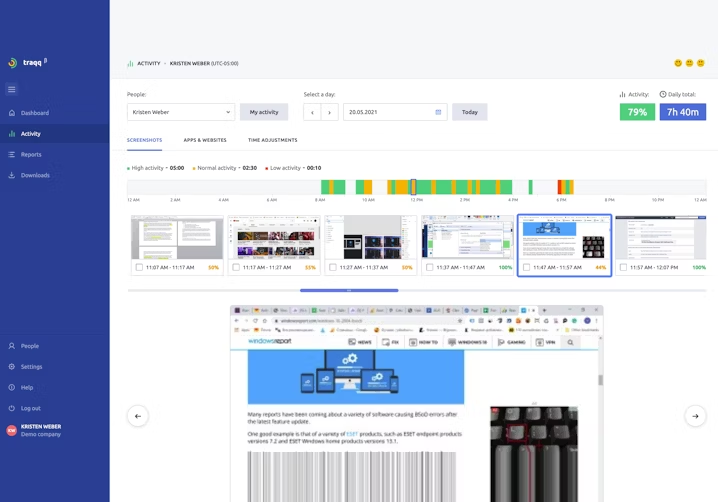
Activity page in Traqq
How to choose the right free employee monitoring tool
Finding the right free employee surveillance tool for your team can be a hassle, but these considerations can help while making a choice:
Assess whether the free tool identifies violations and problematic employee behavior: An ideal computer monitoring software tracks employee activity to check for company violations and problematic usage of any software that can cause legal trouble for your organization. Make sure the free tool you choose has this feature.
Check if the free tool provides user anonymity: While most employee monitoring tools protect the privacy of your employees, some solutions might offer this feature only with a paid plan. Before investing in a solution, check whether they safeguard employee information in the free tool or not.
Assess the types of monitoring features you get with the free tool: Free tools might have a limited set of monitoring features, such as screen and application monitoring. Based on your needs, check the different types of monitoring available in the free version of the software.
Common questions to ask while selecting a free employee monitoring tool
These are some questions to keep in mind when selecting a free employee monitoring tool:
Does the free tool offer real-time activity monitoring?
Real-time monitoring is a feature that most tools offer with their paid plans. If you require real-time monitoring, check whether the free solution you're eyeing provides it or not.
Is the tool encrypted, and how secure is employee data?
The selected software should offer a highly secure monitoring environment that outsiders cannot access and shouldn't track your remote workers outside of working hours. You can ask the vendor to discuss the software’s security parameters to avoid data leaks.
Can the free tool manage and sync time-offs?
An ideal employee monitoring tool should be able to manage employees taking time-offs, register their absence, and stop monitoring devices while they’re on leave. Ask vendors if their software provides this feature in the free version.
How did we choose these products? We didn’t—you did
At Capterra, we objectively select and rank products based on a methodology developed by our research team. Some vendors pay us when they receive web traffic, but this has no influence on our methodology.
To find your ideal software match, you need information you can trust—so you can save time, stay on budget, and focus more energy on growing your business. It’s why we vet and verify all our user reviews and recommend only the tools endorsed by people such as you.
In other words, our product recommendations are never bought or sold, or based on the opinion of a single individual—they’re chosen by your peers, reflecting the views and experiences of our independent base of software reviewers.