Live chat software helps organizations connect with their customers in real time.
Customer service managers are often on the lookout for a solution to reduce response time for customer queries, improve customer engagement, and provide instant support. With live chat software, they can implement real-time assistance, gather feedback, and gain insights into customer behavior, ultimately improving conversion rate and overall customer experience.
Live chat software is primarily used for customer support, but its usage is also expanding into sales and marketing to help drive customer engagement. If you don’t want to make an investment before understanding how the system would fit your objective, why not start with a free tool and plan to upgrade if required?
In this article, we highlight the top six free live chat software products for customer service managers, in alphabetical order, based on verified software reviews. Read more.
1. Arena: Uses AI to censor profanity and prevent spam
Arena is a customer engagement tool with live chat support to boost lead generation and customer engagement. It lets you engage visitors and capture first-party data to understand consumer behavior and increase conversions. The tool uses artificial intelligence (AI) to scan each incoming message, detect offensive or malicious content, and censor it automatically.
Free featuresMonetization options: Add monetization options such as call-to-action (CTA) buttons and PayPal integration to drive conversions and receive donations, tips, or gifts.
Brand customization: Change the look and feel of your Arena live chat to match your brand’s voice and style across multiple platforms.
Visitor engagement elements: Add polls, Q&A, or interact with website visitors with 1:1 direct messaging to create deeper conversations and increase audience engagement.
Customer support options: Query tickets and a knowledge base
Trial/Free Version
- Free Trial
- Free Version
Cost to upgrade
Device compatibility
Screenshots
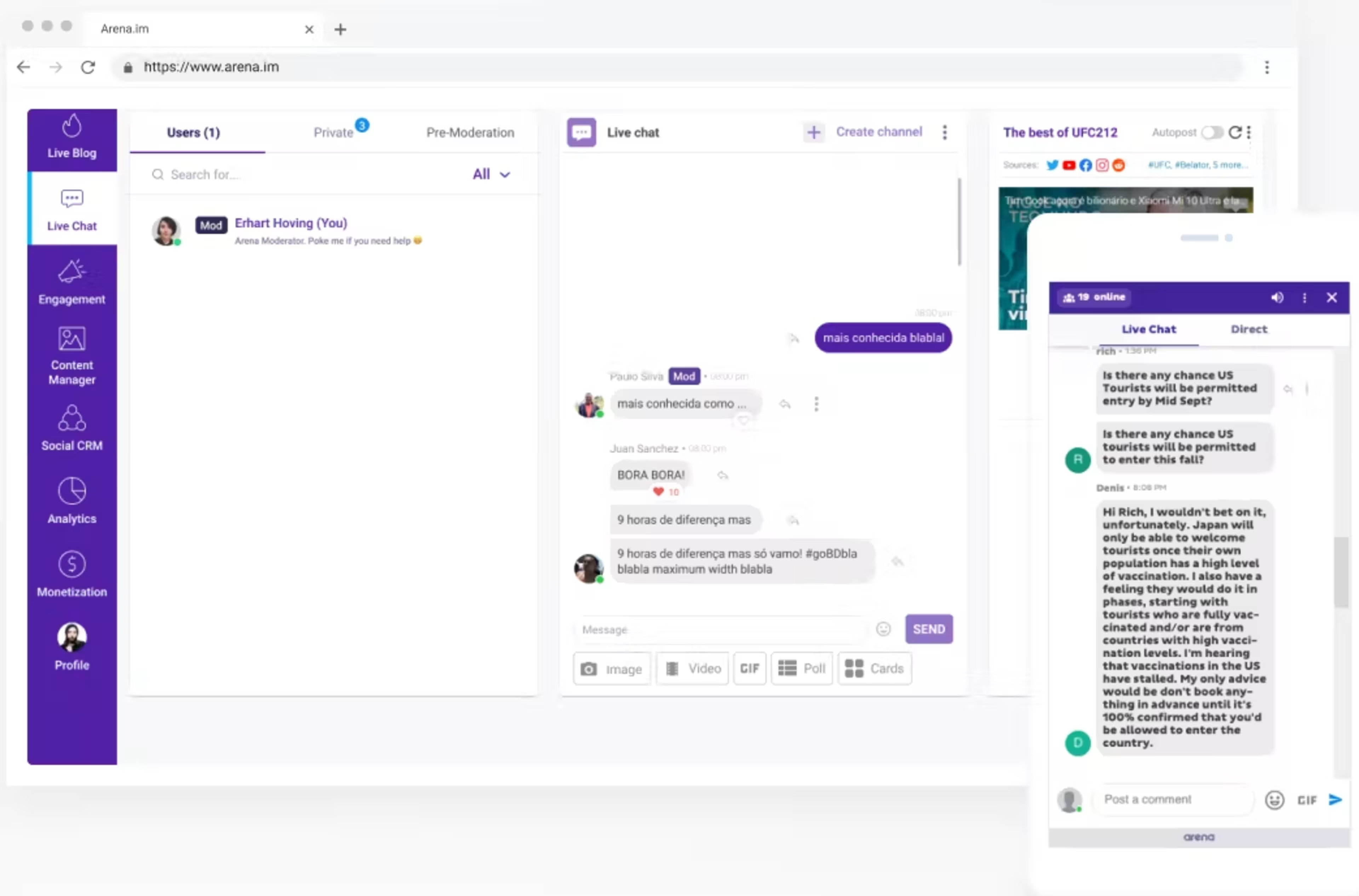
Live chat in Arena (Source)
2. eBanqo: Offers customers a self-service option
eBanqo is a customer engagement platform that offers live chat and an AI chatbot for 24/7 customer support. Your customers can use its self-service option to purchase products, avail services, and resolve issues on their own. The tool auto-assigns incoming chat requests to the most appropriate agent based on predefined rules (such as agent availability, skill level, and language proficiency), which ultimately leads to reduced response time and improved customer satisfaction. It has a mobile app for both iOS and Android users.
Free featuresChat history: Maintain a record of all previous conversations between a customer and an agent, including messages, file transfers, and other relevant information—helping agents quickly reference past conversations and provide more personalized support.
Success rate reports: Generate agents’ success rate reports to gain insights into their performance and customer satisfaction rate and track the number of successful sessions.
Agent’s dashboard: Manage all client interactions in a centralized dashboard with a real-time view of ongoing chats, as well as relevant customer information and chat history.
Customer support options: Email, chat, and phone
Trial/Free Version
- Free Trial
- Free Version
Cost to upgrade
Device compatibility
Screenshots
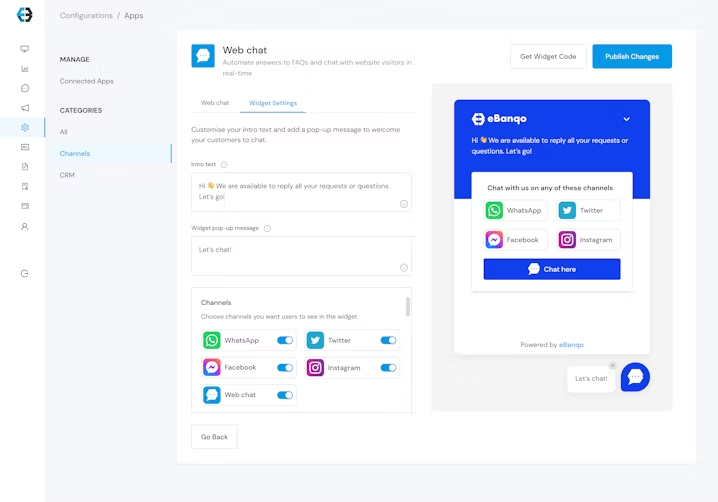
Web chat in eBanqo (Source)
3. EngageBay: Shares live chat transcripts to gather insights
EngageBay’s live chat software helps your sales team communicate with customers in real time, track their actions, and personalize the sales approach as per customer behavior. It provides chat transcripts to gather insights into customer behaviors and preferences, and make data-driven decisions to maximize customer satisfaction. It has a mobile app for both iOS and Android devices.
Free featuresCanned responses: Leverage canned responses to quickly reply to any client message and boost the response rate and conversions.
Agent feedback: Invite customers to give feedback at the end of a service chat, which helps track and analyze an agent’s performance.
Proactive chats: Send proactive messages to invite your customers to a live chat. Automate and customize the chat message based on key factors such as the web page your prospect is browsing, their location, the referral website, and whether it is their first time on the website or landing page.
Customer support options: Phone, email, and chat
Trial/Free Version
- Free Trial
- Free Version
Cost to upgrade
Device compatibility
Screenshots
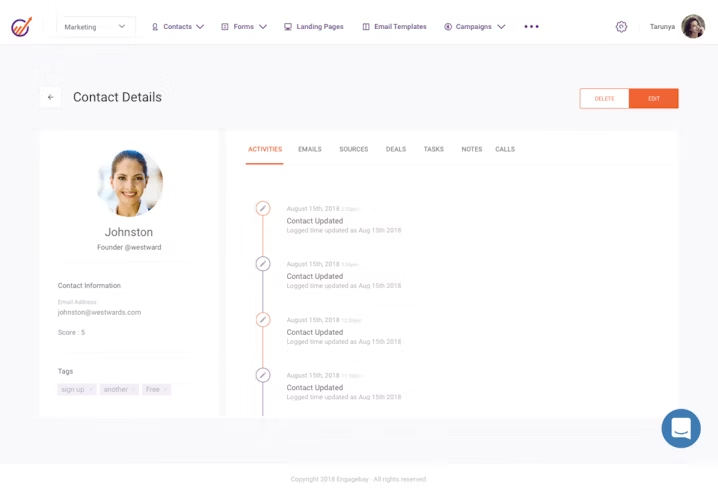
Contact details in EngageBay (Source)
4. LiveAgent: Provides smart chat routing for customer queries
LiveAgent is an online ticketing tool that lets you connect with customers through live chat, email, and social media. It offers a universal inbox to manage incoming requests from all channels. LiveAgent’s smart chat routing feature identifies the issues in customer queries and directs them to the right department for the best resolution. It has a mobile app for Android and iOS users.
Free featuresReal-time typing view: Get a real-time look at what customers are typing before they click the “send message” button, giving agents more time to gather information and prepare a response with relevant sources, thus improving the quality of responses.
Mobile chat window: Use the mobile chat window optimized for smaller screens and touch-based interactions.
Proactive messaging: Send automatic messages to invite website visitors to chat, helping agents engage and turn them into potential leads.
Customer support options: Online chat, phone, how-to articles, and guides
Trial/Free Version
- Free Trial
- Free Version
Cost to upgrade
Device compatibility
Screenshots
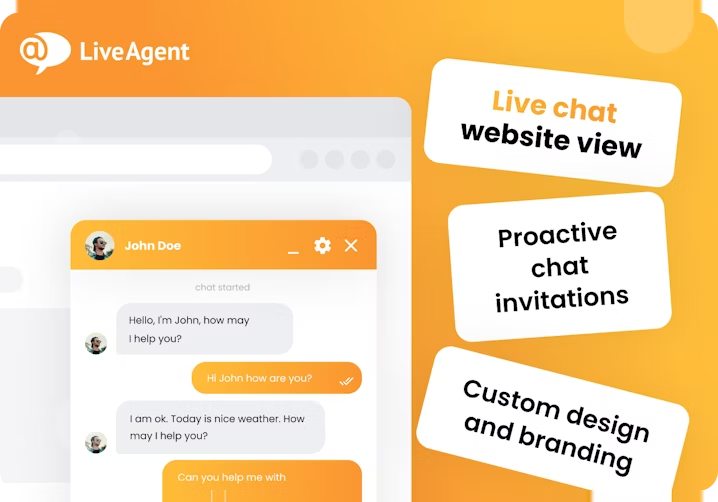
Active live chat in LiveAgent (Source)
5. Lucky Orange: Offers visitors’ live view for real-time support
Lucky Orange enables customer service agents to connect with their visitors in real time using live chat, recordings, heat maps, and conversion funnels. You can customize the chat widget and live chat window to match your brand’s standard color scheme and page location. The tool also lets you answer common customer queries with a saved response located in its dropdown list. Lucky Orange offers a live view of your website visitor to help you see the page they are on and what might be causing an issue.
Free featuresChat surveys: Leverage the post-chat survey tool to understand customers’ satisfaction level with their live chat experience and gauge agents' performance.
CSV transcripts: Deliver a CSV chat transcript to an email address, to maintain a record of the conversation and analyze it to identify patterns or areas of improvement in the support process.
Availability status: Use automated status updates to let people know when you are “away” and when you will be active each day to set response expectations.
Customer support options: Live chat and help center
Trial/Free Version
- Free Trial
- Free Version
Cost to upgrade
Device compatibility
Screenshots
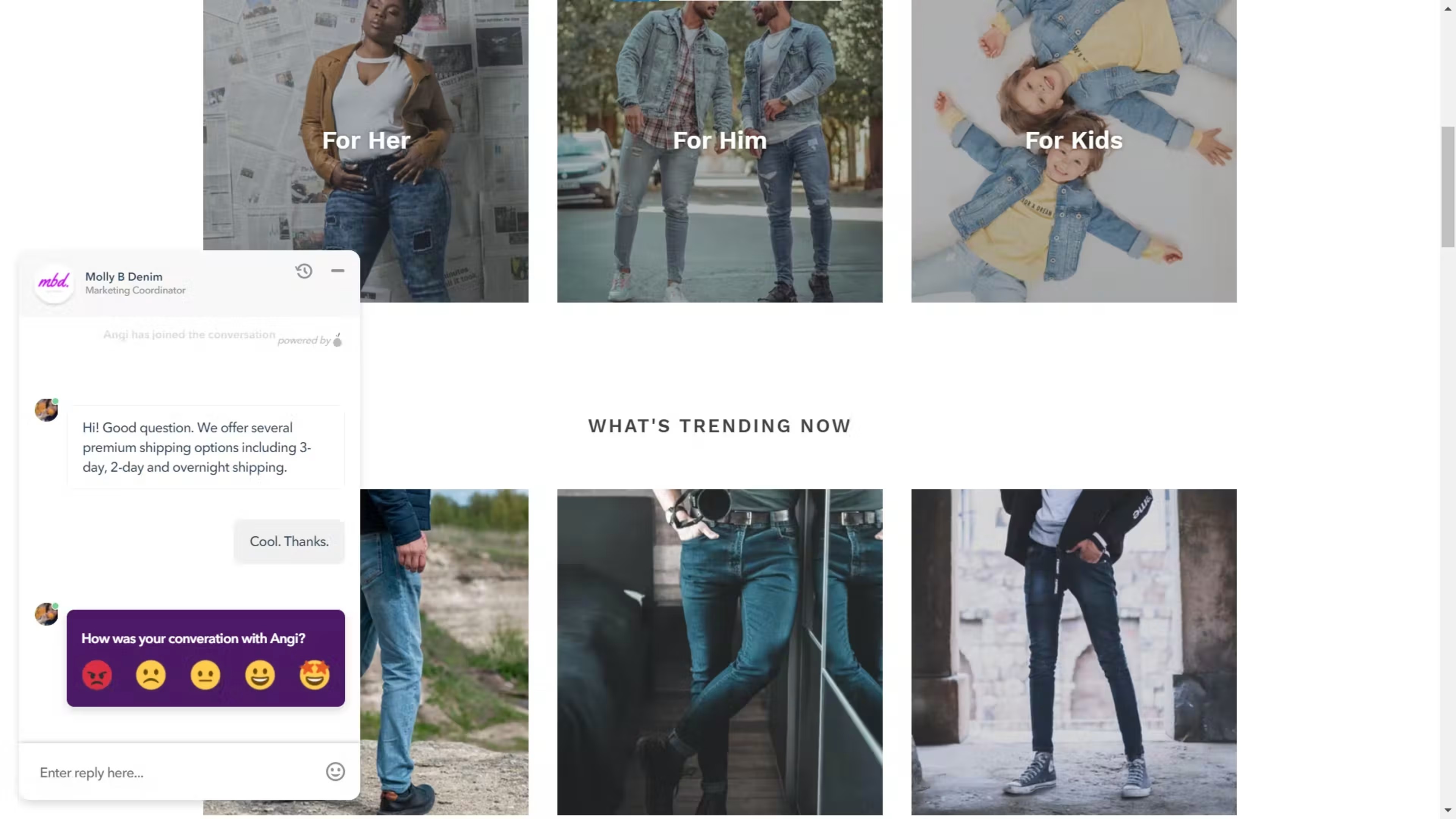
Chat feedback in Lucky Orange (Source)
6. Smartsupp: Records sessions to improve user experience
Smartsupp offers a multichannel live chat solution with customization options for chat box design, branding color, and fonts. The software records each chat session and tracks the conversation history to help your customer service team understand customer behavior, identify blind spots in the sales process, optimize visitors’ experience, and analyze agent performance. It has a mobile app for both Android and iOS users.
Free featuresVisitor insights: Access crucial visitor details (such as their behavior, preferences, location, device, etc.) via the visitor info panel and view recorded live chat sessions to optimize the experience according to their needs.
Chatbot engagement and automation: Use a chatbot to greet visitors as and when they visit your website and invite them to chat; identify quality visitors and automate FAQs to provide a quick resolution to their queries.
Team performance statistics: Set goals for your agents and monitor conversion rates to track team performance and score them.
Customer support options: Phone and knowledge base
Trial/Free Version
- Free Trial
- Free Version
Cost to upgrade
Device compatibility
Screenshots
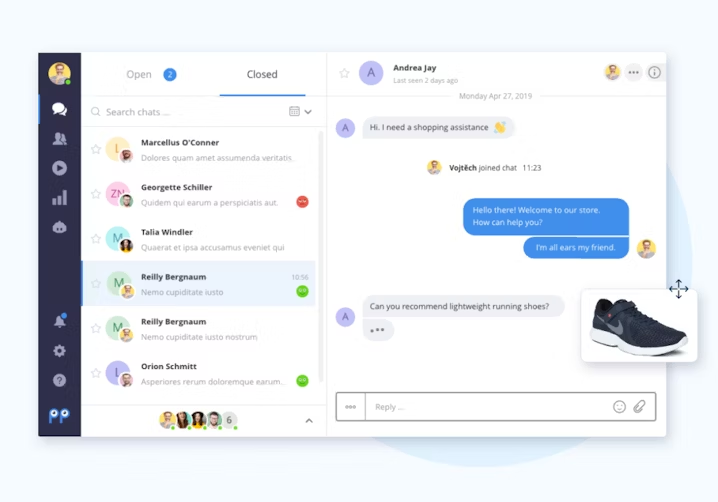
Active customer chat in Smartsupp (Source)
What is the cost of upgrading from a free live chat software plan to a paid one?
If you are looking for more advanced features, customization options, dedicated support, and better security, upgrading to paid live chat software may be the right choice. Most products in the market are priced on a "per user, per month" basis and can be broken down into three common pricing tiers based on their starting price.
Price ranges*:
$7 - $12
$13 - $20
$21+
*The pricing included is for the entry-level/lowest-priced offering found on vendor websites on February 28, 2023. These ranges correspond to the 25th, 75th, and 100th percentiles of pricing information gathered from vendor websites of sample products.
Hidden costs associated with live chat software
The above pricing list summarizes pricing for the base plans of most products. An enterprise or premium product that is priced higher may include additional features, for example, work scheduling, post-chat surveys, multi-website deployment, and audit log. However, even the free plan may have some hidden charges, such as training and implementation costs, customization costs, add-on charges, and integration and scalability costs. Before making a choice, look for any such hidden charges to ensure full pricing transparency.
How to choose the best free live chat software
Free live chat tools are the best bet for small businesses looking to offer 24/7 customer support. However, selecting a chat solution that aligns with your business objectives is not that simple. Here’s a list of factors you must evaluate before selecting the best live chat software:
Choose a tool that offers visitor tracking. With real-time visitor tracking, you can monitor customers’ journeys as they browse through your website. It gives you deeper insights into their behaviors and preferences. It also lets you track valuable customer data (such as location, email address, purchase history, and chat transcription) and identify prospective customers to turn into leads.
Evaluate chat transcribing capabilities. The right live chat tool should provide chat transcripts to help analysts understand customer sentiment, visitor details, and average time spent on chat, among other metrics. It should also let you create agent performance reports so you can identify loopholes in the support process and make suitable changes.
Assess chat routing functionality. Chat routing prioritizes and directs incoming chats to operators with suitable skill sets. It automatically routes queries to agents with the least number of active chats or adds them to the chat queue. A live chat software solution with a chat routing feature would help your team manage multiple queries simultaneously to accommodate the workload.
Look for a mobile-responsive interface. To make the best use of a live chat program for sales and customer support, businesses cannot afford to miss out on customers using smartphones. A mobile-responsive interface ensures that the user experience is consistent across all devices. This feature also improves customer satisfaction, increases conversions, and provides businesses a competitive edge over those that do not prioritize mobile responsiveness.
Frequently asked questions when choosing free live chat software
These are some common questions that you can ask vendors before selecting a free live chat software solution for your business:
Does the free plan offer proactive messaging support?
Proactive chat is a fully automated messaging feature that invites website visitors to engage in a conversation with your agents. With this feature, your customer service agents can initiate a conversation and offer assistance to customers, leading to higher customer engagement and satisfaction.
What data security measures does the software have?
The live chat tool you choose should safeguard your business’s personal information as well as the data shared by customers or teammates when raising issues. Check the data security measures the solution has and what more can be done to increase data security.
Can the software generate agent performance reports?
If you have a large support department, you’ll want to track your agents’ performance as well as generate insights about the tickets you receive. This data will help you make informed business decisions. So, evaluate the solution’s reporting and analytics capabilities and how well the generated reports are visualized.





