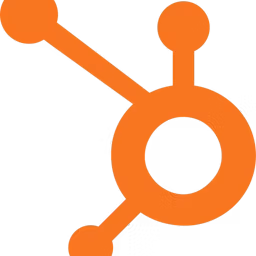Eight Mailchimp alternatives to help marketers create email marketing campaigns.
For digital or social media marketers at small businesses, email marketing is probably the go-to strategy for attracting new customers and retaining old ones. And for the tried-and-tested email marketing strategy, nothing sounds better than good ol’ Mailchimp, right?
Well, not always. Despite being a widely used email marketing platform, Mailchimp might not be the most affordable tool for every small business marketer. Also, users require coding knowledge to use Mailchimp to its full potential, and not every marketer is a coder.
Fortunately, some software solutions offer the same email marketing capabilities as Mailchimp but for free and without requiring any coding know-how.
We asked users about the Mailchimp alternatives they considered when looking for email marketing software for their marketing teams. Here are the eight best free Mailchimp alternatives (listed alphabetically) they identified—all eight tools offer dedicated features for email marketing teams. (Read how we selected these free tools.)
see the full list of mailchimp alternatives.

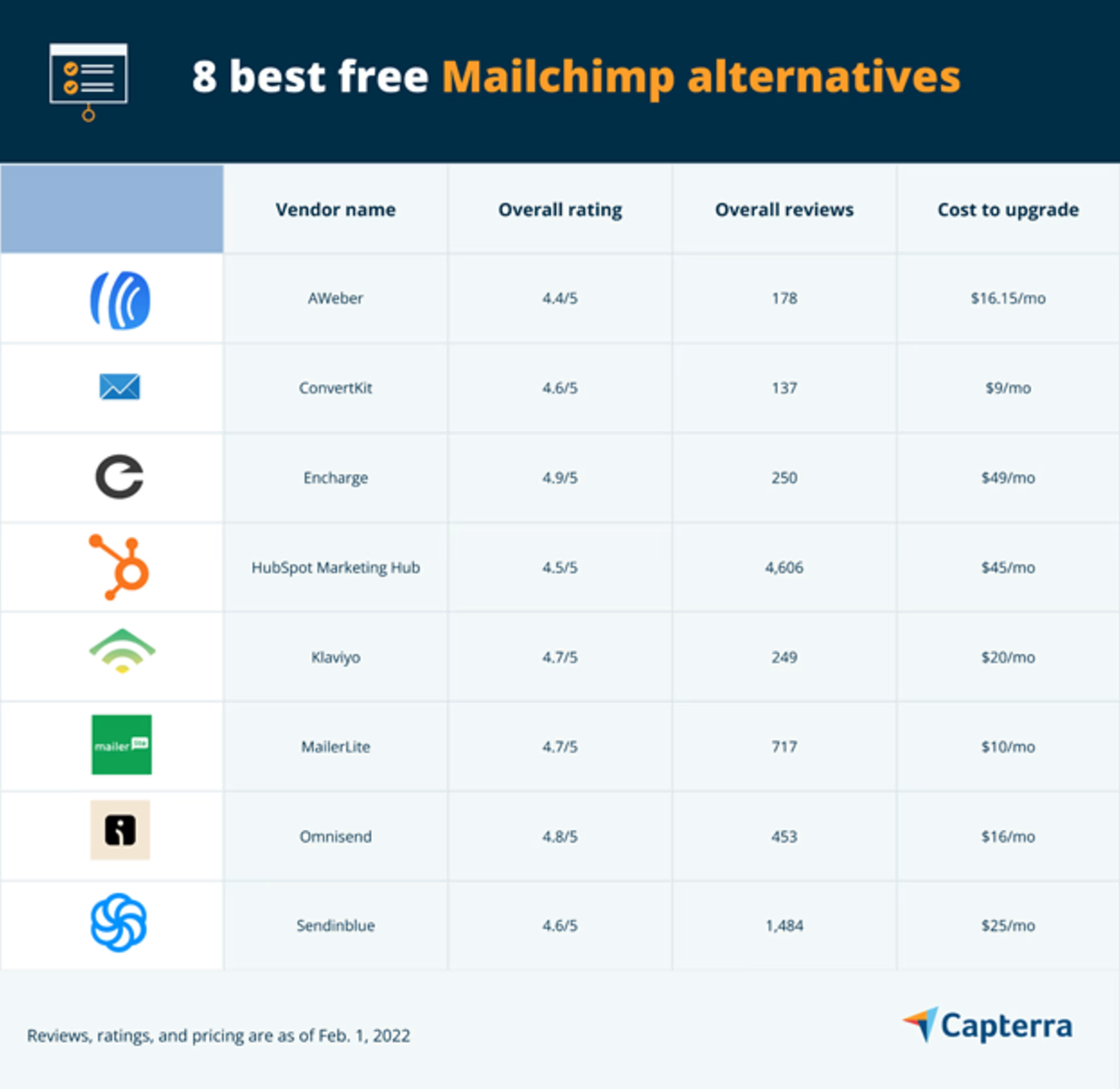
1. AWeber
AWeber is an email automation solution that helps you target and connect with your audience through email marketing.
With AWeber, you can create professional emails to use in email marketing campaigns for reaching out to prospects. You can also create landing pages, web push notifications, and signup forms to target website visitors.
The software helps set up automated campaigns by letting you schedule email broadcasts for a large group of customers. Its email segmentation feature allows you to track prospects based on their position in the marketing funnel and create relevant messaging to engage with them.
Key Features
- A/B testing
- Auto-responders
- Campaign management
- Campaign segmentation
- Customer surveys
- Dashboard
Trial/Free Version
- Free Trial
- Free Version
Cost to upgrade
Device compatibility
Screenshots
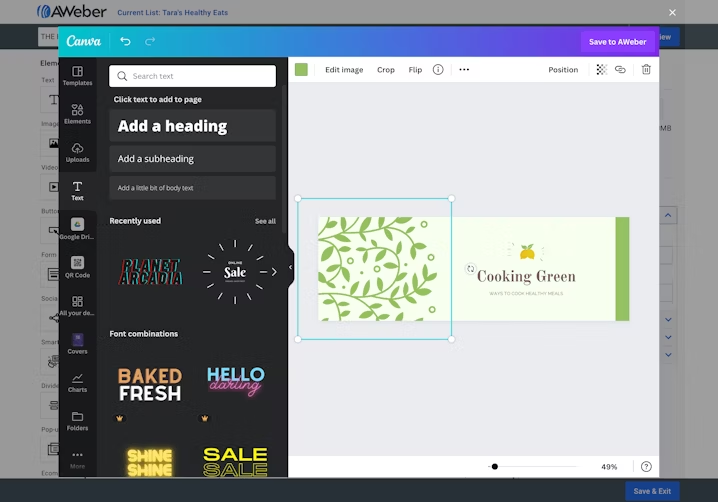
Creating campaigns in AWeber
Here's how AWeber compares to Mailchimp
Both AWeber and Mailchimp help create newsletters and provide email automation. However, with Mailchimp, you can send only a limited number of emails per month based on the plan you choose. AWeber, on the other hand, lets you send unlimited emails per month with its Pro plan.
Platforms supported: Both are web-based tools and have a mobile app for Android and iOS devices.
Typical customers: Both are used by freelancers, content creators, and marketers.
Customer support: Mailchimp offers live chat and email support, while AWeber provides email, live chat, and phone support.
Pricing: Mailchimp’s paid plans start at $11 per month for up to 500 contacts, whereas AWeber starts at $16.15 per month for up to 500 contacts.
2. ConvertKit
ConvertKit is an email marketing software solution that helps marketers build an online presence and increase engagement with their audience.
To turn your email recipients into subscribers, the software lets you create custom forms that are easy to embed in emails. It also helps create customized newsletters with embedded graphics and videos to engage your subscribers and share valuable content.
ConvertKit allows you to organize your subscribers per their location, interests, and engagement level with your previous newsletters. Its built-in analytics capability helps you understand how your audience interacts with your email campaigns, which type of content performs the best, and what changes to make in your communication for better engagement.
Key Features
- A/B testing
- Auto-responders
- Campaign management
- Drip campaigns
- Event triggered actions
- Landing pages
Trial/Free Version
- Free Trial
- Free Version
Cost to upgrade
Device compatibility
Screenshots
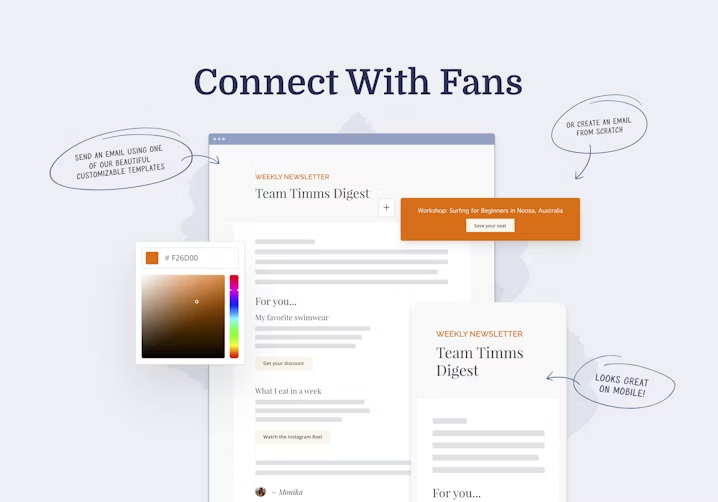
Analytics in ConvertKit
Here's how ConvertKit compares to Mailchimp
Email marketing requires managing a lot of contacts, and while both Mailchimp and ConvertKit help do that, ConvertKit has a simpler approach. It saves all your contacts in one place and assigns them to specific forms, sequences, or tags to organize them. Mailchimp, on the other hand, lets you create multiple contact lists, but they can be tricky to manage.
Platforms supported: Both are web-based tools. Mailchimp also offers a mobile app for Android and iOS devices.
Typical customers: Both are used by freelancers, small businesses, and large enterprises.
Customer support: Mailchimp offers live chat and email support, while ConvertKit provides live chat, email, and phone support.
Pricing: Mailchimp’s paid plans start at $11 per month for up to 500 contacts. ConvertKit starts at $9 per month for up to 300 contacts.
3. Encharge
Encharge is a marketing automation platform built for startups and digital businesses. Its email marketing service lets you send automated emails to website visitors based on how they interact with and navigate your website.
With Encharge, you can nurture leads into sales opportunities and get them to sign up for your product or service using custom signup forms embedded in your website.
The software helps drive conversions by sending targeted emails to subscribers who show the most potential for buying your product or service. It identifies such subscribers based on the time spent on your website and the number of visits to the product activation page.
Key Features
- A/B testing
- Auto-responders
- Campaign management
- Drip campaigns
- Event triggered actions
- Landing pages
Trial/Free Version
- Free Trial
- Free Version
Cost to upgrade
Device compatibility
Screenshots

Segmenting users in Encharge
Here's how Encharge compares to Mailchimp
Advanced email design, marketing automation, and lead management are the USPs of both Encharge and Mailchimp. However, Encharge is better suited for marketers who focus on product activation and getting their audience to try their product. Its audience segmentation capability measures how likely a website visitor is to buy a product and creates an email list of such visitors to help drive conversions.
Platforms supported: Both are web-based tools. Mailchimp also offers a mobile app for Android and iOS devices.
Typical customers: Both are used by freelancers, small businesses, and large enterprises.
Customer support: Both offer live chat and email support.
Pricing: Mailchimp’s paid plans start at $11 per month for up to 500 contacts, while Encharge starts at $49 per month for up to 2,000 contacts.
4. HubSpot Marketing Hub
HubSpot Marketing Hub is a marketing automation platform that provides email marketing capabilities and helps run newsletter campaigns.
The software lets you identify and connect with the right audience through split testing, which creates multiple versions of the same webpage to measure which version is generating the best engagement. It also helps convert more website visitors through targeted messaging.
With HubSpot Marketing Hub, you can create email and inbound marketing campaigns with pre-built templates that can be customized using a built-in drag-and-drop editor. You can personalize the emails by adding the first name of your contacts. You can also run A/B tests, which provide analytics to measure engagement for your campaigns.
Key Features
- A/B testing
- Auto-responders
- Campaign management
- Drip campaigns
- Event triggered actions
- Landing pages
Trial/Free Version
- Free Trial
- Free Version
Cost to upgrade
Device compatibility
Screenshots
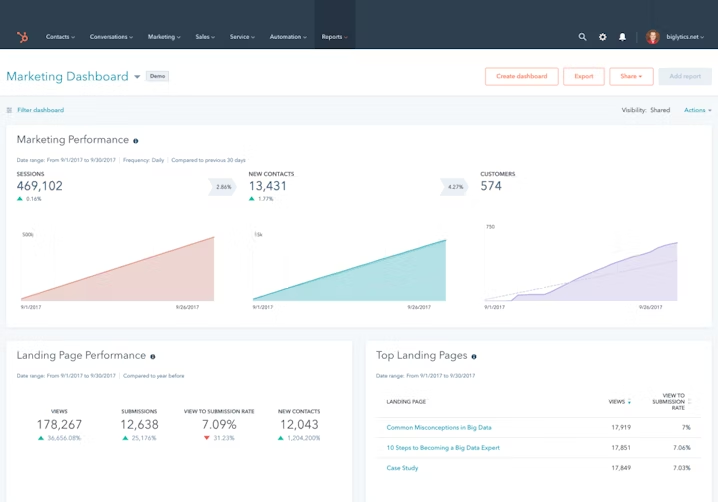
Performance analytics in HubSpot Marketing Hub
Here's how HubSpot Marketing Hub compares to Mailchimp
Both HubSpot Marketing Hub and Mailchimp let you create email campaigns and offer marketing automation. However, HubSpot also provides customer relationship management (CRM) on top of its email marketing service to better engage customers.
Platforms supported: Both are web-based tools. Mailchimp also offers a mobile app for Android and iOS devices.
Typical customers: Both are used by freelancers, small businesses, and large enterprises.
Customer support: Mailchimp offers live chat and email support, while HubSpot Marketing Hub provides live chat, email, and phone support.
Pricing: Mailchimp’s paid plans start at $11 per month for up to 500 contacts, while HubSpot Marketing Hub starts at $45 per month for 1,000 contacts.
5. Klaviyo
Klaviyo is a growth marketing tool that provides email marketing services to users.
The software offers a library of pre-built templates to create personalized email marketing campaigns. You can also build your own templates from scratch.
Klaviyo helps set up campaign automation using drip campaigns, abandoned cart reminders, and sales promotions that are sent as triggered emails to your audiences. Its data analytics dashboard lets you measure the effectiveness of your campaigns by tracking how much revenue each one generates over a given period.
Klaviyo features multiple integrations with third-party social media and eCommerce platforms to make it easier for you to migrate and manage your marketing and customer data.
Key Features
- 2-way messaging
- A/B testing
- Contact management
- Customer segmentation
- List management
- SPAM compliance
Trial/Free Version
- Free Trial
- Free Version
Cost to upgrade
Device compatibility
Screenshots
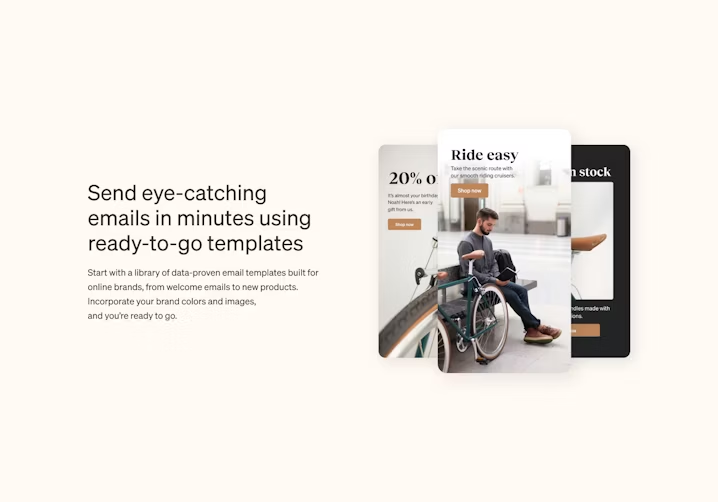
Analytics dashboard in Klaviyo
Here’s how Klaviyo compares to Mailchimp
Both Klaviyo and Mailchimp offer email marketing and marketing automation. However, Klaviyo also offers SMS marketing for users who manage eCommerce stores and provides direct integrations with third-party eCommerce stores for faster checkouts and a better user experience.
Platforms supported: Both are web-based tools and offer a mobile app for Android and iOS devices.
Typical customers: Both are used by freelancers, small businesses, and large enterprises.
Customer support: Both offer live chat and email support.
Pricing: Mailchimp’s paid plans start at $11 per month for up to 500 contacts, while Klaviyo costs $20 per month for 500 contacts.
MailerLite
6. MailerLite
MailerLite is an email marketing platform that helps create personalized email campaigns, mobile-responsive newsletters, and website landing pages.
The email marketing tool features a drag-and-drop editor, along with multiple pre-built customizable templates, to design newsletters from scratch. It also lets you build pop-ups to engage website visitors. You can set the pop-up behavior to show at a particular time, such as when visitors land on your website or when they are about to leave.
MailerLite takes care of campaign optimization by providing features such as split testing, campaign delivery by time zone, and auto resend to give your subscribers a second chance to open newsletters that have important information.
Key Features
- A/B testing
- Auto-responders
- Campaign analytics
- Drip campaigns
- Event triggered actions
- Form builder
Trial/Free Version
- Free Trial
- Free Version
Cost to upgrade
Device compatibility
Screenshots
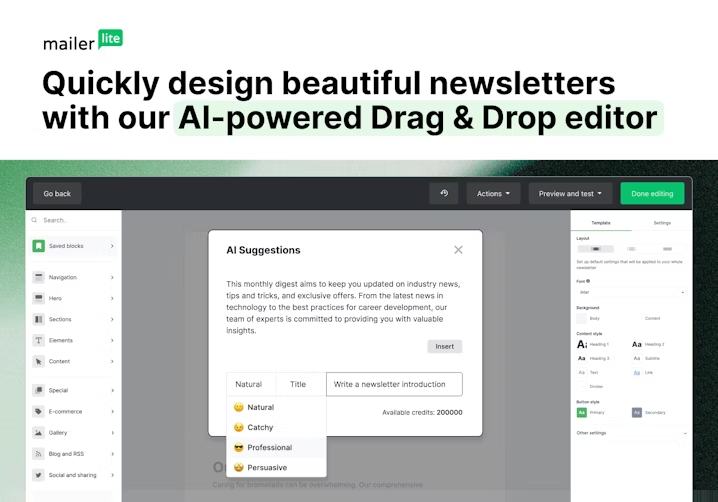
Using the drag-and-drop editor in MailerLite
Here’s how MailerLite compares to Mailchimp
Both MailerLite and Mailchimp offer email marketing and advanced automation. However, MailerLite has a more user-friendly drag-and-drop editor for working with templates. It also offers multiple mobile-responsive templates for website pop-ups and embedded forms.
Platforms supported: Both are web-based tools. Mailchimp has a mobile app for Android and iOS devices, while MailerLite’s mobile app is only for iOS users.
Typical customers: Both are used by freelancers, small businesses, and large enterprises.
Customer support: Both offer live chat and email support.
Pricing: Mailchimp’s paid plans start at $11 per month for up to 500 contacts, while MailerLite costs $10 per month for 1,000 contacts and offers unlimited emails.
7. Omnisend
Omnisend is an email marketing automation platform for eCommerce businesses. It helps convert website visitors into customers, create personalized emails, and automate email marketing efforts.
The software offers a template library to help you create professional and personalized email campaigns without any coding knowledge. It also features a drag-and-drop editor to create newsletters with dynamic content blocks designed for eCommerce.
You can segment your customers based on profile data and purchasing history and increase conversion rates by sending relevant messaging in your campaigns. You can also pull up email marketing campaign reports to measure the effectiveness of your active campaigns and optimize them.
Key Features
- 2 way messaging
- A/B testing
- Auto-responders
- Campaign management
- Drip campaigns
- eCommernce management
Trial/Free Version
- Free Trial
- Free Version
Cost to upgrade
Device compatibility
Screenshots
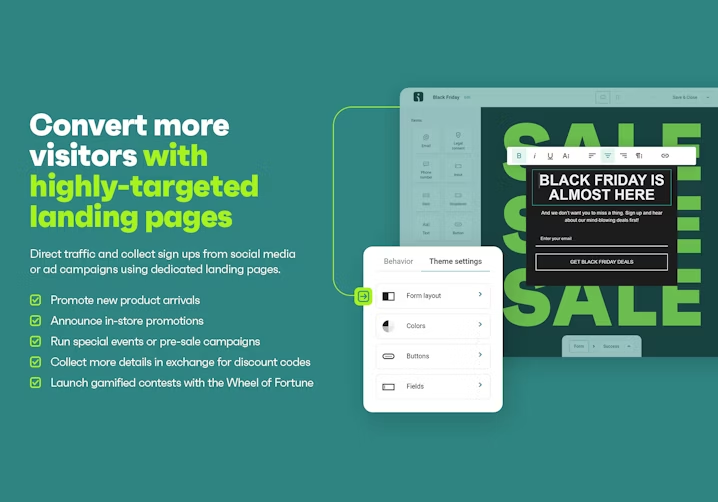
Sales performance dashboard in Omnisend
Here’s how Omnisend compares to Mailchimp
Both Omnisend and Mailchimp are feature-rich tools that provide email marketing and marketing automation capabilities. However, with Omnisend, you get integration with third-party eCommerce platforms. Also, Omnisend’s advanced features let you create gamified website popups to attract visitors and convert them into subscribers.
Platforms supported: Both are web-based tools. Mailchimp also has a mobile app for Android and iOS devices.
Typical customers: Both are used by freelancers, small businesses, and large enterprises.
Customer support: Both offer chat and email support.
Pricing: Mailchimp’s paid plans start at $11 per month for up to 500 contacts, while Omnisend costs $16 per month for 500 contacts and offers 6,000 email sends per month.
8. Sendinblue
Sendinblue is a marketing automation software solution that offers email campaign management, transactional emails, SMS messaging, and CRM.
The software offers email and SMS marketing capabilities and provides a built-in drag-and-drop editor to create professional-looking emails for your campaigns. It lets you personalize your marketing content based on visitors’ interests and purchasing history.
The software analyzes a visitor's behavior and finds the best time for sending newsletters for conversion. It lets you send bulk SMS marketing messages to contact lists from your database. It also supports a shared inbox to help your marketing team interact with customers and offer support.
Key Features
- A/B testing
- Archiving and retention
- Campaign analytics
- Channel management
- Click tracking
- Content management
Trial/Free Version
- Free Trial
- Free Version
Cost to upgrade
Device compatibility
Screenshots

Creating landing pages in Sendinblue
Here’s how Sendinblue compares to Mailchimp
Both Sendinblue and Mailchimp offer email marketing services and marketing automation. However, Sendinblue has no limit on the number of contacts you can send emails to in its free plan. Mailchimp, on the other hand, limits it to 2,000 contacts.
Platforms supported: Both are web-based tools and have mobile apps for Android and iOS devices.
Typical customers: Both are used by freelancers, small businesses, and large enterprises.
Customer support: Mailchimp offers live chat and email support, while Sendinblue provides live chat, email, and phone support.
Pricing: Mailchimp’s paid plans start at $11 per month for up to 500 contacts, while Sendinblue charges $25 per month for 10,000 contacts and has no sending limit.
Assess all options to select the best Mailchimp alternative
Fret not if Mailchimp doesn’t seem like the right choice for your email marketing needs. If you’re looking for a free email marketing tool, there are quite a few options to choose from.
If you want unlimited email sends with the free plan, AWeber and Sendinblue are your best options. If your marketing team is focused on eCommerce, Klaviyo and Omnisend would be ideal, as both tools integrate with third-party eCommerce platforms.
If your audience is more mobile-friendly, MailerLite would be ideal, as it helps design mobile-responsive email campaigns. If you’re a product-based marketer focused on product activations, Encharge can help, as it specializes in email marketing for SaaS-based marketers.
If you’re looking for a CRM solution on top of email marketing or need a well-rounded marketing suite, HubSpot is your ideal choice. But if you have multiple contact lists with identical subscribers, then ConvertKit is a better option, as it saves all your contacts in one place and doesn’t charge extra for duplicate contacts, unlike Mailchimp.
Ready to hire an email marketing agency for your business needs? Browse our list of companies in the following areas: