OCR software helps convert non-editable documents into editable and searchable files.
Optical character recognition software, more commonly referred to as OCR software, is a savior for those who often find themselves engulfed in large quantities of paper or digital documents to capture relevant business information from. People working in accounting, human resources (HR), or data entry teams could benefit a great deal using this tool.
OCR software helps convert non-editable documents, including paper forms, PDF files, and images, into editable and searchable files. It scans the text in the documents, processes it, and converts it into an editable file format such as Word, Excel, or plain text.
However, if you are concerned about whether investing in an OCR solution is right for you, start using a free OCR tool first. It will allow you to assess the usefulness of the software before you purchase a full-fledged product.
This article highlights the three best free OCR software solutions (sorted alphabetically) based on user ratings and reviews. (Read how we selected these products.)
Check out the complete list of the best free OCR software in Capterra’s software directory.

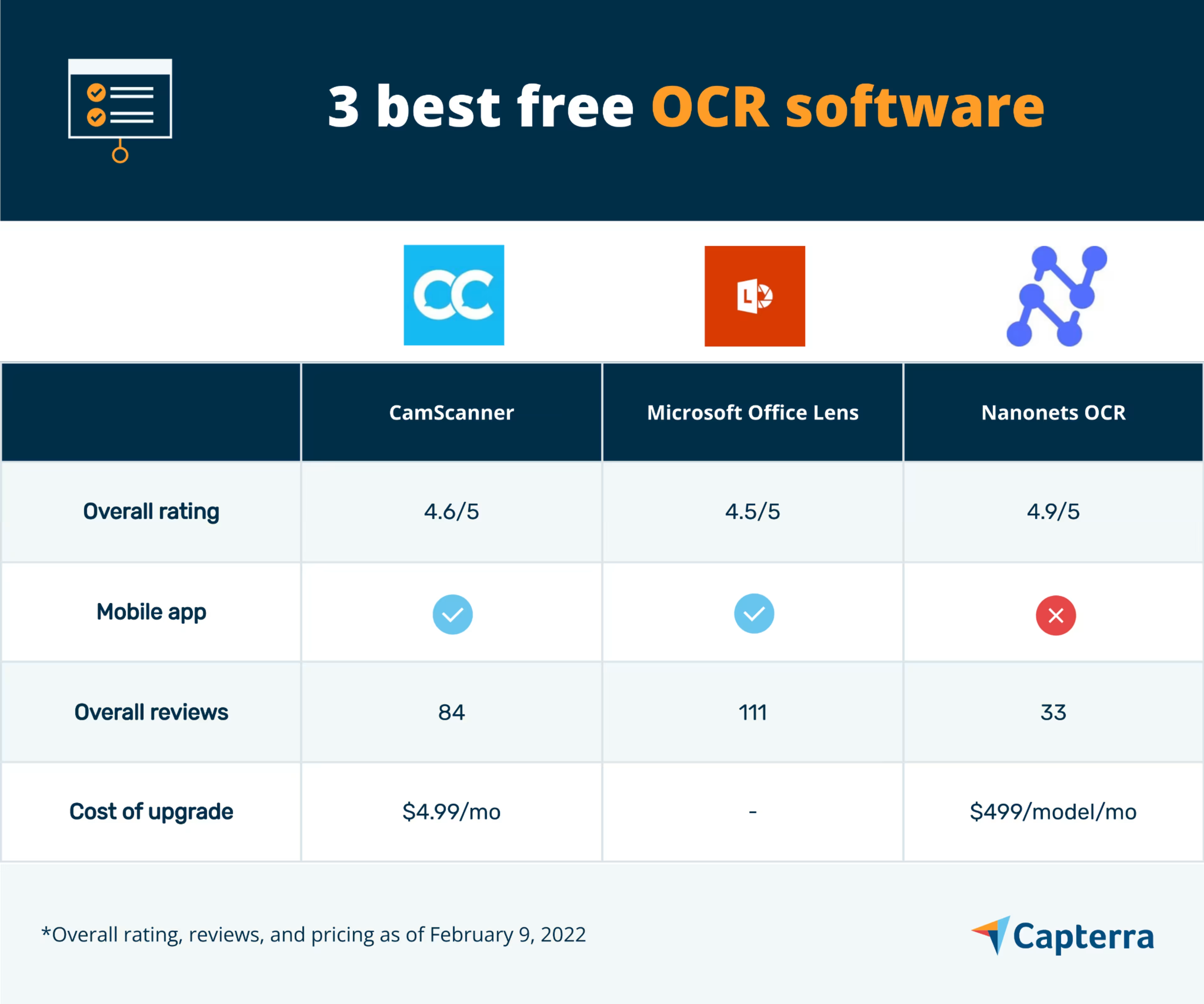
1. CamScanner: Use auto-enhancing to improve readability
CamScanner is an optical character recognition (OCR) software that helps businesses scan, edit, store, and share PDF files, images, and text files. OCR tool identifies and extracts text from images for editing and sharing. It helps in combining, splitting, and compressing a PDF file, as well as adding signatures, watermarks, and annotations as per requirements.
CamScanner's smart cropping and auto-enhancing features help in improving the readability by enhancing the quality of the text file and images in the scanned document. These documents can be shared via email and several social media channels. It also has a quick search feature by means of which you can use tags and keywords to search for specific documents.
CamScanner’s OCR recognition technology helps convert images into editable text in multiple languages, including English, Korean, Japanese, and Chinese.
CamScanner offers customer support via email and phone. This OCR tool has a mobile app for both Android and iOS devices.
Key Features
- Convert to PDF
- Multilingual support
- Image pre-processing
- Text editing
Trial/Free Version
- Free Trial
- Free Version
Cost to upgrade
Device compatibility
Screenshots
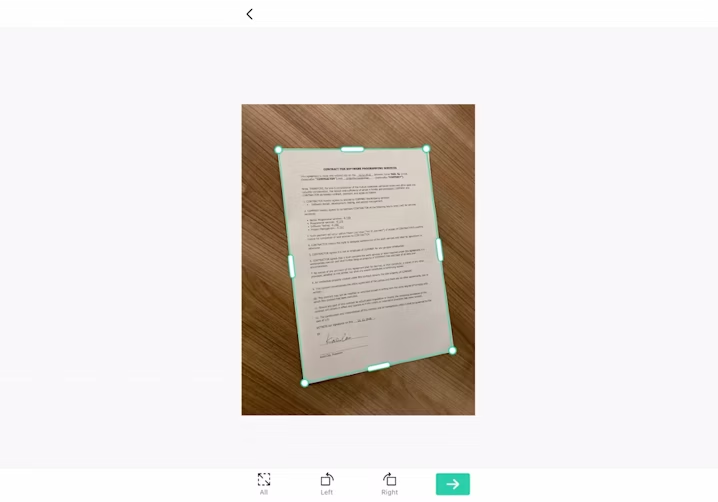
Document scanning in CamScanner
2. Microsoft Office Lens: Multilingual support
Microsoft Office Lens is an OCR software designed to help businesses scan and collect data from images, documents, PDFs, business cards, handwritten memos, and whiteboards, among other data types. Businesses can use Microsoft Office Lens to digitize printed or written text, enhancing information transmission between platforms.
Microsoft Office Lens enables businesses to convert images into OCR PDF, Microsoft Word document, as well as PowerPoint files, and store them on local or cloud servers. It also helps students scan instructional resources like classroom handouts and notes and save them in OneNote or OneDrive.
Sales teams can use this OCR technology to capture networking contacts by scanning business cards in several languages, including English, Spanish, German, and Chinese. The captured contact details get stored in contact lists as well as OneNote. Using search features, users can automatically recognize printed text and navigate through content.
Microsoft Office Lens offers customer support via email and phone. This web-based OCR tool has a knowledge base and a mobile app for Android as well as iOS devices.
Key Features
- Convert to PDF
- Image pre-processing
- Text editing
- ID scanning
- Multilingual support
Trial/Free Version
- Free Trial
- Free Version
Cost to upgrade
Device compatibility
Screenshots
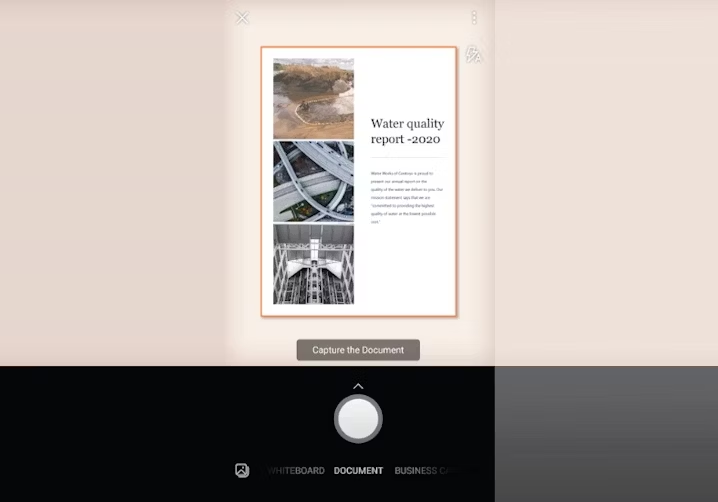
Document scanning in Microsoft Office Lens
3. Nanonets OCR: Digitize documents with deep learning
Nanonets OCR software uses deep learning capabilities to digitize documents such as receipts, invoices, food menus, and meter readings, among others. The software uses AI to capture data and extract text from different documents, automating manual data entry tasks. Nanonets’ OCR feature has different use cases; for example, it helps extract electrical meter readings from odometers and convert food menus into structured data with prices.
Businesses can use Nanonets OCR to convert unorganized data into structured data by creating and adding text categories for detection, uploading images from each category, annotating images, and creating training models.
Nanonets OCR offers customer support via email, FAQs, phone, and chat. It is a web-based tool and helps connect platforms like email, Google Drive with an application programming interface (API) for easy data access.
Key Features
- Batch processing
- Indexing
- Multiple output formats
- Text editing
- Image pre-processing
- ID scanning
Trial/Free Version
- Free Trial
- Free Version
Cost to upgrade
Device compatibility
Screenshots
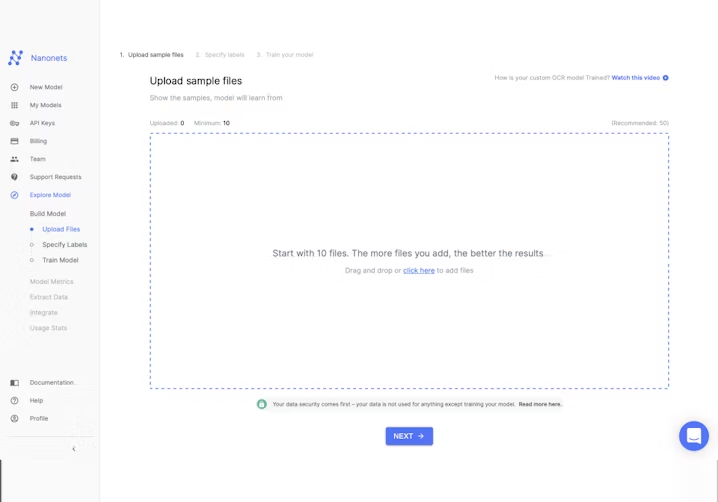
Image uploading in Nanonets OCR
How to choose the right free OCR software
When selecting the best OCR software, make sure you’re getting one with features suitable to you. Here are a couple of things to consider before finalizing your purchase:
Check if the software supports multiple file formats. Choose an OCR solution that supports different file formats your business works with. Whether it’s JPG, JPEG, TIFF, PNG, PDF, Microsoft Office, or any combination, make sure the software you’re planning to purchase supports all of them.
Assess your business requirements. Identify what your business requires and which tool has the corresponding features. If you need to process a limited number of files, choose a tool that offers a basic software version that aligns with your budget. However, if your business requires an OCR tool with premium features such as multiple format and language support, handwriting detection, and simultaneous processing of multiple document batches, you'll have to select a higher-tiered tool.
Look for system and device support. You should be able to access your online OCR software on multiple devices. Most vendors offer a mobile version of their OCR tool for easy accessibility, but the capabilities might be restricted in free online OCR tools. Ask the vendor if their free version supports multi-device access.
Common questions to ask while selecting free OCR software
Choosing a free OCR software tool isn’t easy, but asking the right questions can help. Here are some key questions to ask software vendors before finalizing a decision:
What kind of limitations does the free software have?
Often free software versions don't offer access to unlimited users or multiple file formats. Before investing, check if you can work with any such limitations.
What kind of support should I expect?
Free tools often have limited support services, while paid users get priority support. When selecting OCR software, assess if the vendor you have shortlisted provides timely customer support to free users.
What are your integration options?
Most OCR tools integrate with email, cloud storage, and social media platforms to facilitate sharing of files. Before finalizing, you can ask vendors if their free OCR tool supports easy integration with the third-party tools you use.
How did we choose these products? We didn’t—you did
To find your ideal software match, you need information you can trust—so you can save time, stay on budget, and focus more energy on growing your business. It’s why we vet and verify all our user reviews and recommend only the tools endorsed by people like you.
In other words, our product recommendations are never bought or sold, or based on the opinion of a single individual—they’re chosen by your peers, reflecting the views and experiences of our independent base of software reviewers.


