Even Quentin Tarantino had to start somewhere.
If you’re an aspiring screenwriter (or even an established screenwriter on a budget), you know how important it is to save money where you can.
And one area where you absolutely can save budget is on your screenwriting software.
Screenwriting software offers an advantage over basic word processing software through features like collaborative script editing, graphic storyboarding, index cards, special script formatting, and more.
You may be wondering: “Why can’t I just use Google Docs or the word processor that came free with my computer?” The answer is proper formatting. If you want to be taken seriously as a screenwriter, you need to meet the industry standards for screenplay format. A good screenwriting tool will handle all the formatting for you and let you focus on creating a compelling script.
Best of all, you don’t have to pay a dime for your screenwriting software.
In this article we’ll look at four nominees for the best free screenwriting software, along with additional features you can upgrade to once you’ve sold your first six-figure script.
This article looks at 4 highly rated free screenwriting software options. See the full list of free tools in Capterra's software directory.
To be considered screenwriting software, the tools included in this article must have the following core features in addition to the main script editing function:
Collaboration. This allows multiple contributors to work simultaneously in the same document.
Story boards. This feature allows scriptwriters to include visual representations illustrating what a scene might look like on the screen.
Index cards. These allow screenwriters to put individual scenes or plot points on virtual color-coded cards that can be arranged and rearranged into an outline.
If you’re trying to break into Hollywood you should already know that if something seems too good to be true, it probably is, and there’s no such thing as free software without a catch. That’s why we’ll also discuss what the cost of free is for each of these options.
4 nominees for the best free screenwriting software
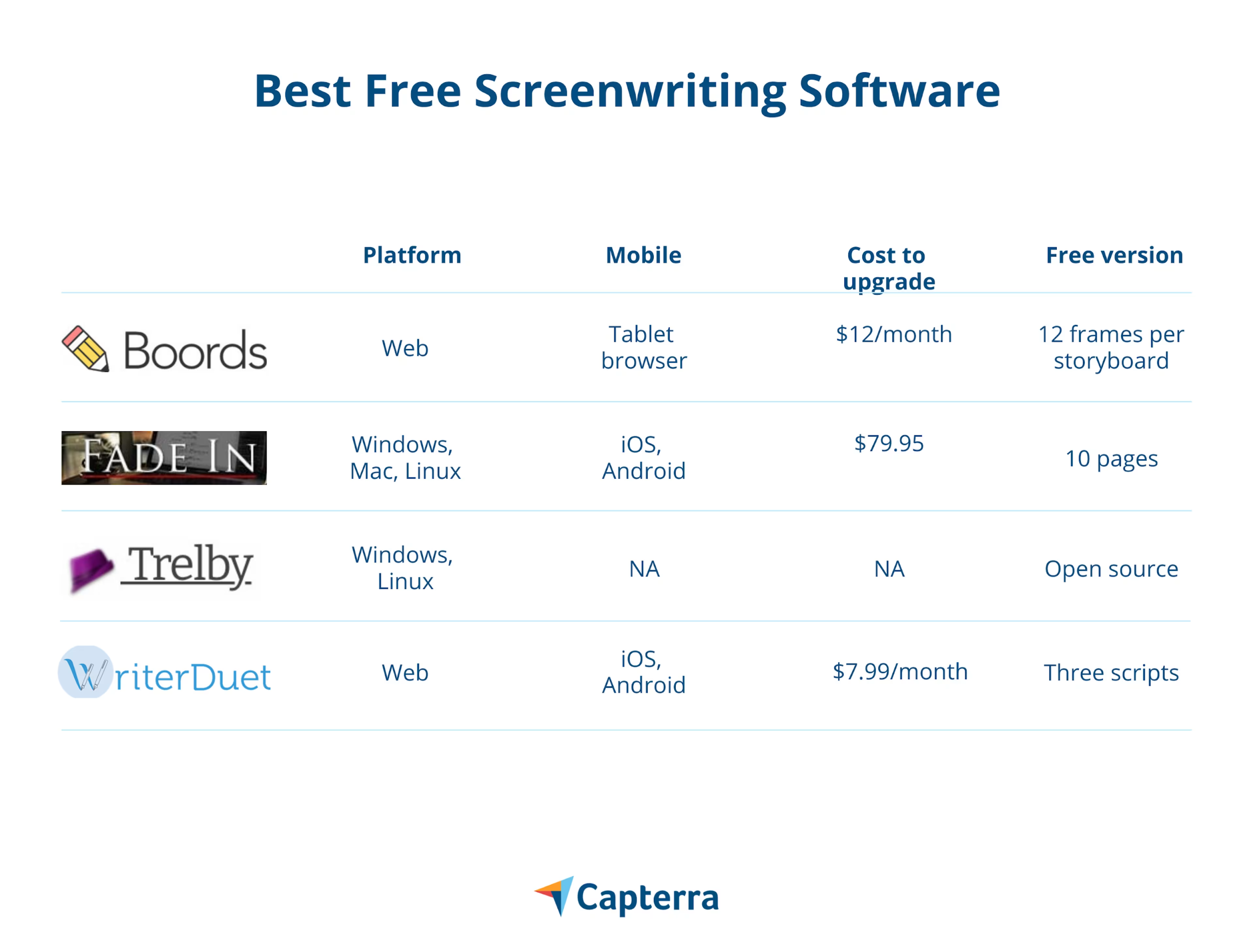
1. Boords
Boords (presumably named after its storyboarding feature) is built around a dual storyboarding and script editing tool that allows you to flip between your storyboards and a formatted script. For collaboration, Boords allows users to share their projects with a secure URL and leave custom notes. Other cool features include an image editor with access to thousands of icons and stock photos, and PDF templates for exporting.
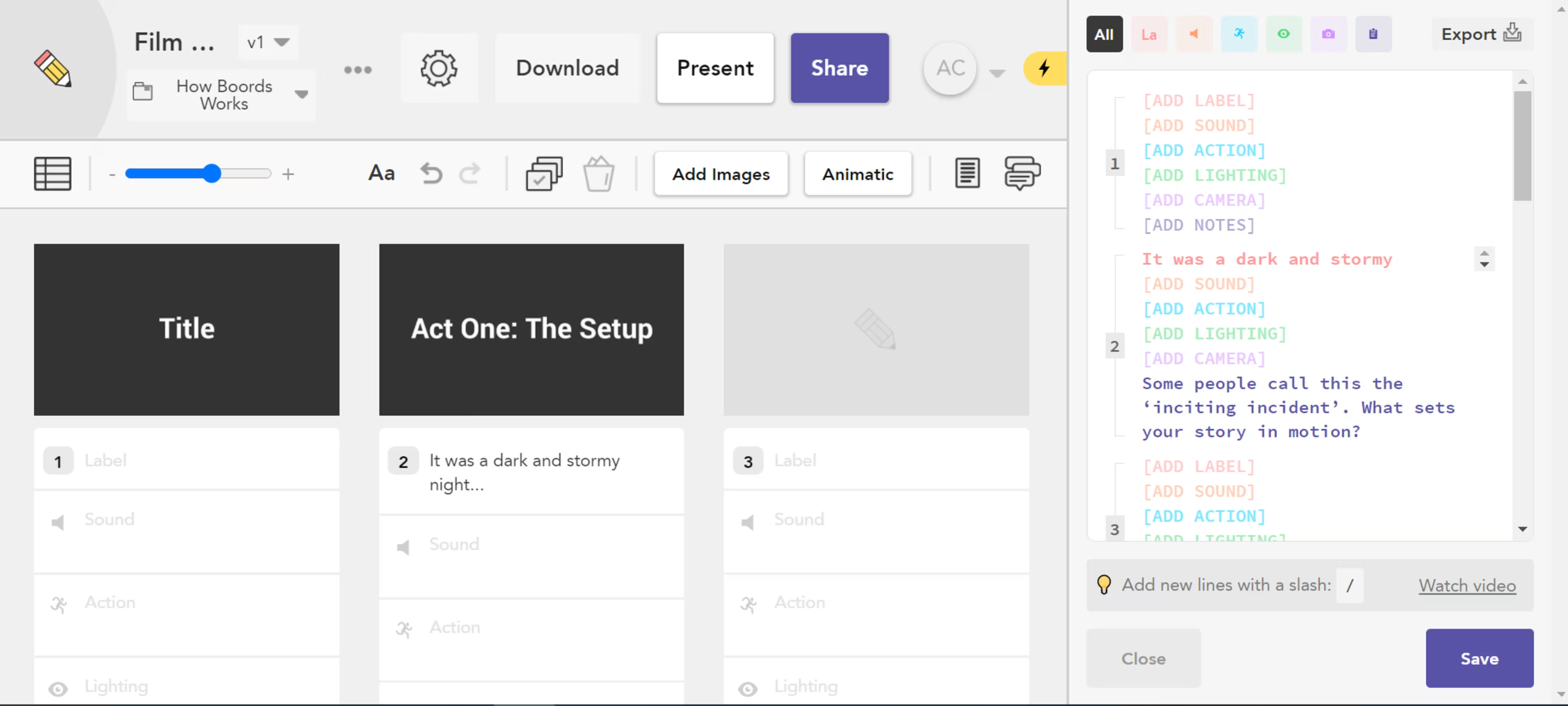
The main interface with Script view in Boords (Source)
What’s the catch? With Boords’ free version, you only get 12 frames per storyboard before you’re forced to upgrade, so you’ll need to write conservatively. To put that in perspective, the storyboard for Alfred Hitchcock’s masterpiece, Psycho, used 78 frames for the shower scene alone.
Cost to upgrade: If you like Boords, you can upgrade to the Freelancer version for $9/month (when billed annually) to get unlimited frames. For $29/month, the Studio version adds password protection, commenting, animatics, MP4 exports, and custom branding.
2. Fade In Pro
Reportedly used to write blockbusters like Knives Out, Skyscraper, and Rogue One, Fade In Pro is a screenwriting tool designed for professional screenwriters, with features like WYSIWYG editing, collaboration, custom formatting, focused editing mode, and more. It also offers a free demo for writers with limited budgets, and you can use the fully functioning demo as long you need to.
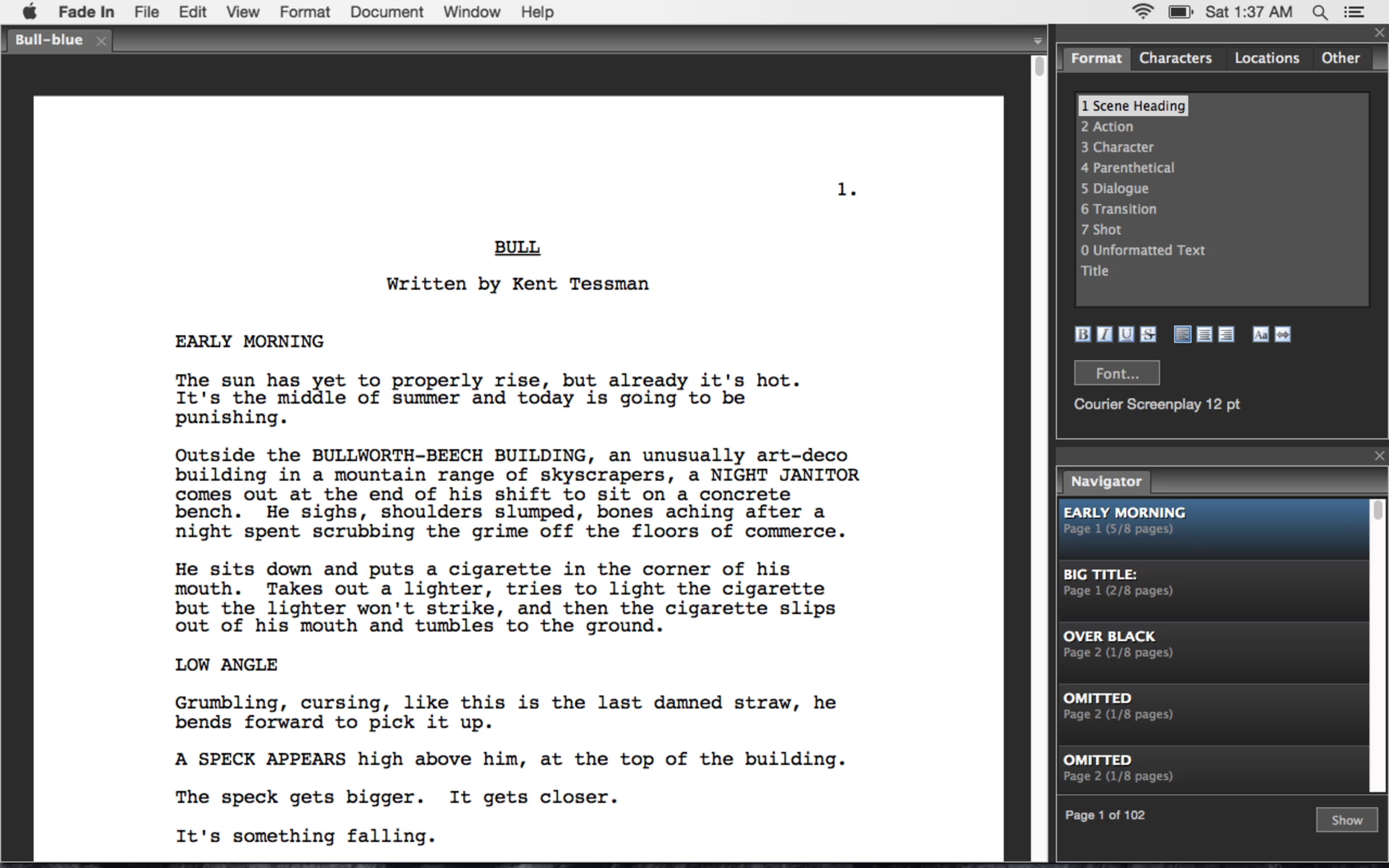
The main screenwriting interface on Fade In for Mac (Source)
What’s the catch? Once your script has reached 10 pages, you’ll get periodic reminders to upgrade to the paid version, and printed scripts will include a Fade In watermark. You can continue to use the tool without other limitations, but you should upgrade to disable the registration reminders, get the latest updates for free, and because it’s the right thing to do.
Cost to upgrade: If you like Fade In enough to write a script longer than 10 pages, you can get the full version for a one-time payment of $79.95. That includes free updates. There is also an app for iOS and Android for an additional $4.99, and there is also a free version of the app.
3. Trelby
Unlike some of the other options on this list, Trelby is a completely free screenwriting tool without the option for an upgraded version. So if you’re looking for something that is totally free, you’ve found it.
And Trelby isn’t some stripped down tool, it comes with a fully developed screenplay editor, multiple views, analytics, and formatting error checker. Because it’s open source, you can also configure it however you like, from fields to colors to keyboard mapping. It even has a worldwide character name database to make sure you’re not subconsciously “borrowing” a character’s name from a rerun of The Twilight Zone you saw once 15 years ago.
A Trelby file can also be exported in different formats so that it can be opened in popular paid screenplay software options like Final Draft and Movie Magic.
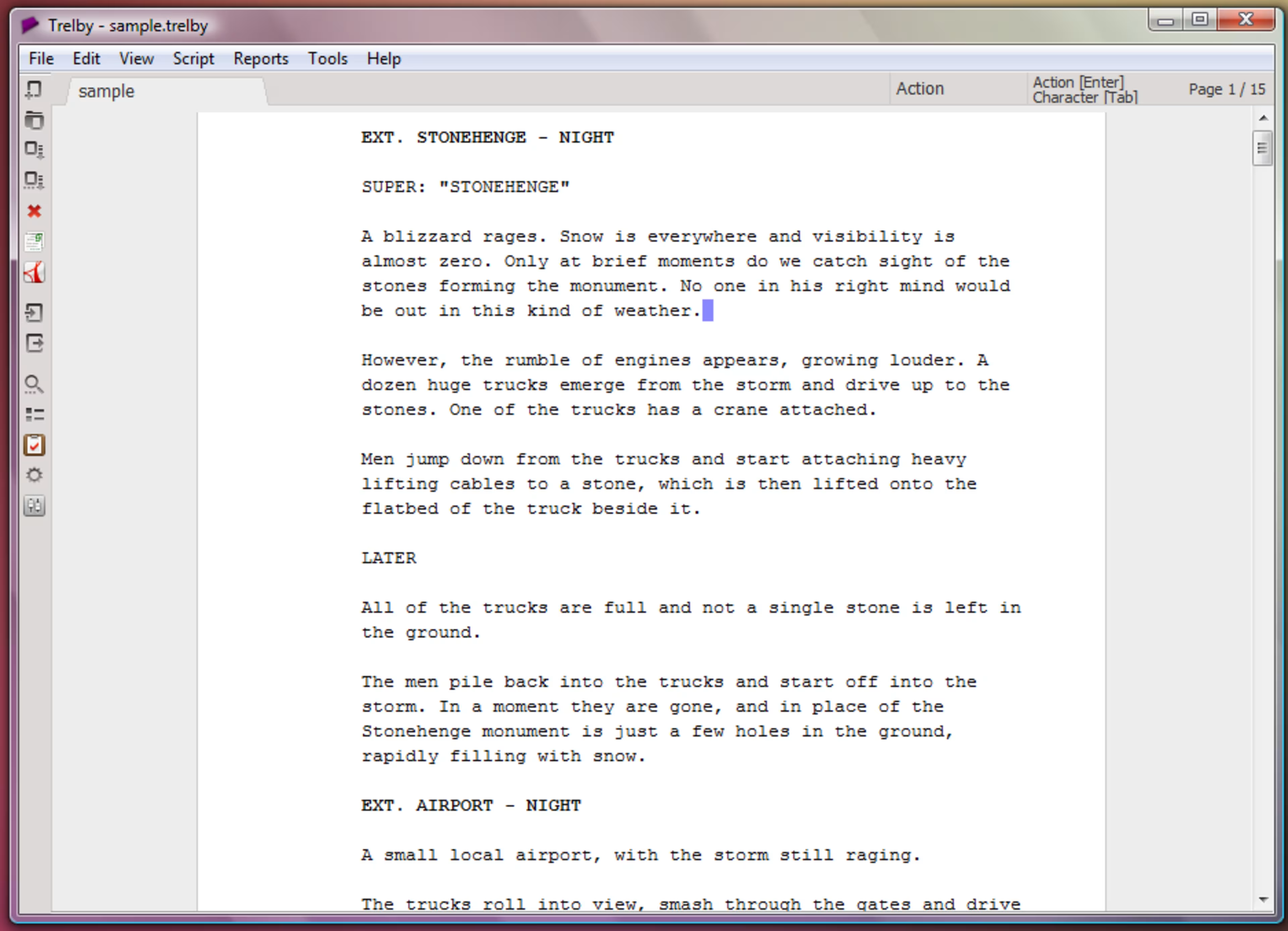
Trelby’s main screenwriting interface running on Windows (Source)
What’s the catch? Just because Trelby is totally free doesn’t mean that it doesn’t have limitations. Because it is open source, there won’t be anyone for you to call at 2 a.m. when you run into a technical issue and you’re trying to ride the momentum of a surge of inspiration. You’ll have to consult their online manual or submit your issue on Github instead.
Also, the collaboration on Trelby isn’t exactly intuitive: you’ll basically have to pass your draft back and forth with your cowriter or editor and leave notes. It’s also not configured for Mac, so you’ll need some technical knowledge to get the code running smoothly on your MacBook.
Cost to upgrade: You can’t upgrade Trelby, but if you really like it and you have the technical expertise you can contribute by adding to the development of the open source project yourself.
4. WriterDuet
It helps to have a strong writing partner or editor, and WriterDuet is designed to be just that for aspiring screenwriters. The cloud-based screenwriting app positions itself as a “simple and powerful” scriptwriting system, but it also has a few nifty tricks to offer, including real-time collaboration (as long as one of the collaborators has a paid version), time machine autosaves, and formatting for novels and video game scripts.
There’s even a tool to determine whether or not your script passes the Bechdel Test (meaning that you remembered to include meaningful scenes between female characters).
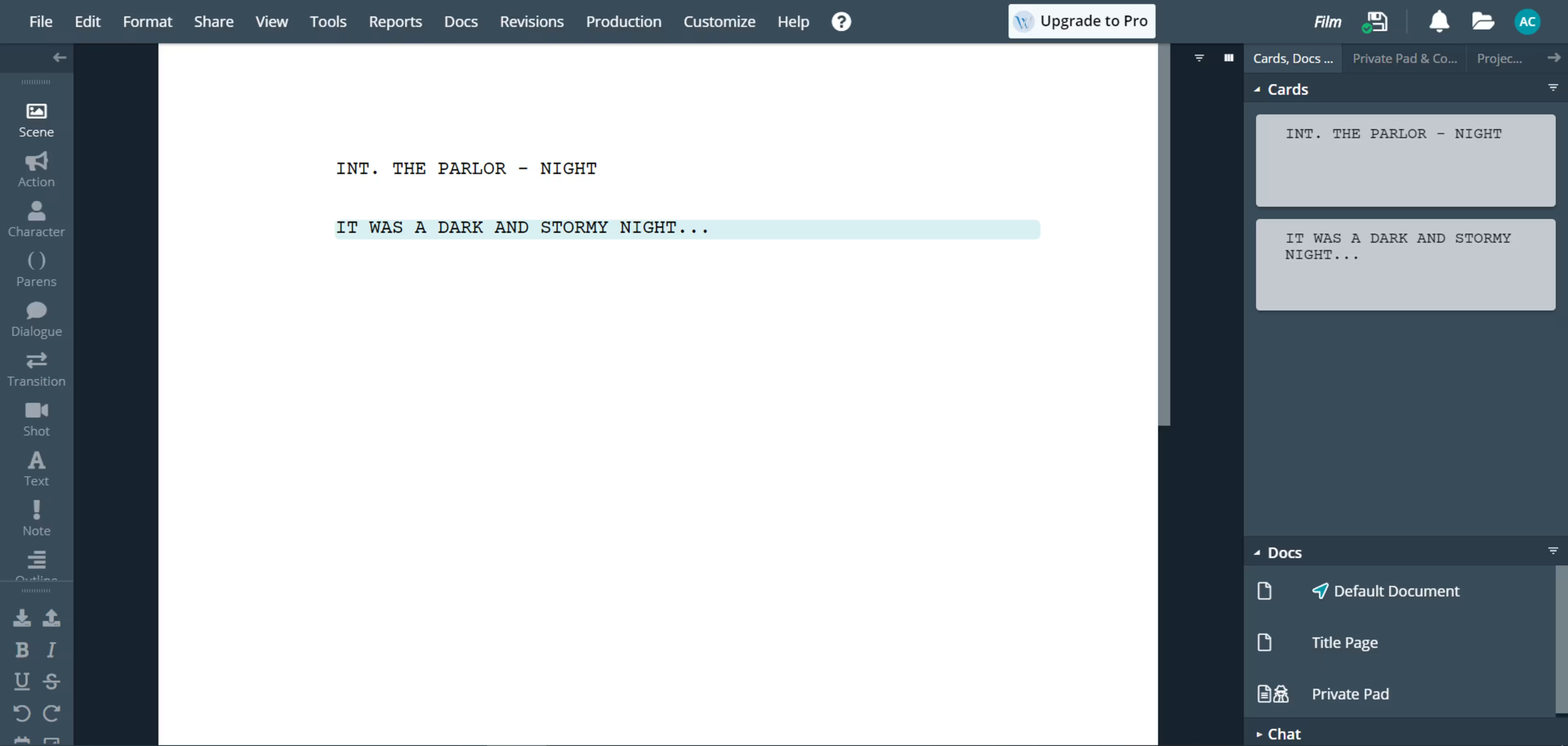
WriterDuet’s main screenwriting interface (Source)
What’s the catch? WriterDuet has a lot to offer, even in the free version, but you can only reap this bounty for three scripts before it’s time to upgrade to a paid version. Still, if your first three scripts are the caliber of, say, Reservoir Dogs, True Romance, and Pulp Fiction, you shouldn’t have any trouble paying for the upgrade.
Cost to upgrade: WriterDuet’s paid version starts at $5/month when paid annually, or $7.99/month if you want to pay one month at a time. This unlocks unlimited projects and cowriters, a Graveyard feature to bury lines you might want to come back to, and more. There are also two additional plans with more features.
Your screenplay can start now
“...you will either write or you will not—and the only way to find out whether you will or not is to try.” -Jim Tully
To many a writer, there is nothing more daunting than staring at the blank page. By picking one of the four free tools above and just getting started, you can take the first step toward your final draft today.
Happy writing, and if you find that you’re still having a little trouble getting the word faucet flowing, you might find these articles helpful: