Spreadsheet software helps organize, store, and analyze data.
As a data analyst or data management professional, it can get difficult to work on multiple data sets and track the various formulas and functions you need to analyze and gather insights from the data. In such situations, using a spreadsheet tool can help you save time and effort.
Spreadsheet software offers predefined templates to help you perform calculations and gather data faster. It also provides a collaborative online environment for you and your team to analyze spreadsheet data together.
If you don’t want to purchase an expensive subscription, you can opt for free tools. This article highlights, in alphabetical order, the three best free spreadsheet software products based on verified software reviews. Read more.
1. Google Sheets: Offers multiple collaboration tools via Workspace
Google Sheets is an online spreadsheet application for professionals looking to collaborate with teammates and create spreadsheets online. Your teammates can simultaneously edit a Google sheet in real time and add comments to assign actions or leave feedback. Additionally, you can use Google Sheets to automate complex arithmetic calculations and process data.
Google Sheets is part of Google Workspace and offers its base plan for free. You can use all applications under Google Workspace for free in the base plan. This web-based software also has a mobile app for Android and iOS devices.
Free featuresCloud storage: Provides free cloud storage of up to 15GB on Google Drive.
Video conferencing: Allows users to collaborate with team members using the voice and video conferencing feature via Google Workspace.
Template library: Offers a library of templates to help create invoices, budgets, timelines, grade books, and more.
Customer support options: Chat, email, and phone.
Trial/Free Version
- Free Trial
- Free Version
Cost to upgrade
Device compatibility
Screenshots
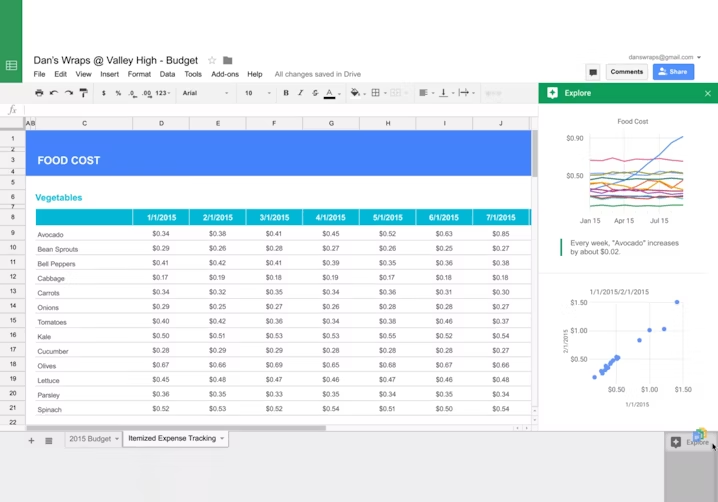
Creating a data sheet in Google Sheets (Source)
2. monday.com: Provides a formula column to perform complex calculations
Monday.com is a project management and spreadsheet program that offers spreadsheet templates for various purposes including developing financial statements, sales reports, and personal budget charts.
It stores all spreadsheets on a centralized platform so you can easily share them with team members. It provides a formula column that lets you perform simple as well as advanced mathematical calculations on the captured data.
Monday.com is a web-based tool and also has a mobile app for Android and iOS devices. Its base plan is free for up to two users.
Free featuresDashboard: Provides up to three dashboards for managing your spreadsheets and projects.
Unlimited documents: Lets you create documents to store information and share with team members.
Template library: Offers over 200 spreadsheet templates to create budgets, financial statements, and project tracking dashboards.
Customer support options: Chat, email, and phone.
Trial/Free Version
- Free Trial
- Free Version
Cost to upgrade
Device compatibility
Screenshots
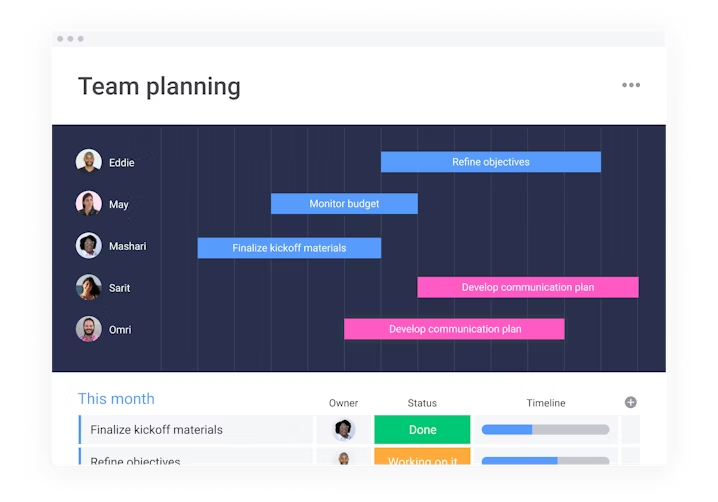
Project planning in monday.com (Source)
3. Smartsheet: Offers card, grid, and calendar views to visualize data
Smartsheet is a project management and spreadsheet program that gathers all data sets onto a centralized dashboard for easy analysis and collaboration. It provides a formulas and functions table to help perform complex calculations. Its lookup function helps you find a specific data point from multiple sheets.
Smartsheet is web-based software and also has a mobile app for Android and iOS devices. Its base plan is free for up to two users and provides up to 500MB of storage and two sheets.
Free featuresMultiple views: Lets you create a grid, card, Gantt, or calendar view to track tasks and get a high-level overview of projects.
Dashboards and reports: Provides a centralized dashboard to view all spreadsheet data and also helps create reports to showcase the data to team members.
Automations: Offers up to 100 trigger-based automation for repetitive tasks, such as sending deadline reminders to teammates, requesting approvals, and assigning tasks to individual stakeholders.
Customer support options: Chat, email, and phone.
Trial/Free Version
- Free Trial
- Free Version
Cost to upgrade
Device compatibility
Screenshots
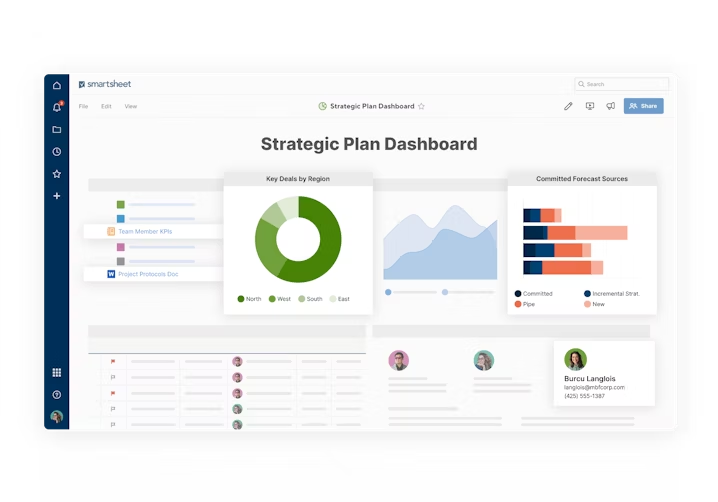
Planning dashboard in Smartsheet (Source)
How to choose the best spreadsheet software for your business
Getting your hands on the right free spreadsheet software might not be straightforward. Here are some considerations to keep in mind when looking at options:
Check for predefined formulas and functions. An ideal spreadsheet app should provide templates with predefined formulas and functions to do calculations and understand the relationships between multiple data cells in a spreadsheet file. Ask vendors whether their software provides this feature as part of the free plan.
Assess data filtering and visualization options. When working with large data sets, a spreadsheet tool should let you filter the data according to your preference and visualize it through graphs and charts. When looking at options, ask vendors whether their product offers these features with the free plan.
Look for custom formatting options. An ideal spreadsheet app should let you change the look and feel of your spreadsheet file, segregate the data according to requirements, and merge and highlight cells when necessary. Ask vendors whether their product allows such customizations with the free version.
What is the cost to upgrade from a free spreadsheet software plan to a paid one?
If you handle data alone or in a team of two, most free spreadsheet software tools can meet your needs. But as your business grows and your team expands, you might want to upgrade to a paid version for more access and data functionalities.
Figuring out pricing for products isn’t too complicated. Most products on the market are priced on a per-month basis and can be divided into three pricing tiers based on their starting price.
Price ranges:*
$3 - $9
$10 - $24
$25+
*The pricing included is for the entry-level/lowest-priced offering found on vendor websites on December 2, 2022. These ranges correspond to the 25th, 75th, and 100th percentiles of pricing information gathered from vendor websites of sample products.
Hidden costs associated with free spreadsheet software
The above list summarizes pricing for the base plans of most products, but even free spreadsheet software plans may have some hidden costs, such as fees for service availability guarantee or additional third-party integrations. Therefore, be sure to check with the vendor for any hidden costs that may be associated with the spreadsheet application you’re considering.
Frequently asked questions when selecting free spreadsheet software
These are some common questions you might want to ask vendors when evaluating options:
What kind of support options do you provide with the free version?
Sometimes, customer support is limited for free users—which means you might not receive the support you expect such as instant chat or a dedicated support specialist. Therefore, ask vendors about the support options they provide with their free plan.
Does the free plan support integration with third-party apps?
Integration capabilities are often limited in free versions. Therefore, it's important to find a free tool that offers integration support with the third-party apps, databases, and project management tools you use to help simplify data migration and data analysis.
What does your product offer in terms of security?
The spreadsheet solution you pick should provide a secure environment to handle data and prevent cyberattacks. Ask vendors about the security measures they have in place to protect data, such as two-factor authentication and role-based user access.


