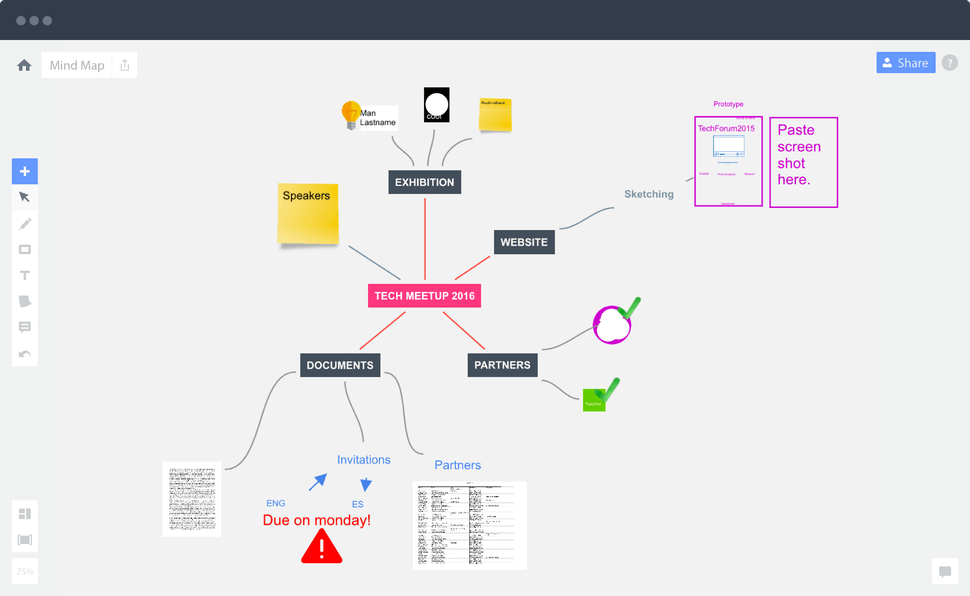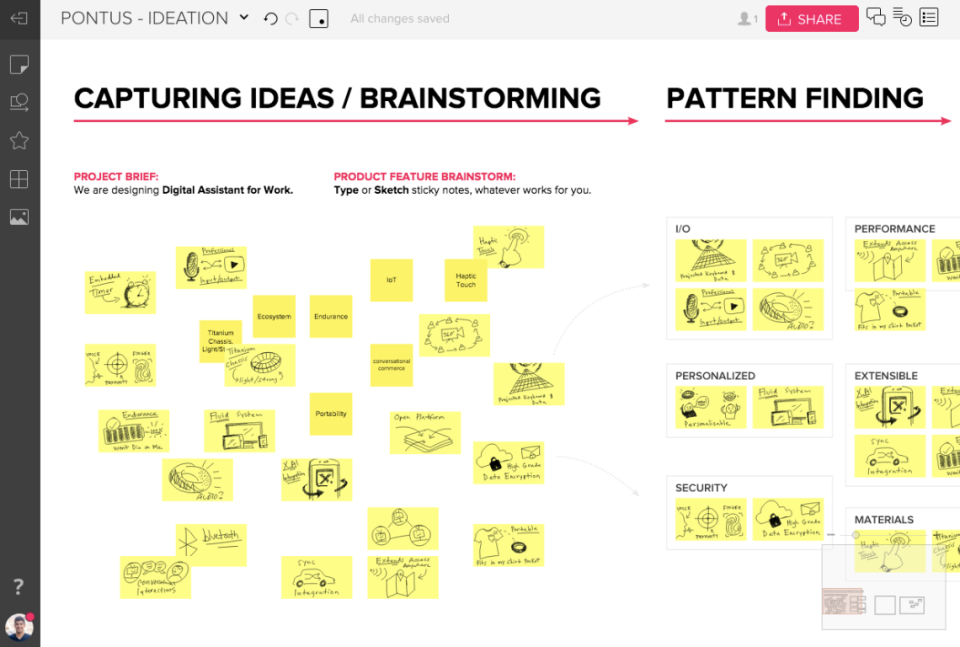Whether it’s brainstorming new ideas or conducting training, an online whiteboard app is essential for remote teams.

Whiteboards have been ubiquitous office fixtures for many years. They are essential for brainstorming new ideas and help teams come together to solve business problems.
But as office spaces become virtual and teams remote, the traditional whiteboard, like many other tools, has moved over to the digital space. Users can pretty much do the same things on these online tools as they would on a physical whiteboard, such as scribble rudimentary designs, paste sticky notes to remember those flashes of brilliant ideas, or break down complex topics.
While online whiteboards are gaining quick adoption, we do realize that there are several options on the market and you may not have the hours to spare finding the one product that offers all the features you need and suits your budget.
To speed up your research, we’ve curated a list of the four best online whiteboard software available on the market.
What do we mean by “best”? We call them “best” because these tools have user ratings higher than 4.5 (out of 5) on Capterra. Further, these solutions offer the key features of an online whiteboard tool.
You can view the complete selection methodology here to learn more about how we shortlisted these products.
Here’re the tools we’ll cover in this article, listed alphabetically.
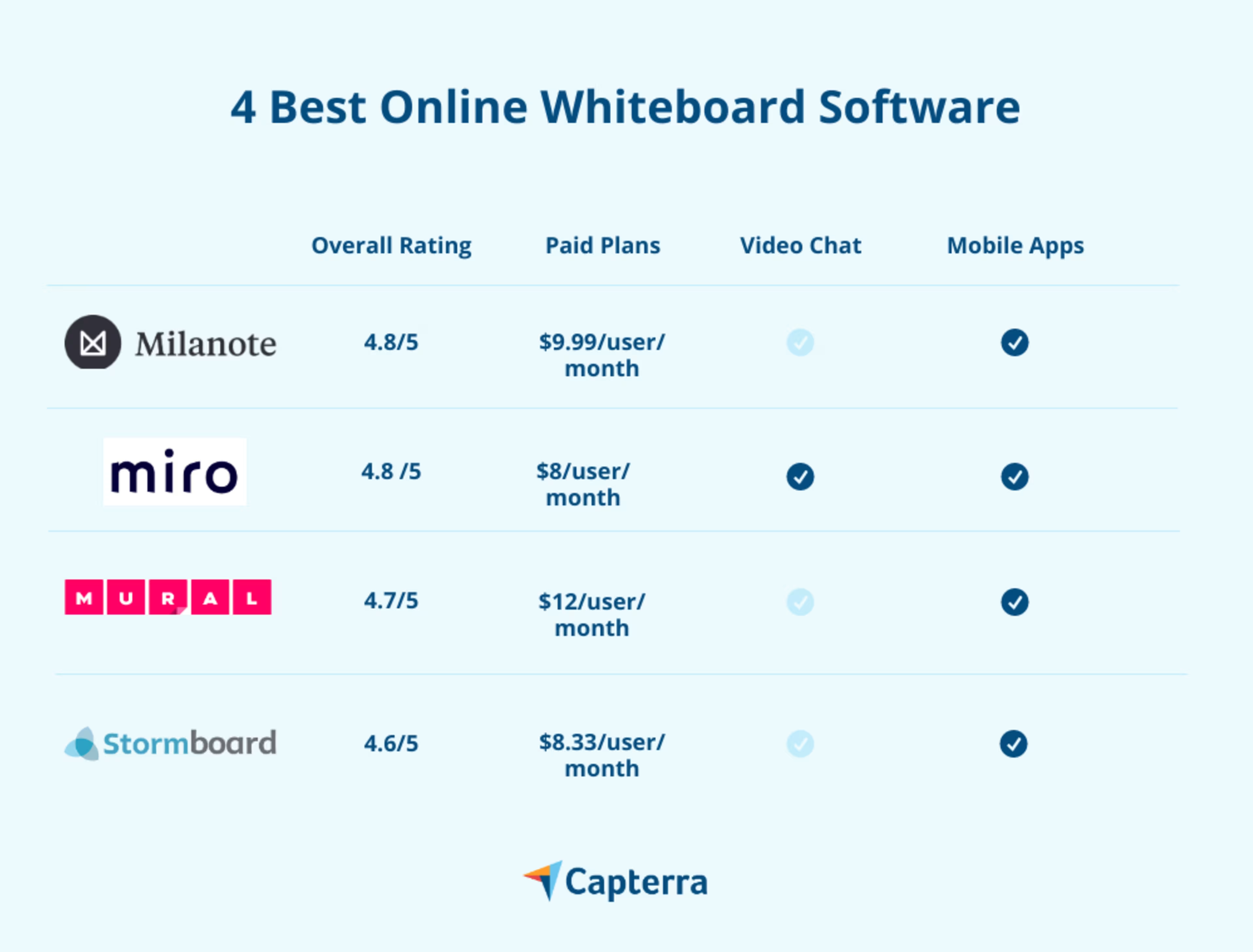
1. Milanote
Trial/Free Version
- Free Trial
- Free Version
Device compatibility
Milanote comes with features such as a virtual canvas, file upload, text editor, and note-taking. The tool can be used for brainstorming sessions, storyboarding, and team collaboration.
The tool supports remote work (no video support) with its shared digital workspaces that allow professionals, such as product managers, designers, and photographers, to collaborate on ideas. Users can upload images, add notes, give/receive feedback, and edit design workflows in real time.
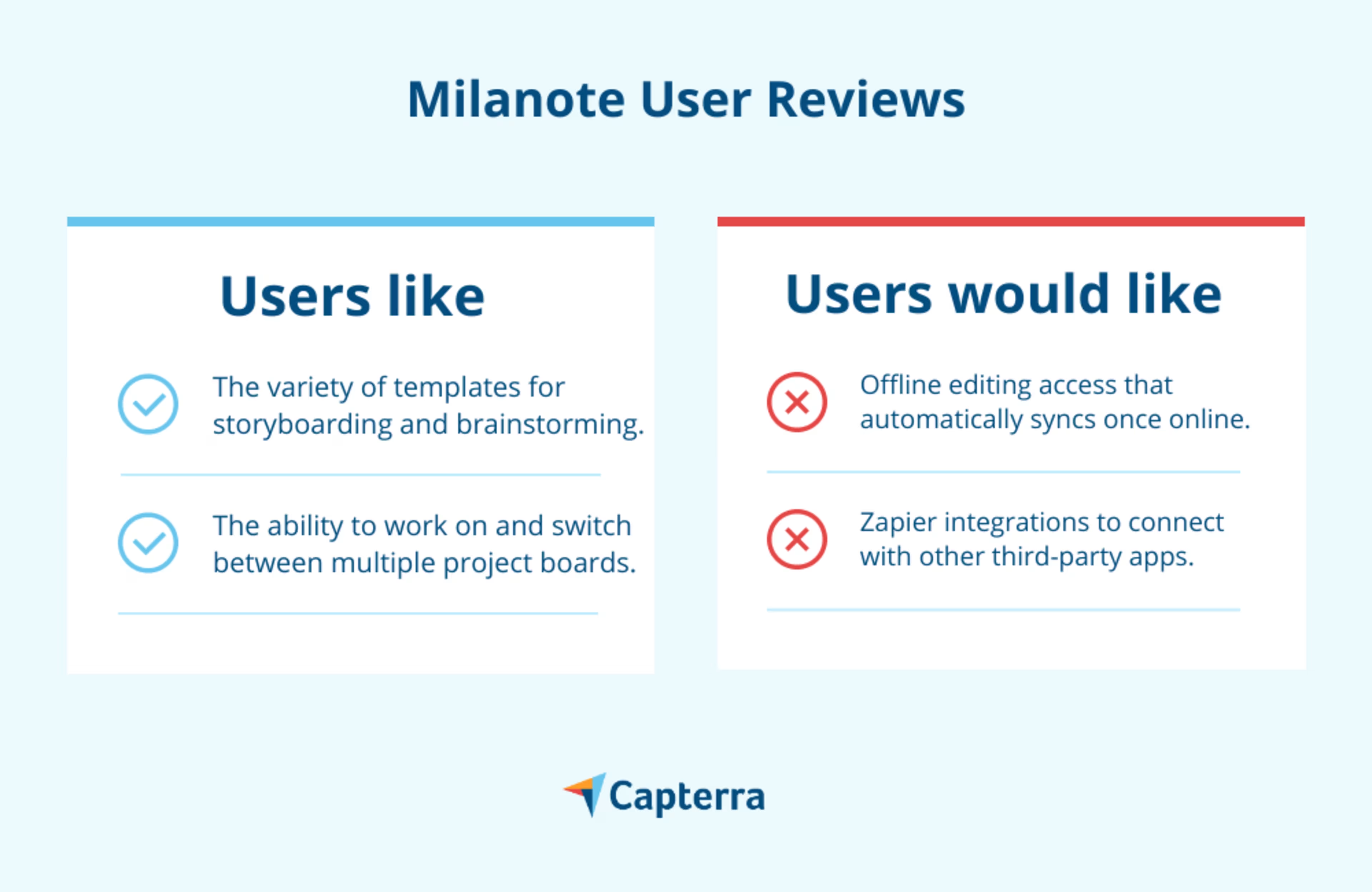
Pricing: Starts at $9.99 per user, per month, offering features such as note-taking, file uploads, and shared workspaces.
Most suitable for: Representing 91%, small businesses are the largest Milanote user base. Midsize and large businesses make up the rest of 5% and 4% respectively.
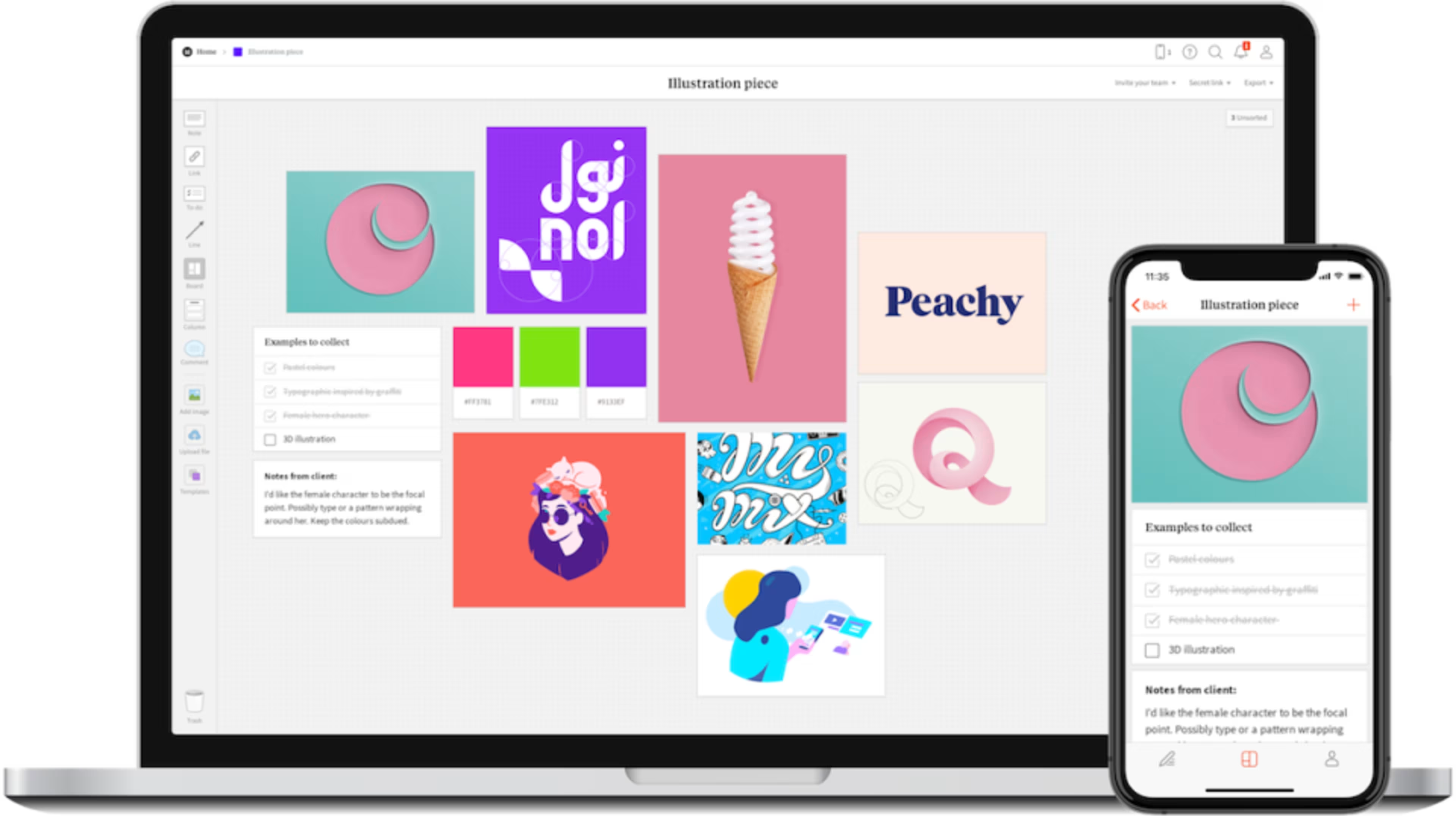
Virtual whiteboard interface for desktop and mobile in Milanote (Source)
Download Now
2. Miro
Trial/Free Version
- Free Trial
- Free Version
Device compatibility
Miro comes with features such as a digital canvas, pre-made templates, sticky notes, drawing (draw with a pen or add shapes, objects, and lines), and commenting. The tool can be used for building wireframes, story mapping, and mind maps.
The tool supports video calling that can be useful for a remote team to brainstorm or conduct online training sessions. It can integrate with project management tools such as Jira, automatically importing tasks and allowing users to visualize projects on a collaborative whiteboard.
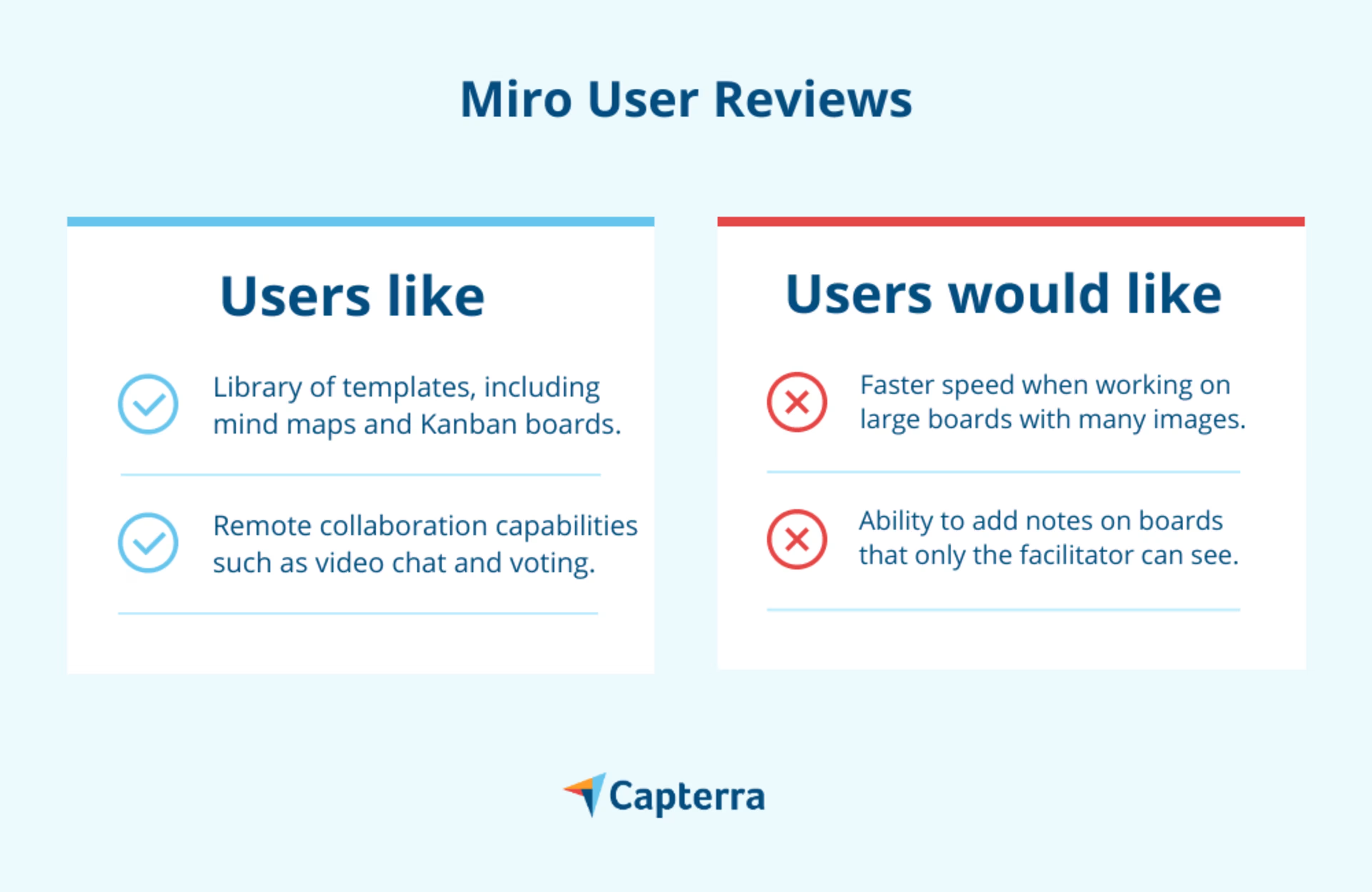
Pricing: Starts at $8 per user, per month (billed annually), with features such as multiple whiteboards, annotations, custom templates, and video chat.
Most suitable for: Sixty-five percent of Miro’s users are small businesses, while the rest 12% and 23% are midsize and large businesses respectively.
Download Now
3. MURAL
Trial/Free Version
- Free Trial
- Free Version
Device compatibility
MURAL comes with features such as a virtual canvas, annotations, sticky notes, file uploads, and templates. The tool can be used for remote collaboration by inviting other team members to participate in an online meeting or a brainstorming session.
Additionally, users can create rooms for each project/topic. These rooms can be shared via invitation links.
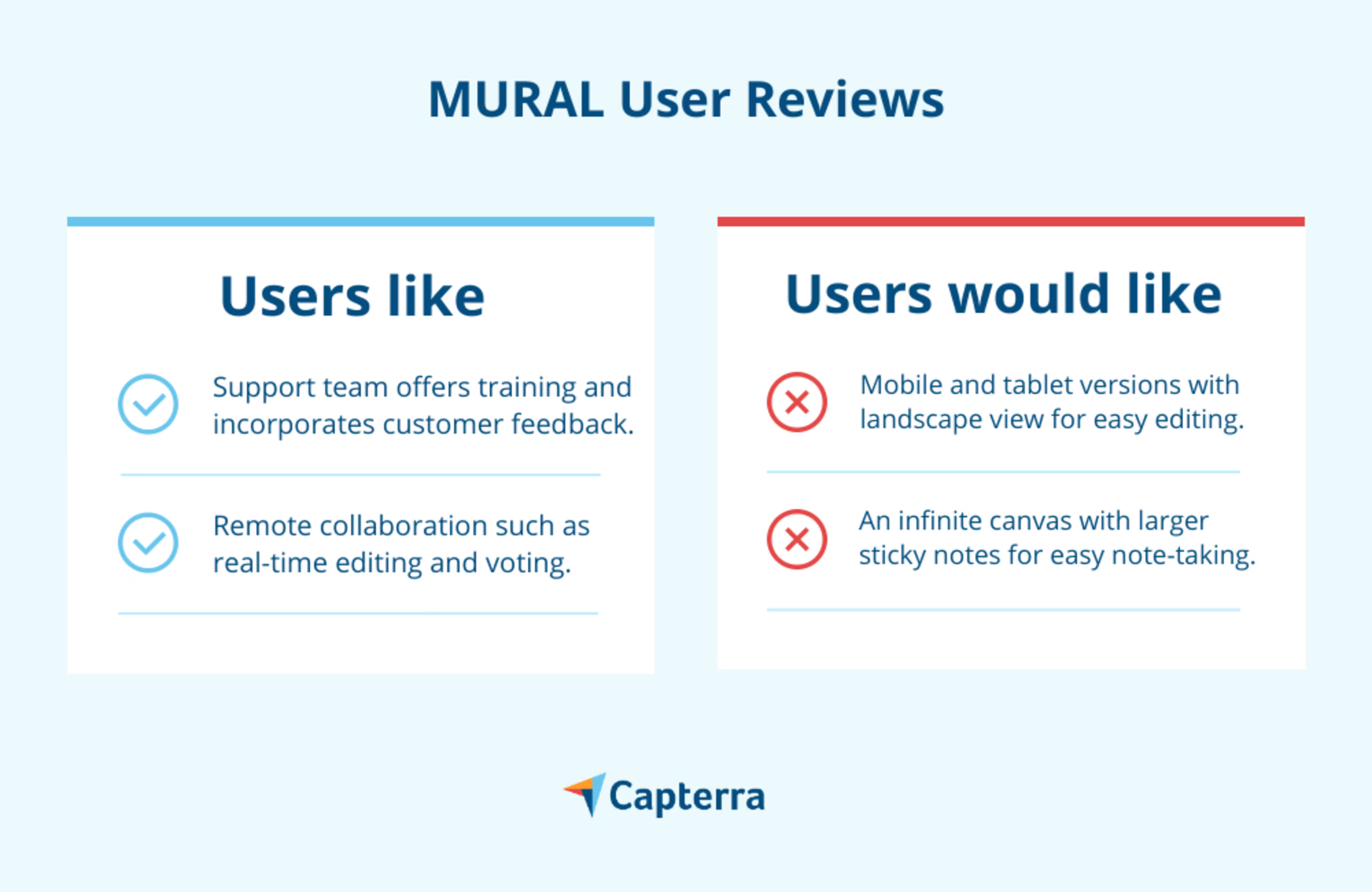
Pricing: Starts at $12 per user, per month (billed annually) and comes with features such as collaboration workspaces, templates library, and integrations.
Most suitable for: Fifty-five percent of MURAL’s users are large businesses, while midsize and small businesses constitute 6% and 39% respectively.
Download Now
4. Stormboard
Trial/Free Version
- Free Trial
- Free Version
Device compatibility
Stormboard comes with features such as a digital canvas, shared workspaces, project monitoring, sticky notes, and commenting. The tool can be used for online tutoring, real-time collaboration, and meetings.
Additional features of Stormboard include pre-made templates, file sharing, and integrations with Microsoft Teams, Jira, and Zapier.
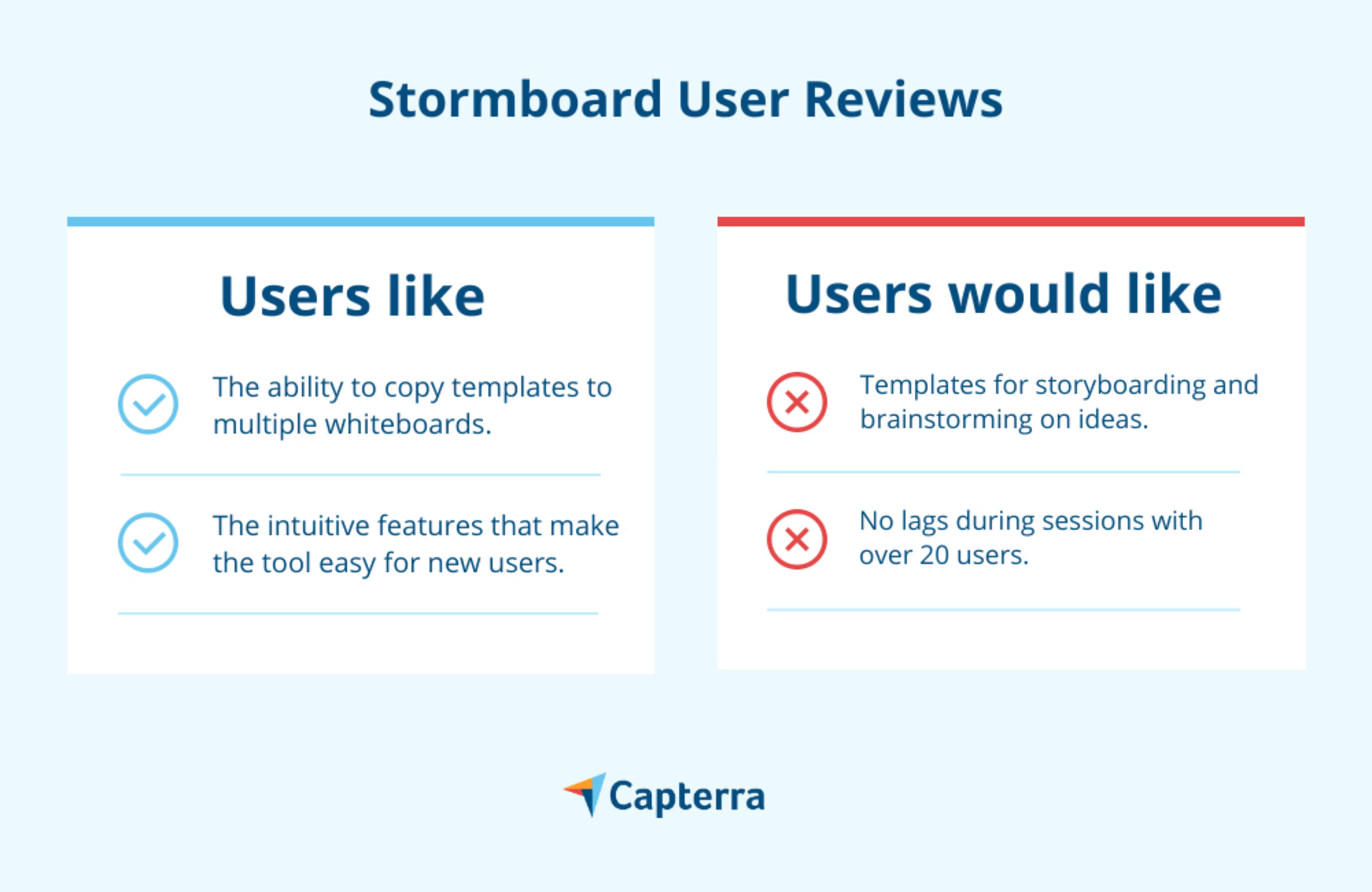
Pricing: Starts at $8.33 per user, per month (billed annually) and comes with capabilities such as digital workspaces, pre-made templates, and reporting.
Most suitable for: Seventy-seven percent of Stormboard's users are small businesses, while large businesses make up the remaining 23%.
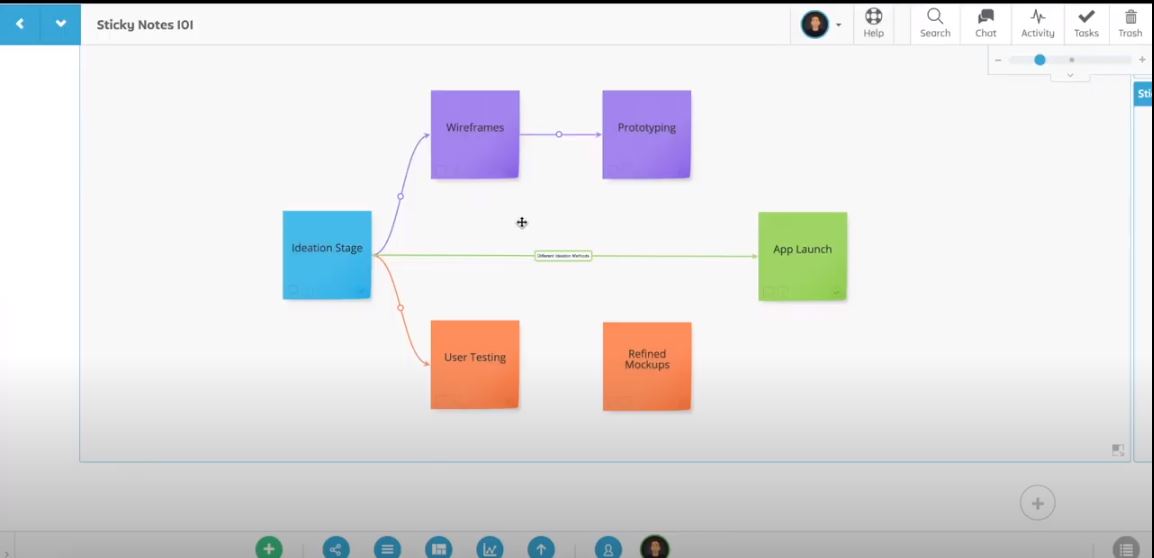
Using a sticky note on a digital whiteboard in Stormboard (Source)
Download Now
Next steps
The above comparison of the five best tools helps you understand the common functionalities and basic pricing of these solutions. However, you need to take a few more steps to select the best tool for your business:
Read more reviews: Research reviews of some more products in our online whiteboard software directory to get an idea of what users have to say about these tools. While doing so, ensure that you check out those tools that have business use cases similar to your requirements.
Ask the right questions to the vendor: Before making any purchase make sure that you speak about your key requirements with the vendor. For instance, are the support hours as per your time zone? Or, is there any training available to onboard new users?