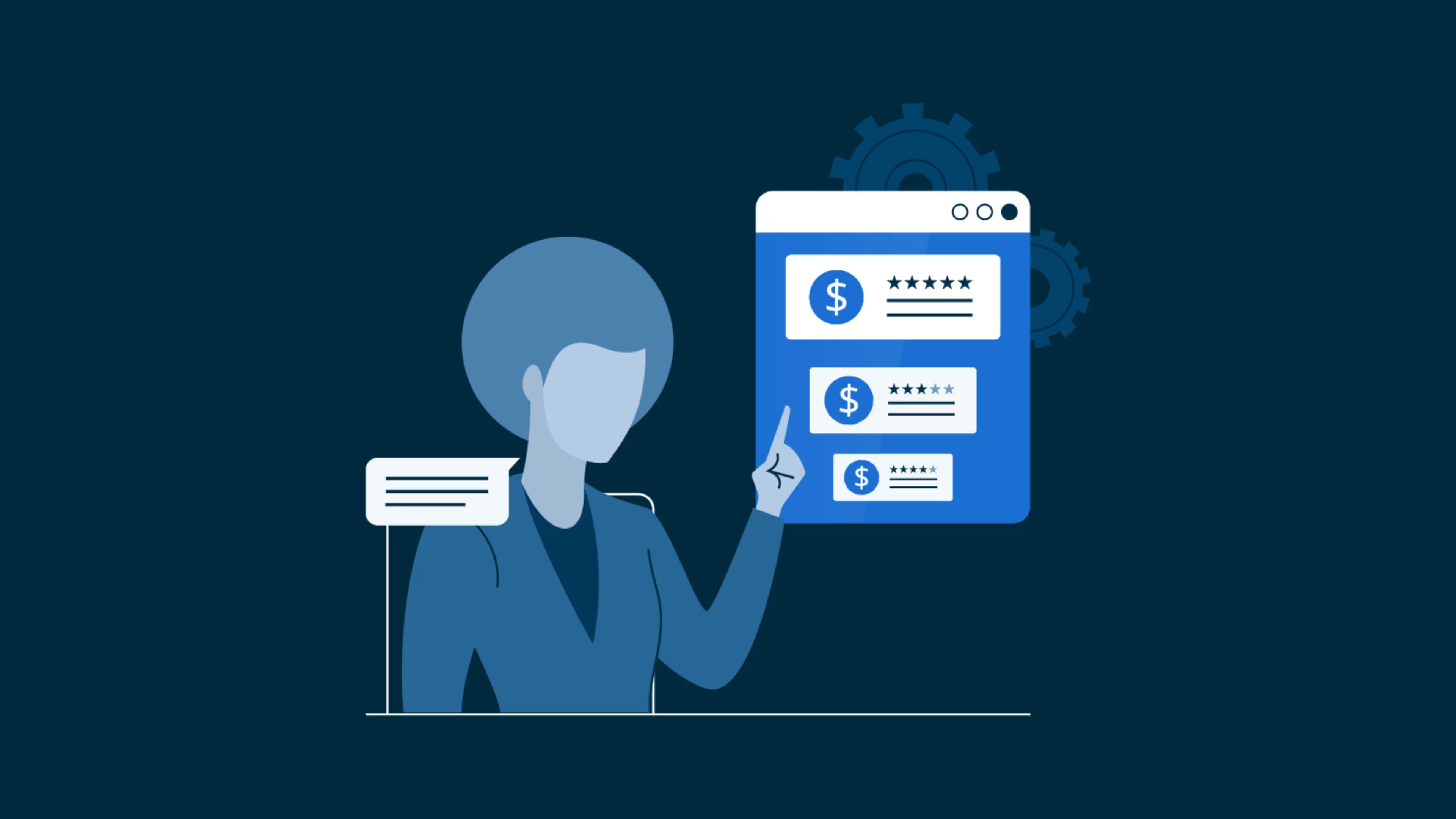As a payroll manager, you might have access to payroll software that helps you calculate the salaries and taxes of employees. But what about the wages of independent contractors spread across the world that are working with your business? Do you find yourself manually making tax adjustments to their wages? If that's the situation, it's time you switch to payroll software that caters to independent contractors.
The payroll tool automatically calculates taxes and adjusts salaries based on the tax rules of multiple countries. It also automates filing form 1099, so you don't have to chase contractors for information at the end of every year. However, you still need to thoroughly assess available payroll tools in the market to ensure they meet your needs.
To help you make the right choice, we have highlighted the seven top-rated payroll software for independent contractors, in alphabetical order, based on verified software reviews.
Searching for a payroll service provider to hire for your business? We've got you covered. Check out our list of companies in the following areas:
The products listed in this article specialize in payroll processes along with human resources (HR) and benefits management. All of the tools also include a 1099 form filing feature, enabling independent contractors to report their income.
1. Eddy
Eddy is an HR suite that helps you hire, onboard, manage, and pay employees and contractors. You can use this tool to track your applicants, digitize onboarding, manage employee data, track their time, and automate payroll processes such as paying salaries and filing taxes. If you require additional payroll support, you can leverage Eddy’s team of payroll experts to help you manage your payroll processes. The experts will review your business processes and share their insights so that you can better manage your payroll and adhere to state, local, and federal laws.
Product features of interestLocal and state form filing: Automate the generation, submission, and management of region-specific tax forms required by local municipalities and state governments. It ensures accurate and timely filing of forms, such as state income tax withholding and local tax returns, reducing administrative burdens and helping you remain compliant with varying regional tax regulations.
Payroll journal report: Get a comprehensive summary of all payroll-related transactions and entries. It details employee wages, deductions, taxes, and any other financial elements associated with payroll processing. This report aids in internal accounting, financial reconciliation, and auditing processes.
Paperless employee onboarding: Onboard employees digitally by having them complete necessary forms, agreements, and documentation electronically, eliminating the need for physical paperwork. This feature accelerates the onboarding process, enhances accuracy, and ensures compliance by securely storing all relevant information in the software.
Customer support options: Knowledge base, chat, email, and phone calls.
Who should consider Eddy?
Given that Eddy has a team of payroll professionals who can help any business better manage their payroll, small business owners with a small HR team can benefit from this tool. These HR teams will be able to perform their payroll operations under the guidance of experts. Moreover, they'll be able to manage hiring, onboarding, and other HR-related tasks via a single interface.
To present the most up-to-date information, the product information below shows the latest real-time ratings, which may differ from the ratings values at the time this report's analysis was conducted, since new reviews may have been left in the meantime.
Trial/Free Version
- Free Trial
- Free Version
Starting price
Device compatibility
2. Gusto
Gusto is a dedicated payroll software but includes features that help with employee onboarding, talent management, and employee benefits management. The tool simplifies your tax-related tasks, and it automatically generates required forms, including 1099 and W-2s, and files taxes as per regulatory requirements. Additionally, it supports contractor payments in more than 120 countries, allowing you to hire talent worldwide.
Product features of interestTime tracking: Record and monitor employees' work hours and attendance by allowing them to log their hours worked, break times, and overtime digitally. This data is then used for accurate salary calculations, ensuring employees are paid correctly.
Automatic tax filing: Automate the process of submitting payroll-related tax forms to relevant government agencies. The tool calculates and withholds the appropriate taxes from employee wages, generates required tax forms, and electronically files them with the appropriate tax authorities.
Benefits management: Track and manage various benefits such as health insurance, retirement plans, and paid time off. This feature ensures accurate benefits calculations, deductions, and reporting, simplifying payroll processes.
Customer support options: Knowledge base, email, and phone calls.
Who should consider Gusto?
If, as a payroll manager, you are manually adjusting taxes in the payments of contractors from different countries, you can benefit from Gusto. Since the tool is capable of managing payments to contractors in more than 120 countries, you’ll be able to automate tax calculations based on various tax regulations. This will help reduce manual workload and calculation errors, ensuring accurate payments.
To present the most up-to-date information, the product information below shows the latest real-time ratings, which may differ from the ratings values at the time this report's analysis was conducted, since new reviews may have been left in the meantime.
Trial/Free Version
- Free Trial
- Free Version
Starting price
Device compatibility
/ Pro tip
Verify the geo-area the tool serves to ensure it is functional in the area of your business. When selecting a solution, make sure the payroll software recognizes all the cities and districts your company operates in and complies with applicable regulations. The software should also be able to handle global payroll for international contractors.
3. Homebase
Homebase is an employee management suite that offers features to help manage the work hours of the employees, promote communication amongst them, cultivate employee well-being, manage payroll, and remain compliant with state and federal laws. You can enable GPS time tracking to ensure your contractors track time while they are in verified locations and convert hours, breaks, and overtime data into wages, simplifying payroll tasks. The tool will store all the time records to help you stay compliant with record-keeping rules.
Product features of interestTax compliance: Automate accurate tax calculations, withholdings, and reporting, minimizing errors and penalties. The software keeps up with changing tax laws, guaranteeing that payroll processes align with legal requirements.
Advance payments: Provide employees with partial salary payments before the regular pay cycle. It facilitates financial flexibility for employees facing unexpected expenses. The software automates tracking and deduction of these advances from future paychecks, maintaining accurate records.
Employee self-onboarding: Empower new hires to complete essential tasks independently. It provides a digital platform for them to submit personal information, tax forms, and banking details. This simplifies the onboarding process, reduces paperwork, and increases accuracy.
Customer support options: Knowledge base, video tutorials, chat, and email.
Who should consider Homebase?
If ensuring employee well-being is one of your priorities as an HR manager, you can invest in Homebase. This tool allows you to cultivate a culture of transparency within the team as employees and contractors get anytime access to their schedules, hours worked, and earnings. They can keep track of their time-off requests and trade shifts with one another. Moreover, Homebase gives your employees early access to their wages so that they can handle emergency expenses and can cash out before payday without any interest charges.
To present the most up-to-date information, the product information below shows the latest real-time ratings, which may differ from the ratings values at the time this report's analysis was conducted, since new reviews may have been left in the meantime.
Trial/Free Version
- Free Trial
- Free Version
Starting price
Device compatibility
4. Paychex Flex
Paychex Flex is an HR, payroll, and benefits management solution that supports multiple payment options, allowing employees and contractors to pick their preferred payment method to get paid. Some of the offered payment options are direct deposits, pay cards, paper checks, and pay-on-demand. Moreover, this software comes with a mobile app that you and your employees can use to access and manage payroll processes.
Product features of interestGarnishment payment: Automate the calculation and deduction of garnished amounts from employees' paychecks. The software ensures compliance with garnishment laws, simplifies tracking of payments to creditors, and generates necessary documentation.
Reporting and analytics: Generate various detailed summaries and analyses of payroll-related data. It compiles information such as employee wages, taxes, deductions, and benefits into easily understandable reports. These reports aid in financial analysis, auditing, and decision-making, providing insights into payroll costs and compliance.
Paycheck preview and approval: Let employees review and verify their pay information, including the amount they are getting paid, before finalizing the payroll run. This feature helps ensure accuracy and eliminates errors in employee compensation.
Customer support options: Knowledge base, chat, and phone calls.
Who should consider Paychex Flex?
Payroll managers looking to pay their employees using multiple pay methods can adopt Paychex Flex. Employees and contractors will be able to pick their preferred mode of getting paid, which will only help you increase employee well-being. Additionally, you can empower your employees to preview and approve their paychecks so that there are fewer payment errors to fix later.
To present the most up-to-date information, the product information below shows the latest real-time ratings, which may differ from the ratings values at the time this report's analysis was conducted, since new reviews may have been left in the meantime.
Trial/Free Version
- Free Trial
- Free Version
Starting price
Device compatibility
/ Pro tip
Check the customizability of the tool, as your business might have a mix of salaried employees and independent contractors. An ideal solution would let you customize separate pay schedules for your workers based on hourly rates or monthly salaries.
5. Paycom
Paycom is an HR payroll software that helps with various HR and payroll processes, including talent acquisition, talent management, time management, and expense tracking. This payroll solution stands out as it empowers employees and contractors to manage their own payroll processes. They can troubleshoot, verify, and approve their PTOs, timecards, benefits, expenses, and paychecks. As an employer, you can monitor all your employees' payroll activities on a progress dashboard. This will allow you to ensure that your employees have completed all the payroll tasks before you run the payments.
Product features of interestTime and attendance: Monitor employees' work hours, breaks, and attendance by recording when employees clock in and out, tracking their total work time, and calculating overtime. This data is essential for accurate salary calculations, ensuring compliance with labor laws.
Applicant tracking: Manage and track the hiring process from job posting to candidate selection. It allows recruiters to post job listings, review applications, schedule interviews, and communicate with candidates within the same platform.
On-demand financial reports: Get instant access to various financial summaries and analyses, and the tool allows you to generate reports detailing expenses, tax liabilities, deductions, and more at any time. This feature aids informed decision-making, budgeting, and financial planning.
Customer support options: Knowledge base, FAQs, forum, email, and phone calls.
Who should consider Paycom?
Paycom is for those payroll managers who want to empower their employees by allowing them to manage their own payroll activities. The tool automatically pulls data, such as employee work hours, approved expenses, and compensation changes, which employees verify and approve so that you just have to process the payments.
To present the most up-to-date information, the product information below shows the latest real-time ratings, which may differ from the ratings values at the time this report's analysis was conducted, since new reviews may have been left in the meantime.
Trial/Free Version
- Free Trial
- Free Version
Starting price
Device compatibility
6. Paycor
Paycor is a human capital management (HCM) software that provides tax compliance expertise so that you don't have to keep checking up on employment laws and adjusting your processes. The tool monitors tax regulations and alerts you of missing information in your process so that you can take timely action and remain compliant. Paycor also has employee self-service features that allow employees to find answers to their questions using a knowledge bank.
Product features of interestDirect deposit: Pay employee wages electronically from the employer’s bank account directly to employees' bank accounts. It eliminates the need for physical paychecks, offering convenience and security.
Receipt management: Allows employees to submit and manage expense receipts digitally. Employers can review, approve, and integrate approved expenses into payroll or reimbursement processes.
Tax compliance dashboard: Get an overview of your business’ tax-related activities on a dashboard. It offers insights into tax liabilities, deductions, filings, and deadlines. This feature helps businesses stay compliant with tax regulations by tracking and managing payroll-related tax responsibilities.
Customer support options: Knowledge base, FAQs, forum, email, and phone calls.
Who should consider Paycor?
Paycor is for those payroll professionals who are working individually or have a small team. As the tool automatically sends alerts about missing payroll information, these professionals can spend their time on other strategic tasks rather than reading up on the latest employment laws or browsing employee information to figure out what’s missing.
To present the most up-to-date information, the product information below shows the latest real-time ratings, which may differ from the ratings values at the time this report's analysis was conducted, since new reviews may have been left in the meantime.
Trial/Free Version
- Free Trial
- Free Version
Starting price
Device compatibility
/ Pro tip
Evaluate multi-state support of the payroll tool to automate the accurate calculation of state-specific taxes, deductions, and benefits, ensuring compliance and preventing errors. It simplifies complex processes, reduces the risk of legal penalties, and saves time by eliminating the need for manual adjustments.
7. Paylocity
Paylocity is an HR and payroll software suite that gives employees and contractors anytime access to payroll and HR data, including pay stubs and tax forms. They can also request time off and update personal information as and when required. Paylocity empowers employees with on-demand payment wherein they get access to a portion of earned wages during the active pay cycle, without additional paperwork and permissions from HRs and managers.
Product features of interestExpense management: Enable employees to submit expense reports digitally, capturing receipts and details of expenses incurred for reimbursement. This feature simplifies the approval process, ensures accurate accounting, and reduces manual paperwork, enhancing financial control and transparency in expense-related matters.
Funds reconciliation: Compare the total funds disbursed to employees, including salaries, taxes, and benefits, with the total funds withdrawn from the company's bank account. This feature helps identify discrepancies, errors, or missing transactions, ensuring financial accuracy and compliance.
Mobile access: Access and manage payroll-related tasks using mobile devices, such as smartphones or tablets. It allows employees to view pay stubs, submit time-off requests, update personal information, and more, while managers and administrators can review and approve payroll data on the go.
Customer support options: Knowledge base, chat, and email.
Who should consider Paylocity?
HR managers planning to offer their employees advance access to their wages can consider adopting Paylocity. The tool’s pay-on-demand feature will give employees early access to a portion of their earned wages, enabling them to handle financial emergencies. This capability enhances employee experience in the long run.
To present the most up-to-date information, the product information below shows the latest real-time ratings, which may differ from the ratings values at the time this report's analysis was conducted, since new reviews may have been left in the meantime.
Trial/Free Version
- Free Trial
- Free Version
Starting price
Device compatibility
How much does payroll software for independent contractors cost?
Payroll software for independent contractors can cost as low as $3 per user, per month, or all the way up to $100+ per month, depending on various factors—features, number of users, infrastructure requirements, business size/type, training availability, deployment options, integrations, and offered storage. Most payroll software typically offers the following pricing plans:
Free trial: No-cost trial plans of up to 14 days, giving users access to either all or limited features of the software.
Free version: Free software plans offer basic features and limited premium feature access. These are ideal for businesses with a limited budget.
Entry-level: Starts at $3 per user per month and offers limited features such as employee directory and document storage. This is a good option for businesses with basic payroll needs.
Mid-tier: Mid-range pricing for payroll software ranges from $4 per user per month to $80 per month. It is ideal for businesses with multiple software users looking for advanced features such as time-off management and benefits management.
High-end: Advanced plans support off-cycle payments and insurance filing, and offer advanced reporting capabilities. These are ideal for managers with advanced payroll needs.
Hidden costs associated with payroll software for independent contractors
Besides the software license itself, there may be additional costs associated with payroll software for independent contractors. These may include:
Transaction fees: Certain payroll software platforms charge transaction fees for each payment made to contractors, cutting into the overall payout amount.
Training and onboarding: Training employees to use the new software and contractors to understand the payment process might require additional time and resources.
Data storage and security: Storing sensitive contractor data securely might require additional storage space or enhanced security features, potentially leading to added costs.
Frequently asked questions when selecting payroll software for independent contractors
Having the right set of questions to ask vendors can improve your chances of finding the ideal software for your needs. These are some questions you can ask software vendors when looking for payroll software for independent contractors:
Does your payroll software automatically update tax rules?
Before finalizing, check if the software updates its forms and tax filing processes per the latest tax submission and filing guidelines. Automatic updating of tax rules in payroll software ensures accurate and compliant salary calculations. Tax regulations frequently change, and manual updates are time-consuming and error-prone. Automation guarantees precise withholdings, deductions, and reporting, preventing legal penalties and financial discrepancies.
Does the payroll software have an activity dashboard?
A payroll solution with an activity dashboard offers real-time insights into payroll processes, enhancing transparency and control. It enables tracking of contractor payments, tax withholdings, and other critical data at a glance. Having this functionality in your payroll software will help foster accountability, minimize errors, and aid in identifying anomalies promptly.
Is the software mobile-friendly?
An ideal payroll solution will have a mobile app that lets you handle payments and manage tax filings remotely from any device. The app allows HRs and contractors to review pay stubs, update personal information, and track attendance on their mobile devices. Before investing in a solution, ask the vendor if they have a functional mobile app for their software.