
In an increasingly cashless economy, the old, one-size-fits-all point-of-sale (POS) system with payment terminals, touch screens, etc., may not be enough for your restaurant anymore.
Regardless of what type of restaurant you run—from quick-service shops and pizzerias, to mom-and-pop diners and food trucks, to fine dining—today's modern restaurants need a POS system that meets customers' constantly rising expectations. That means using a system that offers table-side ordering, menu updates, inventory management, credit card processing, tip calculation, and more.
Using a basic POS could result in errors when taking orders, delivering food, and tracking inventory. These issues can lead to negative reviews and ultimately damage your reputation, slowing down the flow of customers at your restaurant.
We can see below that technology is driving customers in the United States to dine out and order food online:
Thirty percent of customers in the United States say that technology influenced their decision to dine out or to order food online more often.
Forty-two percent said that the ability to order food online makes them choose one restaurant over the other.
When nine in 10 consumers say they enjoy going to restaurants, technology creates a great opportunity to attract more customers and ensure that they keep coming back.
A 2018 POS Software Trends Report notes that about 50% of restaurant operators plan to add new functionality and features to their POS software in 2018, while 37% are looking to develop and/or deploy mobile POS.
There are plenty of software options that provide the latest capabilities. In this article, we'll look at the three top-rated POS systems for restaurants, cafes, and eateries. We'll also see what actual users have to say about these products and learn about the benefits of using these apps.
The three top-rated POS for restaurants are:
(Please note: The feedback given in each of the "Common user feedback trends" sections are the opinions of the reviewers and do not represent the opinions of Capterra. Read more about our methodology at the bottom of this article.)
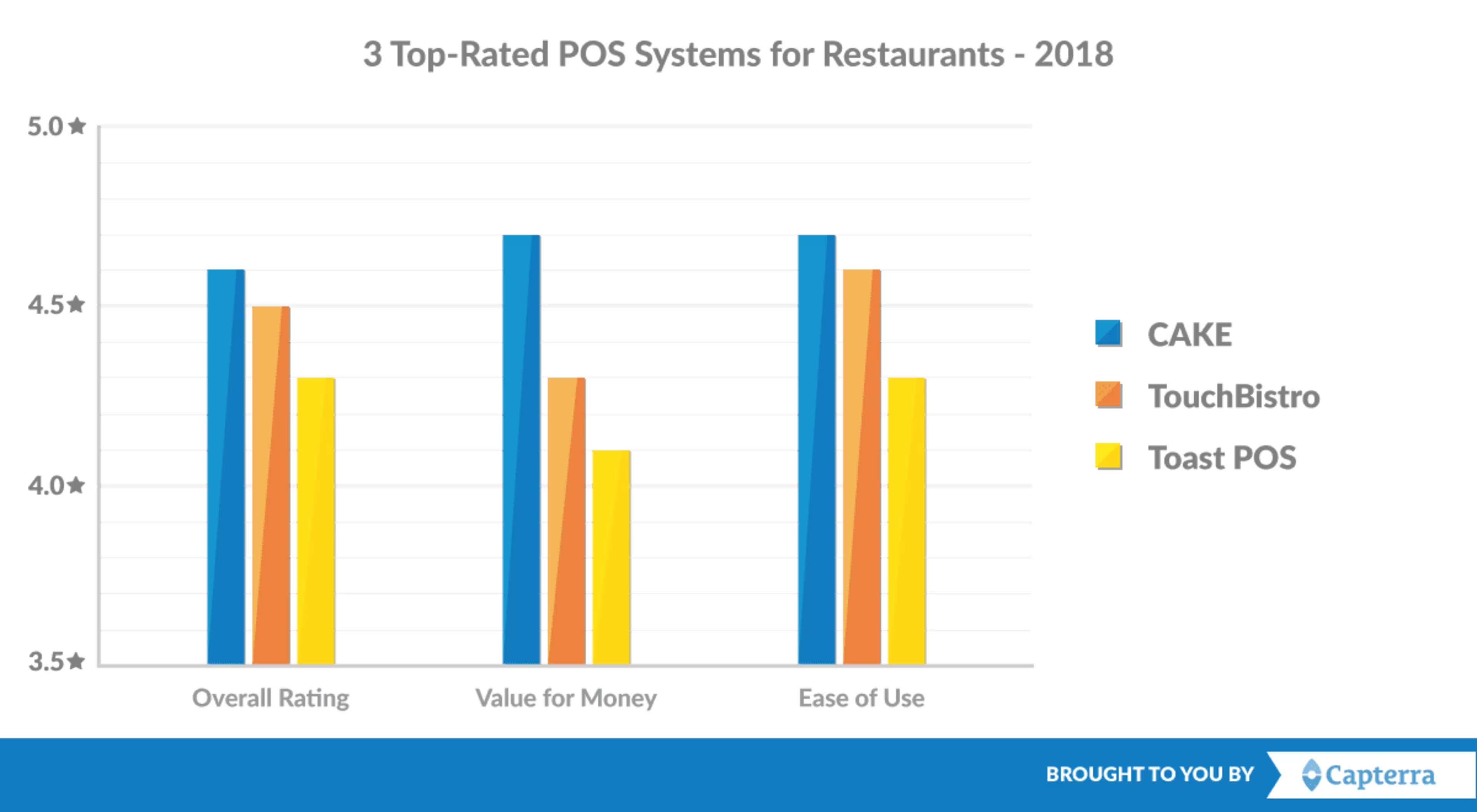
CAKE: All-in-One POS With Menu Edits and Order Management
CAKE POS is an all-in-one solution that features core POS functionality such as table-side ordering, quick menu editing, and order management. To streamline the workflow from the kitchen to the front of house. It works offline as well, automatically syncing the data once the device is online again.
Your servers and restaurant staff can take orders, send them to the kitchen, and accept payments on the CAKE POS OrderPad solution for iPad for $29/month. You can also change menu prices, add items, update menu options, and check the availability of menu options from the app.
CAKE POS's dashboard facilitates customized order management. This helps your staff deal with an expanding menu (as you add or delete menu items). You can manage multiple prep stations, as well as approvals for comps (i.e., complimentary items given for free during a promotion).
The system also allows staff to clock in/out, provides time tracking tools (including overtime and breaks), and generates payroll reports.

Table-side order management view in CAKE (Source)
Common User Feedback Trends
Based on analysis of user reviews on Capterra from POS users in the restaurant industry, here's an overview of the areas of CAKE they like best and those that could be improved.
What users like:
Easy menu management: Users like that they can easily make edits to the menu from a desktop or tablet and the changes are reflected instantly without rebooting the system.
Ease of use and short learning curve: Reviewers find CAKE POS easy to learn and use, with the added benefit of the solution being easily customizable to their business needs.
What users think could be improved:
Ticket management: Reviewers mention that they face issues while splitting individual menu items to multiple tickets. At times, they also find it difficult to transfer items to multiple tickets.
Lack of custom reporting functions: Reviewers would like a better search function in the reports feature. Currently, they say they have to go through several options to find the data they need.
Who Should Use CAKE POS?
CAKE POS is suitable for restaurant owners who want a POS that integrates other restaurant technology features, such as guest management, a reservations systems, and online marketing. The CAKE OrderPad iOS app suits restaurants, bars, and coffee shops as the service staff can take orders directly at the table or counter.
TouchBistro: iPad POS for Menu and Inventory Management
TouchBistro is an iPad POS app that lets restaurant owners and staff customize orders based on tables, manage menus, accept payments via EMV-compliant swipers and wireless devices, create staff schedules, and more.
Servers and staff can take orders from the bar and for delivery or take-out, as well as customize orders in the app. They can add items to an order and split bills and items by seat. Clone and organize menu items, update the menu, and route orders to kitchen printers and displays.
You can also track ingredients based on pricing and unit information as well as update recipe ingredients on the menus. The tap-to-create recipes functionality shows you common ingredients used in menu items.
TouchBistro offers functionality that calculates staff wages and labor costs based on each person's role (i.e., bartender, chef, dishwasher). It tracks overtime as well with the clock-in/out functionality.
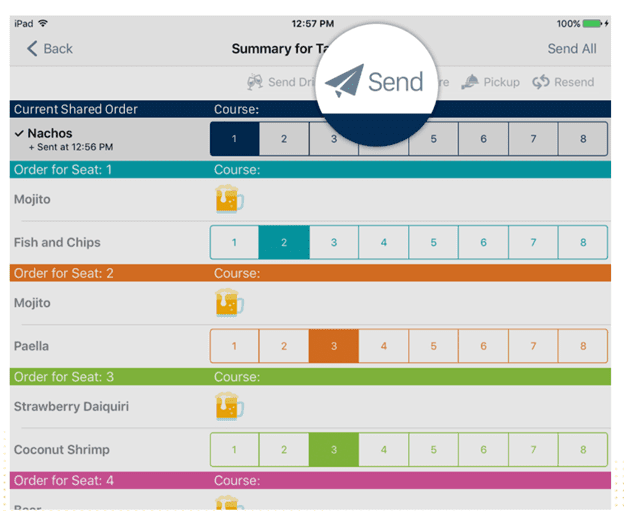
Complete menu view with prices for table-side ordering in TouchBistro (Source)
Common User Feedback Trends
Based on analysis of user reviews on Capterra from POS users in the restaurant industry, here's an overview of the areas of TouchBistro they like best and those that could be improved.
What users like:
Helpful iCloud reporting: Users like the tool's dashboard and iCloud reporting functionality, as they can generate a variety of reports and manage sales in real time.
Responsive technical support team: Reviewers mention that the technical support team at TouchBistro is friendly and responsive.
What users think could be improved:
Third-party integration options: Users would like to see the tool offer free integration with QuickBooks and other payment solutions, such as Global Payments.
Who Should Use TouchBistro?
TouchBistro has all the core features of a modern POS, such as table-side ordering, menu management, staff management, and inventory management. This makes it suitable for both full-service and quick-service restaurants. The app's mobile POS also allows you to process payments right at the table.
Restaurant owners who use iPad 9.7, iPad Pro, or the Mini 4 should look at TouchBistro, as it doesn't run on the first generation iPad, iPad 2, or iPad 3rd/4th generation.
Toast POS: Suited for All Restaurant Types
Toast POS is a cloud-based, all-in-one POS that's designed specifically for restaurants. It helps restaurateurs and staff take orders, track item availability on the menu, check inventory, and make sales. Toast POS suits all types of food service businesses, including bars, quick-service, and full-service restaurants.
Servers can take orders, send them to the kitchen, and process payments table-side using Toast's handheld tablets. Toast's Quick Order functionality lets users create new orders instantly, while the Quick Edit Mode allows staff to edit the menu. Track food and liquor costs, and more.
Toast offers a loyalty program to reward your most frequent customers and allows you to generate, accept, and sell gift cards (both digital and physical). Its reports can help you analyze the best sellers on your menu and other details such as total guests, table turn time, tips, and net sales.
Toast POS runs on only Android mobile devices or tablets, through which you can also integrate online ordering, offer gift cards, and run data-driven loyalty programs.
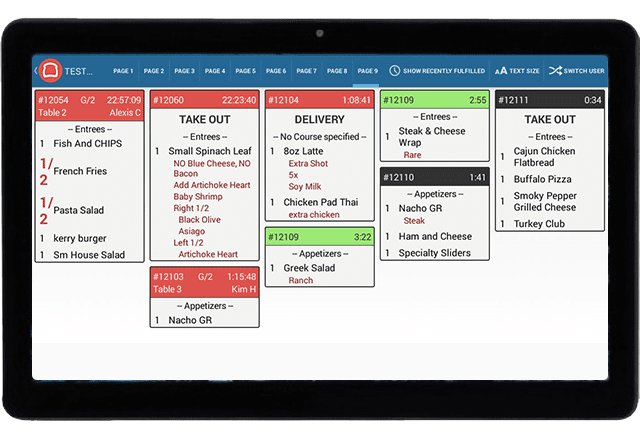
Order management and status view in Toast POS (Source)
Common User Feedback Trends
Based on analysis of user reviews on Capterra from POS users in the restaurant industry, here's an overview of the areas of Toast POS they like best and those that could be improved.
What users like:
Helpful back-office functions: Users mention that the tool's back-office functionality allows them to meet standard operating requirements such as bookkeeping, accounts payable, and payroll.
Support for online ordering: Reviewers liked the fact that Toast POS supports online ordering.
What users think could be improved:
iOS compatibility: Users would like to see the tool offer an iOS app so that they can use it on their iPads as well.
Who Should Use Toast POS?
Toast POS works for all types of small food establishments that have a limited budget but want a fully customizable POS than can track inventory and food costs, give a breakdown of sales and payments, and handle most of their accounting needs.
The tool is also an ideal choice for restaurateurs that want loyalty programs, gift cards, and online ordering integrated with the POS. Toast POS is also a good solution for Android users.
Next Steps
This apples-to-apples comparison is intended to help you choose the right POS for your restaurant that meets your unique business needs. Most POS solutions offer a free trial period that lasts anywhere from 14 to 60 days. Be sure to sign up for these free trials and demos to see which solution meets your needs the best.
Capterra recommends that you evaluate between three and five systems as you research software tools. You can check out more POS solutions on Capterra's POS software directory page. Read reviews and filter products by rating, features, and more.
Methodology
The solutions highlighted in this article are the POS software systems for restaurants that have the highest average overall user rating from restaurateurs and other restaurant staff at the time of writing. For this article, we evaluated 77 POS software systems and a total of approximately 550 user reviews on Capterra's website, exclusively from restaurant owners and staff.
Here's an overview of our method for choosing this list of top-rated apps: