Project management software assists users with project planning and execution.
As a project manager, do you find yourself juggling between multiple responsibilities, such as resource allocation, budget utilization, and risk management? While an efficient project management system helps increase the likelihood of achieving the desired business outcome, making sure projects are completed on time, within budget, and to the satisfaction of stakeholders is no easy task.
Project management software assists project management professionals with project planning, task management, resource allocation, and time management functionalities. The software also offers necessary features, such as file sharing and real-time messaging to facilitate communication and collaboration between team members. By comparing the top most project management solutions available on the market, you can find the tool that best matches your team’s requirements and is financially an ideal fit for your business needs.
We highlight the seven best project management software for business professionals, in alphabetical order, based on verified software reviews. Read more.
1. Asana: Provides advanced search tool for filtering results
Asana is a project management solution that enables teams to organize, manage, and track their work. In addition to basic search options, the software features an advanced search tool that allows project managers to specify other requirements, such as unassigned tasks, date of creation, collaborators, or specific due dates for their searches. With the software, users can locate any task, project, person, tag, or message in their workspace. Users can also save searches for easier access in the future. Asana offers a mobile application for both Android and iOS users.
Product features of interestWorkflow builder: Automate your team’s processes and create efficient workflows to organize work, connect teams, and streamline complex projects. You can also create custom rules for automating repetitive processes, such as assigning tasks, setting/shifting due dates, and updating status.
Timeline view: Create a project plan and add due dates, assignees, task dependencies, and deadlines to visualize a schedule. You can use project templates offered by the tool to quickly set up a timeline to visualize your workflow, set milestones, and identify potential roadblocks in project completion.
Shareable dashboards: Understand your team’s progress, identify bottlenecks, and view real-time project insights using dashboards that contain multiple customizable charts, such as bar, donut, and burnup charts to showcase project data. By default, the dashboards can only be accessed by the owner. However, these can also be shared with the members of the team if required.
Customer support options: Email, chat, and FAQs
Trial/Free Version
- Free Trial
- Free Version
Starting price
Device compatibility
Screenshots
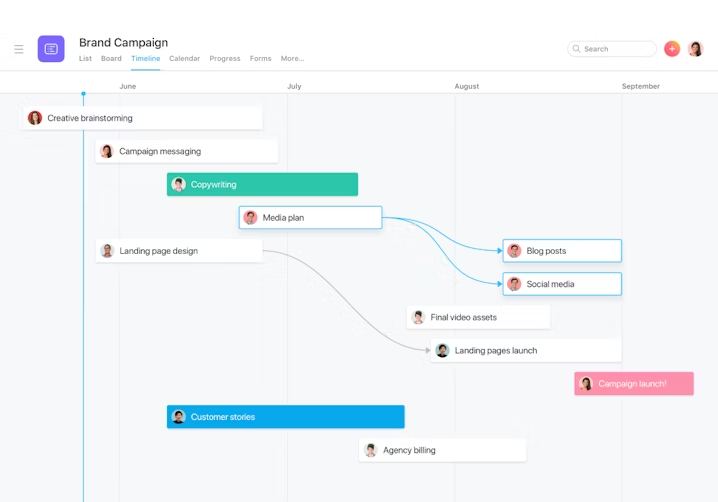
Timeline view in Asana (Source)
2. Evernote Teams: Note-taking app for project managers
Evernote Teams is a document and project management solution that offers scheduling, collaboration, and task management functionalities to users. Project management professionals can use the tool to create a notebook for each project, wherein they can store notes for each task or deliverable associated with the project. You can assign tasks inside your notes, schedule tasks, add reminders for note-related tasks, and add images/videos to these notes. Additionally, you can merge similar notes and share them with the team via a URL. The software also features a template library that facilitates note creation. Evernote also has a mobile app for Android and iOS users.
Product features of interestShared workspaces: Keep all your project-related information in a single place. View and share all related notes and notebooks or see what others in the team are working on. You can also highlight important notes inside your workspace and pin them for later reference.
Geographic and boolean search: Find notes inside your workspace on the basis of the location they were created. Use latitude, longitude, and radius to quickly locate your work. You can also use a combination of keywords and modifiers, such as AND, OR, NOT for targeted search results.
Mobile offline notes: Access your notes anywhere, anytime, even on the go. Any changes made to the offline notes will automatically be synced to Evernote once you have a stable internet connection.
Customer support options: Email, FAQs, and Knowledge Base
Trial/Free Version
- Free Trial
- Free Version
Starting price
Device compatibility
Screenshots
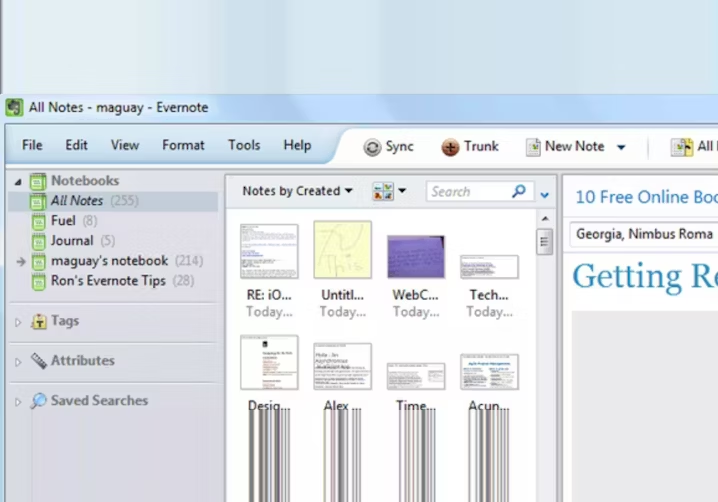
Accessing notes in Evernote Teams (Source)
3. Hive: Offers multiple layouts to view projects
Hive is an online project management tool that allows users to organize projects in Kanban boards, assign tasks, share files, and collaborate on unlimited projects. The software offers six different layouts to view a project and its status. Users can toggle between views and view each project in the way that works best for them. Project views in Hive include Gantt view, team view, table view, status view, label view, and calendar view. The solution also has a mobile app for Android and iOS users.
Product features of interestProject hierarchies: Create separate projects as per your needs or several child projects underneath a single parent project. You can add actions within a project, assign them to an owner, and add due dates for them. Additionally, you can add subactions within an action card, add attachments, share comments, and prioritize them based on your requirements.
Time tracking: Add time estimates to your action cards to set time expectations for your team members and identify time overruns. Teammates can use this feature to record the time spent on each action and compare the actual time with the estimated time to understand how the action is progressing.
Project and action templates: Customize an existing template and apply it to a new project or convert an existing project to a project template. Users can create templates at the task or project level and save them for future use.
Customer support options: 24/7 (Live Rep), FAQs, Knowledge Base
Trial/Free Version
- Free Trial
- Free Version
Starting price
Device compatibility
Screenshots
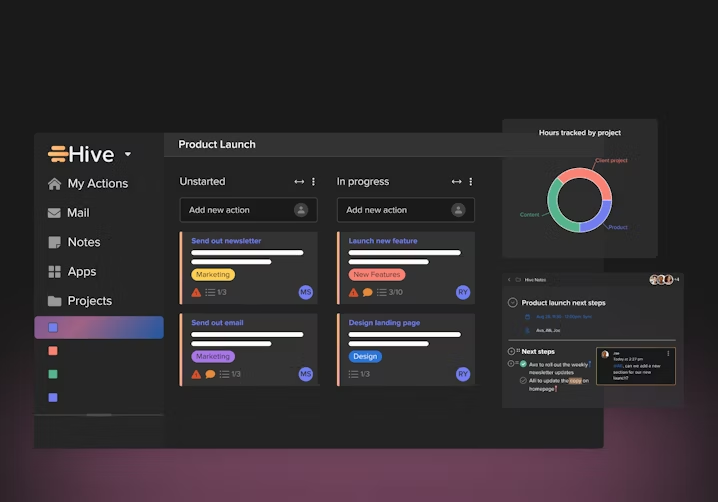
Project overview in Hive (Source)
4. Jira: Creates project roadmaps for planning work
Jira is an agile project management system that allows users to create project roadmaps to plan and track work across teams and projects. While basic roadmaps are included in all Jira plans, including the free plan, advanced roadmaps, which allow users to manage work at both team and cross-team levels, are only available with the paid plans. Jira software also offers different reports, such as version workload and time tracking reports that enable project managers to analyze the progress, issues, and timelines related to a project. The software offers a mobile app for Android and iOS users.
Product features of interestScrum boards: Manage complex projects by breaking them into manageable tasks and organizing them within a sprint framework. Sprint in Jira is a fixed amount of time within which the teams need to complete work from their backlog. These can be used by managers to visualize their work, track progress, and collaborate effectively.
Reporting: Track and analyze project progress using various reports, such as Sprint reports, velocity chart, burndown chart, cumulative flow diagrams, resolution time, and time tracking reports. The system offers a dashboard that can be used to view project reports.
Real-time notifications: Receive instant status updates when certain events or actions occur within a project. Users can customize their notification settings to decide which types of events they want to be notified about. These could be anything, such as the creation of a new issue, task assignment, approaching deadlines, or a change in the status of a task.
Customer support options: Phone, chat, and 24/7 (Live Rep)
Trial/Free Version
- Free Trial
- Free Version
Starting price
Device compatibility
Screenshots
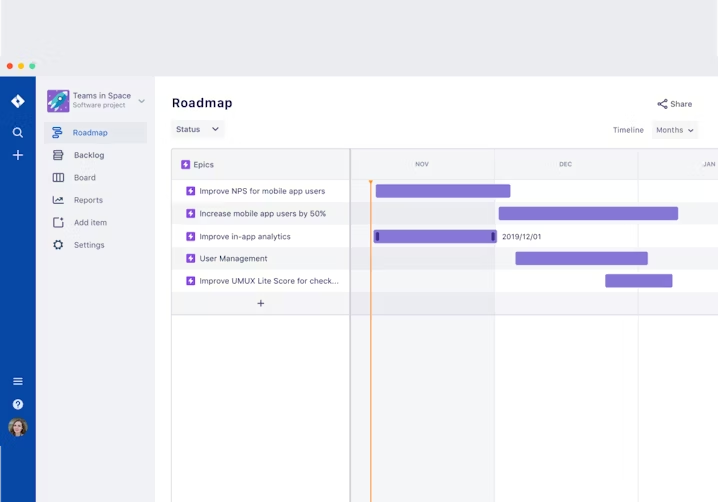
Roadmaps in Jira (Source)
5. Miro: Integrates with over 100 applications to streamline workflows
Miro is a collaboration tool with a digital whiteboard that enables project managers and their teams to discuss ideas, layout strategies, and carry out other such collaborative activities. The software features built-in project management templates, such as workflow, Gantt chart, and action plan templates that allow users to define project goals, outline task schedules, and monitor project progress. Miro integrates with over 100 applications, including Jira, Trello, and Slack that help you streamline project workflows. It also has a mobile application for Android and iOS users.
Product features of interestCustomizable templates: Choose from a variety of over 300 customizable templates and use them to plan and track projects. Examples of templates in Miro include the Kanban framework, mindmap, flowchart, service blueprint, and agile board templates.
Real-time screen sharing and presentations: Share your Miro board directly from the platform with other users to boost visual collaboration. This feature is especially useful while giving a presentation to team members or demonstrating ideas on your board. You can also convert your board into engaging presentations.
Embedded video and commenting: Embed media, including maps and audio/video files, directly to Miro boards or diagrams. The software also allows users to comment on boards and mention collaborators to help users start discussions, ask questions, or obtain feedback. You can edit, delete, react, or pin a comment to manage discussions.
Customer support options: Chat, email, and Knowledge Base
Trial/Free Version
- Free Trial
- Free Version
Starting price
Device compatibility
Screenshots
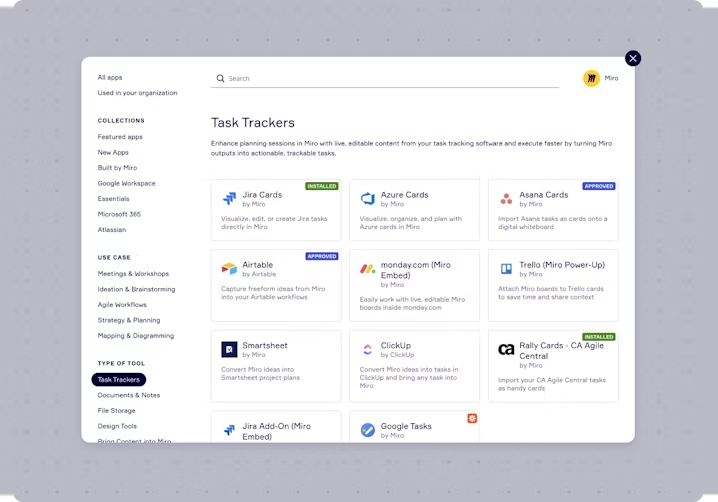
Mind Maps in Miro (Source)
6. Smartsheet: Features allocation heatmaps for resource availability
Smartsheet is an online work management and collaboration tool that automates recurring tasks for PM professionals, such as processing approvals, setting reminders, and monitoring status updates. The software helps forecast resource hiring requirements with the help of allocation heatmaps that show the availability of teammates, two months into the past and one year down the line for each member. The solution also features a mobile app for Android and iOS users.
Product features of interestTemplate library: Use the in-built templates and customize them further to manage time, tasks, and resources. Some of the project management templates that you can use to streamline workflows include project task list, project management office, work breakdown, and individual task management templates.
Real-time collaboration: Collaborate on content with file proofing, approvals, and attachments. Users can work with multiple people on a sheet at the same time and be aware of the changes being made in real time. You can also share reports as an attachment over email or an entire workspace with the team.
Resource management: Keep project schedules on track, monitor budget, forecast hiring requirements, and take staffing decisions based on the availability of team members, skill set, and other important criteria. The software also features predictive timesheets to track work hours, vacations, and sick leaves.
Customer support options: Phone, chat, and email
Trial/Free Version
- Free Trial
- Free Version
Starting price
Device compatibility
Screenshots
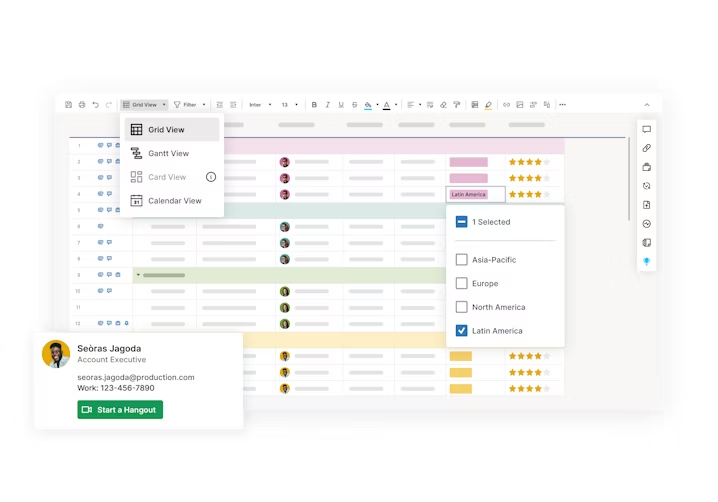
Project views in Smartsheet (Source)
7. Trello: Offers Kanban-style boards to organize projects
Trello is a Kanban-based collaboration and work management solution that enables project managers to ideate, plan, and manage unlimited projects. The software allows users to organize their projects on boards and get an overview of who’s working on what. Each board in Trello comprises a series of cards that represent individual tasks or sub-tasks. With boards, you can monitor the status of your ongoing projects, track different stages of associated tasks, and even prioritize projects by starring your boards. Trello also features a mobile application for Android and iOS users.
Product features of interestButler automation: Set up rules and commands on your Trello boards to automate recurring tasks, such as adding due dates to tasks or moving cards to a specific list that is used to organize tasks and subtasks within a board. Butler is Trello’s no-code automation tool that helps automate workflows.
Advanced checklists: Keep all your tasks organized in one place and track the progress of tasks that have several sub-tasks. Users can use this feature to set due dates for individual items, assign tasks, and track the progress of tasks over time. This is especially useful when handling big projects and remote teams.
Integrations: Integrate with popular third-party applications, such as Jira Cloud, Google Drive, Slack, Pegasus, Outlook, and Timely to streamline project workflows and extend the system’s functionality.
Customer support options: Chat, email, and Knowledge Base
Trial/Free Version
- Free Trial
- Free Version
Starting price $5 per user, per month
Device compatibility
Screenshots
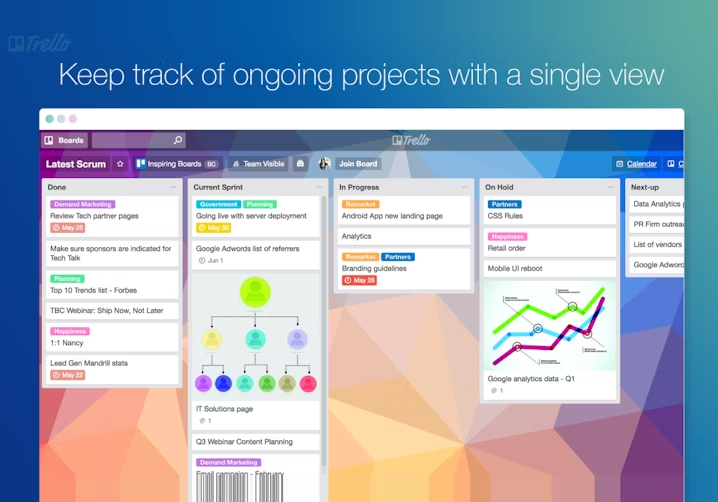
Tracking ongoing projects in Trello (Source)
How to choose the best project management software for your business
Here are some important factors to consider while selecting the best project management software for your business.
Consider the project visualization options: Before you finalize a tool for your project management needs, make sure to check out the project visualization options offered by the system. The right project management software should be able to provide you with multiple views, such as a Gantt chart, Kanban board, calendar view, and timeline to visualize a project.
Assess the reporting capabilities: While evaluating potential project management tools, ensure that the system is able to generate necessary reports, such as project status, team availability, variance, project health, and workflow task reports to help a project manager analyze project progress, track milestones, and identify potential bottlenecks.
Look out for resource management features: The best project management app should help you optimize schedules, manage task schedules, assign resources to tasks, and forecast resource requirements based on their availability. Before you finalize a project management tool, make sure to consider these and any other features that might help you outline scheduled and planned resources for a project.
How much does project management software cost?
Most products in the market are priced on a "per user, per month" basis and can be broken down into three common pricing tiers based on their starting price.
Price ranges:
$1 - $5
$6 - $9
$9+
*The pricing included is for the entry-level/lowest-priced offering found on vendor websites on January 11, 2023. These ranges correspond to the 25th, 75th, and 100th percentiles of pricing information gathered from vendor websites of sample products.
Hidden costs associated with project management software
The above pricing list summarizes pricing for the base plans of most products. An enterprise or premium product that is priced higher may include additional features, such as request management, project template management, and negative feedback management. Before finalizing PM software for your needs, make sure to understand the hidden charges associated with the tool as well. Some of the hidden costs that you can look out for include integration and licensing fees and the additional charges for extra storage or the number of users.
Frequently asked questions when selecting project management software
Here are some questions that small business owners can ask software providers when considering the best project management tools for their needs:
Does the software offer real-time project status updates?
Before making a final decision with respect to the best project management app, check whether the tool provides real-time status updates to inform the project manager of the project’s progress or not. An efficient solution should be able to provide updates for changes in schedules, unavailability of resources, sudden bottlenecks, and milestones.
What are the available collaboration options?
Collaboration features in a project management solution enable managers to define priorities, communicate deadlines, and save time. The best PM solution should offer necessary features, such as document sharing, online proofing, discussions, notifications, and group chats to facilitate collaboration between team members.
What are the available time-tracking features?
Before you invest in a PM tool, make sure to ask the vendor about the time-tracking features offered by the software. Your shortlisted tool should be able to track the team’s schedule, generate timesheet reports, and convert hours into invoices.
Does the tool support integration?
The right PM software should be able to integrate with other existing and third-party applications, such as communication, accounting, customer relationship management (CRM), time tracking, and scheduling platforms to streamline workflows for small business owners.






