Project management tools help plan and execute projects on time.
As a project manager, have you ever wondered about having a stack of software solutions that help plan and execute projects while taking into consideration budget, time, and resource constraints? If yes, then let us tell you that you’re not the only one thinking along those lines.
While managing multiple projects simultaneously is in itself very tedious, many other challenges might also keep you overworked. Unrealistic deadlines, poor communication, lack of accountability, and budgeting issues are some examples. That said, having the right project management tool can help you effectively tackle these challenges.
With project management software, you can create project plans, track their progress, monitor work schedules, allocate resources, and meet deadlines with ease.
This article highlights top products across five project management software categories that have received more reviews from project managers than other types of roles. The products mentioned (alphabetically) under each category have the highest scores in their respective Capterra Shortlist reports. (Read how we selected these categories and products.)

Best data visualization tools for project managers
1. Holistics: Offers smart time zone management
Holistics is an online business intelligence platform that displays project data in a tabular format by default. It also offers other visualization techniques, including combination charts, line charts, pie charts, donut charts, bubble charts, and pyramid charts. It even has complex visualization options such as metric sheets, retention heatmaps, and conversion funnels.
The software features an interactive dashboard that displays key project metrics, as defined by your data team, and lets users self-analyze the data. You can set dashboard filters to allow users to apply different data perspectives. You can share dashboard access with internal or external stakeholders via an online link.
With Holistics, you can adjust your organization’s time zone at the dashboard level. Once the time zone is specified, the software rewrites SQL queries to convert all timestamps and relative dates into your specified time zone.
Holistics’ dashboards and reports are optimized for mobile viewing. Customer support options include email and chat.
Key Features
- Collaboration tools
- Dashboard
- Data visualization
- Performance metrics
- Reporting/Analytics
- Self-service analytics
Trial/Free Version
- Free Trial
- Free Version
Starting price
Device compatibility
Screenshots
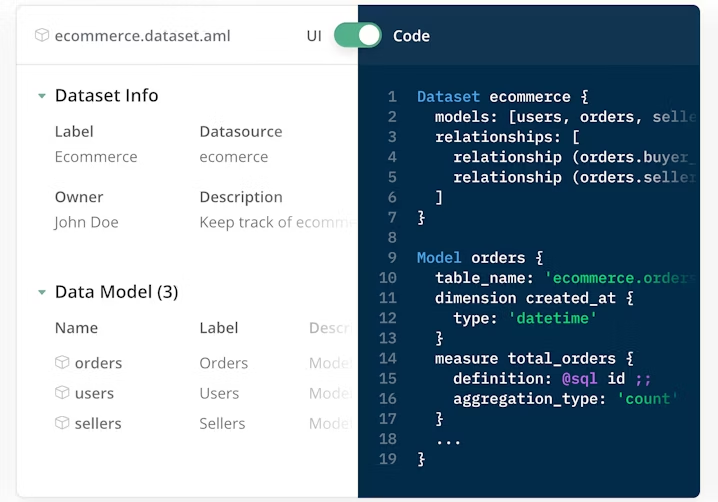
Data visualization in Holistics
2. Microsoft Power BI: Runs natural language queries
Microsoft Power BI is a business analytics platform that offers a range of visualization options, such as stacked bar charts, stacked column charts, scatter charts, waterfall charts, treemap charts, and gauge charts.
As a Power BI user, you can select data from multiple sources, including MySQL, Excel, and Oracle, to create visual reports. You can also ask data-related questions in your natural language. Power BI uses cognitive technology to understand your query and return results.
Its cognitive engine also uses techniques such as rephrasing and autofill to understand your search requirements.
You can use the tool’s Data Analysis Expressions (DAX) library, which has a set of predefined functions, constants, and operators, to create formulas to drill down into available data and extract insights from complex data sets.
Power BI dashboards are both shareable and printable. Customer support options include phone, email, and chat.
Key Features
- Activity dashboard
- Collaboration tools
- Customizable reports
- Data connectors
- Data import/export
- Real-time analytics
Trial/Free Version
- Free Trial
- Free Version
Starting price
Device compatibility
Screenshots
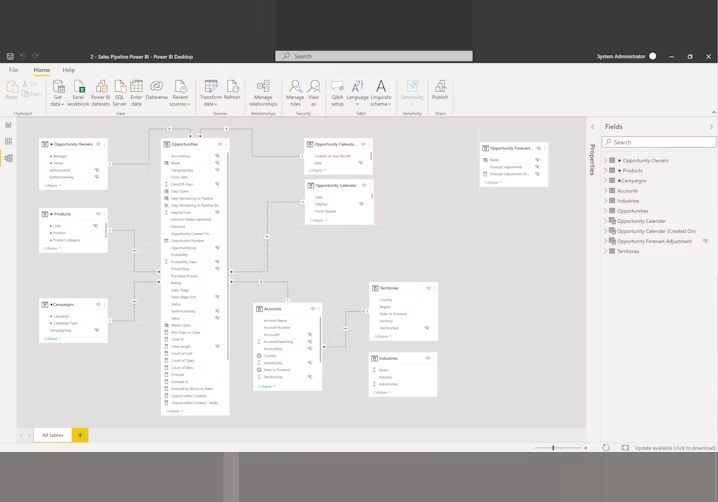
Dashboard sharing in Microsoft Power BI
Best Gantt chart tools for project managers
3. Asana: Adds collaboration capabilities to Gantt charts
Asana is an Agile project management solution that helps break down complex projects into simpler tasks and subtasks for easy execution. It offers a built-in search filter that lets you search for specific tasks, projects, and messages. You can also mark tasks as your favorites to keep them in close sight.
Gantt charts in Asana are displayed in a timeline format, allowing you to view project schedules and change the start and due dates of tasks. As you make changes to the charts, you can identify the dependencies and conflicts, if any, among the dependent tasks.
Asana’s integration with other popular Gantt chart software, such as Instagantt, makes it easier to create, manage, and collaborate on Gantt charts. Once you connect your Asana projects to Instagantt, the comments in your tasks or subtasks are automatically synced to your Gantt charts, and you can respond to the comments directly from Instagantt.
Besides Gantt charts, Asana offers a Kanban board view for organizing multiple projects and visualizing progress. It also has a customizable project dashboard that displays key performance indicators and facilitates conversations among project team members.
Asana offers a free plan for its users. Its customer support options include email and chat.
Key Features
- Agenda management
- Agile methodologies
- Approval workflow
- Charting
- Data visualization
- Gantt/timeline view
Trial/Free Version
- Free Trial
- Free Version
Starting price
Device compatibility
Screenshots
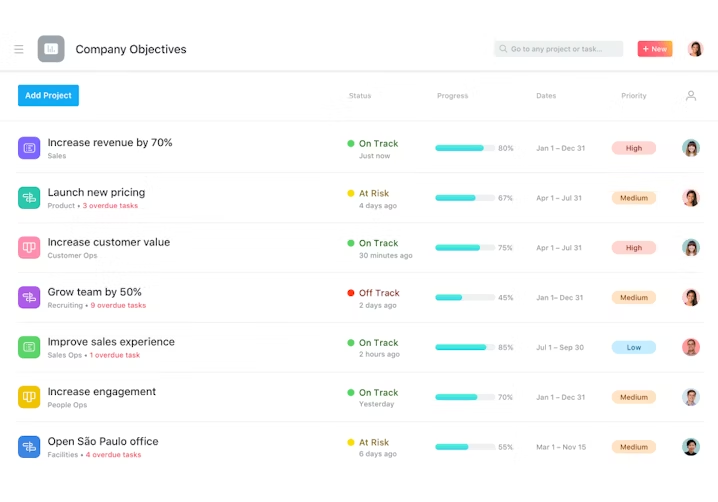
Planning work with timelines in Asana
4. Hive: Supports customized Gantt views
Hive is an online project management tool that lets you plan and execute tasks, share documents, and collaborate with team members. Its action templates help save time on recurring tasks such as monthly reporting or the creation of newsletters.
The software allows you to organize and view projects using the Gantt chart, Kanban board, table, or calendar view. With Gantt charts, you get a comprehensive visual representation of a project’s timeline, including its current status and the status of tasks and subtasks.
The Gantt view displays, by default, a timeline of several months, but you can change the timeline to a few weeks or a whole year. You can also change the assignees for a task; add dependencies; expand actions or subactions; and export the Gantt chart as PDF, PNG, or Excel files.
The built-in messaging functionality facilitates real-time communication between project team members. You can integrate Hive with Slack and Zoom, among other tools, to plan meetings, conduct video calls, and take meeting notes.
Hive offers a free plan for its users. Its customer support options include phone, email, and chat.
Key Features
- Agile methodologies
- Assignment management
- Budget management
- Collaboration tools
- Customizable dashboard
- Gantt/timeline view
Trial/Free Version
- Free Trial
- Free Version
Starting price
Device compatibility
Screenshots
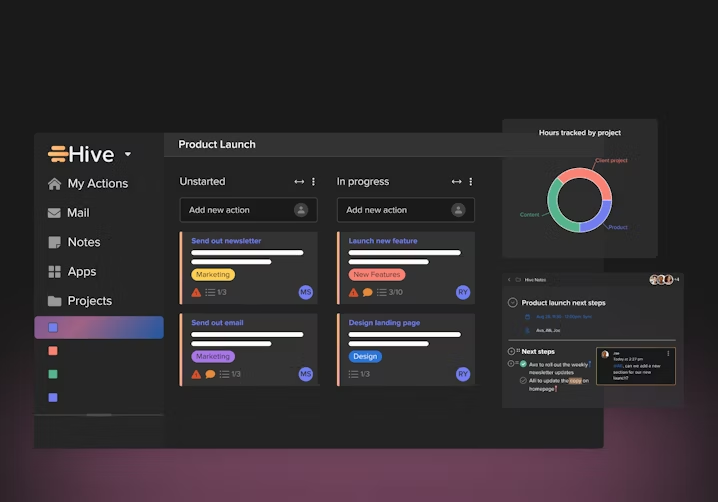
Gantt view to monitor the project progress in Hive
Best project tracking tools for project managers
5. Notion: Provides roadmaps to track project progress
Notion is note taking and project management software that offers multiple project database views, including timeline, table, and calendar views. It also features a Kanban board that allows you to view the members associated with a particular task and the current status of the task.
With Notion, you can build roadmaps to track your projects. You can use its roadmap template to organize projects by epics, sprints, tasks, or bugs. You can filter your projects by status, engineer, or product manager. You can also view project deadlines, progress, and priorities.
The Wiki feature allows you to create directories of project documents. You can use this feature to document policies, contracts, and important guidelines related to your projects and store them in one central location.
The software offers advanced database filters, also known as nested filters, that let you create multiple levels of filters to find specific tasks or sections in your project database. Nested filters use the AND and OR logic for priority sorting.
Notion offers a free plan for its users. Its customer support options include phone, email, and chat.
Key Features
- Agile methodologies
- Budget management
- Collaboration tools
- Create subtasks
- Customizable dashboard
- Status tracking
Trial/Free Version
- Free Trial
- Free Version
Starting price
Device compatibility
Screenshots
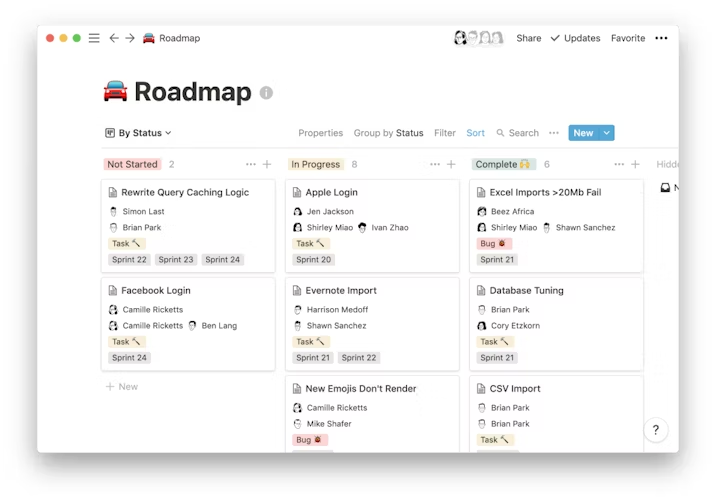
Tracking project roadmaps in Notion
6. Trello: Offers boards and cards to track projects
Trello is an online project management and team collaboration tool that operates on a Kanban board system that lets you set deadlines and monitor project progress. It has a power-up calendar that displays project due dates in a weekly or monthly calendar view.
With Trello cards, you can prioritize individual assignments and track their progress. The cards display the due date, to-do task list, attachments, conversations, and all other important information related to a particular task.
Trello has a built-in no-code automation tool, Butler, that helps automate repetitive tasks. Butler lets you create different types of commands to automate workflows such as setting due dates for tasks and adding members to tasks.
The software also offers a collaboration board that allows your project team to add comments on tasks and subtasks, even from their mobile phones.
Trello offers a free plan for its users. Its customer support options include email and chat.
Key Features
- Activity dashboard
- Agile methodologies
- Budget management
- Collaboration tools
- Reporting/Analytics
- Status tracking
Trial/Free Version
- Free Trial
- Free Version
Starting price
Device compatibility
Screenshots
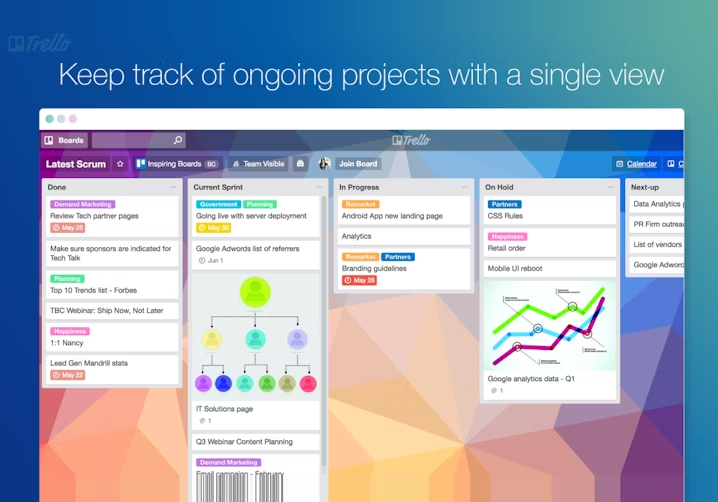
Tracking ongoing projects in Trello
Best resource management tools for project managers
7. Rentman: Facilitates equipment and crew scheduling
Rentman is an online resource and equipment management platform that helps schedule resources, manage inventory, generate quotations, and issue invoices.
The software lets you track the availability and movement of equipment (both sales and rental) using serial numbers, barcodes, and QR codes. It helps determine if you have any surplus inventory or shortage of inventory in your warehouse.
Its time registration module allows you to track your project team’s work hours, manage their time off, check their availability, and stay informed of any last-minute changes. You can also plan your staff’s schedule using a drag-and-drop calendar.
You can add new members to your project database, either manually or by uploading staff data via Excel or Google Sheets. This helps you schedule the right person for a job.
Rentman caters specifically to the project management needs of the automotive, event, and production industries, which require equipment management capabilities. The tool’s customer support options include phone, email, and chat.
Key Features
- Asset tracking
- Automated scheduling
- Budgeting/Forecasting
- Employee scheduling
- Forecasting
- Resource scheduling
Trial/Free Version
- Free Trial
- Free Version
Starting price
Device compatibility
Screenshots
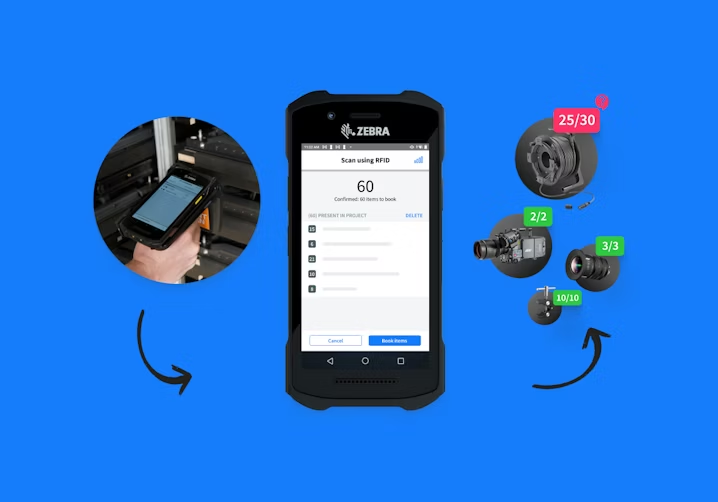
Dashboard overview in Rentman
8. Smartsheet: Allows mobile time tracking
Smartsheet is a work management tool with a familiar spreadsheet-like interface that allows you to plan, track, and manage projects. As a Smartsheet user, you can choose between a grid, Gantt, card, or calendar view.
The tool’s resource management feature helps you manage teams across projects, track time and budget, check the availability of project members, and forecast hiring requirements. You can also use its customizable resource planning templates to plan and track resource allocation for any project.
Smartsheet has multiple dashboards—project dashboard, employee resource portal, sales pipeline, and event planning dashboard—to provide a real-time overview of the entire business operations. You can use these dashboards to view real-time budget updates, key sales metrics, event progress, and major project milestones.
The software provides mobile time tracking so you can track your team members and their work schedules even on the go. Its reporting feature lets you create budget reports, sorted by hours, days, and total project expenditure.
Smartsheet’s customer support options include phone, email, and chat.
Key Features
- Activity dashboard
- Agile methodologies
- Budgeting/Forecasting
- Expense management
- Public dashboards
- Quotes/Estimates
Trial/Free Version
- Free Trial
- Free Version
Starting price
Device compatibility
Screenshots
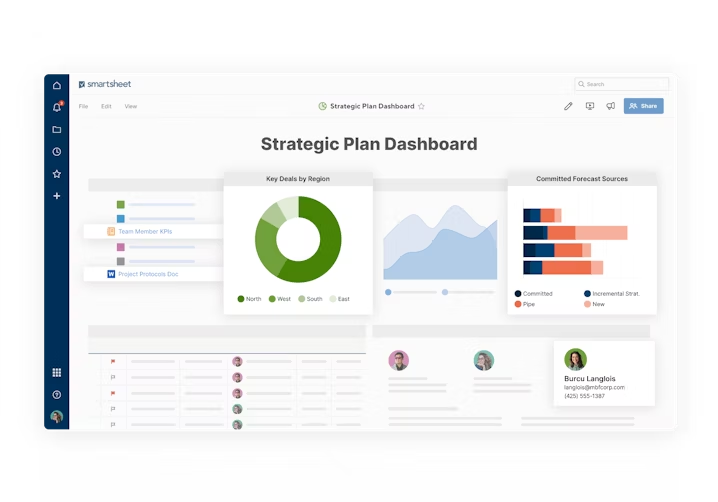
Project planning dashboard in Smartsheet
Best task management tools for project managers
9. Dropbox Paper: Prioritizes tasks using color codes
Dropbox Paper is an online document workspace that allows you to create project timelines to visualize ongoing projects, set task deadlines, and track milestones. You can also mark tasks as high priority and color-code them.
As a project manager, you can use Dropbox Paper to create to-do lists, assign tasks to specific team members using the @mention feature, and add task due dates. Your project members can check off their tasks upon completion so everyone is informed about the progress of tasks.
Whenever a team member contributes to a task, their name along with their contribution is highlighted. You can leave a comment on their work and tag them so they’re notified of the feedback in real time.
Dropbox Paper offers a variety of templates for different use cases, such as product launch plans, project specifications, and brand guidelines. You can also create custom templates for your project planning and task management needs, among others.
Dropbox Paper’s customer support options include phone, email, and chat.
Key Features
- Collaboration tools
- Create subtasks
- Customizable templates
- Kanban board
- Milestone tracking
- Percent-complete tracking
Trial/Free Version
- Free Trial
- Free Version
Starting price
Device compatibility
Screenshots
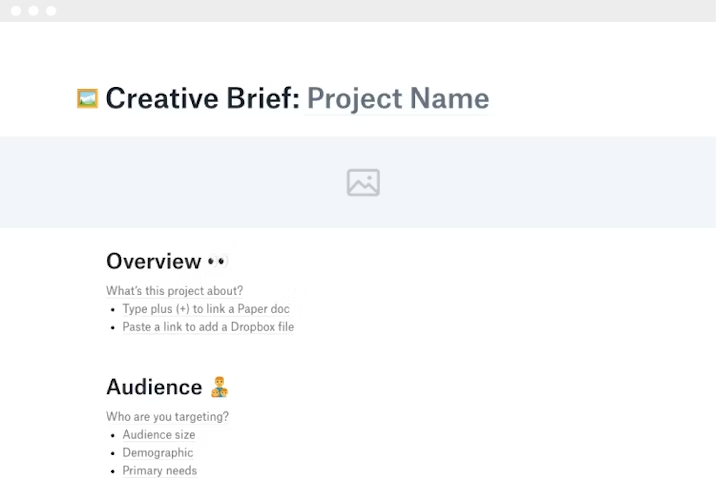
Creating a project brief in Dropbox Paper
10. Jira: Manages tasks through Kanban and Scrum boards
Jira is project management software that offers Kanban boards to help project teams visualize their project workflows. It also offers Scrum boards to help organize work in sprints, break down complex projects into manageable tasks, and track their progress.
The tool’s task tracking template provides the basic workflow for creating and accomplishing project tasks. You can use this template to monitor a project task, set its due date, and even create a subtask if required. Additionally, you can add relevant information to the task, including its description, name of the assignee, and priority level.
As a Jira user, you can create project roadmaps to plan work and track task dependencies across teams, projects, and initiatives. Basic roadmaps are part of all Jira plans, including the free tier. However, advanced roadmaps are available only to premium users.
Jira offers a free plan for its users. Its customer support options include phone, email, and chat.
Key Features
- Agile methodologies
- Alerts/notifications
- Bug tracking
- Kanban board
- Status tracking
- Task management
Trial/Free Version
- Free Trial
- Free Version
Starting price
Device compatibility
Screenshots
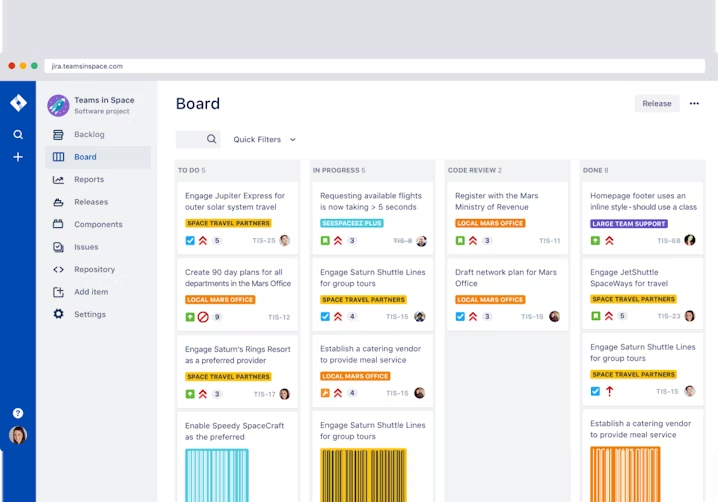
Board view in Jira
How to choose the best project management tool
While selecting project management software for your needs, be sure to keep the following considerations in mind:
Choose a tool based on your project needs. Not all project management tools solve the same issues, so identify challenges and pain points that are unique to your projects. For instance, if you’re looking to plan and schedule projects, opt for a tool that makes it easier to schedule tasks, track milestones, visualize schedules, and build roadmaps for long-term project strategies. Similarly, if you’re finding it difficult to manage resources during project execution, select a tool that’s good at tracking project budget, comparing outcomes, and managing current and upcoming commitments across teams.
Assess the tool’s data sharing capabilities. Project management tools allow users to share files, data, reports, and dashboards with internal as well as external stakeholders. This is especially important if you’re working closely with contractors or other third parties.
Look for real-time reporting: Before you invest in a project management app, make sure that it allows you to pull data from multiple data sources, such as Excel, Google Docs, and Oracle. The platform should also let you use the data to create reports that reflect the current status of your projects.
Common questions to ask when buying a project management tool
Before you finalize any project management software for your business, be sure to ask the following questions to software vendors:
Does your software offer project management templates?
Getting started with projects is a tedious task in itself. To make your work easier, look for a project management app with customizable templates so you can speed up new project creation, streamline workflows, standardize recurring tasks, and keep your team accountable for regular tasks. The templates will also help you with project planning and save time.
What are the available project visualization options?
While working on a project, you need to frequently check the deadlines, project status, resource allocation, important milestones, and other major project metrics. Look for a tool that offers multiple options to visualize project progress in detail. The options should include a project timeline, Gantt chart, Kanban board, scrum board, and work breakdown structure.
What are the tool’s security features?
Project management tools should include admin and security features to protect your project data. Before investing in a tool, be sure to assess five major security aspects: physical security, application security, network and system security, privacy, and compliance.
How did we choose these products? We didn’t—you did
To find your ideal software match, you need information you can trust—so you can save time, stay on budget, and focus more energy on growing your business. It’s why we vet and verify all our user reviews and recommend only the tools endorsed by people like you.
In other words, our product recommendations are never bought or sold, or based on the opinion of a single individual—they’re chosen by your peers, reflecting the views and experiences of our independent base of software reviewers.









