Do you work on an HR team that's responsible for hiring new talent? With competitive job markets and the never-ending stream of resumes, it can be difficult to find time to sort through applications and review the hiring process. Using a recruiting mobile app can remedy that by allowing users to access the recruitment process, review job postings, and interact with candidates anytime, anywhere.
Besides recruiting, each product listed in this article has a unique specialization, for example, LinkedIn focuses on professional networking, Calendly offers meeting scheduling modules, and Workday HCM specializes in human resources. Regardless of these differentiating factors, some of the common features across all recruiting apps include job posting, applicant tracking, and interview management.
To help you pick the right tool, we highlight the top seven mobile recruiting apps, based on sentiment analysis of reviews, in the order of percentage of positive reviews. Read more.

In order to present the most up-to-date information, the product information below shows the latest real-time ratings, which may differ from the ratings values at the time this report’s analysis was conducted, since new reviews may have been left in the meantime.
1. Indeed
Trial/Free Version
- Free Trial
- Free Version
Device compatibility
Indeed is a job board site with a sponsored job feature for recruiting managers. The feature, available both in web-based and mobile versions of the system, enables recruiters to promote their job postings to appear at the top of job search results, including the Indeed job board. You can also use the feature to target job postings to specific audiences based on different factors, such as their location and type, and measure the performance of their sponsored postings.
Mobile features of interestCandidate management: View resumes, send messages to candidates, and schedule interviews with Indeed’s candidate management feature which is easily accessible via the mobile app. The feature provides a centralized place to manage all job applications and move candidates through the hiring process.
Candidate tracking: Track the progress of candidates who have applied to your job postings. Once you have created a job posting on Indeed, you can use the mobile app to view the status of each applicant in real time—from initial application to interview scheduling and final decision. You can also use the app to receive notifications as soon as a new application comes in.
Interview management: Schedule interviews with candidates and check their availability using the mobile application. During the interview, the app also allows you to take notes on the candidate’s responses and the overall fit for the job, and store them in the candidate’s profile in the app for later reference.
Customer support: Help center, FAQs, and query form
Mobile starting price: Free
Who should consider Indeed mobile app?
Employers who are looking to customize their job ads using formatting options and manage their job postings can benefit immensely from Indeed’s mobile app. The sponsored jobs feature in the app helps them increase the visibility of their postings to attract more qualified applicants, whereas its ability to format text while writing job ads gives them the opportunity to structure their job postings.
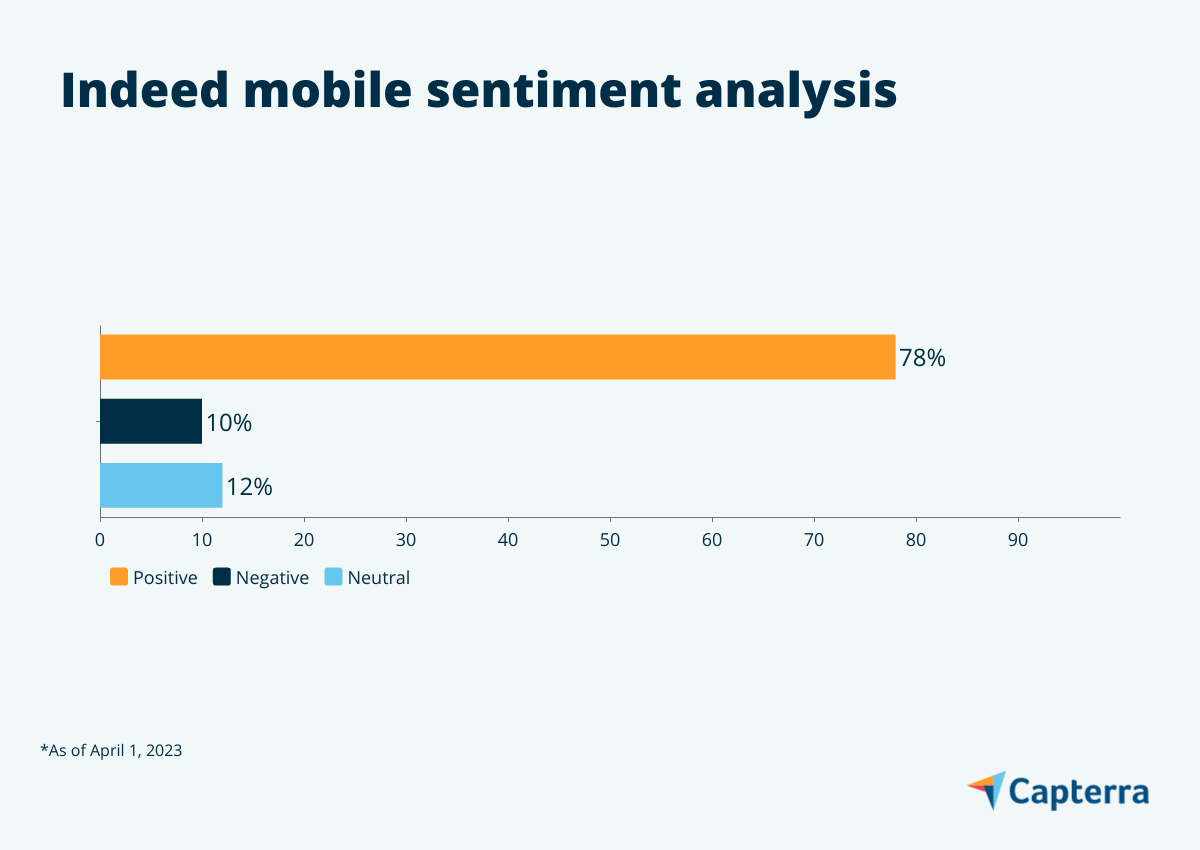
Having reported a 78% positive sentiment, Indeed ranks first in our list for recruiting apps
2. LinkedIn for Business
Trial/Free Version
- Free Trial
- Free Version
Device compatibility
LinkedIn for Business is a professional networking platform with a mobile app by the name of ‘LinkedIn Recruiter’ for businesses that are constantly hiring. LinkedIn’s mobile app allows recruiting professionals to perform necessary actions on a candidate’s profile, which may include saving or hiding candidate profiles, adding notes to their profiles, and viewing candidate’s messaging history to connect with the right candidates. You can also use the recruiter app to search for potential candidates using a range of filters and keywords, such as job title, location, and industry.
Mobile features of interestRecruiter Inbox: Manage all communications from a single location. The recruiter inbox feature in LinkedIn’s mobile app also allows you to find specific candidates based on filters, keywords, and date ranges. You can also use the feature to set out-of-office replies and share calendar availability with candidates.
Recommended matches: Discover the most qualified candidates based on your specific preferences, including location and years of experience. The features leverage machine learning algorithms to analyze search patterns and suggest the best matches for the job opening.
Candidate insights: Get detailed insights on individual candidates, including their profile information, roles held at different organizations, and engagements with a recruiter’s job postings to make informed hiring decisions.
Customer support: Email, chat, and help center
Mobile starting price: Free with the recruiter plan of LinkedIn
Who should consider LinkedIn mobile app?
If you are a talent acquisition professional who is looking to leverage LinkedIn’s network of professionals to source and hire candidates, the recruiter app can be of immense help to you. The app offers features, such as InMail messaging and advanced search capabilities that can help you tap into the platform’s talent pool and find suitable candidates quickly and efficiently.
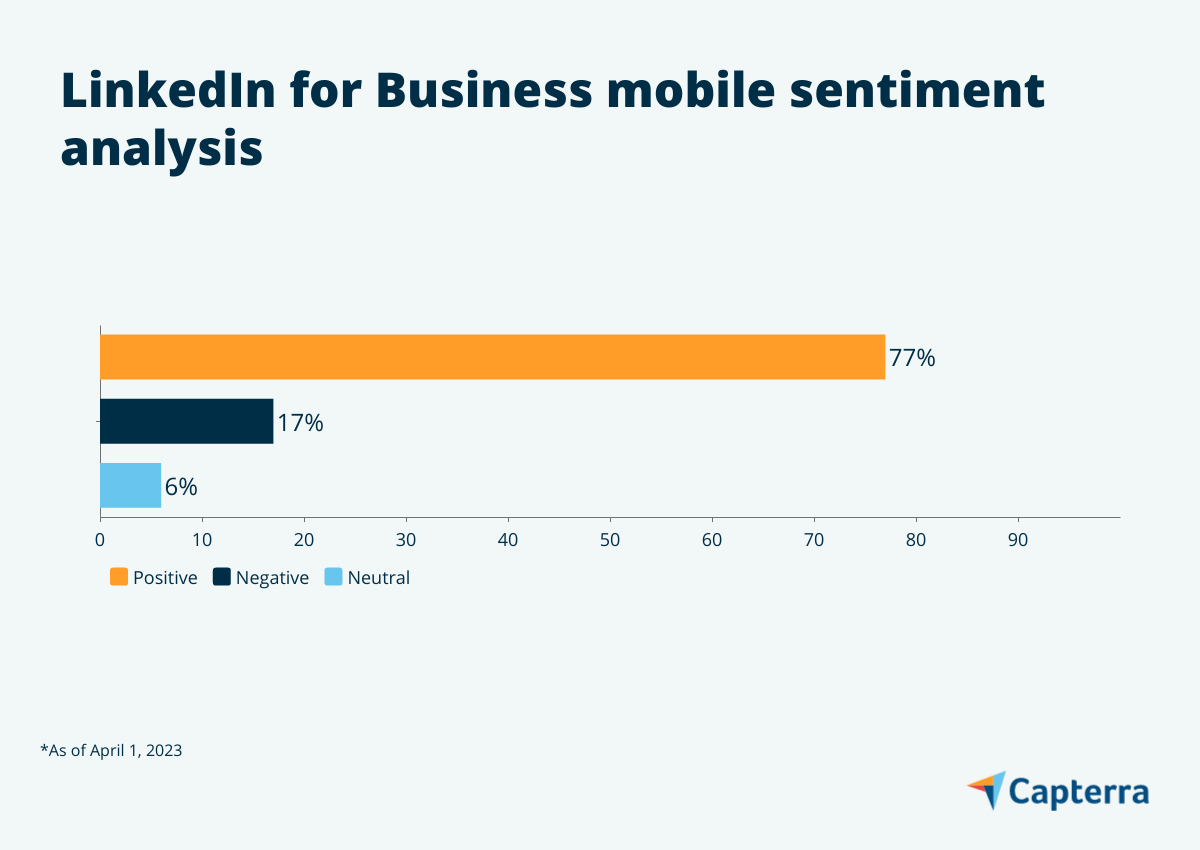
LinkedIn for Business ranks second on our list for recruiting apps with a 77% positive sentiment
/ Pro tip
Manage your candidate pool by selecting a mobile recruiting app that helps you view candidate resumes, job applications, and cover letters even on the go. The mobile application should include resume parsing functionality to extract important information from candidate resumes and identify the best fit for an open job position.
3. Calendly
Trial/Free Version
- Free Trial
- Free Version
Device compatibility
Unlike job boards and professional networking platforms mentioned above, Calendly is an online scheduling solution with a mobile app that provides users access to scheduling templates that can be used to structure job interviews and speed up the hiring process. Some of the examples include candidate interview schedules, interview questions, and interview scheduling request email templates.
Mobile features of interestInterview scheduling: Create and schedule interviews with candidates from your mobile devices. Calendly’s mobile app allows recruiters to create different interview types such as one-on-one, on-site, or group interviews, and customize them further using specific time slots, duration, and interview questions.
Automated interview reminders: Stay on top of your scheduled interviews with Calendly’s automated reminders feature. You can use the mobile app to send automatic email reminders and mobile notifications to remind candidates of their upcoming interviews. If you have recurring interviews, the app helps you send reminders for each interview in the series.
Calendar integration: Integrates with popular calendars, such as Google Calendar, Outlook, and Microsoft Exchange which helps ensure that recruiters and candidates are on the same page when it comes to scheduling meetings and interviews.
Customer support: Email, chat, knowledge base
Mobile starting price: Free
Who should consider Calendly mobile app?
If you are from a hiring team, looking for an easy way to book interviews with candidates, Calendly might be of use to you. You can use its mobile app to create custom schedules, block calendars, and share your available times with candidates all from the convenience of your device. However, if you need additional recruiting features, such as interviewer management that helps you invite multiple interviewers and manage their availability, you will have to use the web-based version of the software.
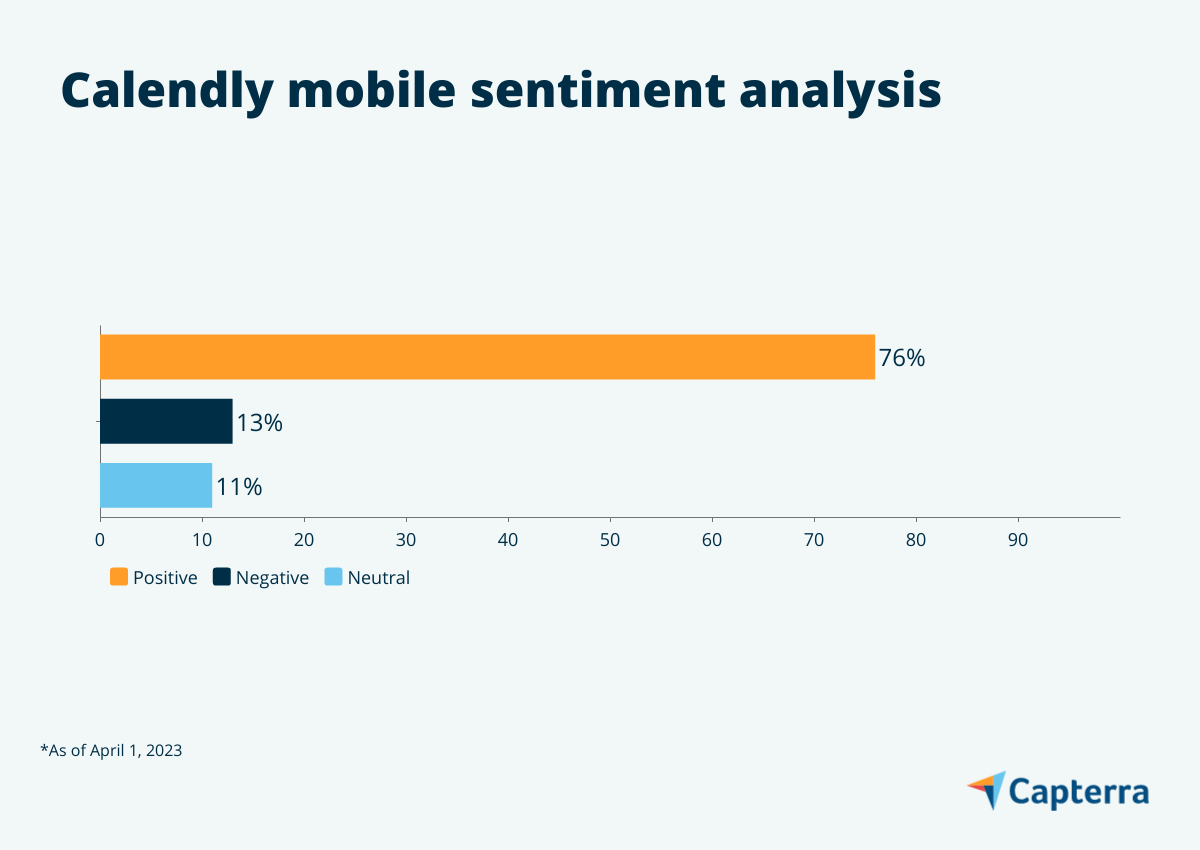
Calendly ranks third on our list for recruiting apps with a 76% positive sentiment
Ready to hire a recruiting agency for your business needs? Browse our list of companies in the following areas:
4. Workday HCM
Trial/Free Version
- Free Trial
- Free Version
Device compatibility
Workday HCM is an online tool that offers recruiting as a part of a broader suite of HR functionality. The platform offers a mobile application for the convenience of users that can be used to manage the entire recruiting lifecycle—from workforce planning to sourcing and talent analytics on the go. It also offers a personalized job search feature that helps job seekers find the right job match and recruiters identify candidates who are a good fit for the open positions.
Mobile features of interestCandidate selection: View candidate profiles and job applications from the convenience of your mobile phone. The feature also allows you to search for candidates, update candidates’ statuses, and leave feedback for colleagues to view.
Automated workflows: Create custom workflows for a variety of recruitment processes, such as job requisitions, candidate screening, and interview scheduling. Once a workflow is created, it can be launched and managed from the Workday mobile app. You can also access the recruitment workflow and track its progress in real-time.
Collaborative interview management: Collaborate on interviews and track interview progress using a centralized platform. The feature allows hiring managers and their teams to rate candidate skills, invite interviewers, and respond to comments on a candidate’s profile and his performance during the interview.
Customer support: Phone, email, and knowledge base
Mobile starting price: Free with the desktop version
Who should consider Workday HCM mobile app?
If you are a HR professional, looking for a tool with a comprehensive performance management module and a complete set of recruitment management features, such as job requisitions, candidate management, collaborative interview management, and advanced analytics, Workday Mobile could be the right fit for you. As compared to any other human resource tools in this list, Workday HCM has reported more positive results for its mobile app.
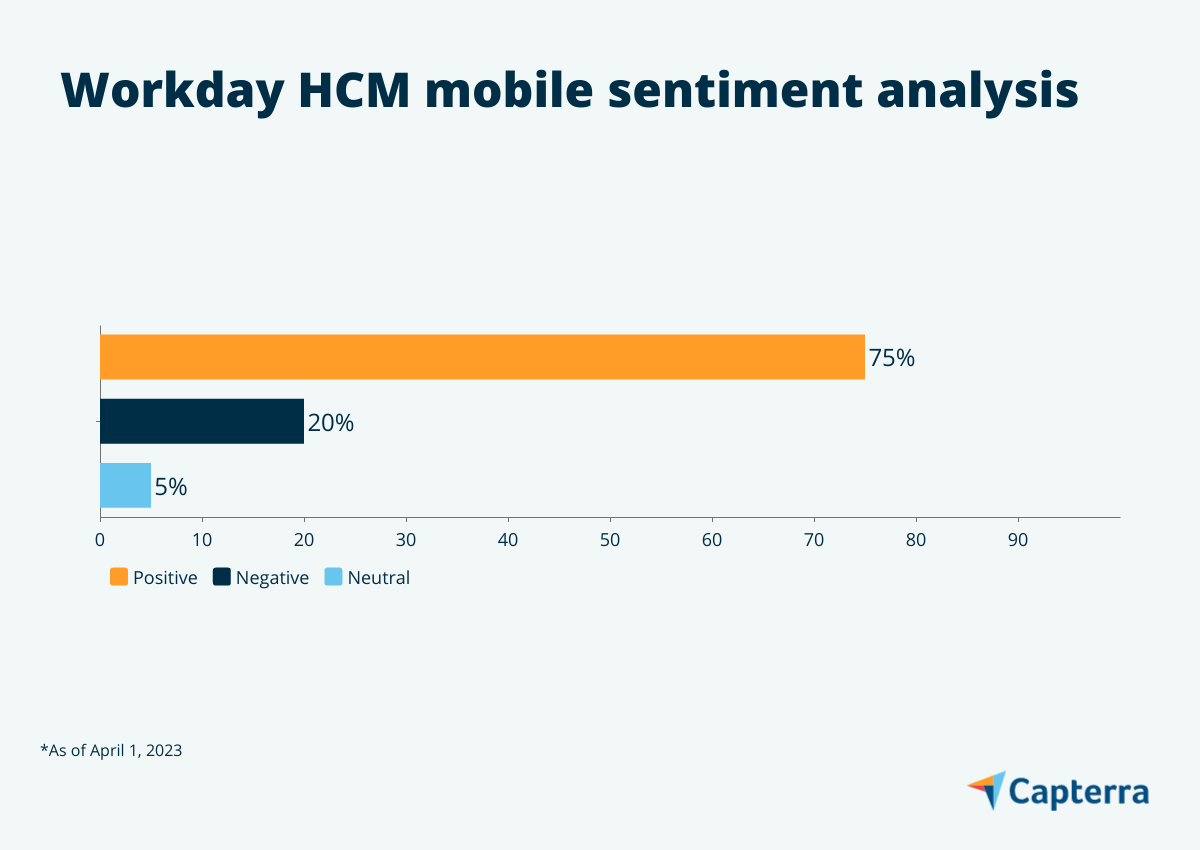
More than 70% of the users reported positively about Workday HCM’s mobile app
/ Pro tip
Simplify the onboarding process by selecting a mobile app with onboarding capabilities. The app should help you create digital forms, such as tax and employee eligibility verification forms that can be completed by new hires on their mobile devices. It may also offer customizable onboarding checklists that can be tailored to meet the specific needs of the organization.
5. ZipRecruiter
Trial/Free Version
- Free Trial
- Free Version
Device compatibility
Similar to Indeed, ZipRecruiter is a job site with a mobile application for your recruiting needs. Hiring managers can use the app to post job openings, rate incoming applicants, message candidates, and find the most suitable candidate for their requirements. The software offers Artificial Intelligence (AI)-powered search capabilities on the app that allows employers to automate the screening process and find the best matches for the given job posting.
Mobile features of interestCustomizable job description templates: Choose from a variety of pre-designed customizable templates to write effective job descriptions. The templates include sections for job titles, responsibilities, qualifications, and other important details. You can further customize these templates by adding your text, images, and other elements based on specific requirements.
Flexible time slots: Create a list of available time slots for interviews and share the same with the candidates for their consideration. Once you hire someone, you can close the job ad in your job slot and open a new one in the same slot.
Candidate dashboard: Allows candidates to view the status of their job applications, upload resumes, set their job preferences, and save job postings via a centralized dashboard that can be accessed via the mobile app.
Customer support: Phone, live chat, email
Mobile starting price: Free with the desktop version
Who should consider ZipRecruiter mobile app?
Recruiters looking to conveniently manage multiple job postings while leveraging the tool’s AI-powered search capabilities to find the most qualified candidates can benefit from ZipRecruiter’s mobile app.
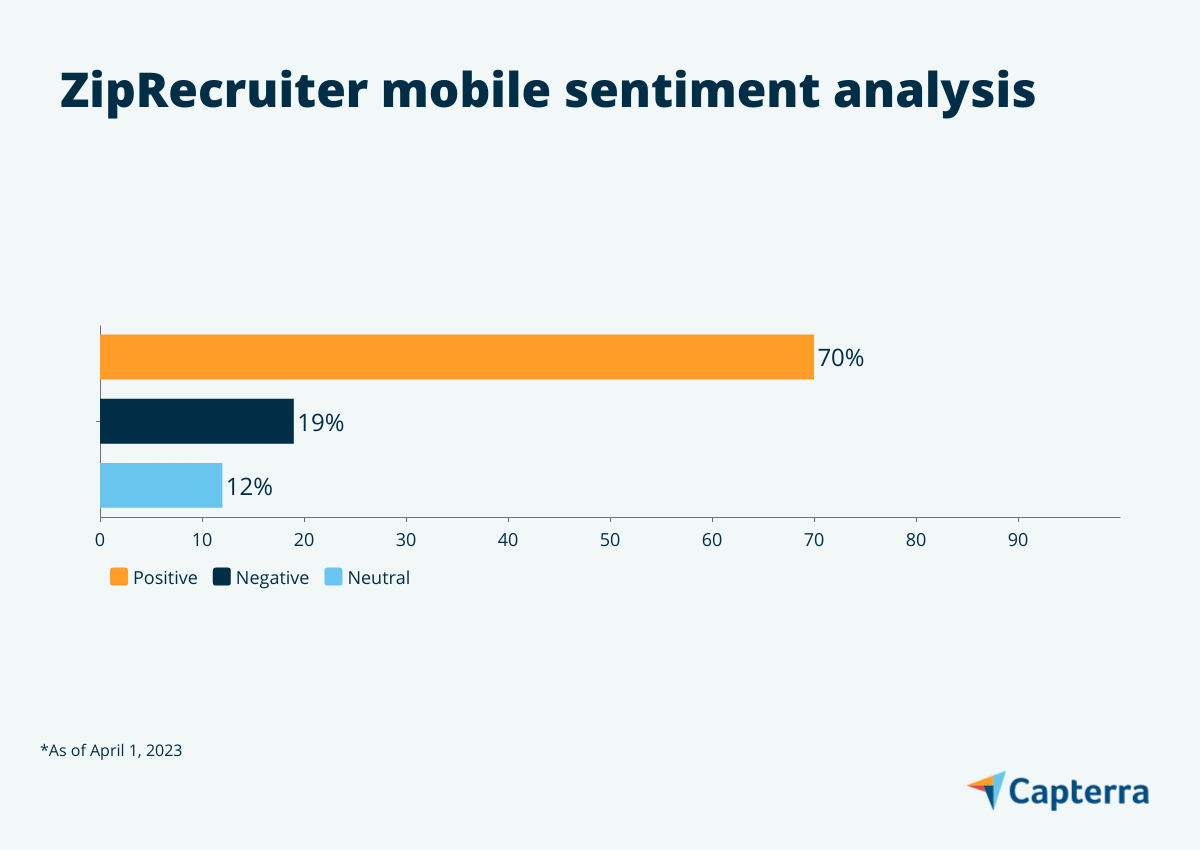
ZipRecruiter has reported 70% positive sentiment for its mobile app
6. BambooHR
Trial/Free Version
- Free Trial
- Free Version
Device compatibility
BambooHR is another HR software suite with a mobile app that allows recruiting managers to review candidates the instant they apply for open job positions. It also offers onboarding templates that make it easier for recruiters to customize onboarding for different job types, locations, and departments.
Mobile features of interestCustom application questions: Create and include custom questions, tailored to specific job roles or individual job openings, in job applications. The candidates can fill out these questions using the Bamboo HR mobile app. With custom questions, HR teams can gather additional details about the candidates that go beyond their resumes.
Team communication and collaboration: Communicate and collaborate with team members using your mobile devices throughout the hiring process. The app has several features, such as contact information, auto-populating email templates, candidate feedback, and messaging to maintain consistent and timely information.
Customizable reports: Analyze candidate data and optimize your recruitment efforts using important recruitment reports, such as time-to-hire, source effectiveness, applicant tracking, and recruiting pipeline reports.
Customer support: Phone, email, and knowledge base
Mobile starting price: Available with the paid plan
Who should consider Bamboo HR mobile app?
If you are an HR manager, looking to create and customize applicants forms to fit your specific hiring needs, Bamboo HR’s mobile app can just help you do that. The mobile app with a custom application form feature helps you choose from a variety of questions and additional fields that can be included in your forms to collect additional details from the applicant, such as their work samples.
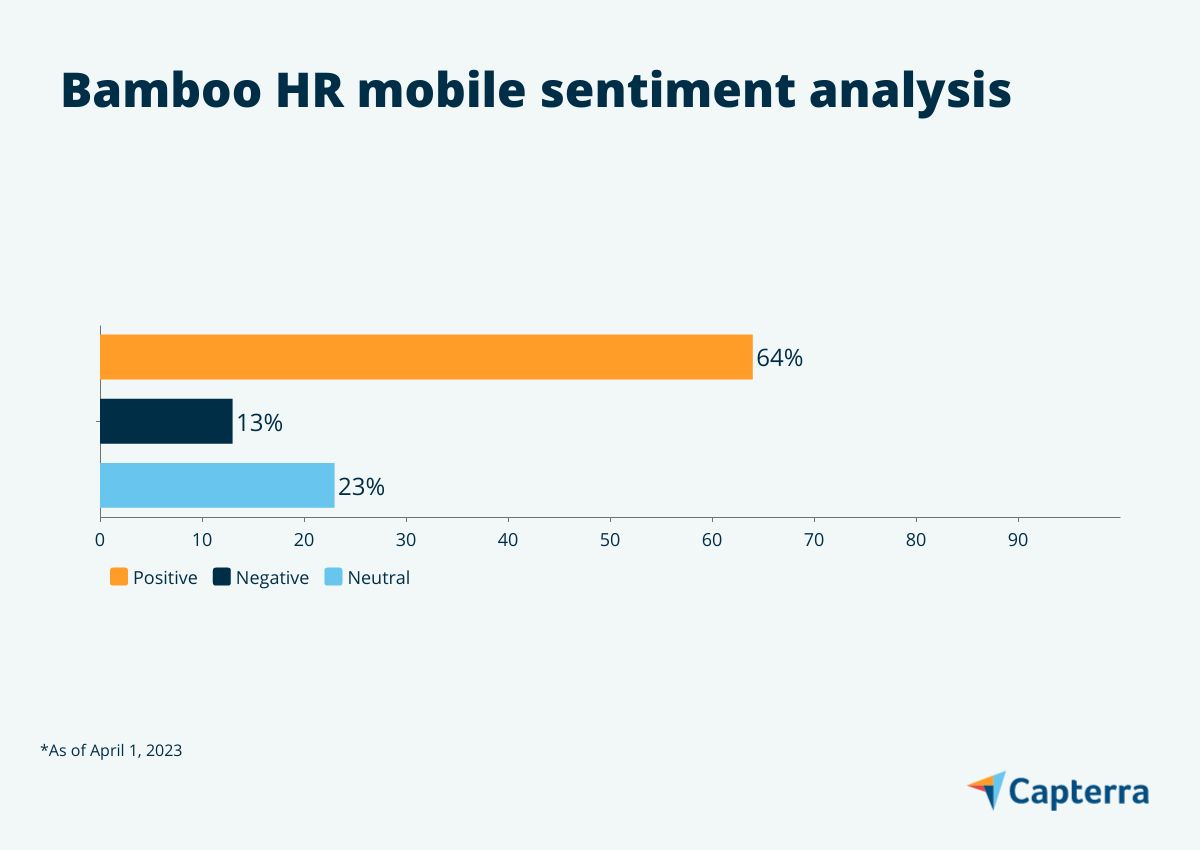
Overall, 64% of the users reported positive sentiments about Bamboo HR’s mobile app
/ Pro tip
Assess the workflow management capabilities while evaluating mobile solutions for your recruiting needs. Consider an app that allows you to create and distribute job postings to multiple job boards and social media platforms. Additionally, it should help you track candidate progress, communicate with candidates, and prioritize applications.
7. Paycor
Trial/Free Version
- Free Trial
- Free Version
Device compatibility
Similar to Workday HCM and Bamboo HR, Paycor is an HR suite with a stronger focus on payroll and benefits administration. The software also has a mobile app to help recruiting team members create and publish job postings, and evaluate candidates using tools such as interview scorecards.
Mobile features of interestCustom hiring workflows: Create personalized hiring stages, such as job postings, application reviews, and job offers to align with your unique process requirements. You can also use this feature to assign hiring stages and tasks to different team members to promote collaboration throughout the recruiting process.
Job postings: Create job postings to reach a broader audience of potential candidates directly from your mobile devices. Once you have created a job posting with a title, description, salary, and other details, you can publish it directly to Paycor’s job board or other job boards and social media channels.
Interview scorecards: Create customized scorecards to evaluate and compare candidates based on specific job requirements. The software offers you access to an interview scorecard template in its mobile app that can be used to score and rate candidates during an interview process.
Customer support: Phone, chat, and FAQs
Mobile starting price: Free with the desktop version
Who should consider Paycor mobile app?
If you are an HR professional looking for a convenient solution that assists you with job posting, applicant tracking, and candidate management, along with other necessary human resources tasks, specifically payroll processing and benefits administration, Paycor mobile app could be a safe bet.
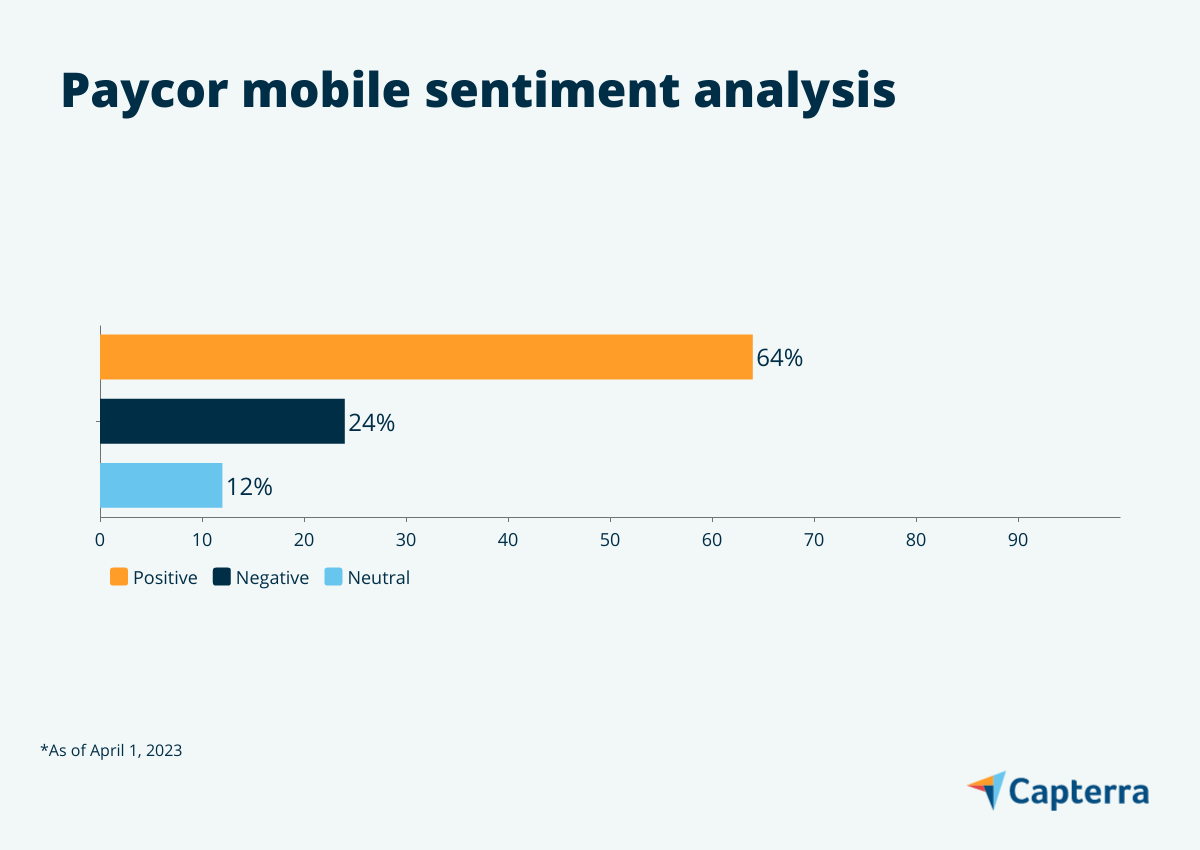
Overall, 64% of the users reported positive sentiments about Paycor’s mobile app
Why should you consider a mobile app for your recruitment needs?
Mobile apps have increasingly become popular for recruiting because they offer several advantages over the desktop version. Here is why you should consider a mobile app for your recruitment processes.
Convenience and accessibility: Mobile apps offer the convenience of on-the-go access, thereby allowing hiring managers to manage their recruitment processes from anywhere and at any time. With mobile apps, recruiters can reach a wider pool of candidates, including those who use their mobile phones for job searches. This helps recruiters who are constantly on the move find the right candidates for the open positions.
Better engagement: Mobile apps offer a better user experience as compared to desktop versions. Features such as push notifications and gamification elements, along with the benefit of faster loading times and response rates make mobile apps more engaging as compared to desktops and also help improve the overall recruitment experience for both recruiters and candidates.
Faster communication: Mobile recruiting apps often include an in-app messaging feature that enables recruiters to communicate with the candidates in real time. The app may also include a video interview feature that allows managers to conduct virtual interviews with candidates directly from their mobile devices.
How are mobile recruiting apps priced?
The pricing of mobile apps varies depending on the business model of the developer and the type of app. Here are some common pricing models for mobile apps:
Freemium apps: These mobile apps are free to download from the app store. However, certain features are withheld by the developer for paying customers. Users can purchase additional features within the app.
Free apps: Similar to the freemium apps, free apps are free to download and use. While these apps may have in-app advertisements or other forms of monetization, the user doesn’t have to pay to access the app’s features or functionalities.
Paid apps: Paid apps require users to pay an upfront fee for downloading the app from the app store of Google Play. Compared to the free apps, these offer a more technical and immersive experience to users.
Frequently asked questions when selecting mobile recruiting apps
Does the app facilitate interview scheduling?
Scheduling interviews is one of the most time-consuming activities during the hiring process. Make sure that the software you select should offer you the convenience of scheduling interviews from your mobile devices. Ask your vendor whether the mobile solution helps you create, store, and share notes during the interview or if the app provides you with data analytics on interview schedules and candidate progress. Some apps may also offer video interview functionality that can help you conduct remote interviews directly within the app.
What are the available candidate screening and assessment features in the app?
Mobile recruiting apps also offer screening and assessment tools to help managers evaluate candidates during an interview. Some of these tools may include skills assessment, resume parsing, and candidate scoring to identify top candidates and filter out those who may not be an ideal fit for the available position. Ask your vendor whether these features are available in the mobile app or if you need to have the desktop version of the software to access the features.
Does the app facilitate analytics and reporting?
While the desktop version of the recruiting software may offer you access to advanced recruitment analytics, the mobile app should also provide you with basic insights to make informed hiring decisions. Your shortlisted software with its mobile version should help you understand the time-to-hire, cost-per-hire, applicant sources, candidate progress, applicant conversion rate, and retention rate to help you optimize your recruitment efforts.






