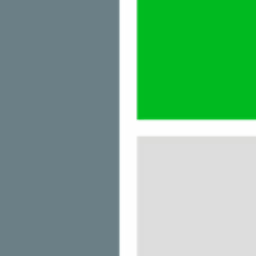There are many reasons why a project fails: lack of planning, poor team communication, inefficient resource management ... the list is dreadfully long.
A major and common reason for project failure is constantly missing deadlines. This is a challenge for most companies: PMI's 2018 Pulse of the Profession report revealed that 48% of projects didn't meet their initial schedule.
With such a high failure rate in the market, how do you hit your deadlines? Simple. Start by tracking your projects more effectively using project-tracking solutions.
Solutions such as Trello help you eliminate error-prone and time-consuming manual project-tracking processes. You can see who's working on the project, apply task labels and filters, assign due dates, attach files, and collaborate with your team—all on a single dashboard.
That said, Trello isn't perfect. Though it has more than 1,500 reviews on Capterra and an average 4.5 out of 5 stars, many users raise legitimate concerns. For instance, Trello relies on extensions, called “Power-Ups," for many features. If you want more than one Power-Up—which include invoicing, time tracking, reporting, calendars, repeated tasks, and alternative views (such as gantt charts)—pricing goes from free to $9.99 per user.
Some reviewers also say that Trello loads slowly at times and sends email notifications long after a task has been changed—especially on cluttered boards. With these problems at hand, many turn to Trello's competitors.
This article looks at five highly rated Trello alternatives. See the full list of Trello alternatives here.
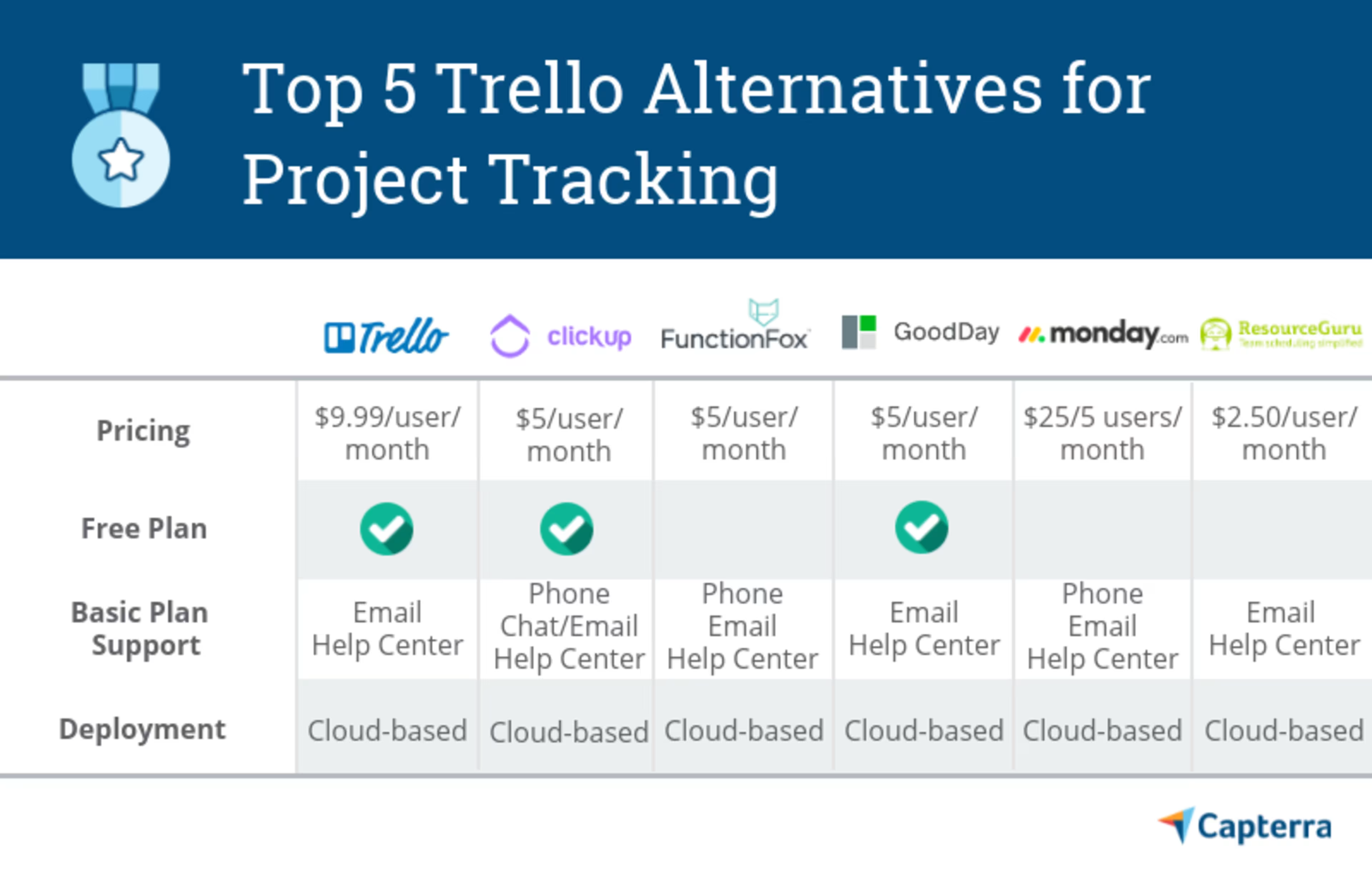
Learn about the top 5 Trello alternatives for project tracking
To find the best alternatives for Trello, we analyzed the recommendations and ratings of Capterra users. Then we shortlisted the top five products mentioned in this report based on the following criteria:
Have at least 4.5 stars on Capterra
Have at least ten different reviewers from different companies
Offer a first-tier plan that does not exceed $10 per month per user
Products are listed in alphabetic order.
1. ClickUp: Improve productivity of your small teams
Trial/Free Version
- Free Trial
- Free Version
Device compatibility
ClickUp is similar to Trello in terms of collaboration functionality: users can create tasks using cards, tag conversation threads, and resolve comments in it. They can also write in rich text, view real-time collaboration, and switch between board views.
The software offers a unique perspective on account permissions. Administrators can toggle permission controls based on project hierarchy—on the organization, team, project, or task level. The tool also offers integrations such as Dropbox for file sharing and Harvest for time tracking.
Pros | Cons |
|---|---|
They like its many collaboration features such as the ability to capture notes and the built-in calendar. | Upgrade the mobile application such as the ability to sort tasks by priority or due dates. |
Users like the option to switch between different dashboard views such as time (calendar), kanban, list, and gantt chart. | Ensure a shorter learning curve—the interface can take some time to familiarize. |
They like the notepad feature that allows them to record notes and ideas, which they can later convert into tasks. | Better load time so that users can create and close tasks faster. |
How much does ClickUp cost?Free for one project with 100 MB of storage. Upgrade to $5 per user per month for unlimited storage, projects, apps, custom fields, and workflows.:
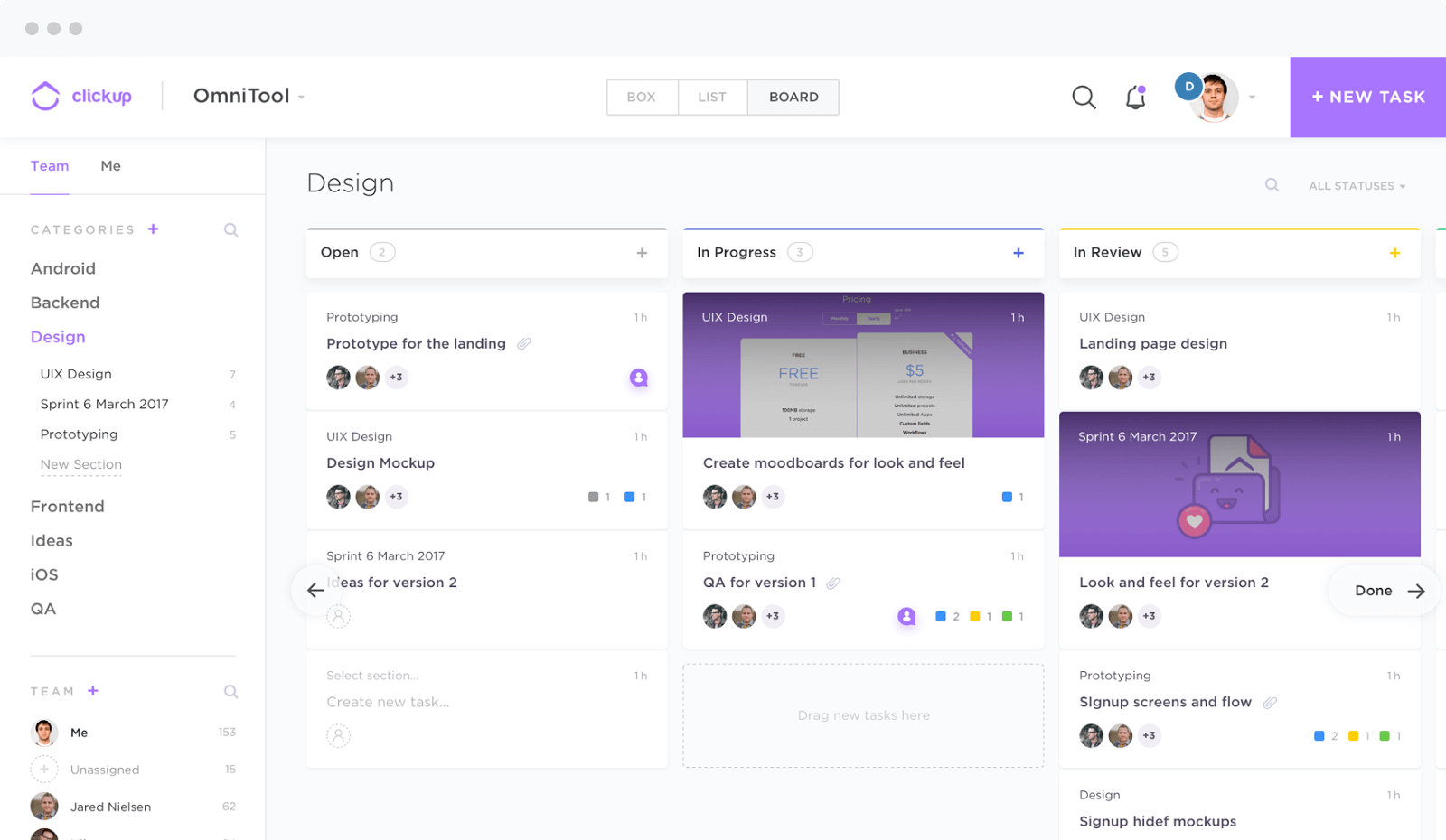
Tracking tasks on a kanban dashboard in ClickUp
2. FunctionFox: Track time and project status
Trial/Free Version
- Free Trial
- Free Version
Device compatibility
FunctionFox is a project and time tracking solution that's ideal for small businesses working on client projects. It offers functionalities such as task management, group calendars, time sheets, stopwatch timer, invoicing, expense reporting, and contact management
As an alternative to Trello, FunctionFox offers similar features for task management. Project members can create, assign, and track tasks on a central location. While Trello offers simple kanban project workflows, FunctionFox offers detailed reporting that allows businesses to track project milestones and team availability.
Pros | Cons |
|---|---|
Users like the fact that the tool clubs the project management, time keeping, and accounting functionalities. | Allow uploading more than one file at a time in the document management functionality. |
They like the resource allocation functionality that allows managers to plan employee schedules. | Make the interface more intuitive so that users don’t have to spend a lot of time learning how to use the tool. |
They also like the reporting functionality that helps them create reports for clients such as cost estimates, expense, and billable time reports. | Enhance the client management functionality such as by removing limitations on the number of clients that users can add in the timesheet. |
How much does FunctionFox cost?Starts at $5 for per user per month that includes timesheets, mobile access, and project templates. For $10 per user per month, you get resource allocation and project blog. The $15 per user per month plan offers document management and customizable reports.:
Tracking project status in FunctionFox
3. GoodDay: Plan tasks and streamline workflows
Trial/Free Version
- Free Trial
- Free Version
Device compatibility
GoodDay helps businesses track different aspects of a project such as task progress, milestones achieved, and employee activities. It offers project planning for identifying interdependent tasks with gantt charts, allowing businesses to make clear estimates of the time and effort required to complete a project.
As an alternative to Trello, GoodDay offers an online kanban dashboard that streamlines project workflows with cards, which represent tasks that can be moved along a simple, linear trajectory. This is beneficial for IT teams and Scrum users especially, as they often set up a kanban task workflow with columns for product backlog, sprint planning, current sprint, in progress, and done.
Pros | Cons |
|---|---|
They like its usability and the simple navigation such as the drag and drop. | Refine the usability and functionality of the mobile app such as by adding the ability to view time reports on the phone. |
Users like the task management features such as the ability to push tasks along a workflow. | Add more third-party integration options with solutions such as Jira and Github. |
They like the customer service team, which is quick to respond to queries and offer resolutions. | Offer more features such as the ability to create subtasks and assign a task to multiple project members. |
How much does GoodDay cost?Free for up to 25 project members with 1 GB of storage. Upgrade to $5 per user per month for 10 GB of storage, 250 project members, and advanced integration with Slack and Dropbox. The “Enterprise” plan has custom pricing and no limitations on the number of users or storage.:
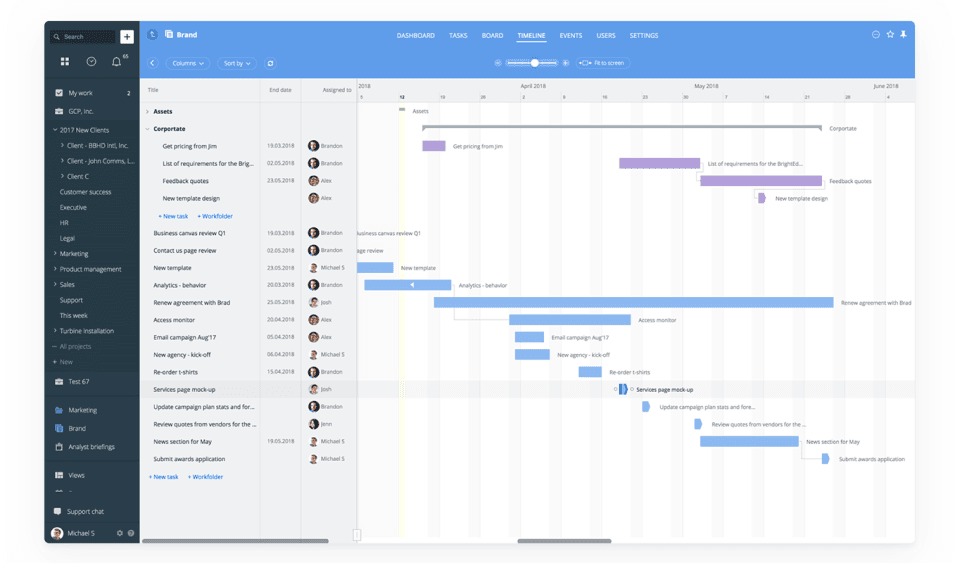
Planning tasks using a gantt chart in GoodDay
4. monday.com: Visualize project and task status
Trial/Free Version
- Free Trial
- Free Version
Device compatibility
monday.com is a project and time tracking solution with features such as project templates, team collaboration dashboards, file sharing, and task management. Teams can share project documents, communicate by commenting on tasks, create project workflows, and know the time they spend on tasks.
The solution also offers features such as proposal and client management. This makes it a suitable project tracking tool for professionals who work with clients, such as contractors and architects, who need bid proposal creation tools and contact management.
Pros | Cons |
|---|---|
Users like the ease of customization that allows them to configure boards, workflows, and dashboards. | Speed-up the software load time so that it functions smoothly when a large number of employees are using it to update project details. |
They like the reporting features such as the ability to understand team capacity for a project using resource allocation reports. | Simplify the pricing as per user, so that they have the option for less than five users in the basic plan. |
They like the customer support that is responsive and helpful, offering quick resolution to users’ queries. |
How much does monday.com cost?The “Basic” plan starts at $25 for five users, with 5 GB file storage and unlimited project boards. The “Standard” plan starts at $39 for five users, with 50 GB file storage and unlimited activity logs. The “Pro” plan starts at $59 for five users, with unlimited file storage, time tracking, and private dashboards. The “Enterprise” plan comes at a custom price, with single sign on (SSO) integration and one-on-one training.:
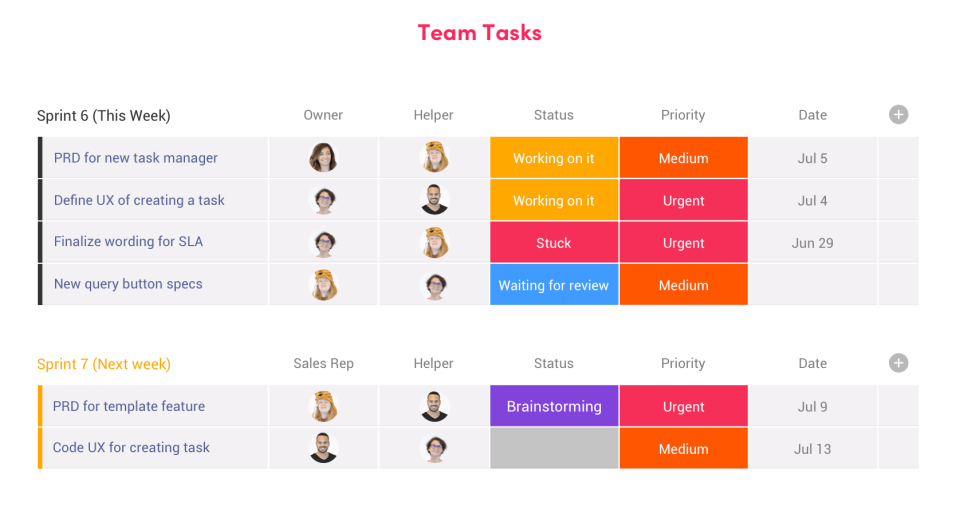
Tracking tasks in monday.com (Source)
5. Resource Guru: Understand team availability for projects
Trial/Free Version
- Free Trial
- Free Version
Device compatibility
Resource Guru helps you track employee schedules in a project, among other things such as the availability of equipment.
As a project scheduling solution, Resource Guru offers features such as a built-in calendar for project managers to plot task timelines. Employees can then view their assigned tasks, the progress status, and deadlines. The tool also helps project managers assign the right employees to a project by matching their skill sets to the requirements.
You can use Resource Guru to also manage employee attendance such as tracking paid time-off leave requests.
Pros | Cons |
|---|---|
They like the solution’s simple interface that makes it easy to plan and track team tasks. | Offer mobile versions of the software such as native iOS and Android apps. |
They like the customer support, which is responsive to their queries and makes changes based on their feedback. | Ensure faster load time, so that the software is quick and easy to use. |
Users like the ability to build and export reports of resource utilization in projects.td> | Add the ability to customize the notifications feature, so that users can set specific times for receiving updates. |
How much does Resource Guru cost?Tier 1 plan starts at $2.50 per user per month, offering unlimited projects and absence management. Upgrade to $4.16 per user per month for additional features such as reporting or to the “Master” plan for $6.65 per user per month to get phone support and data import capabilities.:
Tracking resource utilization in Resource Guru
Which Trello alternative is best for your small business?
Here's a short summary of the alternatives listed in this article to help you understand the right solution for your business type and needs:
Clickup: The tool is suitable for users who want a variety of dashboard views for tracking projects, including gantt charts and task lists, and not just kanban.
FunctionFox: It offers functionalities for tracking employee time, managing projects, and handling client details. This makes it suitable for tracking client-based projects, in which managers need to create billable hours reports.
GoodDay: It is similar to Trello as it offers a kanban board for tracking projects. The software can be useful to businesses for improving their existing project management processes and gaining visibility into employee performance.
monday.com: The tool comes with features such as project calendars and task tracking dashboards. It also offers bid creation tools that can be useful for architects and contractors.
Resource Guru: The tool has specialized features such as leave management and resource matching. This allows project managers to allocate the right employees to a project based on their availability.
If you're interested in learning more about project management and kanban, check out:
5 Standout Online Kanban Software
The Top 5 Lean Tools for Six Sigma Enthusiasts
What is Scrum Methodology? A Beginner's Primer