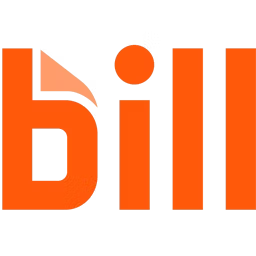In this report, we define and compare bookkeeper and accounting software to help you decide which one aligns with your business goals.
When it comes to managing a small business's financial transactions and records, many finance and accounting managers find themselves confused about the difference between bookkeeper software and accounting software. Both are essential tools for managing a company's finances, but they serve different purposes and offer unique features.
The confusion between the two software products can make choosing the right one for your business a challenge. While bookkeeper software automates bookkeeping tasks, such as recording financial transactions, reconciling accounts, and producing financial statements, accounting software provides advanced financial analysis and reporting capabilities such as budgeting, forecasting, and financial statement analysis.
Understanding the differences between the two software solutions will help you finalize the right product for your financial management needs.
In this article, we'll discuss the similarities and differences between bookkeeper software and accounting software categories. We have also alphabetically listed the top five products for each category, based on verified software reviews. Read more.
Searching for an accounting firm to hire for your business? We’ve got you covered. Check out our list of companies in the following areas:
What is bookkeeper software?
Bookkeeper software helps businesses keep track of their financial data. The tool simplifies recordkeeping by serving as a digital replacement for traditional business ledgers, balance sheets, and other financial books.
Businesses can use bookkeeper software to record, process, and track financial transactions, and maintain a systematic record of day-to-day financial activities, including invoices, expenses, receivables, payroll, and billing statements.
Key features of bookkeeper software
The primary features of bookkeeper software include:
Accounts payable: Monitor outstanding debts by tracking payments owed to creditors and suppliers, ensuring prompt payments and maintaining financial stability.
Accounts receivable: Track outstanding invoices and the money owed from clients.
Billing and invoicing: Create and manage monetary interactions between parties (i.e. bills and invoices).
Expense tracking: Record all business expenses to categorize and analyze spending patterns. Stay within budgets and maintain the overall financial health of the business.
Multi-currency: Track income and expenses, reconcile bank accounts, and generate financial statements in different currencies.
Cash management: Track incoming and outgoing cash transactions, monitor bank balances, generate an income statement, and prepare cash flow reports.
Top 5 bookkeeper software
These five products are listed in alphabetical order. (The full methodology for how these products were chosen can be found at the end of this article.)
Trial/Free Version
- Free Trial
- Free Version
Device compatibility
Trial/Free Version
- Free Trial
- Free Version
Device compatibility
Trial/Free Version
- Free Trial
- Free Version
Device compatibility
Trial/Free Version
- Free Trial
- Free Version
Device compatibility
Trial/Free Version
- Free Trial
- Free Version
Device compatibility
What is accounting software?
Accounting software enables businesses to perform various accounting and financial operations, such as record-keeping, financial reporting, billing, and invoicing. The tool automates tracking financial transactions such as accounts payable, accounts receivable, payroll, billing, and general ledger.
In addition, businesses can get a comprehensive, real-time, on-demand analysis of their financial status. Such insights help make informed financial decisions about a business’s health and future growth.
Key features of accounting software
The primary features of accounting software include:
Accounts payable: Monitor outstanding debts by tracking payments owed to creditors and suppliers, ensuring prompt payments and maintaining financial stability.
Accounts receivable: Track outstanding invoices and the money owed from clients.
Bank reconciliation: Compare and match financial records with corresponding bank statements to prepare tax statements.
Financial reporting: Generate statements to gauge performance and financial position such as income statements and balance sheets.
General ledger: Create and maintain centralized accounting records, which track all financial transactions.
Budgeting and forecasting: Track the financial transactions to analyze if the business is meeting its financial goals as outlined in the budget.
Top 5 accounting software
These five products are listed in alphabetical order. (The full methodology for how these products were chosen can be found at the end of this article.)
Trial/Free Version
- Free Trial
- Free Version
Device compatibility
Trial/Free Version
- Free Trial
- Free Version
Device compatibility
Trial/Free Version
- Free Trial
- Free Version
Device compatibility
Trial/Free Version
- Free Trial
- Free Version
Device compatibility
Trial/Free Version
- Free Trial
- Free Version
Device compatibility
What do they have in common?
Both bookkeeping and accounting are types of financial management tools. Since both platforms have a lot in common, the two software solutions are often used interchangeably. Talking about the similarities between the two systems, both these tools:
Share a common goal of communicating financial overviews and improving the financial standings of the business.
Help stay tax compliant by recording tax rates while processing transactions and tracking expenses, accounts receivables, and accounts payables.
Common features of bookkeeper and accounting software include accounts payable, accounts receivable, billing and invoicing, expense tracking, bank reconciliation, and financial reporting, multi-currency.
Which financial management software is right for your business?
Bookkeeper software allows users to manage the day-to-day financial activity regarding the financial standing of a business. The bookkeeping process is just one feature of a full-feature accounting solution that is used to create and track financial transactions and statements. The tool offers functionality to simplify financial transactions and organize vital information, which can be used to generate reports about different aspects of the business via accounting software.
On the other hand, accounting software stretches more broadly and is used to capture big-picture financial data in order to help users make informed financial decisions. The tool offers functionality to manage budgets and analyze the performance of business operations to forecast future financial direction and guide financial business decisions. This financial analysis provides guidance for a business’s financial direction, beyond tracking and reporting an overview of financial information. Accounting software is also commonly used for tax planning and calculations.
If you need software that helps track day-to-day financial expenses, create general ledgers and balance sheets, and manage cash flow, invest in bookkeeper software.
If you wish to find a complete solution to manage your business’s accounts from tracking daily expenses to budget forecasting and tax management, investing in accounting software would be a better idea.
Once you’ve decided which software to use, head to our bookkeeper software and accounting software category pages where you can find a sortable list of products and software reviews from verified users.
How to choose the best financial management software for your business
The financial management software you select should align with the requirements of your accounting and finance team. Here are some common considerations you can keep in mind while evaluating potential solutions:
Assess the reporting and forecasting feature: Look for financial management software that offers detailed insights into the financial health of your business. The metrics include billable hours, overtime, staff utilization, asset utilization, unpaid invoices, and more. All these details should be available in a single customizable dashboard. In addition, you should be able to create a financial report with specific metrics highlighted using charts, graphs, or other data visualization tools.
Look for invoicing templates: Look for a financial management tool that offers fully customizable invoicing templates. You should be able to edit the templates with your choice of text, font type, tables, company logo, payment terms, due date, and more details. Some financial management tools also let you create a default template and generate automated invoices for each customer.
Opt for multi-currency features: Look for financial management software that allows you to handle expenses in multiple currencies your business deals with. The tool should automatically convert other currencies into the desired ones before adding the transactions to the accounting books. Further, with multi-currency features, you can carry out transactions in currencies other than the one regionally applicable.
Common questions to ask while selecting the best financial management software
Here are some common questions to ask vendors before selecting the best financial management software:
Does the tool enable online payments?
Both bookkeeper and accounting software requires you to raise invoices to receive payments from clients. Giving your clients the convenience to pay online will help ensure timely payments. Before shortlisting a financial management tool, you need to check if it offers a payment platform. If not a built-in feature, the tool should integrate with third-party payment solutions. Also, check the different payment methods supported by the tool in case of built-in features.
Does the tool offer a self-service client portal?
Accounting and bookkeeping software solutions with invoicing and payment functionality should also have a self-service client portal. This way, clients will be able to track their due dates, check invoices, and make on-time payments.
Does the tool offer a document manager?
Considering that financial management solutions deal with a lot of digital documents, such as bank reconciliations, tax statements, invoices, general ledges, and more, you need a centralized document management system. The system will assist in sharing documents within the team, using user-based access controls, to ensure data security.
Thinking about hiring an accounting firm for your business needs? Browse our list of top accounting firms and learn more about their features in our hiring guide.