Social media can indirectly boost your search standings. But where to start?

In 2014, Google's Matt Cutts said that social media didn't impact how sites were ranked on Google. He wasn't lying ... technically.
But as time went on, marketers noticed that social media campaigns boosted search engine results page (SERP) rankings all the same.
So why is that?
Let's take a look at all the ways in which social media can impact SEO and then learn how to build a social media presence with the specific goal of improving SEO.
How does social media impact SEO?
First, a quick note on what social media doesn't do for SEO:
Links shared on social media do not directly impact search engine results pages (SERPs), i.e., links in tweets and Facebook posts are no-follow links. This means they don't shape SERP rankings the way other backlinks (links from external sources to your page) do.
Social signals—collective likes, shares, retweets, etc.— also don't impact Google search rankings. (However, that's not the case for other search engines, such as Bing, which has a reported 33% of the market share of searches in the U.S.) Keep that in mind during the next steps as we talk about how to take advantage of opportunities for blending SEO with social media.
However, there are ways social media can impact rankings:
Clicks: Even though the links themselves don't count toward improving your ranking, the clicks they receive certainly do. The more visitors to your site, the higher your ranking.
Time on page: As your posts get shared more and more, visitors are also more likely to stay on your page longer. This is because those links are coming from sources (i.e. your followers) that those new visitors trust. Time on page is another factor in SERP rankings.
Brand authority: Social media profiles themselves do rank for both Google and Bing (though those aren't the only search engines out there), and it's important to use them to build brand authority by making sure those profiles rank high as well. We'll get into what you need to do to do that later.
For now, know that brand authority means even leads who only generally know about your company still trust you to be a subject matter expert. That makes them more likely to click on your links and posts, generating more clicks and thus increasing your ranking.
4 tips for building a social media presence that helps your SEO
So we've established a number of ways that social media can help improve your SEO
But how do you implement changes to your social media strategy to take full advantage of those SEO capabilities?
Here are four ways to improve your SEO with social media:
1. Create multiple social media accounts
Your tweets might not rank, but your Twitter account does. The same goes for your Facebook and LinkedIn pages and your Instagram, Snapchat, and even your Pinterest accounts.
This means a few things. First, you should have multiple accounts for different facets of your business on each different platform. This way you can cover a breadth of different search terms, in addition to audiences and markets. Just be careful you're not throwing spaghetti at a wall to see what sticks. Be strategic about the accounts you create and when you create them.
Secondly, if you have recently published or evergreen content, put that in the bio for your various social media accounts. That will count as a backlink, even if your posts don't, and it will help promote that link during searches and when leads go to your profile page.
Finally, you need to optimize your profile page for search. SEO should dictate what you discuss in your bio, the alt text you use for your pictures, the links you include, and the language you use for all of it.
Each of your accounts should look something like this:

Capterra's SEO-optimized Twitter account (Source)
2. Use social media to promote your content
Any time you generate content, whether it's video, blog posts, or podcasts, post it on social media. And it's even more crucial to reshare your old content. Maybe people didn't see it the first time, or maybe they saw it and forgot about it.
Whatever the case, resharing your old content (often multiple times) can more than double your clicks. If it feels like a faux pas, don't worry. Countless companies reshare their content too.
Make sure that each piece of content has all the social share buttons your visitors could possibly want. If it's easy to do and if they like what you say, they'll share.
Take a look at the top of this article. You know what you'll see? This:
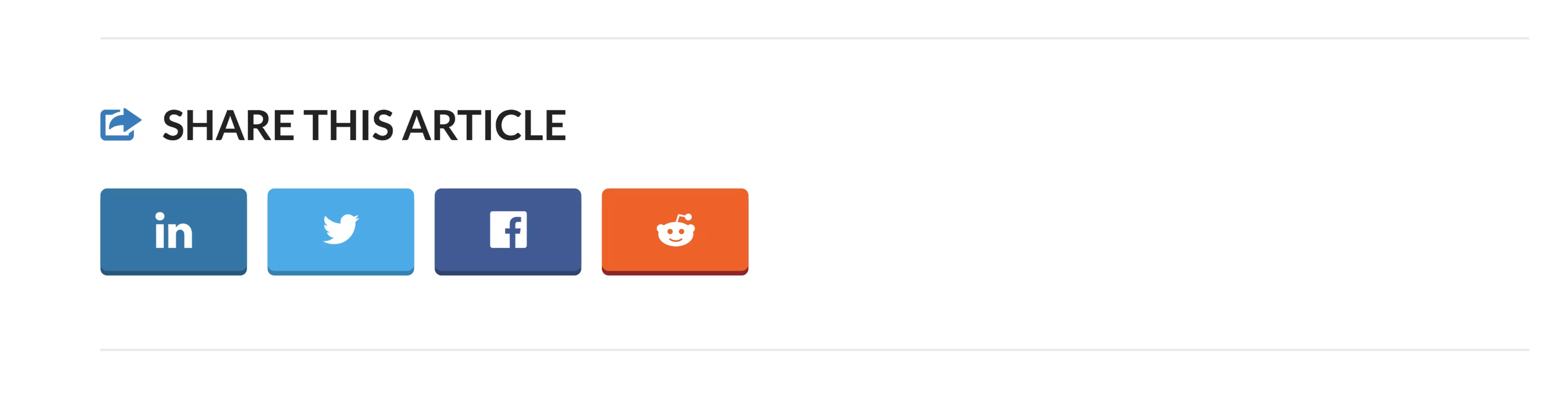
Social share buttons (Source)
People like to share things online. It makes them feel like they know something their followers don't, and it gives them social capital. It strengthens their sense of identity, too, and can even improve their perception of their online relationships. So make it easy for them to help themselves and you.
Finally, target your promotional campaigns toward specific segments of your social media audience. This way you can get the right content into the right hands and increase the time your visitors spend on the page, and the time they spend on the site. When they spend more time on your page and your site, your SERP rankings reflect that.
3. Invest in brand ambassadors
Links in social posts may not count for Google, but social mentions do.
Social mentions are self-explanatory—it's when someone mentions your company on social media, either as a tag or simply mentioning your company's name. Search engines will interpret that as an increased interest in your profile or your company. So the more people mention your brand on social media, the better your SERP ranking will be.
Brand ambassadors are customers who talk on social media about your product. Because they're users and not employees of your company, they're easier for consumers to trust. And because it costs you nothing (except in incentives that you can offer), it's an easy and affordable way to increase your social mentions.
For more on how to implement a brand ambassador program, check out this article.
4. Use social media as a collaborative tool
Social media is, by its very nature, meant for communication and collaboration. This is a great opportunity for you to reach out to people in your industry. You can build relationships with other experts, or influencers.
Those experts and influencers could help promote your brand, offer guest posts or interviewees to help generate shareable content (which they can then share on their own accounts), or even help with branded search queries.
Branded search queries are essentially when people search “[brand name] + [feature / product]." Say I follow Will Shortz on Instagram and see him post rave reviews of the Daily Planet Crossword App. If I and my fellow followers search for "Daily Planet Crossword App," not only will the Daily Planet rank for the full phrase but it'll also rank for a simple search of "crossword app."
So by getting your influencer or guest poster (or the brand ambassador from above) to reference a specific feature or product, you can then rank for all searches for that feature or product, thanks to the power of social media.
How can software help you blend SEO with social media?
It takes a lot of resources to fine-tune this process. There are whole teams dedicated to SEO at different companies, and whole teams dedicated to social media at those same companies.
So combining the two will take a lot of time and effort. But software can absolutely help by helping you automate and monitor your engagement and progress.
Check out the different software directories listed below to figure out which of those software types might prove helpful for your efforts.
SEO software: To track backlinks and rankings, keyword research, and social signals.
Web analytics software: To see who your visitors are, how they find your site, and what they do while there.
Social media monitoring software: To keep an ear to the ground of what's trending across social networks.
Social media marketing software: To automate social promotions, campaigns, and content creation.
Social media analytics software: To analyze data on engagement with content and social signals.
Ready to hire a social media marketing agency for your business needs? Browse our list of top social media marketing agencies, and learn more about their services in our hiring guide.