Running a call center is no easy task. Between keeping operational costs low, hiring and retaining star reps, and hitting your KPI goals, you need all the help you can get.
Of course, you use call center software to help manage everything. This software automates tasks such as call routing, queue management, and reporting, freeing up more of your time for mentorship and other high-value activities.
But who wants (or can afford) to be incommunicado when you're away from your desk?
What if I told you it's possible to manage your call center while waiting in line at the grocery store? No one likes to be chained to their desk, and with a call center app, you don't have to be.
To help you stay productive from anywhere, I went searching for three call center software options with native mobile apps that make it a breeze to manage your call center on the go.

To narrow the options down into a manageable list, I only included software that offers all of the following features (you can filter Capterra's call center software directory by all of these features):
Blended call center
Call logging, monitoring, recording, and scripting
Escalation management
Inbound and outbound call centers
IVR/Voice recognition
Live chat
Manual, predictive, and progressive dialers
Queue management
Reporting/analytics
As well as the following attributes:
Places inbound callers on a list for the system to call back when call volume decreases
Cloud-based
24/7 (Live Rep) support
Training available in-person, live online, and via documentation
Free trial
3 call center apps to help manage your operations
This combination of criteria left me with three options: Bright Pattern, Genesys PureCloud, and VCC Live.
I've compared them below based on their features, pricing, and reviews and have distilled each option down to which business it's best suited for.
Software listed in order of number of reviews (highest to lowest).
1. Bright Pattern
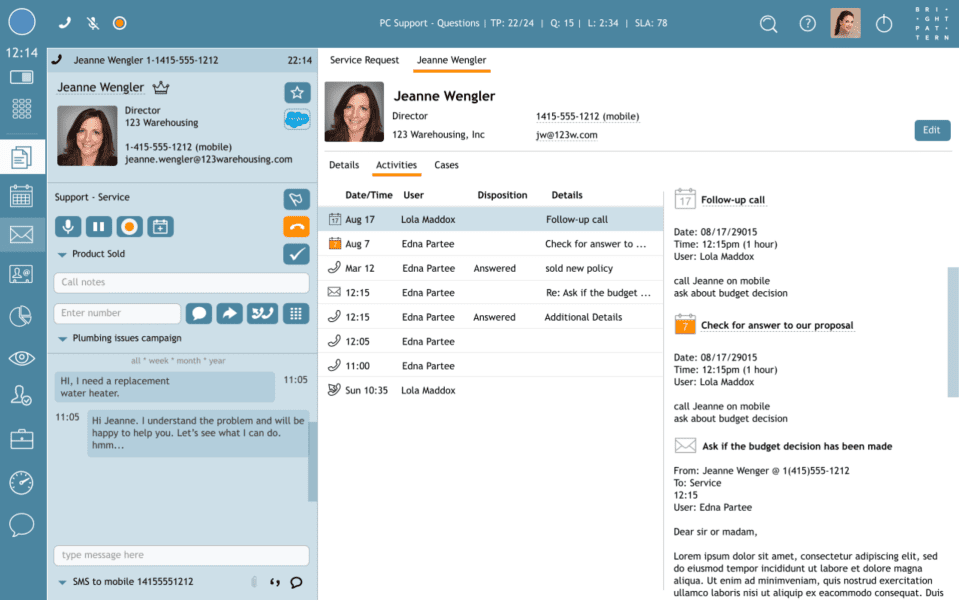
Bright Pattern screenshot (Source)
Bright Pattern offers native apps for iPhone and Android and is suitable for companies with ten to 1,000 employees. Along with voice and video calls, Bright Pattern also handles email, live chat, and SMS interactions. It integrates with messaging apps including Messenger, Telegram, LINE, and Viber.
Bright Pattern's price starts at $70 per month.
What users say:
Capterra reviewers had good things to say about Bright Pattern's support, describing it as quick and thorough and noting that its agents are easy to work with. Users also complimented the software's user interface, reliability, and lack of bugs.
The training wasn't customized enough for some users, who stated that it provides overviews of features they weren't going to use. Reviews of the system's reporting were mixed; there weren't many compliments about the dashboard, and users disagreed about how easy it is to download desired reports.
The bottom line:
For call centers that want to be truly omnichannel, Bright Pattern is a great option that comes with solid support and reliability.
Tried Bright Pattern? Leave a review!
2. Genesys PureCloud
Genesys PureCloud overview video (Source)
Genesys PureCloud offers native apps for iOS and Android and is suitable for companies of all sizes, from a solo business up through the enterprise level. Genesys PureCloud handles phone and video calls, as well as live chat.
Genesys PureCloud's price starts at $99.99 per user, per month.
What users say:
Capterra reviewers find Genesys PureCloud easy to use, manage, and configure. Many users complimented its modern user interface and dashboard and described the training, onboarding, and implementation process as smooth. Reviewers like that the IVR setup options let users create call workflows without depending on Genesys PureCloud support. Users also noted that the system improves with every update.
On the flip side, some users noted that you can't call from the mobile app and that the system can be buggy. Some reviewers stated that the vendor's customer support can be slow to respond to or resolve issues.
The other cited pain point was the system's reporting functionality. You have to manually download reports, and limited types of out-of-the-box reports mean you'll often need to do manual data mining to get the insights you're looking for.
The bottom line:
If you need a help desk solution but don't have the bandwidth to spend a lot of time on setup, customization, and onboarding, Genesys PureCloud is a great option that just keeps getting better.
Tried Genesys PureCloud? Leave a review!
3. VCC Live
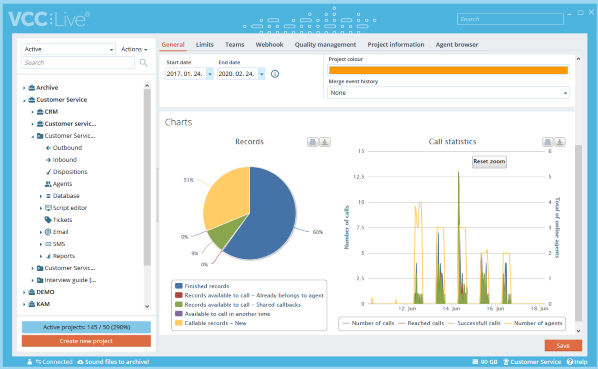
VCC Live screenshot (Source)
VCC Live offers a native iOS app and is suitable for businesses that employ anywhere from ten to 1,000 agents. The software handles email, chat, and phone support.
VCC Live's price starts at $55 per user, per month.
What users say:
Capterra reviewers love how easy it is for agents to use VCC Live from anywhere in the world and say that the embedded browser helps streamline ERP and CRM system integration. Users raved about the system's ease of use, describing it as user-friendly, intuitive, and easy to configure for agents, admins, and supervisors.
Reviewers also love the vendor's support team, describing them as responsive, friendly, and helpful. Users lauded the software's reliability, citing limited downtime and few bugs. Customers also like how the system is constantly evolving, with developers offering new improvements with every update and often creating new features based on user requests.
The reporting features received compliments as well, with users saying that there are multiple reporting options and good real-time monitoring and noting that reports are easy to pull.
Users had less love for the system's email management, saying that the module is too complicated and describing the workflow as inflexible.
The bottom line:
If you've got a distributed team and want an easy-to-use system with excellent customer support and great reporting, VCC Live is the way to go.
Tried VCC Live? Leave a review!
Next steps
It's time to think outside the office. Call center apps make managing your call center on the go possible, and intuitive.
If any of these options sound like they'll meet your needs, head over to their Capterra profile pages to learn more. From there, you can hit the “Visit Website" button to get in touch with their sales teams or start your free trial.
If you aren't ready to pull the trigger on one of these three options, we've got hundreds of other call center software listings in our directory. You can read reviews, compare options side-by-side, and even filter by feature to find the right choice for your business.