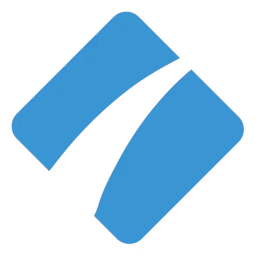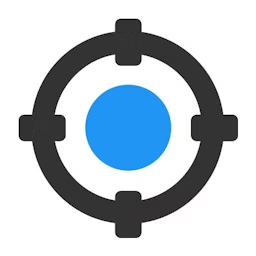In this report, we define and compare project management software and task management software so you can decide which tool is right for your business.
When it comes to managing multiple projects or tasks, project managers understand that choosing the right software can make a significant difference in the efficiency and success of workflows. While both project management software and task management software aim to streamline complex workflows and increase productivity, identifying which is the best fit for your unique business requirements can be challenging.
Project management and task management aren't the same thing; in fact, one is part of the other. Once you have understood the differences, making the right choice becomes easy. Project management software may best suit cross-functional projects and teams coordinating diverse projects simultaneously. In contrast, task management software may be ideal for individual projects or tasks and smaller teams.
In this article, we'll talk about the similarities and differences between the project management and task management software categories. We have also alphabetically listed the top five products for each category based on verified software reviews. Read more.
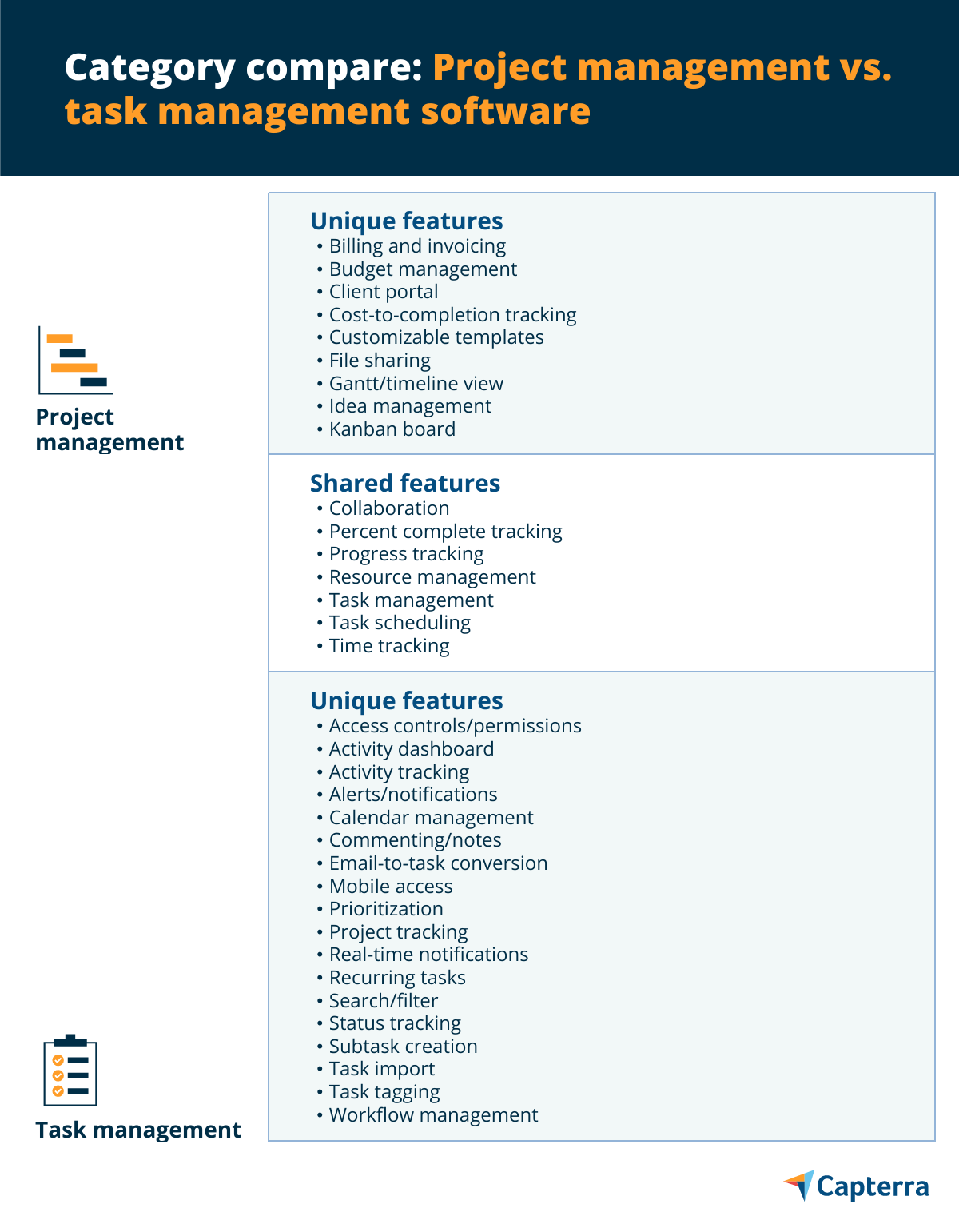
What is project management software?
Project management software helps plan, schedule, and execute projects to achieve predefined business goals. It allows users to define and control project budgets, assign tasks, track task deadlines, schedule resources, and manage stakeholder communication to deliver projects on time.
The software is mostly used by project managers working on product development, process management, software development, event management, and marketing projects, among others.

Key features of project management software
The primary features of project management software include:
Collaboration tools
Leverage collaboration tools such as direct messaging, tagging in comments, and moving a task to the next team member, to maintain communication with internal and external stakeholders.
Reporting/project tracking
Maintain a running list of action items and their respective status. Each team member can see their tasks, and the project manager can track projects’ real-time progress on dashboards.
Task management
Create, assign, and manage tasks with necessary information, such as due date, request details, important attachments, and priority level.
Billing and invoicing
Create and manage monetary documents between parties (i.e., bills and invoices).
Budget management
Track estimated versus actual budget so you can proactively identify and address areas that exceed the budget.
Top 5 project management software
These five products are listed in alphabetical order. (The full methodology for how these products were chosen can be found at the end of this piece.)
Trial/Free Version
- Free Trial
- Free Version
Device compatibility
Trial/Free Version
- Free Trial
- Free Version
Device compatibility
Trial/Free Version
- Free Trial
- Free Version
Device compatibility
Trial/Free Version
- Free Trial
- Free Version
Device compatibility
Trial/Free Version
- Free Trial
- Free Version
Device compatibility
What is task management software?
Task management software helps individuals and teams organize, manage, and complete daily deliverables. It allows users to create tasks, track their progress, and collaborate with teammates on projects.
Team managers and project managers use the software to categorize tasks on priority, schedule workflows for individual contributors on a series of tasks, and create progress reports on all tasks.

Key features of task management software
The primary features of task management software include:
Alerts/notifications
Track key milestones and notify stakeholders about new assignments, updates, errors, and accomplishments.
Task editing/updating
Update a task based on project need or resource availability.
Task progress tracking
Track a task’s progress throughout its lifecycle and monitor key performance indicators.
Task scheduling
Schedule and assign tasks to individuals or teams. This includes setting a start date and deadline when creating a task.
Activity dashboard
Monitor project-related activities based on various metrics, including task completion status, completion date, and uncertain delays.
Top 5 task management software
These five products are listed in alphabetical order. (The full methodology for how these products were chosen can be found at the end of this piece.)
Trial/Free Version
- Free Trial
- Free Version
Device compatibility
Trial/Free Version
- Free Trial
- Free Version
Device compatibility
Trial/Free Version
- Free Trial
- Free Version
Device compatibility
Trial/Free Version
- Free Trial
- Free Version
Device compatibility
Trial/Free Version
- Free Trial
- Free Version
Device compatibility
What do they have in common?
Both project management and task management tools:
help organize and manage tasks, deadlines, and progress towards completion of a project or goal.
include task tracking, scheduling, collaboration, and reporting features to help teams stay on track with projects and progress.
Most, if not all, project managers operate at the task level, which means they divide larger projects into smaller individual tasks. They can use task management software for this purpose.
Project management software, on the other hand, is suitable for projects that have multiple interdependent tasks, i.e., the project doesn’t move forward unless the tasks are completed in the defined order.
Which of the two tools is right for your business?
The choice between project management and task management software depends on your specific business needs and goals. If you are working on a larger project involving multiple teams, departments, or stages, project management software might be more appropriate. It can help you oversee the entire project and ensure all its aspects are in tandem.
Likewise, if you want to focus on managing individual tasks, to-dos, and deadlines, task management software may be the right choice. It can help you track progress and delegate and prioritize tasks.
Once you’ve decided which software to use, head to our project management and task management software category pages, where you can find a sortable list of products and software reviews from verified users.
If you want to narrow your search to only the most popular and highest-rated solutions, visit Capterra Shortlist reports for the top project management software and task management software tools. Our reports are based on an analysis of thousands of user reviews.
How to choose the right software system for your business
Here are some considerations to keep in mind while evaluating potential solutions:
Identify the essential features: Start your software search by identifying the kind of projects you are working on, required features and functionalities, and budget constraints. If you need to manage cross-functional projects, you will need a project management tool. However, a task management tool would be a better choice if you have smaller projects in hand or want to monitor individual tasks.
Consider the team size: What is the size and structure of your team? Do you need a tool that can accommodate a large team? Also, if you have a remote workforce, you will need remote functionality to help employees and managers stay on top of upcoming and ongoing projects from anywhere.
Evaluate customization features: Most project and task management software solutions enable businesses to customize the software per their project requirements. Determine if your shortlisted solution can be customized to align with your unique business needs, such as adding custom fields or tailored workflows.
Keep your budget in mind: While purchasing software, consider the pricing of the software. The right tool should fit within your budget and ensure you are not overpaying for features you wouldn’t need.
Common questions to ask while selecting a tool for your business
Here are some questions to ask software vendors before making a final purchase:
Is there a limit to the number of projects or tasks that can be added to a workflow?
Check if there is a limit on the number of tasks or projects that can be added to a workflow. Some software solutions allow you to increase the limit within the same subscription plan or upgrade to a different version with an increased or no limit on adding tasks.
Does the tool allow downloading task or project reports?
See if you can download or export progress reports and summaries in your desired file format. Further, also check the process to export data to a different application using API integration or plugins.
What are the available data security features?
Other than the basic security measures, including data and password restrictions, your shortlisted software should offer additional security features such as database encryption and two-factor authentication for enhanced security.