You have a lot of stuff to keep track of.
Allen wrenches and spaghetti spoons and Wii Balance Boards and old issues of Cat Fancy.
Maybe you have too much stuff.
But now imagine having 100 times as much stuff as you already have and trying to keep track of all that stuff.
Like, for example, at your church.
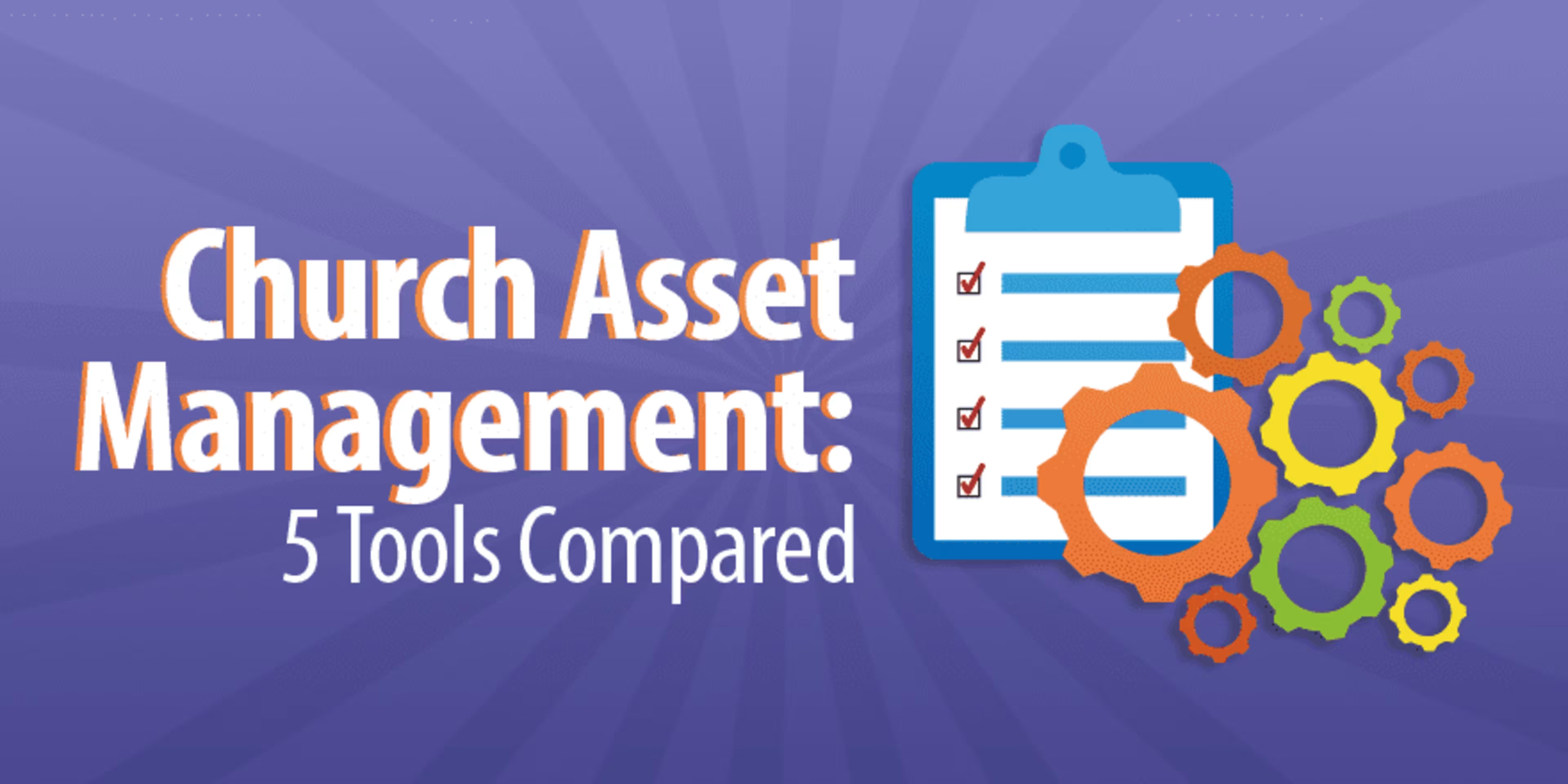
In that case, you would really want something to help you keep track of all your candles and computers and IT equipment and what have you.
Something like church asset management software.
Church asset management software is an important part of your overall church management software package, especially for larger churches that have a lot of stuff.
Why? Well, what happens if you’re upgrading all your church’s laptops and you need to find out how many you own and how much the replacements will cost? Or, what if there’s a recall on smartphones with exploding batteries and you need to quickly find out which of your employees have one in their pocket right now?
Church asset management software to the rescue.
What is Church Asset Management?
If you’re reading this, I’ll assume you already know what churches are. If you don’t, here’s a quick primer.
Unlike the above, videos describing asset management tend to include fewer bright colored shirts and bouncy background music.
Asset management often refers to investment management. (Especially across the pond if YouTube is any indication.) But for the purposes of this piece, we’ll be talking about managing equipment (fun stuff like computers and projectors and laser display systems) rather than just boring old money.

Lazerz
Gartner’s simplified definition of IT asset management is: “IT asset management (ITAM) provides an accurate account of technology asset life cycle costs and risks to maximize the business value of technology strategy, architecture, funding, contractual and sourcing decisions.”
To paraphrase, church asset management means tracking (Where is it? Who has it?) and maintaining (How old is it? When does it need to be replaced?) your church’s equipment.
Now that we’re on the same page, let’s look at a few popular asset management tools with functionality specifically for churches.
Church Asset Management Tools
While there may not be any such thing as a dedicated church asset management software package, several of the more popular church management systems do have modules built for asset management.
We will also be looking at a few general asset management tools with features specifically tailored for churches.
There’s even a solid, open-source asset management tool that churches have had success using.
One last note before we look at the tools: as more and more software is coming delivered “as a service,” or via the cloud, asset management must also evolve. According to recent Gartner research, “IoT and the emergence of digital business mean that IT leaders no longer have purview over the technology assets that will increasingly determine business outcomes.”
Gartner recommends that IT asset managers take the following steps to prevent issues due to this digital evolution:
Collaborate with stakeholders to decide what ITAM's scope should be.
Create or update ITAM frameworks and guidelines to include the classification, definition and management of new technology asset types to support the needs of all ITAM stakeholders.
Refocus ITAM responsibility from "tracking" individual assets to corporate governance of IT and technology assets.
Update ITAM strategy to reflect the needs of ITAM professionals and IT and business stakeholders. As the boundaries between IT and the business become less distinct, ITAM becomes an important governance enabler for digital business success.
Sponsor an ITAM modernization program that reflects business and IT strategy, and invests in the people, process, tools and information needed to drive greater value from ITAM.
5 Church Asset Management Tools Compared
Tools listed alphabetically.
1. Asset Panda
Asset Panda has the cutest name and logo of any tool on this list, and also promotes itself as a solution for churches, citing features like affordability, configurability, and easy integrations. Rather than using separate barcode scanners, the cloud-based Asset Panda includes a free mobile app that turns existing phones and tablets into barcode scanners.
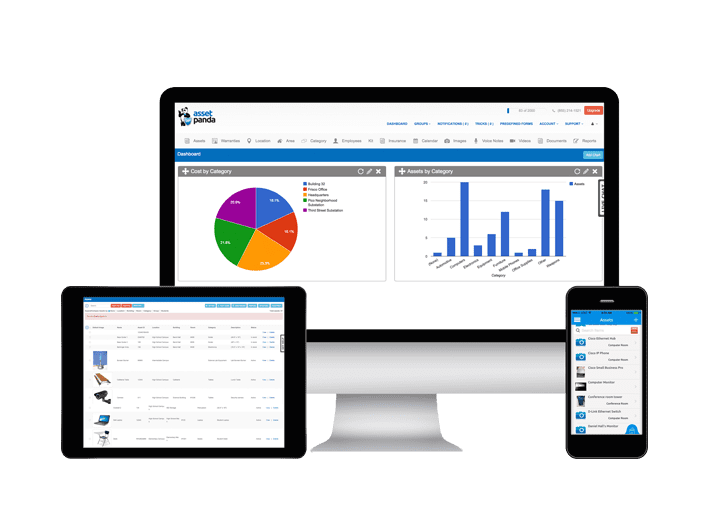
Asset Panda
A finance officer at Macon Road Baptist School in Memphis said that Asset Panda was easy to use and liked that the app allowed anyone on the staff to quickly scan and identify equipment. He did, however, warn that initial setup and data entry can be a bear.
An IT administrator at The Rock Family Worship Center in Huntsville, wrote that the “Customer Support representatives were very professional and helpful. I appreciate their upbeat attitudes and follow through.”
Price: Based on number of assets, starting at $1,400 per year for unlimited users and features.
Pros:
Easy to use and customizable
Free app eliminates need for separate barcode scanners
Responsive support via live chat, email, and phone
Cons:
Initial setup can be a burden according to reviewers
The app isn’t as sleek as the desktop interface
Some users claim labyrinthine system of menus force them to turn to customer support
Have you used Asset Panda?Leave a review!
2. ParishSOFT ConnectNow Accounting Fixed Assets Module
ParishSOFT, which has been in business since 1998, is the third most popular ChMS according to Capterra’s Top 20 Most Popular Church Management Software research. The Ann Arbor based company counts 12,500 customers and more than 20 million members as of August, 2016.
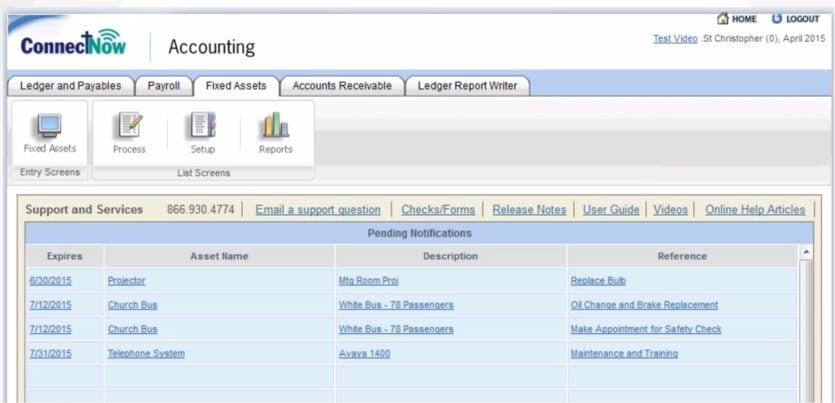
ParishSOFT ConnectNow Accounting Fixed Assets Module
ParishSOFT’s web-based ConnectNow accounting package includes a fixed asset module that manages everything from buildings and land to equipment and vehicles, designed specifically for Catholic parishes.
Support is provided via phone, online documentation, and training videos. According to Capterra reviews, some users with larger congregations had issues with a slow connection on the web-based version, which is now the only option after the desktop version was discontinued.
Price: $100-$300 annual fee for the fixed assets module. Pricing not available for the accounting suite.
Pros:
Designed specifically for Catholic parishes (a pro if yours is a Catholic parish)
Built-in tracking of buildings, land, vehicles, etc., in addition to IT equipment
Depreciation functionality is optional for non-profit organizations that don’t need it
Cons:
Kinks are still being worked out with server capacity and speed
Exact pricing is not available without requesting a quote
No chat support
Have you used ParishSOFT?Leave a review!
3. Shelby Systems Financials Fixed Asset Module
Shelby Systems has been a major player in the church management game for more than 40 years now, so they’ve had lots of time to craft a solid product. The Tennessee-based company comes in at number seven on Capterra’s Top 20 Most Popular Church Management Software list.
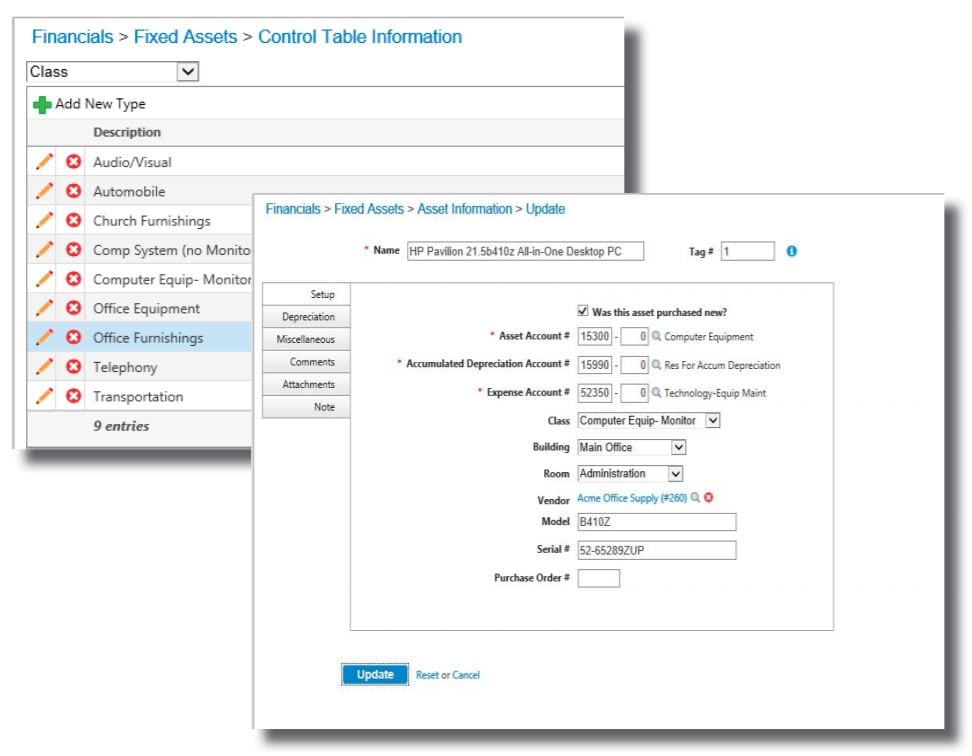
Shelby Systems Financials Fixed Asset Module
Shelby’s Fixed Assets Application is an add-on to their cloud-based financial package. It allows for depreciation of assets which automatically updates the general ledger. It also provides information on replacement costs and projected replacement date. Shelby supports miniSCAN barcode readers ($1,695 for a package of six).
Reviews on Capterra noted challenging setup and difficulty with customer support.
Price: The base accounting package (general ledger, accounts payable, and bank account management for up to three users) is $199 per month. The fixed asset management module is an extra $30 per month. Each additional user is an extra $5 per month.
Pros:
Includes automatic depreciation of assets
Integrates seamlessly with Shelby’s financial package
Automatically corrects errors if previous calculations were incorrect
Cons:
Requires purchase of Motorola miniSCAN barcode readers for tagging
Initial setup can be challenging, according to reviews
Additional monthly fee for more than three users
Have you used Shelby Financials?Leave a review!
4. Snipe-IT
This list would not be complete without at least one open-source option, so meet Snipe-IT, which came recommended from a Facebook Church-IT user near Vancouver.
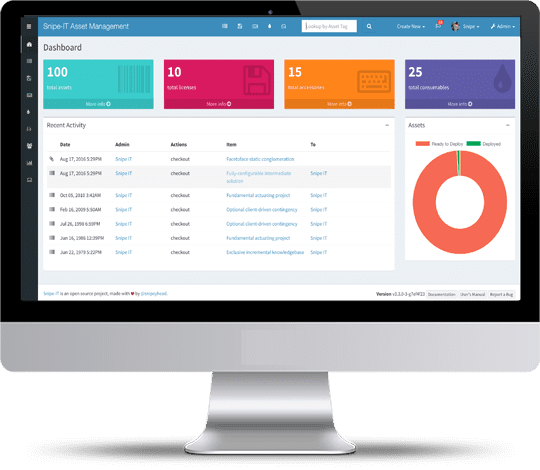
Snipe-IT
Snipe-IT, based out of San Diego, is open-source, which means you can download and use it for free. However, they do offer a hosted version with server set-up, installation, maintenance, upgrades, phone support, and priority email support for $29.99 per month with no contract, or $299.99 per year.
It is web-based and mobile-friendly, and runs on Linux, Windows, or Mac. Snipe-IT allows for custom barcode and QR label printing, and works with most handheld barcode scanners and mobile QR readers.
The alpha version—which includes new features like multi-field searches in asset listings and customizable fields—was released on April 6. Pending and requested features can be monitored at the Snipe-IT GitHub forum.
Price: Free (open-source). Hosted version is $29.99 per month or $299.99 per year.
Pros:
Free to download for unlimited users, assets, and admins
Recently updated to include multi-field searches and customizable fields
Offers a hosted version with phone support, maintenance, and priority email support
Cons:
No free trials for the hosted version, though there is a live demo available (and obviously, the open-source version is free to download)
Not meant for churches without a dedicated IT staff
Have you used Snipe-IT?Leave a review!
5. SolarWinds Web Help Desk
When looking for the best church asset management tool, why not start your search with one of the most well-known all-around IT asset management tools? SolarWinds was ranked the Most Popular IT Asset Management Software by Capterra in October of 2016. The Austin-based company, founded in 1999, has more than 150,000 customers and 3 million users.
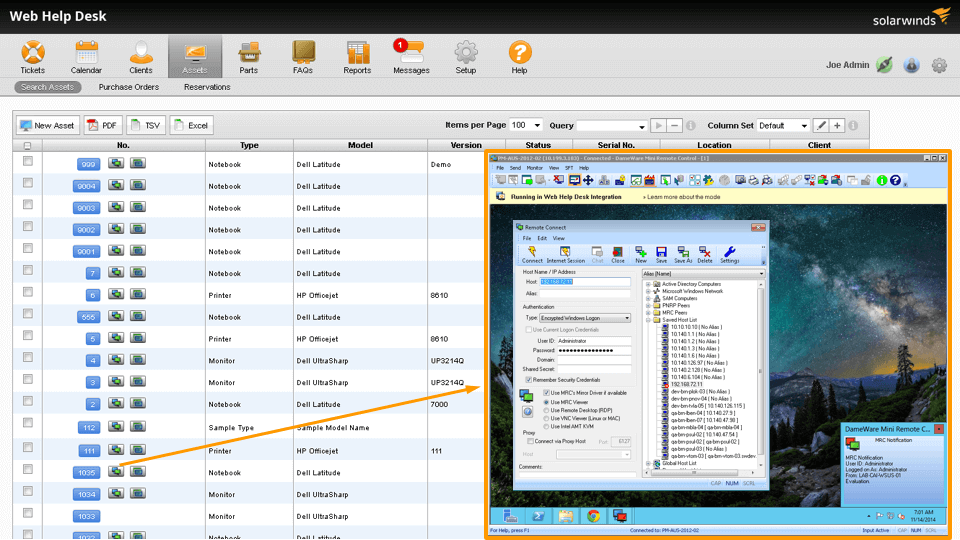
SolarWinds Web Help Desk
So is it a good fit for churches? A church IT manager who reviewed Web Help Desk on Capterra found that it was easy to use, affordable, had good features, and good support through the SolarWinds Thwack forums.
Another user on the Thwack forum implemented SolarWinds at a large church with 30 servers and 500 users at 10 different buildings. That user reported that setting up SolarWinds was easy and that the community support was of “great assistance.”
Price: Starts at $695.
Pros:
Users found the interface clean and easy to use
Affordable price point
Thwack forums are a good resource for resolving issues and requesting new features
Cons:
Support isn’t as responsive as some users would like
Lacks deep customization of some other solutions on this list
Lacks analytics
Have you used SolarWinds Web Help Desk?Leave a review!
Other stuff for keeping track of your stuff?
Did I miss any great church asset management tools? If so, please let me know. Have you used any of these tools and had a memorable experience? Please do everyone a solid and leave a review!