Did Santa leave a shiny new CRM under the tree for you and your sales team this holiday season?
If he did, you've got a powerful new business tool to streamline customer relations, save time, and even forecast future sales numbers.
But, perhaps he forgot to leave you a helpful how-to guide on making the most of that CRM. I'm not talking about that hefty, 500-page PDF that requires a computer science degree to translate.
You're looking for a quick, concise manual to get your new CRM up and running as soon as possible.
I've got you covered. Read on for five steps that'll get your new CRM out of the box and increasing your customer retention and sales revenue in no time.
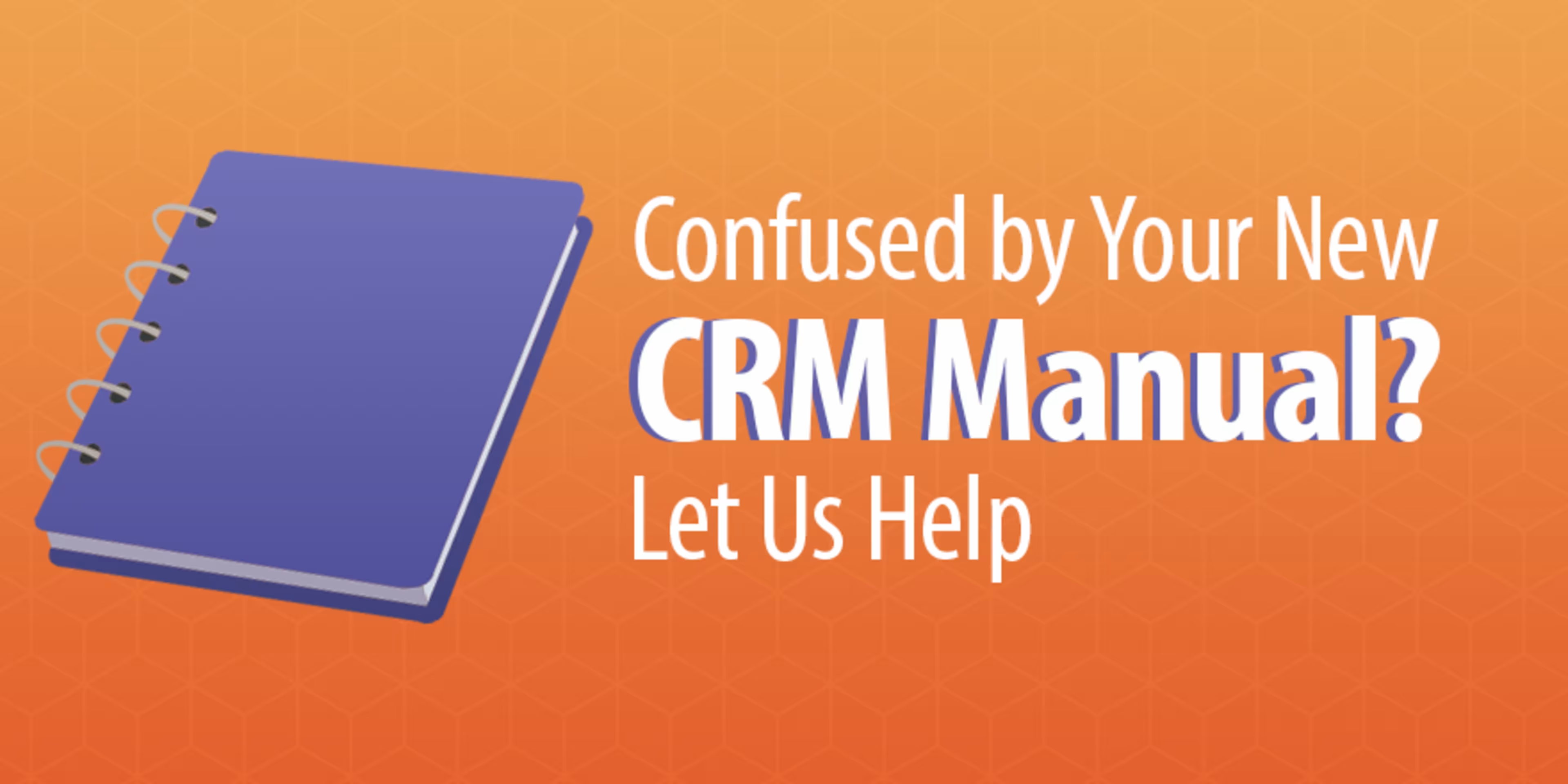
The five-step new CRM manual
1. Import all of your contacts
Your new CRM is designed to take the unnecessary work (such as manual data entry) out of tracking and interacting with your customers. It won't do you any good until you give it some names!
Precisely how you do this depends on which CRM you're using, but typically you'll be importing from one of the following sources:
A .csv (comma-separated values) file from your spreadsheet or database
A different CRM via API
Gmail, Outlook, or other email program (you'll export your contacts as a .csv file)
Here's an in-depth guide on importing your contacts from HubSpot CRM.
2. Get your employees on board
Your CRM is wasted if your sales team is continuing to keep a pile of ketchup-stained business cards on their desk and maintaining a shared spreadsheet instead of actually using the system.
Getting your team on board takes a two-pronged attack: training and encouragement. If they don't know how to use it, they can't.
How you accomplish this depends on the system you use. Bigger CRMs—like Salesforce—offer everything from university-level courses taught by experts to a free, gamified online learning portal (Trailhead). HubSpot has its own online HubSpot Academy.
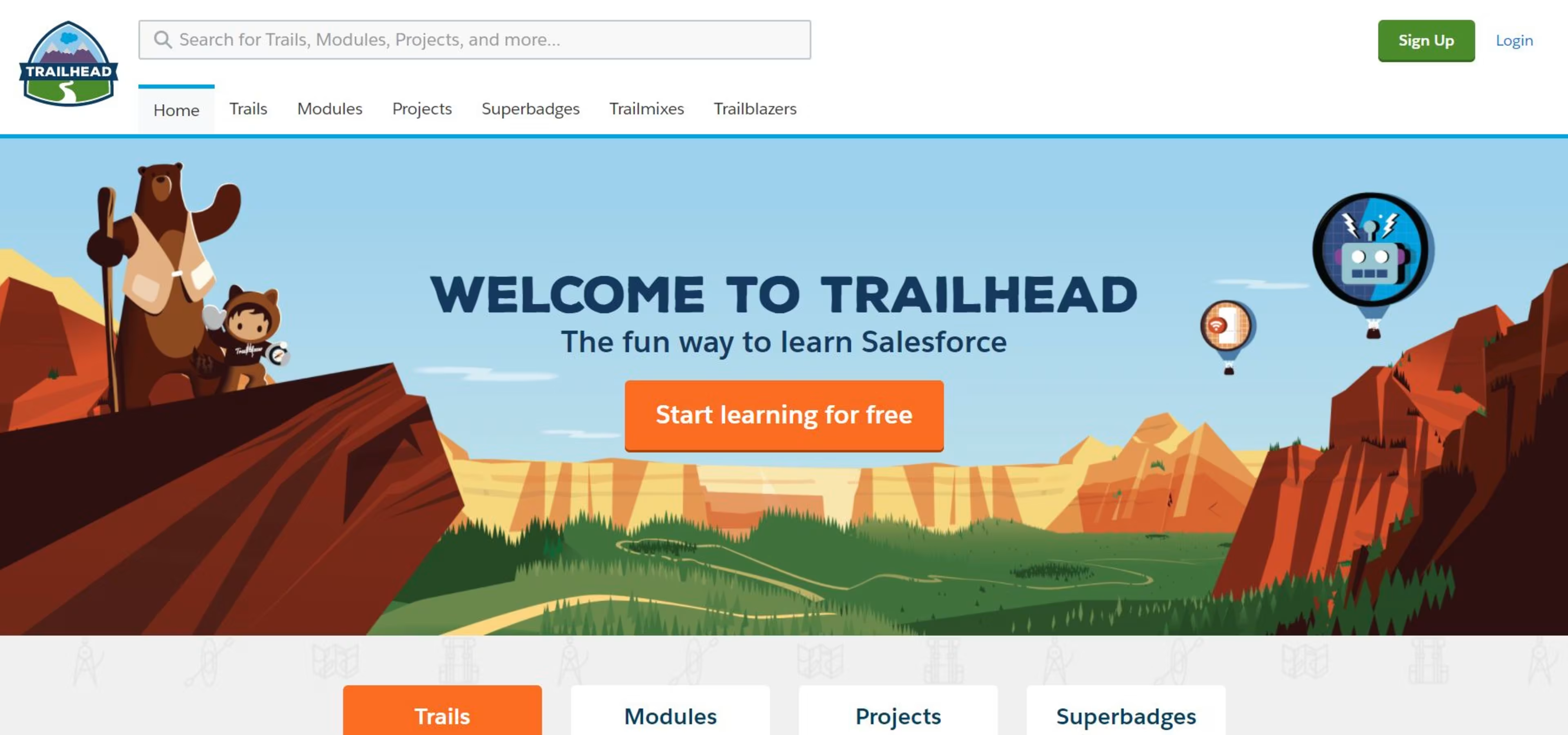
Salesforce's online learning portal, Trailhead
Even if your CRM doesn't offer classes at a local university, it should have some type of online training (if not, you might want to reconsider using it). For example, Yetiforce—ranked as the most affordable CRM in our directory (it's free)—offers a knowledge base with documentation and a FAQ.
The next step is encouraging your team to use it. Hold a meeting with your sales team to show them how much easier the new CRM makes things, and spring for lunch to ensure positive association.
Sales reps are competitive by nature, so turn it into a game. You could reward the team member who adds the most verified new contacts to the CRM in its first month of use with a gift card to the restaurant of their choice.
1CRM has a great guide on getting your employees excited about using your new CRM.
3. Link it to your social media accounts
Social media is an enormous marketing tool.
If you're doing it right, you're reaching dozens of new, potential clients every day via Facebook, Instagram, and Twitter. But, if your new CRM isn't pulling those contacts in, you're not leveraging your social media channels like you should be.
This convergence is known as social CRM, and it's becoming a necessary feature in any new CRM.
Why?
Imagine being able to monitor your Twitter feed for customer issues and follow up with assistance by tweet, all within your CRM. Picture having all of your Facebook and LinkedIn followers documented and categorized in your CRM. Just think of the time you'd save!
Social CRM capability and utilization varies by system, so consult your specific software's online support offerings for more information.
4. Integrate it with your other business software
If you have a CRM, you're probably also using some type of email marketing software (like Mailchimp), accounting software (like QuickBooks), and project management software (like Microsoft Project), for starters.
Wouldn't it be nice if they could all work together? I've got good news: they can!
Some CRMs offer built-in integration with popular software and apps (like those mentioned above). For others, you can use an integration service like Zapier to build connections.
Here are a few examples of what integrating other software with your CRM looks like:
Launch a Mailchimp campaign to a segment of your customers without leaving the system
Pull your QuickBooks financial data to let your sales team know how they're doing
Share project status reports from your PM software with clients through the CRM
5. Use it, then use it some more
Now that you've imported your contacts, enlightened your employees, and enhanced your CRM's powers, it's time to take the thing for a spin.
Adopt the philosophy that if it's not in the CRM, it didn't happen.
What does that look like in practice? Say a sales rep has a productive chat with a prospective client, but the only evidence is a few notes scrawled on a notepad. It doesn't count until they log it in the CRM so other reps can piggyback off that conversation.
Your CRM is a tool meant to be used day in, and day out. Don't be afraid to get it dirty, and don't avoid learning new tricks.
Remember those courses and online training we talked about in step two? Even after you get the hang of your CRM's basics, there's still plenty to learn, and there are new features being added all the time to pick up and share with your team.
What would you write in your manual?
Did I miss anything? If you've been through this process before, what tips can you share for someone getting their new CRM up and running? Leave them in the comments below, or tweet me @CapterraAC!
Be sure to follow our sales and marketing blog for frequent CRM tips and tricks. Here's a few pieces to get you started:
The Benefits of CRM Software for 5 Types of Small Businesses
What is a CRM, And Why is it Better Than a Spreadsheet?
5 Easy and Affordable CRMs for Small Business