The idea that you should leave well enough alone is overrated, whether it's your business intelligence software choices or your choice of entertainment.
Being merely satisfied can be OK—or it can be a sign that you're not looking far enough.
Case in point? I had my earliest experience with technology thanks to that 200-pound brick of audio-visual goodness, the Betamax player. Sure, more and more movies at Erol's Video Rental were VHS, but don't worry, my family figured, Beta's good enough!
You know what "good enough" looks like? Watching "The Care Bears Movie" until Seinfeld's last season, because if a movie was made after the Reagan administration, it's not on Beta.
Entertainment isn't the only place you should avoid "leaving well enough alone." If you're shopping for business intelligence software and you feel you've got a solid option, it's still worth another look.
Case in point, SAP's Crystal Reports is a solid reporting solution. Before you invest in Crystal Reports (or decide to make a change, if that's why you're here), it's worth looking at other options out there.

I've chosen these vendors based on the things that Crystal Reports does well, according to Capterra reviews (relative ease of use, good reporting features, a focus on small and medium businesses), and also things that reviewers thought could have been improved. In other words, I'm looking for vendors that either have similar strengths, or qualities that Crystal Reports lacks. The options are organized alphabetically.
1. Cognos Analytics
SAP Crystal Reports, of course, does reports. And the vast majority of Capterra user reviews are happy with the reports they get. But if you want to look at another program that's well respected for report quality, check out IBM Cognos Analytics.
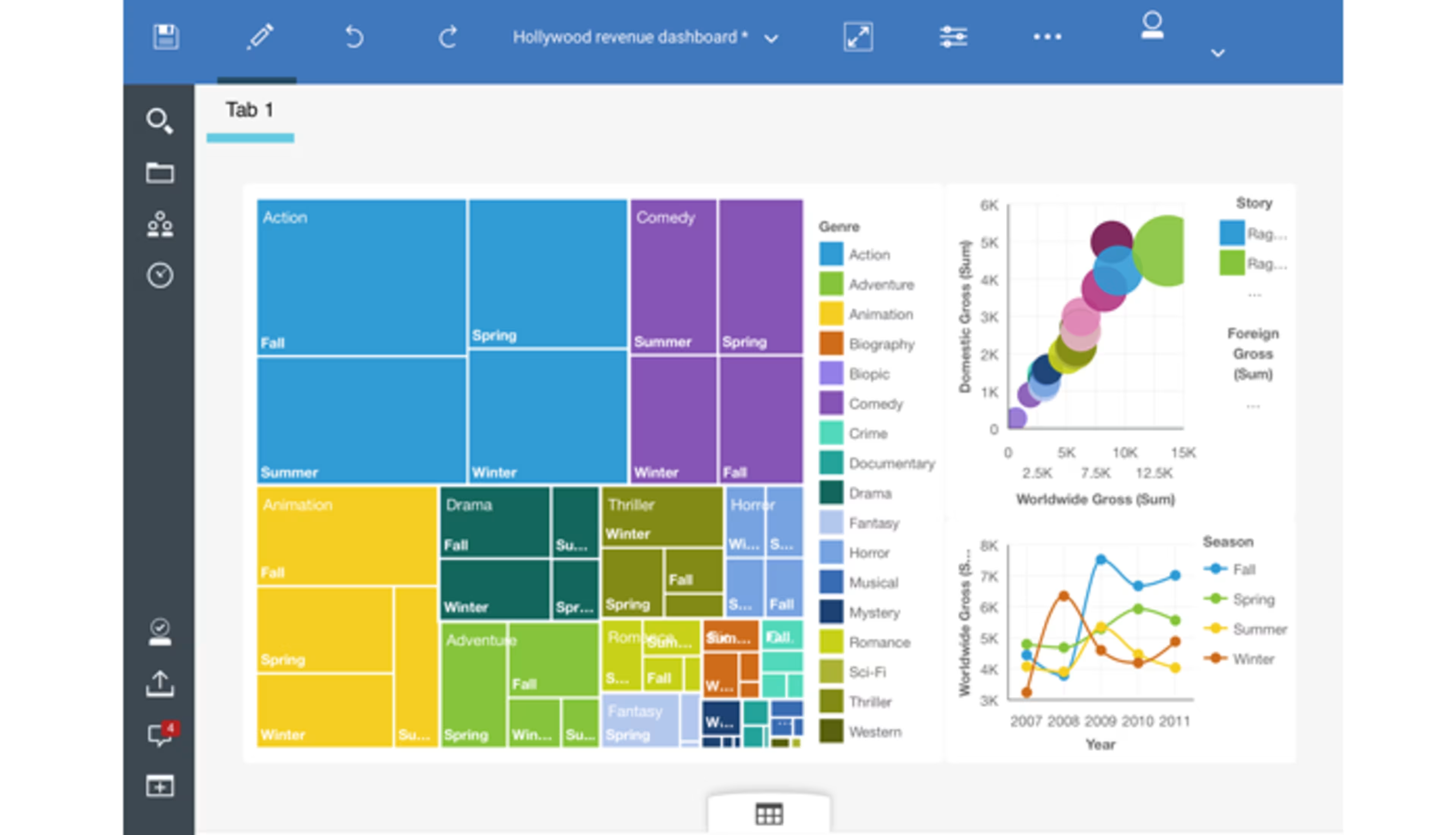
A Cognos Analytics dashboard
Reporting is one of Cognos Analytics' strengths, according to 2016 Gartner research*. Reporting in Cognos Analytics is interactive, meaning you can play around with reports once they're finished, even if you didn't author them.
For example, the most recent version of Cognos, 11.0.7, offers an "interactive filtering panel." If you create a report, you can set it to let readers change filters, and turn them on and off. As a result, if someone reading your report wants to change a filter's value and see, say, sales over $140K rather than sales over $130K, they won't need to bother the report's author to change anything.
Setting up a report in Cognos Analytics is also simple, thanks to a straightforward user interface (UI). In the following video, it takes about three and a half minutes to start a new report:
Price: Starts at $1,990 per user per month.
2. Qlik Sense
If visuals are important to you, you might want to go with a product such as Qlik Sense. Qlik Sense was rated in the top quartile for visual appeal in Gartner's 2017 Critical Capabilities for Business Intelligence*.
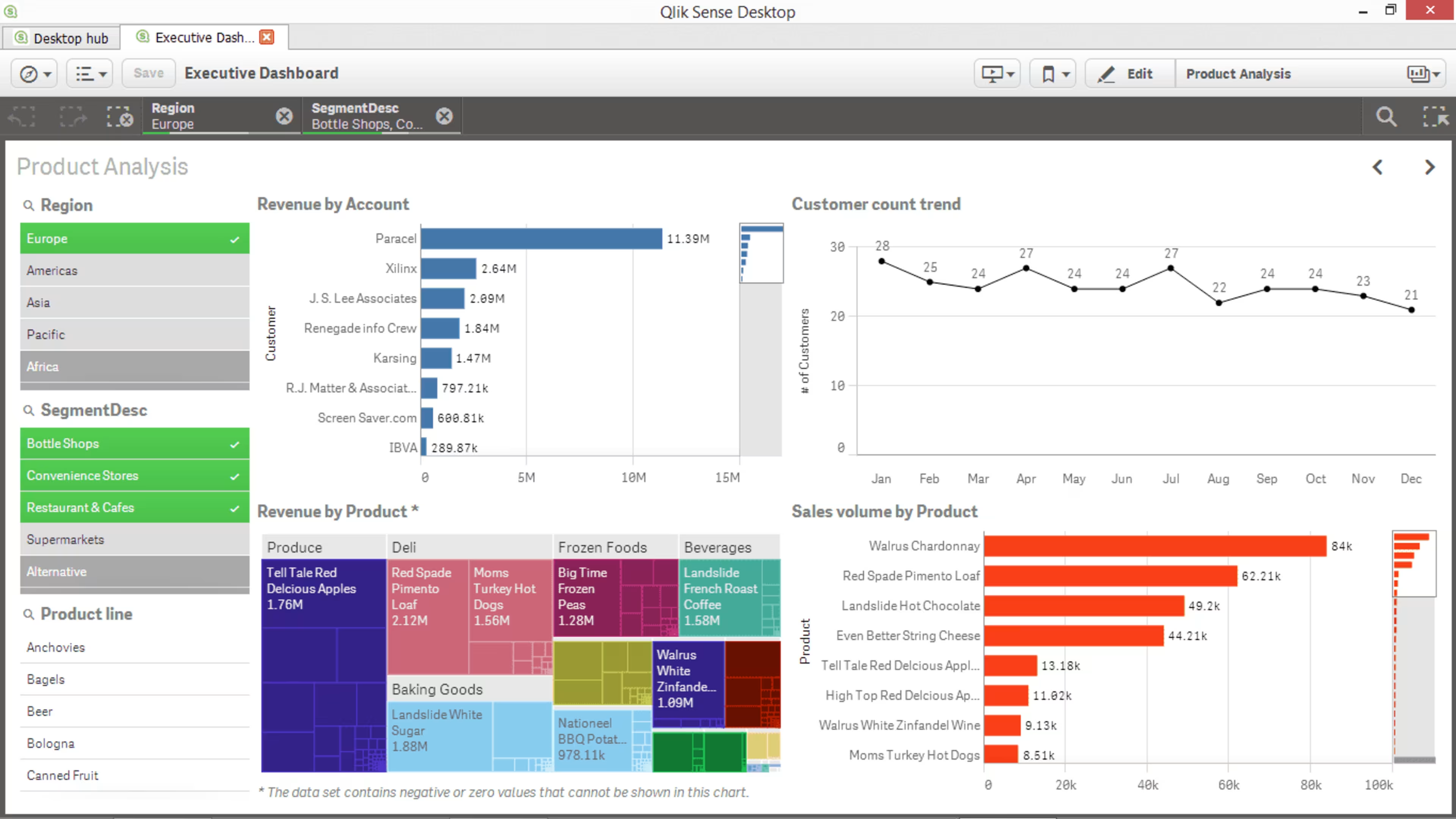
A sample Qlik Sense dashboard
It offers a drag-and-drop interface for creating reports, which will empower anyone used to a PC. Furthermore, Qlik Sense became an even better choice for reporting in 2016, when the program started supporting NPrinting, a reporting application that allows you to create simple reports, and even import information from Microsoft Office suite products.
Even Qlik Sense's data prep is visual, making it easy for the average user. When you consider that 65% of people are visual learners, this becomes even more important.
Price: Qlik Sense Cloud Basic (an internet-based version of the software) has a free version, but you're limited to five users. The next level up, Qlik Sense Cloud Business, starts at $25 per user/per month.
3. Sisense
If you're interested in Crystal Reports because you're a small or midsize business (SMB), you should also check out Sisense. The BI vendor is one of the main vendors that targets the SMB space.
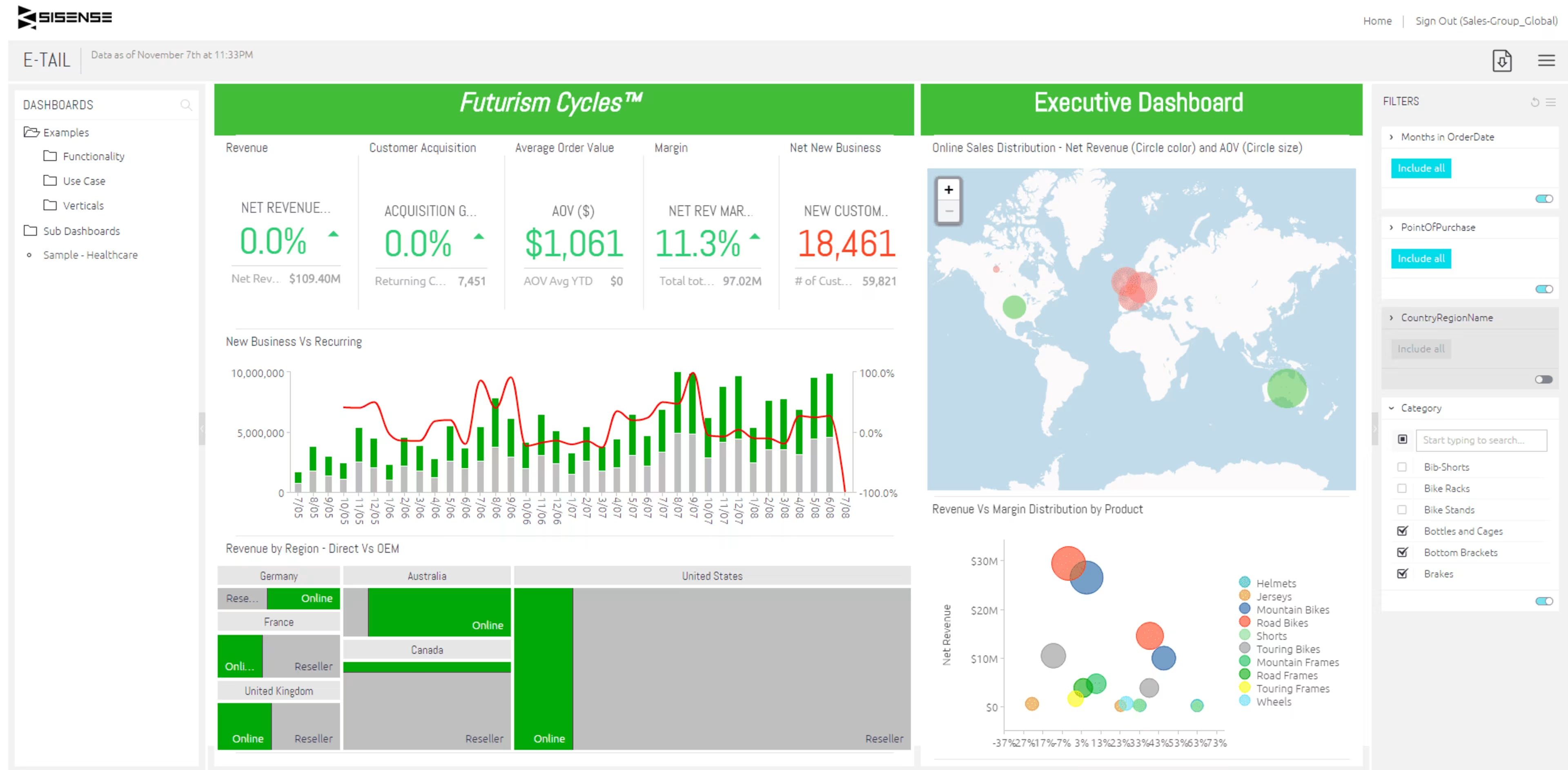
A Sisense dashboard
You probably didn't get into your line of business to constantly check P&L margins, or marketing statistics. That said, you have to know those things, and you don't have hours to spend finding them. A cumbersome software program can waste a lot of time. According to Gartner*, Sisense is just the opposite, with ease of use being one of the main reasons customers pick Sisense.
One way Sisense makes things easy is its integration with Amazon's Alexa. Instead of having to learn how to query your data, you can just ask Alexa a question. The ability to ask a question in plain English is an example of smart data discovery with NLP (Natural Language Processing).
And Alexa isn't the only NLP feature offered by Sisense. You can also ask an in-program bot questions, and even get a recommendation from the program on what to do. Better yet? That explanation is delivered in a form you can actually read, thanks to Sisense's integration with Narrative Science.
Price: Contact Sisense for a quote.
4. Tableau
In Gartner's 2017 Critical Capabilities for Business Intelligence*, Tableau earned a 4.3 in the "Ease of Use and Visual Appeal" category. Gartner's research praises Tableau's "intuitive interactive visualization and exploration," which is to say it won't be hard to learn the program.

A sample Tableau dashboard
Two examples of this ease of use are the way Tableau automates "routine tasks, such as geocoding and the creation of time hierarchies (month, quarter, or year, for example) on data fields."
Geocoding, which turns geographical information such as zip codes into points on a map, will be helpful if you want to use location intelligence. As for automatically filling in dates, that will cut down on data entry. Look at it as a version of autocorrect that doesn't make you want to scream all the time.
An extra plus? Tableau connects to QuickBooks, to help you run reports against your accounting data.
Price: Tableau starts from $420 per user, per year, making it comparable to Crystal Reports.
* Full research is available to Gartner clients only.