Improve work processes in your business with data processing software.
We’ve all heard that business is about “location, location, location,” but what draws businesses to a specific location? Data. With a sweet suite of data analysis experts at your disposal, you can open the door to a whole new world of performance-enhancing, efficiency-driving strategic insights—and the possible uses of these insights are endless.
However, although 51% of small and midsize businesses (SMBs) believe that data analytics plays a crucial role in business decision-making, only 47% actually use it. This is likely due in part to the challenge that SMBs face of knowing where to start. This guide will provide five different ways to do just that.
1. Monitor employee productivity and engagement
Employee productivity and employee engagement are often talked about separately, but experts from Ottawa University argue that an engaged employee is a productive employee.
A mistake that many managers make is to attempt to optimize employee productivity through time-tracking and screen-monitoring software alone, which is all well and good if your employees respond well to micromanagement. Often, a more efficient solution is to implement data-driven tools based on employee preferences aimed at engaging and retaining employees.
One such software is employee engagement software, an HR solution that helps SMBs obtain data-driven insights with an emphasis on human connection (a leading contributor to employee engagement).
Through the use of recognition data derived from employee responses to entertaining and easy-to-navigate interfaces, these tools both monitor productivity with the consent of its employees and encourage their continued engagement.

An example of recognition leaderboard in Workhuman Social Recognition (Source)
2. Produce detailed insights to increase marketing ROI
Just as social media is no longer pictures of food and cute cats, marketing in today’s economy isn’t just about finding the right words and having good products. Rather, it’s about meeting key performance indicators (KPIs), such as click-through rates, customer lifetime, and many others.
Marketing analytics software is capable of providing a litany of useful features, all backed by workplace data. A few examples are as follows:
AB testing
Campaign analytics
Conversion tracking
Customer journey mapping
Engagement tracking
Multi-channel attribution
Predictive analytics
ROI tracking
Search and filter features
Website analytics
3. Create targeted strategies for achieving operational goals
Once you know what you want, the next question becomes, “How do you get it?” Strategic planning software helps plot out a detailed business roadmap and analyzes your business’s data to help ensure that your targets are the right targets.
To get started building a roadmap for your business, consider the following question: How in-depth do you want your software to be? These products range from simple spreadsheet management software focused on budgeting and forecasting to software designed to prioritize new project development (with features like idea management and mood boards) and cover just about everything in between.
Once you’ve made that decision, you can get to work on the development phase of your new project. That could mean using data-driven insights to revise your existing marketing approach to a product launch campaign, further auditing your teams to ensure the proper allocation of skill sets, or any combination of countless other opportunities.
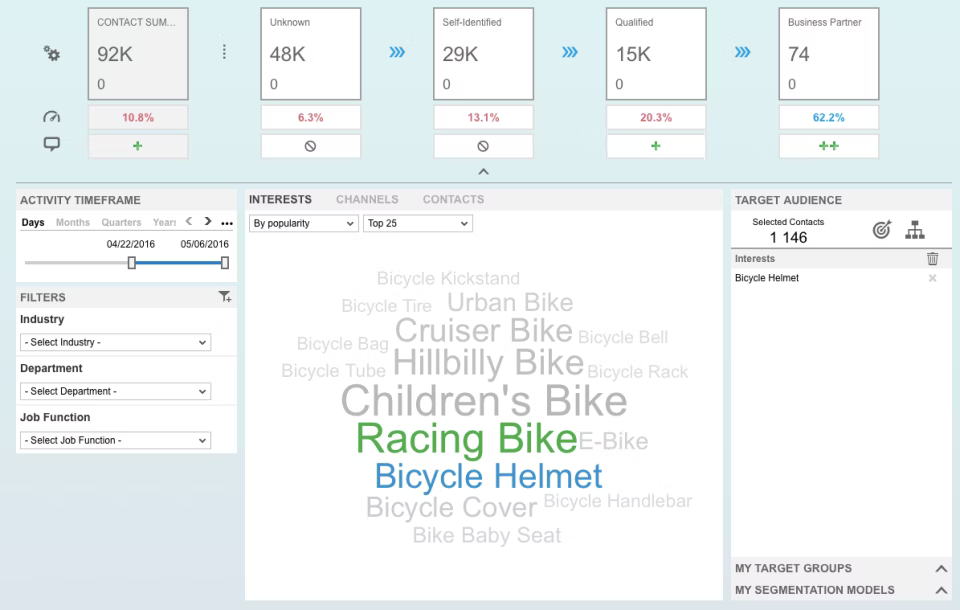
An example of social marketing analytics from SAP S/4HANA (Source)
4. Standardize and automate processes to reduce risk posed by human error
Human error can be far more devastating than simply dialing the wrong phone number. In fact, data from The Data Warehouse Institute shows that businesses lose a combined total of more than $600 billion every year due to human error. Even the simplest data-driven automation software could significantly mitigate this risk.
Data management software comes in many forms, ranging from spreadsheet management software to in-depth, AI-powered auditors. This software is designed to double-check entries, automate data entry, and otherwise remove the risk of human error by removing the human altogether.
Through the implementation of a tech-backed risk management system, your business could potentially produce not just fewer errors but more free time for reallocated employees as well, saving thousands each year.
5. Analyze financial data to reduce operating costs
Another great way for SMBs to implement data-driven workplace solutions is by analyzing financial data and adjusting the budget accordingly. Modern accounting software is perhaps the most cost-effective financial management solution for SMBs in various industries.
We’ve come a long way since crunching numbers by hand. As more and more companies switch to modern technologies, making the change from manual financial accounting to management of financial accounting software is about more than just saving money. It’s about ensuring your business model remains viable in an economy fueled by a growing reliance on financial technology (or “fintech”).
With the right insights, your finance specialists can highlight categories in which spending is above the norm, streamline the process for C-suite staff to green-light money-saving budget cuts, and project future budgeting requirements with very little—if any—software development experience.
How to obtain accurate data with project management software
First things first, you’ll want to identify which KPIs you’d like to target. After all, numbers are only as good as their benchmarks. Knowing what you want to accomplish will help you select the right software to get you on the right track and help you stay there.
But remember, your plan doesn’t need to be perfect at this stage in the process. It can take time to onboard your team to new technology, and you might decide to swap providers a few times before settling on the one that’s right for you.
If you’re looking to use data in the workplace in any of the ways we’ve described above, you can find relevant software categories here:
Employee engagement software: Use this tool to monitor and bolster employee productivity, morale, and engagement within the workplace.
Strategic planning software: Streamlines the business strategy and planning phases of project development.
Accounting software: Brings peace of mind into the world of spreadsheets and budgets, helping to build, manage, and monitor financial data (sometimes in real time).
