"Do I have to pay for that?"
This is a common refrain in the internet generation, which grew up with easy and instantaneous access to everything from TV shows to music and news. If they can get it for free elsewhere, why pay?
It's only natural for this mindset to spill into the business world, where people question the need to pay for Skype, the world's most popular web conferencing tool (acquired by Microsoft in 2011).

A web conferencing tool is a necessity in the modern workplace.
With teams becoming increasingly remote—Gallup's 2017 State of the American Workplace survey found that 43% of U.S. workers now work away from their teammates at least some of the time—maintaining strong communication channels is vital to success.
Especially when you consider that poor communication leads to more than a third of project failures.
As a project manager, you need to make sure your team stays connected—whether for Scrum meetings or general retrospectives—but you also have a budget to maintain. You're probably wondering why you'd choose a paid tool when you could get the same video chatting functionality from a free option.
Below, we'll look at the pricing options for Skype—which comes installed with all Windows operating systems—and check out a few free alternatives that can get you chatting face-to-face with your team (and more!) when you're spread across multiple locations.
This article looks at four free Skype alternatives. See the full list of free web conferencing software solutions here.
Do you have to pay for Skype?
The simple answer is no (not accounting for data rates). You can use Skype from your smartphone or computer to connect with another Skype user on their phone or computer for free.
Things get a bit more complicated if you want to connect with someone who's not using Skype or doesn't have access to it. You may need to conference in a team member out in the field who doesn't have the Skype app on their mobile phone, or a member traveling in an area with phone service but no or weak internet.
These situations may seem rare, but they happen. When they do, you'll be glad you have a backup plan. And those instances don't even account for when stakeholders, for whatever reason, don't want to download Skype. Would you rather cajole them into changing their mind so you can start the meeting, or just get on with it?
If you need to use Skype to call a landline or mobile phone directly (where the receiving party is answering via their phone, not the Skype app), it's going to cost you.
You can pay for Skype calls like these either with credits or an unlimited monthly subscription:
Calls to U.S. locations (including Guam and Puerto Rico) cost $2.99/month
Calls to North American locations (including Canada, Mexico, and the U.S. Virgin Islands) cost $6.99/month
Calls to locations around the world (restrictions apply) cost $13.99/month
You can buy Skype credits in increments of $10 or $25; rates per minute vary based on location, but research shows that they're very competitive.
Should you upgrade to Skype for Business?
The above breakdown focuses on the standard version of Skype. You know, the one your mom uses to video chat with the grandkids.
Often, this version is sufficient for freelancers and micro organizations. But if you're part of a slightly larger organization or run your own business, you need additional features.
You need to meet with more than three people at once, an in-meeting whiteboard, and screen sharing functionality. All of this means you'll want to upgrade to Skype for Business, which costs $2/user/month.
Skype for Business is also included in the Office 365 Business Premium plan ($12.50/user/month) and the Office 365 Business Essentials plan ($5/user/month).
(It's worth noting that Microsoft plans to merge Skype for Business with its own web conferencing tool, Microsoft Teams. The company hasn't announced an exact date for the move, but users can expect all Skype for Business features to come over in the transition.)
What about free Skype alternatives?
If you don't want to pay to upgrade your Skype account but need more than basic functionality, check out these four free web conferencing tools originally collected in this Skype alternatives piece.
I pulled out the article's free options to detail what they offer, and included the cost to upgrade in case your growing business ever needs a more robust tool.
Some of these tools even include other project management features, such as task management and file sharing. You could very well end up using them for more than just improving communication.
This article looks at four free Skype alternatives. See the full list of free web conferencing solutions here.
Tools are listed in order of Capterra user rating and number of reviews.
1. Wimi
Capterra user rating: 5/5
Reviews: 75+
Paris-based Wimi is much more than a video conferencing platform; it's a full-on project management tool with features including task management, milestone tracking, and Kanban boards.
Free plan: Includes eight projects, 10GB of storage, and email support for up to three users.
Cost to upgrade: The paid plans, starting at $9/user/month, allow unlimited projects and guests, 250GB of storage, file sharing, and phone support.
Have you used Wimi? Leave a review!
2. Glip
Capterra user rating: 4.5/5
Reviews: 90+
Glip—founded in 2012 and acquired by RingCentral in 2015—throws in some bonus features on top of video conferencing, including task management and file sharing.
Free plan: Unlimited posts, storage, integrations, and guest users. The free version includes 500 minutes of shared video chat time per month.
If you decide to upgrade: $5/user/month gets you 1,000 minutes of video chat per person, per month, as well as advanced administration controls, data retention policies, compliance exports, and 24/7 priority support.
Have you used Glip? Leave a review!
3. GoToMeeting
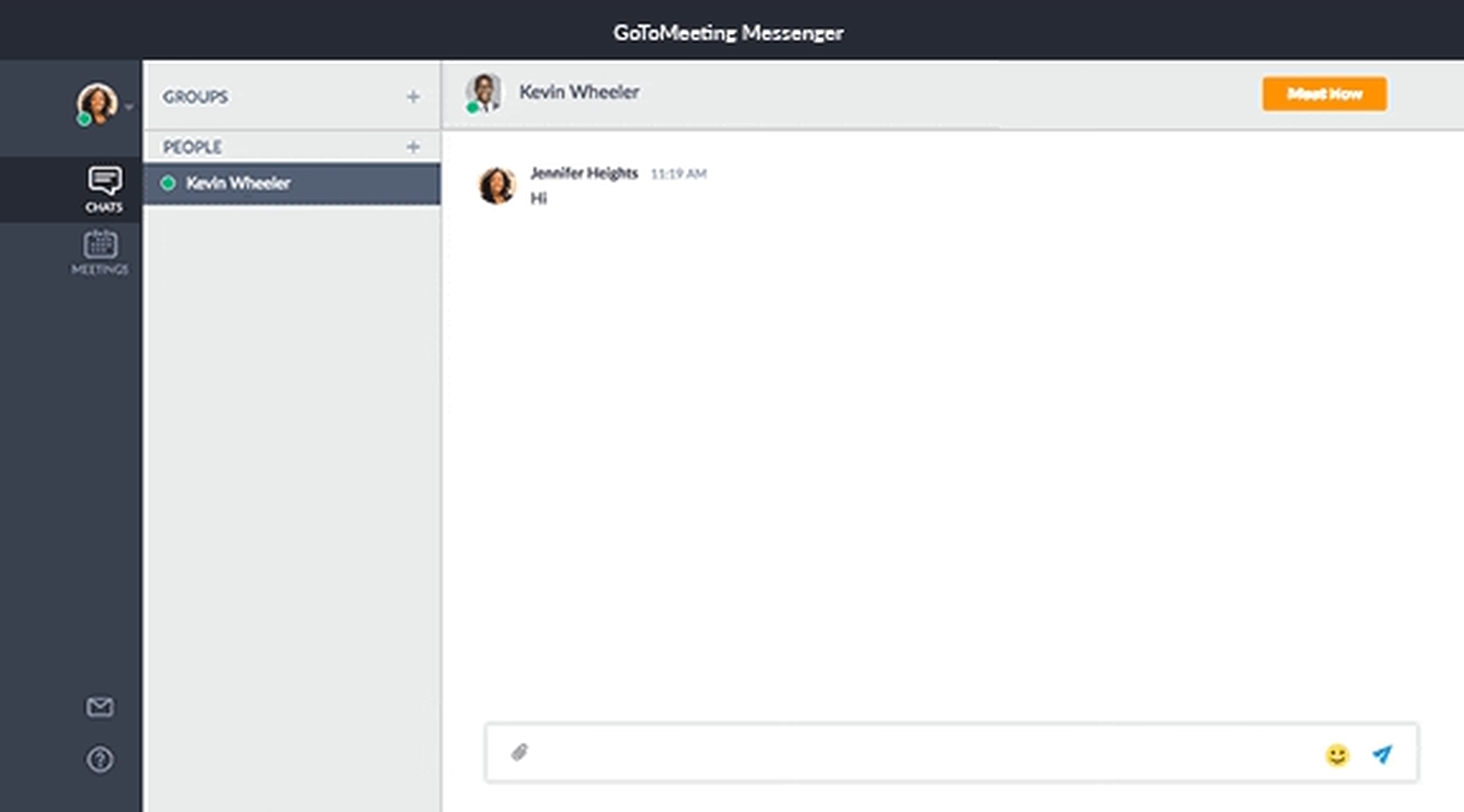
Using the messenger feature to set up a video conference in GoToMeeting
Capterra user rating: 4/5
Reviews: 460+
GoToMeeting, which has been around since 2004, is part of the Citrix Systems software family. Known for "one-click" meetings, the software focuses on making it easy to set up video conferences. You can get straight to chatting rather than downloading additional software and clicking through multiple menus.
Free plan: Collaborate with up to three other people using the Google Chrome browser. The free plan includes screen sharing.
Cost to upgrade: Paid plans, starting at $24/month ($19/month when paid annually) for up to ten people, add features including mobile apps, drawing tools, and keyboard sharing.
Have you used GoToMeeting? Leave a review!
4. Join.Me
Capterra user rating: 4/5
Reviews: 140+
Join.Me, part of the Boston-based LogMeIn software group, is known for its fun, simple user interface and reliable connection. It packs a lot of advanced features into its free version (even customer support!).
Free plan: Unlimited meetings for up to three participants, screen sharing, chat, file transfer, and email support.
Cost to upgrade: Paid plans, starting at $120/year, allow up to 25 participants and add features such as international conferences and audio-only conferences. The company also also offers nonprofit discounts.
Have you used Join.Me? Leave a review!
Other Skype alternatives?
How do you connect with your remote teams? Do you use Skype, one of these four alternatives, or something else? Let us know in the comments below!
For more on connecting remote teams, check out these other articles from Capterra's project management blog :
How Project Managers Can Make the Most of Skype Business Accounts
5 Warning Signs That Your Virtual Team Communication is Dysfunctional