Can you imagine what it would be like to be unable to understand anything anyone said to you for twenty years? That’s what it was like for David Bueche before he was diagnosed with an auditory processing disorder that prevented him from hearing many of the sounds used in day-to-day speech. Without the ability to hear these sounds, David was also unable to learn how to speak. Until he was twenty-years-old, he never said a word. However, using ground-breaking software designed for people with his learning disability, David eventually trained his brain to hear the sounds he’d been missing out on and, as a result, finally learned how to speak.
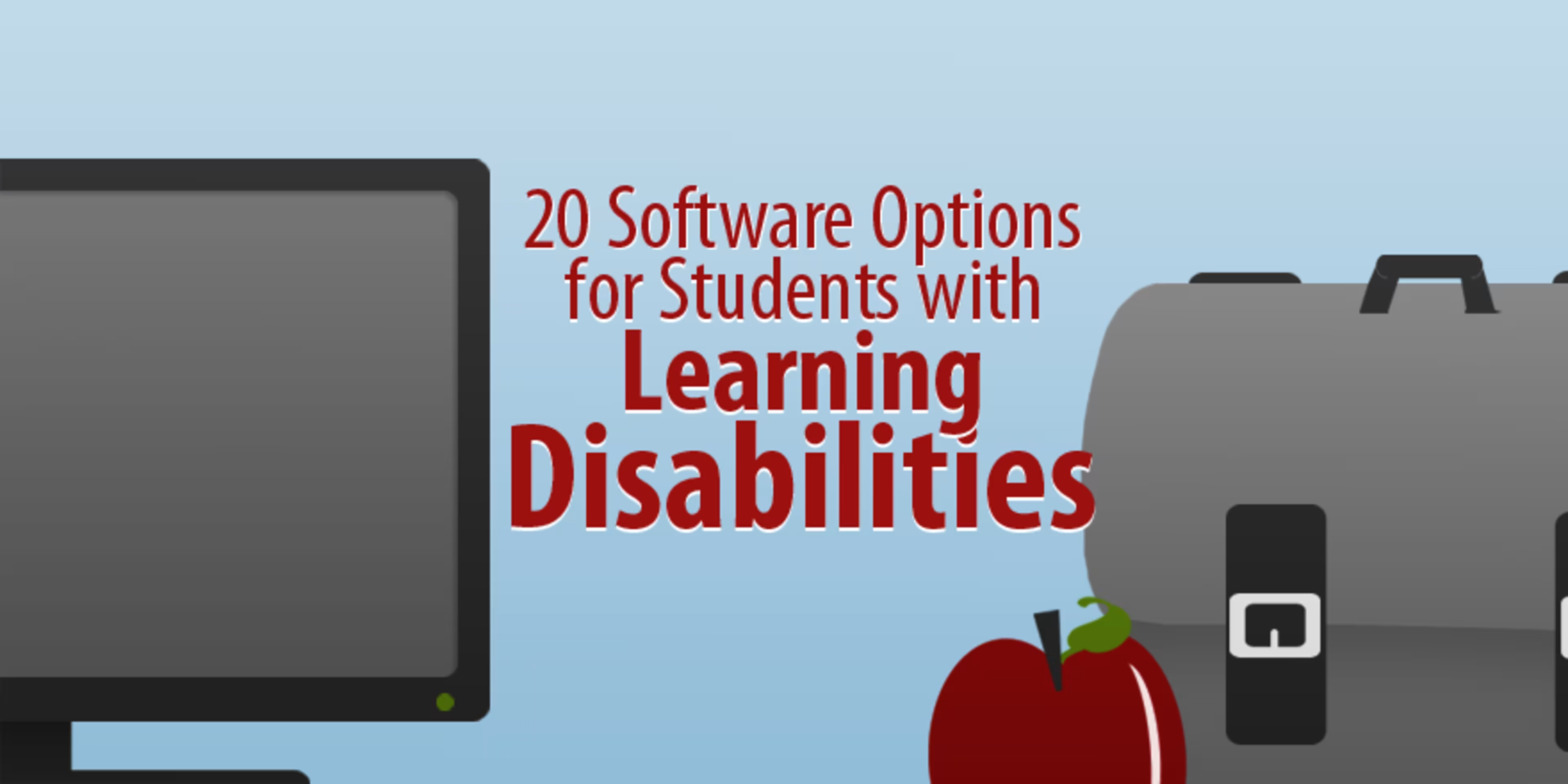
According to the Learning Disabilities Association of America, a whopping 2.4 million students in the U.S. have a learning disability (though not all of them are as severe as David’s). These children struggle with activities such as reading, listening, or understanding mathematical problems. Oftentimes, a child will suffer from more than one of these specific learning disabilities or will also be diagnosed with ADHD.
What can schools do to help these children learn more easily and effectively? The best way schools can offer assistance is to provide students with assistive technology, of which software is one type.
For each major category of learning disability, here are the four best software systems that can help students succeed.
Listening
Five percent of children have been diagnosed with auditory processing disorder (APD), which is one of the leading causes for listening learning disabilities. Here are four software systems that help kids develop their auditory processing abilities.
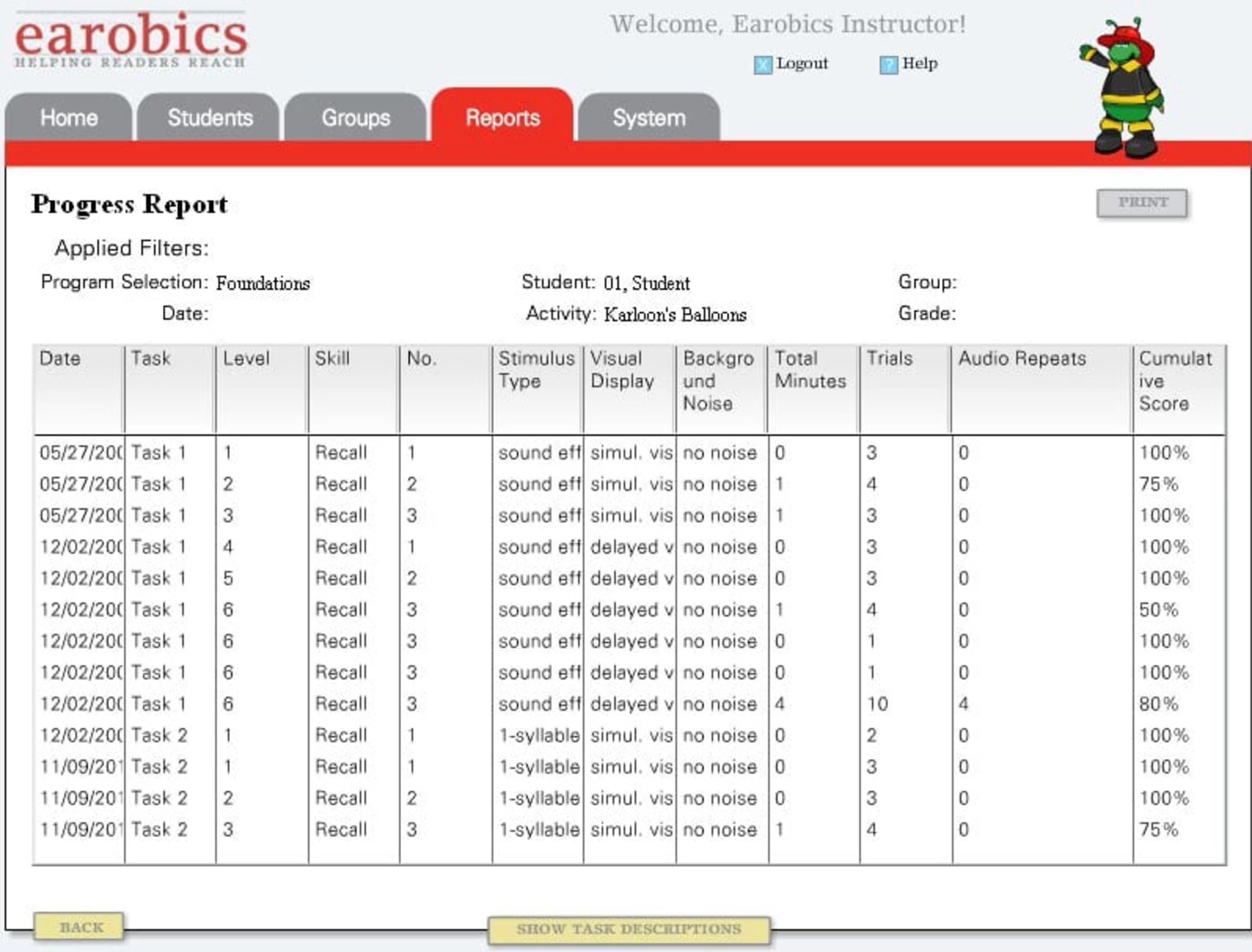
Using engaging imagery and music, as well as other multisensory stimuli, the Earobics program can help kids develop phonemic awareness, phonics skills, vocabulary, fluency, and comprehension. Earobics has programs for pre-kindergarten through third grade and includes resources for both teachers and students.
2. LiPS by Gander Publishing
Also using a multisensory approach, LiPS can get kids up and running with phonics information that can help with comprehension, reading, and spelling. LiPS is Common Core-compliant and also provides diagnostic assessments and facilitates educator workshops.
3. Understanding Questions Out Loud by Bungalow Software
Understanding Questions Out Loud is easy to use and self-paced, so it can be used for independent study by children and adults. It also has more than 5,000 exercises, 100 of which are created for the user every time he or she opens a new lesson. This creates a huge variety of lessons tailored to the user’s needs.
4. No-Glamour Auditory Processing Interactive Software by linguisystems
After using No-Glamour, students in grades 1-6 will be able to listen purposefully--that is, listen to catch details, absurdities, and clues--and answer questions asked of them in both casual and classroom settings. Students will grow in phonological awareness and comprehension; and learning sessions can be personalized with percentage goals and narration.
Math
Some researchers believe that dyscalculia, a condition that makes it difficult to work with numbers, is just as common as its literary counterpart, dyslexia. These four software products can train students in basic math skills and mathematical reasoning.
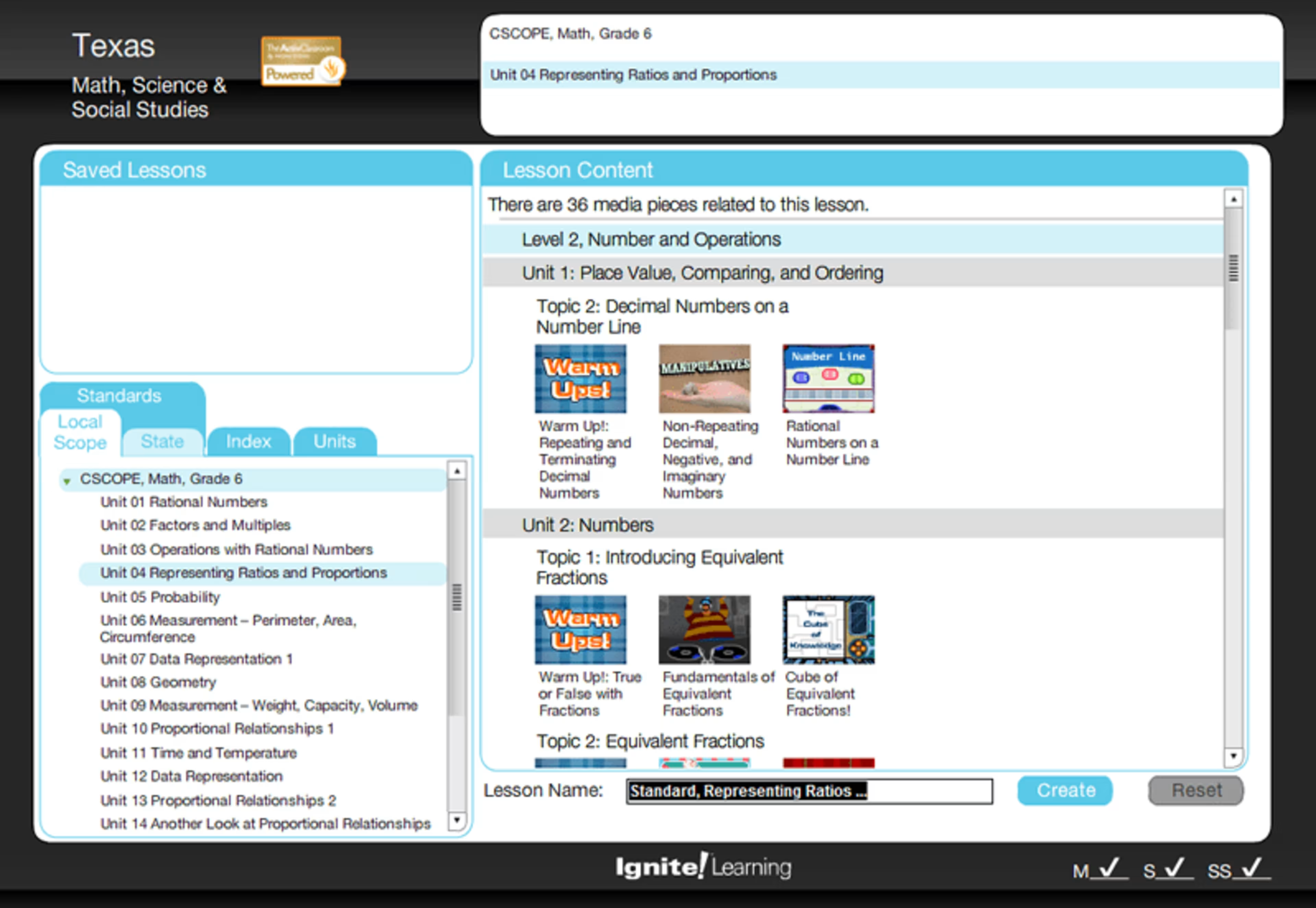
1. Ignite! Math by Ignite! Learning
Ignite! Math is a multimedia approach to strengthening crucial math skills like identifying angles and working with fractions. It also helps students develop thinking skills that are applicable outside of math, like the ability to compare and contrast. Ignite! can be used for individual students, small groups, or even whole classes working together.
2. ModuMath
ModuMath’s lesson model is interactive: embedded in each audio-visual lesson are comprehension questions that allow the program to pace itself according to the needs of the individual learner. The program can be used on campus, or the online version can provide for independent study at home.
3. Timez Attack by Big Brainz
Available for home or school use, Timez Attack is a fun game that helps students develop a solid basis of foundational math facts, such as multiplication tables and addition/subtraction problems. This allows students to move on to higher level topics more easily.
4. To Market, To Market by Learning in Motion
Another game-based learning program, To Market, To Market provides an engaging environment in which children can capitalize on their intuitive sense of quantity, size, and number and further develop knowledge about the world of numbers. Children don’t have to be able to read well in order to enjoy the program, and an animated signing figure is provided for deaf and hard-of-hearing students.
Memory
Executive functioning and memory problems plague many school-age children. Check out these products than can help students with organizational and memorization skills.
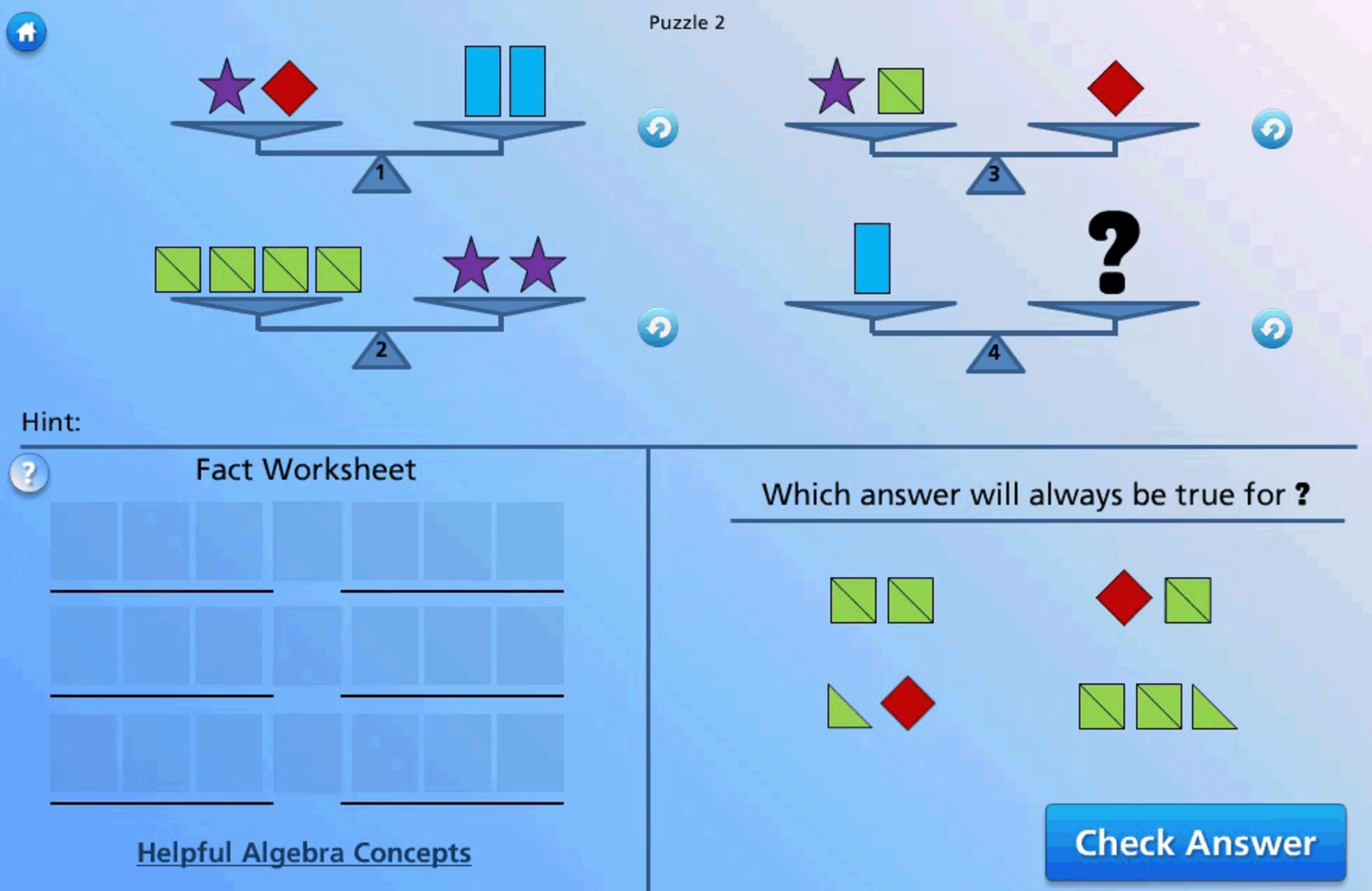
1. Memory Challenge! by Critical Thinking Software
The beauty of Memory Challenge! is that it’s a great program for students ranging in age from kindergarten to adult. Students can use Memory Challenge’s visual memory program in three modes--practice, test, and game--to diversify their learning experience and further challenge themselves.
2. brainHQ by Posit Science
BrainHQ’s scientifically-developed exercises are totally customizable and help users develop a variety of brain skills such as improved memory or even better hearing in crowds. The program tailors itself to users’ skill level and provides detailed feedback along the progression of the training.
3. Brain Builder by Smart Kids Software
Exercises, music, games, progress charts--Brain Builder has it all. Motivated by a “Brain Coach,” each user can train his or her brain to better process and retain information; focus on important details; and solve problems more easily. It can even help with attention issues and brain longevity.
4. Executive Functions Skill-Building Program by Premier
The Executive Functions program develops students’ time management, decision-making, planning, and problem-solving skills. The program includes guides for both teachers and students and introduces new topics via engaging activities accompanied by frequent assessments for easy progress tracking.
Reading
Difficulty with basic reading skills can have significantly adverse effects on students both in their education and in their everyday lives. Here are four products that enable students to work on their basic reading skills.

1. Fast ForWord READING by Scientific Learning
With programs for pre-school through high-school students, Fast ForWord Reading helps kids work on everything from phonics to advanced vocabulary. Students who complete the exercises can make significant progress in as little as eight weeks and build motivation for later successes.
Sidenote: Fast ForWord has other products as well to help with language and literacy. It was one of these programs that helped David Bueche learn to speak.
2. Learning Fundamentals literacy apps
Learning Fundamentals has a great array of very affordable apps that hone in on specific skills that need developing. For instance, the “Learning Sight Words” app helps beginning readers recognize 208 crucial sight words; and “Reading for Details II” helps 4th-6th graders learn how to read, comprehend, and recall the details from a series of engaging stories.
3. Reading A-Z
With a wealth of resources centered around Common Core standards, Reading A-Z provides lessons, leveled readers, flashcards, and vocabulary tools that teachers can use to lead students through fun lessons towards higher levels of reading comprehension.
Reading Horizons has features that align with Common Core standards, achieve a blended learning environment, and reach out to students with learning disabilities. The core of the program is teaching students phonics, alphabet sounds, and decoding skills, all of which provide the basis for later, more advanced reading.
Writing
Children who struggle with writing assignments may have dysgraphia, which makes tasks like constructing essays frustrating. The following software systems can help:
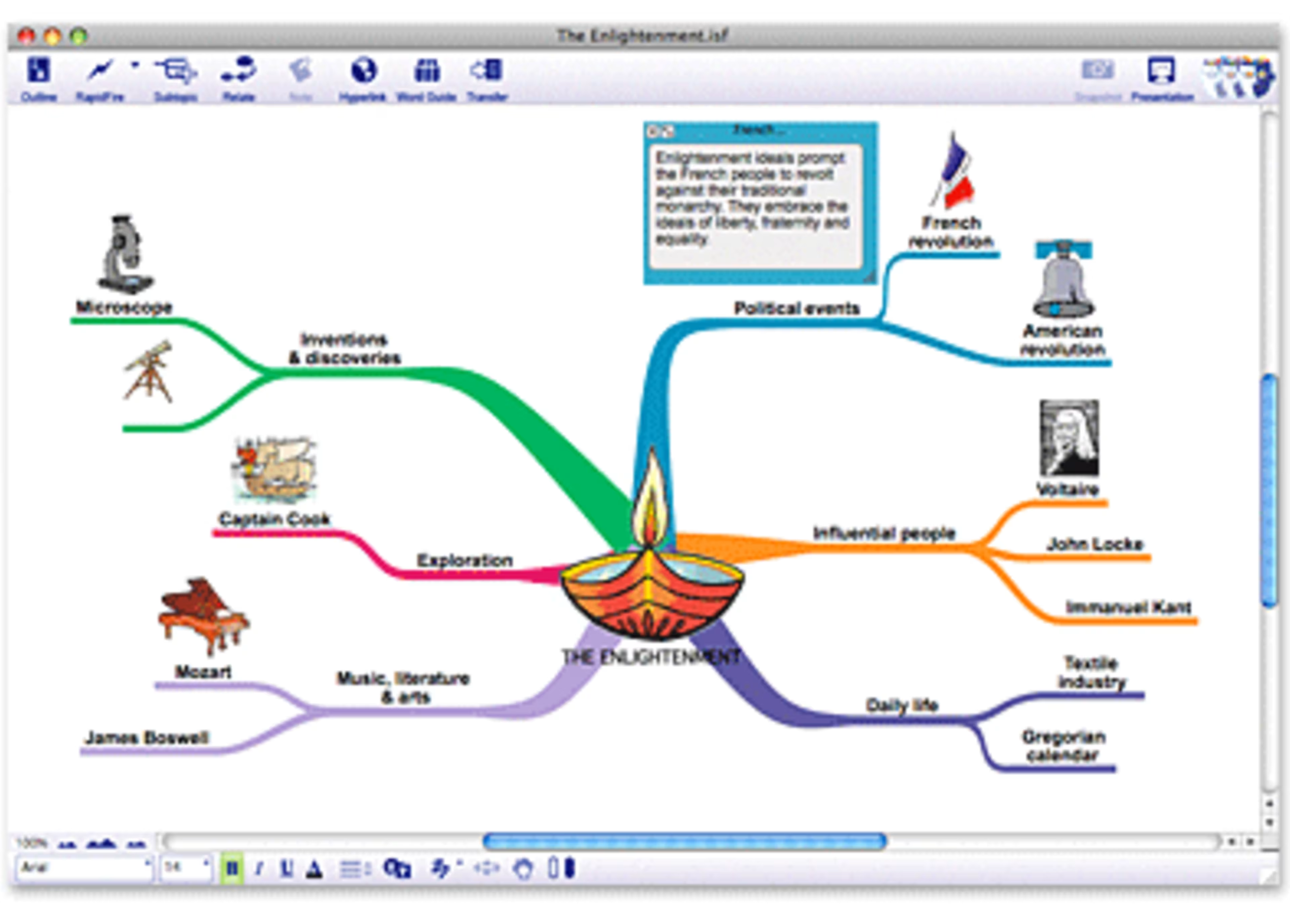
1. Inspiration
Inspiration’s program allows students to create visual representations of stories and writing assignments, making it easier for those students to then create the written communication of what they’ve read. The software also helps students develop skills like time management and flow-charting complex tasks.
2. wordQ by goQ
This software is perfect for students who have a hard time spelling words and reading over their own work. The word-prediction feature helps students type more quickly and accurately, and it has a built-in thesaurus. The read-aloud feature helps students hear where they’ve used bad grammar or wrong punctuation and can even provide assistance reading online material.
3. Grammar Fitness by Merit Software
With three levels of online software (from Basic to Advanced) as well as desktop versions, Grammar Fitness has a program for students along every step of the way. The interactive exercises, answer explanations, and student-tracking create an engaging, encouraging environment for students to master even the most difficult grammar concepts.
4. Dragon by Nuance
Like wordQ, Dragon can read student-generated text back to them. A unique feature of Dragon, however, is its capability to transcribe text dictated by the student, eliminating the need for typing. Students can also use the voice-activated features to conduct online research and compose emails.
Helping Students Helps Teachers…
...which helps you, the school administrator (and don’t forget--there are lots of awesome school administration software options that can help you too!). When they feel like they’re able to serve each one of their students well, even the ones who have trouble learning in traditional ways, teachers are at their happiest. And when teachers are happy, that’s less trouble for you.