Help desk agents are constantly solving problems—let other agents help you find the right help desk software through reviews.

Help desk work is challenging—agents are tasked with solving a rapid stream of customer problems and they need software that will help them, not get in their way.
Effective, intuitive help desk software will allow your agents to spend time on what actually matters—your customers—instead of getting bogged down trying to navigate a system or search for answers buried in your knowledge base.
We’ve analyzed thousands of software user reviews in our help desk software directory to find some of the easiest-to-use help desk products on the market. We did this by calculating a sentiment score for each help desk product and then listing the three help desk products with the highest sentiment scores for ease-of-use.
What is a sentiment score?
The sentiment score is a rating based on how positive or negative users are when they review a product. On a scale from 1 to 10, rave reviews get a high score, unfavorable reviews get a low score, and lukewarm reviews get a score in between. Review scores are then averaged to determine the sentiment score for the product.
Top 3 easy-to-use help desk software systems
Product (click to jump to that section) | Ease-of-use sentiment score (out of 10) |
6.47 | |
6.34 | |
6.33 |
Products are listed in order of highest sentiment score to lowest. To learn more about our methodology, click here.
1. HelpCrunch
Ease-of-use sentiment score: (6.47 out of 10)Mentions of ease of use in reviews: 38Percent of mentions that are positive: 96% |
HelpCrunch is a multi-channel customer communication platform designed for customer service, marketing, and sales.
For help desk, it features detailed customer profiles, a knowledge base, email management, live chat, and conversation transcripts. The live chat can also serve as lead generation for sales, while the email management and segmentation capabilities are great for email marketing.
On ease of use, HelpCrunch users have the following feedback:
Easy to set up
Nice user interface
Easily customizable
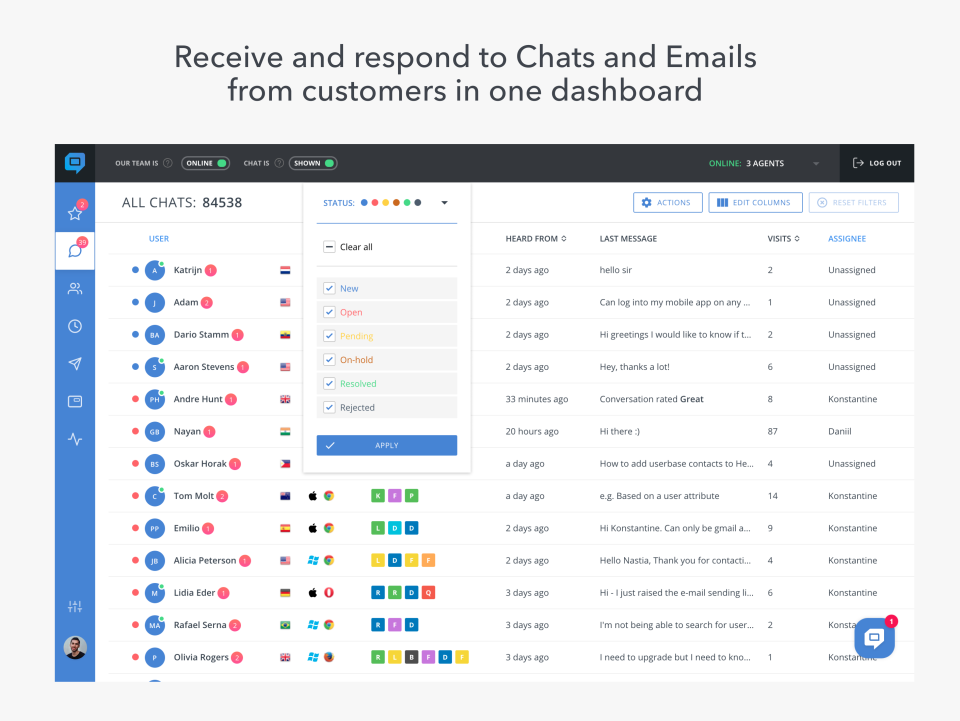
A preview of HelpCrunch’s chat and email dashboard (Source)
How do users feel about HelpCrunch’s ease of use?
Users are overwhelmingly positive on how user-friendly HelpCrunch is. Of reviews that mention ease of use, a whopping 96% mention it positively and 0% mention it negatively. By comparison, the ease-of-use sentiment for the help desk category as a whole is 80% positive.
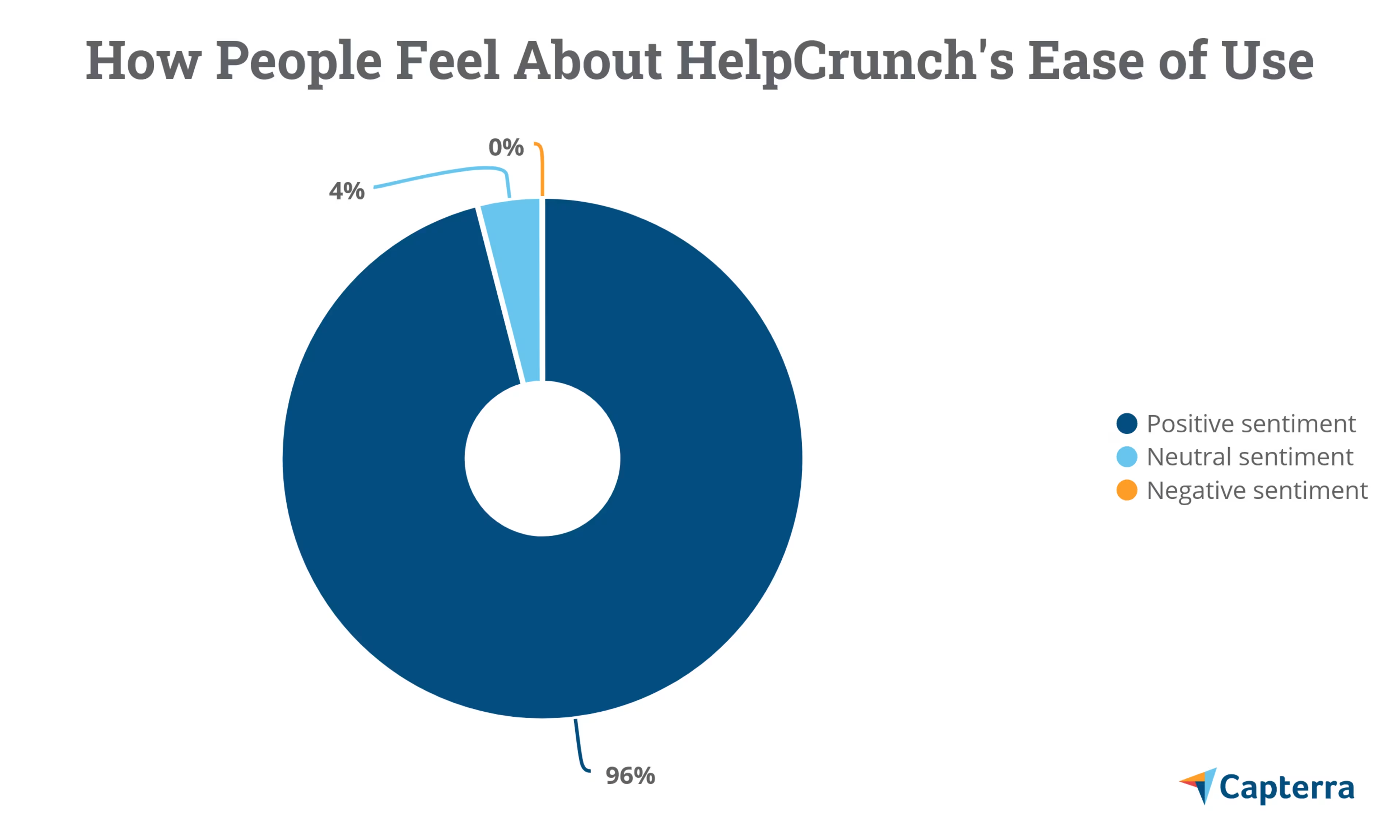
How does HelpCrunch compare to the category average for ease-of-use sentiment?
While the entire help desk category averages an ease-of-use sentiment score of 6.05, HelpCrunch averages 6.47.
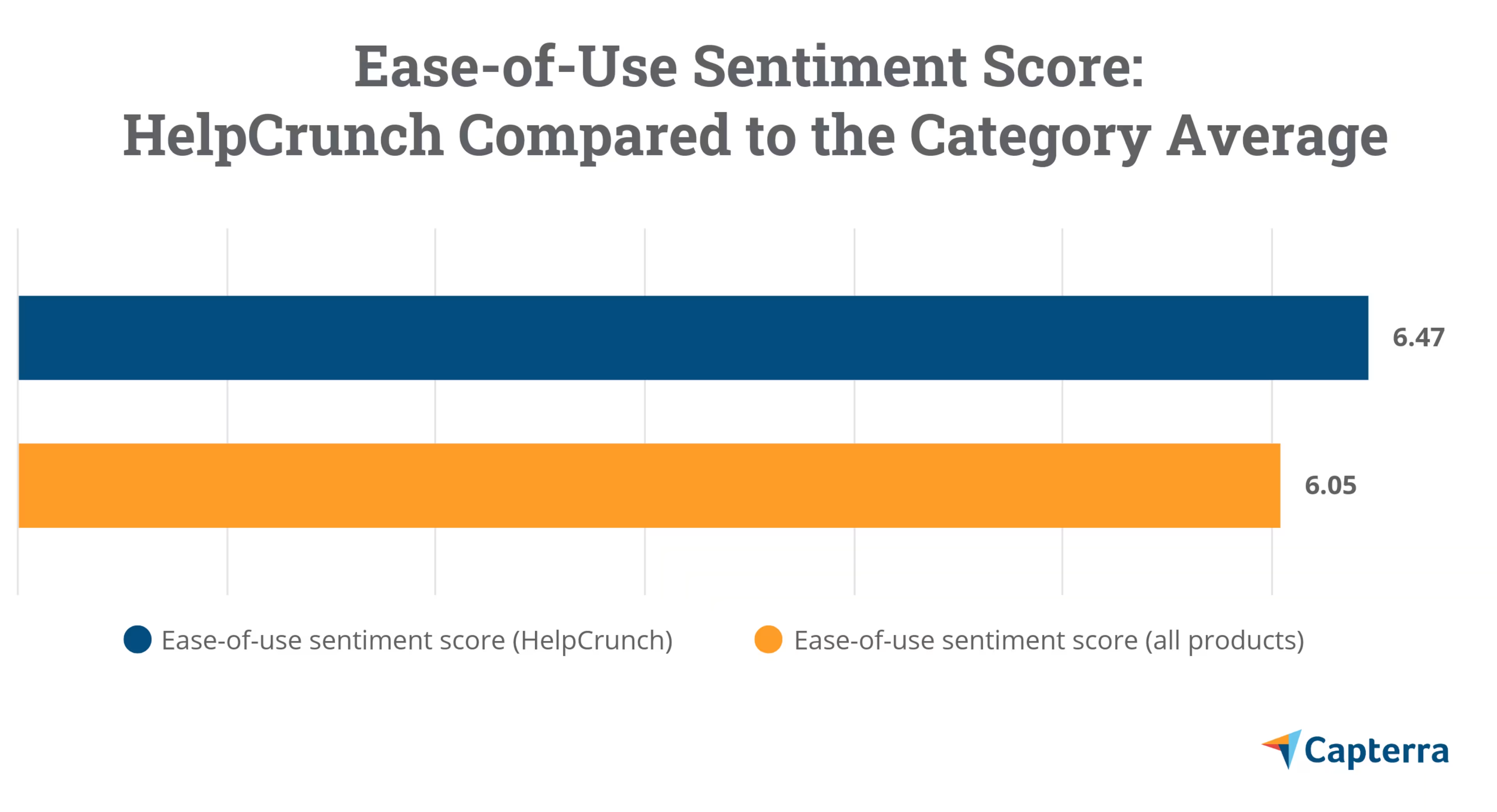
Read user reviews of HelpCrunch
2. Atera
Trial/Free Version
- Free Trial
- Free Version
Device compatibility
Atera is a somewhat niche product within the help desk space as it’s specifically designed for managed services providers (MSPs) and IT professionals.
As a remote access and support tool, Atera brings remote monitoring and management (RMM) capabilities to its help desk and knowledge base offerings. It also includes features for IT automation, patch management, contracts and service level agreements (SLA), as well as billing and invoicing.
When it comes to ease-of-use, Atera users cite the following:
Intuitive user interface
Easy to install
Easy-to-generate reports
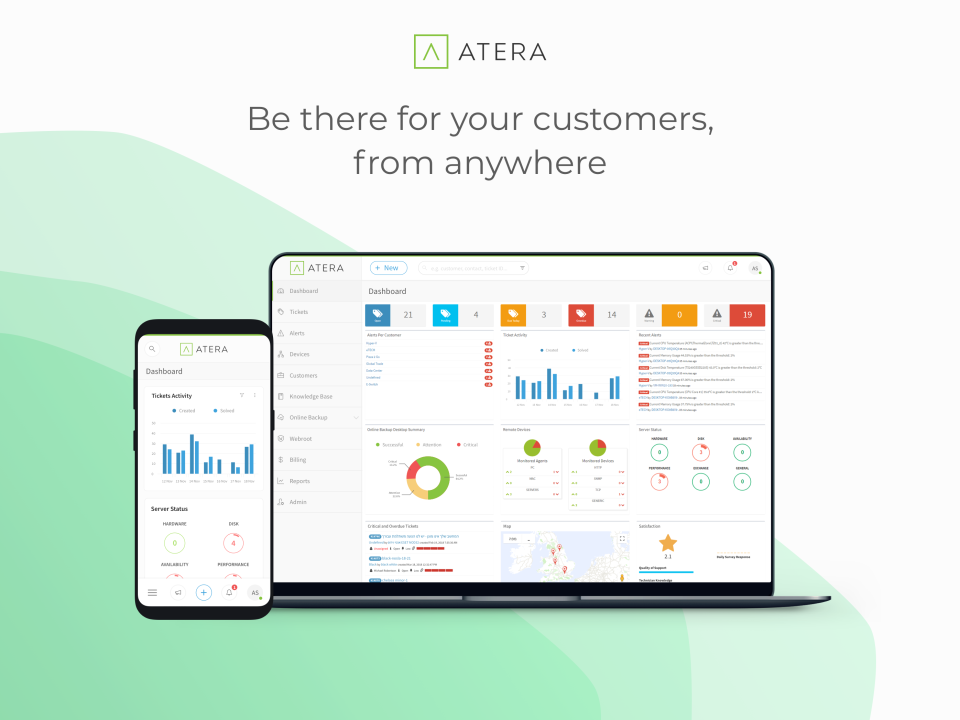
A preview of Atera’s desktop and mobile dashboards (Source)
How do users feel about Atera’s ease of use?
The vast majority (94%) of ease-of-use comments about Atera are positive. Only 6% are neutral and 0% negatively mention Atera’s ease of use. By comparison, the ease-of-use sentiment for the help desk category as a whole is 80% positive.
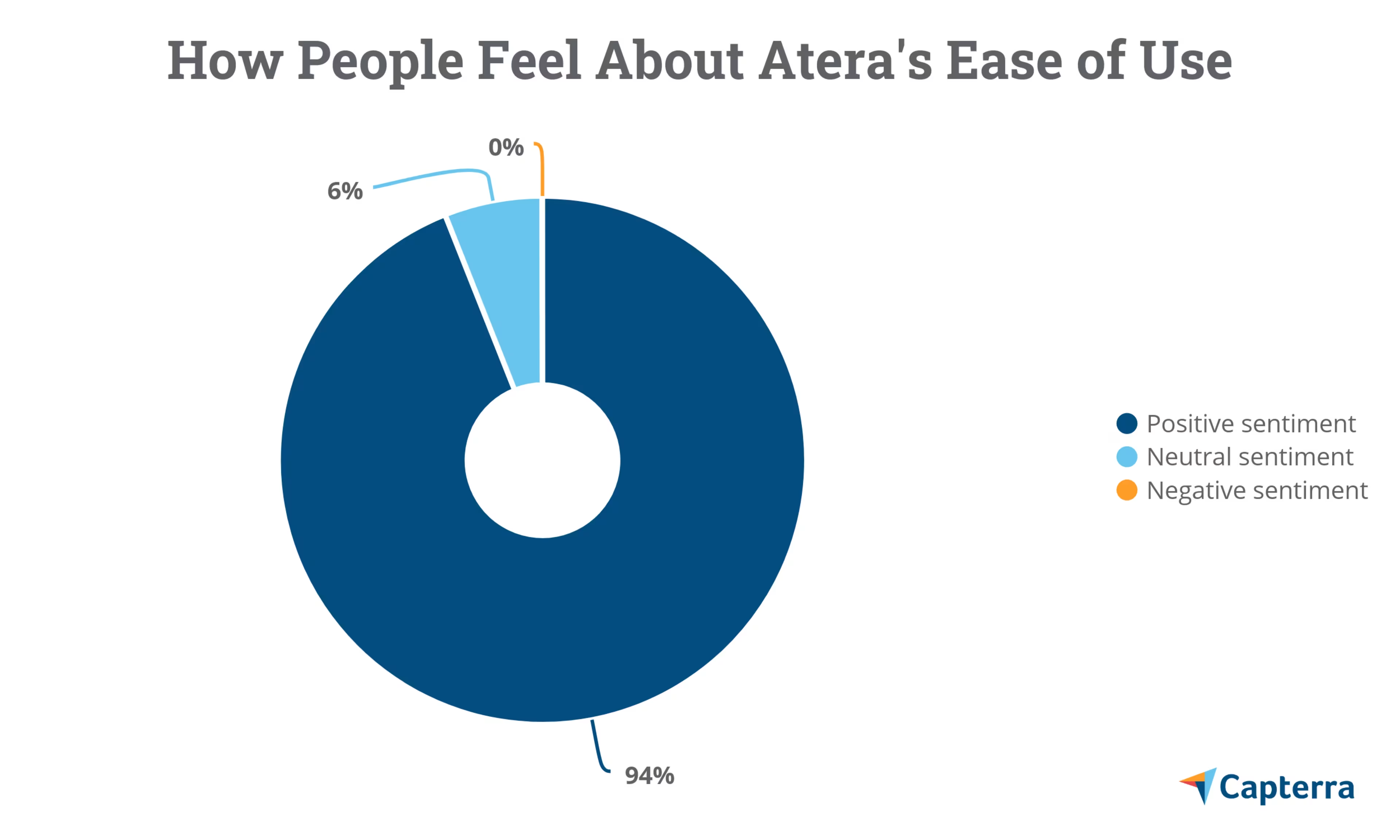
How does Atera compare to the category average for ease-of-use sentiment?
While the entire help desk category averages an ease-of-use sentiment score of 6.05, Atera averages 6.34.
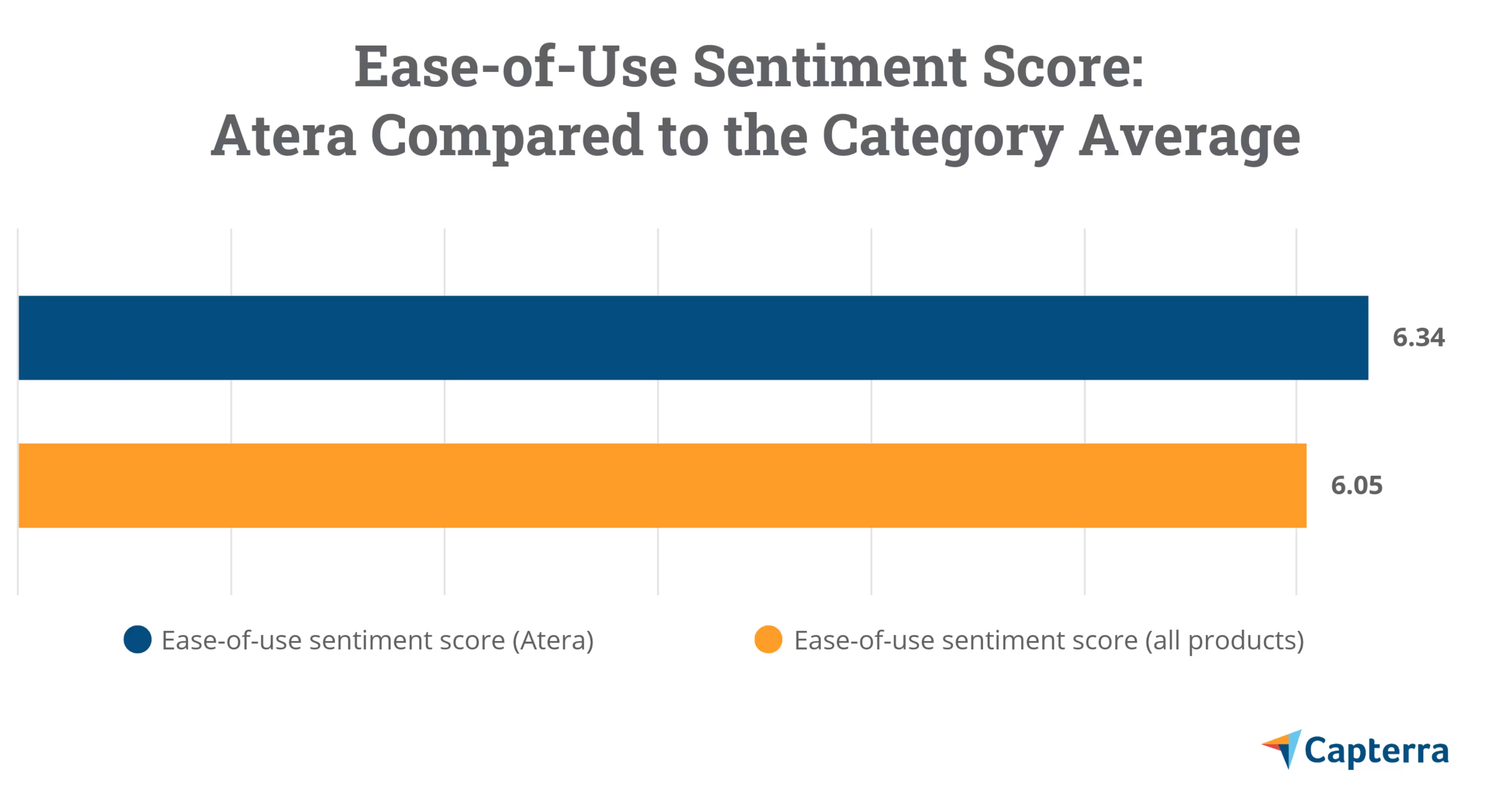
Read user reviews of Atera
3. Workbooks
Trial/Free Version
- Free Trial
- Free Version
Device compatibility
Workbooks is more than a help desk tool, it’s a full customer relationship management (CRM) suite with capabilities for marketing, sales, and customer service.
For help desk, it offers ticketing and case management, knowledge base, and multi-channel support features. For marketing and sales, it offers lead and account management, segmentation, performance metrics, and more.
Workbooks users say the following for ease of use:
Intuitive user interface
Easy to navigate and configure
Easy to generate and customize reports
Activity tracking in Workbooks (Source)
How do users feel about Workbooks’ ease of use?
Workbooks’ users find the system very easy to use, as evidenced by the 93% of mentions that positively reference its ease. Only 5% of ease-of-use comments are neutral and 2% are negative. By comparison, the ease-of-use sentiment for the help desk category as a whole is 80% positive.
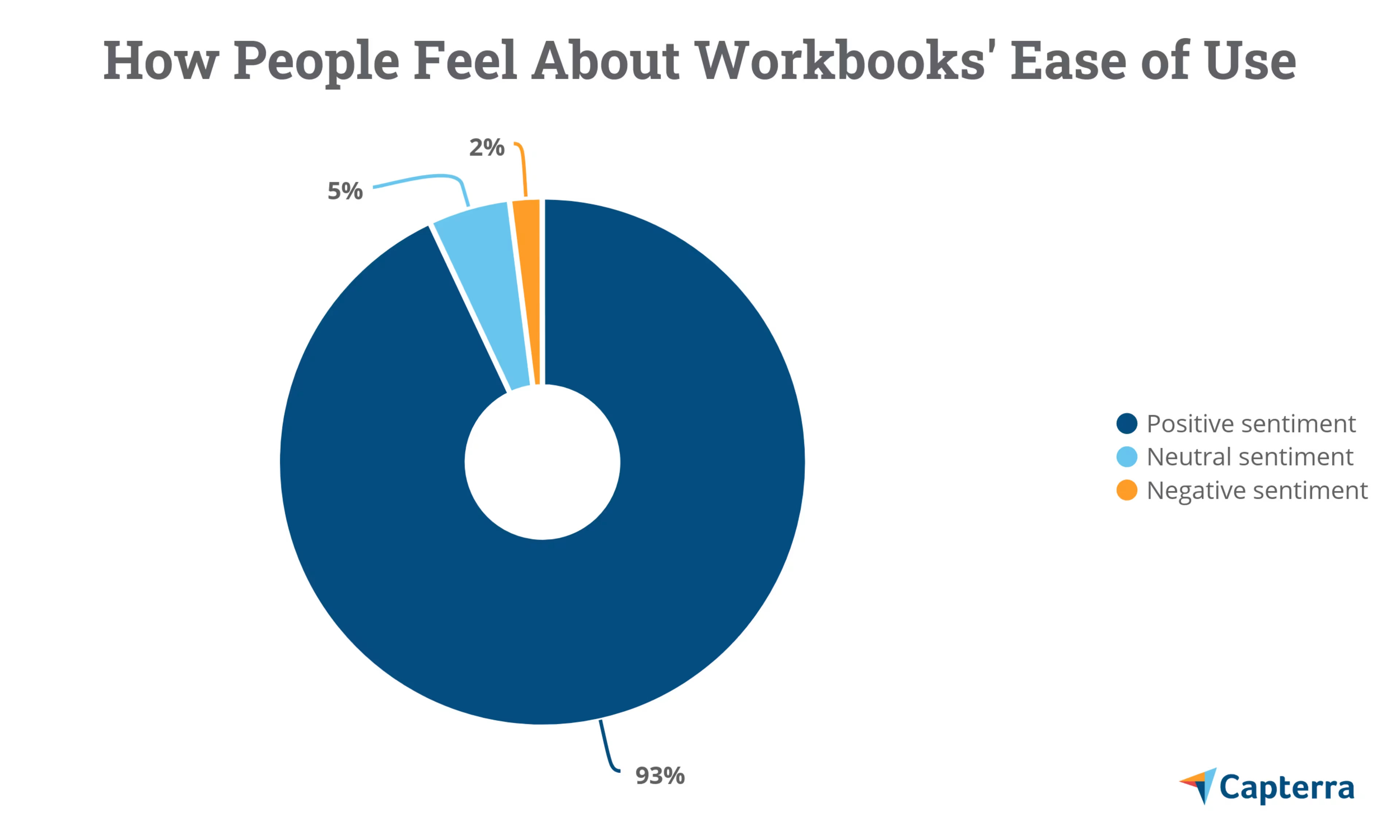
How does Workbooks compare to the category average for ease-of-use sentiment?
While the entire help desk category averages an ease-of-use sentiment score of 6.05, Workbooks averages 6.33.
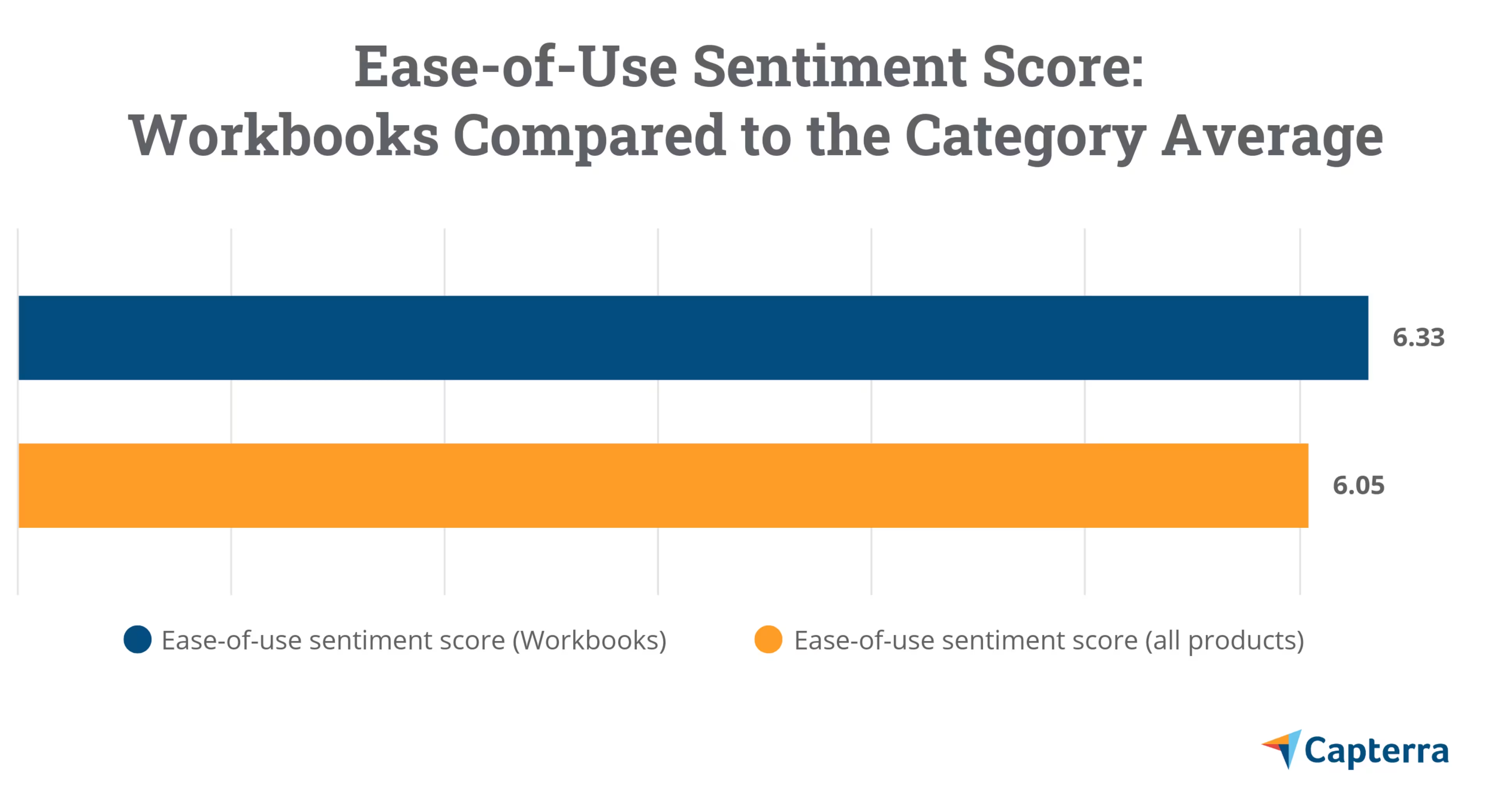
Read user reviews of Workbooks
Looking for more help desk software options?
Of course, how easy software is to use is just one factor in finding the right product for your business. Price, features, integrations, and customer support are also essential considerations.
If you’re looking for more help desk options, visit our help desk software directory. There you can filter products by feature, read user reviews, and see our latest Top 20 Help Desk Software report.

